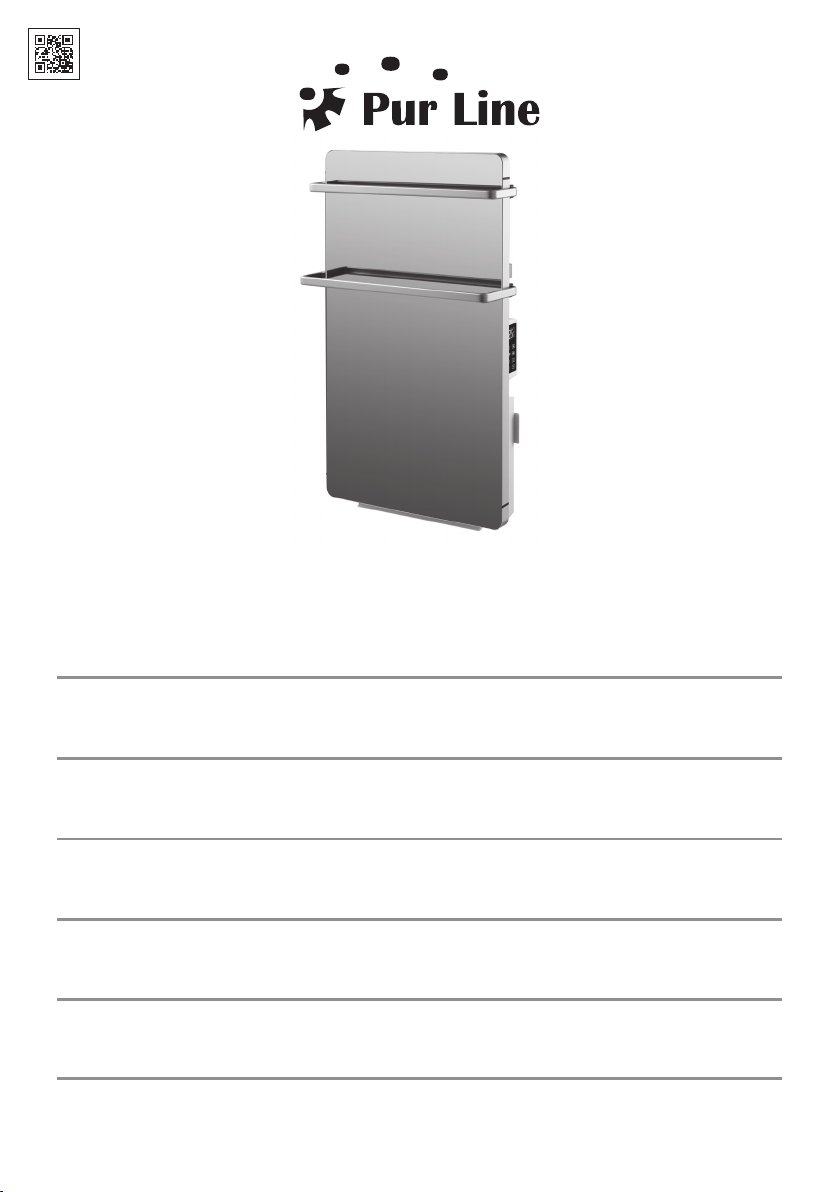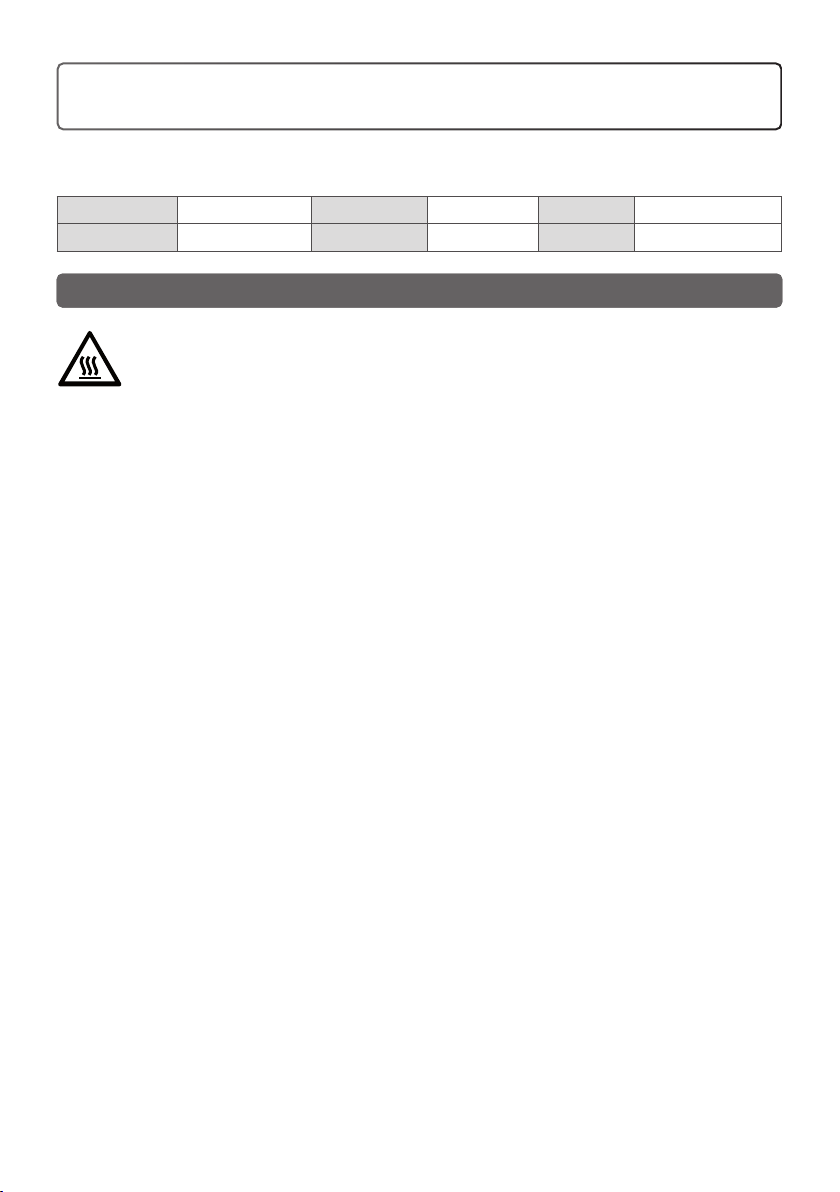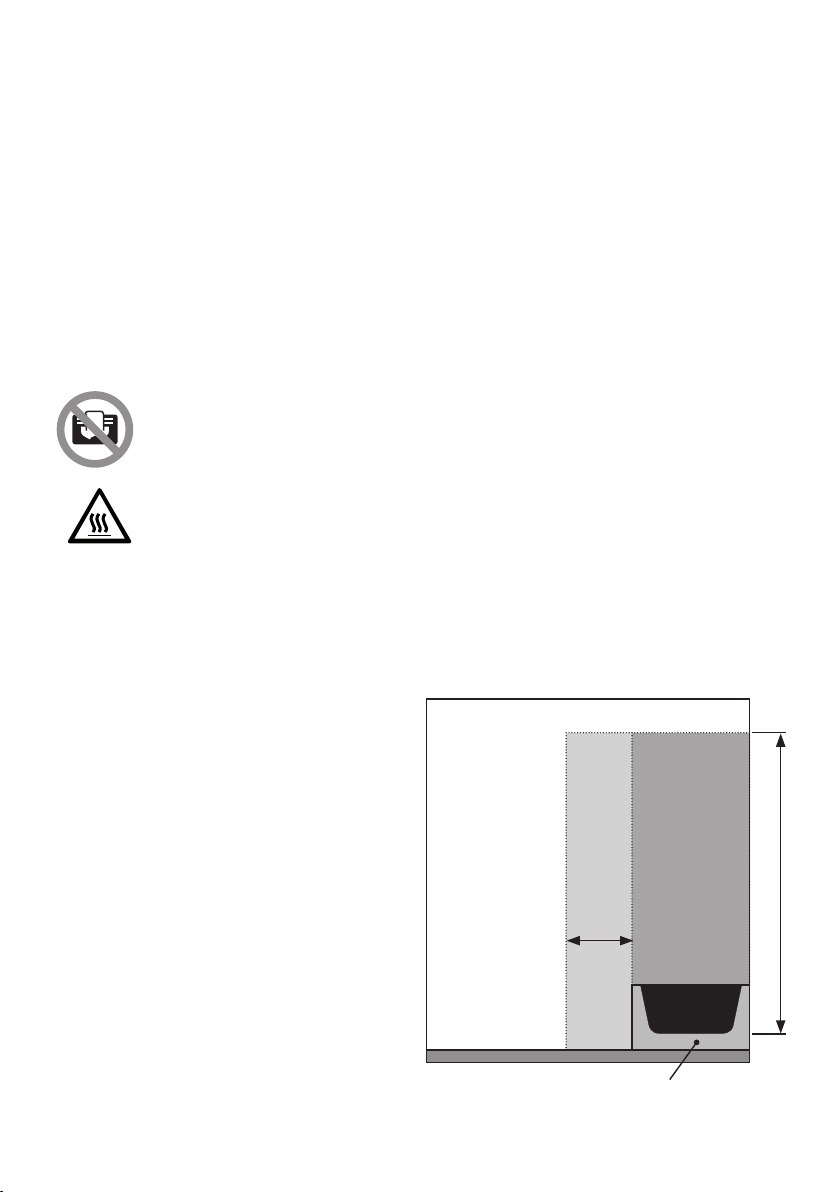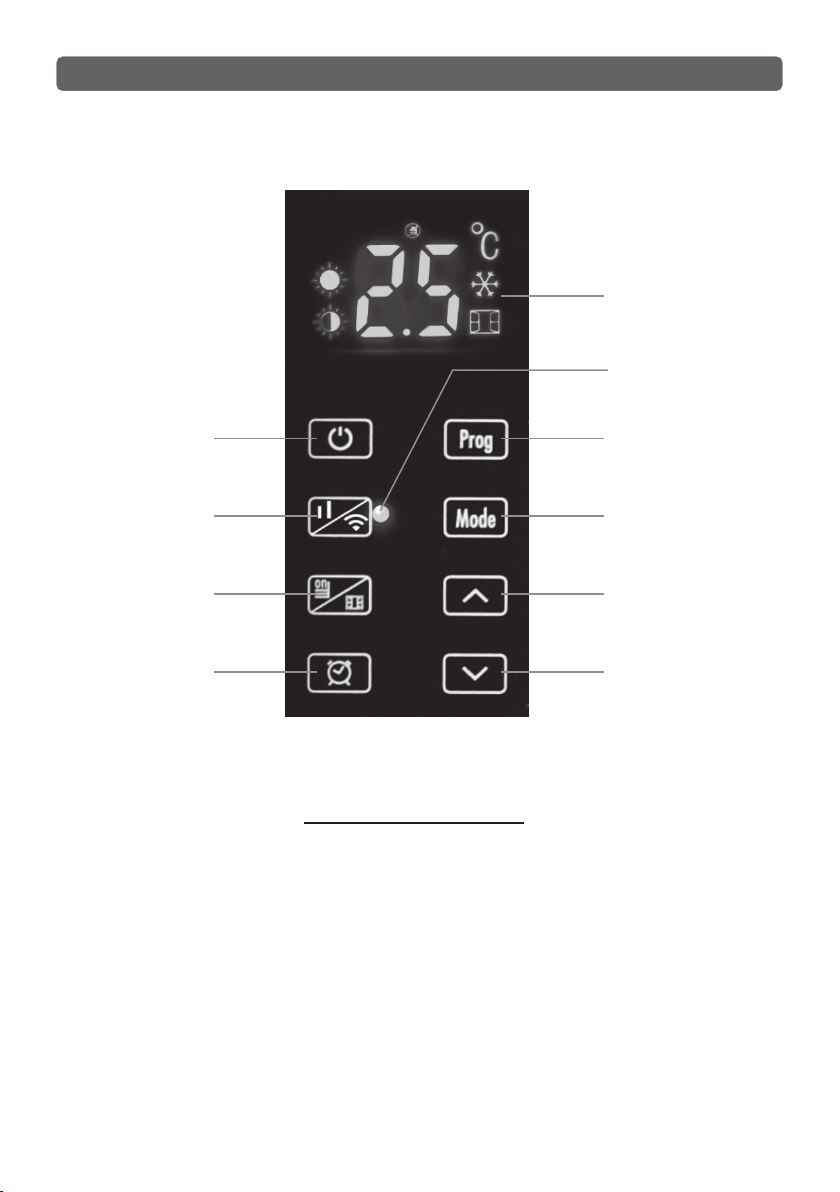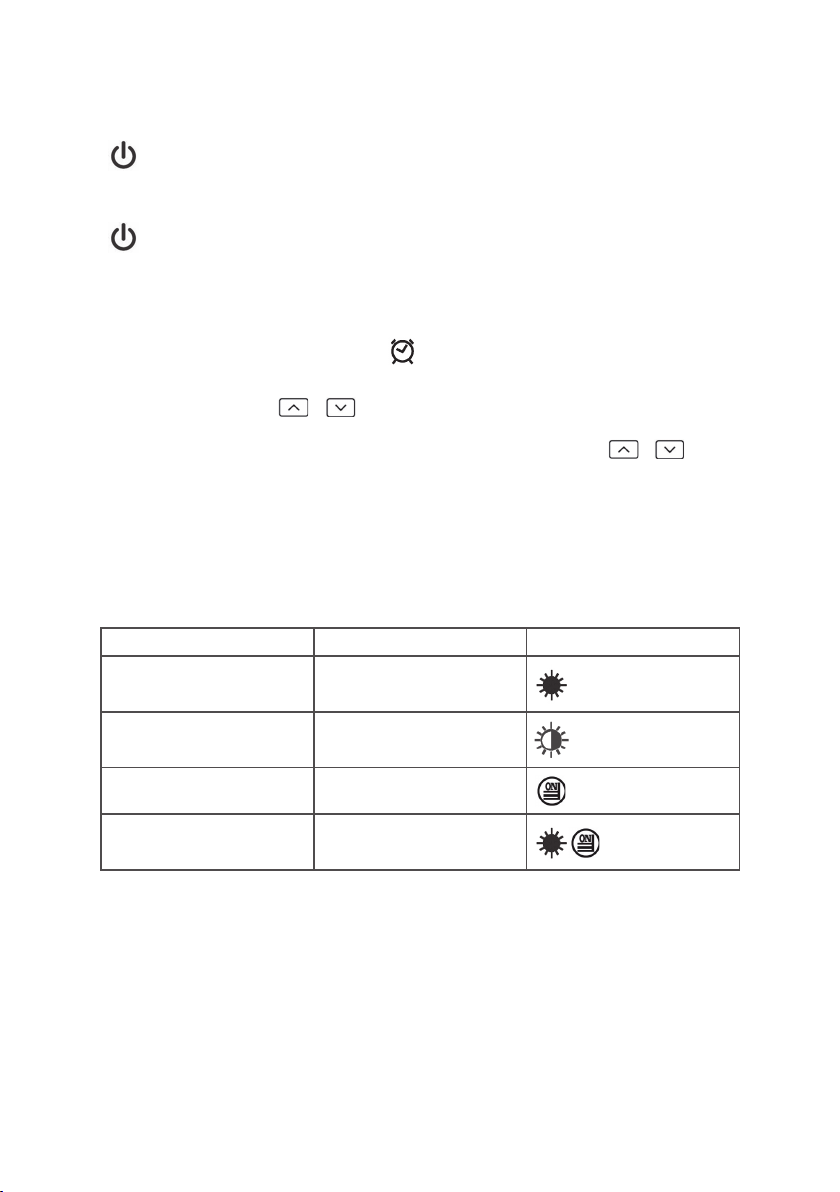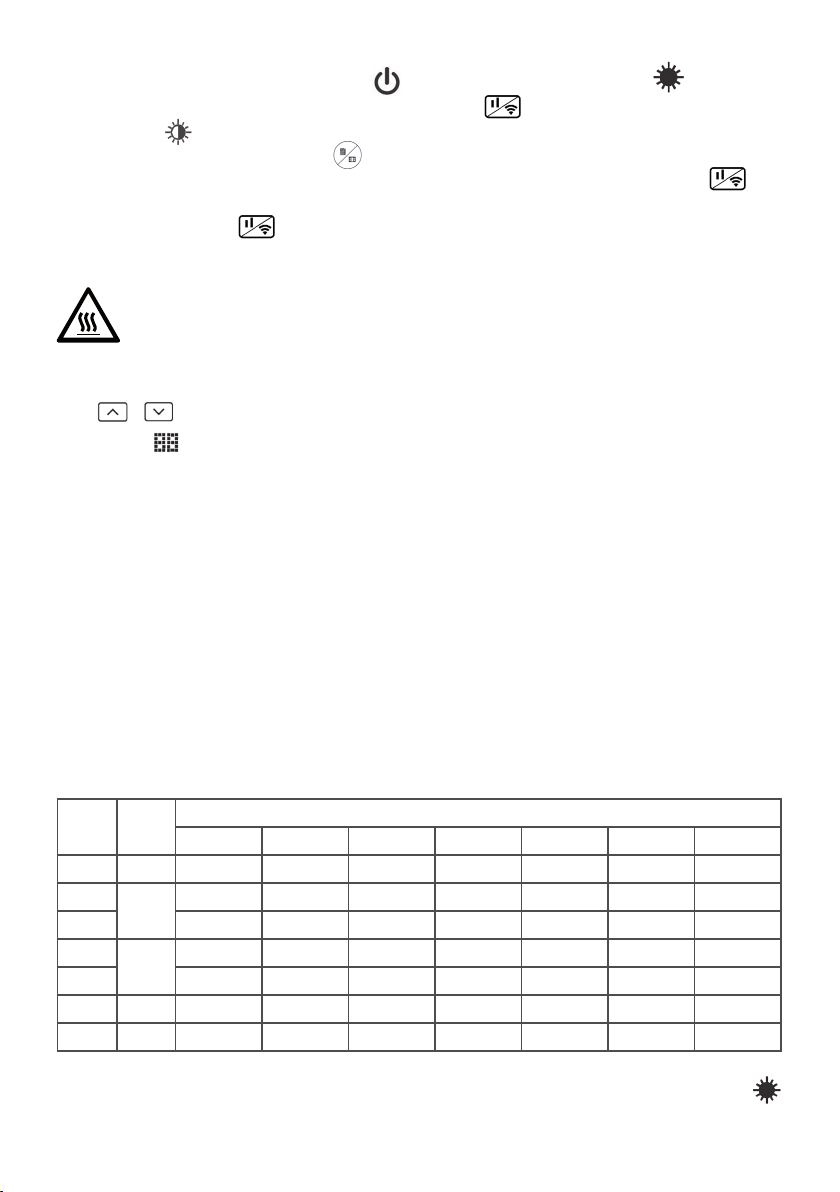7
• Ejemplo 1: ajuste uno o tres (como máximo) rangos de tiempo a un nivel confortable, luego siga los pasos
que se indican a continuación:
Pulsar el botón o En la pantalla aparecerá el número 1 (1ª hora de funcionamiento) y
parpadea. Usar los botones / para ajustar la hora de inicio entre las 0-23 horas. Confirmar con el botón
temporizador.
Pulsar el botón para ajustar la hora de finalización (al menos 1 hora más que la hora de inicio) y confirmar
con el botón temporizador.
En la pantalla aparecerá el número 2 (para la 2ª hora de funcionamiento). Ahora puede ajustar un intervalo
de tiempo más.
Una vez finalizados los ajustes del primer día, el icono “2” parpadeará. Ahora puede realizar los ajustes de
tiempo para los demás días de la semana como se ha descrito anteriormente.
• Ejemplo 2: Pulsar el botón temporizador (en lugar de los botones ( / ) para ajustar el modo anti-hielo
para el día seleccionado.
Nota: Cada paso debe realizarse en un plazo de dos minutos, de lo contrario se borrará el ajuste.
• Modo anti-hielo: la temperatura ambiente se mantiene a 5°C para evitar la formación de escarcha.
• Modo de confort: temperatura ambiente confortable, que se alcanza con los ajustes de temperatura y nivel
de calefacción según sea necesario.
TEMPORIZADOR 24 H:
• En el modo P1, pulsar dos veces seguidas el botón temporizador para activar el temporizador 24h. En la
pantalla parpadearán los iconos . Ajustar la hora de apagado entre las 0 y las 24horas con los botones
y . Pasados cinco segundos, los ajustes se guardarán (los iconos dejarán de parpadear). En la pantalla
se mostrarán la temperatura ambiente y la cuenta atrás del temporizador.
• Pulsar de nuevo dos veces rápidamente el botón temporizador para cancelar el ajuste. vuelve a mostrar
la temperatura ambiente.
BLOQUE DE SEGURIDAD PARA NIÑOS:
• En el modo de espera, mantener pulsados y al mismo tiempo durante 3 segundos para activar
la función de bloqueo de niños, la pantalla mostrará [ ] después del ajuste y volverá a la pantalla inicial en
5 segundos. Las demás funciones no son seleccionables una vez que la función de bloqueo infantil se ha
activado. Una vez que se toca un botón, la pantalla parpadeará [ ] para recordarle que la función de bloqueo
infantil está funcionando y se recuperará a la visualización inicial en 5 segundos.
• Mantener pulsados y al mismo tiempo durante 3 segundos de nuevo cancela la función de bloqueo
de niños.
DETECCIÓN INTELIGENTE DE VENTANA ABIERTA:
• Pulsar durante 3 segundos para activar el modo de detección de ventana abierta. El símbolo
parpadea en la pantalla. Para cancelar el modo de ventana abierta, pulsar el botón de nuevo.
• Cuando la temperatura ambiente desciende 5°C en un intervalo de 10 minutos, mientras la función
decalefacción está activada, el aparato lo considerará como un efecto de ventana abierta. Después de 30
minutos, se vuelve a medir la temperatura ambiente. Si la temperatura ambiente es igual o inferior a la anterior,
la función de calefacción se desactiva. El símbolo se muestra de forma permanente en la pantalla.
• Una vez que haya cerrado la ventana, pulsar de nuevo para volver a activar la función. El símbolo
parpadeará de nuevo en la pantalla.
ES