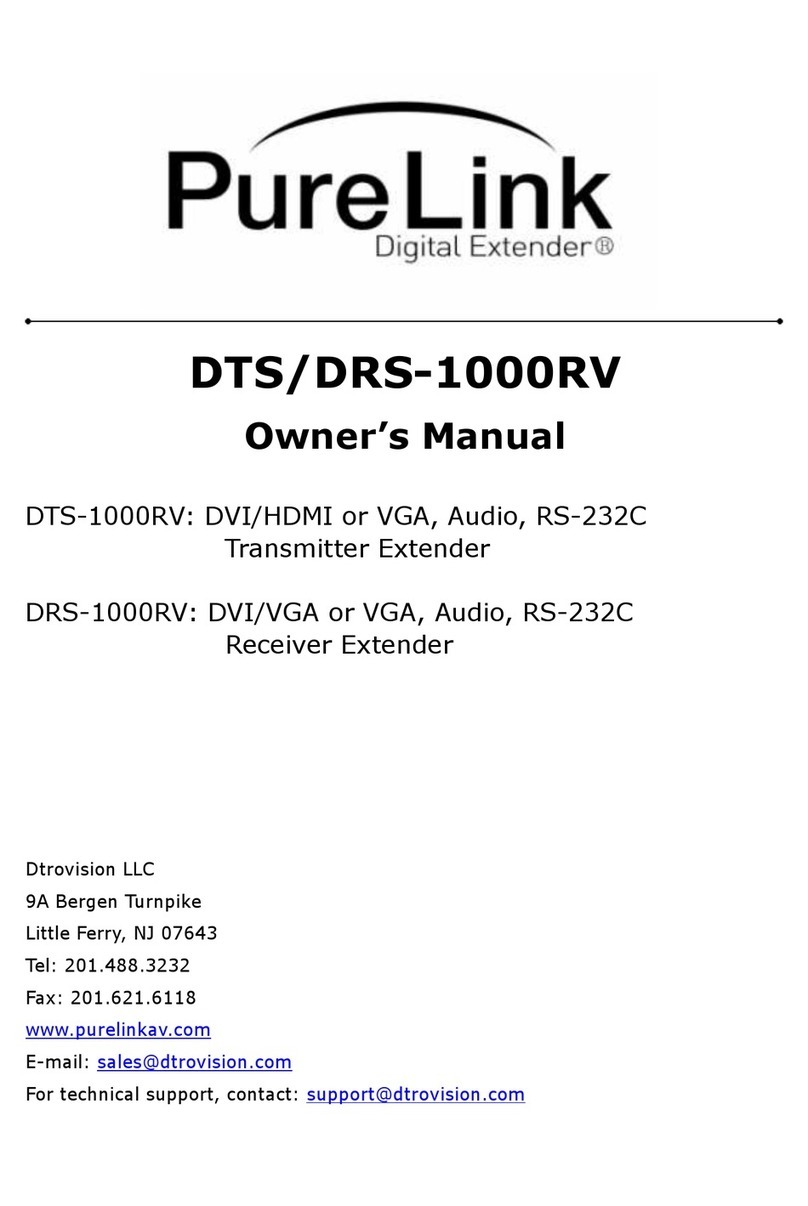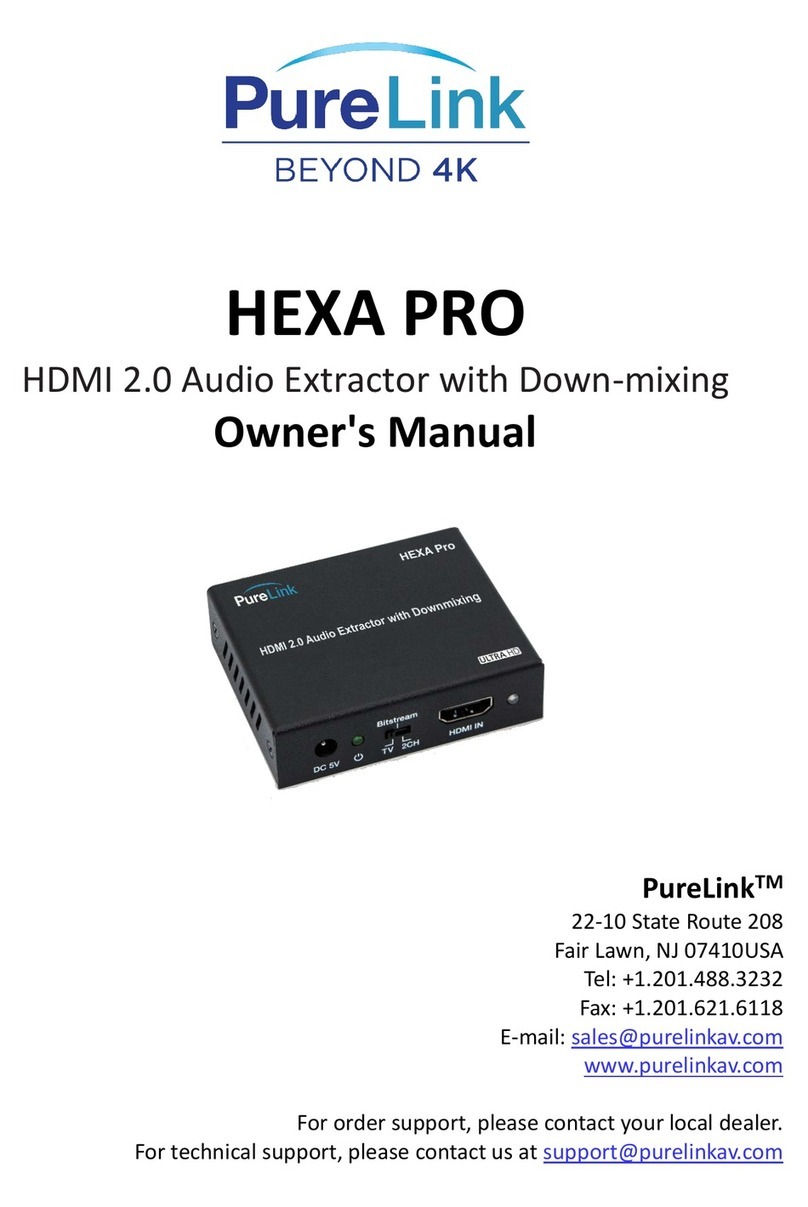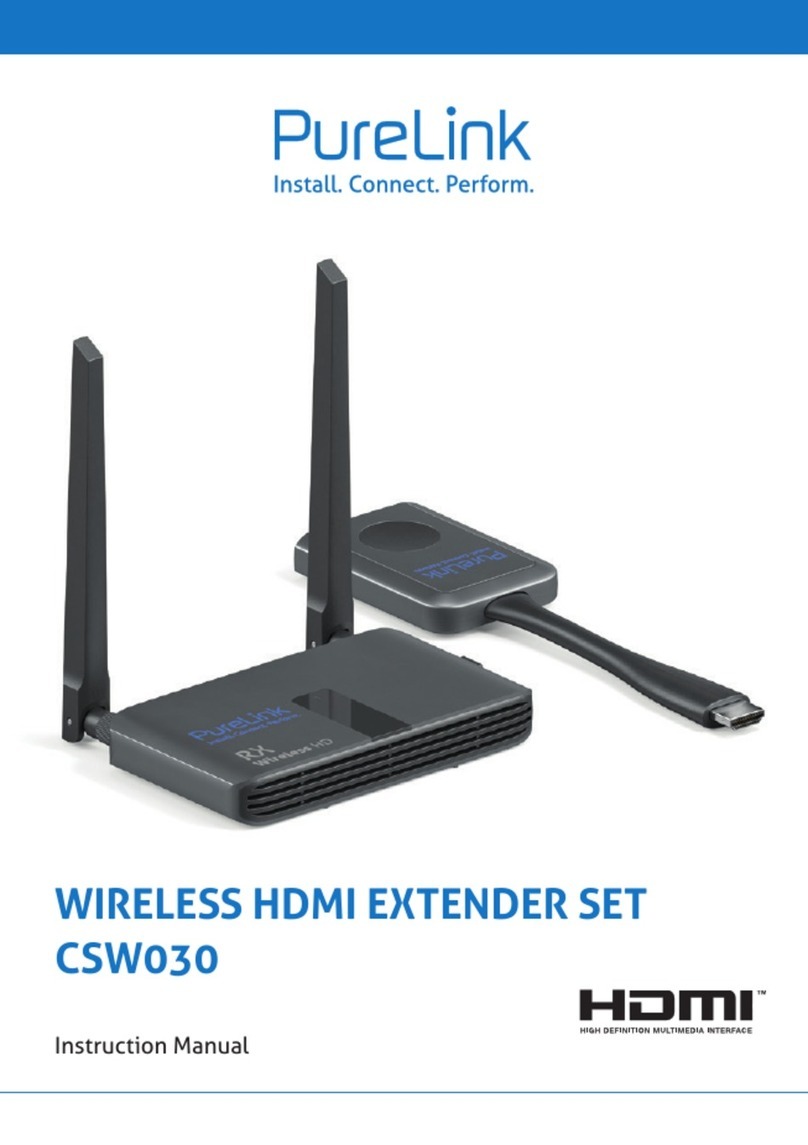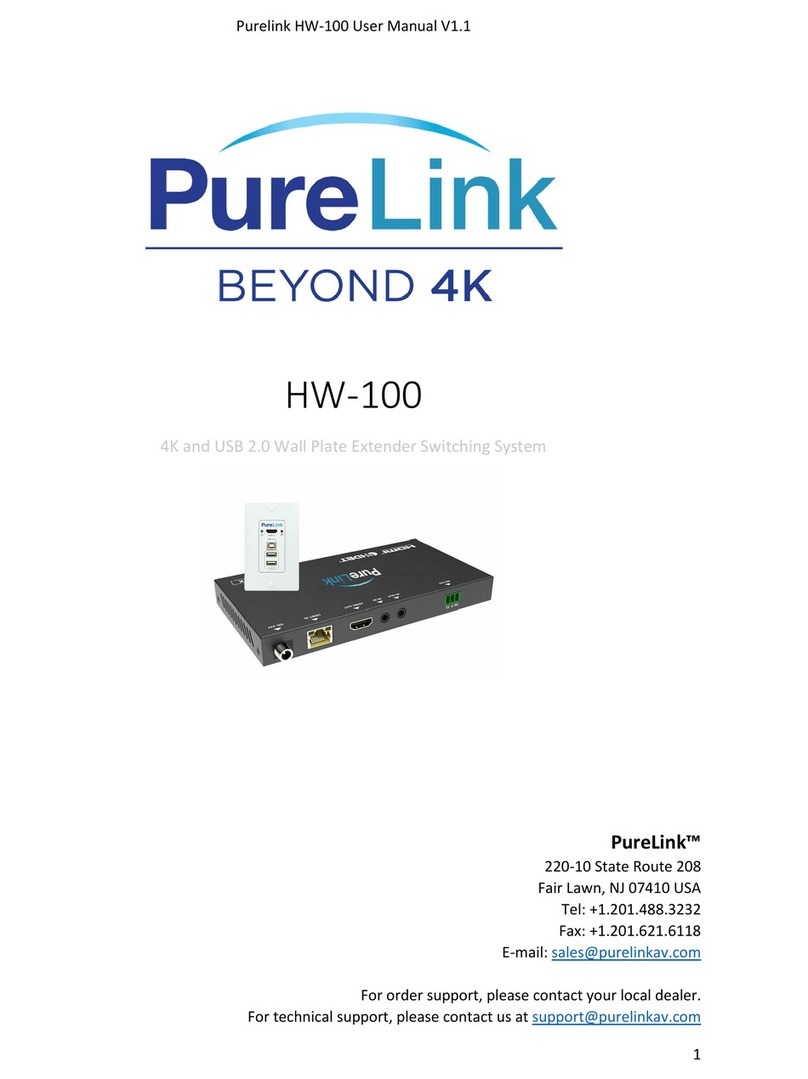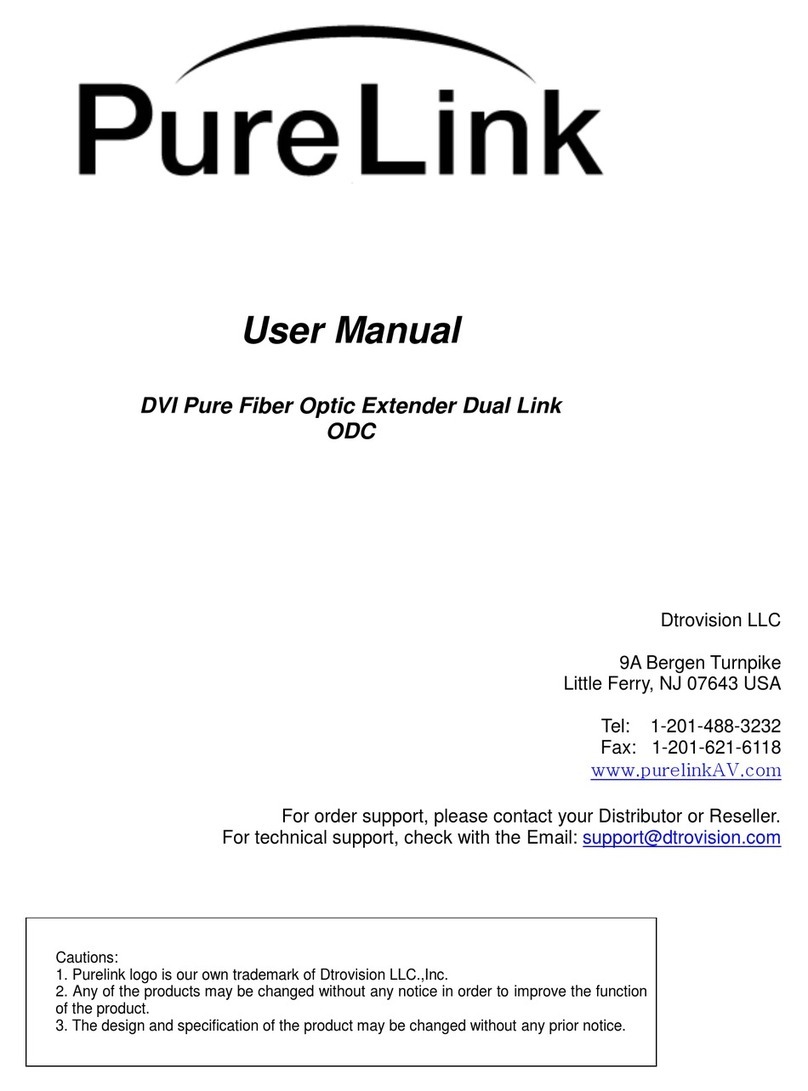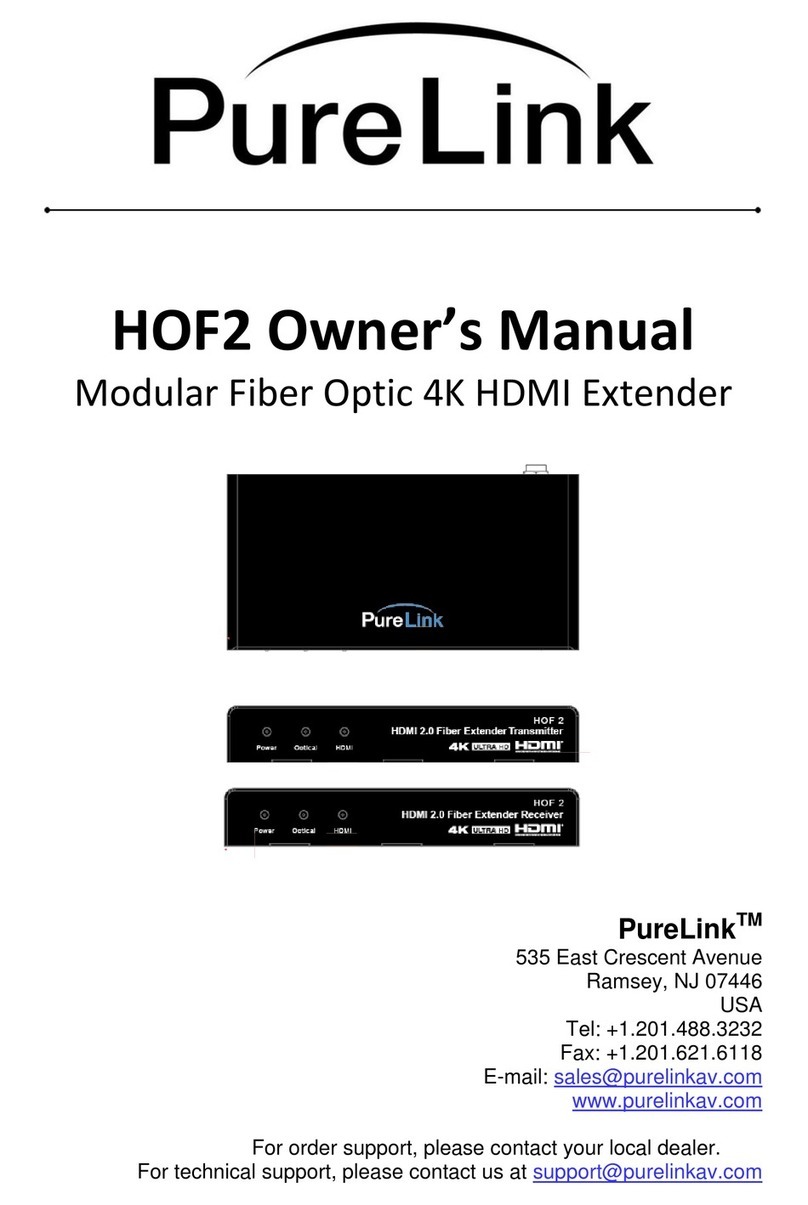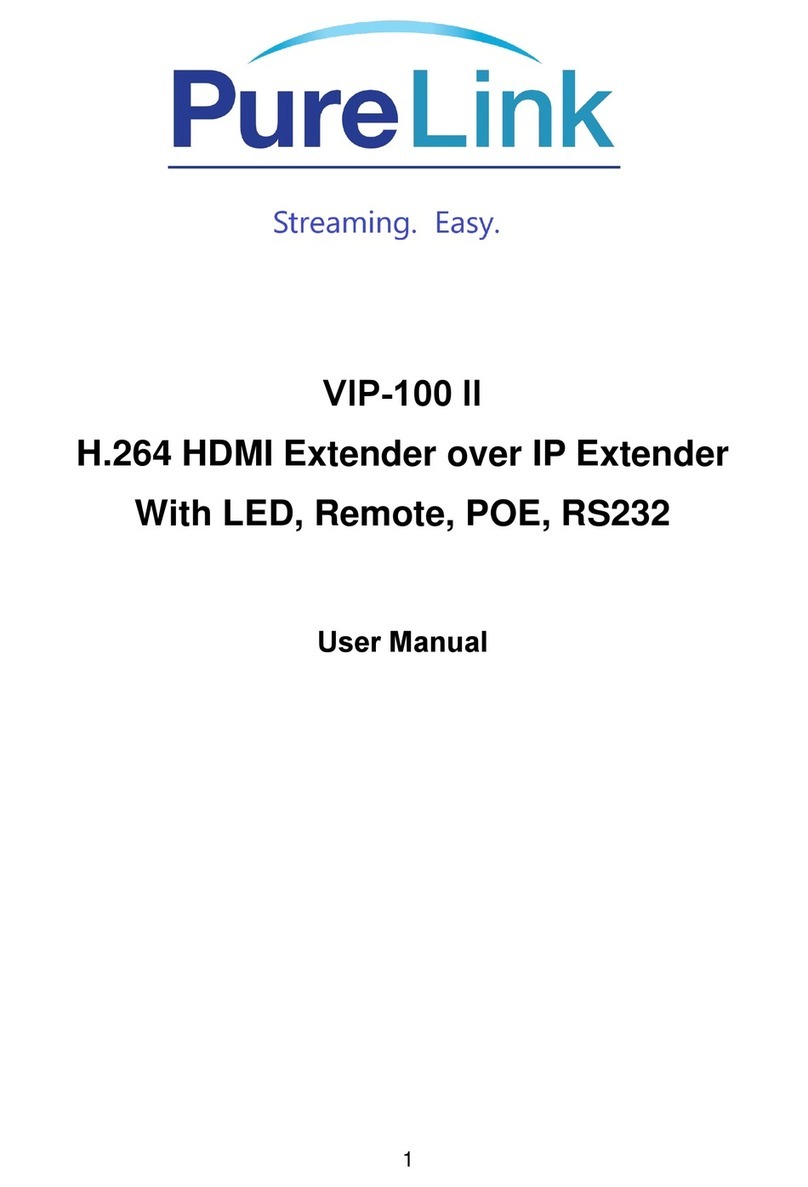Section 1: Getting Started
1.1 Safety and Notice
Please read all of these instructions carefully before you use the device. Save this manual for future
reference.
The PT-E-DV30 DVI Extender over Single Cat.X with RS-232 & Audio (HDBaseT Interface) has been tested for
conformance to safety regulations and requirements, and has been certified for international use. However, like all
electronic equipments, the PT-E-DV30 should be used with care. Please read and follow the safety instructions to
protect yourself from possible injury and to minimize the risk of damage to the unit.
Follow all instructions and warnings marked on this unit.
Do not attempt to service this unit yourself, except where explained in this manual.
Provide proper ventilation and air circulation and do not use near water.
Keep objects that might damage the device and assure that the placement of this unit is on a stable
surface.
Use only the power adapter and power cords and connection cables designed for this unit.
Do not use liquid or aerosol cleaners to clean this unit. Always unplug the power to the device before
cleaning.
1.2 Introduction
The PT-E-DV30 DVI Extender over Single Cat.X with RS-232 & Audio (HDBaseT Interface) extends
your PC DVI transmission distance up to 100m (330ft) with resolution 1024x768@60Hz or 720p@60Hz.
With PT-E-DV30, users can transmit high quality digital video of PC applications through one cost effective
Cat-5/5e LAN cables to the remote monitor or projector, instead of using short and expensive DVI cables.
With embedded EDID inside the adapter, your PC will continue to send the digital video even when the
monitor is not connected. The user can then disconnects the monitor, place it in a remote location and
reconnect it without rebooting the operating system. Furthermore, PT-E-DV30 is equipped with a popular
serial control path RS-232. With high definition digital PC signal and serial control, PT-E-DV30 makes your
digital signage application with the upmost performance in pure digital domain.
The PT-E-DV30 includes two units: transmitting and receiving units. The transmitting unit is connected
to your PC DVI output and serial port, such as COM1, and the receiving unit is connected to the monitor
with serial control such as touch panels. While successfully connected, the two LED lights on the RJ45
connector will blink. The transmission distance between the sending (PT-E-DV30-TX) and receiving units
(PT-E-DV30-RX) can be up to 100m (330ft) at XGA (1024x768@60Hz) and at UXGA (1600x1200@60Hz).
With compact size, PT-E-DV30 is the most cost effective choice for bringing your impressive digital video to
the remote display.