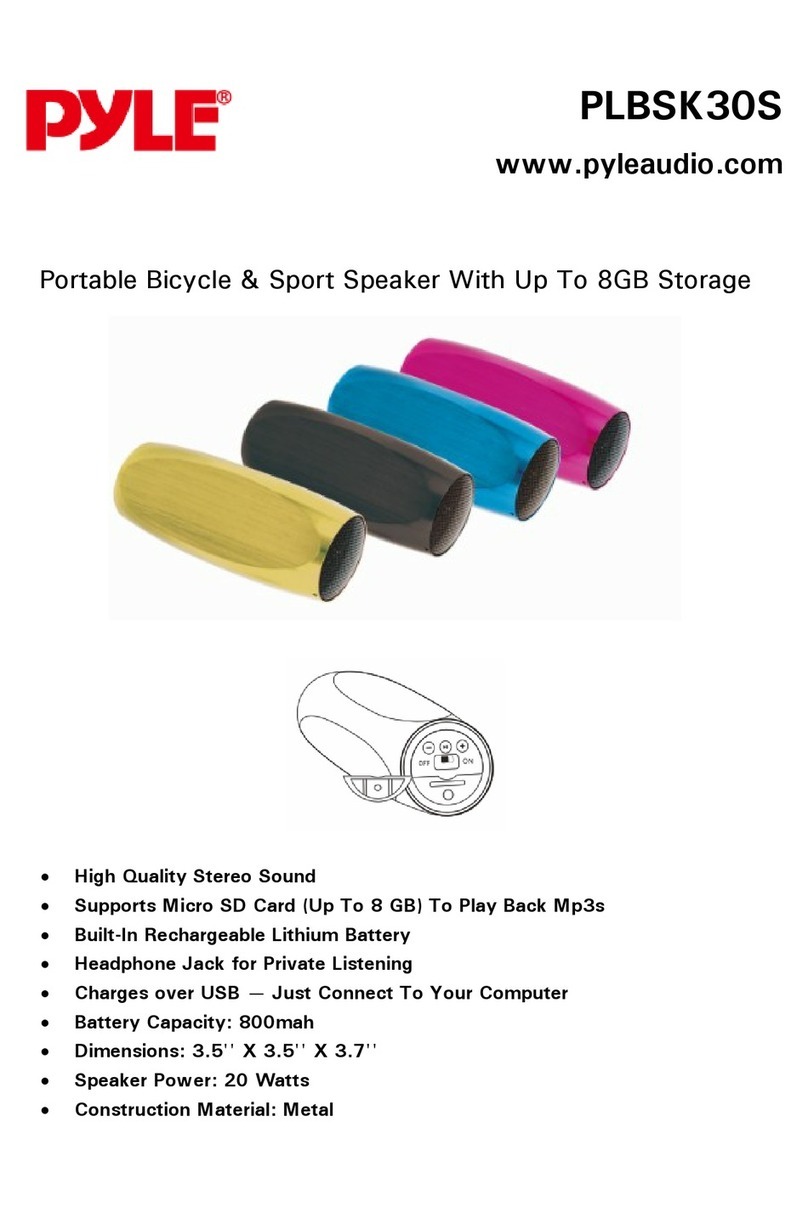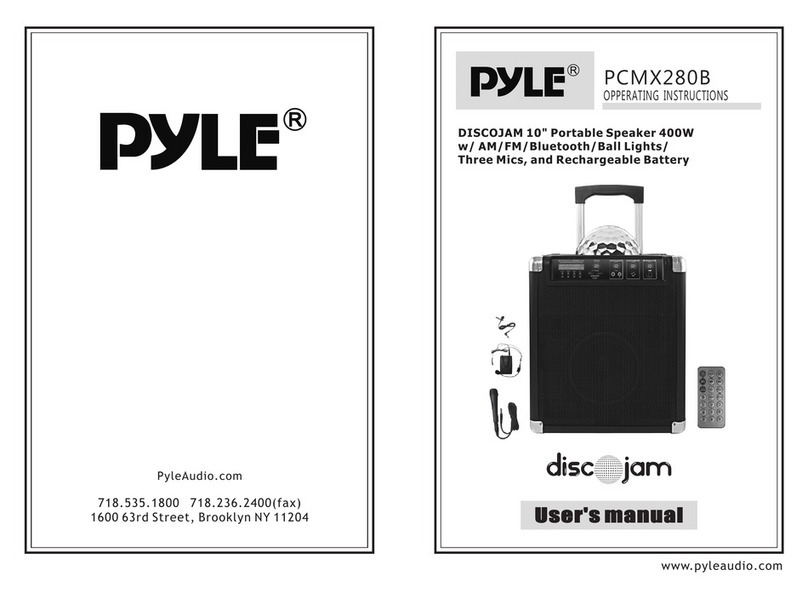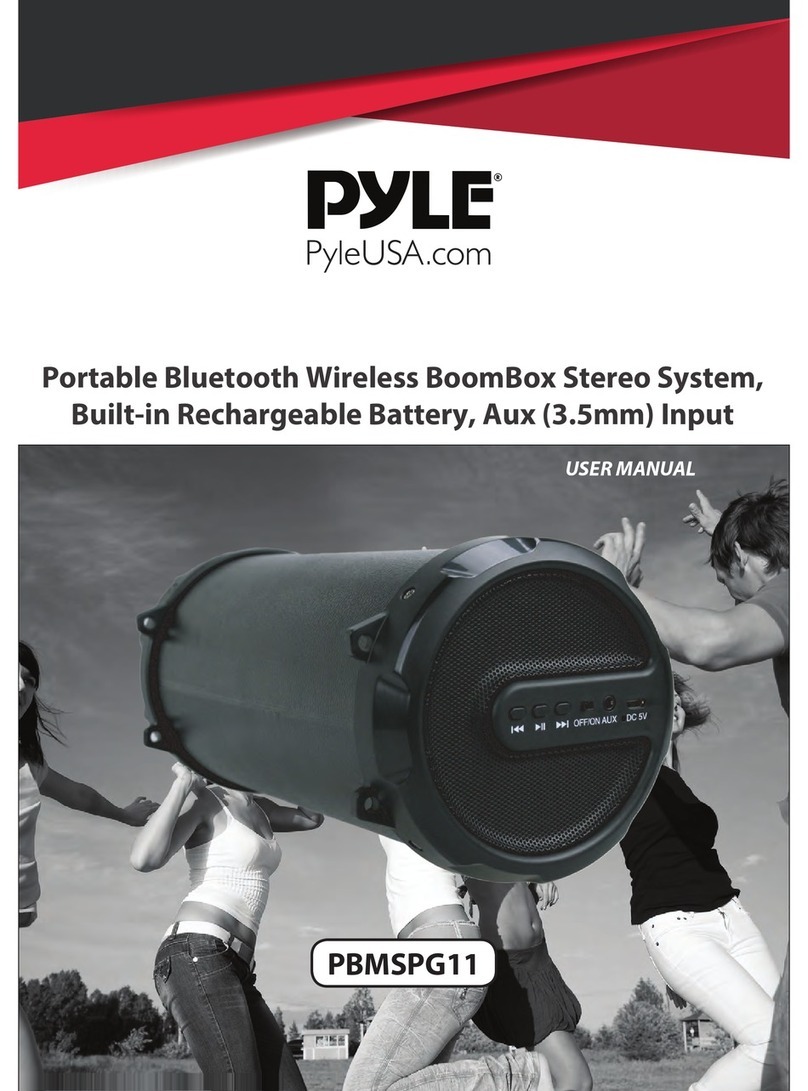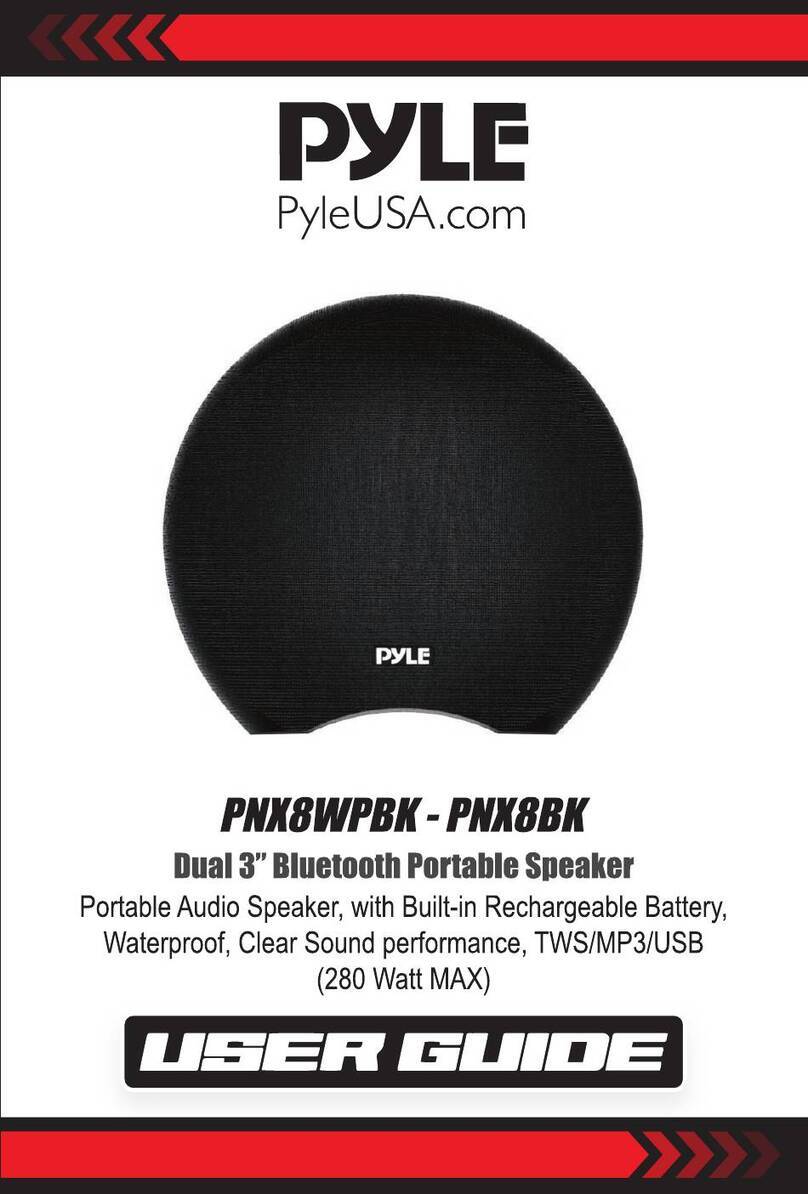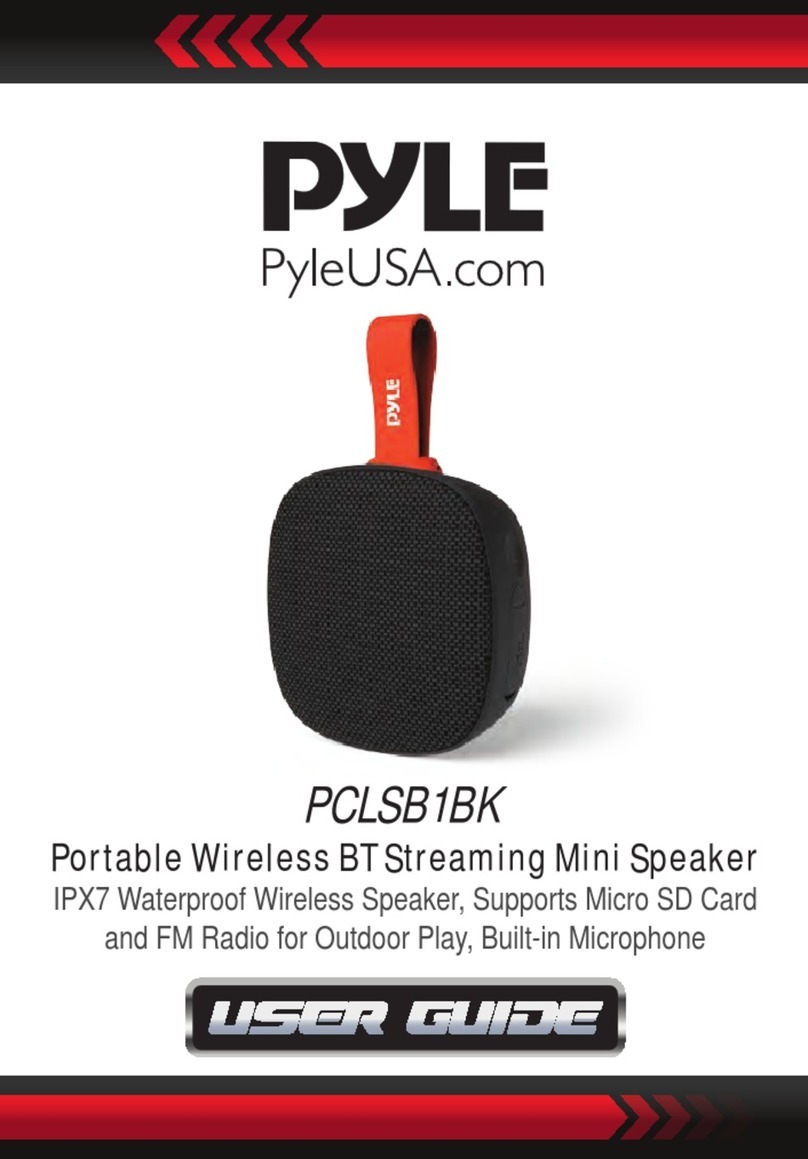www.PyleUSA.com 3
Power On/O: Press and hold the Power button to turn the speaker on and o.
Wireless BT Streaming:
• Turn the power button to “ON”, the speaker enter Wireless BT mode automatically.
• Activate Wireless BT of mobile phone and search for device name“PyleUSA”
then connect it.
• Play the music from your mobile phone and enjoy.
• Press and hold Forward or Backward button on the device or operate on Mobile
phone to select songs you like.
• Press Forward or Backward button to adjust volume up and down.
Or adjust the mobile phones’volume.
• Press Play/Pause button on the device or operate on Mobile phones to play/pause
the music.
• Press and hold TWS button to disconnect the Wireless BT connection with the
mobile device.
TWS Function:
• Turn on two identical speakers you want to pair, both under Wireless BT mode.
Only need to set one of the two units.
• Press the “TWS” button to pair, the TWS button will keep lighting after paired
successfully.
• Make Wireless BT connection with your mobile phone to play music by the two
paired Speakers to create more powerful surround sound eect.
• Press the “TWS” button again to exit TWS mode.
Playing music from Micro SD card:
• Turn the Power button to“ON”.
• Insert Micro SD card into the slot, the speaker will play the stored music
automatically.
• Press and hold Forward or Backward button to select songs you like, short press
to adjust the volume up and down.
• Press Play/Pause to play or pause the music.
Remark:
Under Wireless BT playing mode, insert Micro SD will disconnect the Wireless BT
and switch to play the Micro SD card.