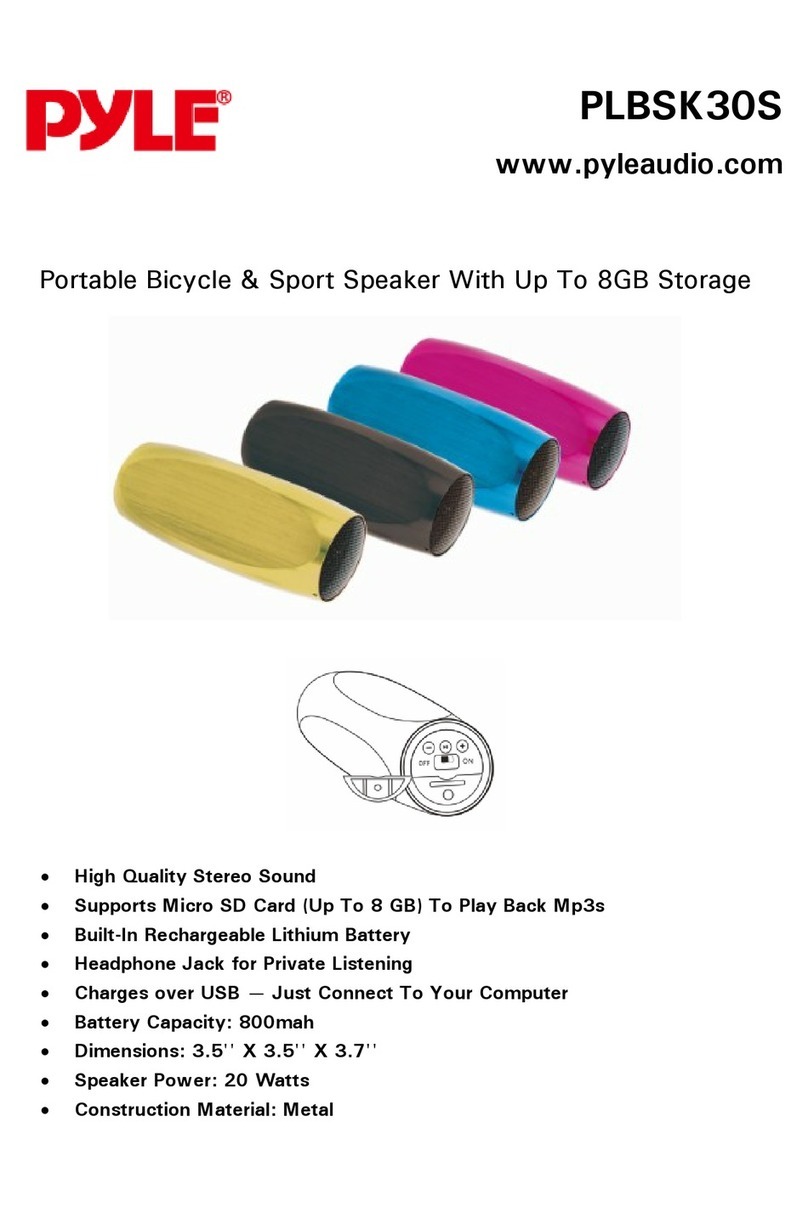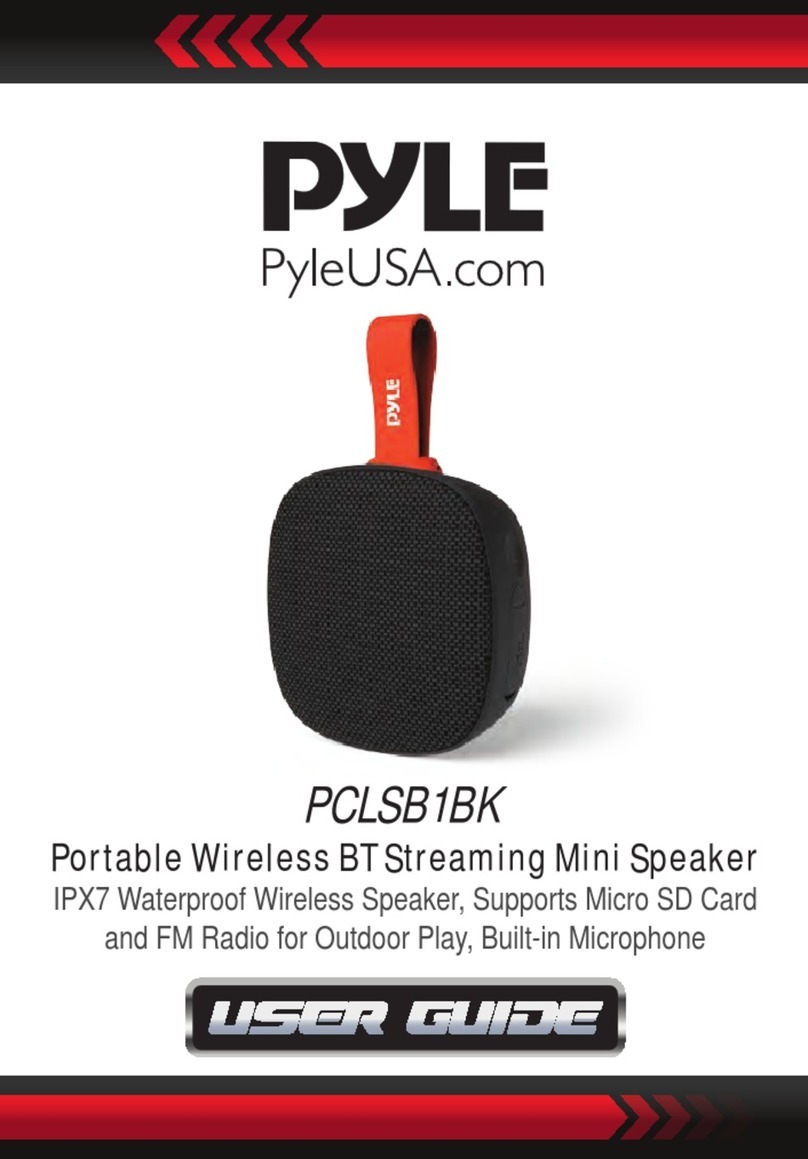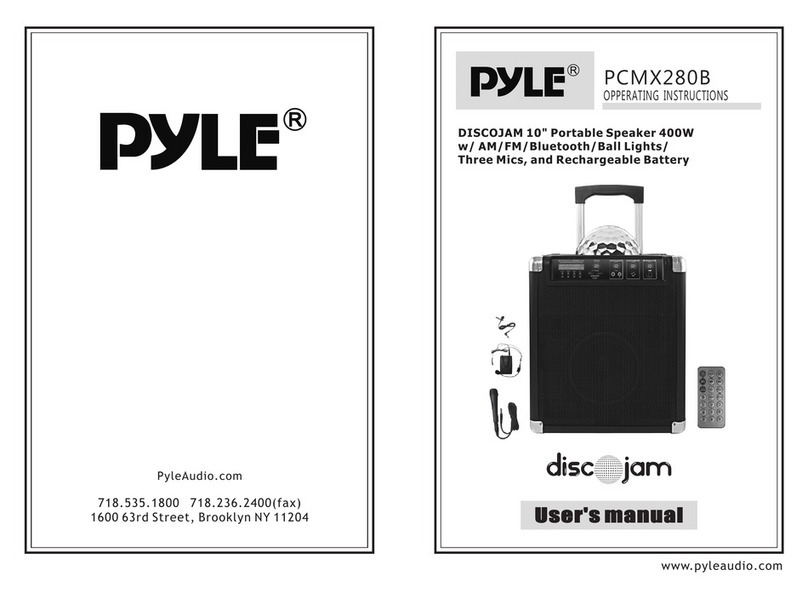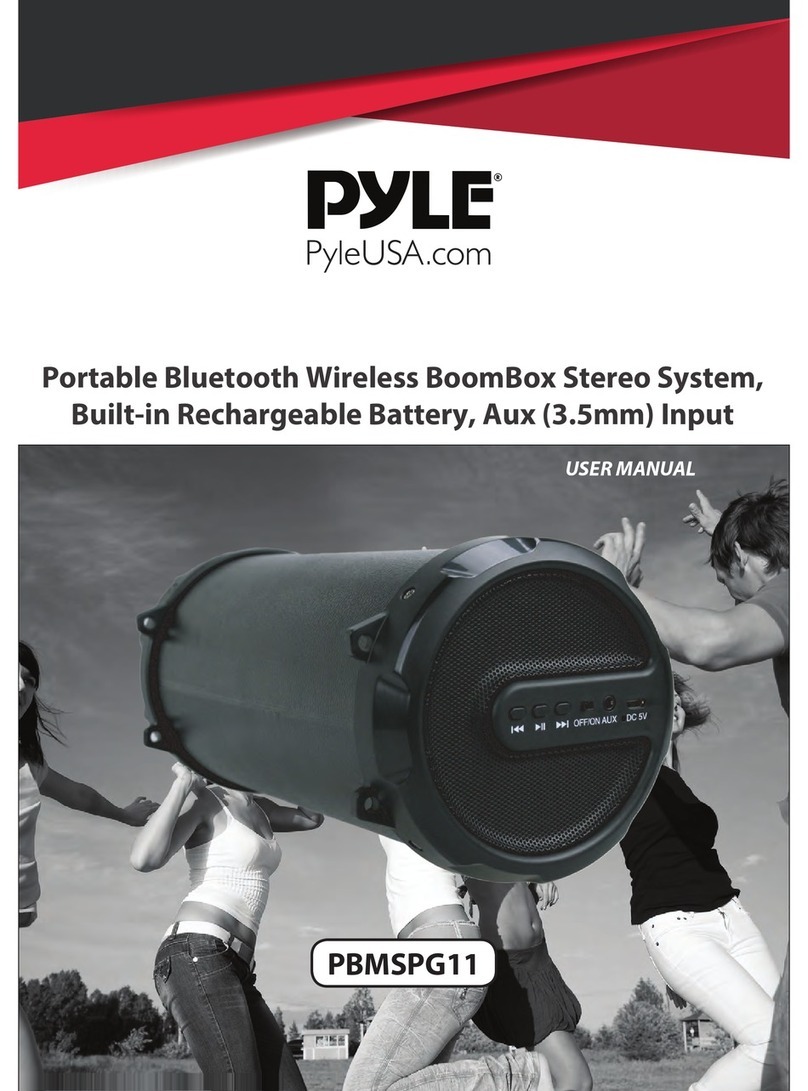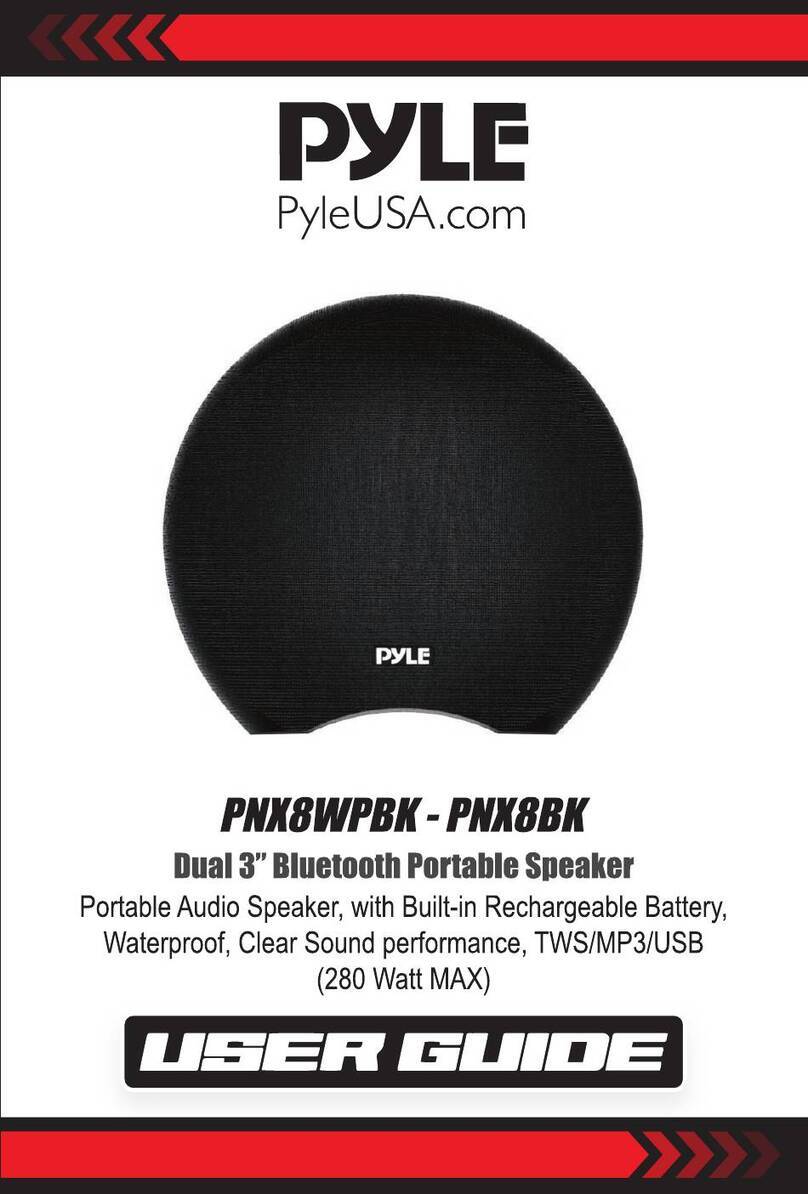3
9.
Installtheapparatusinaccordancewiththemanufacturer’sinstructions.
10.
Cleanthecabinetwithasoftclothslightlymoistenedwithamilddetergentsolution.
Donotusestrongsolventswhichmaycauseunpredictabledamagetotheapparatus.
11. Donotuseattachments/accessoriesnotrecommendedbytheproductmanufacturer
astheymaybehazardous.
12.
Power‐supplycordsshouldberoutedsothattheyarenotlikelytobetrappedinany
way.Alsop
rotectthepowercordfrombeingwalkedonorpinched,particularlyat
plugs,conveniencereceptaclesandthepointerswheretheyexistfromthe
apparatus.
13. Thisproductshouldbeoperatedonlyfromthetypeofpowersourceindicatedonthe
markinglabel.Ifyouarenotsureofthetypeofpowersupplytoyourhome,consult
yourproductdealerorlocalpowercompany.Forproductsintendedtooperatefrom
batterypower,orothersources,refertotheoperationinstructions.
14. Themainsplugisusedasdisconnectdevice.Themainsplugofapparatusshouldnot
beobstructedORshouldbeeasilyaccessedduringintendeduse.Tobecompletely
disconnectthepowerinput,themainsplugofapparatusshouldbedisconnected
fromthemains.
15. Anoutsideantennasystemshouldnotbelocatedinthevicinityofoverheadpower
linesorotherelectriclightorpowercircuits,orwhereitcanfallintosuchpowerlines
orcircuits.Wheninstallinganoutsideantennasystem,extremecareshouldbetaken
tokeepfromtouchingsuchpowerlinesorcircuitsascontactwiththemmightbe
fatal.
16.
Iftheapparatusisnotusedforaperiodoftime,unplugthepowercord.
17.
Iftheremotecontrolunitisnotusedforaperiodoftime,removebatteriesfromthe
remotecontrolunitandstoretheminacooldryarea.
18.
Ifitislightening,unplugthepowercordtopreventtheunitfrom
unnecessarydamages.
19. Thisproductshouldbemovedwithcaretoavoiddamageor
injury.
20.
Nevertrytodisassemblebatteries.Neitherputbatteriesunderthedirectsunlight
northrowthemintofireorheater.Asallofthesemaycauseunnecessarydamages
toyou.
21.
Referallservicingtoqualifiedservicepersonnel.Servicingrequiredwhenthe
apparatusdoesnotoperatenormallyorhasbeendamagedinanywaysuchasthe
powercordorplugisdamaged,liquidsspilledintotheapparatus,anyhardobject
fallenontheapparatus,theapparatushasbeendropped,theapparatushasbeen
exposedtorainormoisture.
22.
Themarkinginformationislocatedatthebackoftheapparatus.
23.
Minimumdistance5cmaroundtheapparatusforsufficientventilations
24.
Donotplaceanyflamesourcessuchlightedcandlesontopoftheapparatus.
25.
Attentionsshouldbedrawntotheenvironmentalaspectsofbatteriesdisposal.
26.
Usetheapparatusinmoderateclimates.
Caution:
1.Useofcontrolsandadjustmentsorperformanceofproceduresotherthanthose
specifiedhereinmayresultinhazardousradiationexposure.
2.Ifthisproductdevelopstrouble,contactqualifiedservicecenters,anddonotusethe