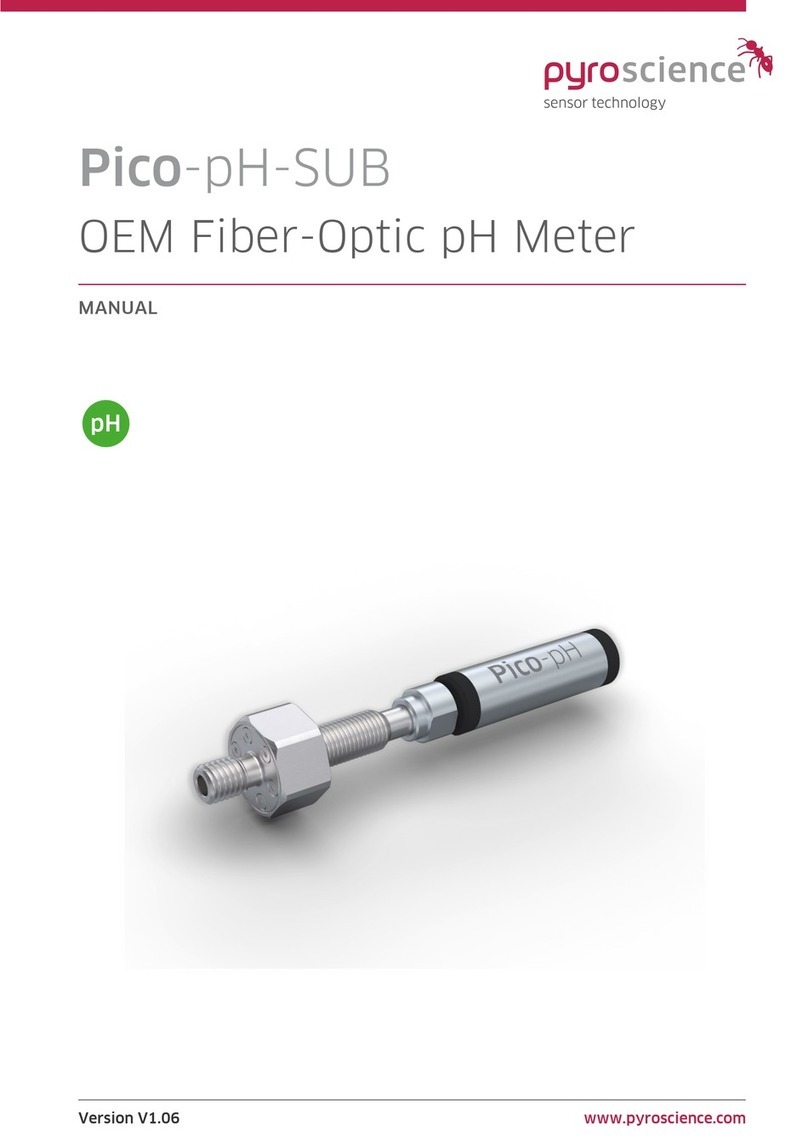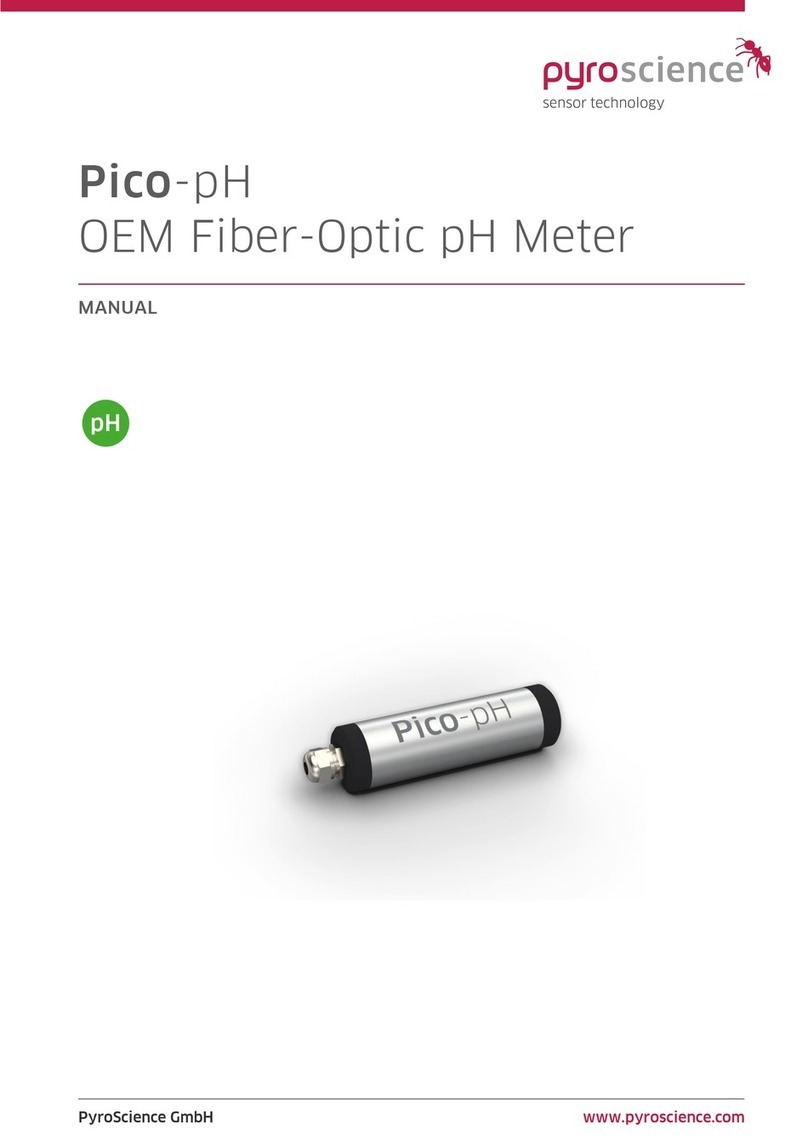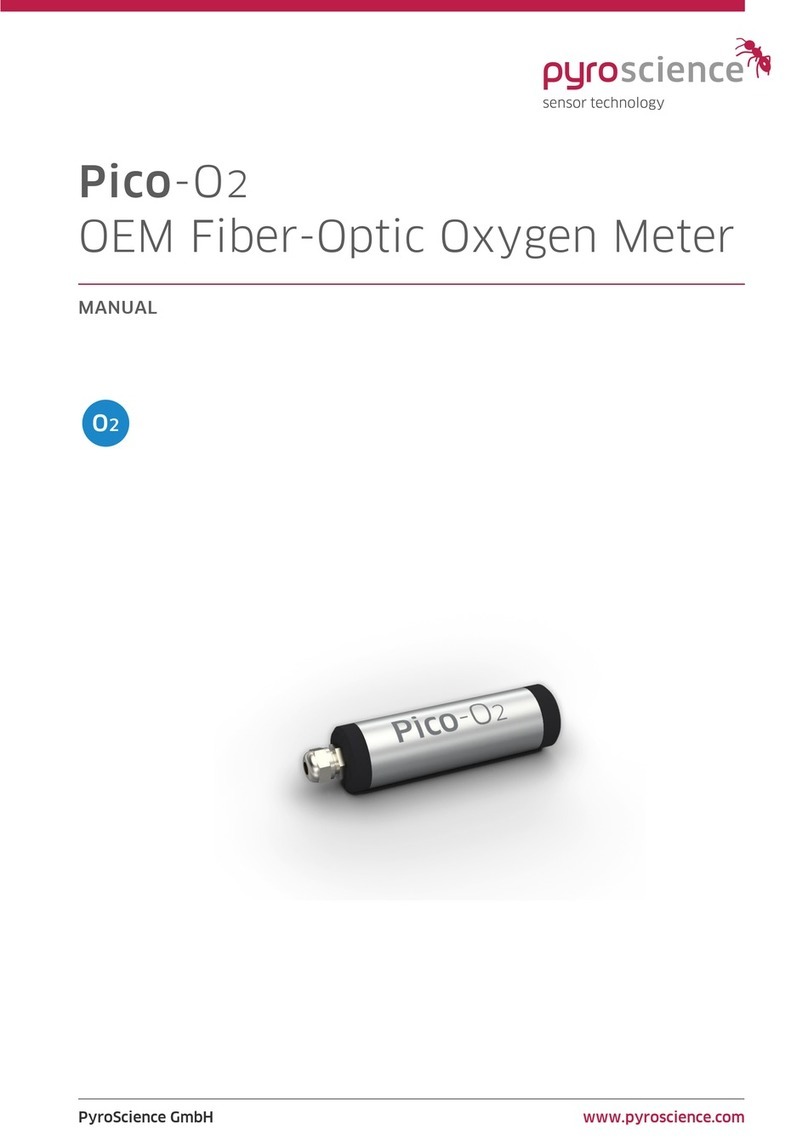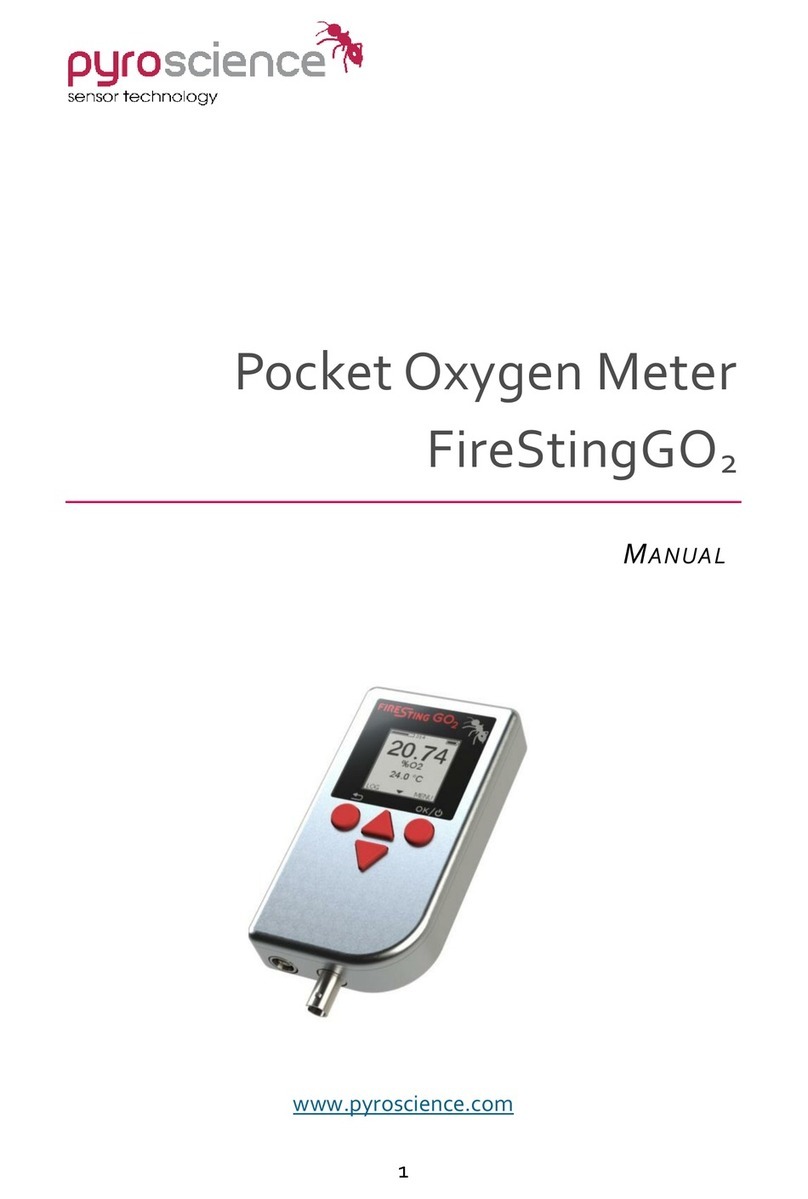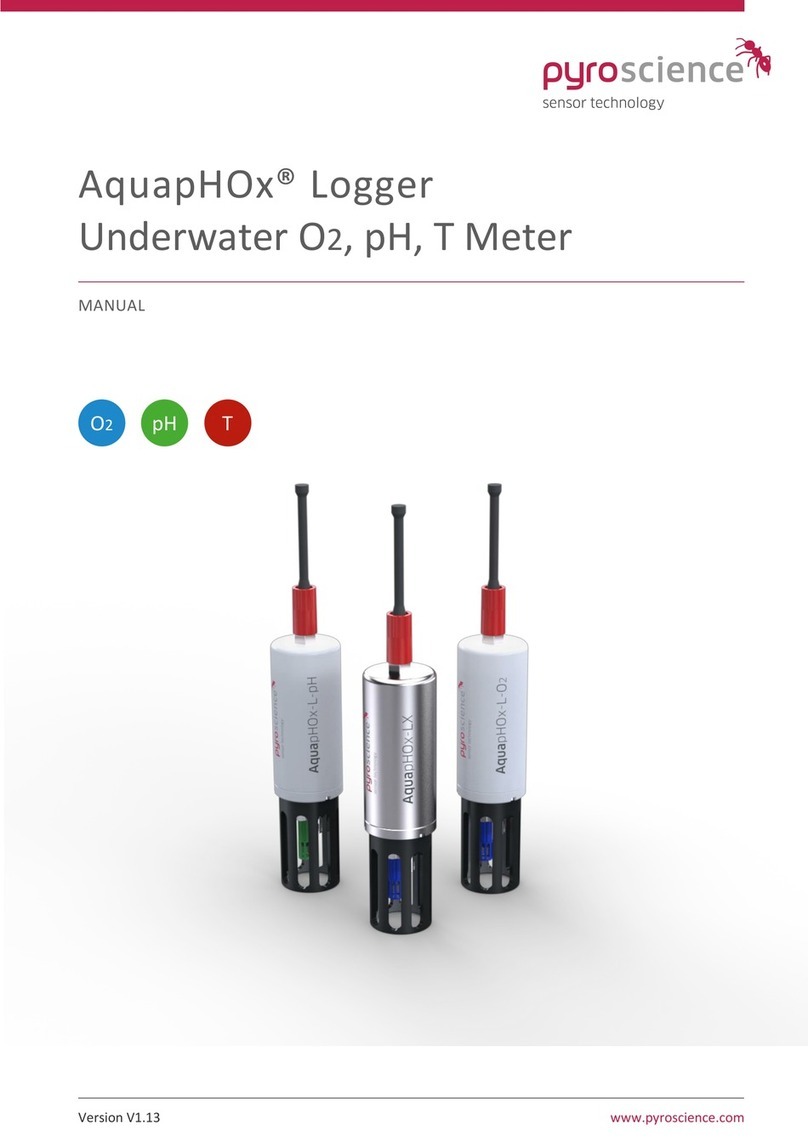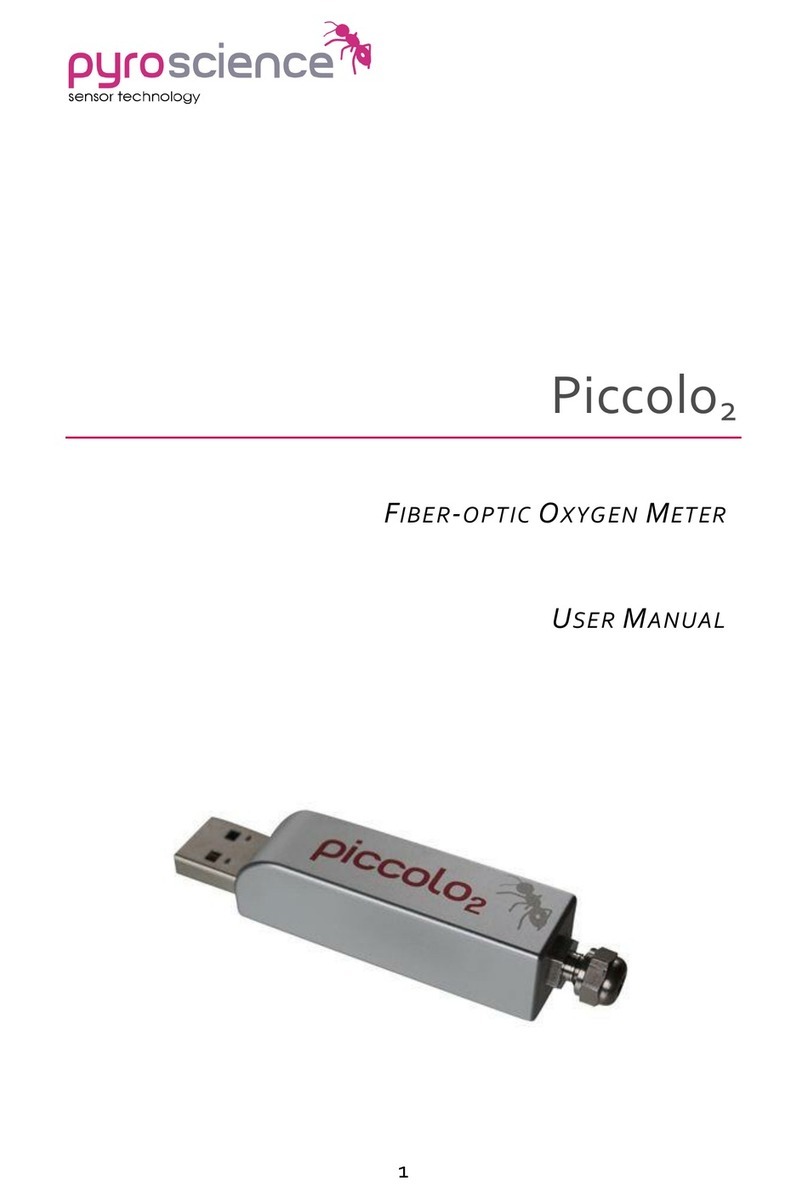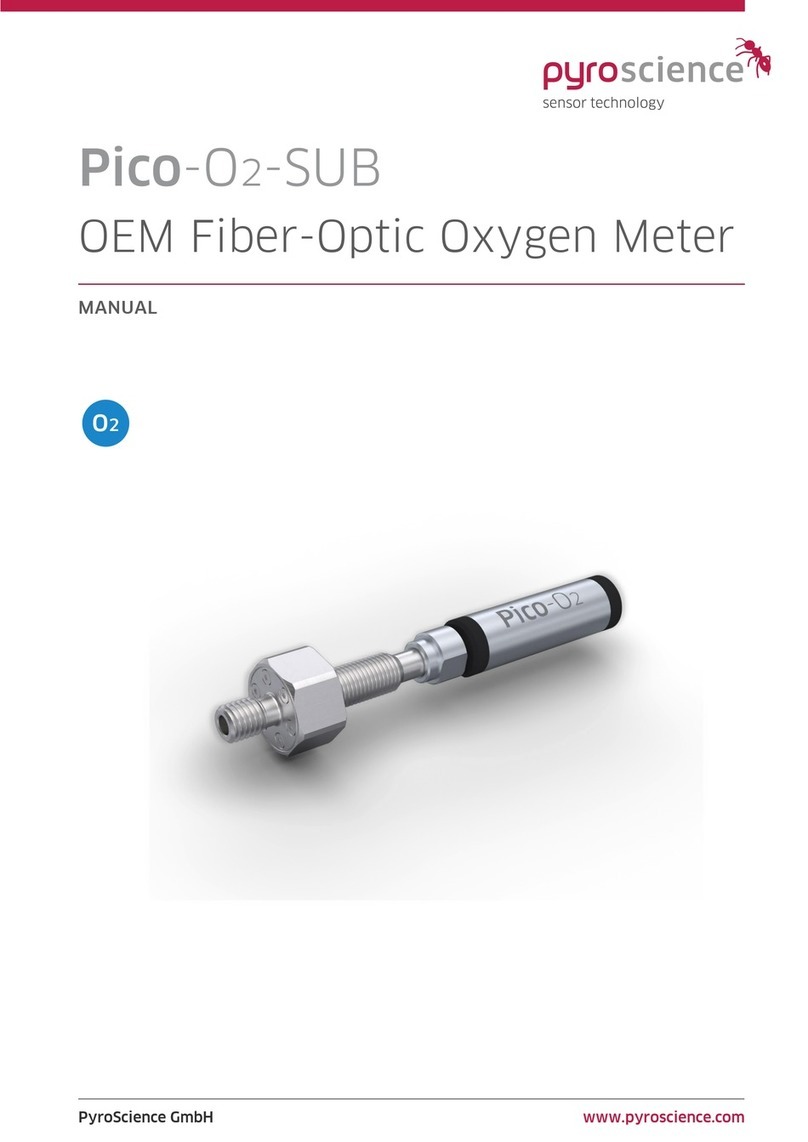4
8OXYGEN CALIBRATION STANDARDS ....................................68
8.1 THE AIR CALIBRATION STANDARD ..............................................68
8.1.1 Ambient Air ....................................................................... 70
8.1.2 Water-Vapor Saturated Air .................................................71
8.1.3 Air Saturated Water............................................................71
8.2 THE 0% OXYGEN STANDARD..................................................... 72
8.2.1 Water Mixed with a Strong Reductant ................................ 72
8.2.2 Water Flushed with Nitrogen Gas........................................73
8.2.3 Nitrogen Gas ......................................................................73
9CALIBRATION OF CONTACTLESS SENSORS ..........................74
9.1 CALIBRATION PROCEDURE......................................................... 74
9.2 MANUAL BACKGROUND COMPENSATION .................................... 75
10 TEMPERATURE MEASUREMENT............................................ 77
10.1 EXTERNAL (PT100) TEMPERATURE SENSORS................................77
10.2 INTERNAL TEMPERATURE SENSOR ...............................................77
10.3 OPTICAL TEMPERATURE SENSORS .............................................. 78
10.4 AUTOMATIC TEMPERATURE COMPENSATION................................ 78
11 ANALOG OUTPUT AND AUTO-MODE ....................................81
11.1 ANALOG OUTPUT .................................................................... 81
11.2 AUTO-MODE...........................................................................84
11.3 ADVANCED AUTO-MODE ..........................................................86
12 APPENDIX............................................................................ 88
12.1 SPECIFICATIONS OF THE FIRESTINGO2.........................................88
12.2 EXTENSION PORT X1 ................................................................90
12.2.1 Connector X1 (Power, Digital Interface, Analog In).......... 90
12.2.2 Connector X2 (Analog Output) ....................................... 95
12.3 TROUBLESHOOTING .................................................................96
12.4 OXYGEN MEASURING PRINCIPLE ................................................ 97
12.5 OPERATING SEVERAL FIRESTINGO2 IN PARALLEL...........................99
12.6 DEFINITION OF OXYGEN UNITS................................................. 100
12.7 TABLE OF OXYGEN SOLUBILITY ................................................ 102
12.8 EXPLANATION OF THE SENSOR CODE ........................................ 104