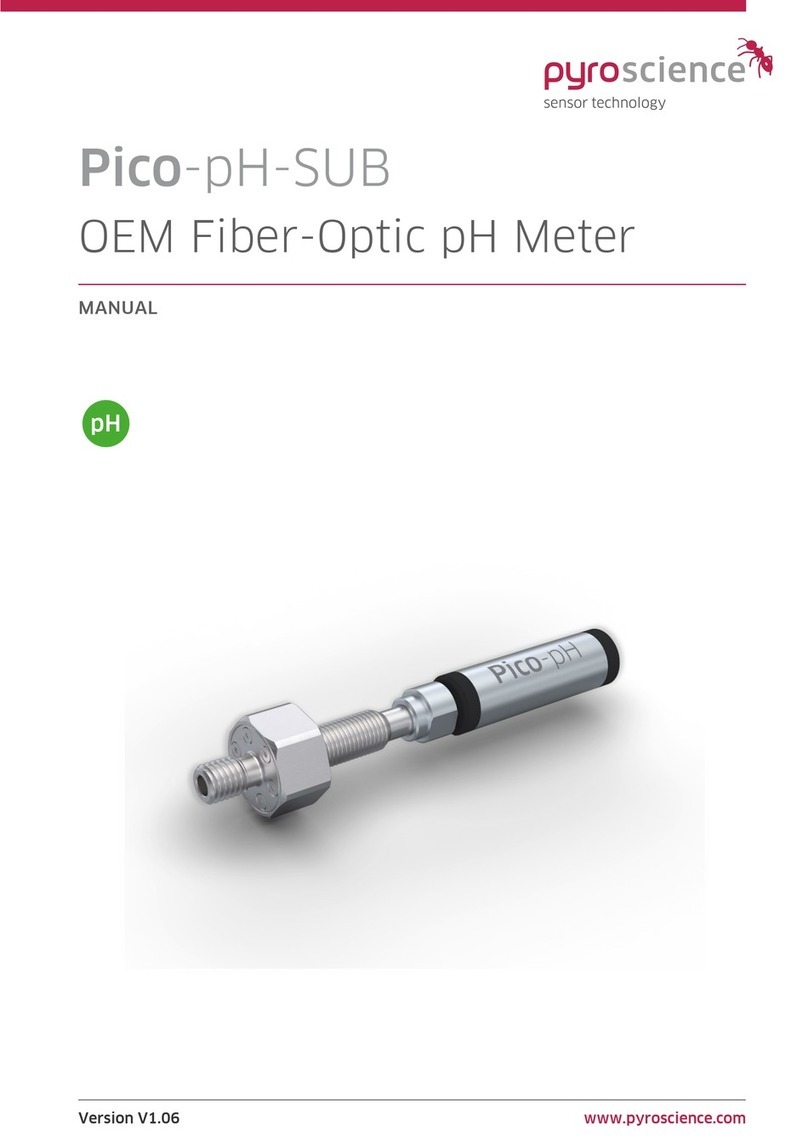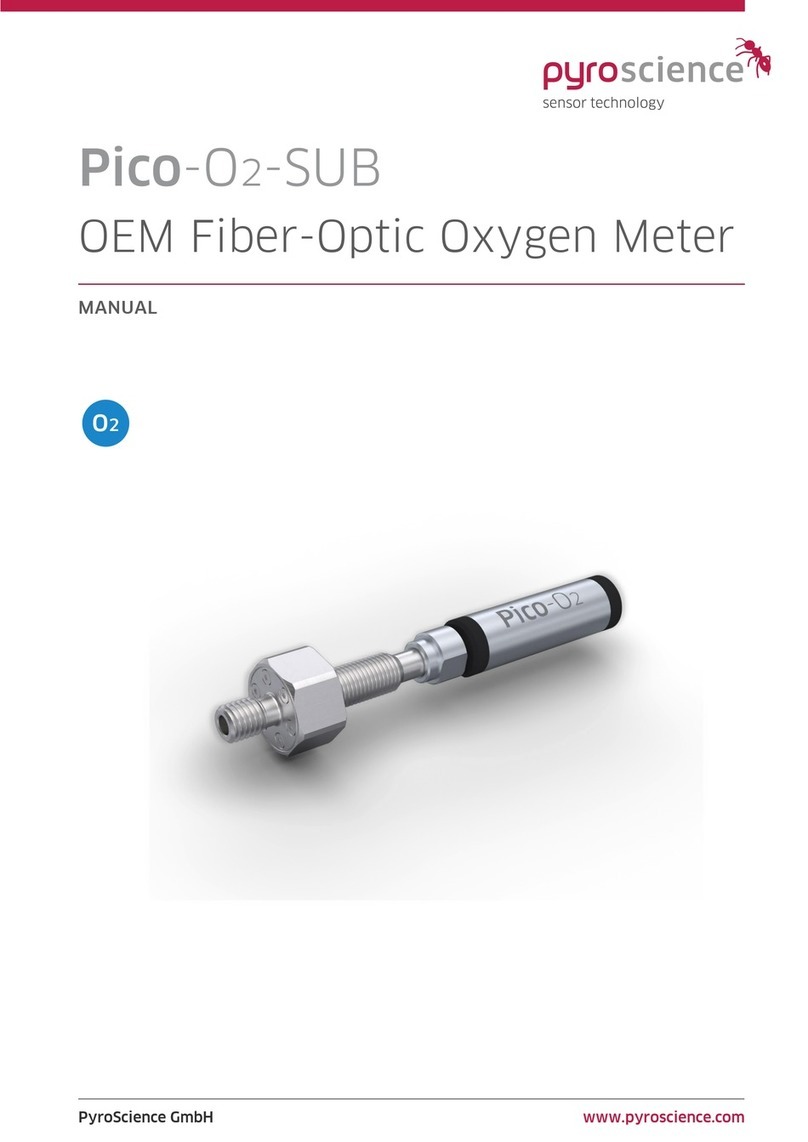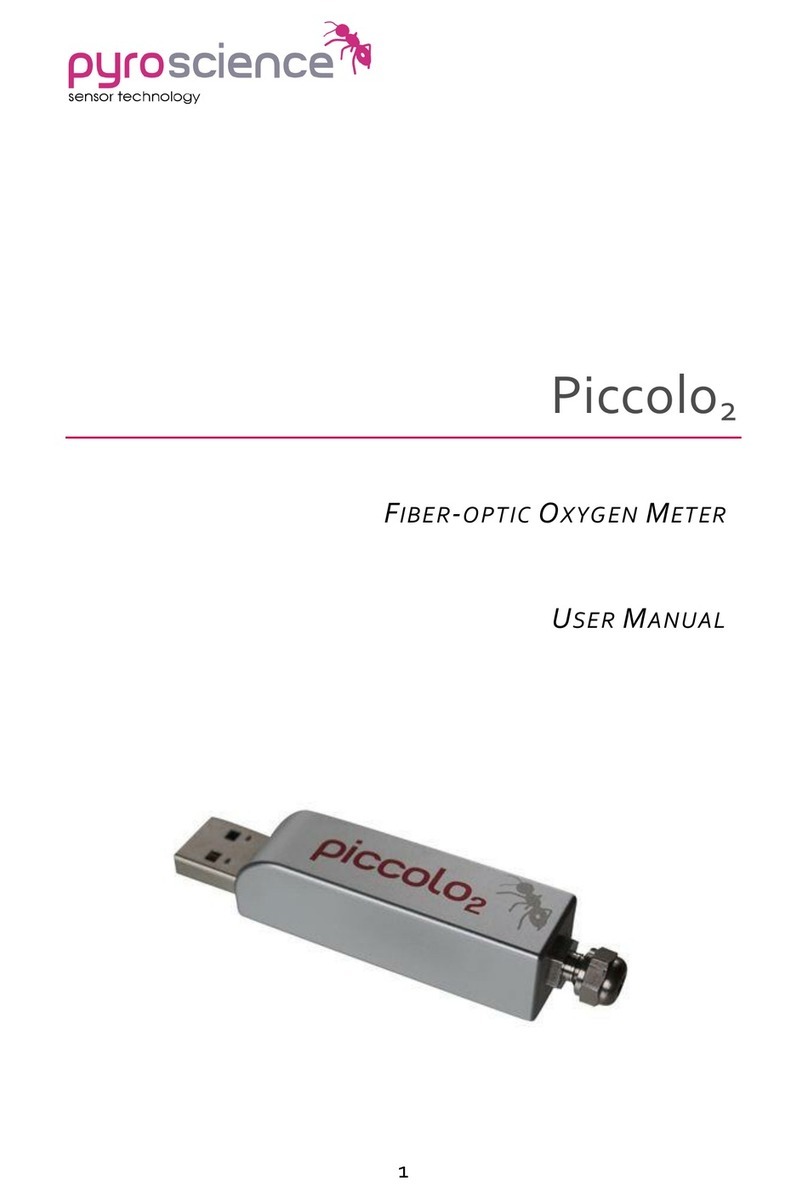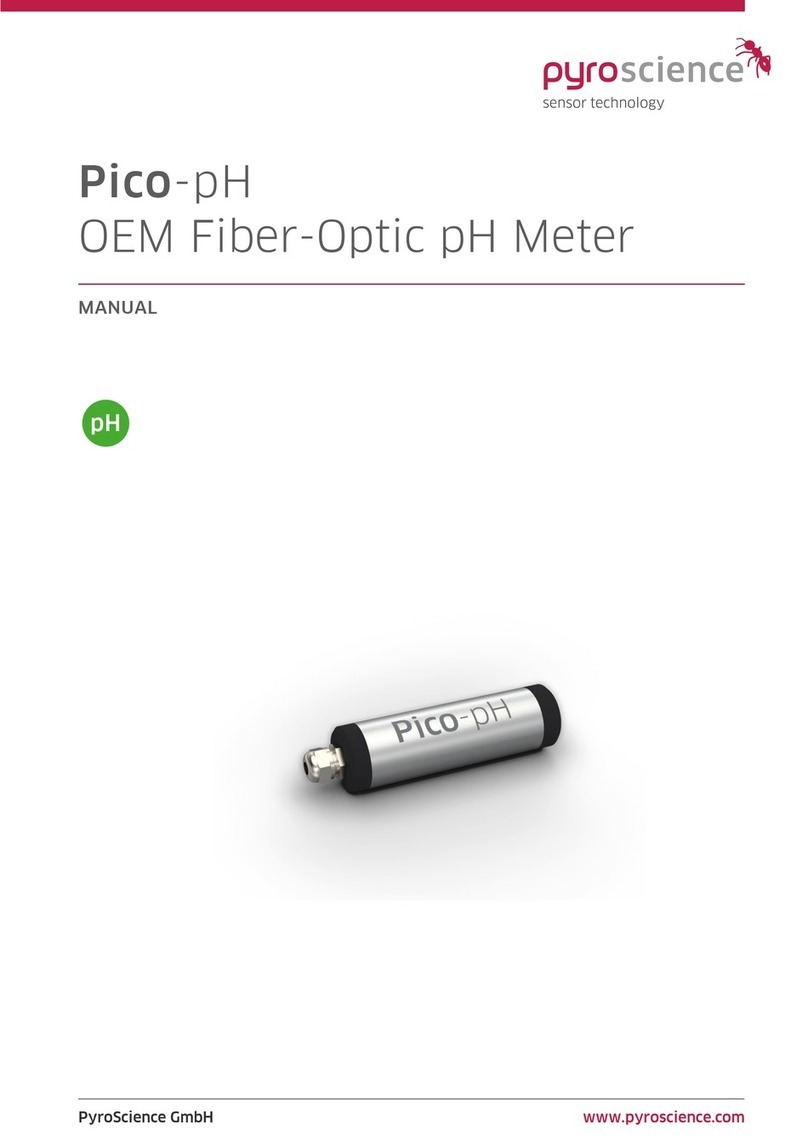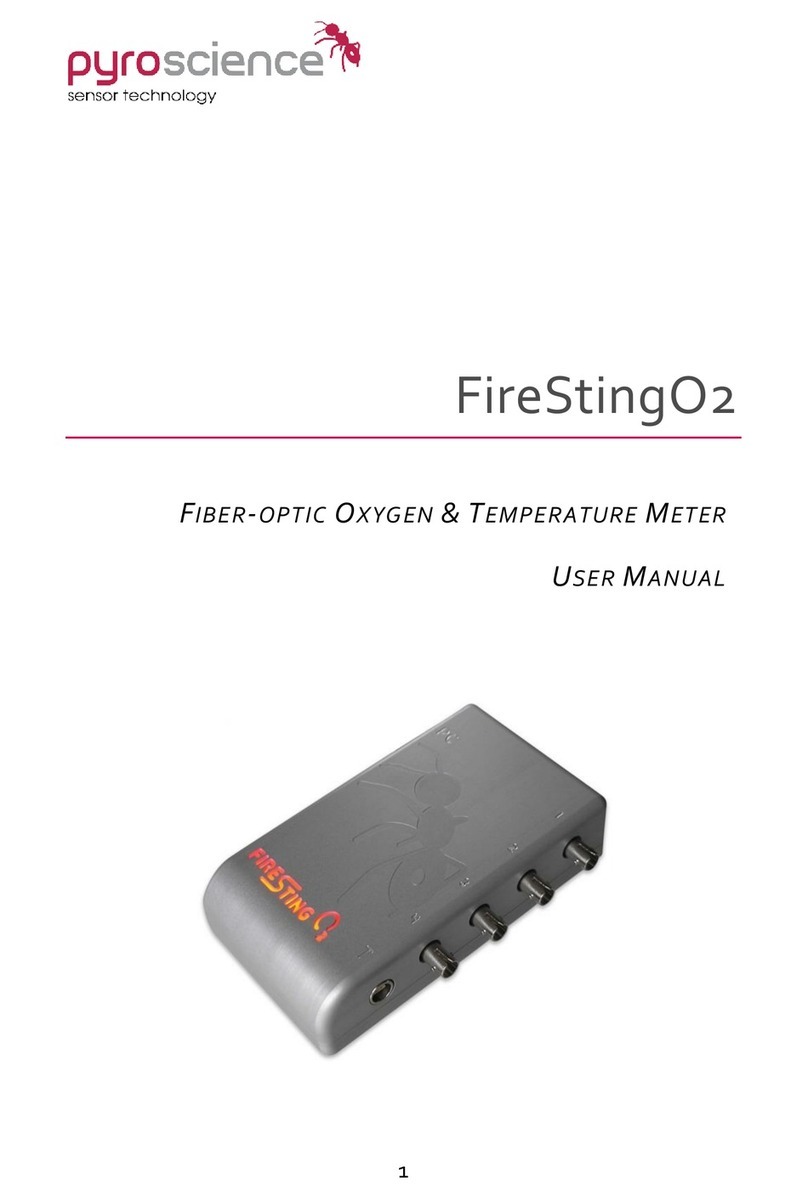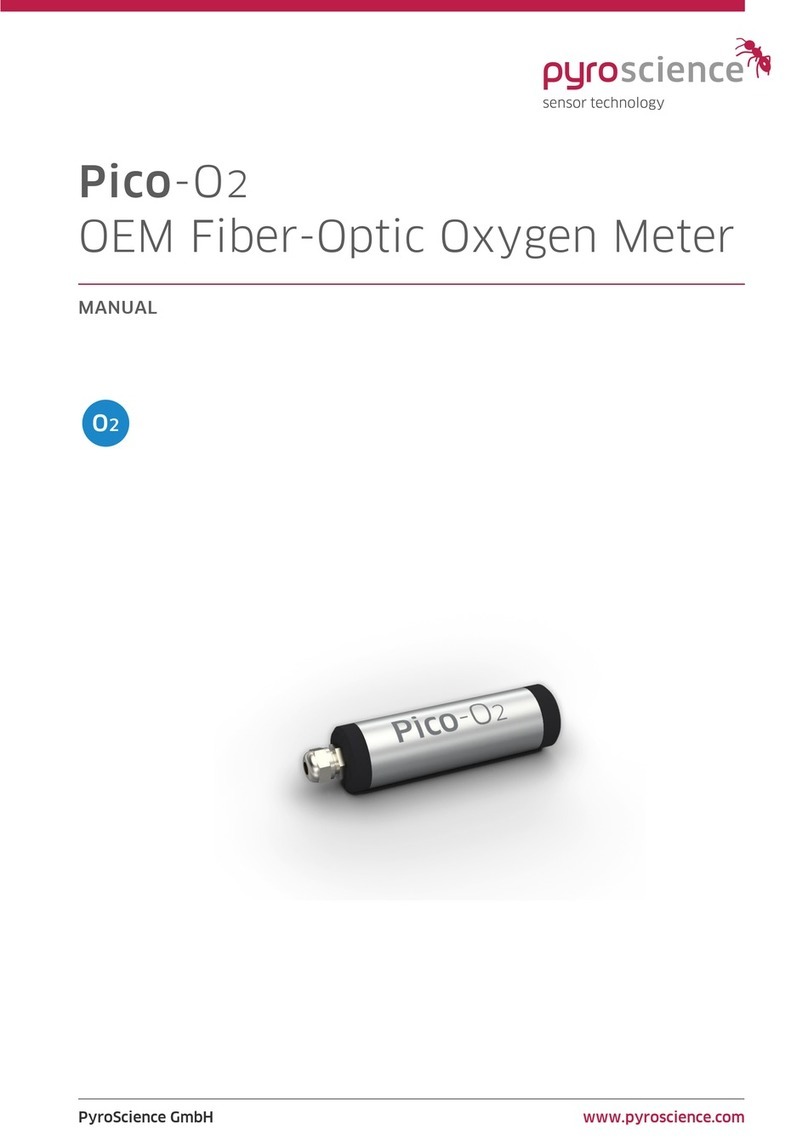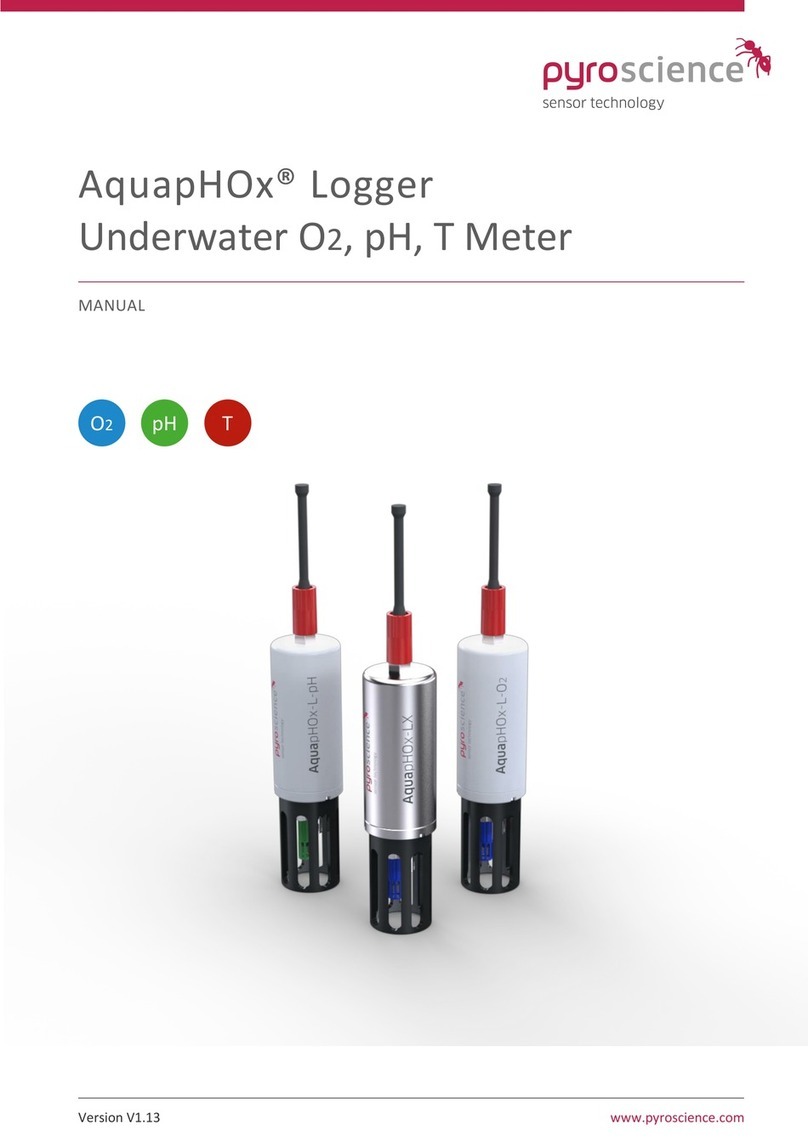4
6MENU MODE .........................................................................21
6.1 MAIN MENU............................................................................ 21
6.2 SETTINGS MENU ...................................................................... 21
6.2.1 Sensor Code ...................................................................... 21
6.2.2 Medium............................................................................. 22
6.2.3 Oxygen Units..................................................................... 22
6.2.4 Temperature...................................................................... 22
6.2.5 Salinity.............................................................................. 23
6.3 CALIBRATION MENU................................................................. 23
6.3.1 Sensor Code ...................................................................... 24
6.3.2 Air Calibration ................................................................... 24
6.3.3 0% Calibration................................................................... 27
6.4 OPTIONS MENU....................................................................... 28
6.4.1 Adjust Time and Date ........................................................ 28
6.4.2 Temperature Offset ........................................................... 29
6.4.3 Device Info and Reset Device.............................................. 29
6.5 ADVANCED MENU.................................................................... 30
7DATA LOGGING.....................................................................31
7.1 START LOGGING ...................................................................... 31
7.1.1 Manual Logging................................................................. 31
7.1.2 Continuous Logging ........................................................... 32
7.2 LOGGING MODE ...................................................................... 33
8STANDBY MODE ................................................................... 35
9PC MODE............................................................................... 35
10 FIRESTINGGO2 MANAGER.....................................................36
10.1 SOFTWARE INSTALLATION......................................................... 36
10.2 OPERATION WITHOUT CONNECTED DEVICE .................................. 36
10.3 OPERATION WITH CONNECTED DEVICE........................................ 36
10.3.1 Live Graph Window ........................................................37
10.3.2 Settings ........................................................................ 40
10.3.3 Calibration .................................................................... 42
10.3.4 Air Calibration ............................................................... 43
10.3.5 0% Calibration .............................................................. 45
10.3.6 Data Logging ................................................................ 47