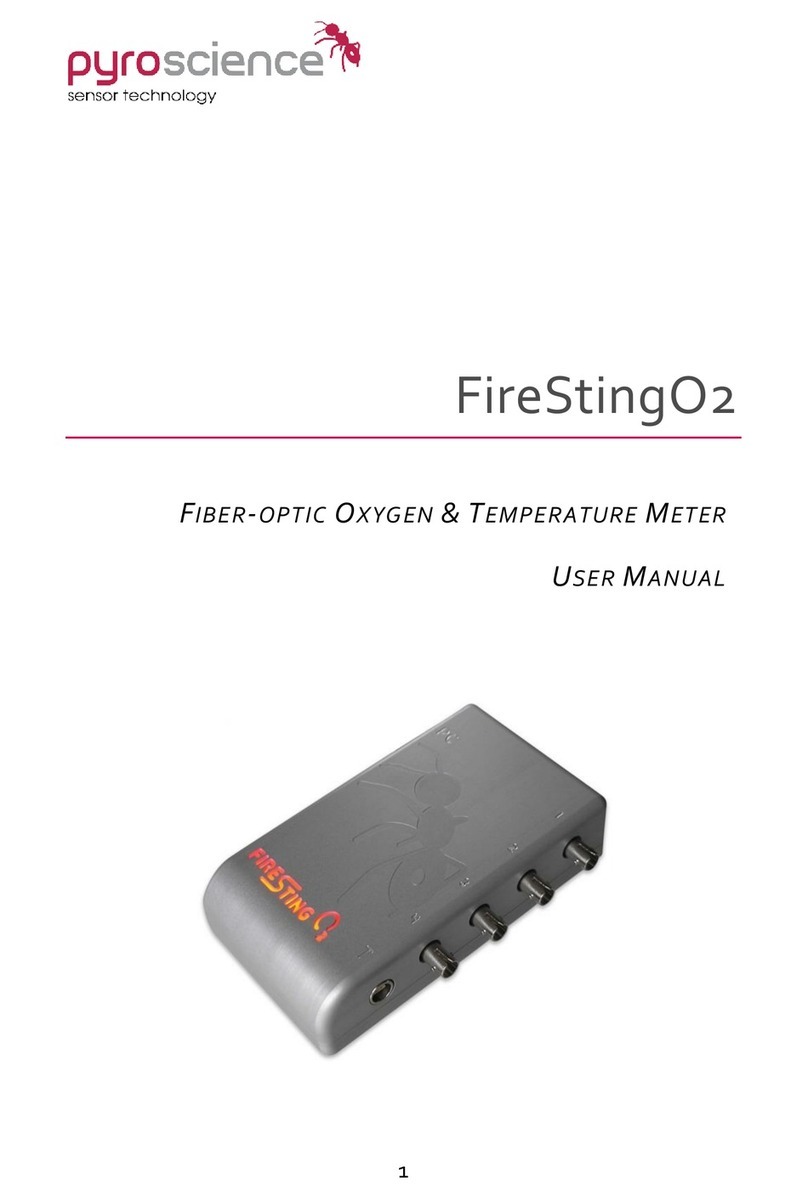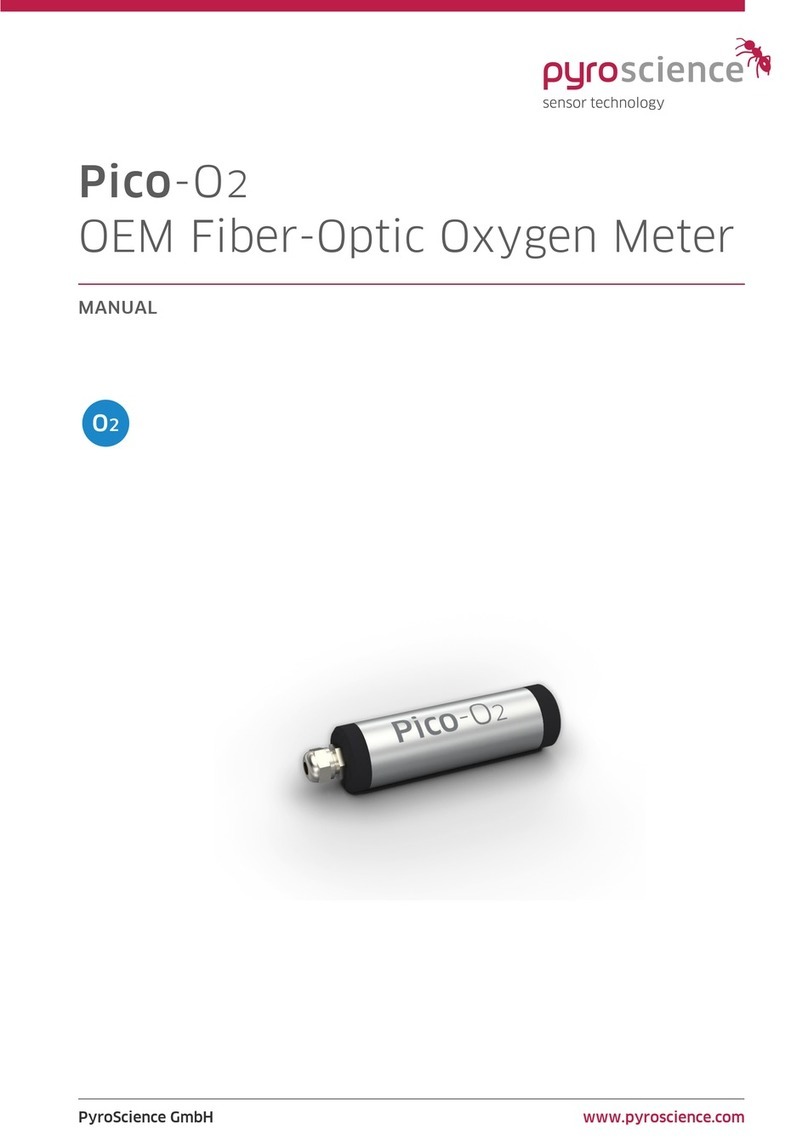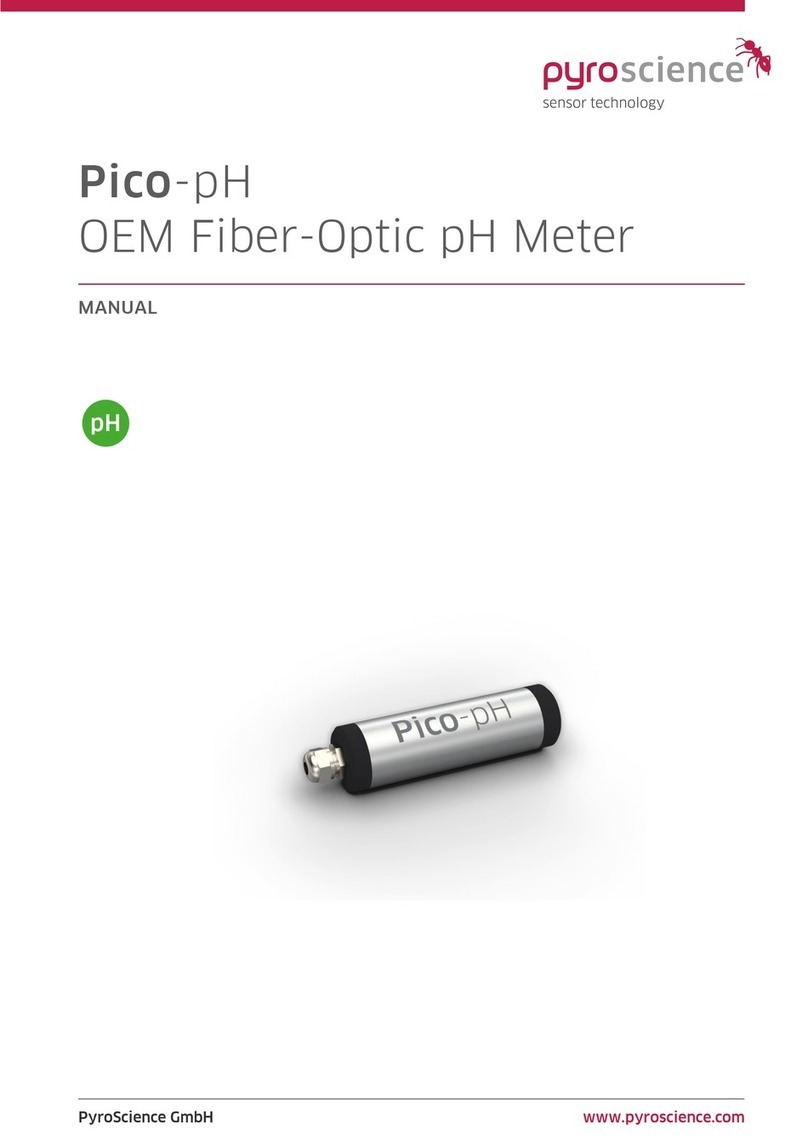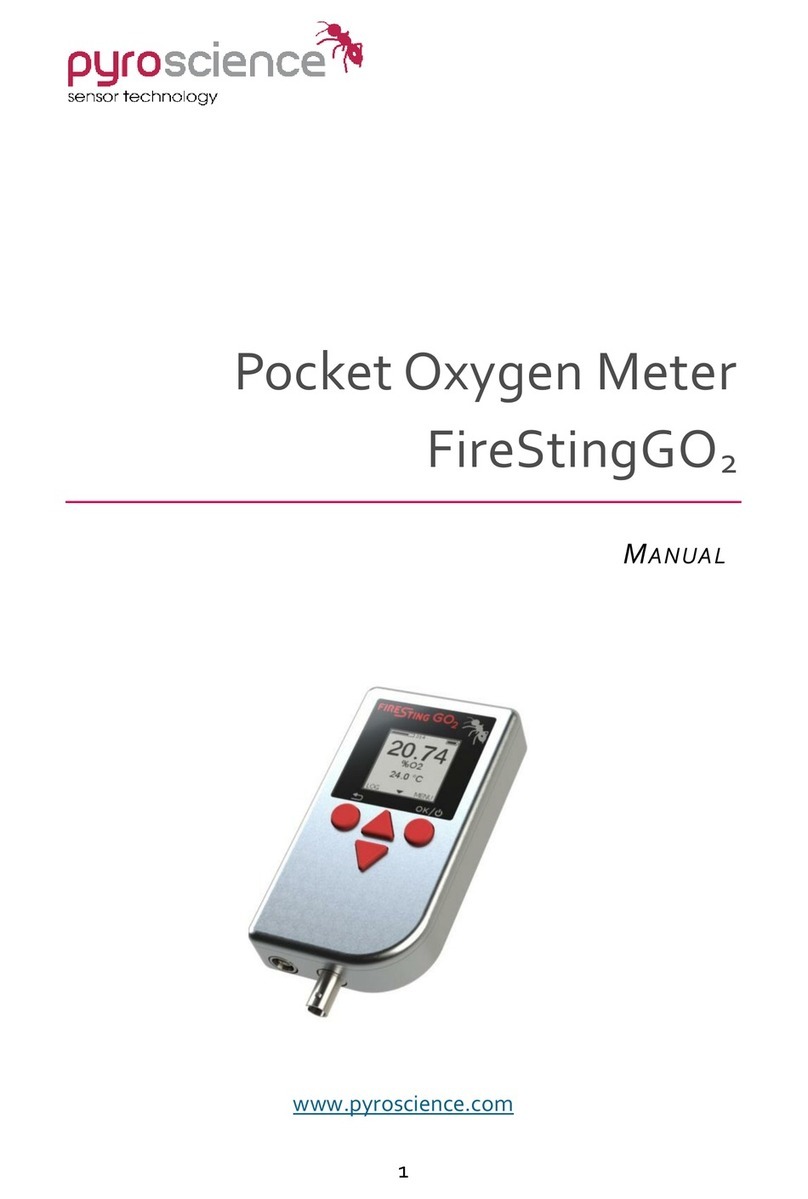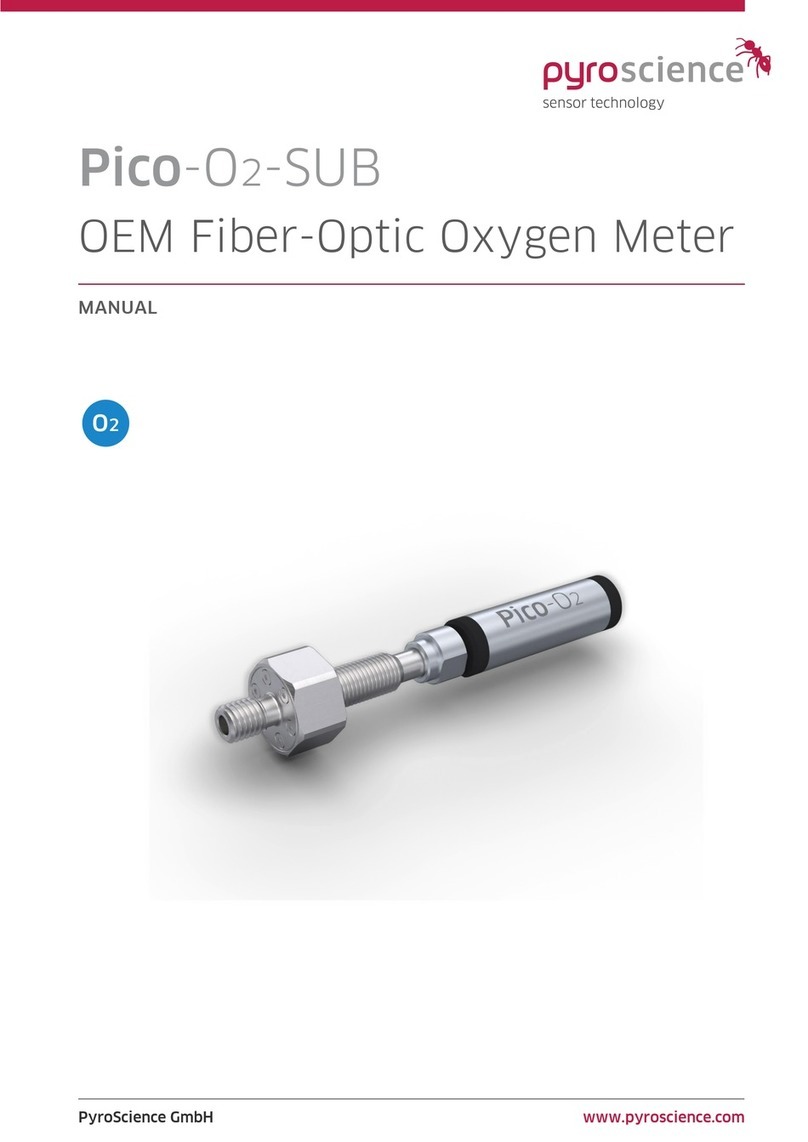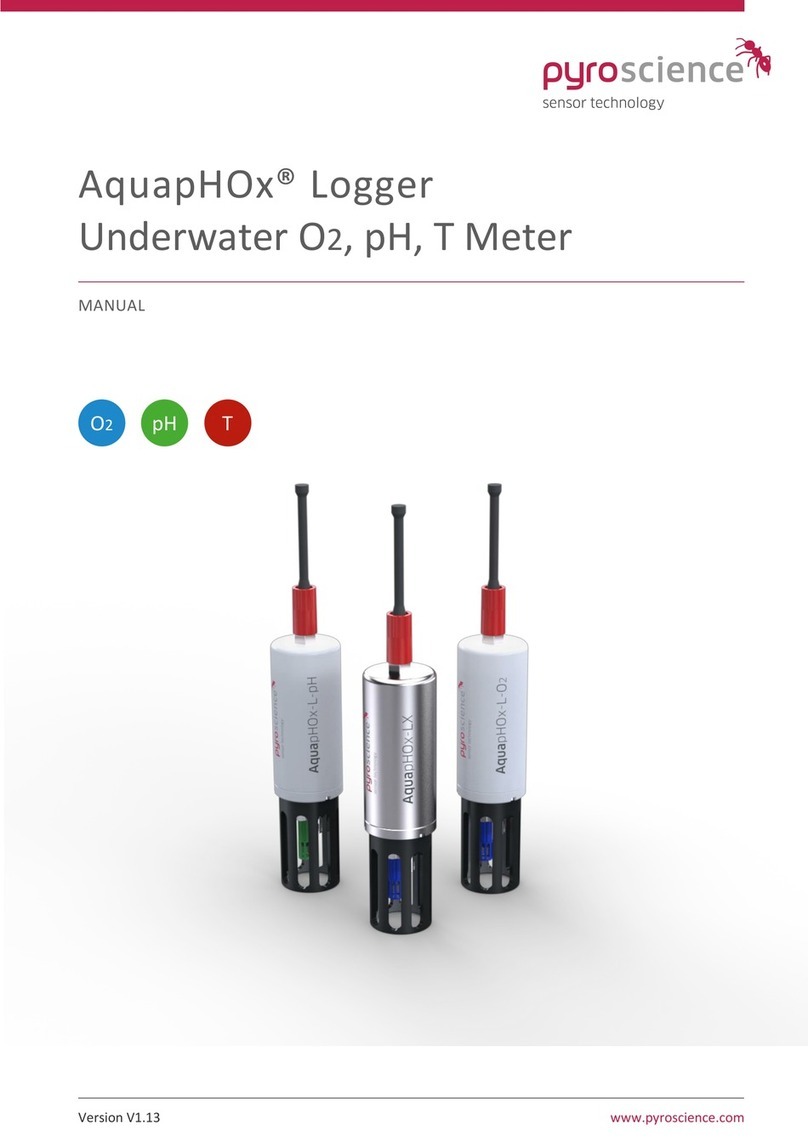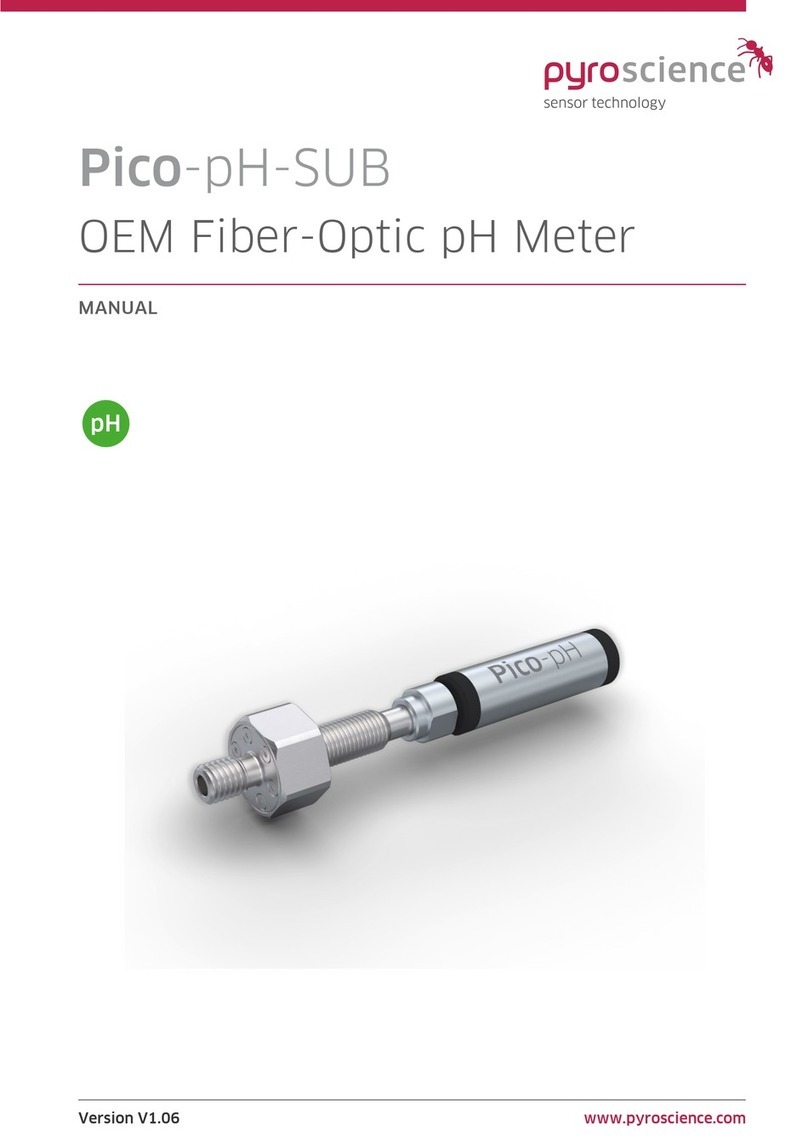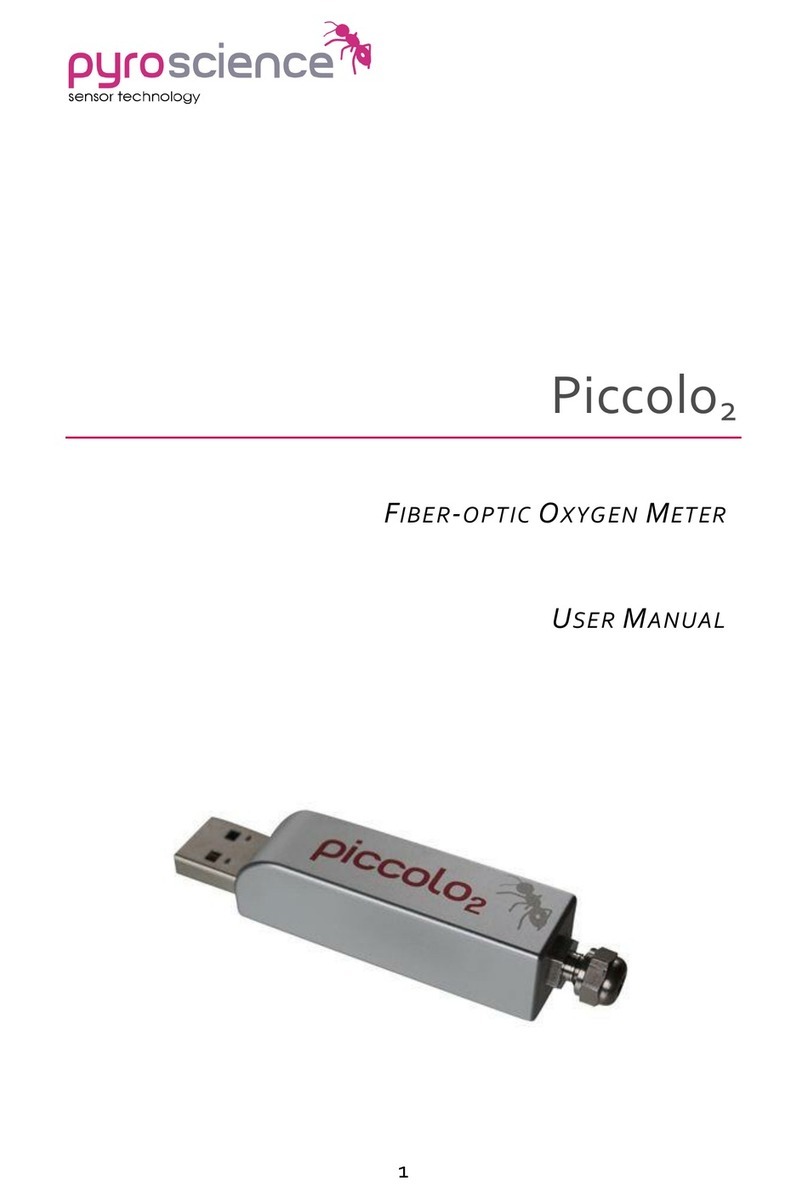MUX2 | User Manual
© PyroScience GmbH 6
2SAFETY GUIDELINES
PLEASE READ THESE INSTRUCTIONS CAREFULLY BEFORE STARTING TO WORK
WITH THIS DEVICE
•Before connecting the device to the mains voltage, please ensure that the operating
voltage stated on the power supply corresponds to the mains voltage.
•Ensure that the device is only operated under the climatic conditions specified in
the chapter "Technical Specifications" in this instruction manual.
•Maintenance, modifications and repair work must only be carried out by a suitable,
qualified technician, trained by PyroScience.
•If there is any reason to assume that the instrument can no longer be employed
without a risk (especially regarding any electrical parts), it must be set aside and
appropriately marked to prevent any further use.
•The safety of the user may be endangered, e.g. if the instrument a) is visibly
damaged, b) no longer operates as specified, c) has been stored under adverse
conditions for a longer period.
•If there is any problem, contact PyroScience and send the micromanipulator back
for repair.
•The user has to ensure the following laws and guidelines:
oEEC directives for protective labor legislation
oNational protective labor legislation
oSafety regulations for accident prevention
•This device is not protected against water spray
•This device is not water-proof
•This device must not be used under environmental conditions which cause water
condensation
•This device must not be opened