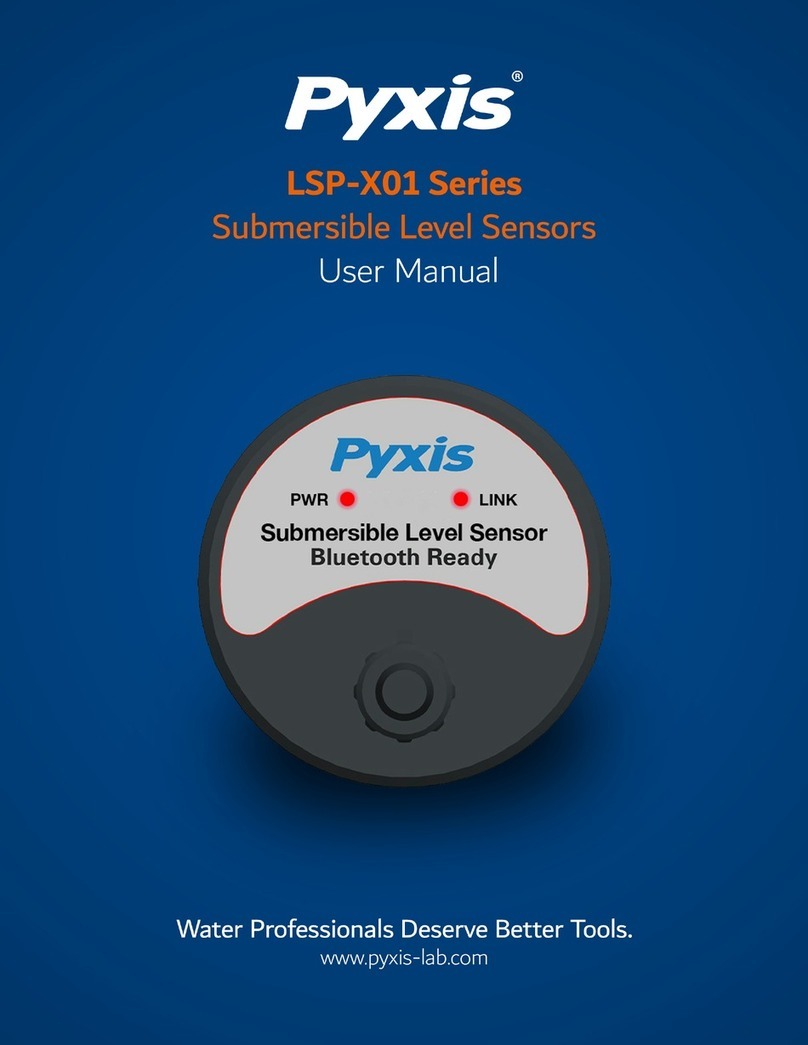3
1. Introduction
The Pyxis ST-735 inline turbidity sensor can be inserted to the compression fitting port of Pyxis custom-
made ST-001 Tee assembly. The companion tee has two ¾ inch female NPT ports and can be installed to
an existing ¾ inch sample water line. The ST-735 can be also submersed into a vessel with using the
Pyxis MA-102S submersion adapter.
The ST-735 measures light scattering for the 0 –100 NTU range using a white LED as the incident light
source, the 100 –1000 NTU range using a 950 nm LED light source, and the 950 nm absorbance for the
1000 –10,000 NTU range. The ST-735 turbidity sensor automatically selects the measurement method
needed for the sample according to the sample turbidity range detected when inserted inline.
The ST-735 probe can be easily removed from the system without the need of any tools for being
cleaned. The Pyxis ST-735 probe has a short fluidic channel and is be easily cleaned. The fluidic and
optical arrangement of the ST-735 probe are designed to overcome shortcomings associated with other
turbidity meters.
The 4-20mA current output of the ST-735 probe is internally isolated. It can be connected to any
controller that accepts an isolated or non-isolated 4-20mA input.
The Pyxis ST-735 probe uses long life LEDs as light source and will not require replacement in expected
life unlike conventional turbidity probes. This greatly enhances the robustness of the ST-735 probe. It
can be operated under a wide range of ambient conditions without the need for humidity and
temperature regulation. The performance of the ST-735 probe can be stable and consistent for a very
long period time.
2. Unpackaging the Instrument
Remove the instrument and accessories from the shipping container and inspect each item for any
damage that may have occurred during shipping. Verify that all accessory items are included. If any
item
is
missing
or
damaged,
please
contact
Pyxis
Lab
Custo
mer
Service
at
[email protected].
2.1. Standard Accessories Included
•ST-001 Tee Set (tee, O-ring, and nut)
•Standard cable set with water proof connectors
•Instrument Manual, also available from www.pyxis-lab.com