QOLSYS IQ MINI DW S Series User manual
Other QOLSYS Accessories manuals

QOLSYS
QOLSYS IQ SHOCK-S User manual

QOLSYS
QOLSYS IQ MOTION-S User manual

QOLSYS
QOLSYS QS1115-840 User manual

QOLSYS
QOLSYS IQ SHOCK MINI-S User manual
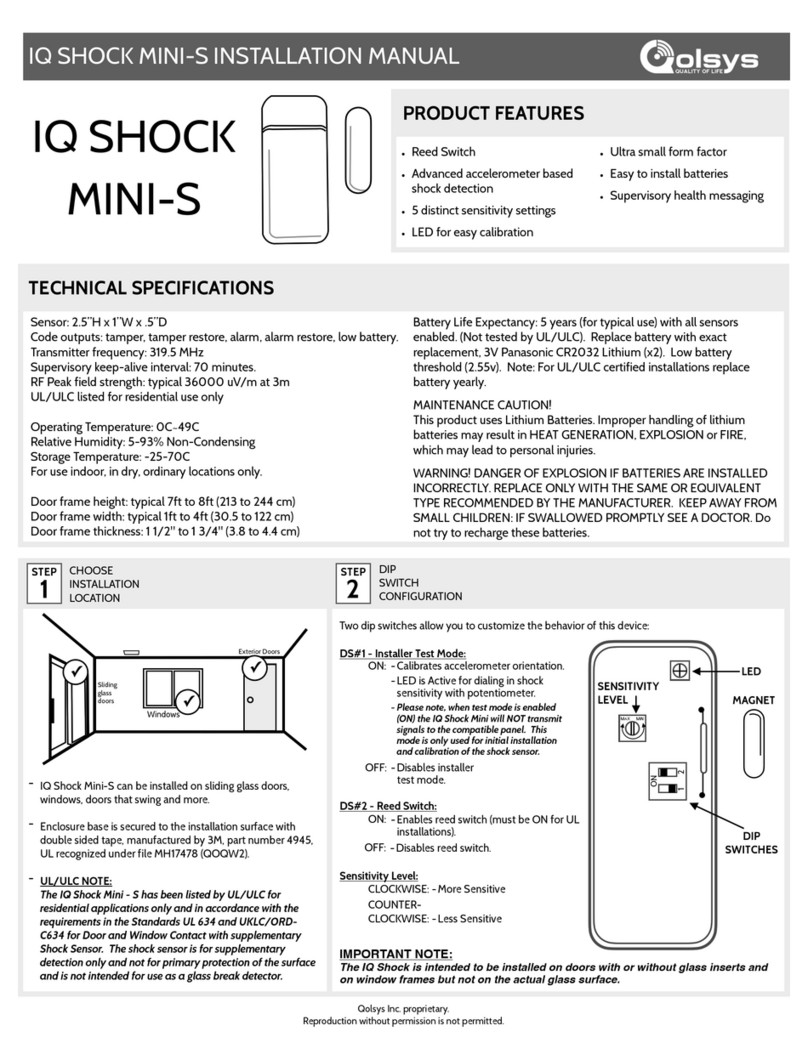
QOLSYS
QOLSYS IQ SHOCK MINI-S User manual

QOLSYS
QOLSYS IQ Doorbell User manual

QOLSYS
QOLSYS IQ GLASS User manual

QOLSYS
QOLSYS IQ Mini DW Extended User manual
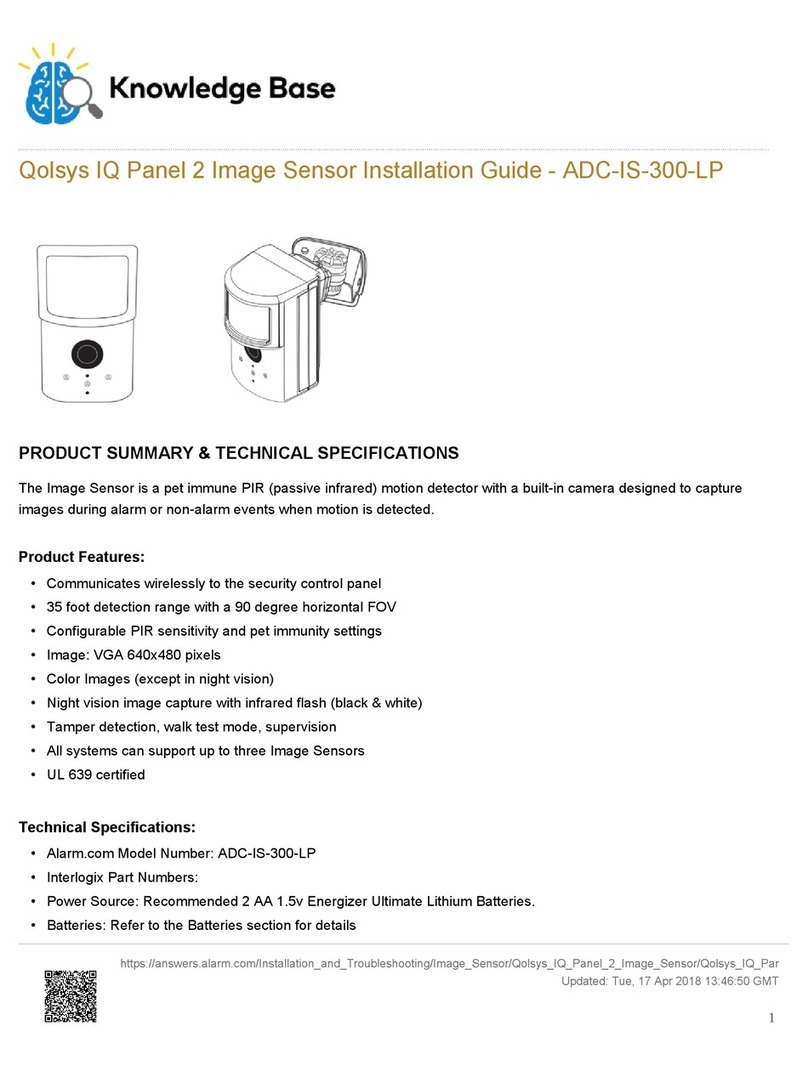
QOLSYS
QOLSYS ADC-IS-300-LP User manual

QOLSYS
QOLSYS IQ GLASS-S User manual

QOLSYS
QOLSYS IQ Mini Dw Extended S Line User manual

QOLSYS
QOLSYS IQ TEMP User manual
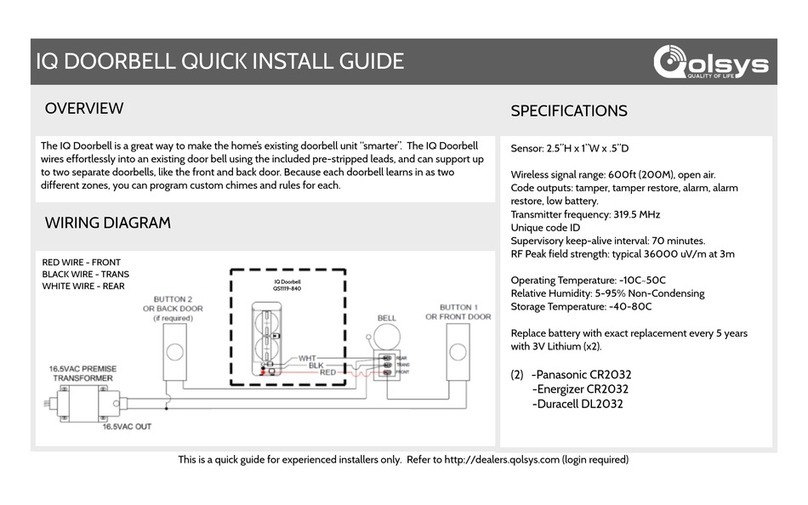
QOLSYS
QOLSYS IQ DOORBELL User manual
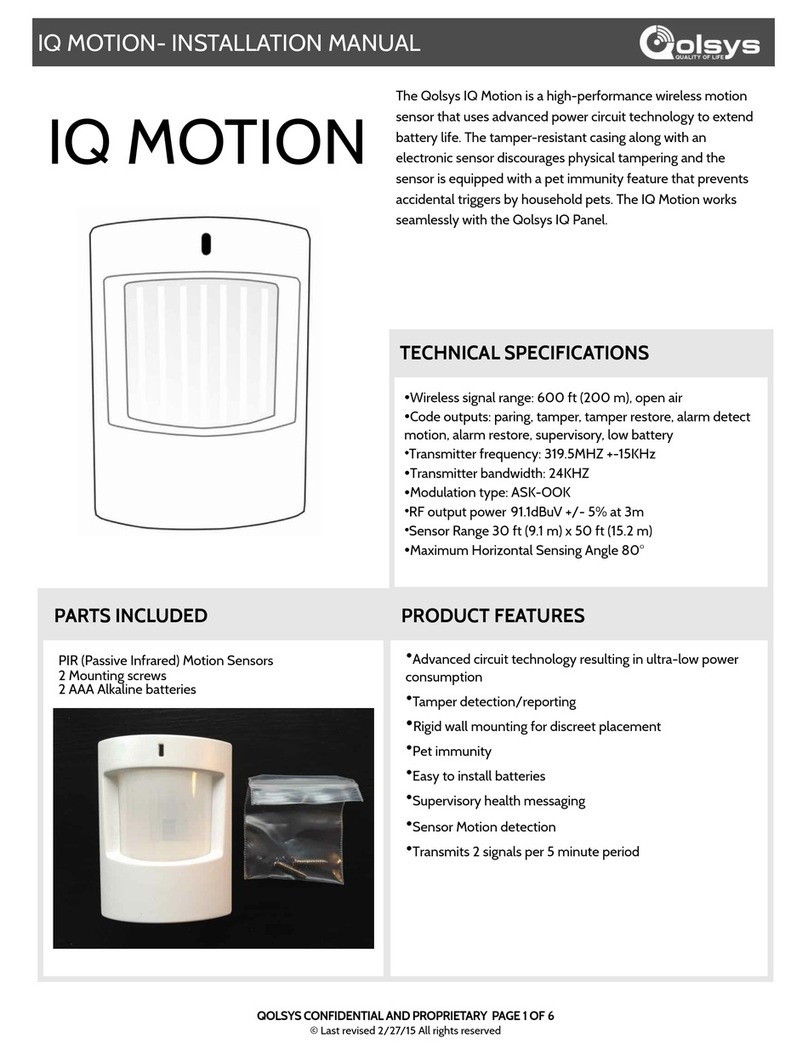
QOLSYS
QOLSYS IQ Motion User manual
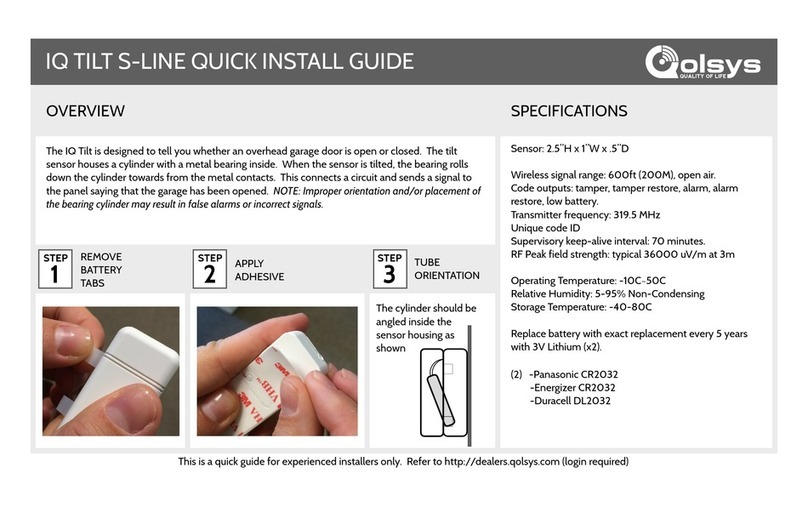
QOLSYS
QOLSYS iQ Tilt S User manual
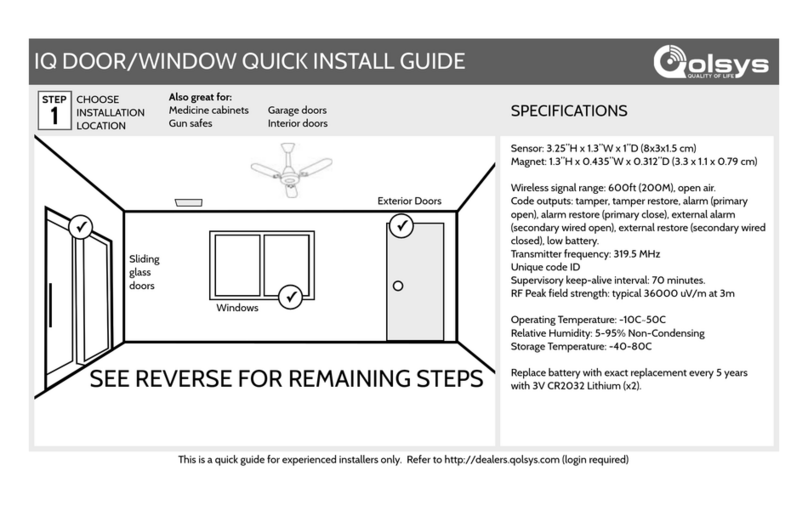
QOLSYS
QOLSYS QS-1100-P01 User manual

QOLSYS
QOLSYS IQ SMART SOCKET User manual
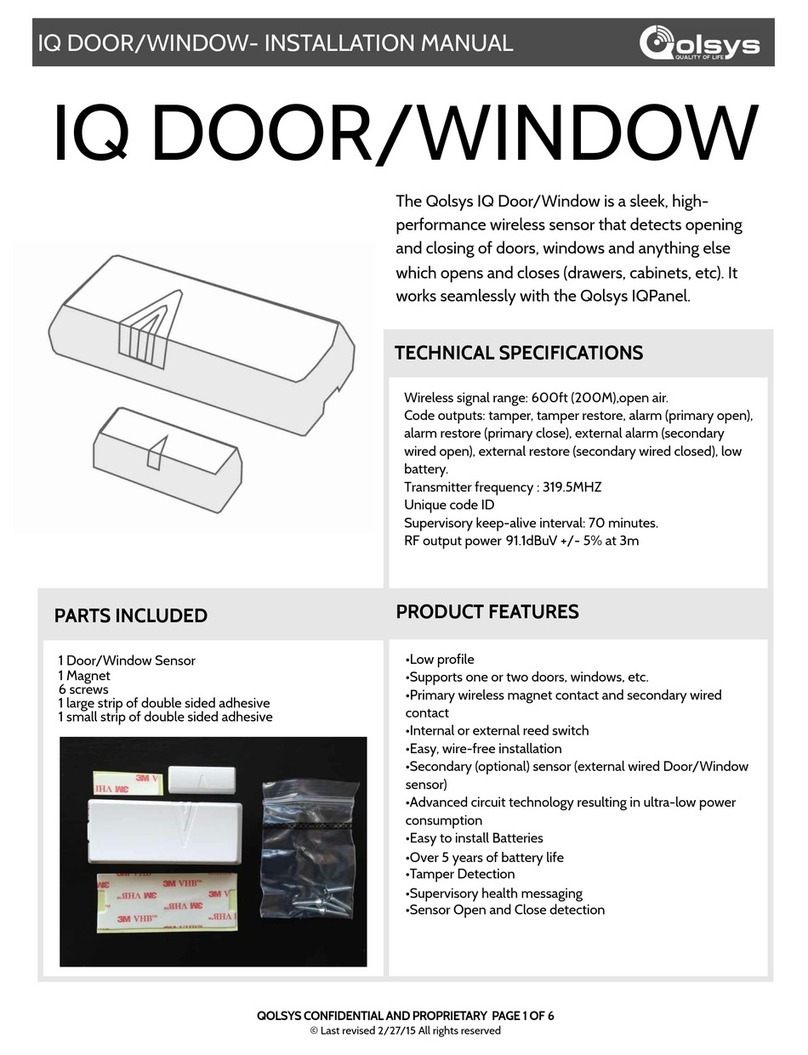
QOLSYS
QOLSYS IQ PANEL User manual

QOLSYS
QOLSYS IQ MOTION S-LINE User manual

QOLSYS
QOLSYS IQ Motion S Series User manual



















