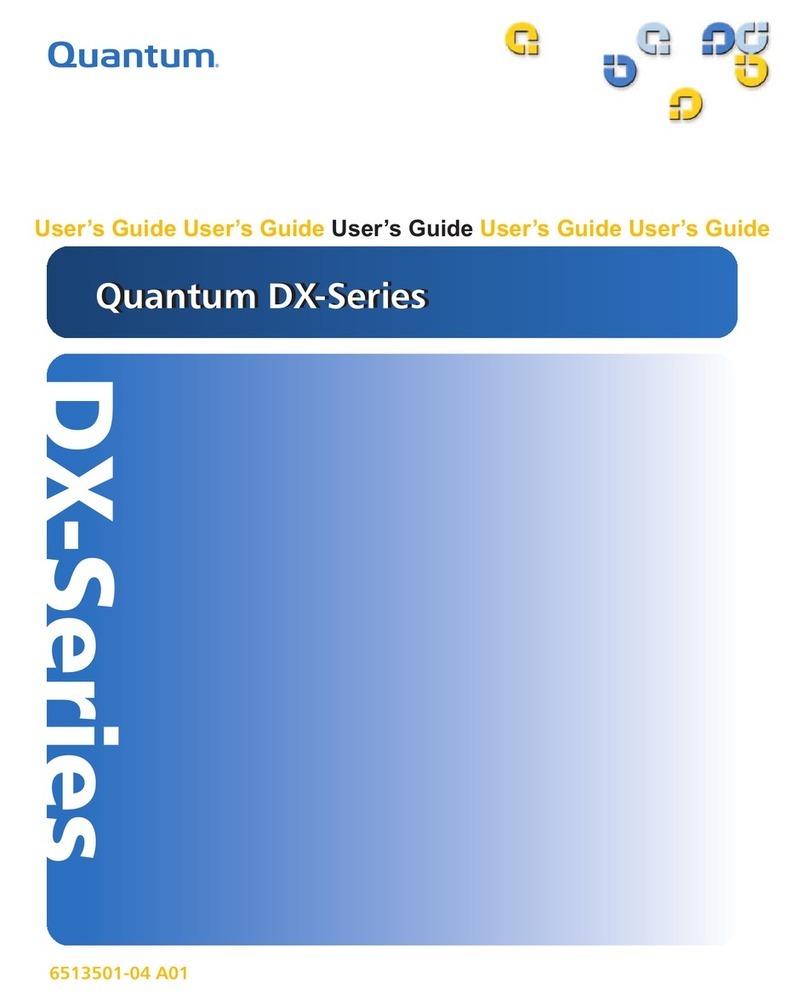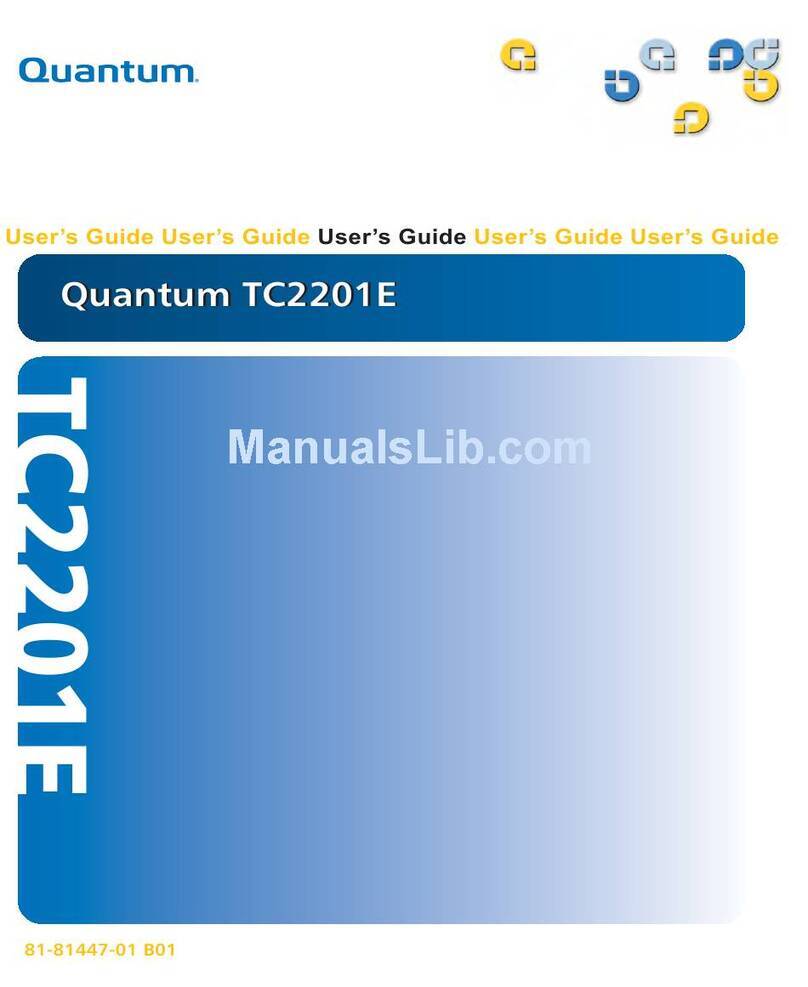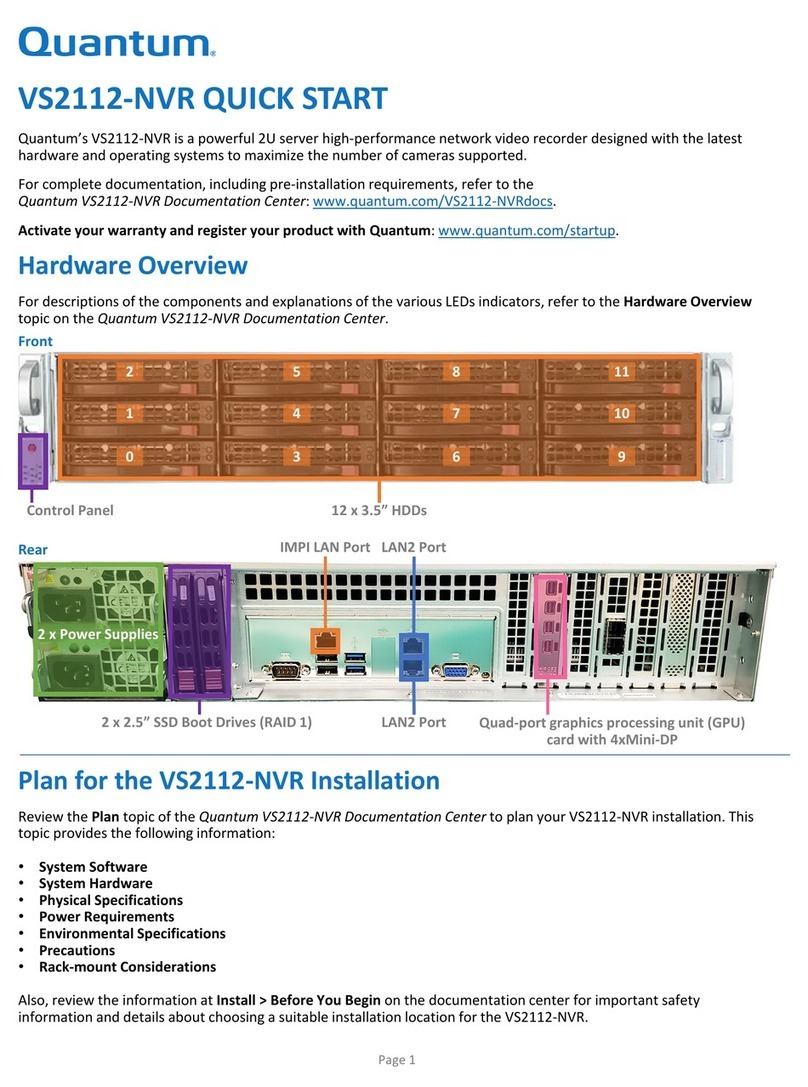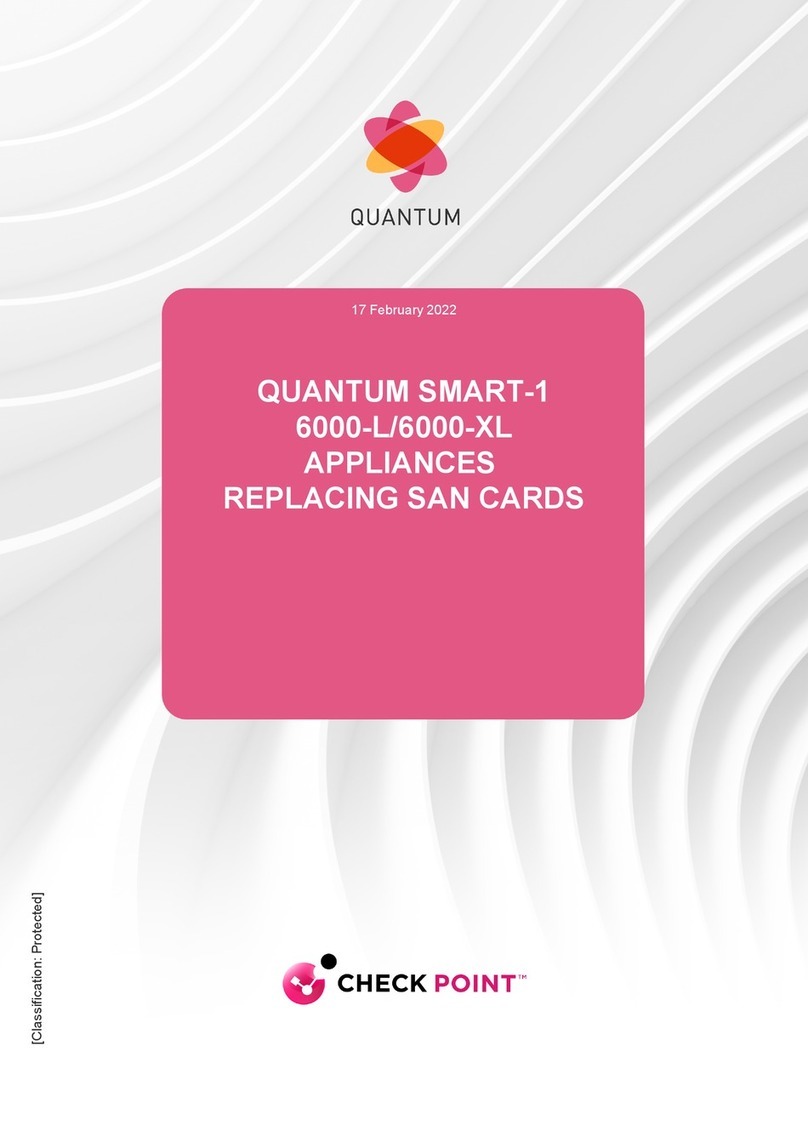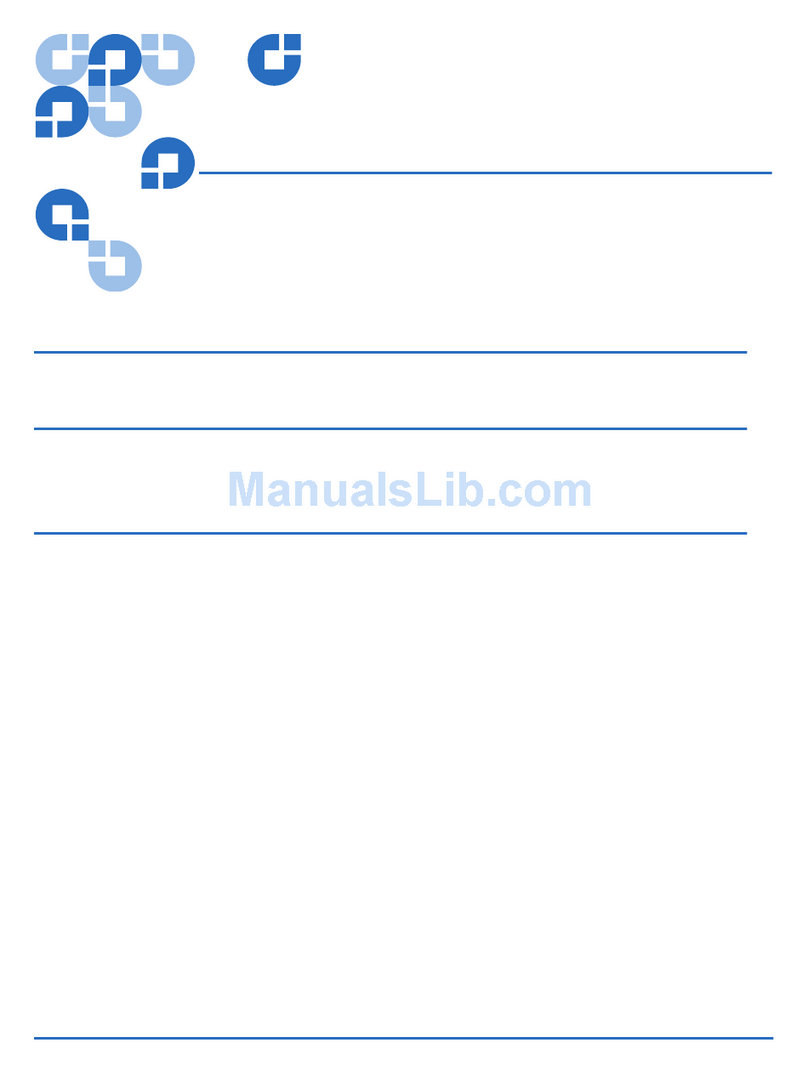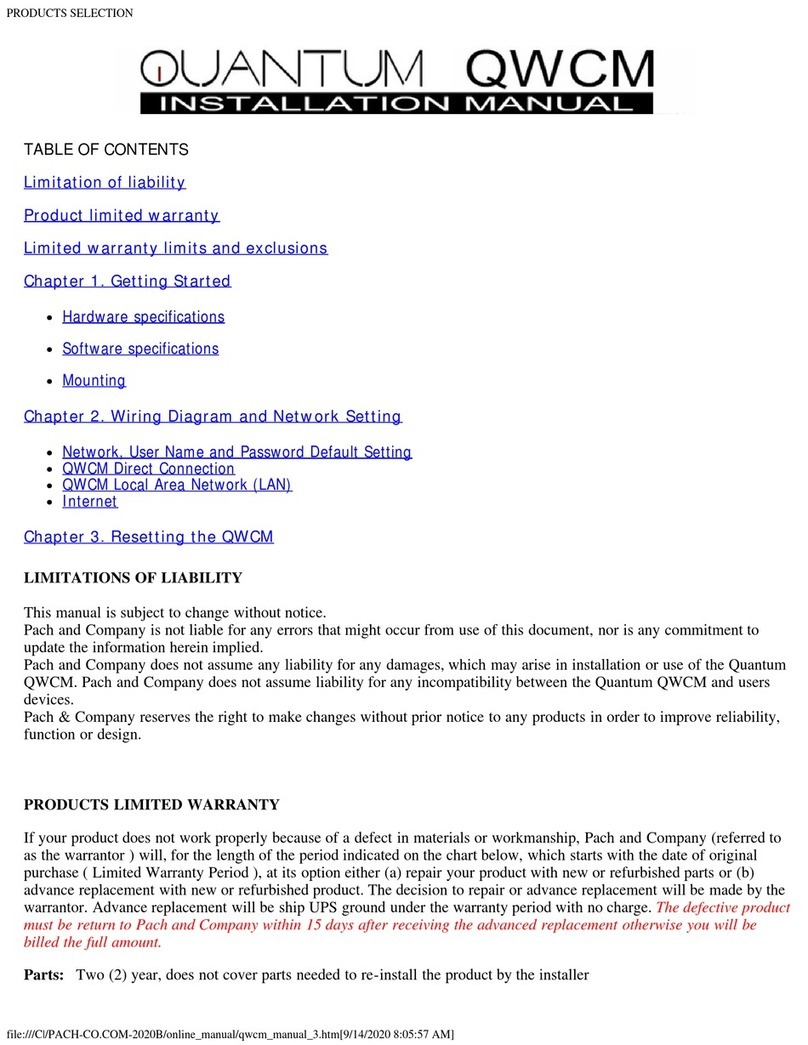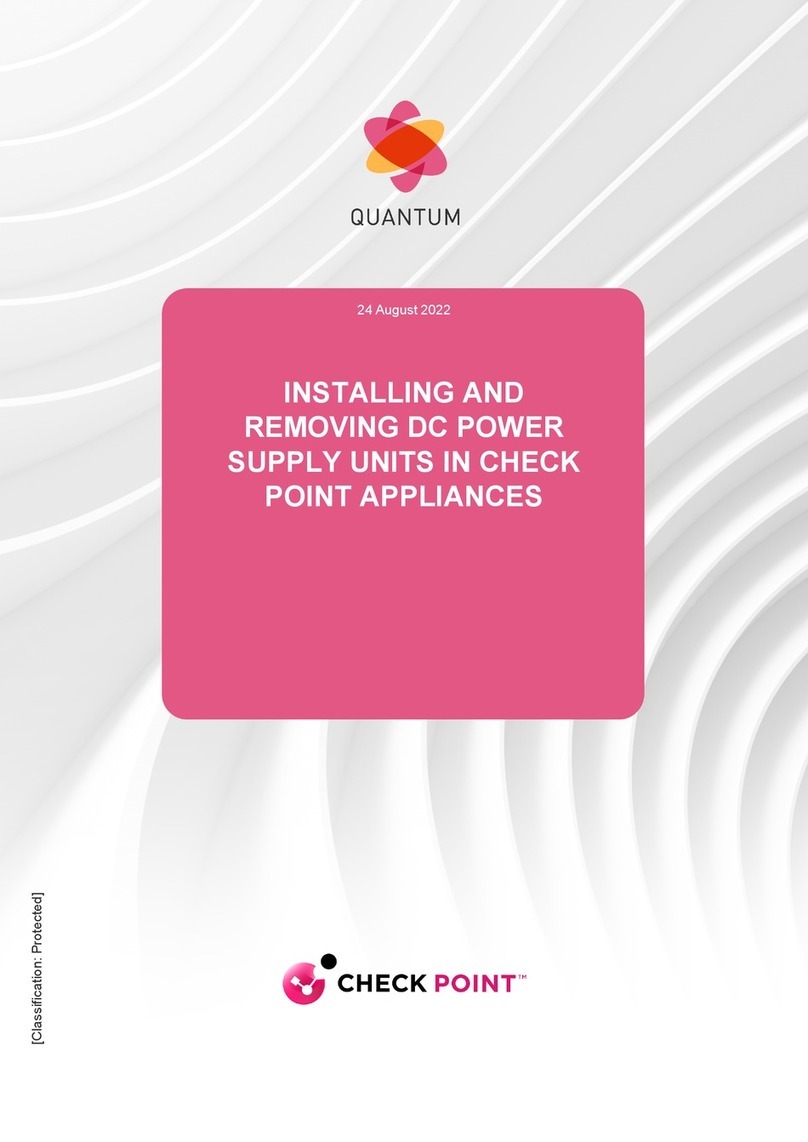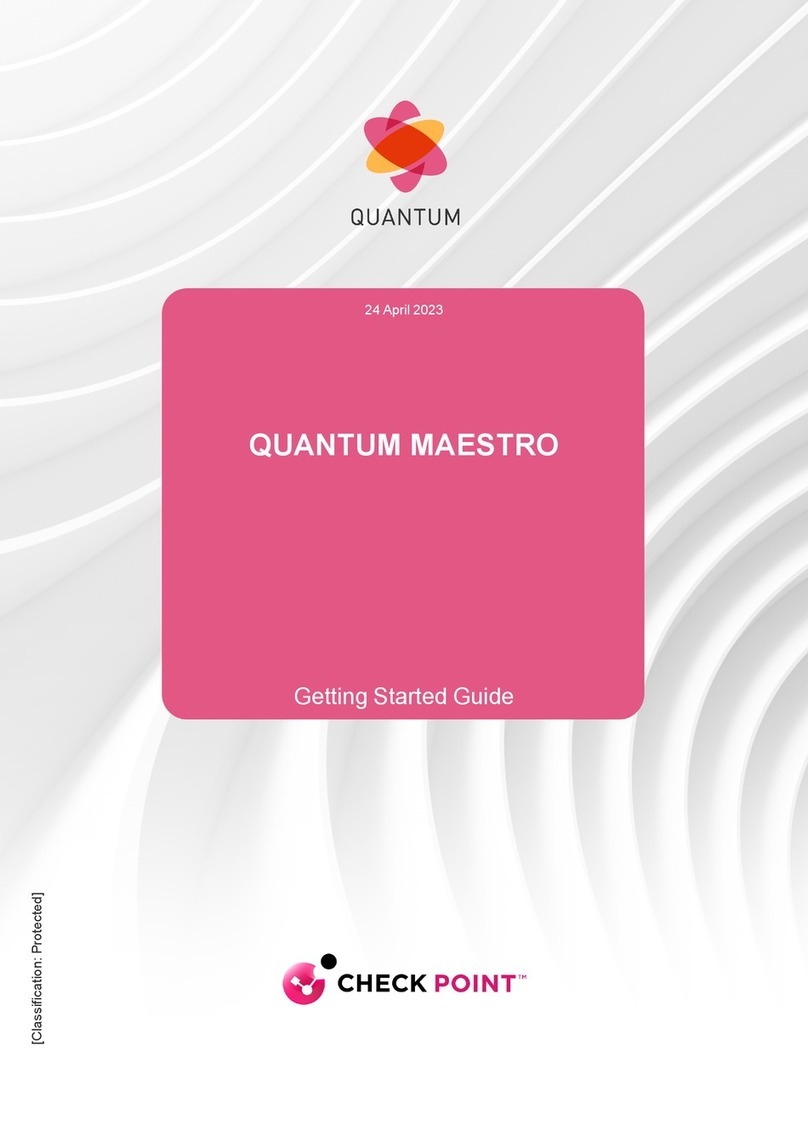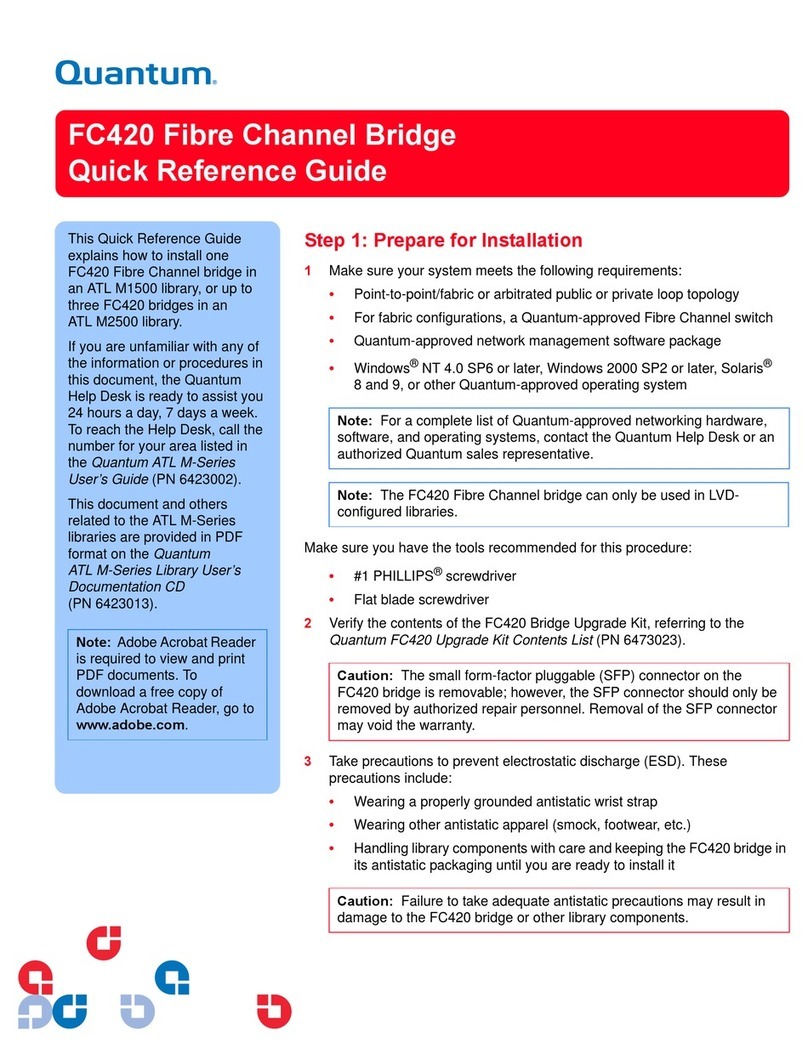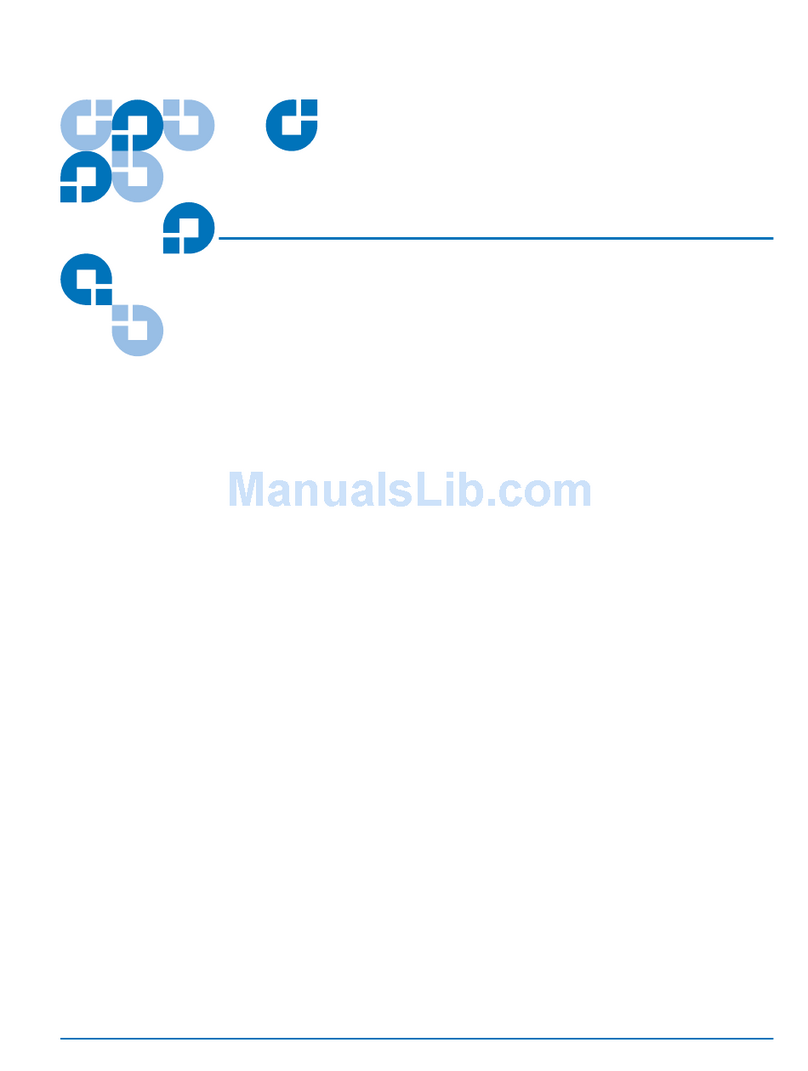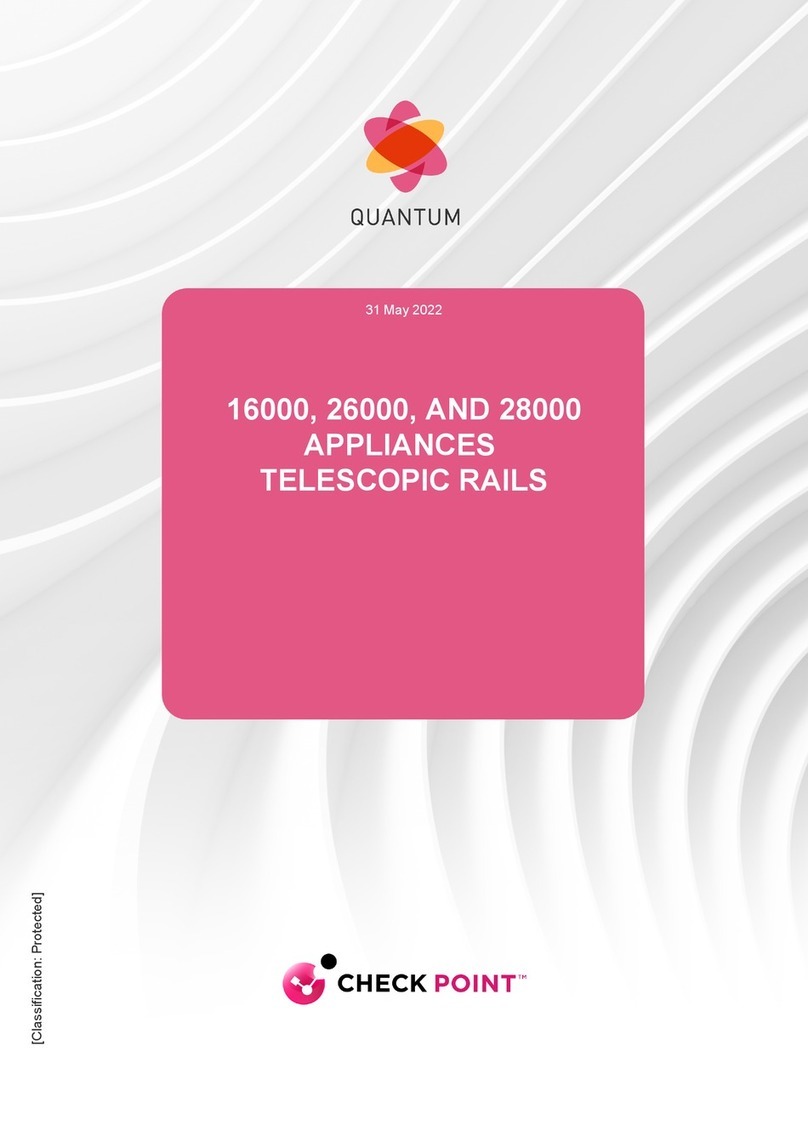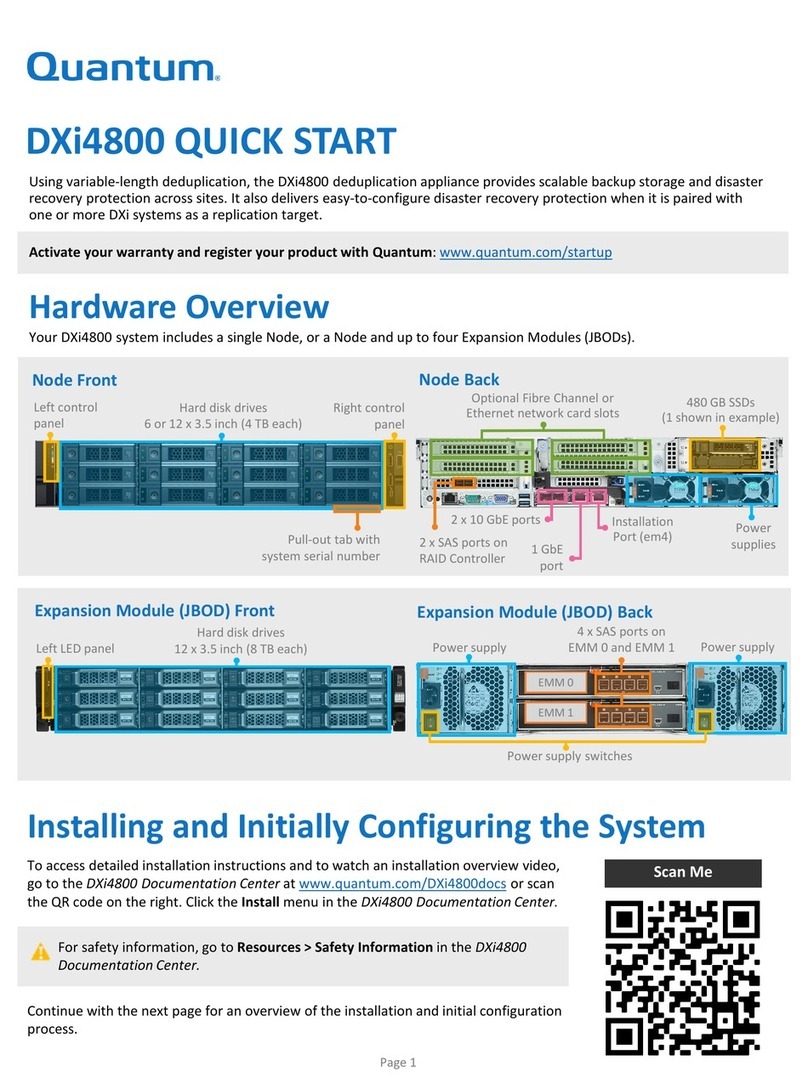IR
SCSI/Fibre Channel
SCSI/Fibre Channel
SCSI/
Fibre Channel
Library
Interface
(RS422)
APPLICATION
Storage Management
Software
DEVICE
Diagnostics
Drive Info (log pages)
Media Info (T-10 MAM)
DLTSage
xTalk
DLTSage
iTalk
SCSI Commands & Tape Alerts
Library
xTALK
Host-based diagnostics for
all operating environments
communicating using SCSI.
iTALK
Obtain status information
and issue commands via
IR linkage.
LIBRARY INTERFACE
Drive and media information
conveyed directly to library
by Tape Alerts and SCSI.
PREVENT
•To spot failures as they happen and be
able to correct them.
•How much better is it to know at the time
of backup that there may be a
questionable result and to correct the
problem at that time rather than need a
backup and find it to be unusable.
DLTSage can address the causes of failure:
Are read/write error rates unacceptable?
Are environmental temperatures too high?
Is there a problem with the cooling system?
Are there some that are being stressed
too hard?
Does the drive need cleaning?
PREDICT
•Assess which tapes and drives are
nearing the end of their useful lives.
Improve backup credibility by ensuring
that drive and media combinations offer
acceptable levels of confidence.
•Use drive and media statistics to
implement predictive maintenance
protocols.
DLTSage can see important trends:
Are error rates trending up?
Where is the problem, drive or media?
Has the media reached end-of-life?
Has the drive reached end-of-life?
Predict drive failure.
MANAGE
•Understand and control how tape drives
are used throughout the enterprise.
•Develop a complete inventory of drives
and media and the usage statistics for
each. Assure the integrity of your
valuable data.
DLTSage can answer questions such as:
Is there a problem with the drive or media?
Are there some drives that are underused?
Is the tape rotation protocol working to even
out tape usage?
Are backups being performed at the
frequency expected by management?
The Power of Knowing
A new architecture-based suite of predictive and preventive maintenance
diagnostic offerings that enable users to more simply manage tape storage
environments. The DLTSage architecture delivers the power of knowing _
knowing data is safe and protected while applications remain available and
secure. The DLTSage architecture is built on standards that interface cleanly
into current storage environments.
With DLTSage You Can:
MANAGE
PREDICT
PREVENT
Sellsheet_DLTsage_FINAL.qxd 7/2/03 4:24 PM Page 1