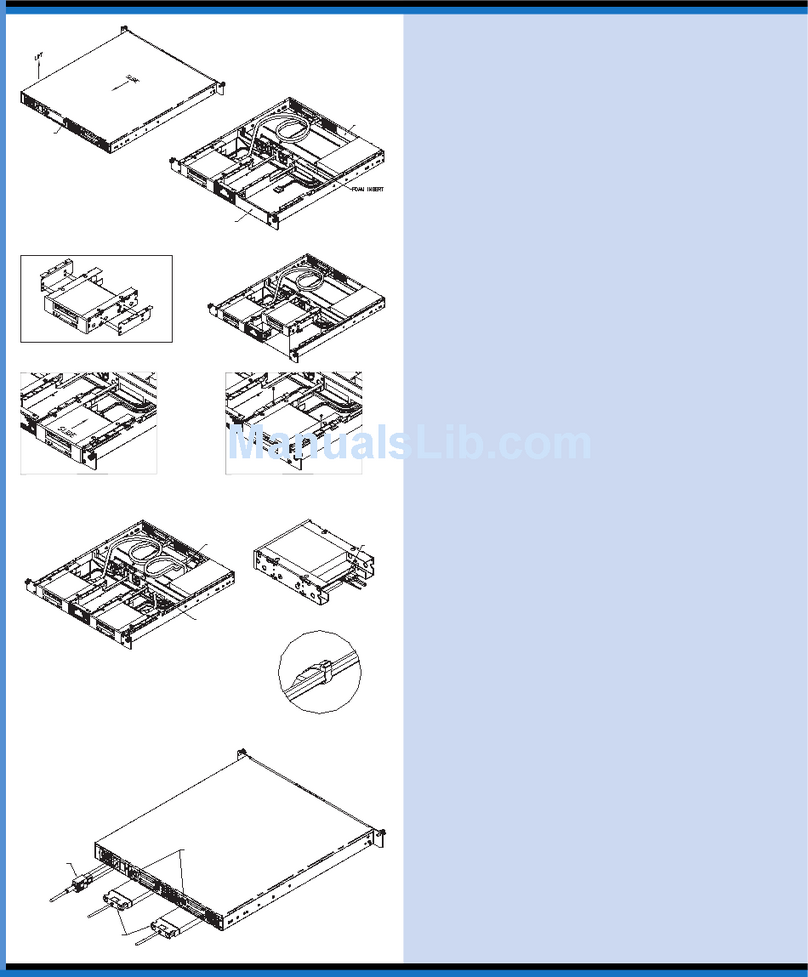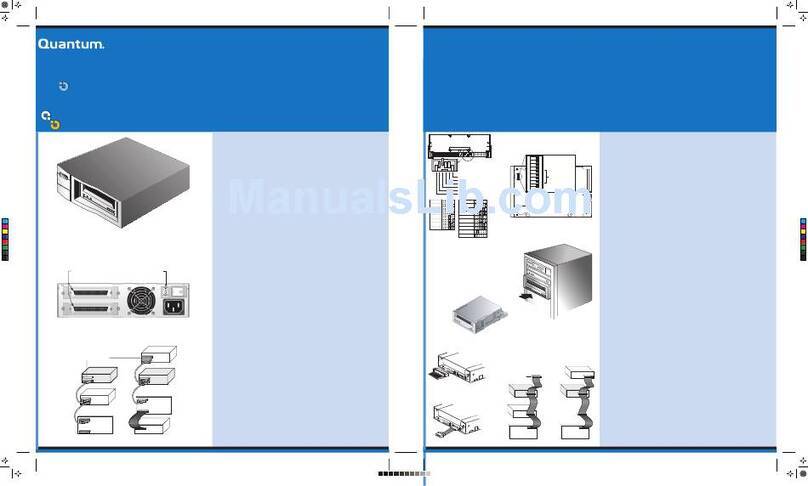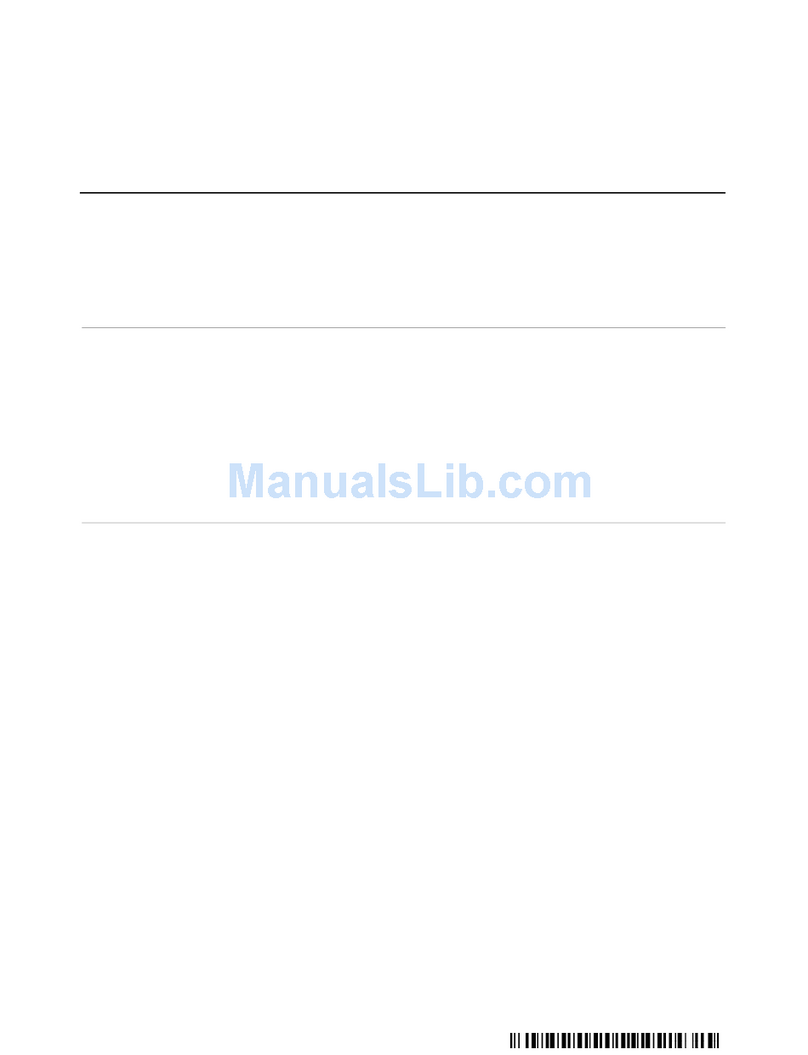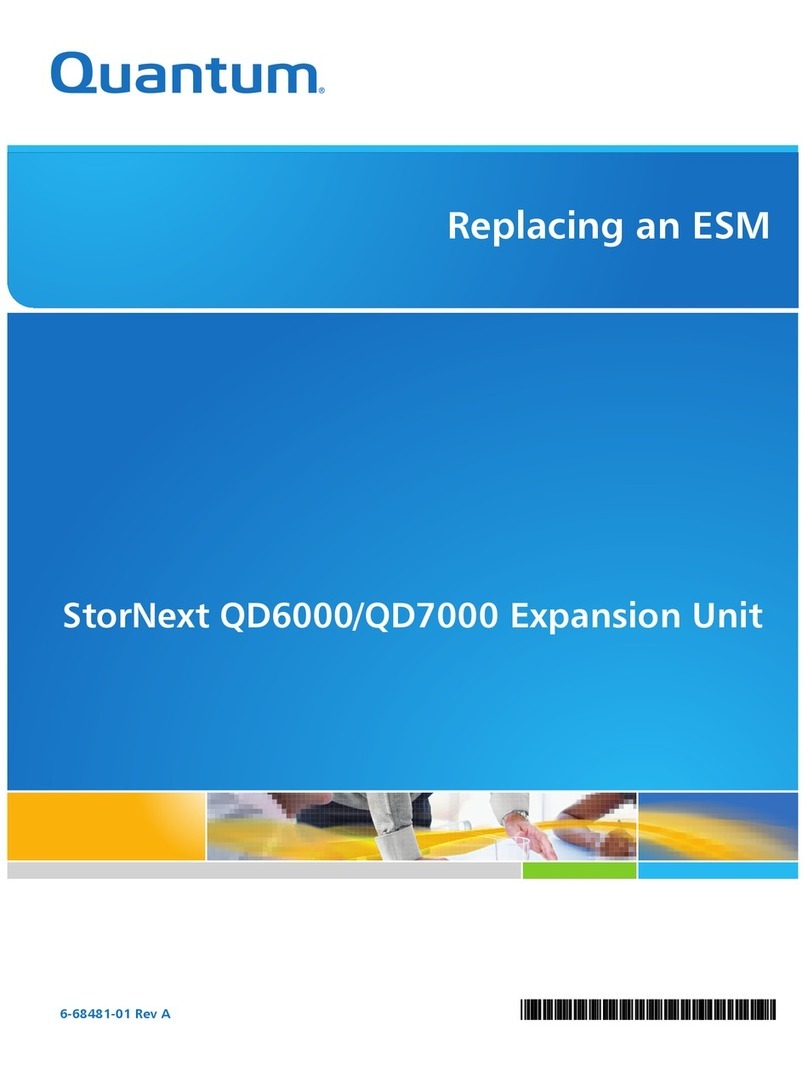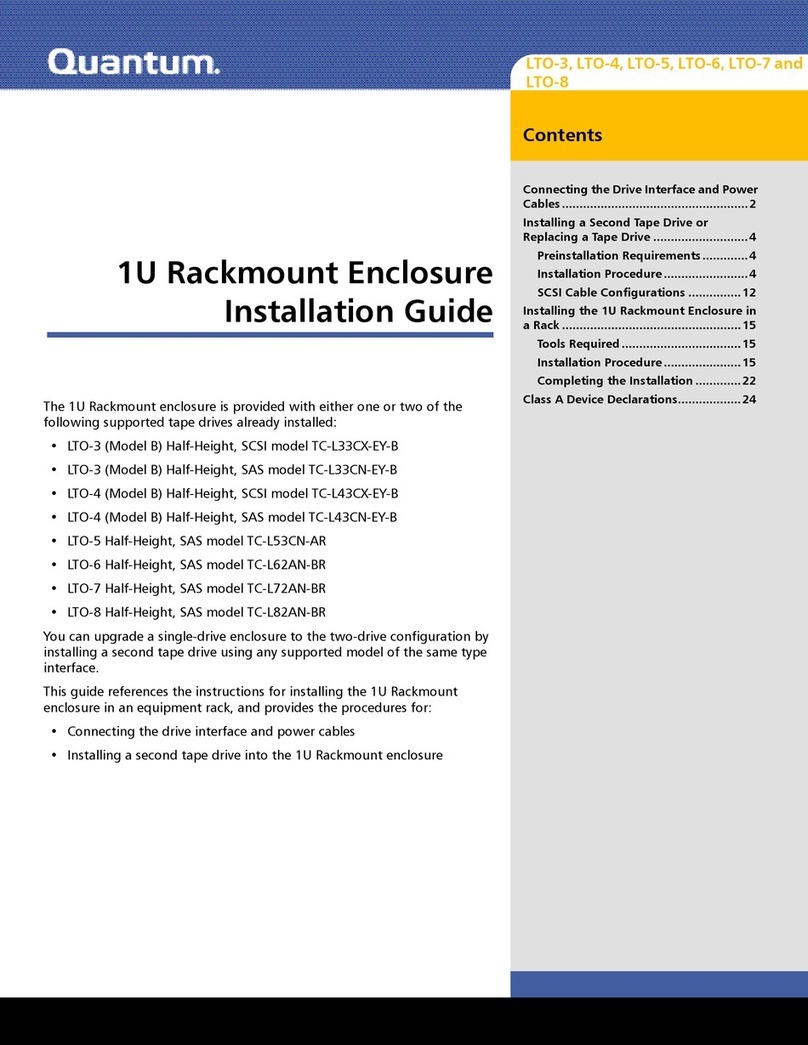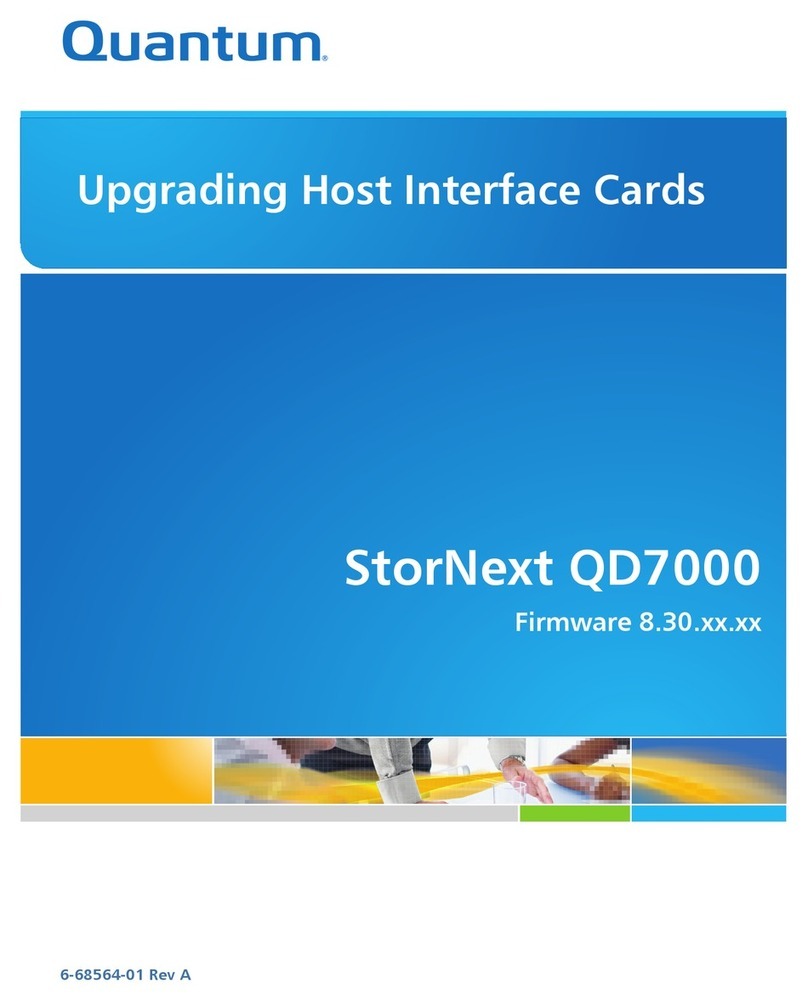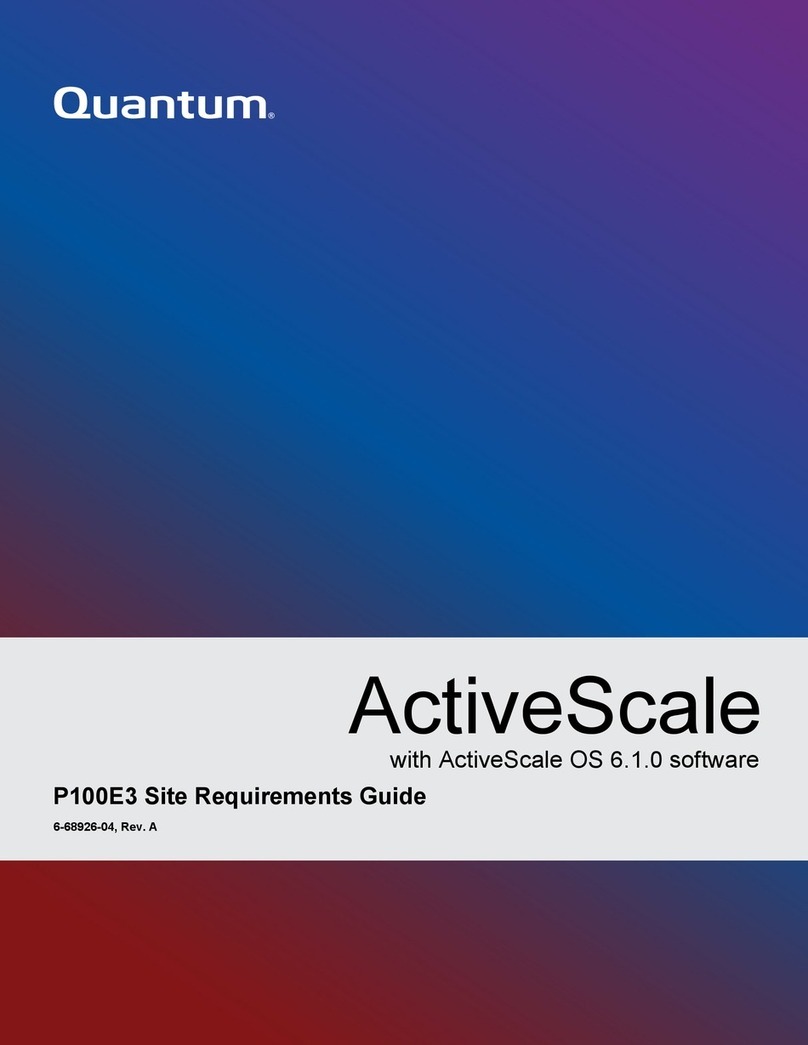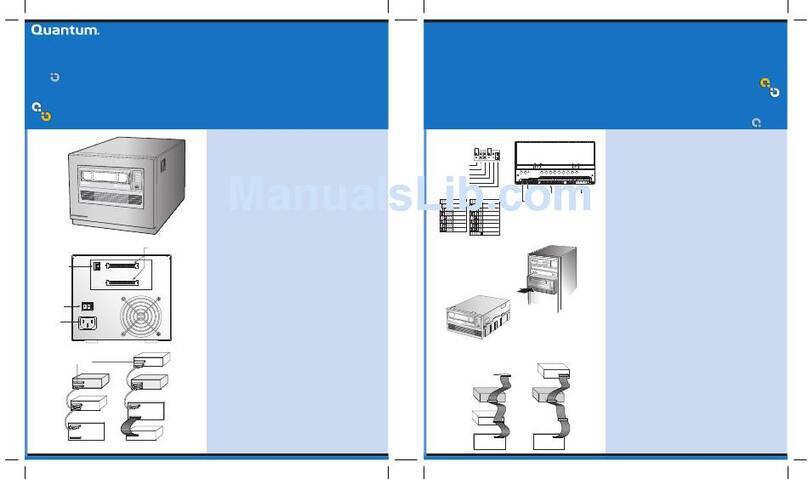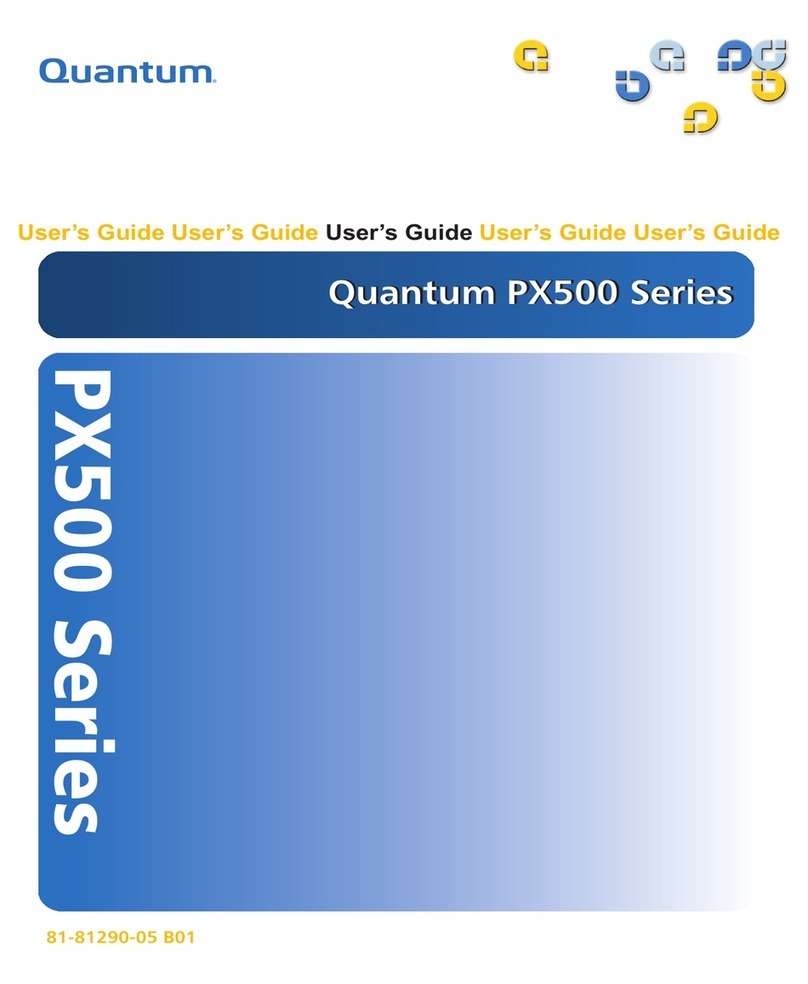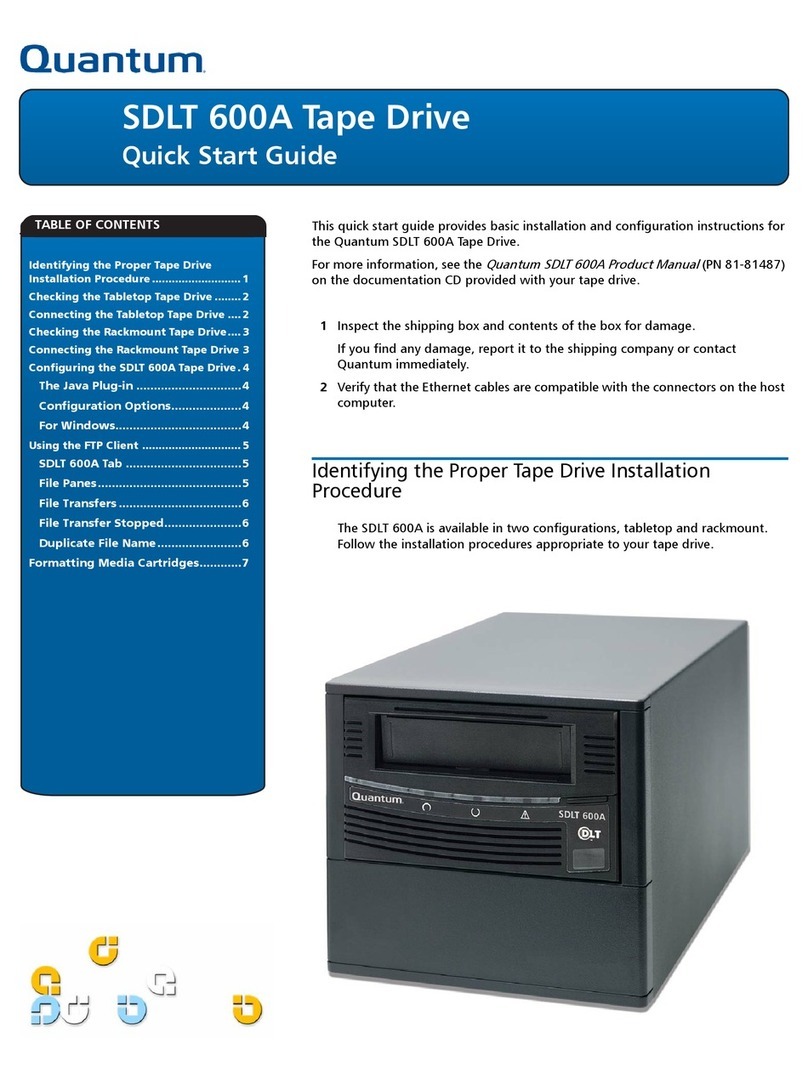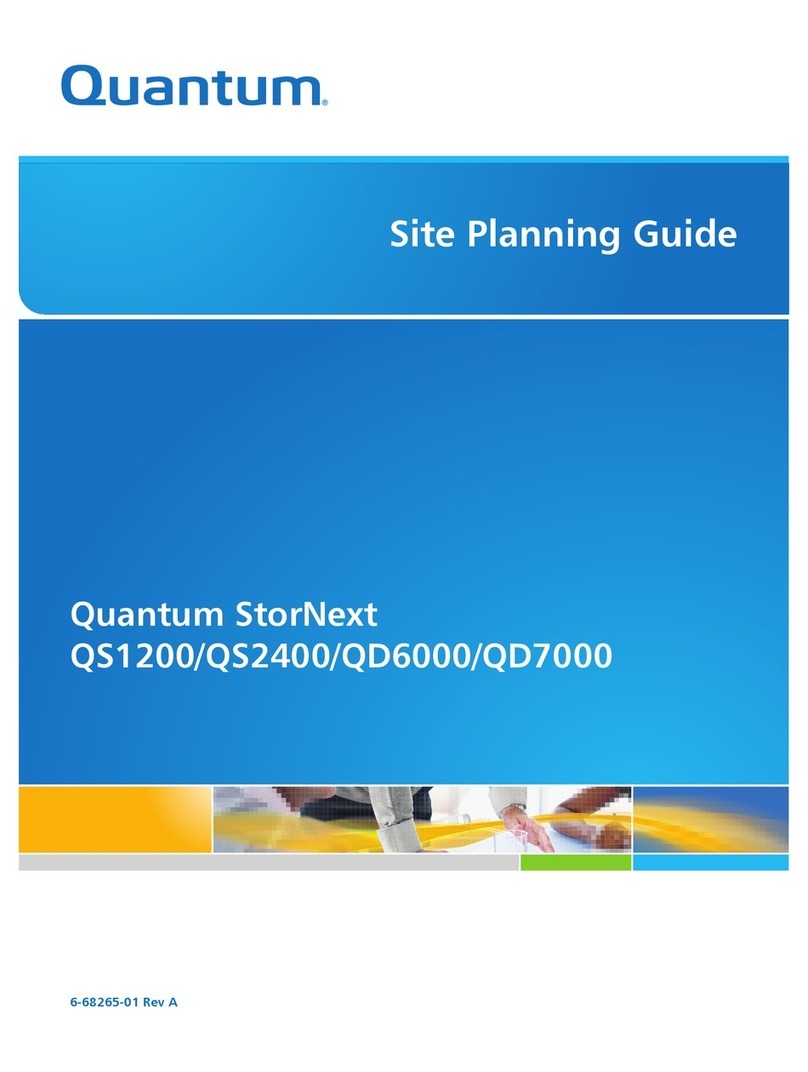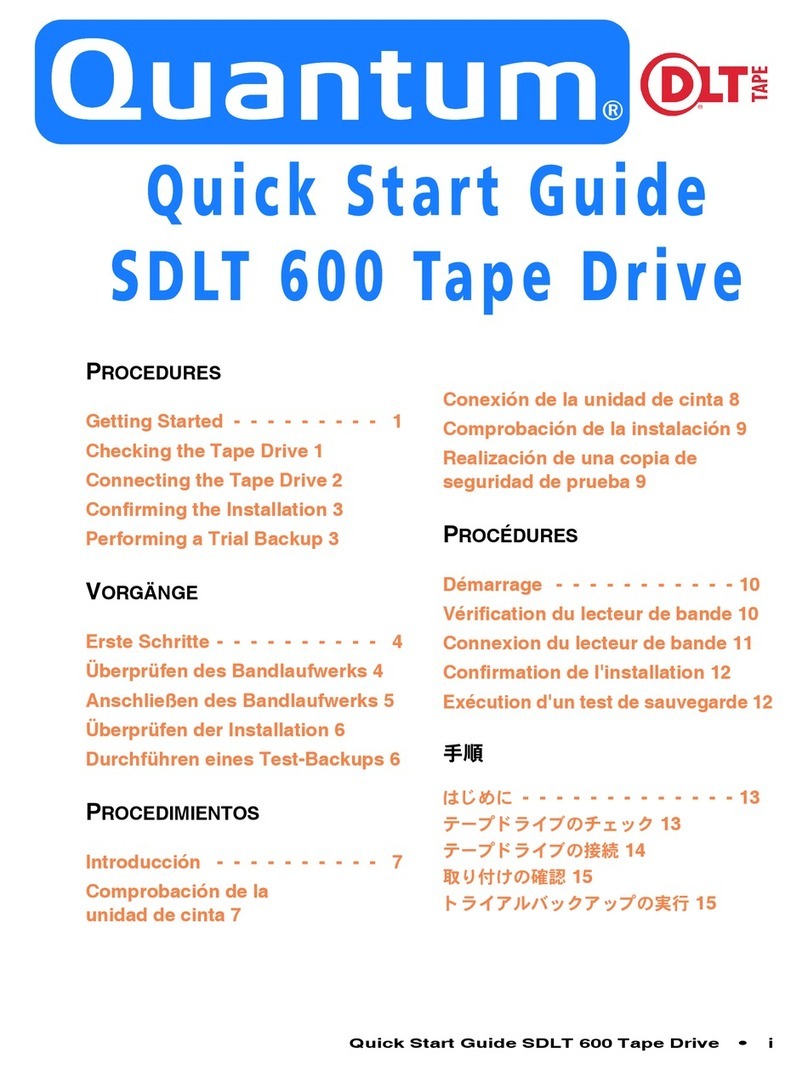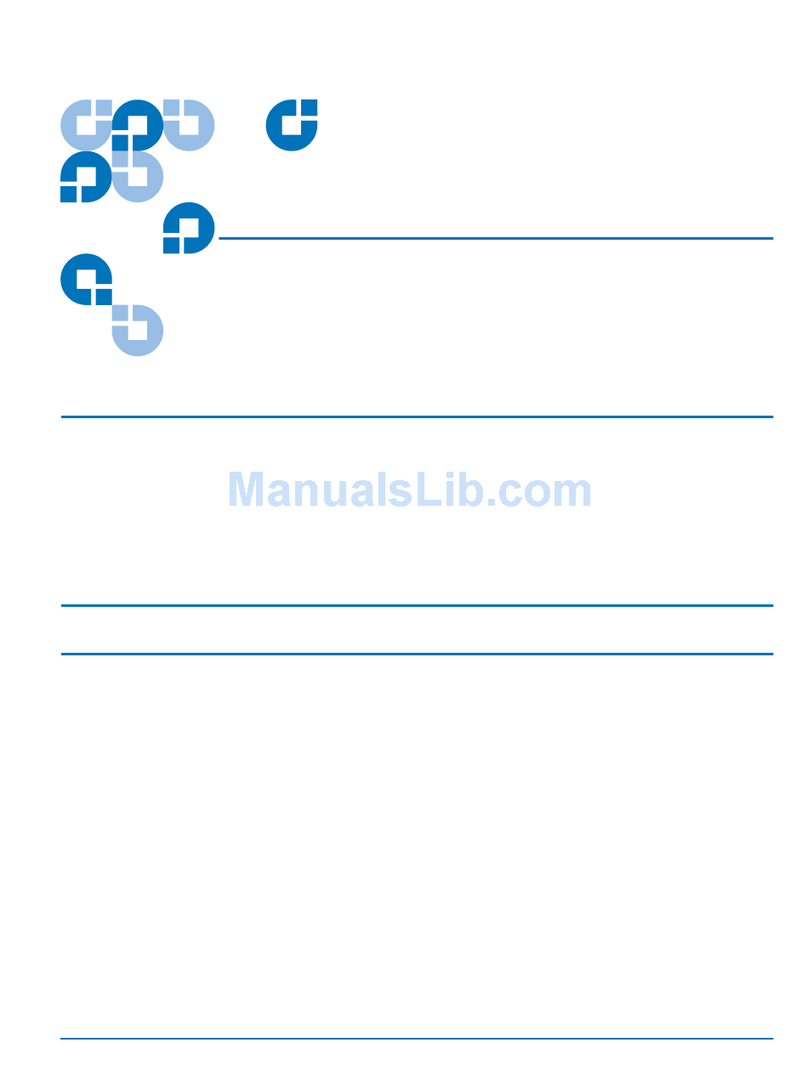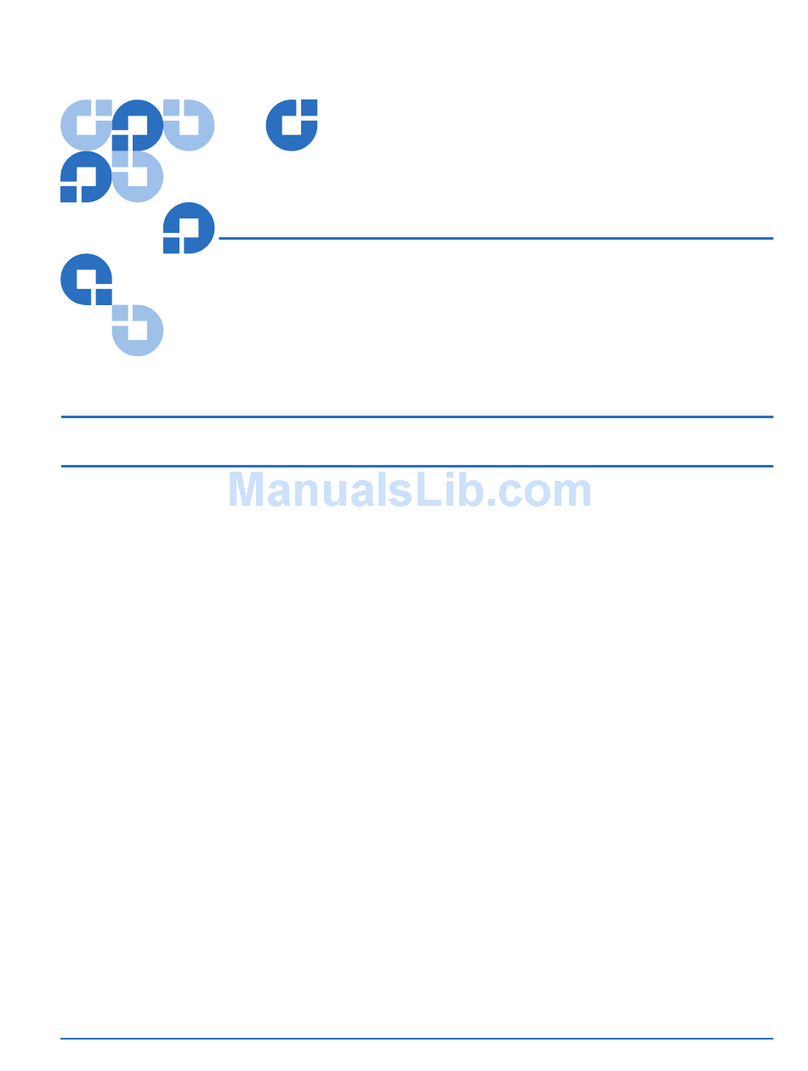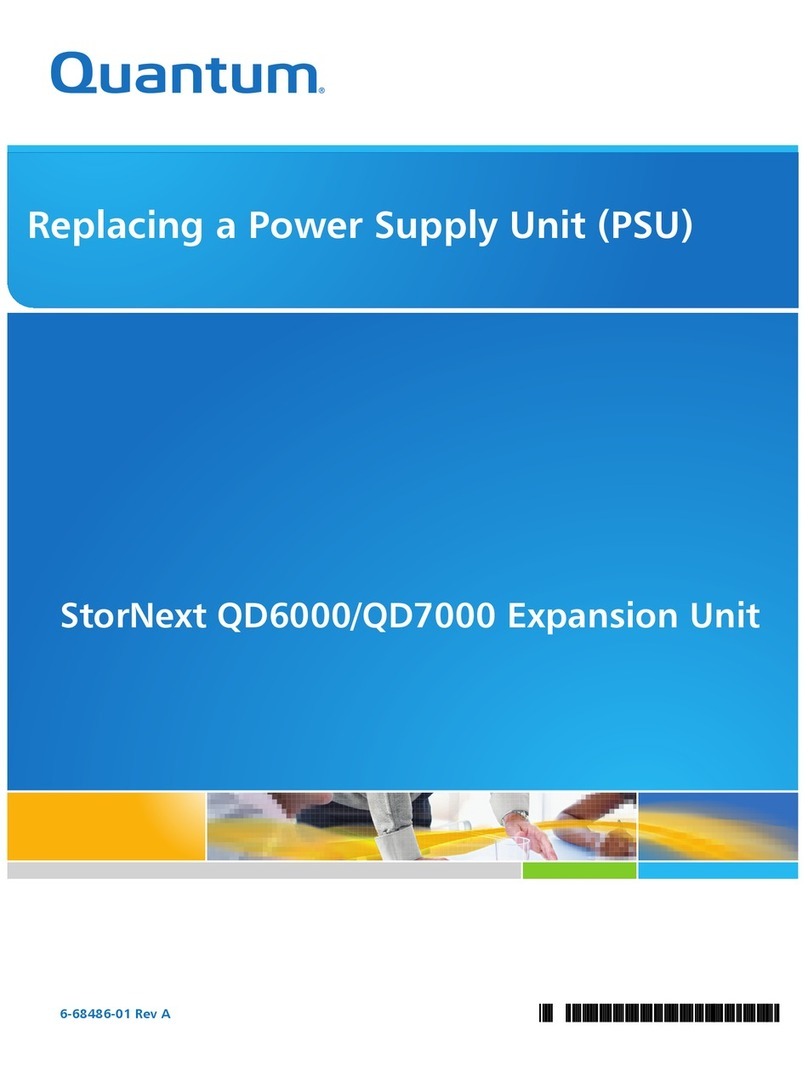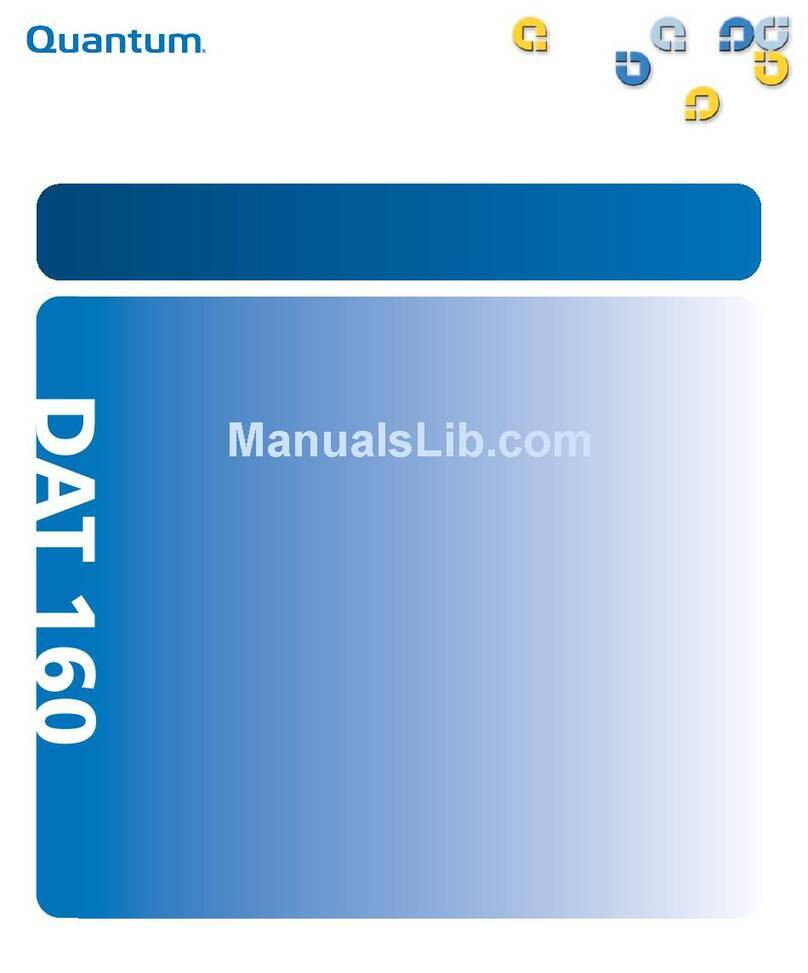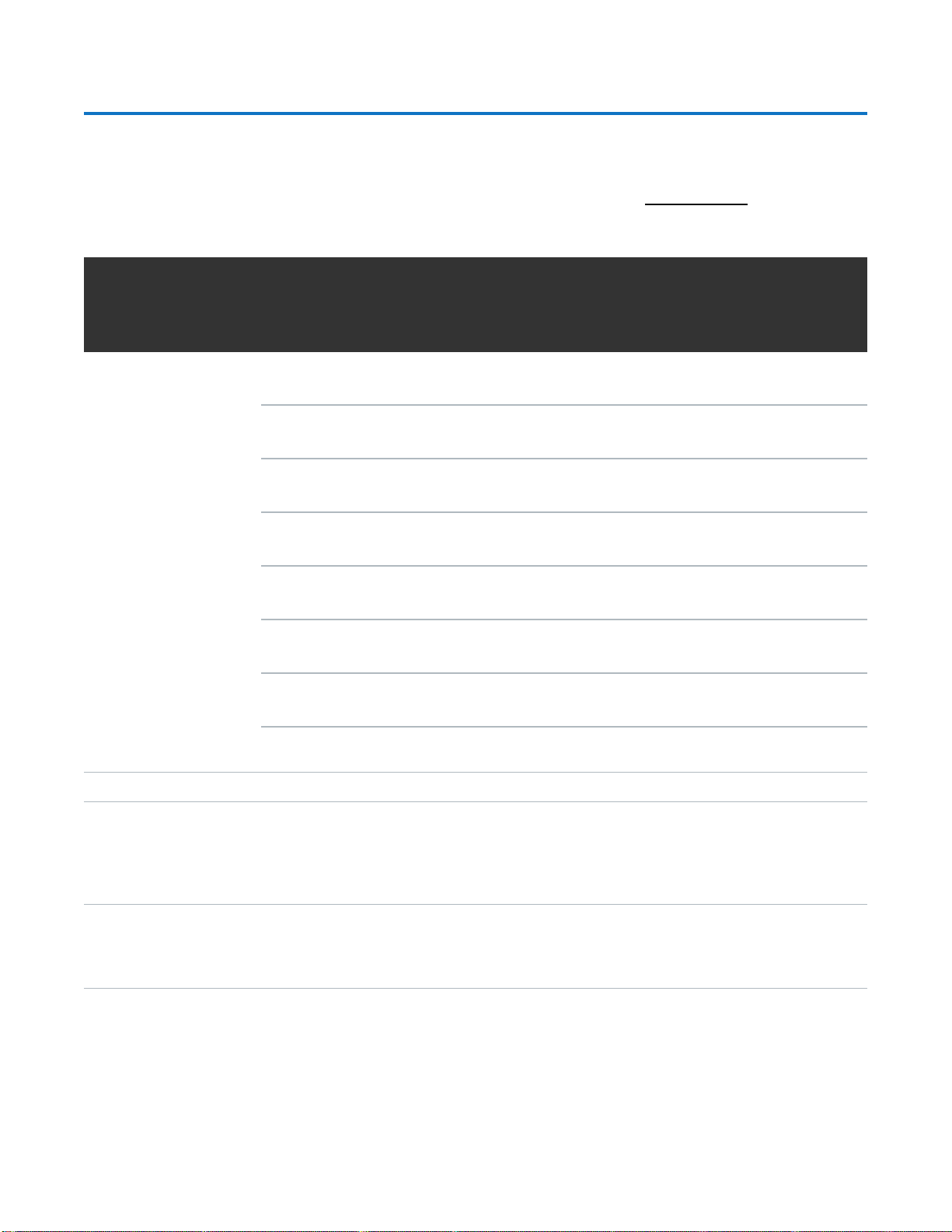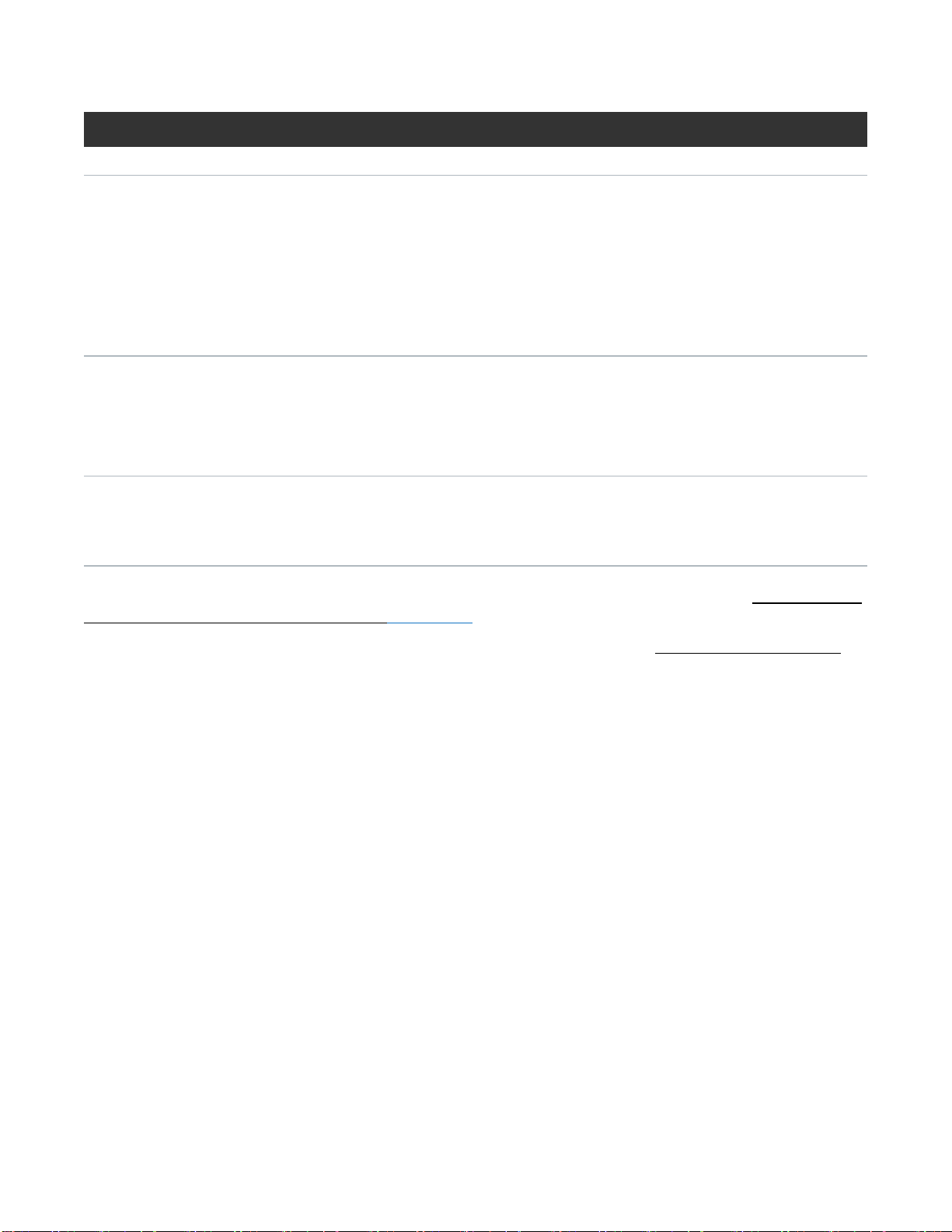DXi6900-S Installation Overview
Quantum DXi6900-S Installation Guide 6
Table 1: DXi6900-S Component Installation Overview
Configurations Components to Install Procedures to Complete
34-68 TB 1 DXi6900-S Node
1 Array Module (RBOD)
lDXi6900-S Options
oUp to three Dual Port X520 10 GbE
Cards
oUp to three Dual Port X540 10 GBase-T
Cards
oUp to three 16 GB Fibre Channel Cards
Note: For all DXi6900-S Card options,
see Table 2 on the next page below.
1. Unpacking the DXi6900-S on the next
page
2. (Optional) Installing Components in
the DXi6900-S Node on page 13
a. Opening the Node Cover on
page 14
b. Installing the Optional Network
Cards on page 17
c. Closing the Node Cover on
page 20
3. Installing the DXi6900-S System in
the Rack on page 21
102-136 TB 1 DXi6900-S Node
1 Array Module (RBOD)
1 Expansion Modules (EBODs)
lDXi6900-S Options
oUp to three Dual Port X520 10 GbE
Cards
oUp to three Dual Port X540 10 GBase-T
Cards
oUp to three 16 GB Fibre Channel Cards
Note: For all DXi6900-S Card options,
see Table 2 on the next page below.
1. Unpacking the DXi6900-S on the next
page
2. (Optional) Installing Components in
the DXi6900-S Node on page 13
a. Opening the Node Cover on
page 14
b. Installing the Optional Network
Cards on page 17
c. Closing the Node Cover on
page 20
3. Installing the DXi6900-S System in
the Rack on page 21
170- 544 TB 1 DXi6900-S Node
2 Array Modules (RBOD)
2 to 6 Expansion Modules (EBODs)
lDXi6900-S Options
oUp to three Dual Port X520 10 GbE
Cards
oUp to three Dual Port X540 10 GBase-T
Cards
oUp to three 16 GB Fibre Channel Cards
Note: For all DXi6900-S Card options,
see Table 2 on the next page below.
1. Unpacking the DXi6900-S on the next
page
2. (Optional) Installing Components in
the DXi6900-S Node on page 13
a. Opening the Node Cover on
page 14
b. Installing the Optional Network
Cards on page 17
c. Closing the Node Cover on
page 20
3. Installing the DXi6900-S System in
the Rack on page 21