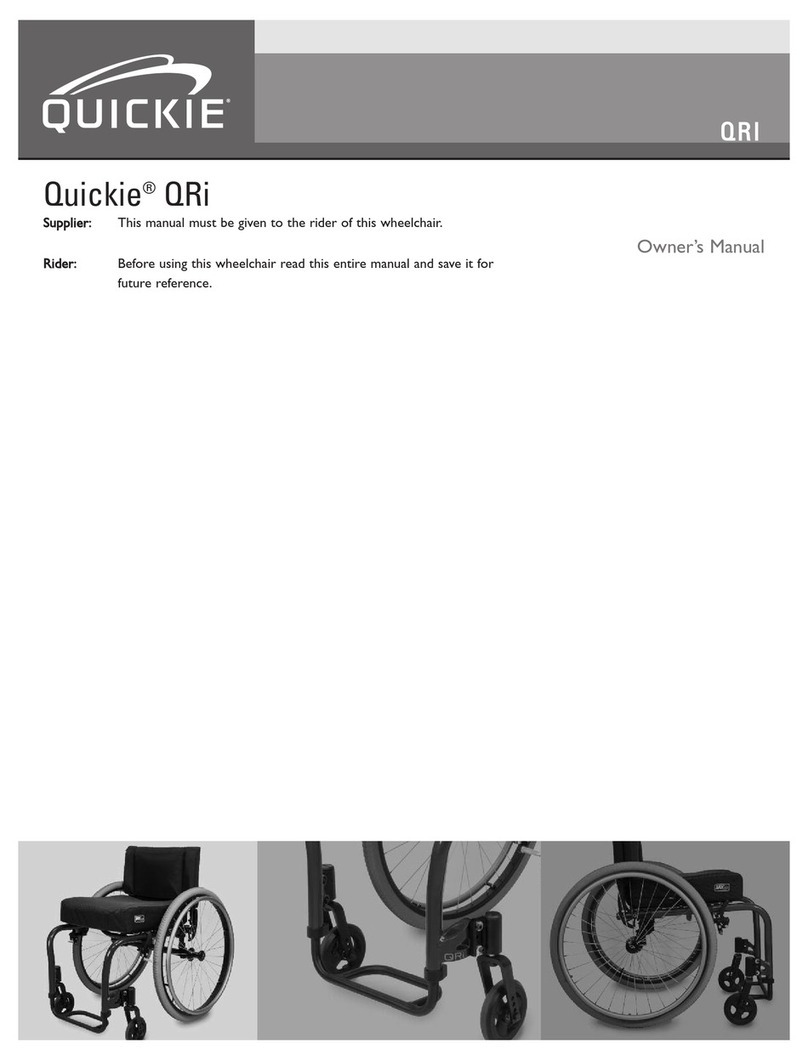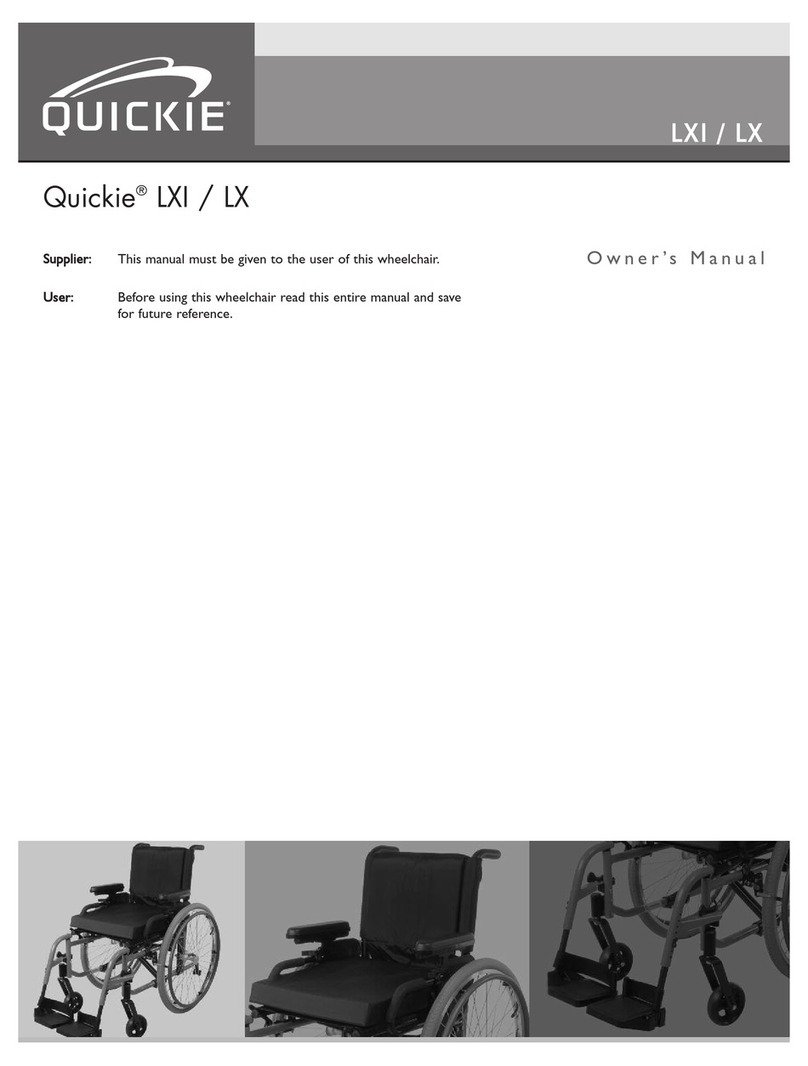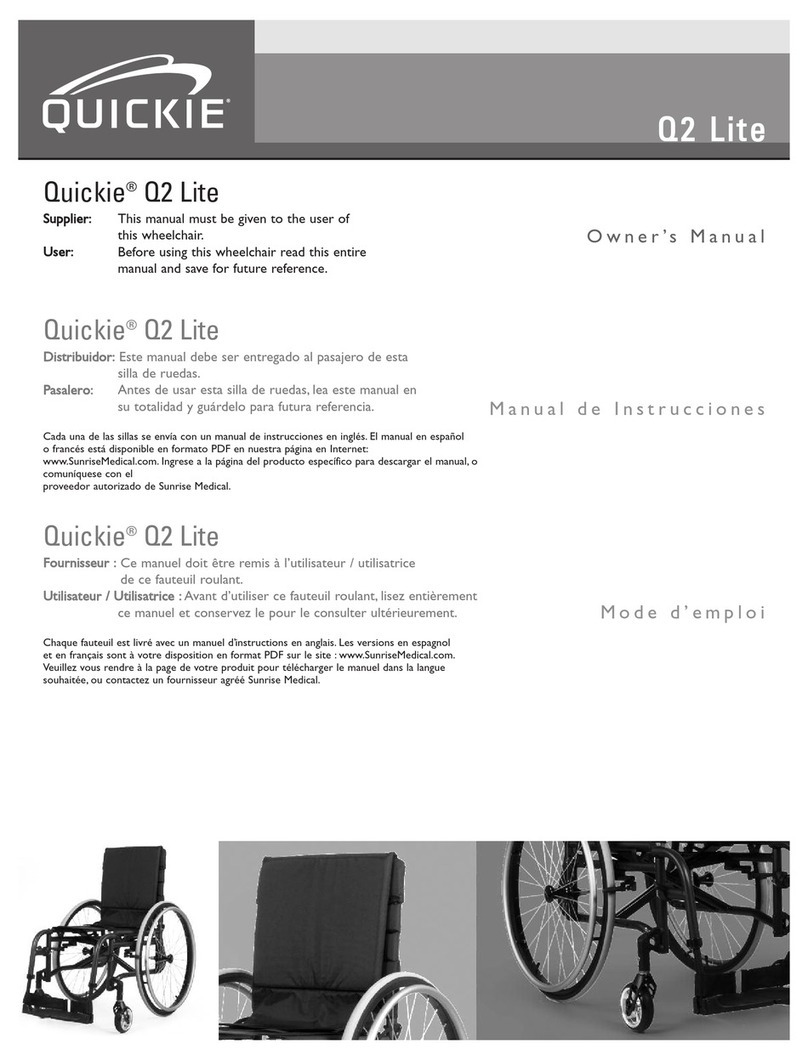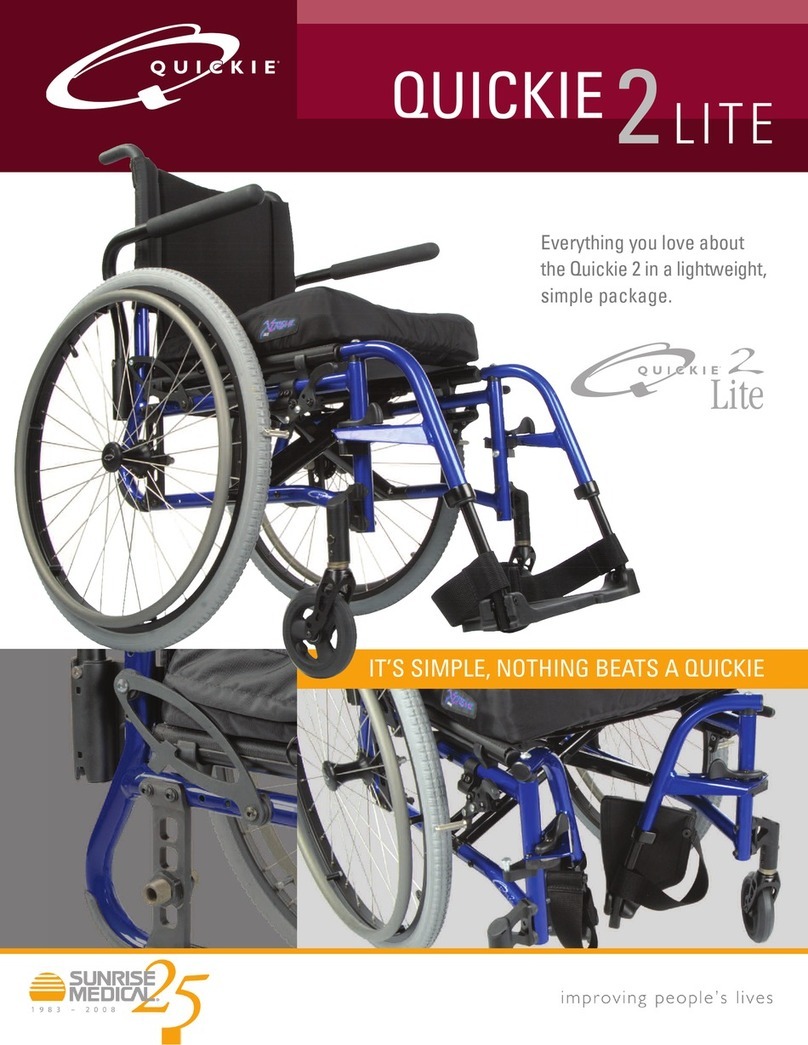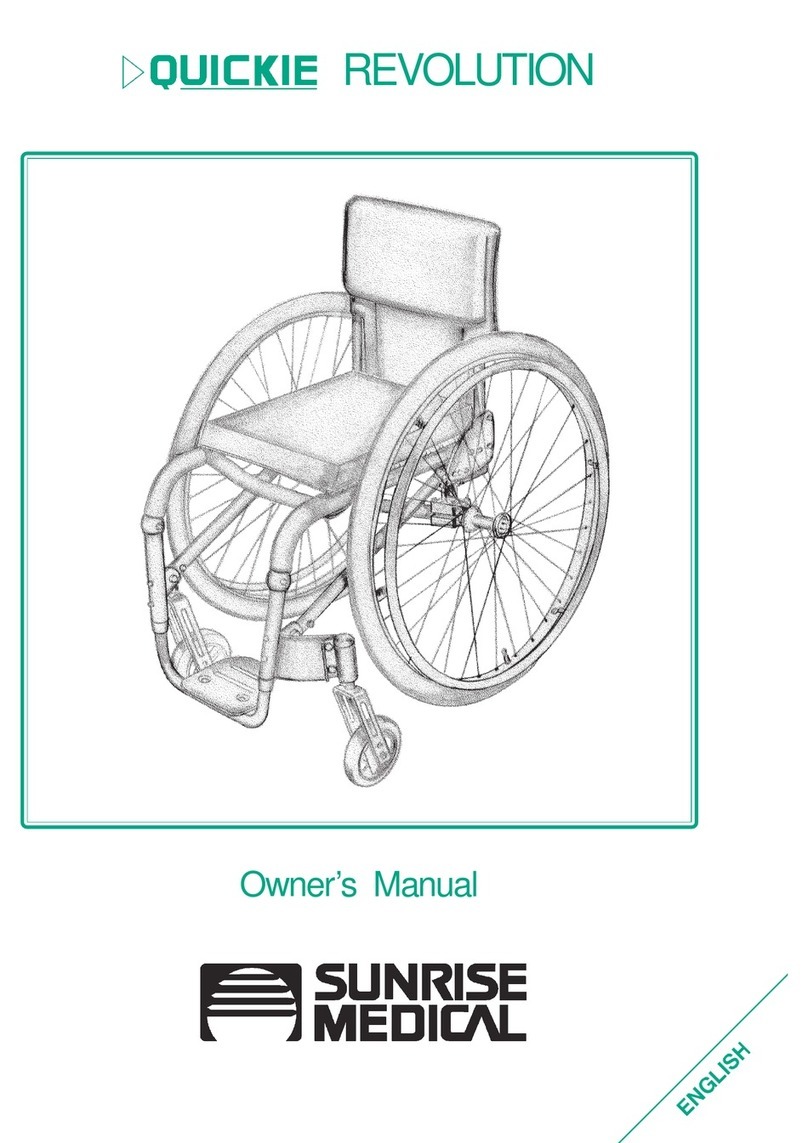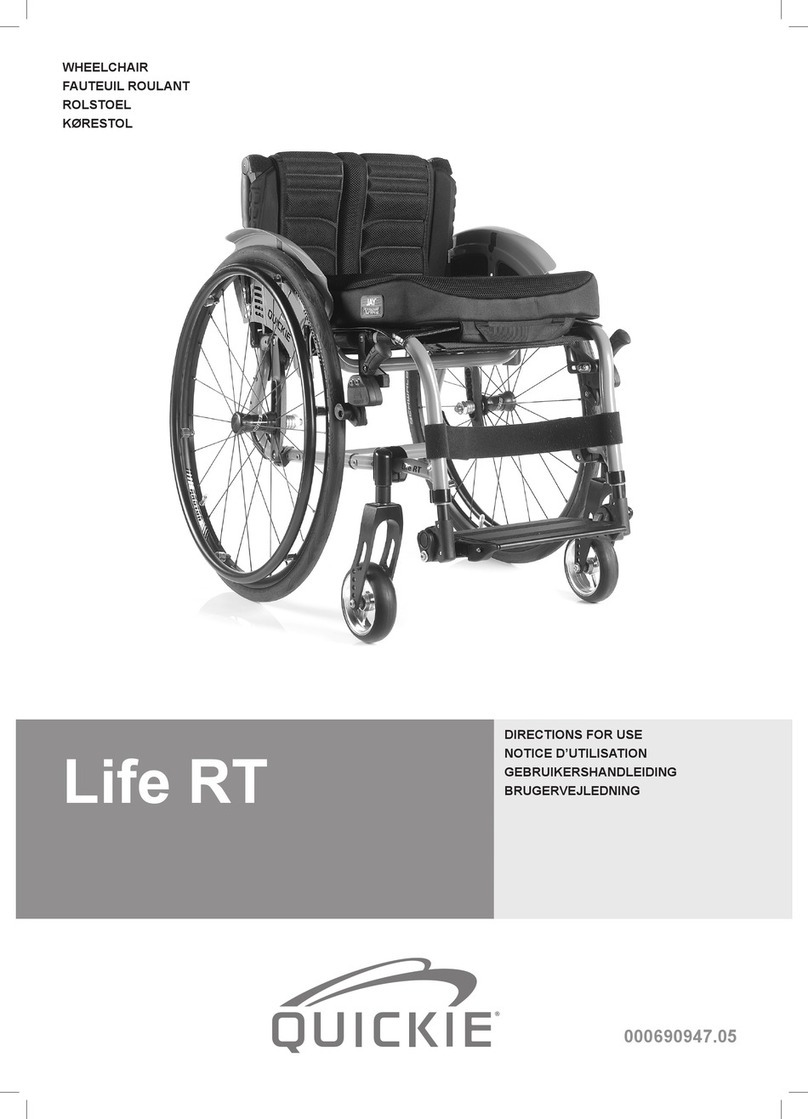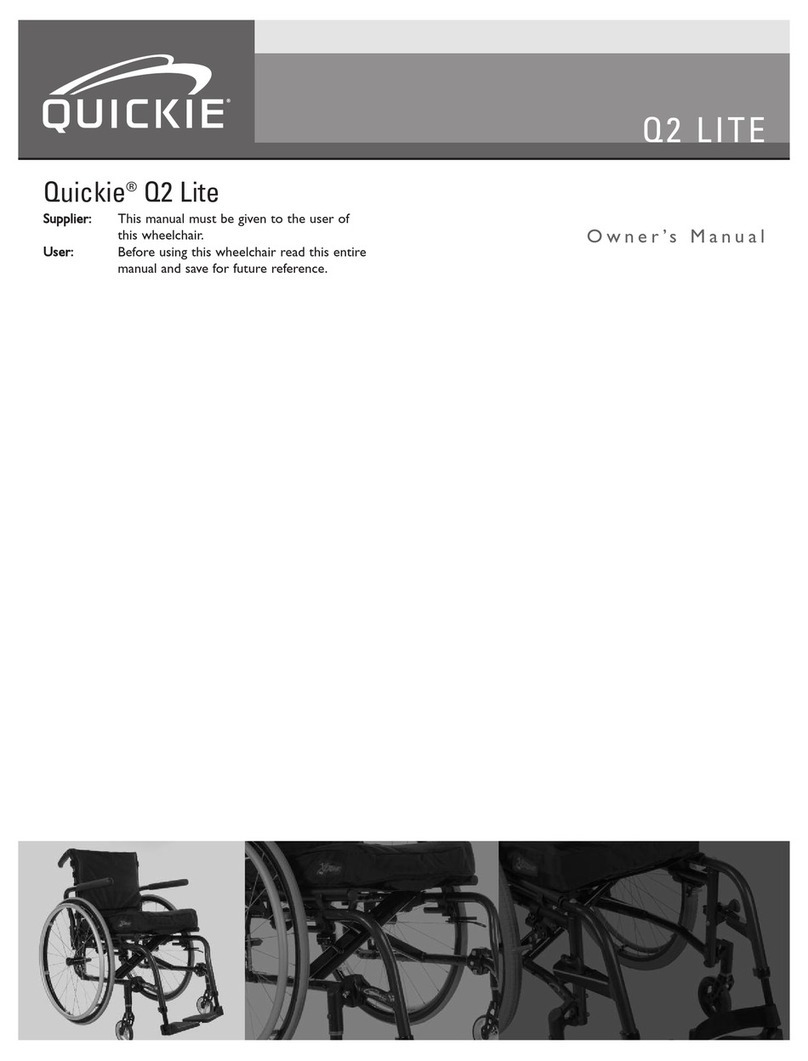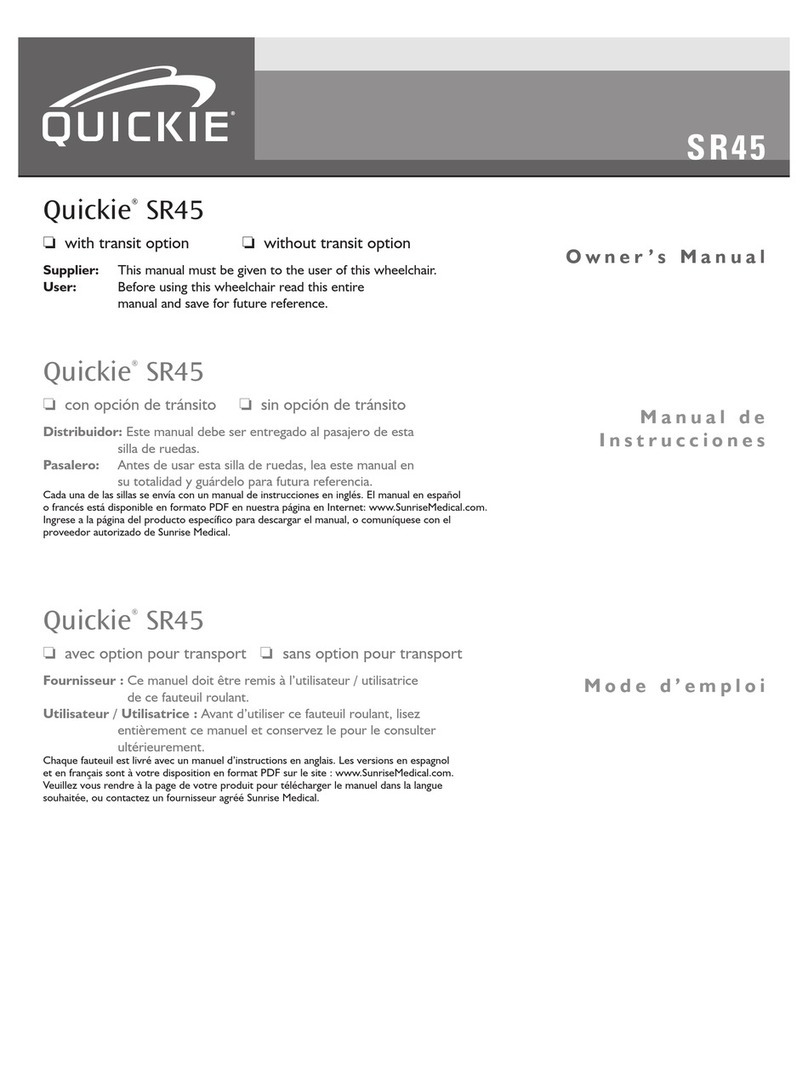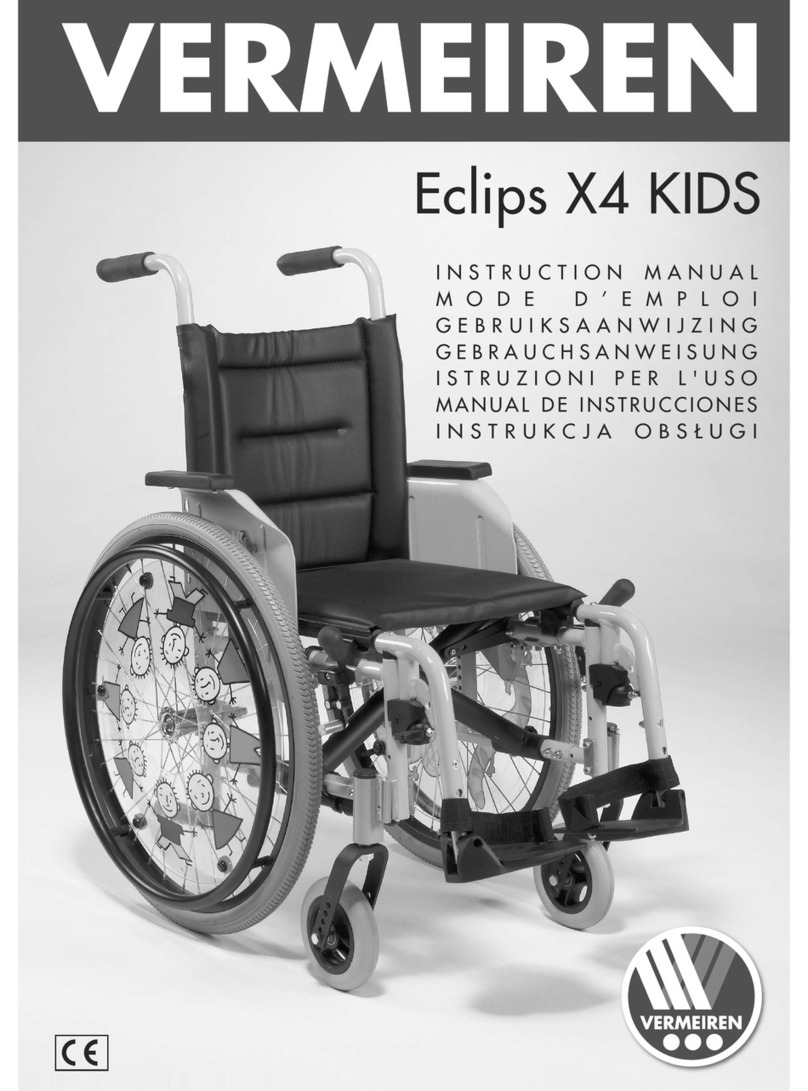NITRUM CASTER FORK ADJUSTMENT
INSTRUCTION SHEET
Sunrise Medical 2842 N. Business Park Ave Fresno, CA 93727 USA
© 2020 Sunrise Medical (US) LLC
08/2020 253037 Rev. A Page 2of2
Customer service: +1 (800) 333-4000
or visit www.SunriseMedical.com
DEALER/TECHNICIAN WARNING
Attention dealers and qualified technicians, do not operate or service this device without first reading the owners manual. If you
do not understand the instructions and warnings in the owners manual please contact the Sunrise Medical Technical Service
Department before operating and/or servicing the Quickie device. Failure to do so may result in damage and/or injury.
Find more information and important warnings see the wheelchair owner’s manual or at: www.Sunrisemedical.com.
2. Adjusting the height:
If the wheelchair does not stand properly on 4 wheels, i.e. one of the casters is not
completely touching the floor, the height of this caster should be adjusted as follows:
• Place the wheelchair on a flat surface, such as a worktop or similar.
• Load the footrest with a weight of approximately 2.2-lbs (1 kg), make sure that the air
pressure is identical in both drive wheels, and rotate both casters into the straight line
position (casters pointing to the back).
• Insert special tool (torque wrench, p/n 66009203) into a 3/8-in torque wrench.
• Undo the round nut between the fork and caster connection with the spanner wrench.
• Grasp the caster axle between the round nut and fork with a flat 19mm open-end
spanner wrench (p/n 66009205) and rotate it counterclockwise. The caster will be
lowered by 1 mm with each complete turn (360°).
• If the caster axle is rotated by one complete turn (360°), this will not influence the
directional stability. In all other cases, the directional stability must be adjusted again.
See: “1. Setting the directional stability” for more on this.
• Adjust the caster axle until all 4 wheelchair wheels are standing firmly on the ground.
• After the adjustment has been made, keep the caster axle in position with the open-end
spanner wrench while tightening the round nut to a torque of 28 Nm (20 ft-lb).
3. Adjusting the caster fork angle:
This adjustment is necessary if the seat height/center of gravity has been changed, or the
directional stability has been adjusted.
WARNING
An incorrectly adjusted caster fork angle may cause the casters to wobble, and lead to the user
falling or severe injuries.
NOTE: setting the fork to trailing (fork is inclined toward the back in the direction of travel) will
increase the probability of the casters wobbling. Setting it to leading (fork is inclined toward the
front in the direction of travel) can reduce the probability of the casters wobbling.
Loosen the Allen screws (A) (Fig. 6). The caster fork angle can now be adjusted to the front
(leading) or to the back (trailing).
To ensure caster fork is in an exactly horizontal position (90° to the floor, neither leading or
trailing), use a squaring gauge (e.g. 90° flat angle, set square). Rotate the casters in the
travelling position and place the squaring gauge on the flat front side of the fork (Fig. 7). The
caster fork will be at an angle of 90° to the floor when the squaring gauge covers the entire
surface.
To set the fork slightly to leading, e.g. to prevent the caster fork from wobbling, set the angle so
that a slight light gap can be seen between the squaring gauge and contact area.
When position is set correct, tighten again the Allen screws (A) using the following procedure.
Tighten the outer allen screw first to a torque of 7 Nm (62 in-lb). Then, tighten the inner allen
screw to a torque of 7 Nm (62 in-lb). Repeat this procedure up to 6 times until both allen screws
are evenly tightened to a torque of 7 Nm (62 in-lb).
4. Replacing the caster fork (Fig. 8):
• Remove the locking clip (A) at the lower end of the caster axle.
• Remove the nut (B) with a 13 mm open-end wrench.
• Now replace the fork.
• Assemble again by following the instructions in reverse order.
• Torque nut to 10 Nm (90 in-lb) (B).
6
7
8
A
B