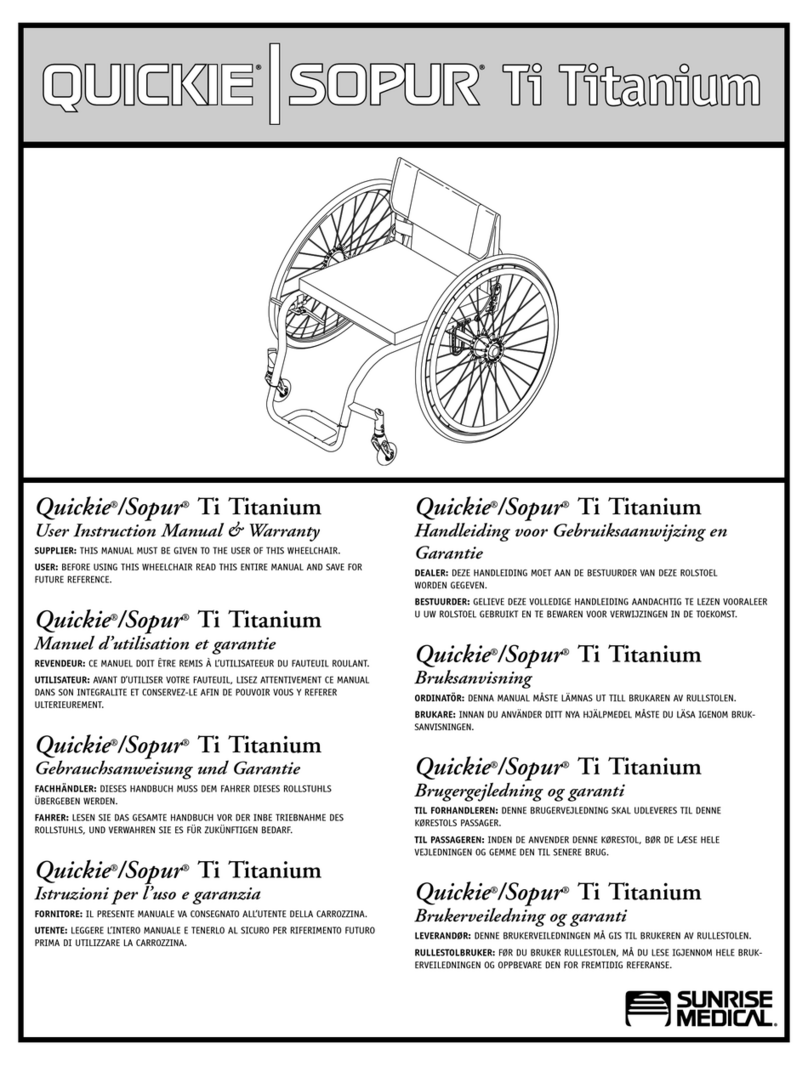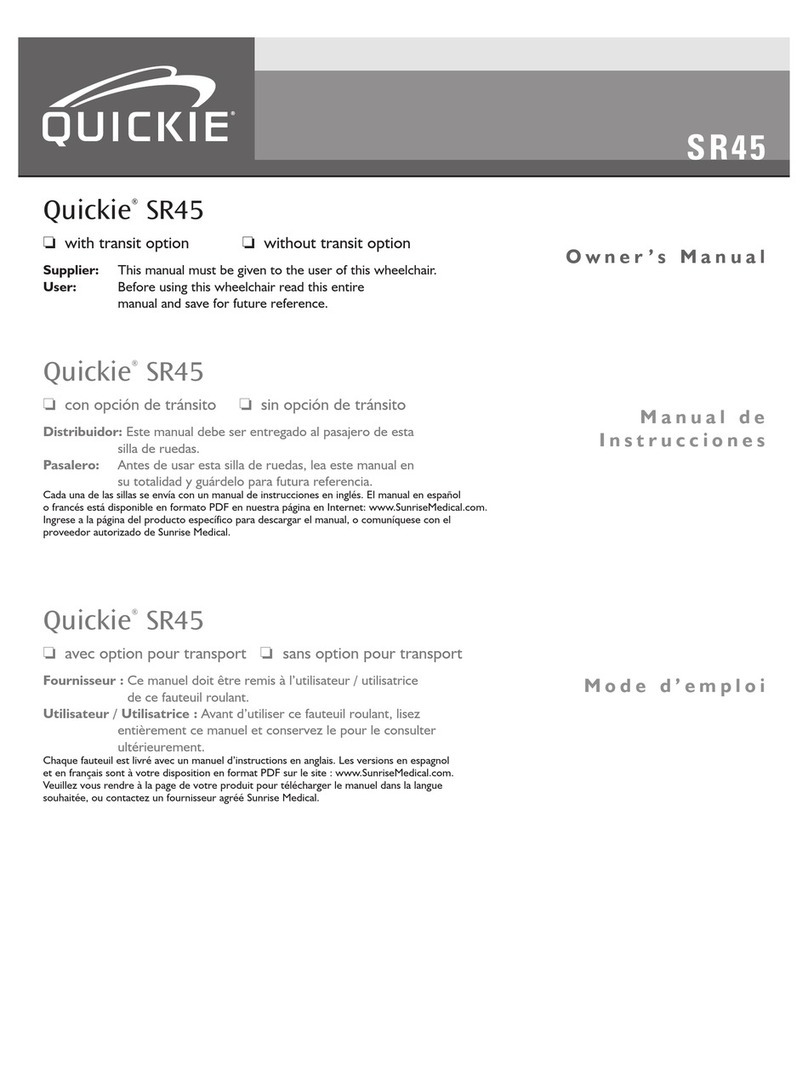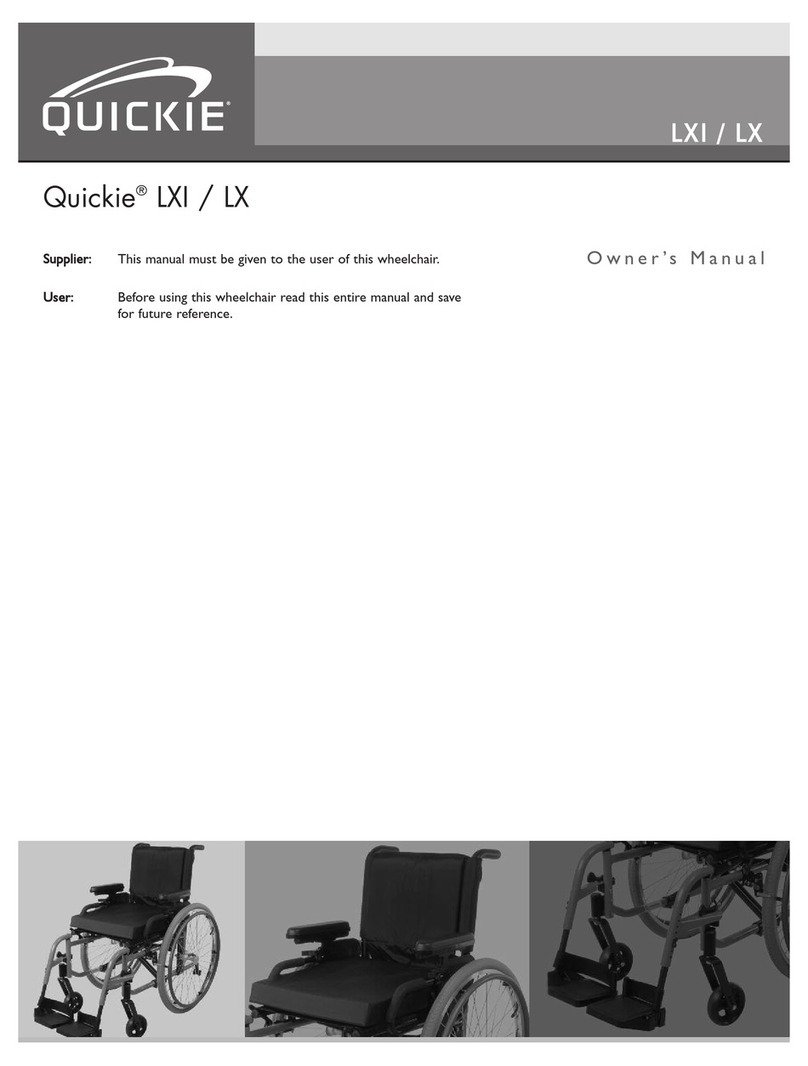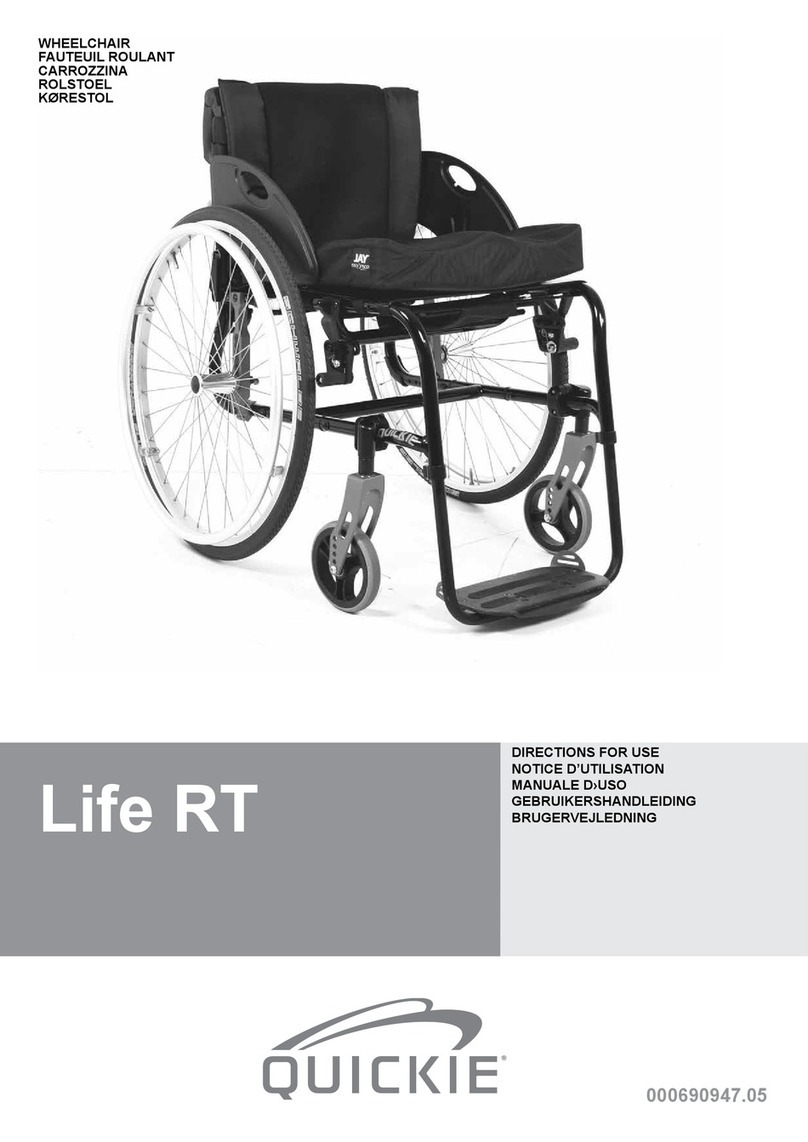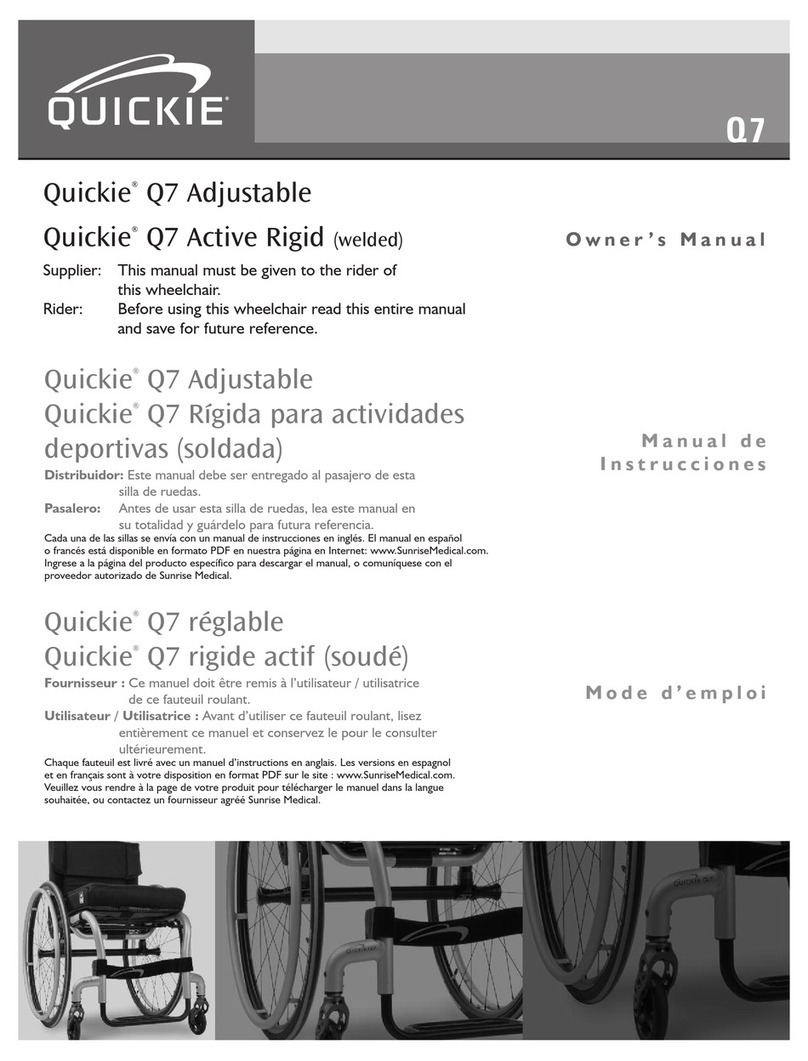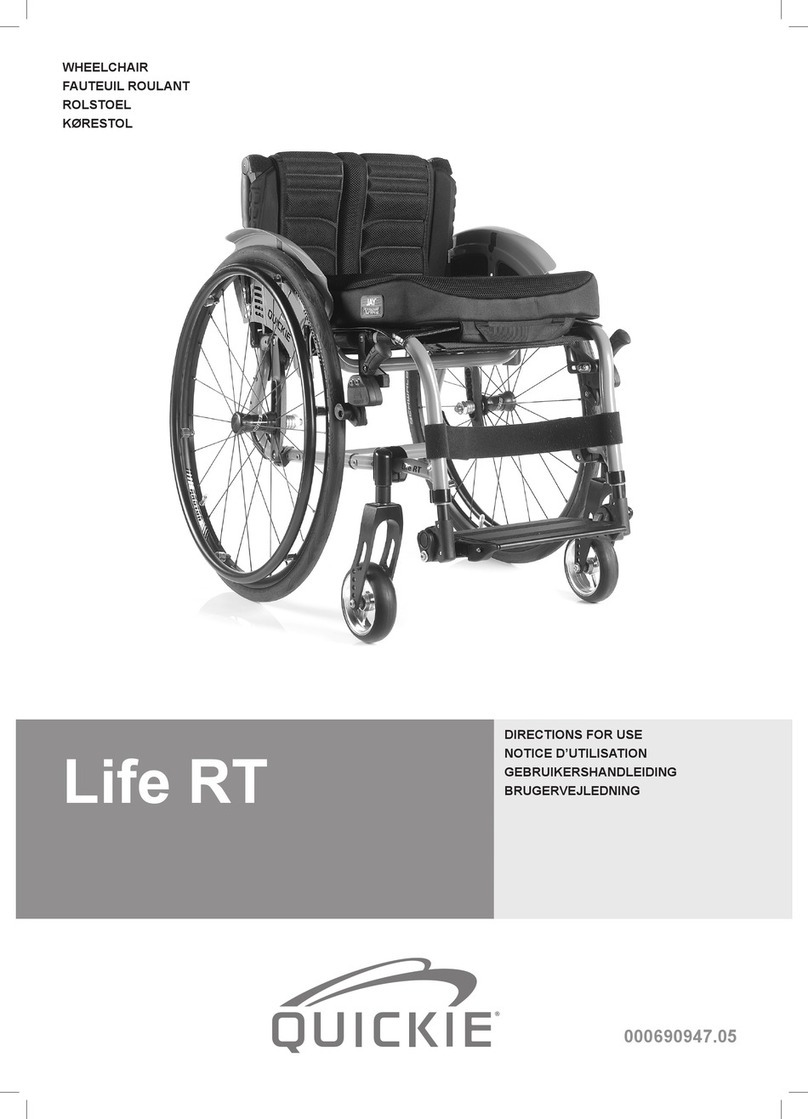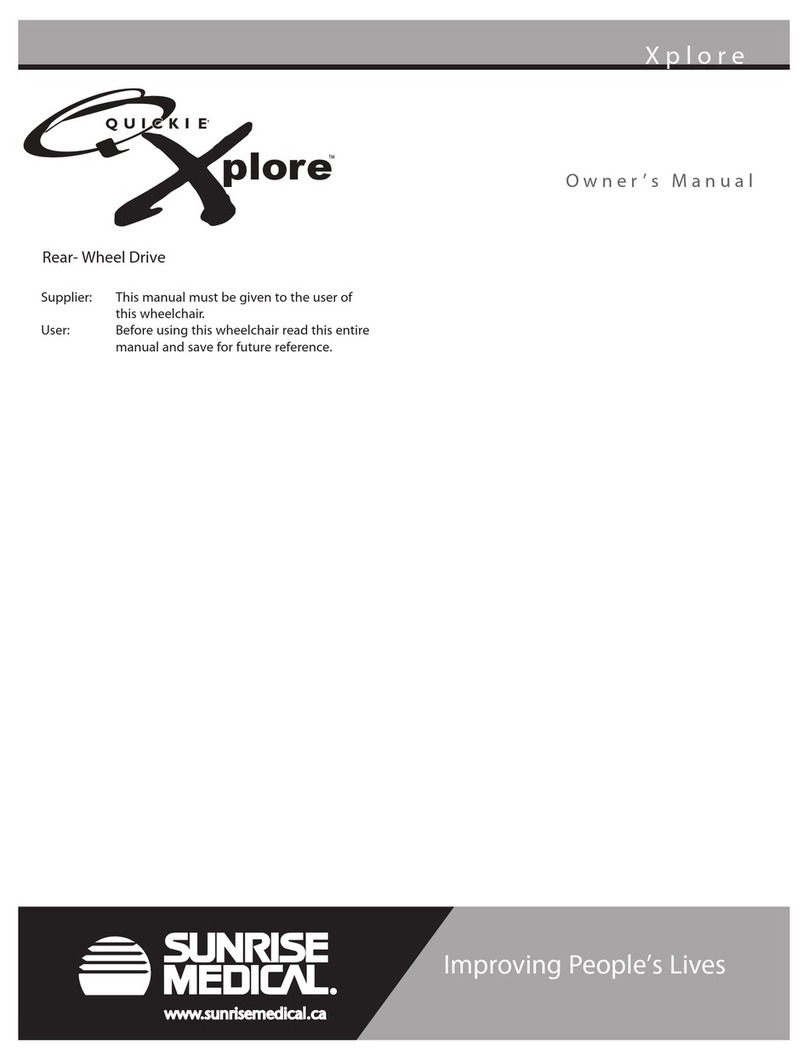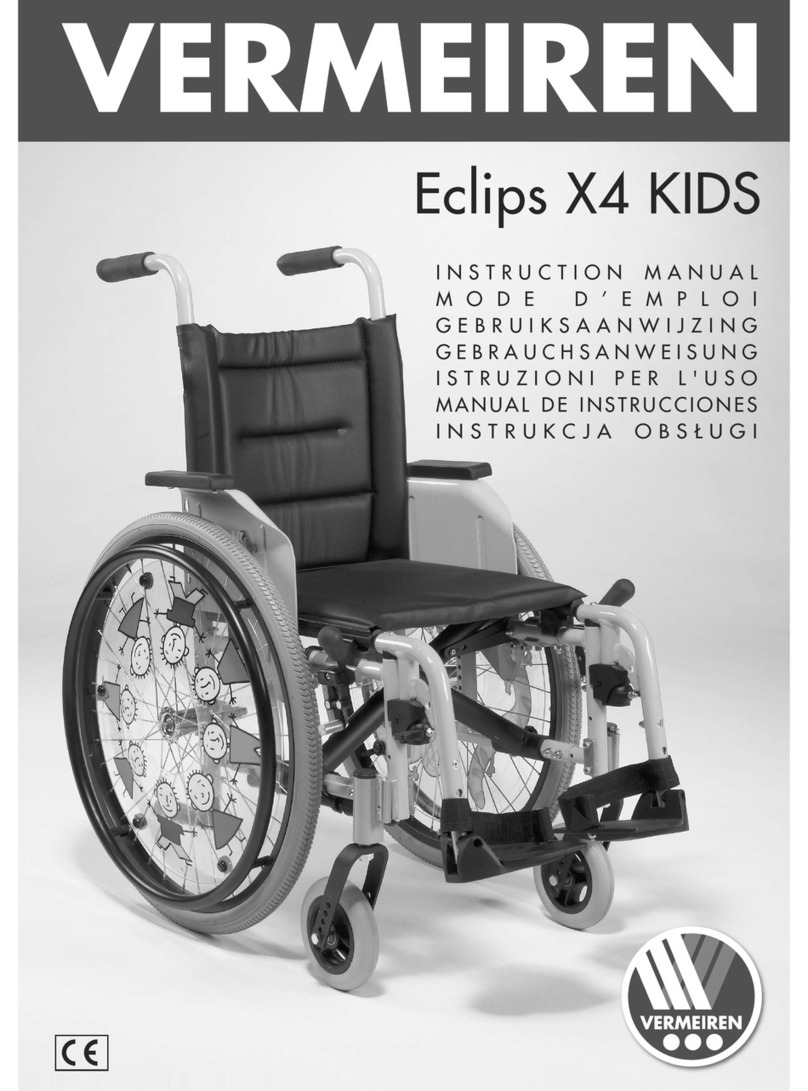QM-7 SERIES SERVICE MANUAL
PAGE 2 JANUARY 2012 SUNRISE MEDICAL
Quickie QM-7 Series Service Manual Contents
CIntroduction and Basic Setup
Motor - Drive Gear engaged 0.2
Motor - Free-wheel 0.2
Section 1
Multimeter Tutorial 1.1
The Multimeter 1.1
The Probes 1.1
The Ports 1.1
Multimeter Symbol Definition 1.2
Health and Safety 1.3
Battery Safety 1.3
Battery Chargers 1.5
EMI Warnings 1.5
Sources of EMI 1.6
Cautions for circuit boards 1.7
Battery Types 1.8
Battery Size 1.8
Battery Installation 1.8
VR2 Remote Controller 1.9
VR2 Plugs and Connectors 1.10
R-NET LED Remote Controller 1.11
R-NET Remote Controller w/Display 1.12
R-NET Plugs and Connectors 1.13
QM-7 Series Modules 1.14
Section 2
VR2 DualAttendant System 2.1
Basic Tool List
VR2 Main Wiring Diagrams 2.2
Power Module Connections VR2 2.2
Power Module Connections R-Net 2.3
Switch Operating System VR2 & R-NET 2.4
3AxisActuator Drivers VR2 and R-NET 2.5
2AxisActuator & Thru-Drive VR2 and R-NET 2.6
R-NET MultiActuators 2.7
R-NET Specialty Controls 2.8
Batteries 2.8
Section 3
VR2 Troubleshooting 3.1
No power: Battery Diagnostics 3.1
Battery Servicing and Replacement 3.1
Battery Tests 3.1
Battery Connection Test 3.2
Check Battery Wire Harness 3.2
VR2 Remote Controller Display 3.3
The Maximum Speed Indicator Ripples 3.3
How to Lock or Unlock the Wheelchair 3.3
The Maximum Speed Indicator Flashes 3.3
Battery Gauge is Steady 3.3
Battery Gauge Flashes Slowly 3.3
Battery Gauge Steps Up. 3.3
Battery Gauge Blinks Every 2.5 Seconds 3.3
Battery Gauge Flashes Rapidly 3.3
Troubleshooting with VR2 Diagnostic Codes 3.4
One Bar - Low Battery Voltage 3.4
Two Bars - Left Motor Disconnected 3.4
Three Bars - Left Motor Wiring Trip 3.5
Four Bars- Right Motor Disconnected 3.5
Five Bars - Right Motor Wiring Trip 3.6
Six Bars - Charger Connected 3.7
Seven Bars - Possible Joystick Trip 3.7
Seven Bars + Speed Profile Indicator error 3.7
Eight Bars - Possible Control System Trip 3.7
Nine Bars - Solenoid Brake Trip 3.8
Ten Bars - High Battery Voltage 3.8
Battery Fault 3.8
Section 4
R-net Troubleshooting 4.1
Chair Will Not Power Up 4.1
Battery Voltage Tests 4.3
R-net Fault Codes 4.4
Fault Codes for Hand Control or Omni 4.4
Table 1- Error Codes & Corrective action 4.4
Table 1- R-NETError Codes (Cont.) 4.5
Fault Codes from LED Battery Gauges 4.6
Table 2- Hand control Fault Codes 4.6
Example of R-10 Fault Isolation 4.7
Power Chair Will Not Drive Full Speed 4.7
Chair Won't Drive in Creep Speed WhenTilted 4.9
Tilt/Lift Will Not Operate 4.10
Section 5
Battery Testing with R-NET Controller 5.1
Section 6
Motor/Gearbox Inspection 6.1
Motor Brush Inspection 6.2
Measure Resistance 6.3
Section 7
Removal Procedures 7.1
BatteryAccess/Removal 7.1
Battery Installation 7.2
Motor and Gearbox Removal 7.3
Removal for units with Mechanical Brake 7.4
Control Module Removal 7.4
Front and Rear Caster Wheel Removal 7.6
Front and Rear Caster Stem Removal 7.6
Gas Spring Removal 7.7
TiltActuator Removal 7.9
ReclineActuator Removal 7.10
Gas Strut Removal 7.12
ShearActuator Removal 7.15
ElevateActuator Removal 7.15
Section 8
Adjustment procedures 8.1
Seat/Back Width adjustment 8.1
Legrest adjustment 8.3
Long or Short Center-Mount adjustment 8.3
Powered Center-Mount Legrest adjustment 8.4
Back-restAngleAdjustment 8.5
Seat-HeightAdjustment 8.6
Front Bracket Seat height adjustment 8.6
Rear Bracket Seat height adjustment 8.7
Recline -Adjustments and Procedures 8.7
Seat-backAngle adjustment 8.7
Pivot point adjustment 8.7
Seat-back depth adjustment 8.8
CantileveredArmrest adjustments 8.9
Section 9
Reference and Options 9.1
Non-expandable 3-Axis controls 9.1
Powered elevating or articulating legrest 9.2
VR2/R-Net Control 9.2
The MultiAxis box 9.2
Reference: Inhibit scheme 9.3
Reference: R-NET Joystick & Omni Display Symbols 9.4
Reference: Seat HeightAdjustment Matrix 9.5