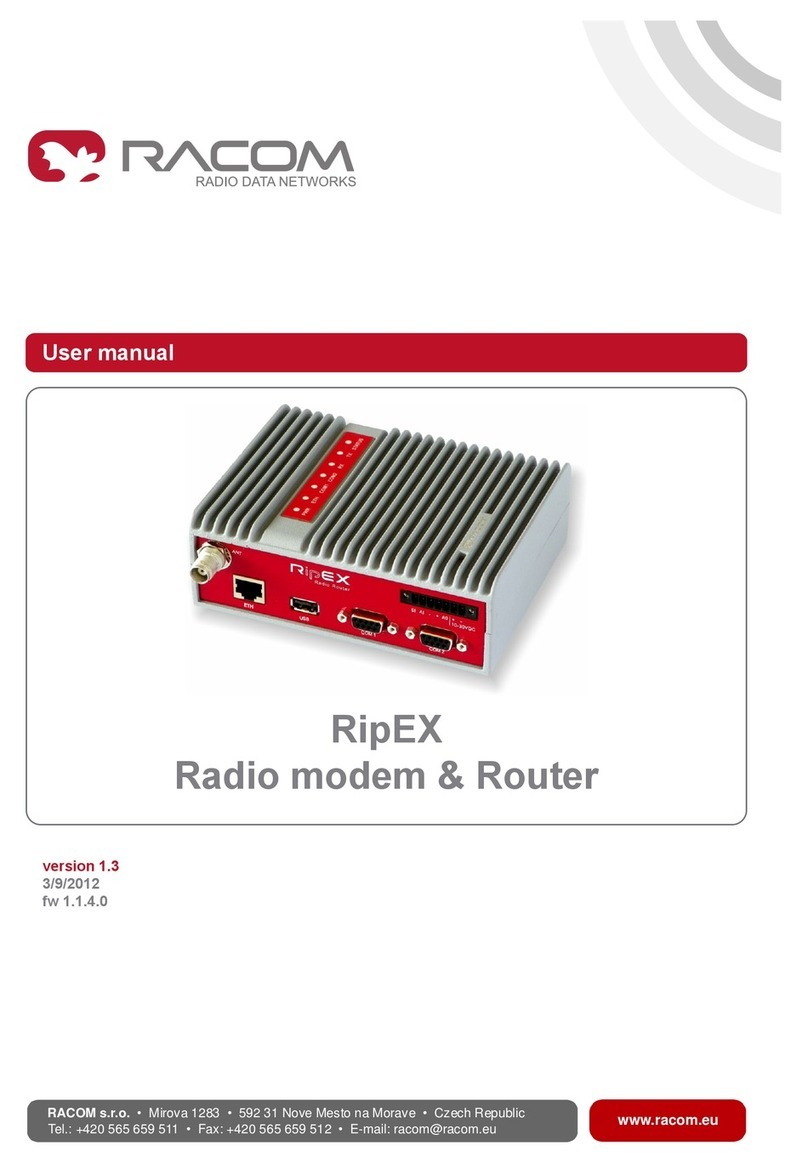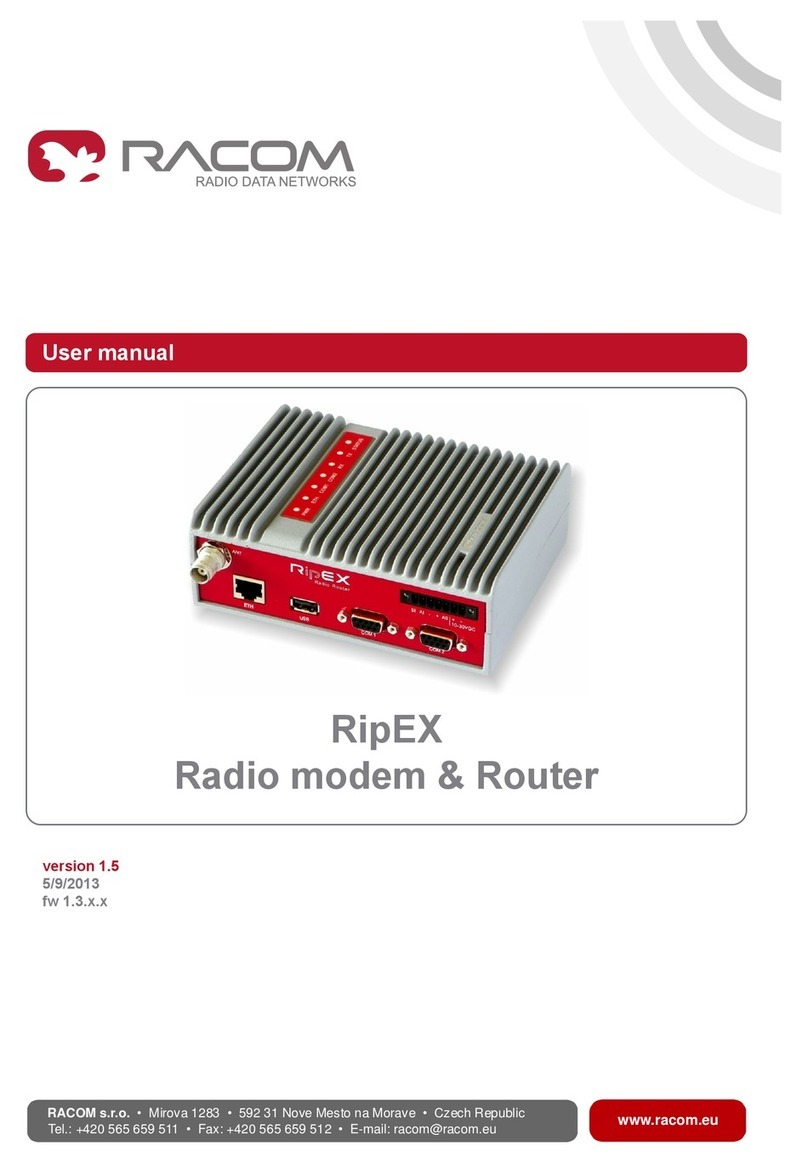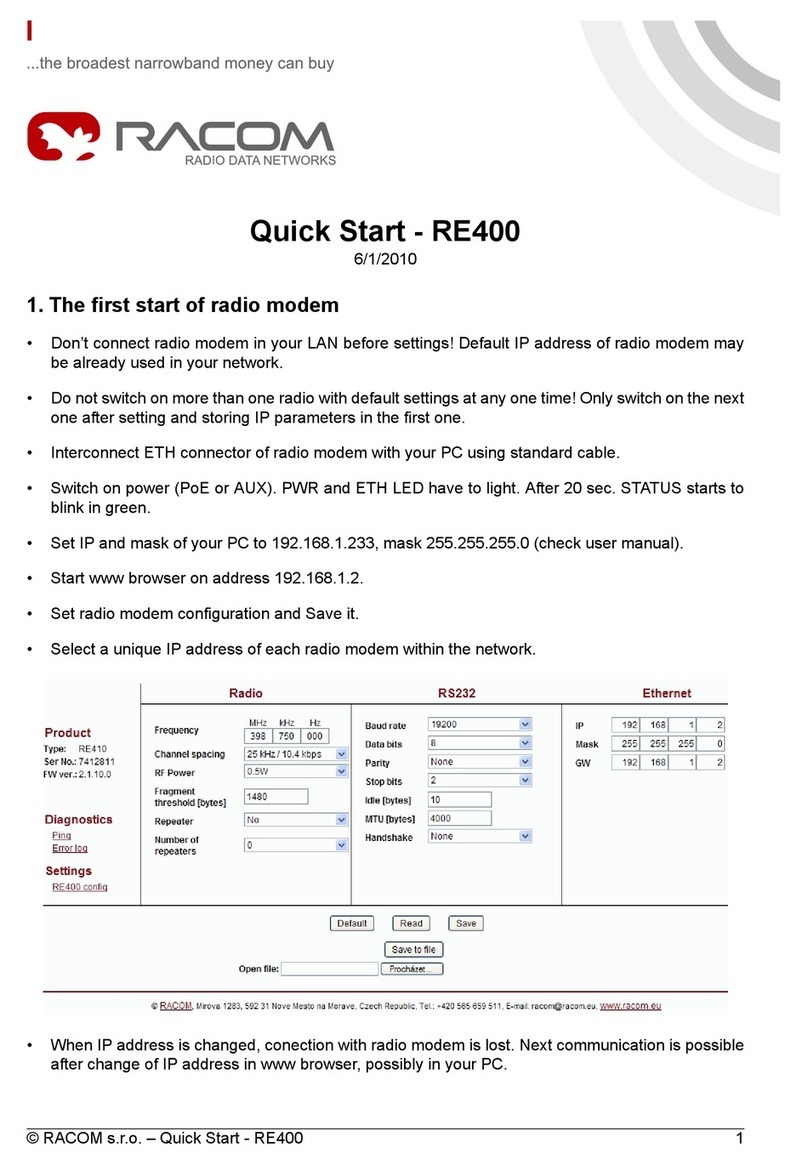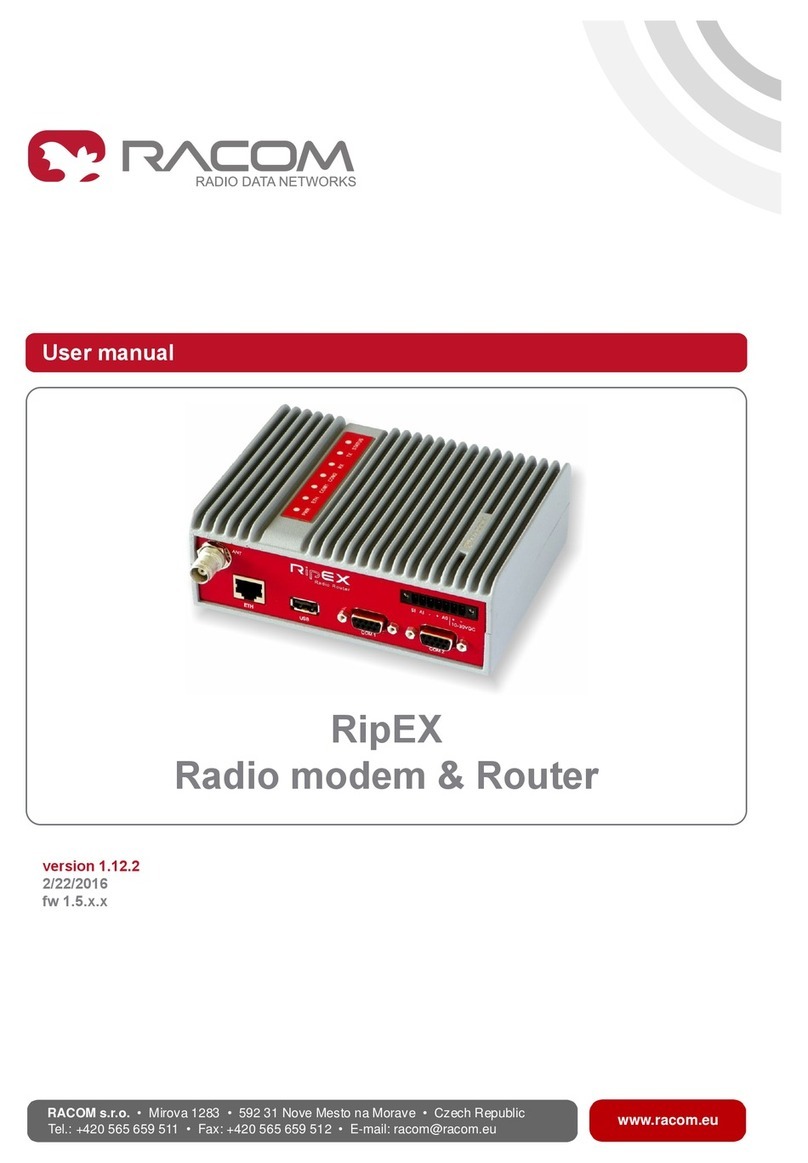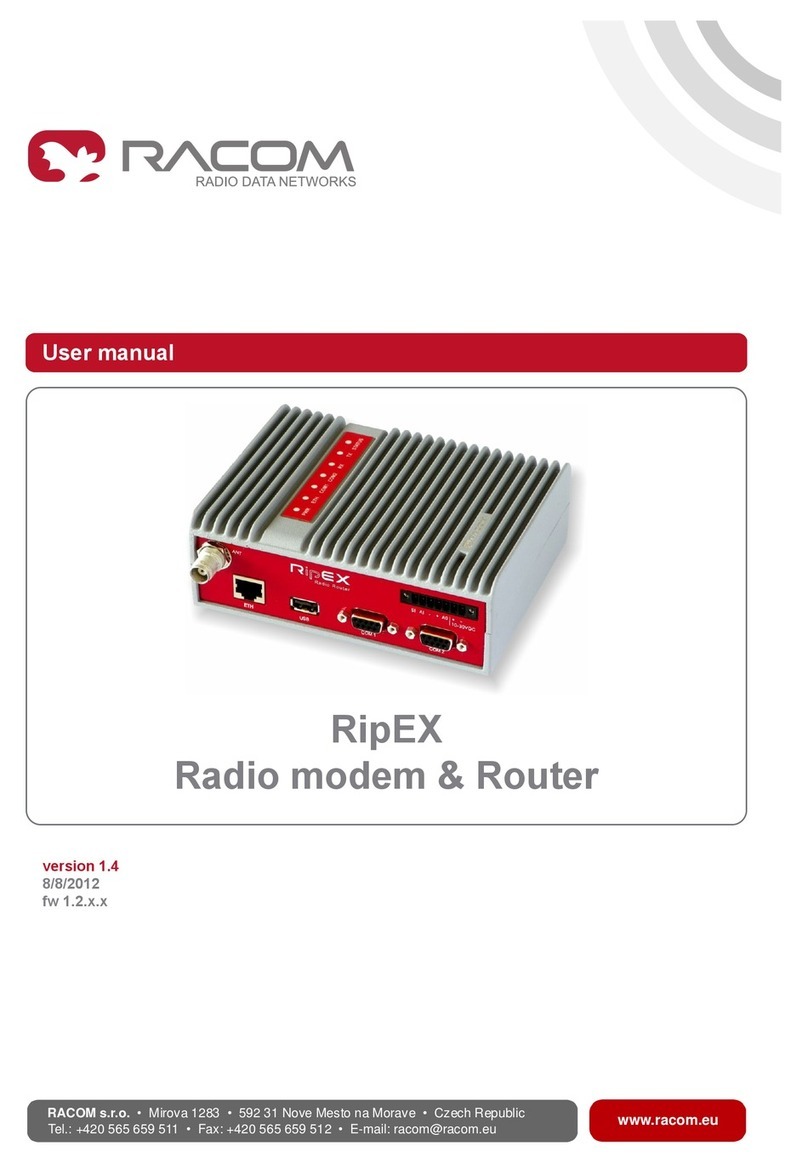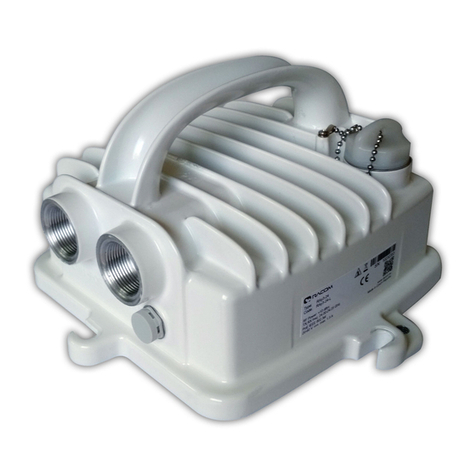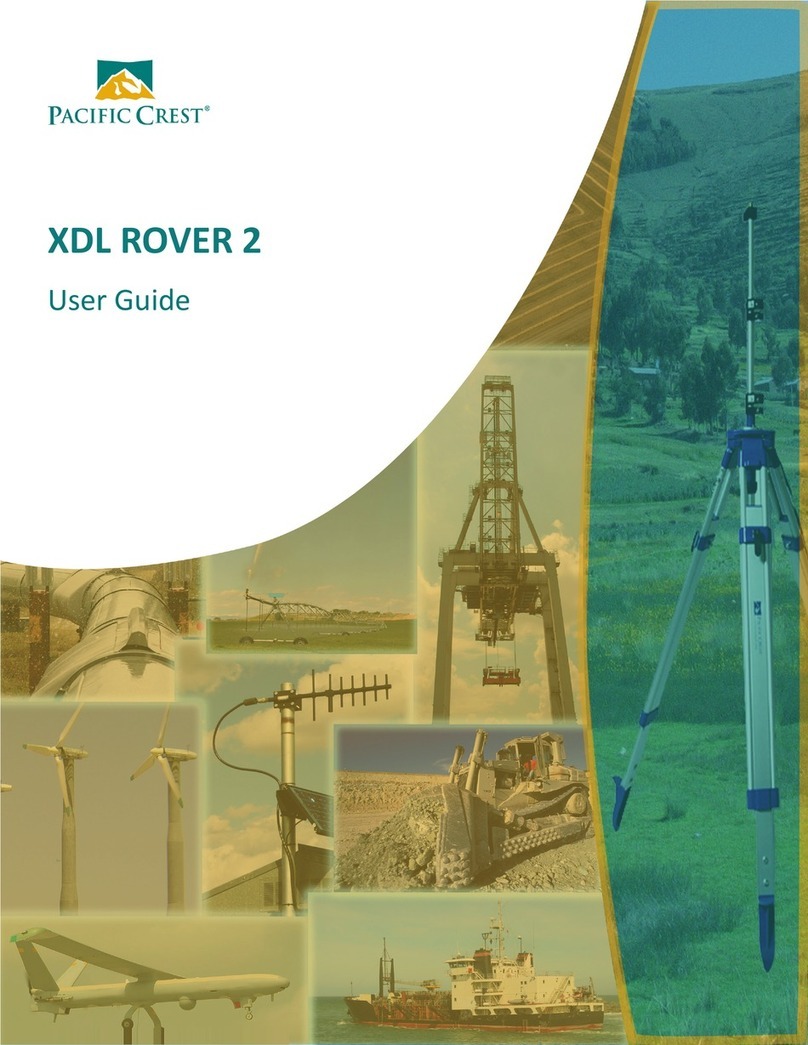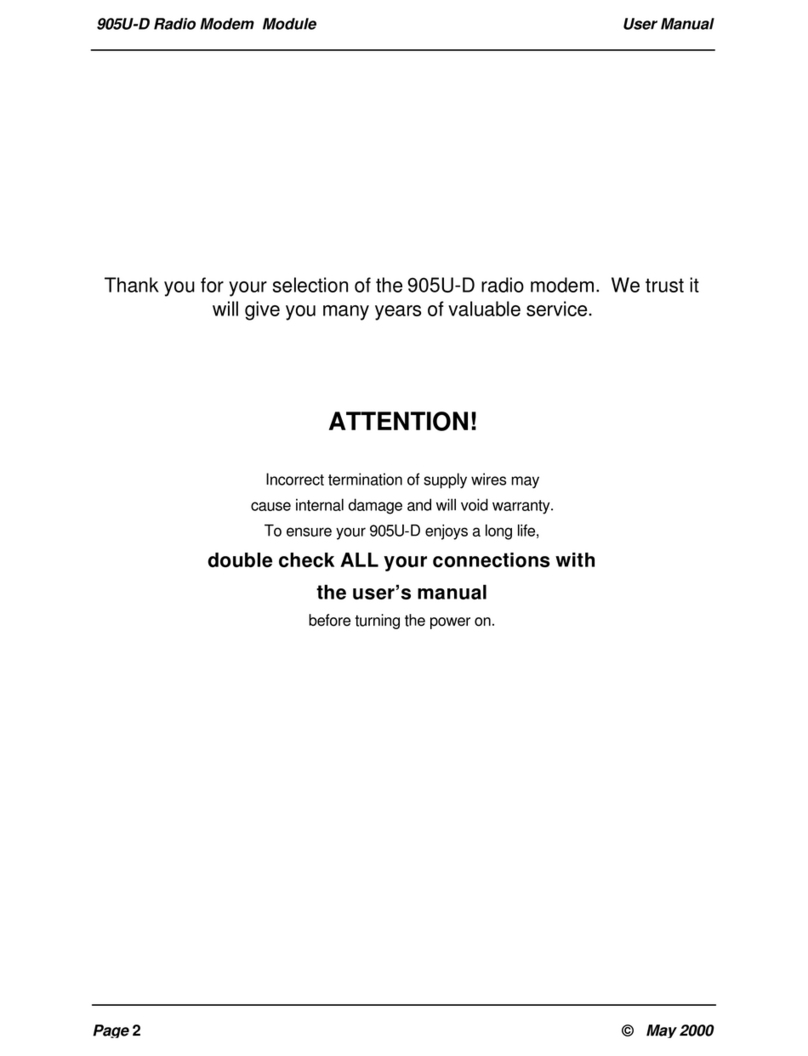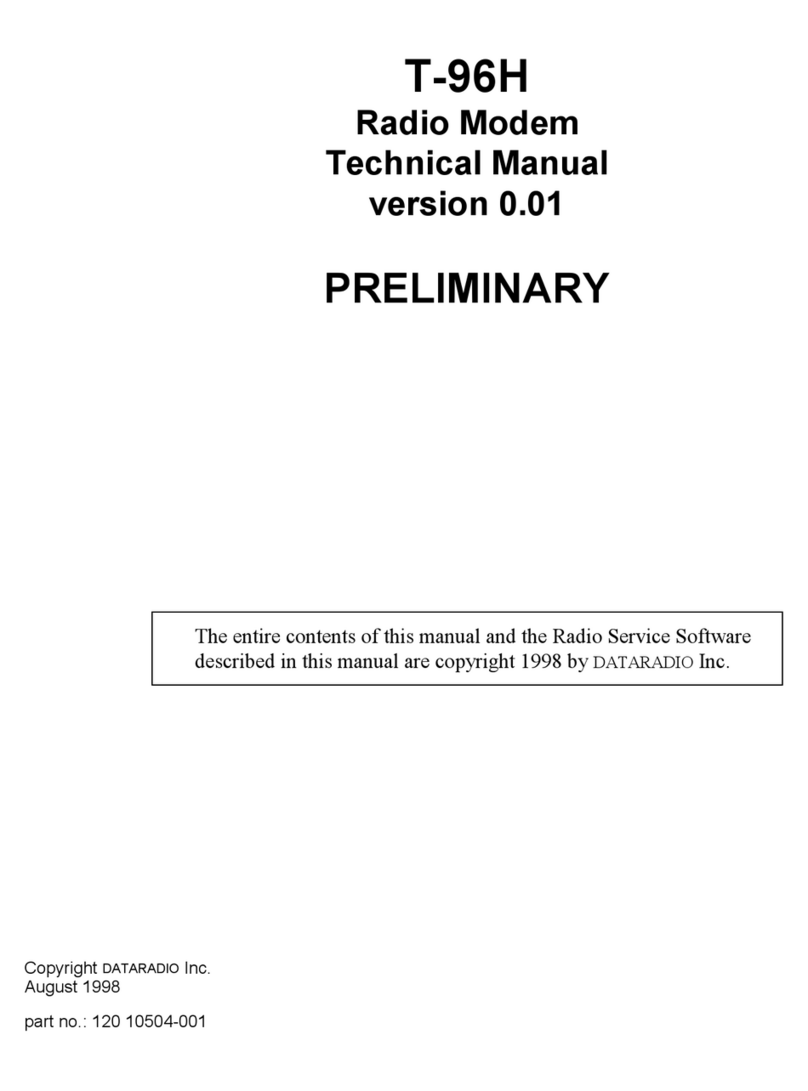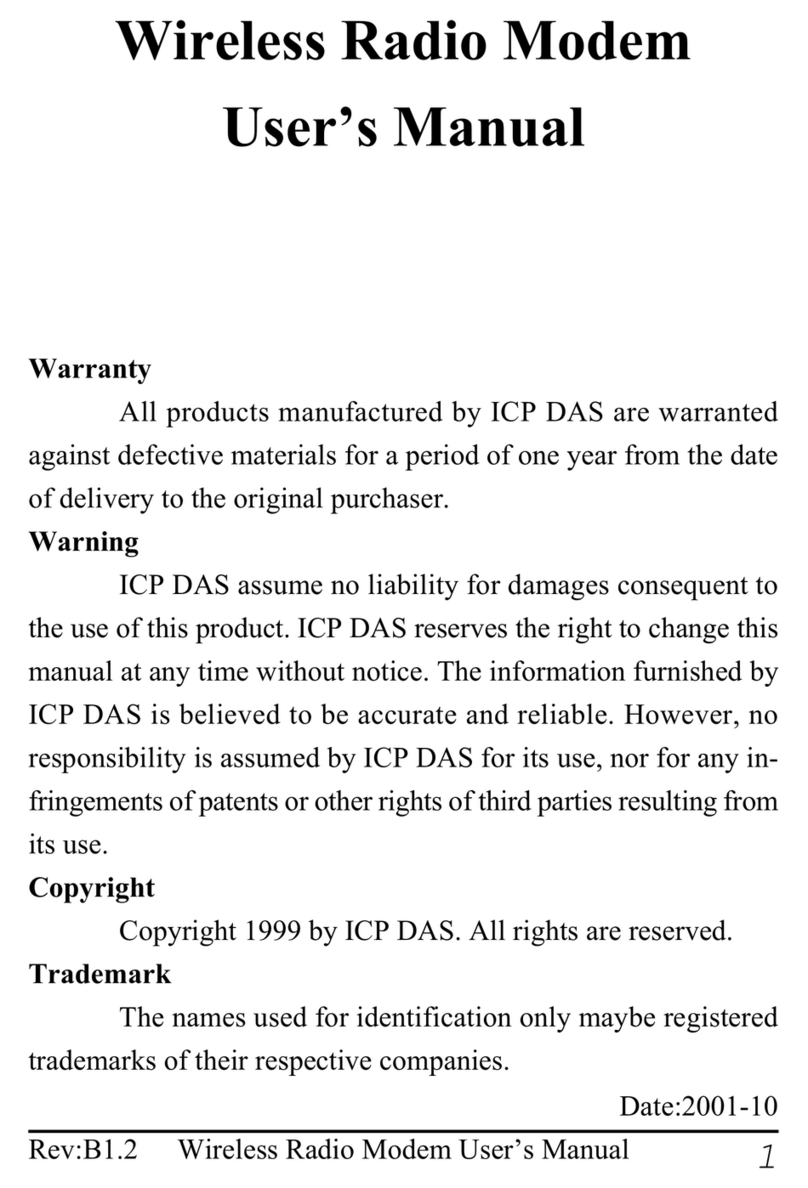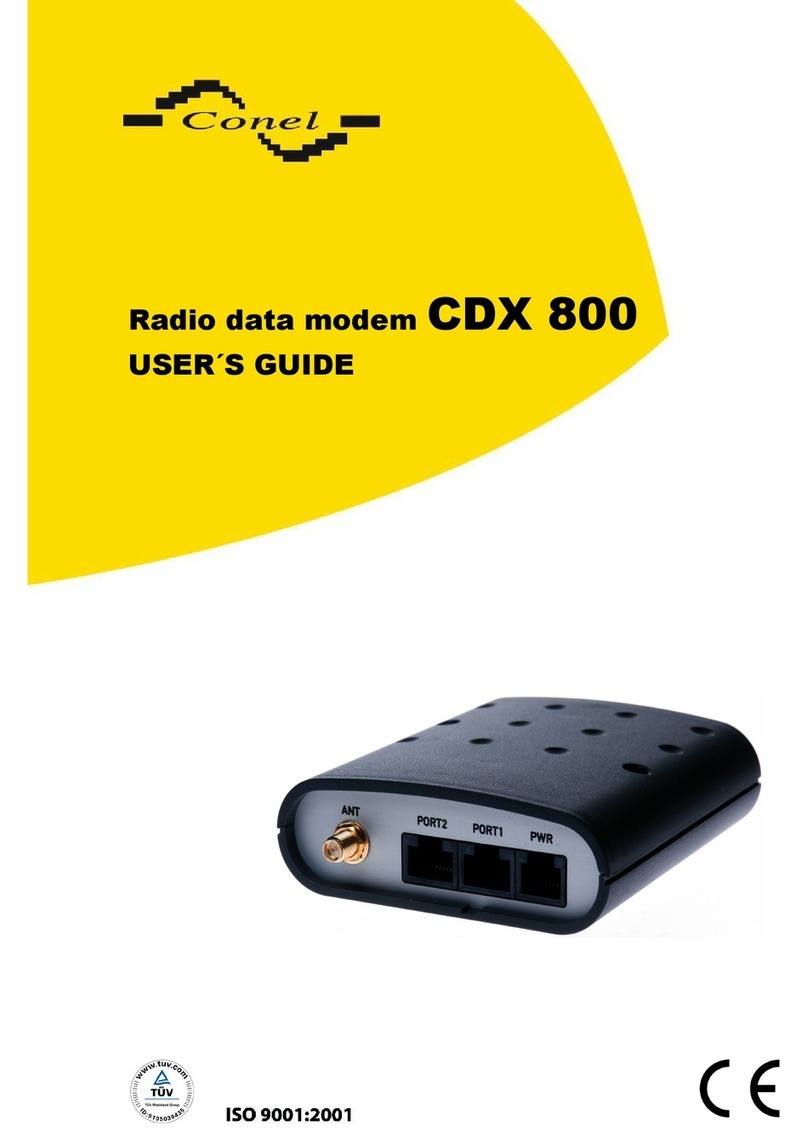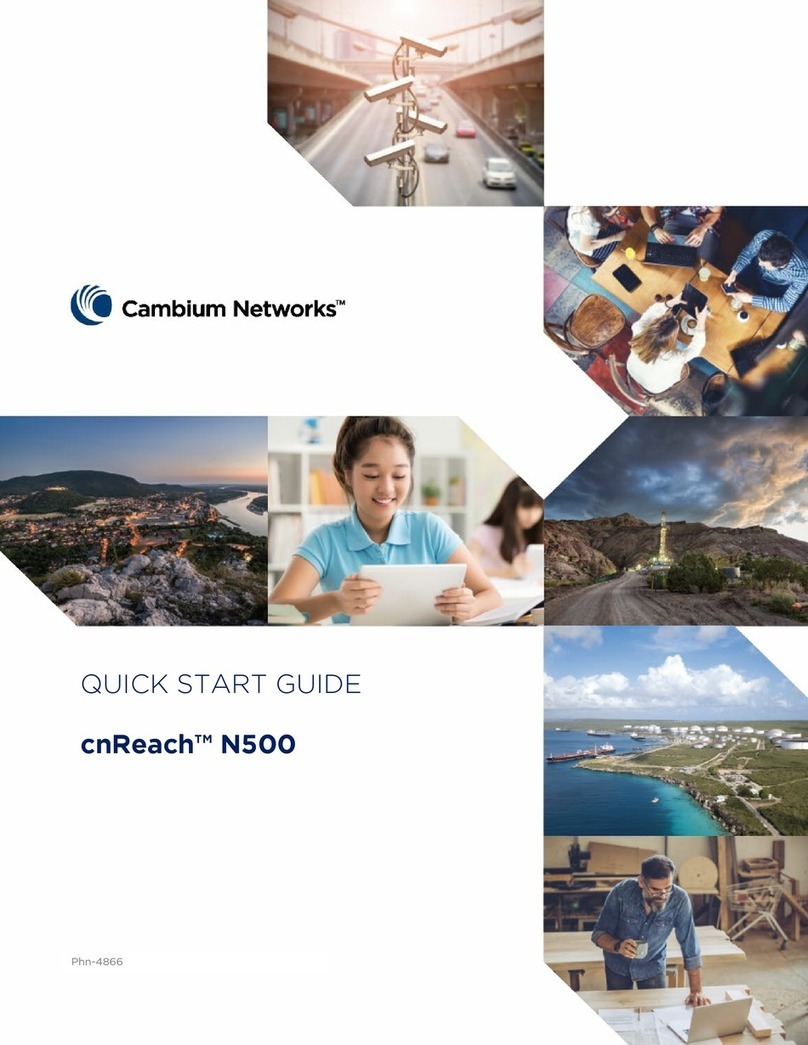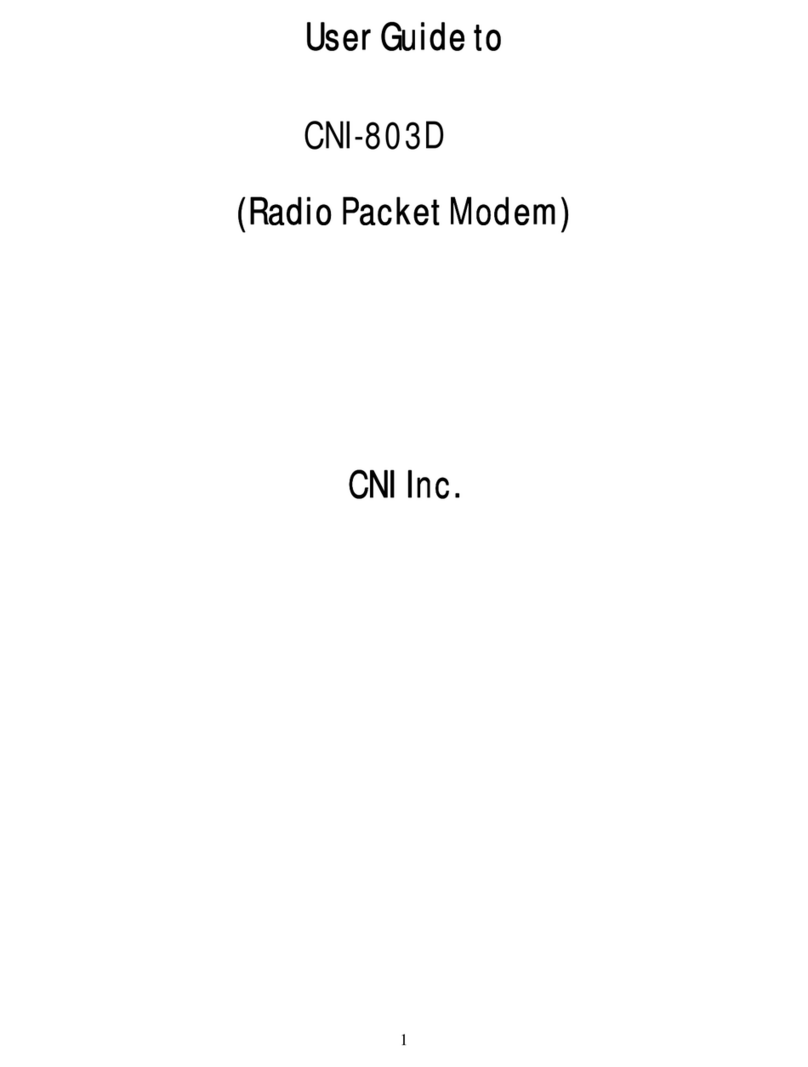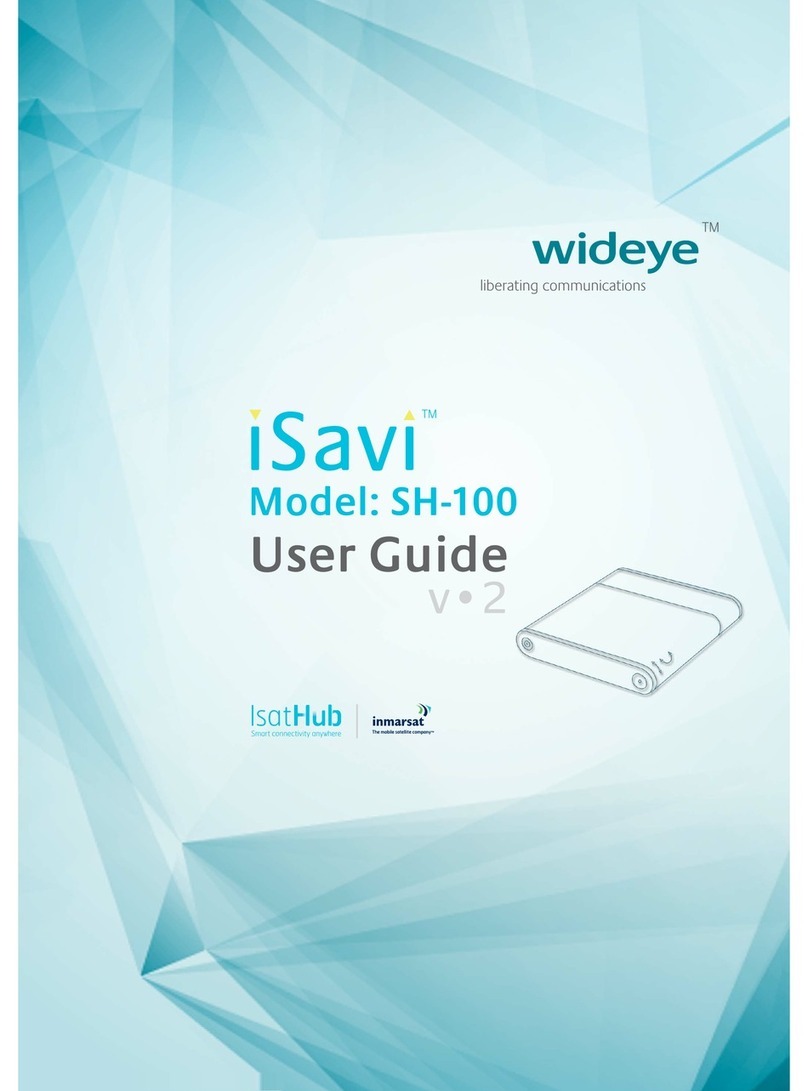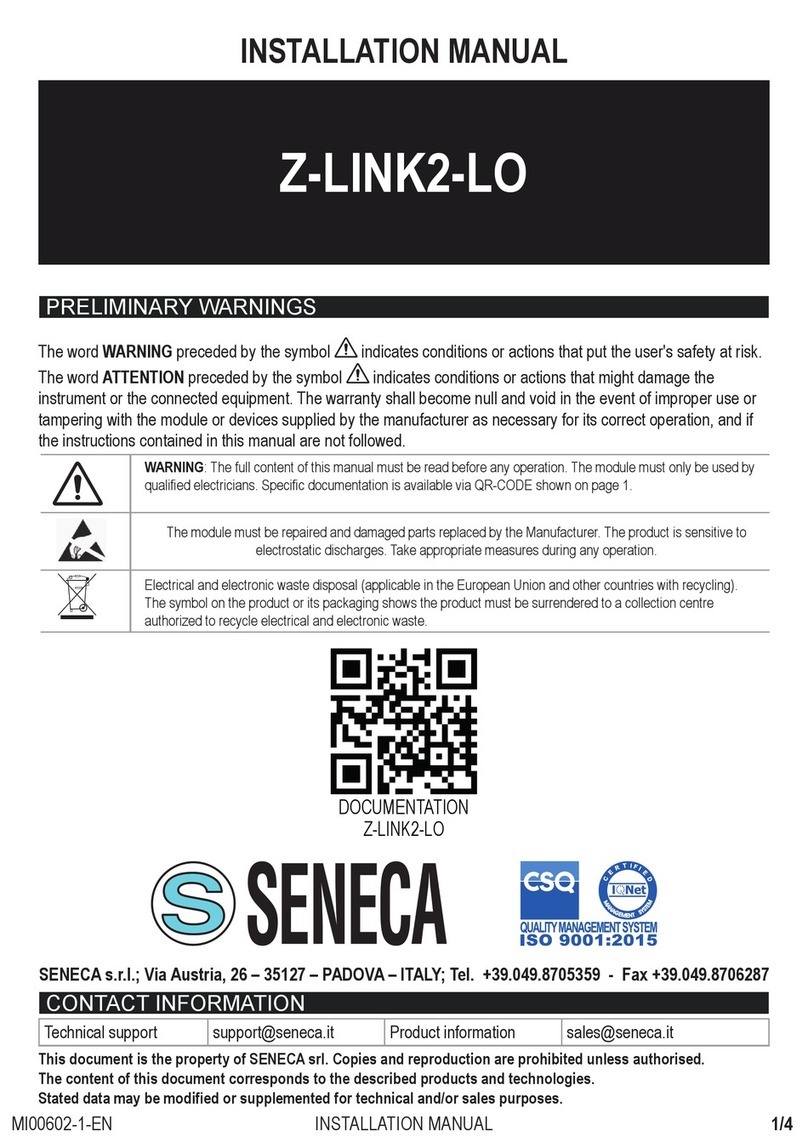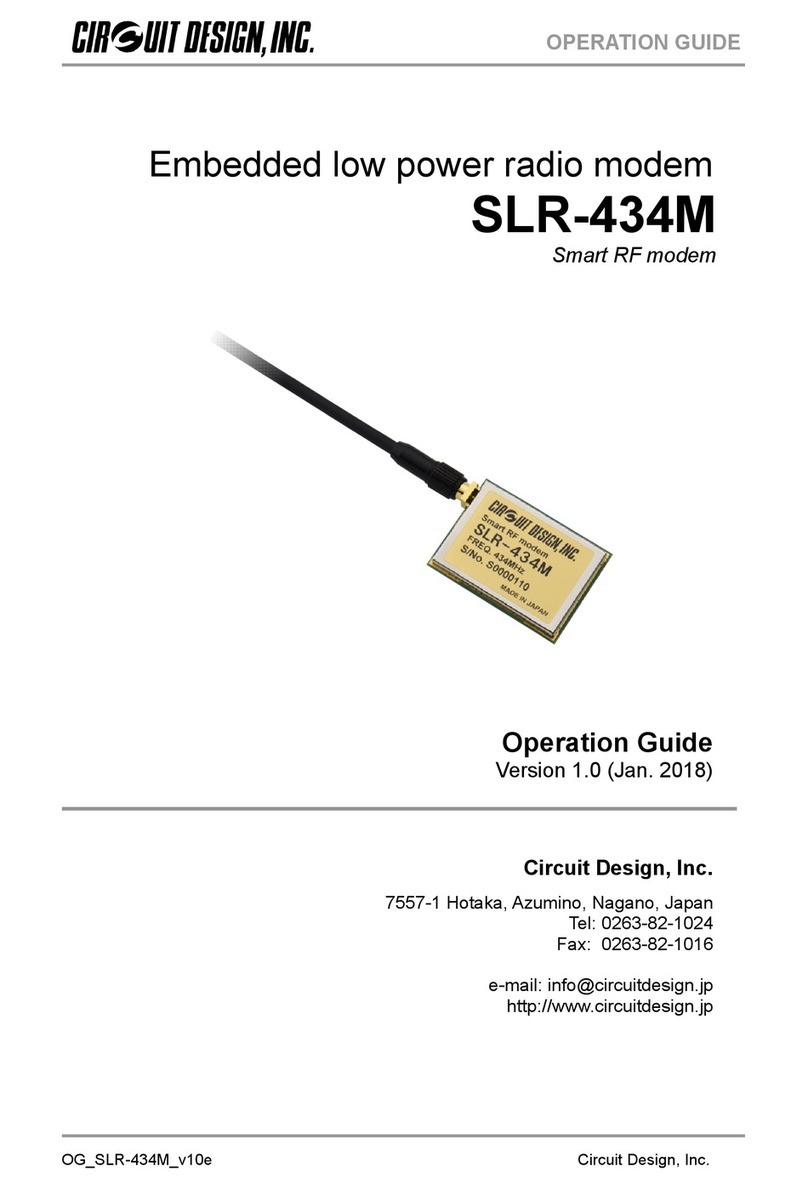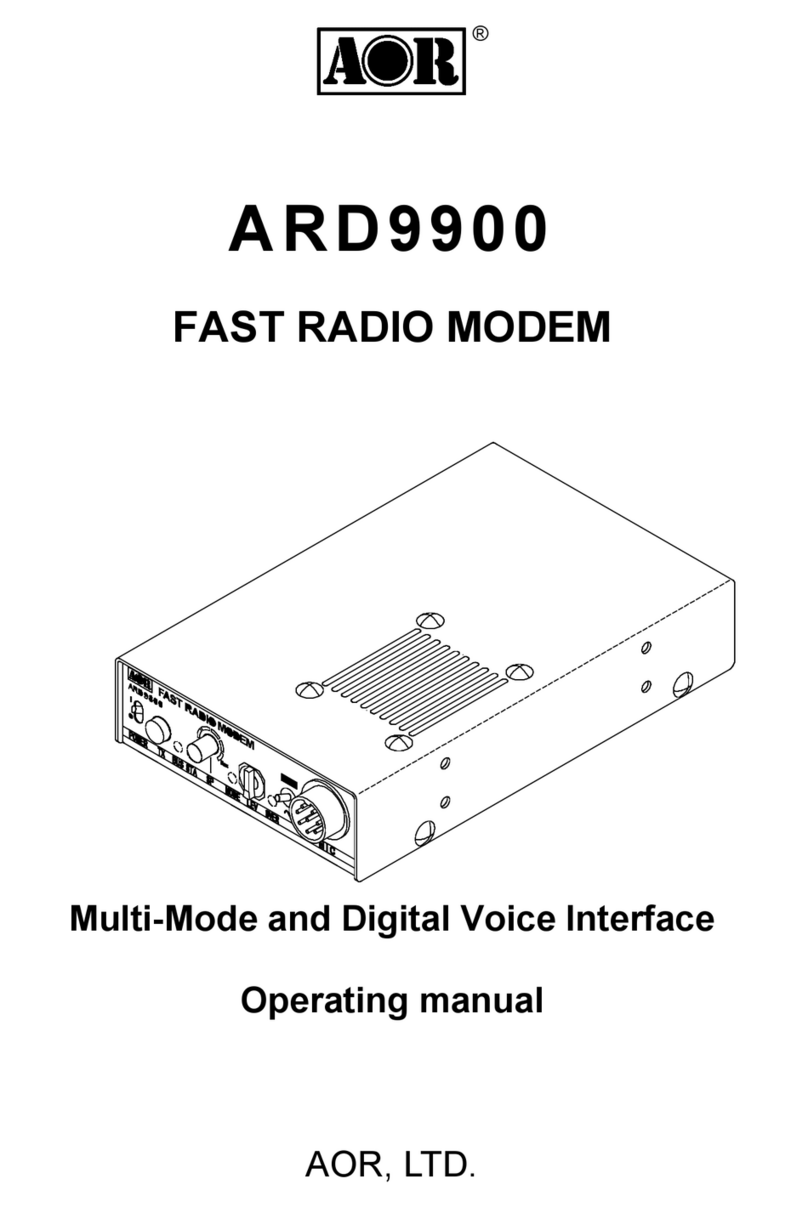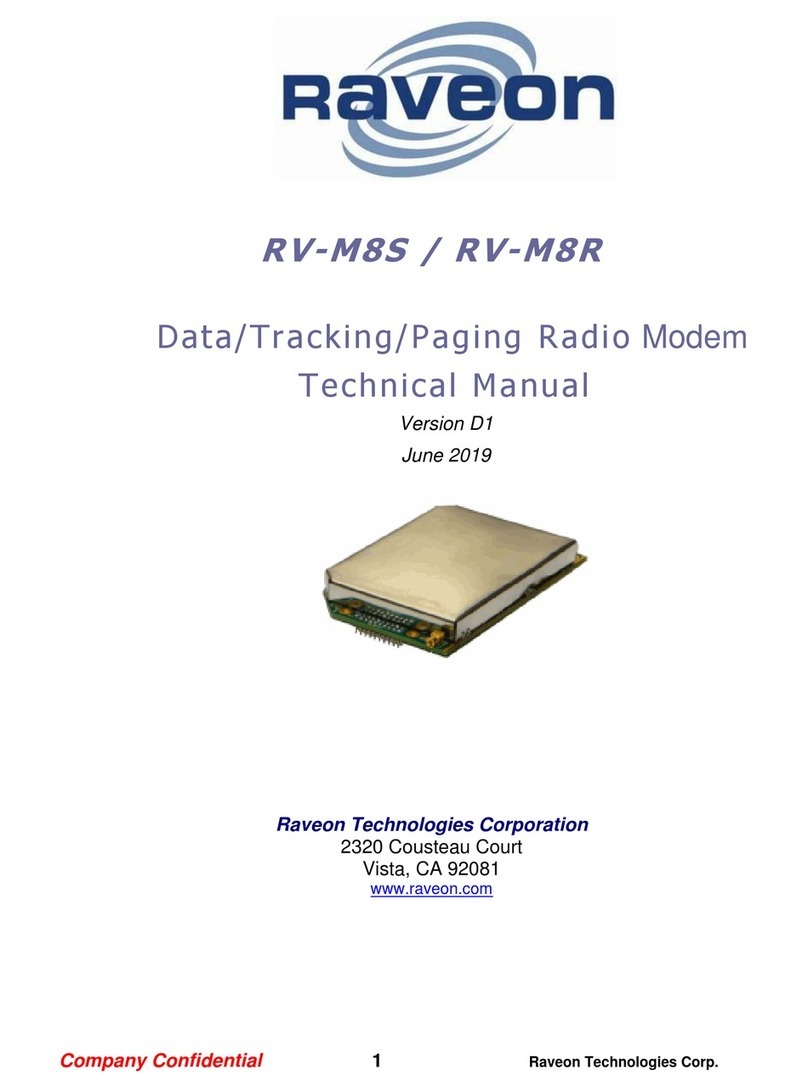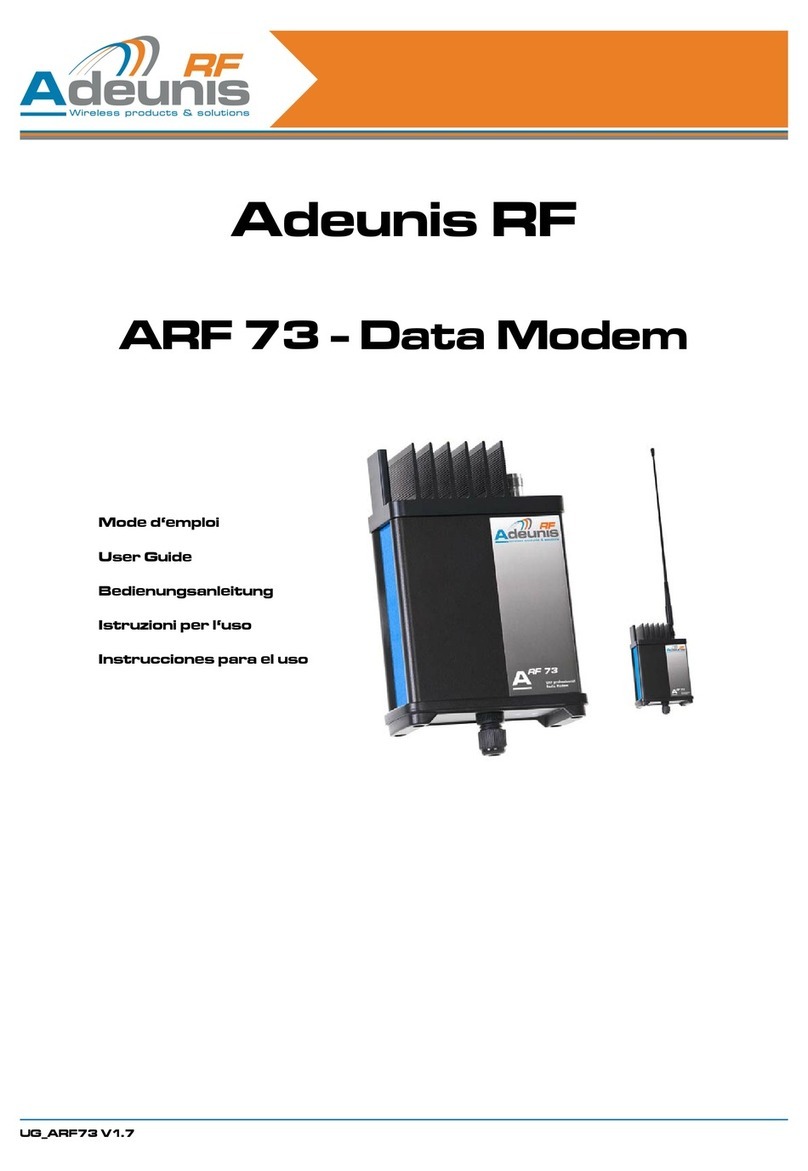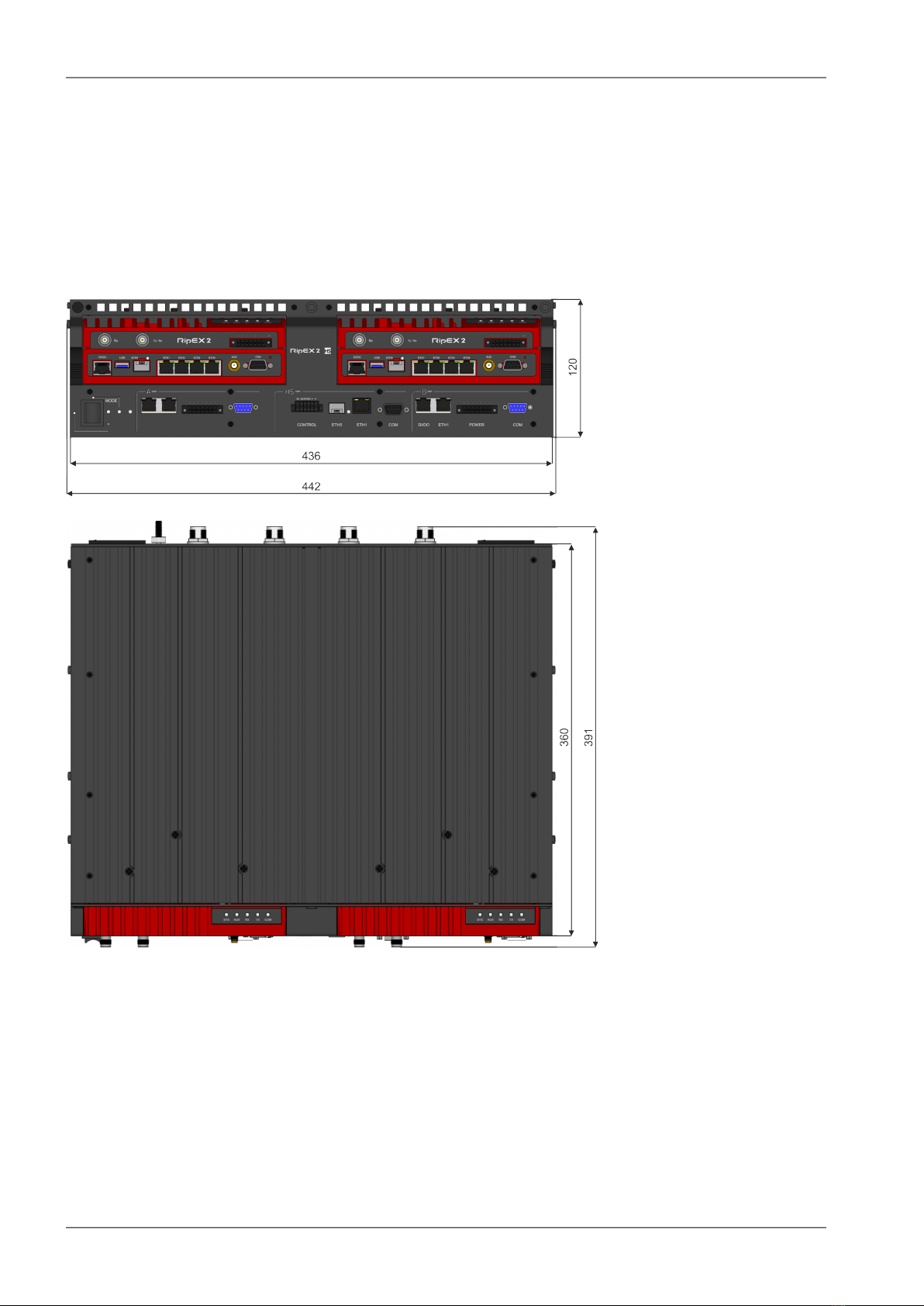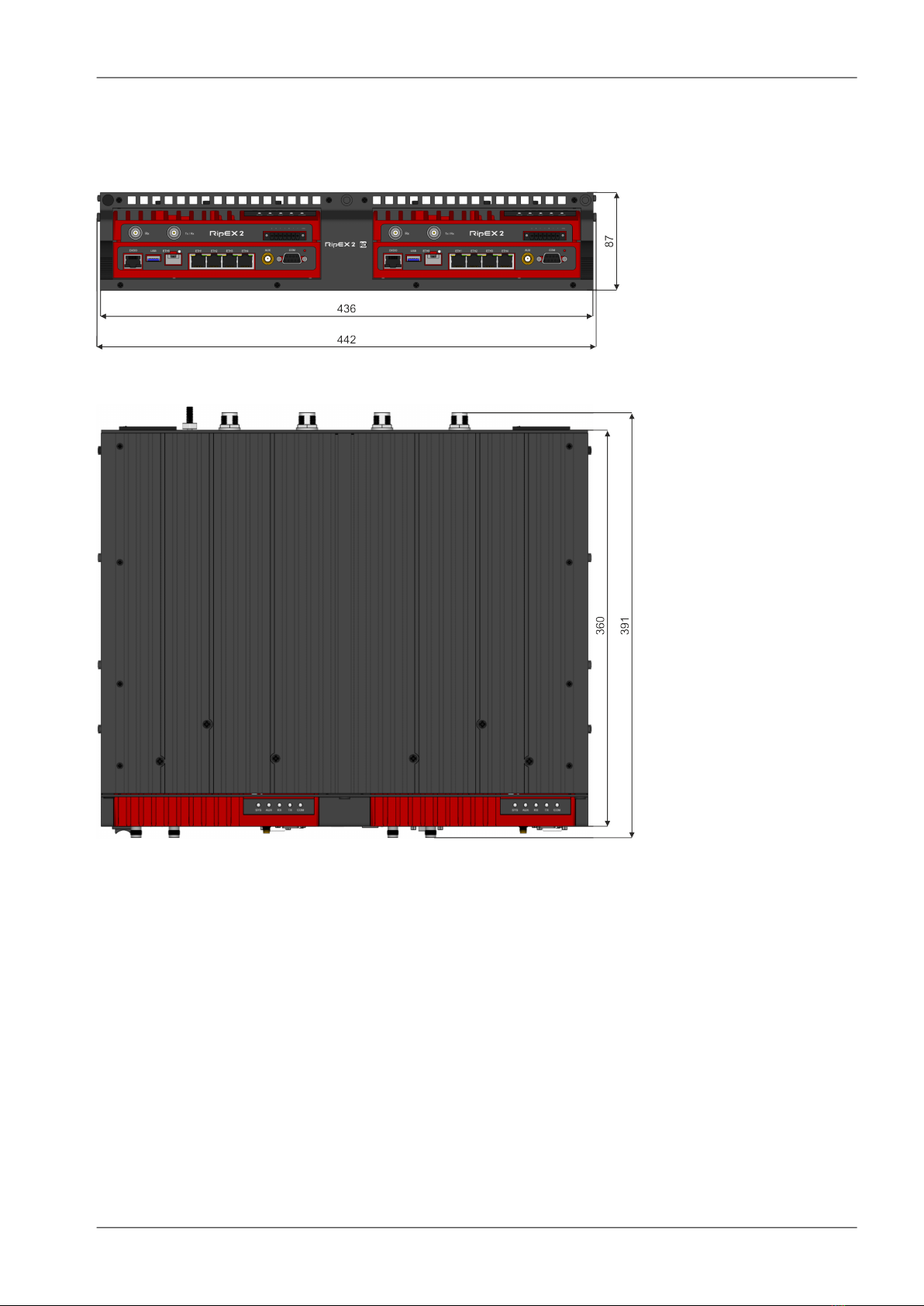Table of Contents
Important Notice .................................................................................................................................. 5
1. Quick guide ..................................................................................................................................... 6
1.1. RipEX2-HS establishing connection ..................................................................................... 6
2. Product ............................................................................................................................................ 8
2.1. Dimensions ........................................................................................................................... 8
2.2. Front panel RipEX2-HS ..................................................................................................... 11
2.3. Rear panel .......................................................................................................................... 14
3. Installation ..................................................................................................................................... 16
3.1. Mounting ............................................................................................................................. 16
3.2. Power ................................................................................................................................. 17
3.3. Grounding ........................................................................................................................... 17
3.4. Ordering codes ................................................................................................................... 18
3.5. Antenna .............................................................................................................................. 19
4. RipEX2-HS in detail ....................................................................................................................... 20
4.1. Functionality ....................................................................................................................... 20
4.2. Block diagram ..................................................................................................................... 20
4.3. Operating modes ................................................................................................................ 21
4.4. Switching over .................................................................................................................... 21
4.5. HW alarms .......................................................................................................................... 21
5. RipeEX2-HS Settings .................................................................................................................... 22
5.1. Hot standby settings .......................................................................................................... 22
5.2. Hot standby LAN interface settings .................................................................................... 25
6. Technical parameters .................................................................................................................... 26
7. Safety, regulations, warranty ......................................................................................................... 28
7.1. Frequency .......................................................................................................................... 28
7.2. Safety distance ................................................................................................................... 28
7.3. Electric power shock hazard .............................................................................................. 28
7.4. High temperature ................................................................................................................ 28
7.5. RoHS, WEEE and WFD .................................................................................................... 29
7.6. Conditions of Liability for Defects and Instructions for Safe Operation of Equipment ........ 30
7.7. Important Notifications ........................................................................................................ 31
7.8. Product Conformity ............................................................................................................. 32
7.9. Warranty ............................................................................................................................. 33
A. Abbreviations ................................................................................................................................ 34
Revision History ................................................................................................................................ 35
List of Figures
1.1. RipEX2-HS ................................................................................................................................... 6
2.1. RipEX2-HS dimensions ................................................................................................................ 8
2.2. RipEX2-RD dimensions ................................................................................................................ 9
2.3. RipEX2-RS dimensions .............................................................................................................. 10
2.4. RipEX2-HS front panel ............................................................................................................... 11
2.5. HS unit ........................................................................................................................................ 11
2.6. A unit, B unit ............................................................................................................................... 12
2.7. LED panel ................................................................................................................................... 13
2.8. RipEX2-HS/RD/RS rear panel ................................................................................................... 14
2.9. N connector ................................................................................................................................ 15
2.10. Power supply connector AC model .......................................................................................... 15
2.11. Power supply connector DC model .......................................................................................... 15
3© RACOM s.r.o. – RipEX2-HS