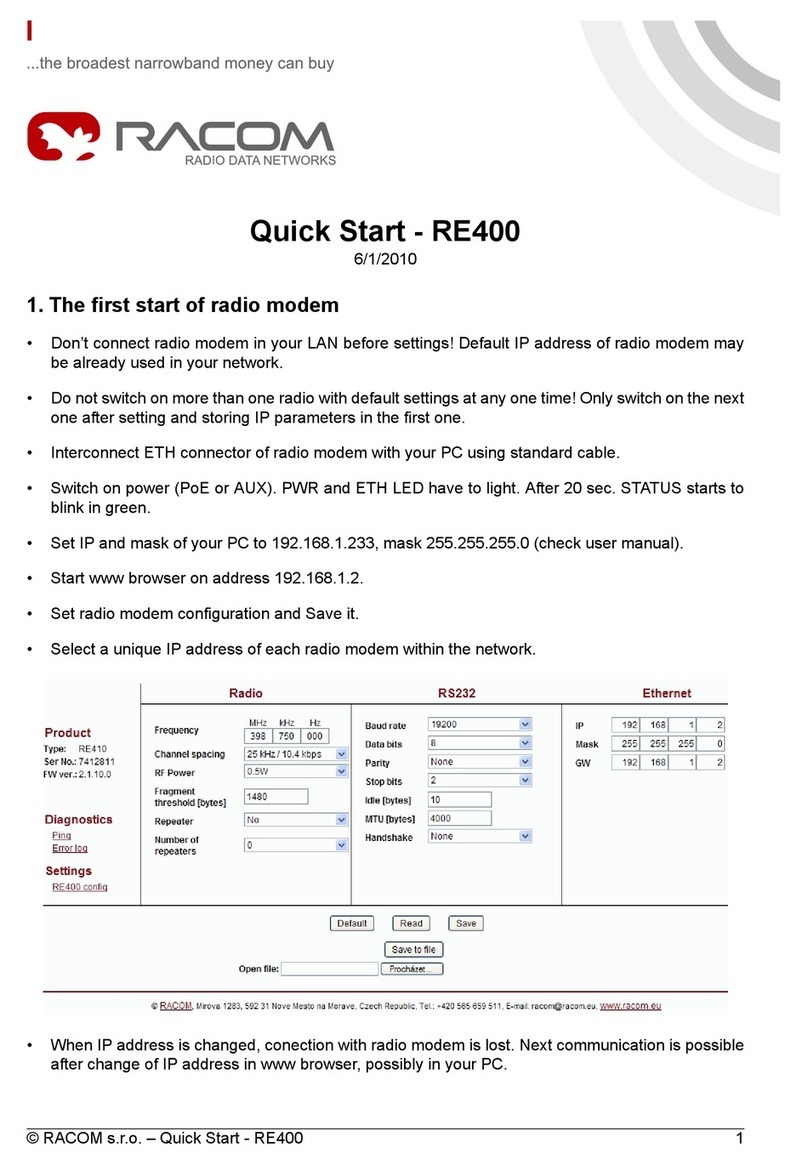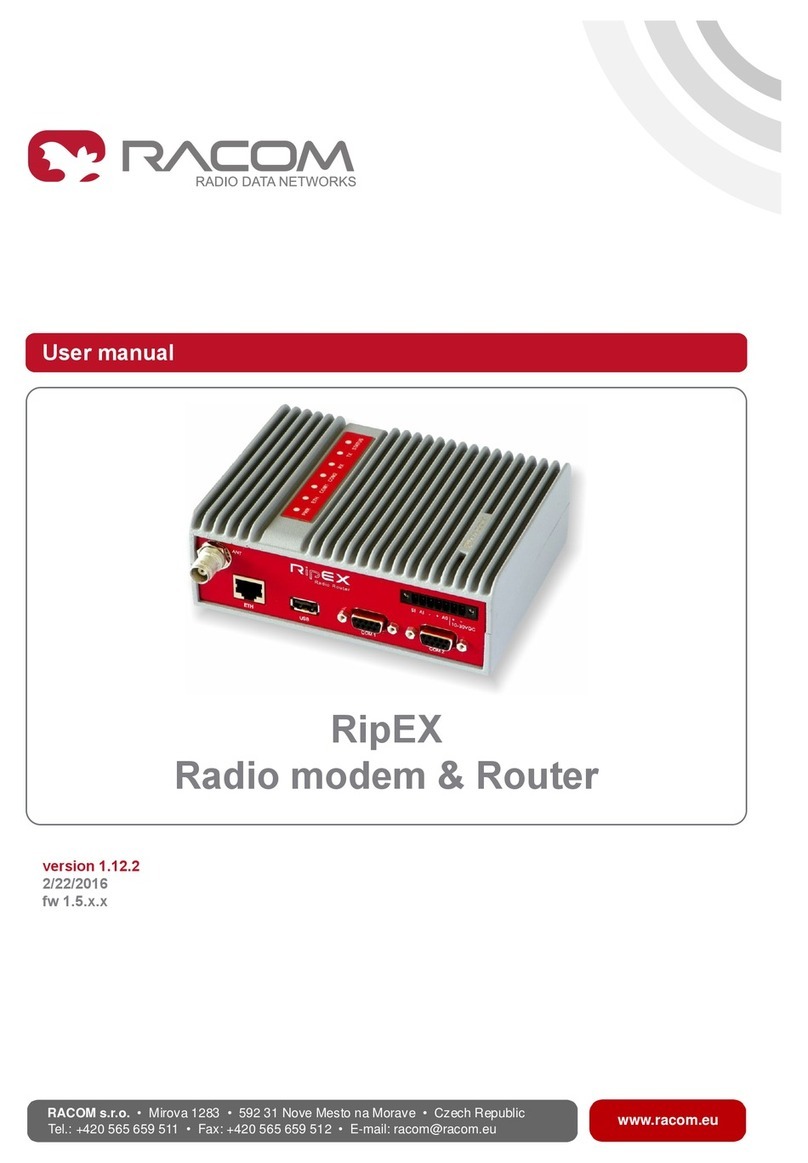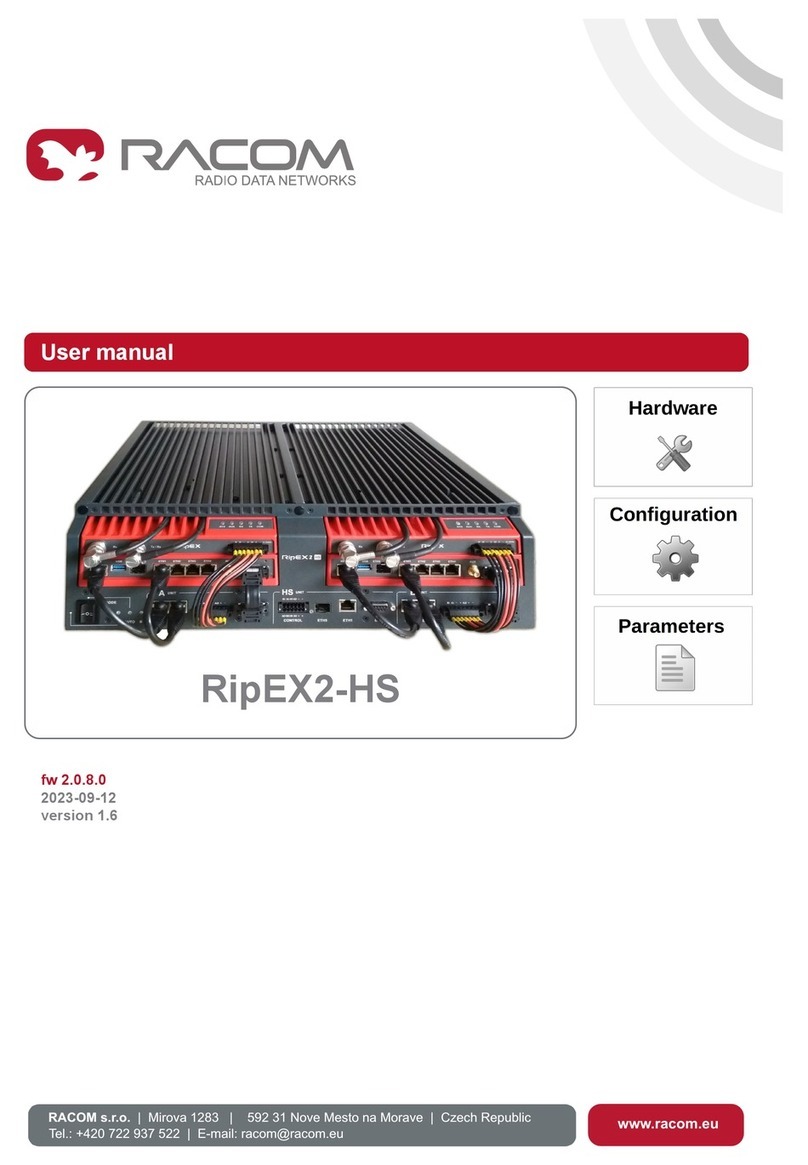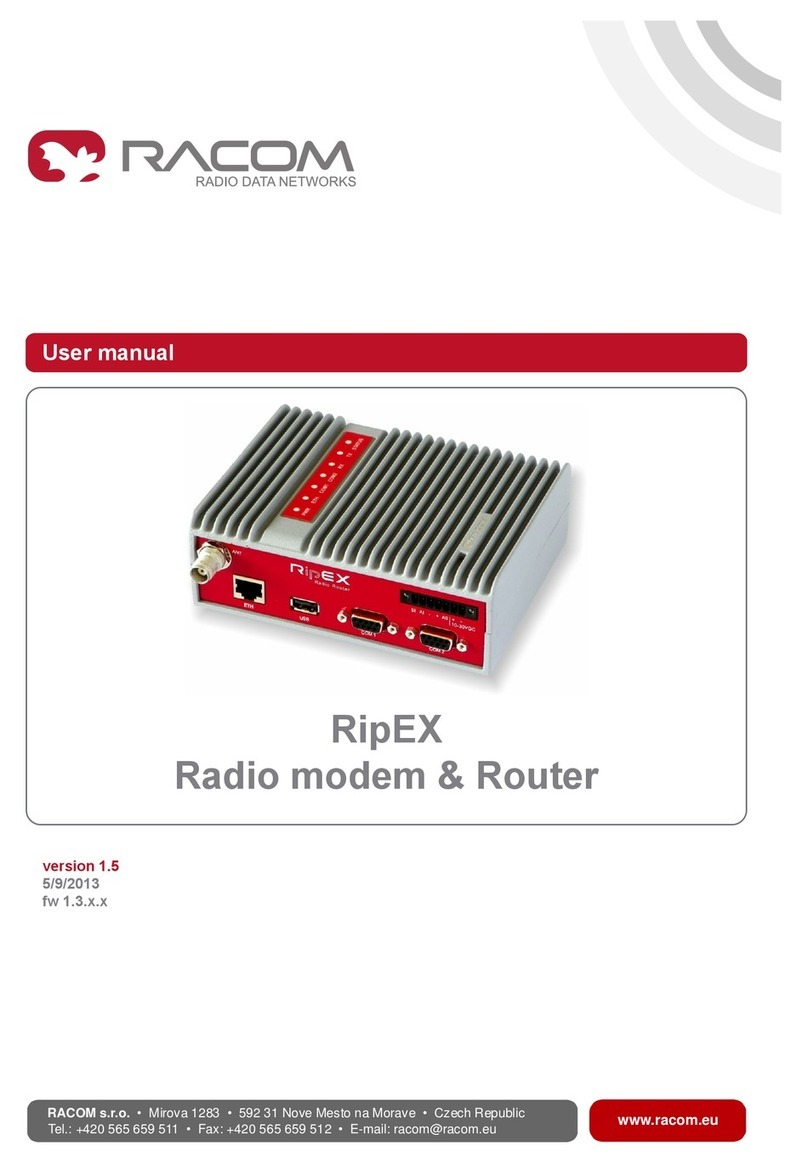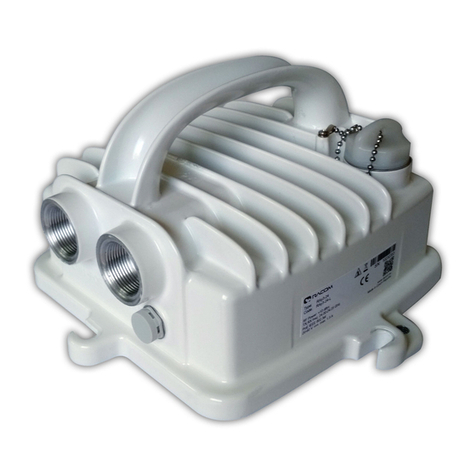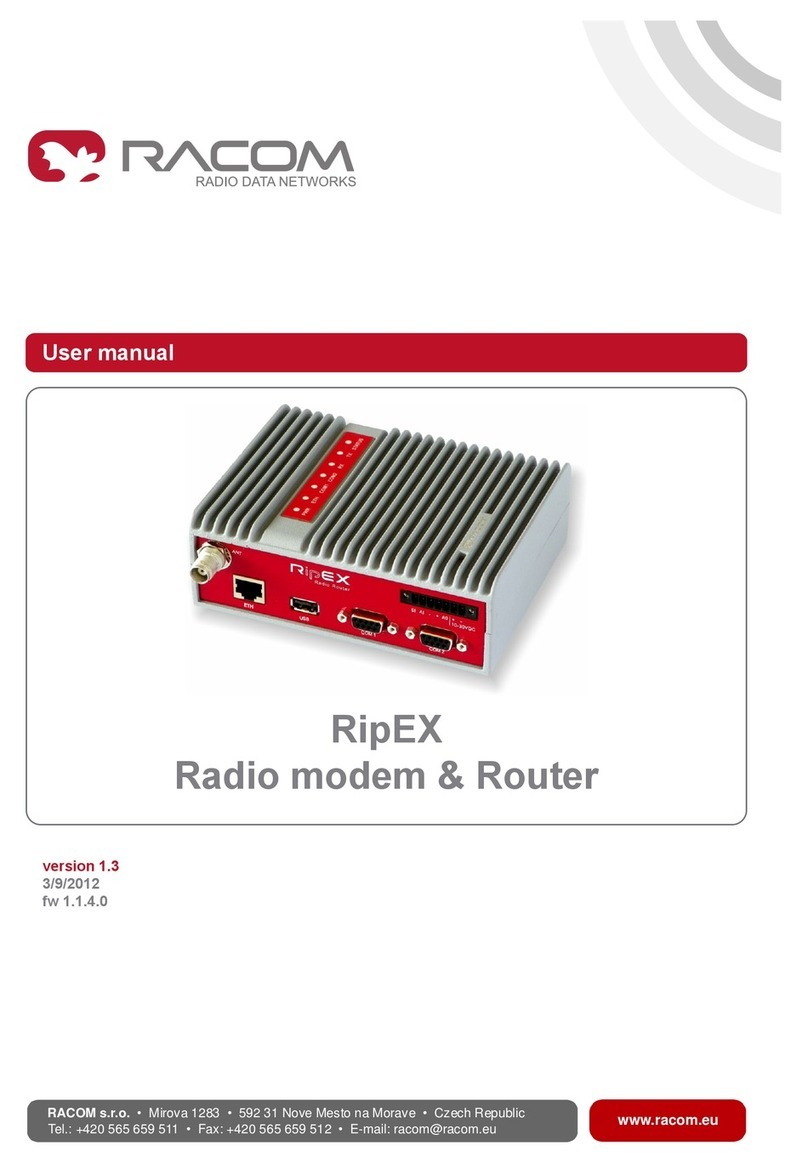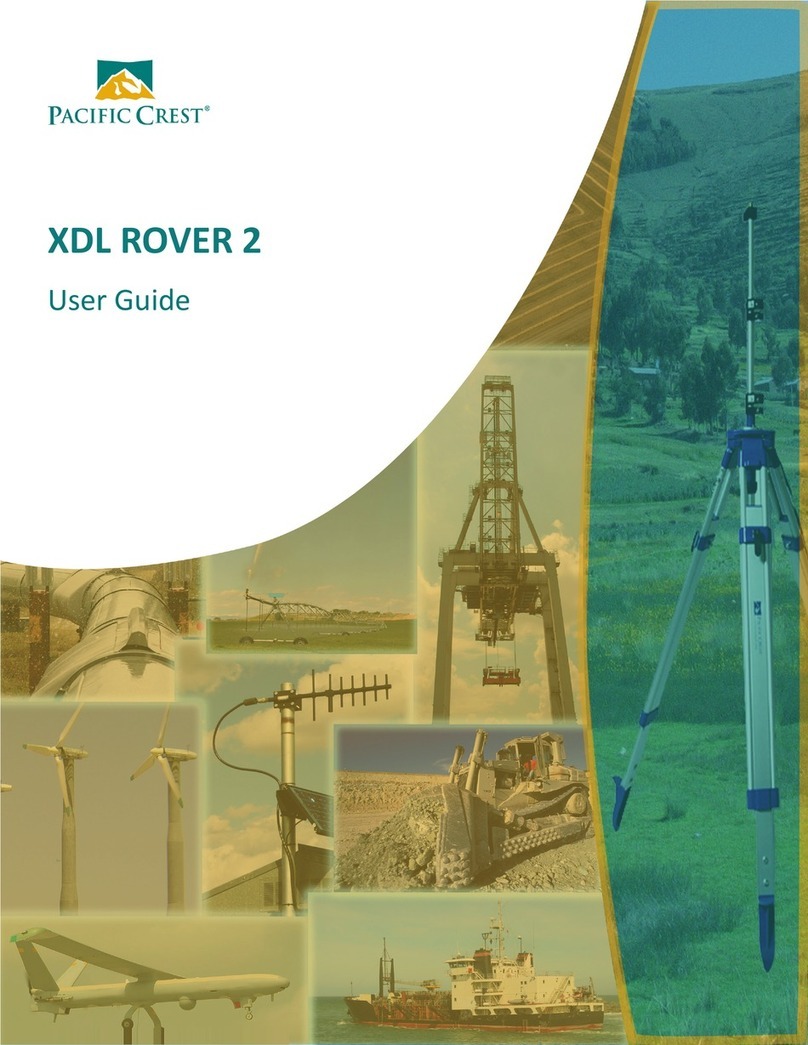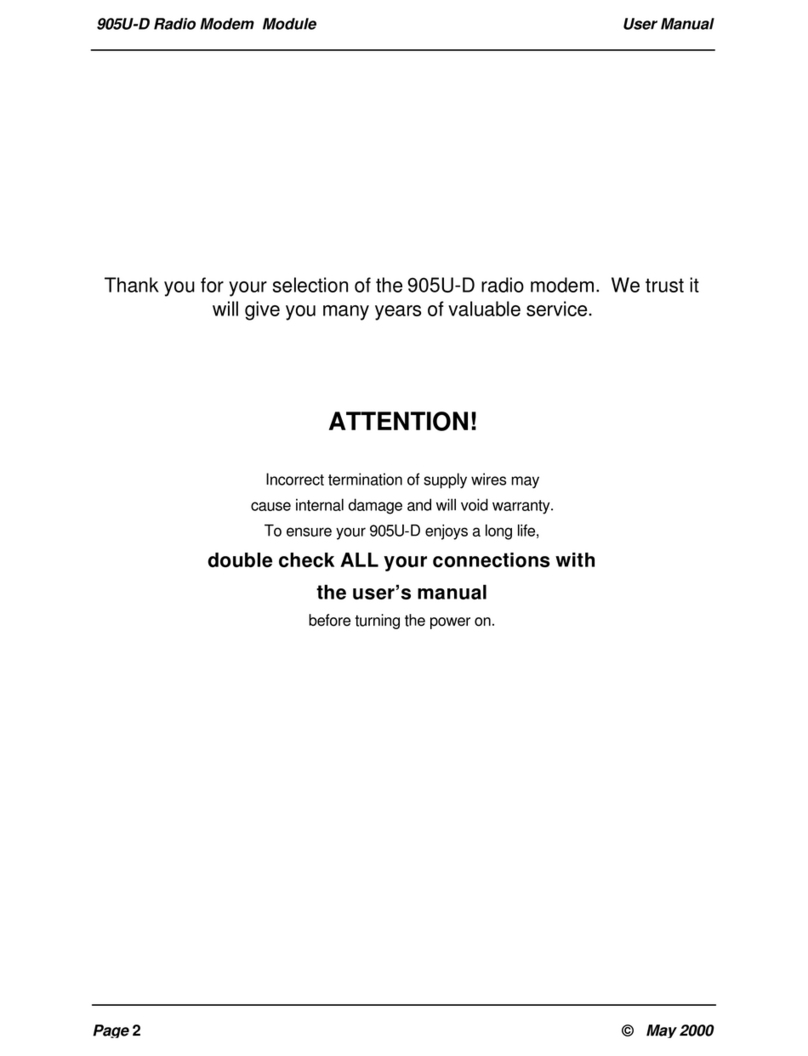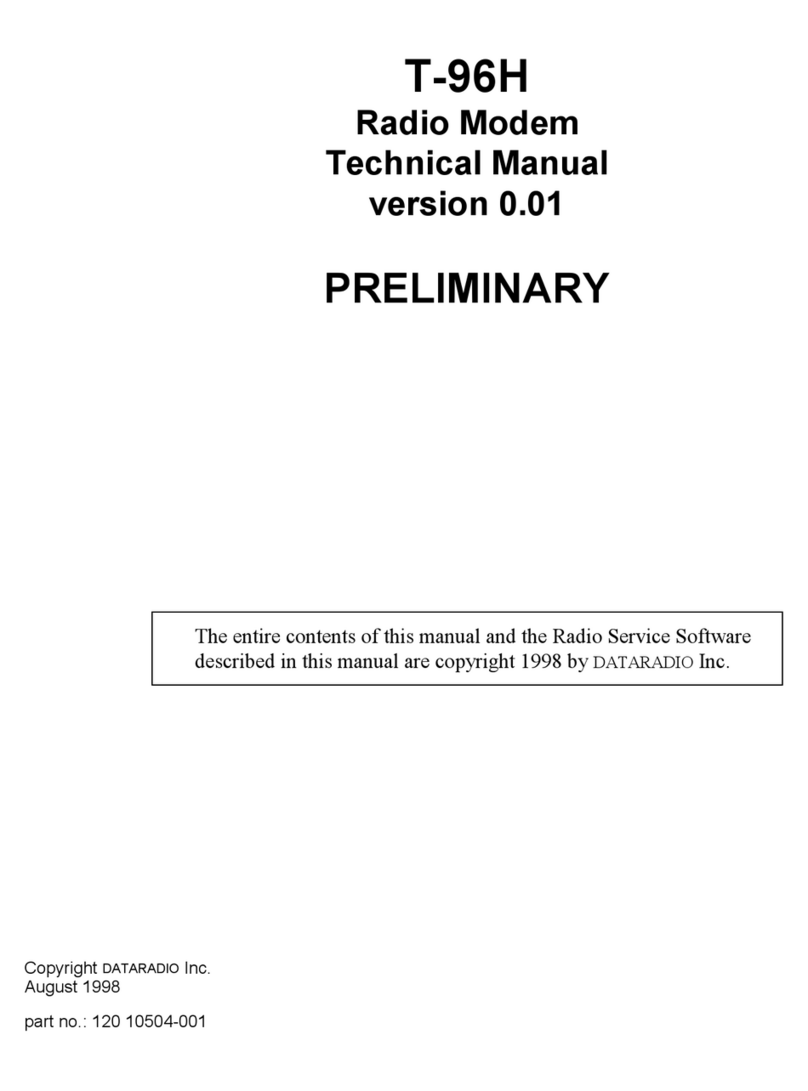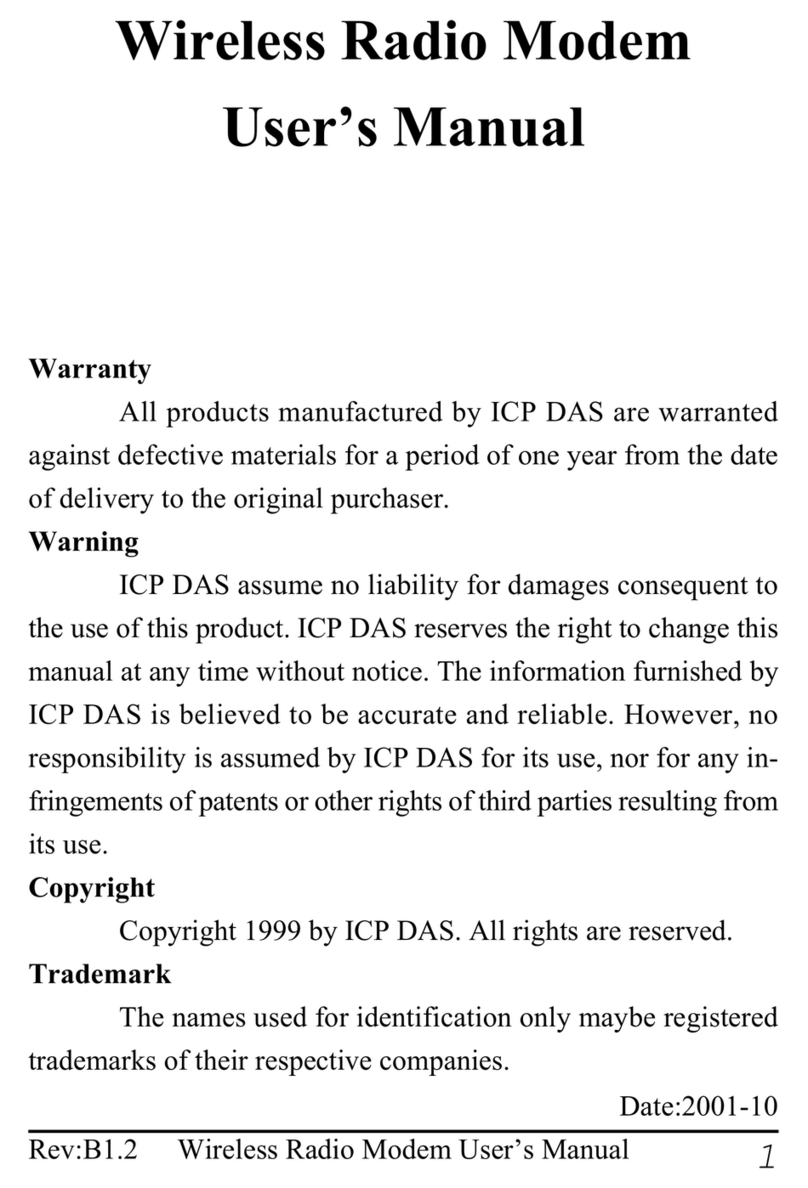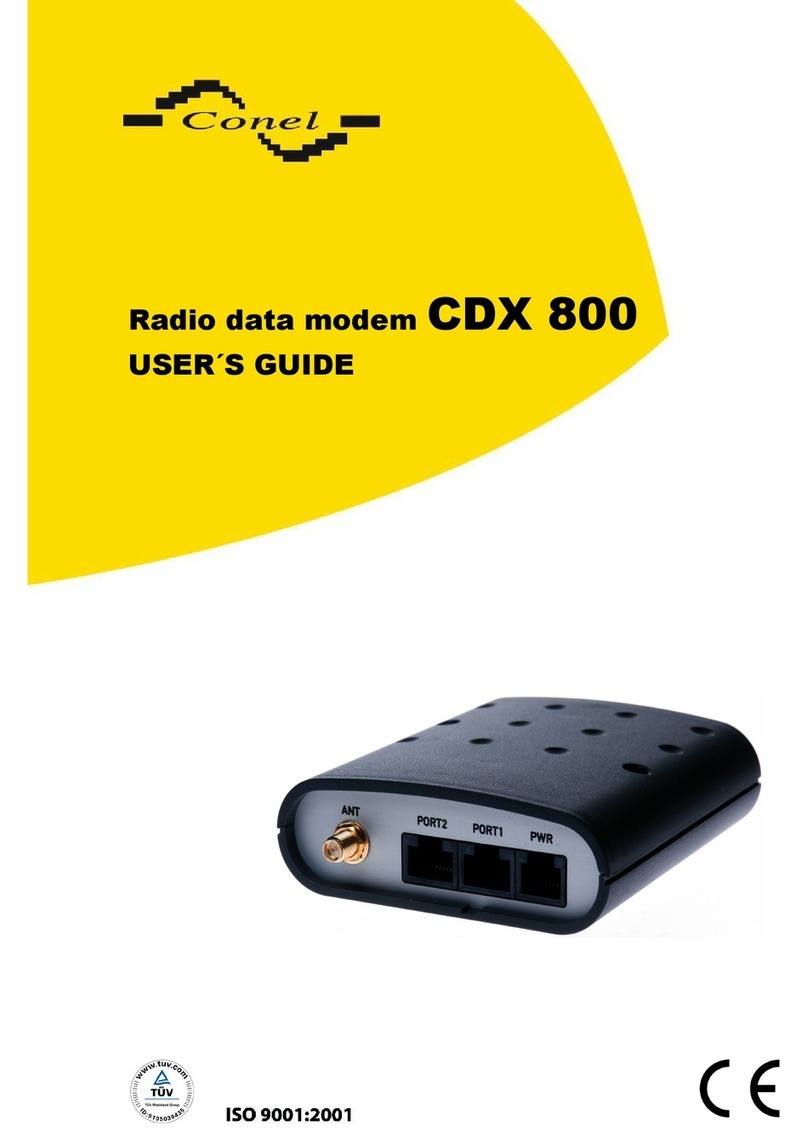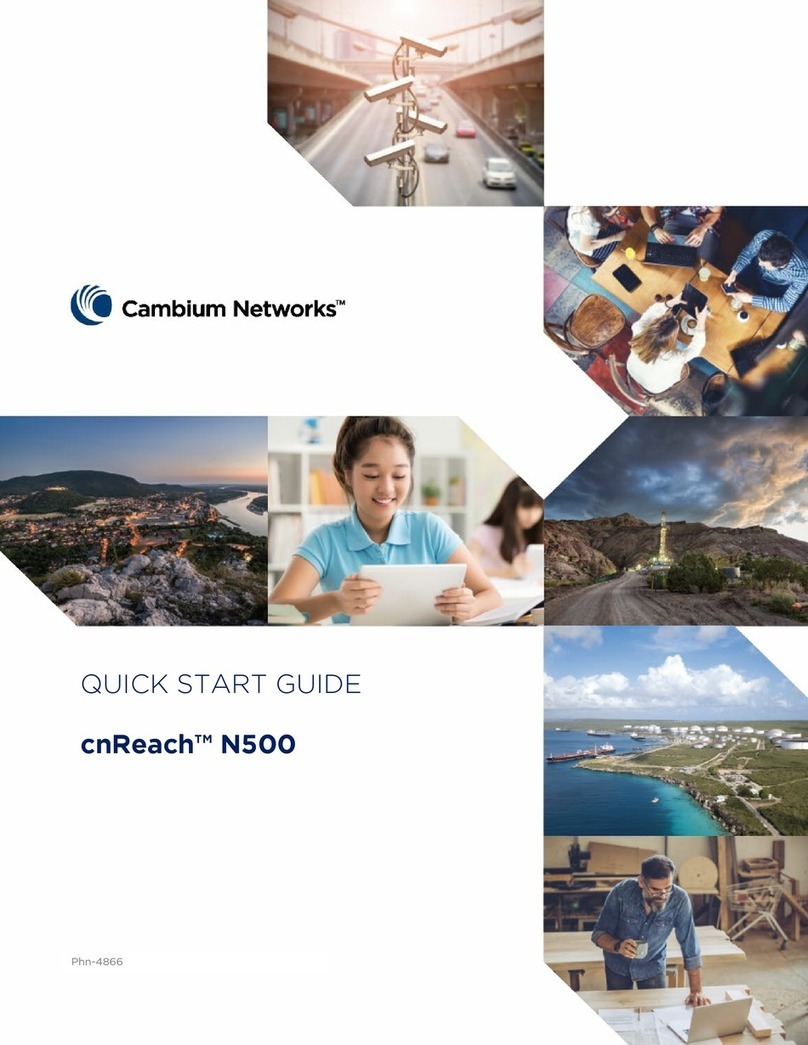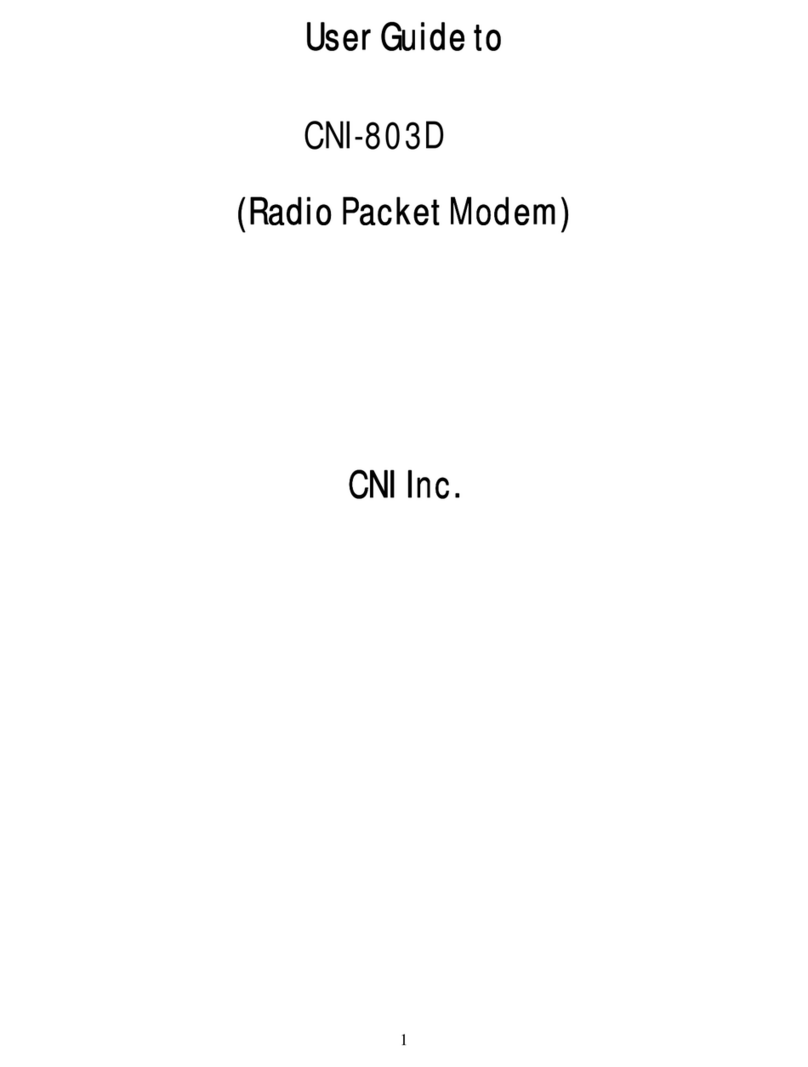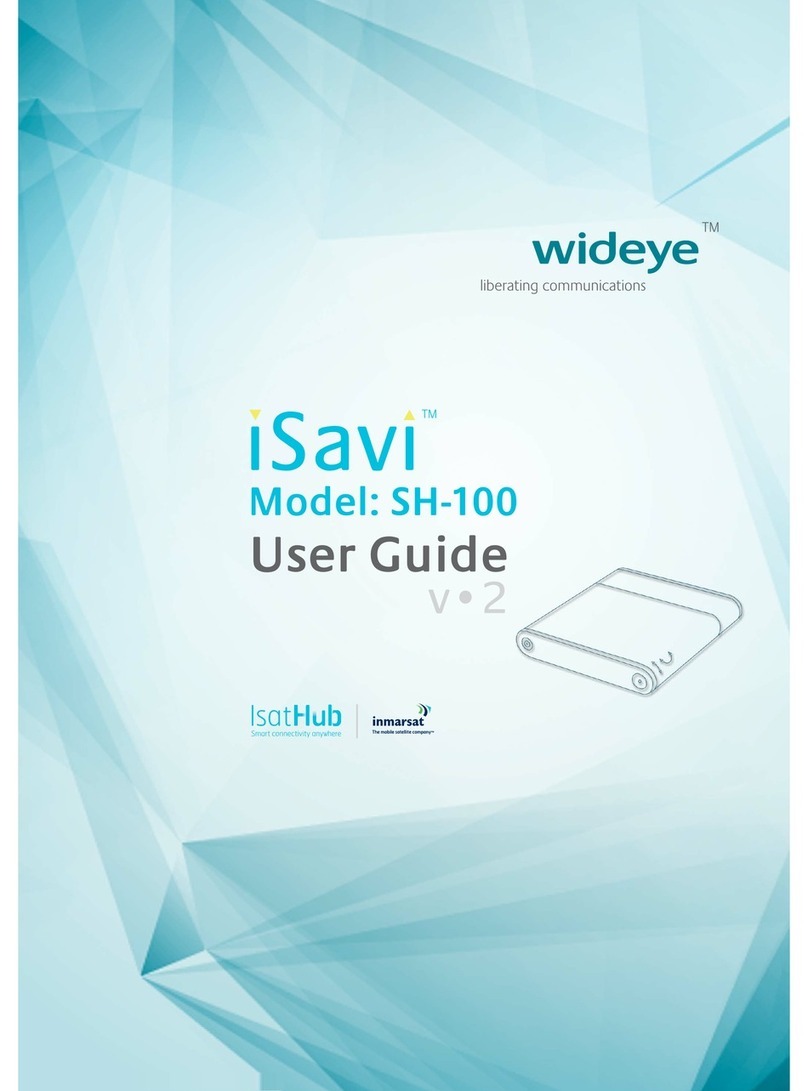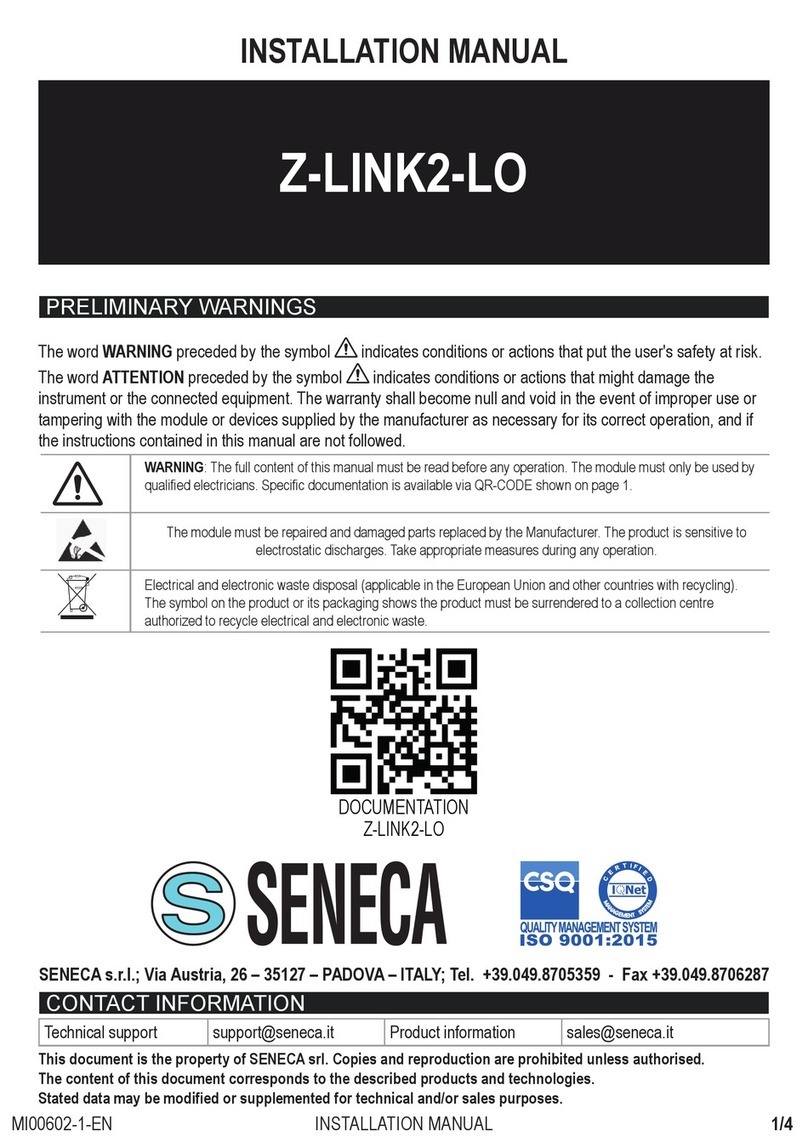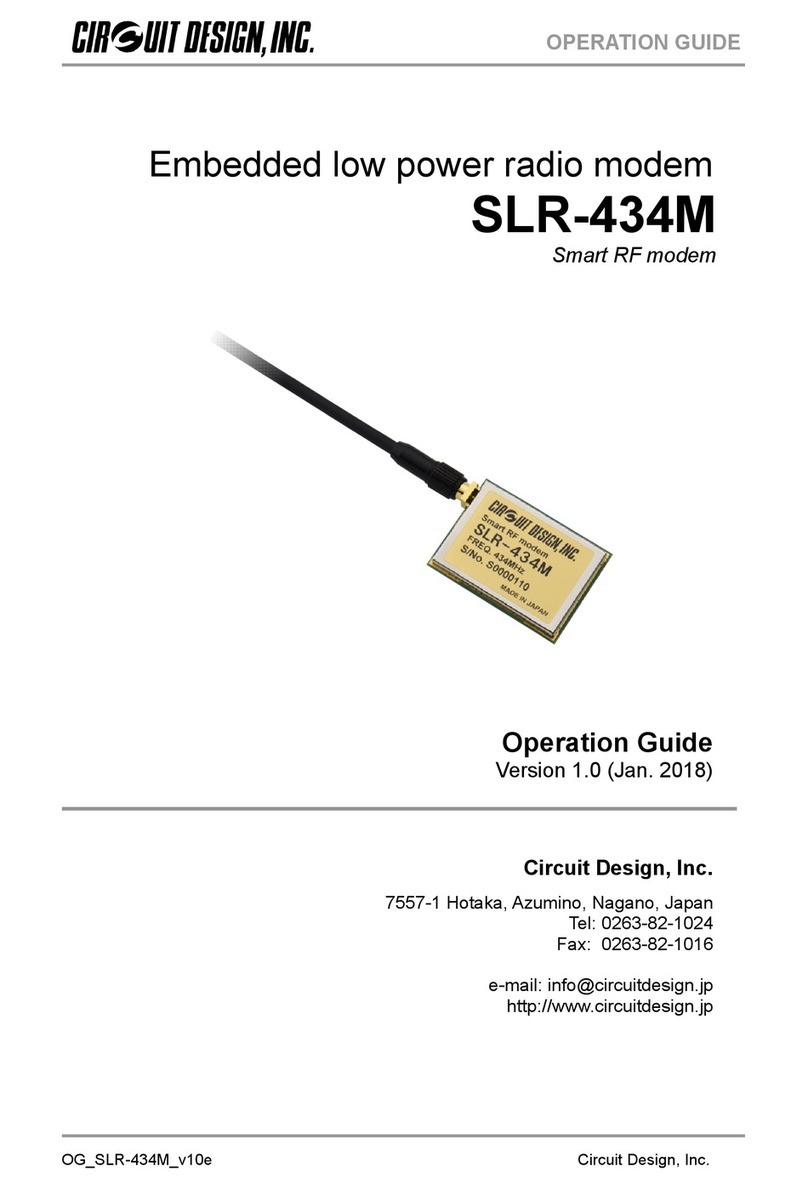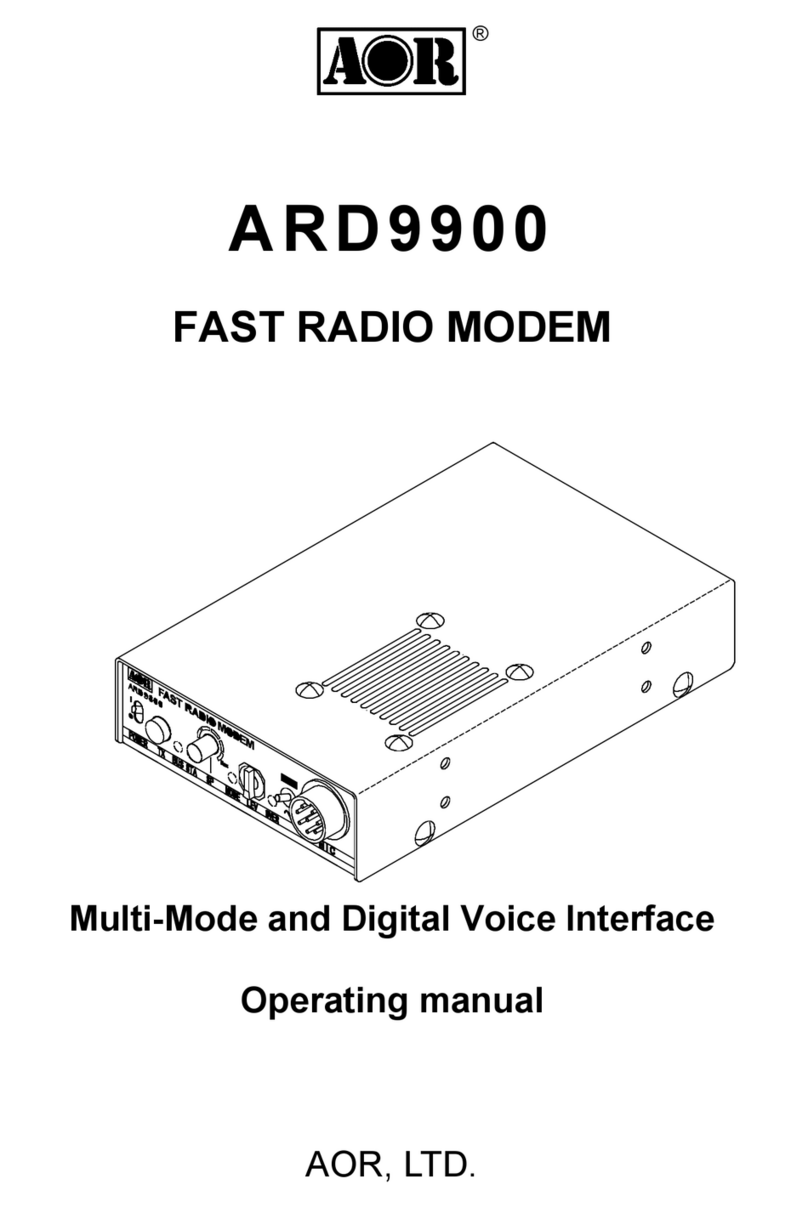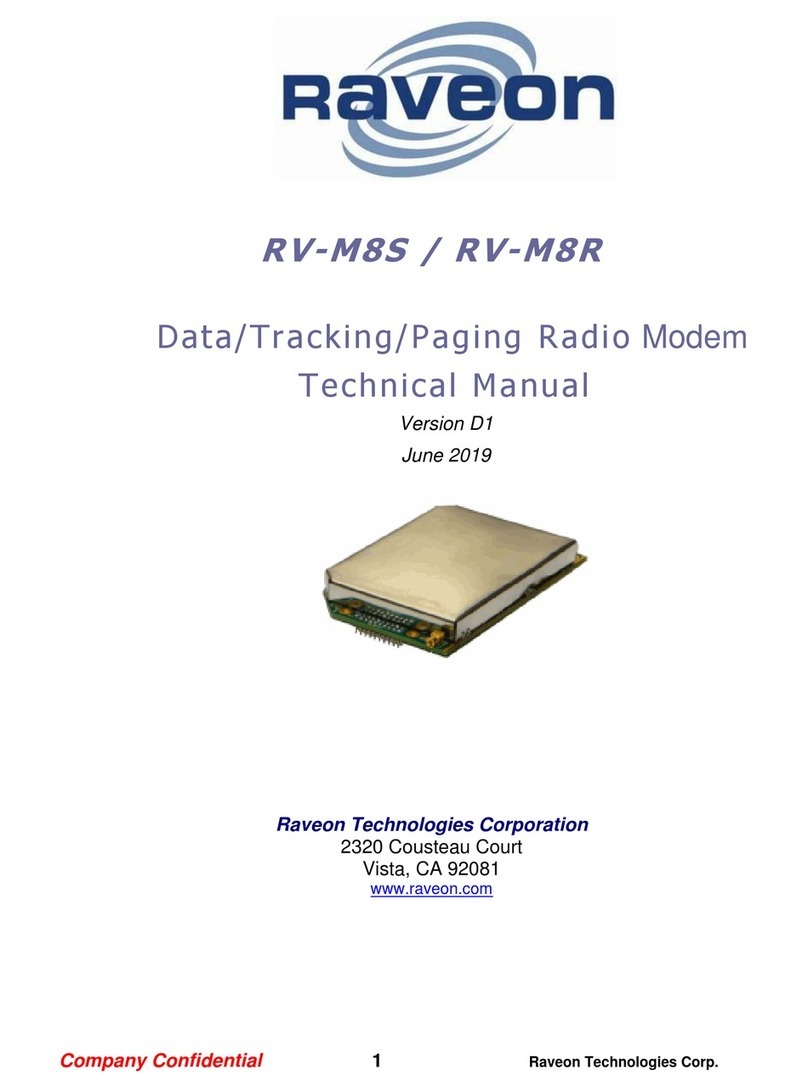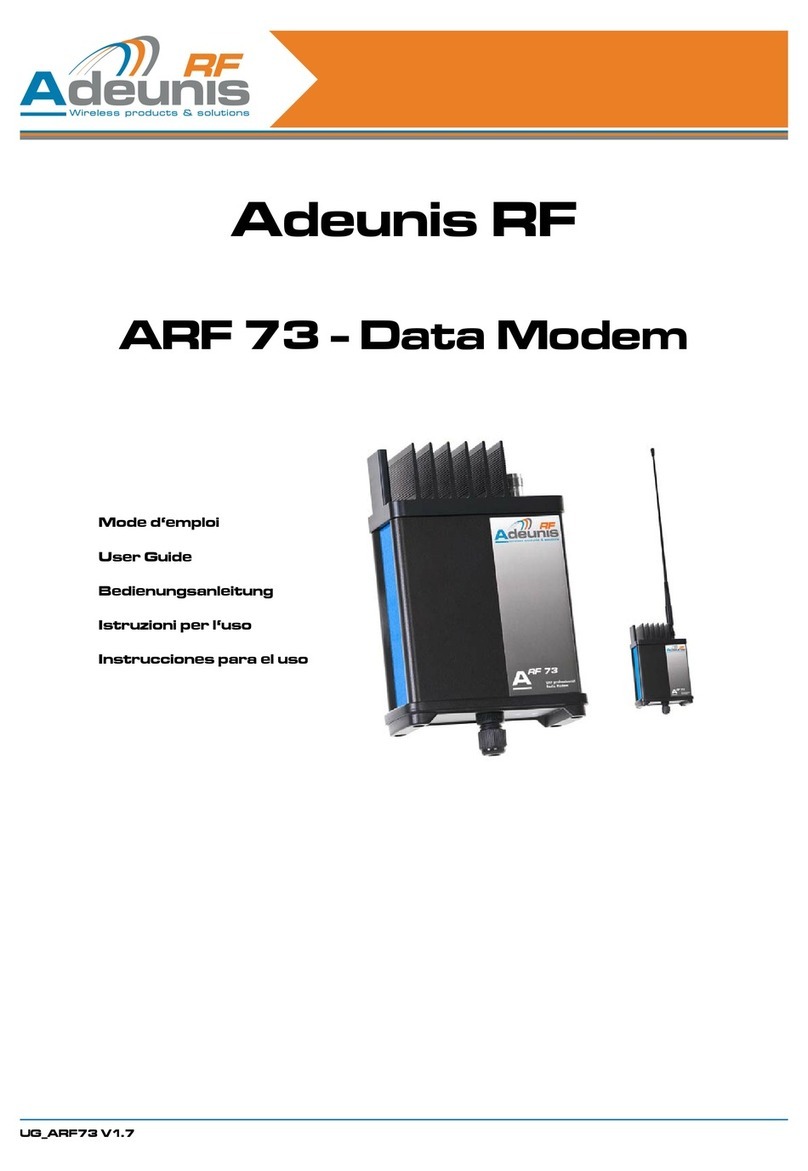Table of Contents
Getting started ..................................................................................................................................... 7
1. RipEX – Radio router ...................................................................................................................... 9
1.1. Introduction ........................................................................................................................... 9
1.2. Key Features ........................................................................................................................ 9
1.3. Standards ........................................................................................................................... 10
2. RipEX in detail ............................................................................................................................... 12
2.1. Modes of operation ............................................................................................................. 12
2.2. Bridge mode ....................................................................................................................... 12
2.3. Router mode ....................................................................................................................... 17
2.4. Serial SCADA protocols ..................................................................................................... 22
2.5. Combination of IP and serial communication ..................................................................... 23
2.6. Diagnostics & network management .................................................................................. 23
2.7. Firmware update and upgrade ........................................................................................... 25
2.8. Software feature keys ......................................................................................................... 26
3. Network planning ........................................................................................................................... 27
3.1. Data throughput, response time ......................................................................................... 27
3.2. Frequency .......................................................................................................................... 28
3.3. Signal budget ..................................................................................................................... 29
3.4. Multipath propagation, DQ ................................................................................................. 31
3.5. Network layout .................................................................................................................... 33
3.6. Hybrid networks .................................................................................................................. 35
3.7. Assorted practical comments ............................................................................................. 35
3.8. Recommended values ........................................................................................................ 36
4. Product .......................................................................................................................................... 38
4.1. Dimensions ......................................................................................................................... 38
4.2. Connectors ......................................................................................................................... 39
4.3. Indication LEDs .................................................................................................................. 44
4.4. Technical specification ........................................................................................................ 45
4.5. Model offerings ................................................................................................................... 53
4.6. Accessories ........................................................................................................................ 55
5. Bench test ..................................................................................................................................... 60
5.1. Connecting the hardware ................................................................................................... 60
5.2. Powering up your RipEX .................................................................................................... 60
5.3. Connecting RipEX to a programming PC ........................................................................... 60
5.4. Basic setup ......................................................................................................................... 64
5.5. Functional test .................................................................................................................... 64
6. Installation ..................................................................................................................................... 65
6.1. Mounting ............................................................................................................................. 65
6.2. Antenna mounting .............................................................................................................. 68
6.3. Antenna feed line ............................................................................................................... 68
6.4. Grounding ........................................................................................................................... 69
6.5. Connectors ......................................................................................................................... 69
6.6. Power supply ...................................................................................................................... 69
7. Advanced Configuration ................................................................................................................ 70
7.1. Menu header ...................................................................................................................... 70
7.2. Status ................................................................................................................................. 71
7.3. Settings ............................................................................................................................... 72
7.4. Routing ............................................................................................................................. 104
7.5. Diagnostic ......................................................................................................................... 106
7.6. Maintenance ..................................................................................................................... 120
8. CLI Configuration ........................................................................................................................ 123
3© RACOM s.r.o. – RipEX Radio modem & Router