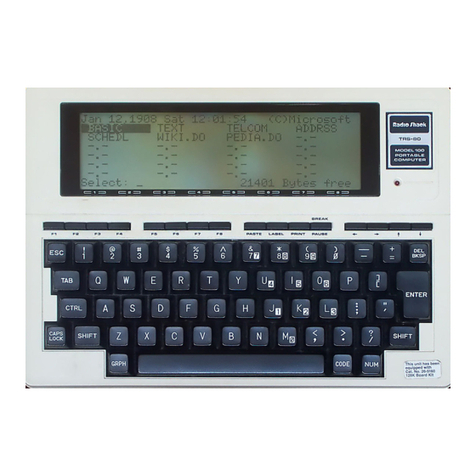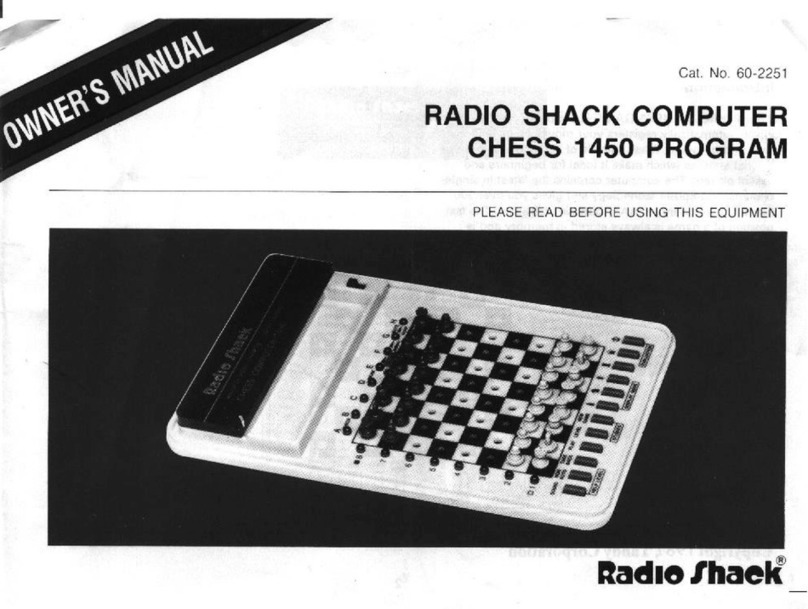Radio Shack TRS-80 III User manual
Other Radio Shack Desktop manuals
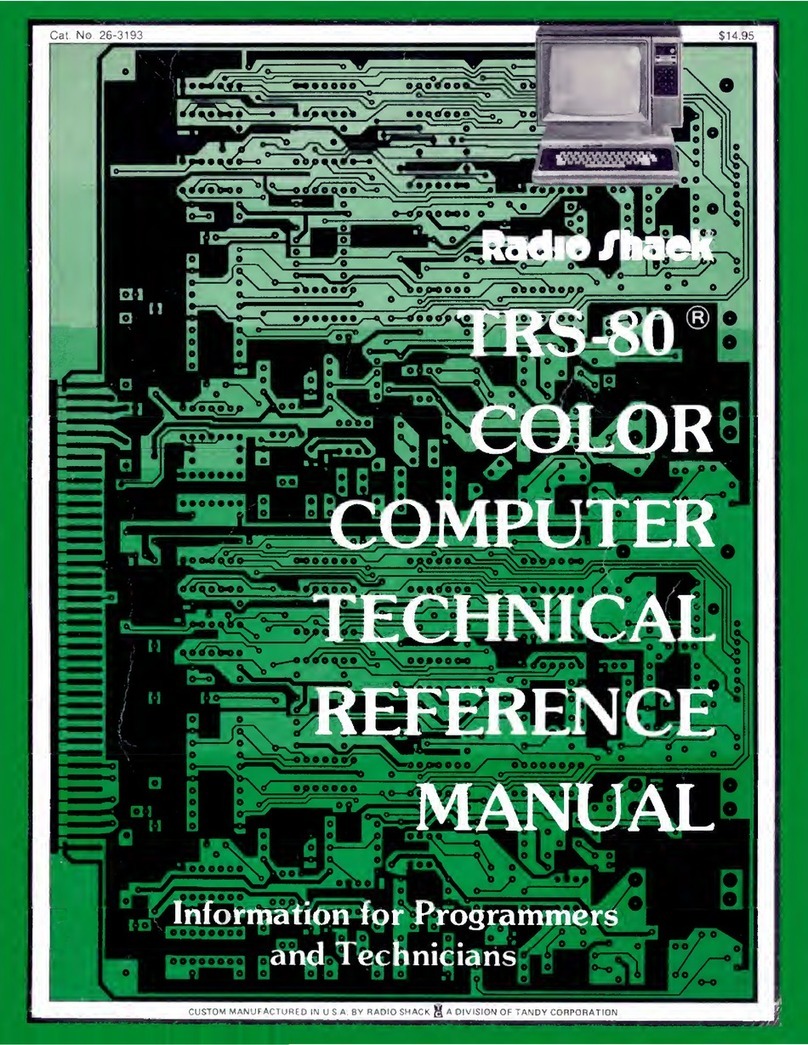
Radio Shack
Radio Shack TRS-80 Product manual
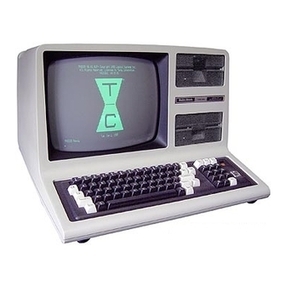
Radio Shack
Radio Shack TRS-80 Model 4 Product manual

Radio Shack
Radio Shack TRS-80 III User manual

Radio Shack
Radio Shack TRS-80 User manual
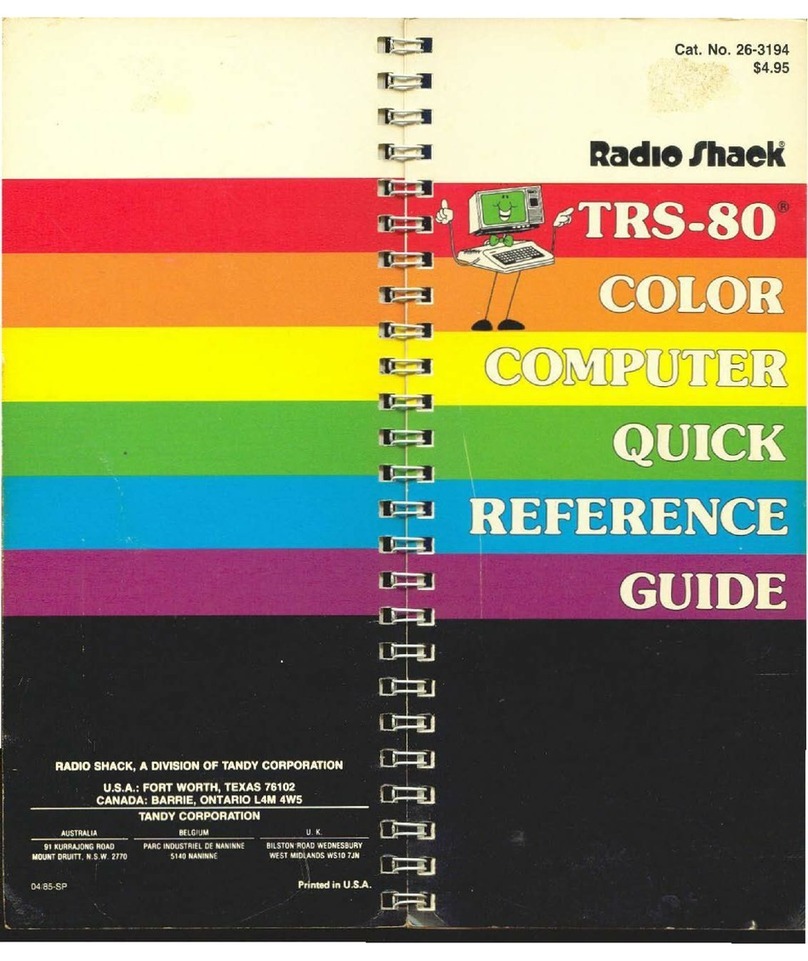
Radio Shack
Radio Shack TRS-80 User manual

Radio Shack
Radio Shack TRS-80 User manual

Radio Shack
Radio Shack TRS-80 User manual
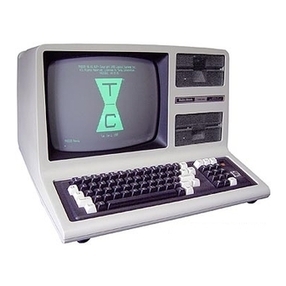
Radio Shack
Radio Shack TRS-80 Model 4 Product manual
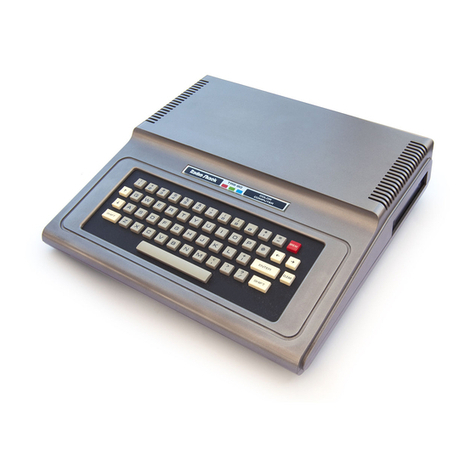
Radio Shack
Radio Shack TRS-80 User manual
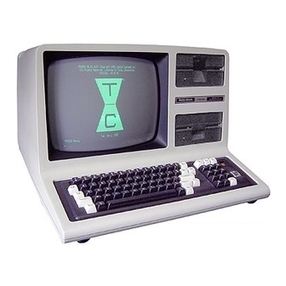
Radio Shack
Radio Shack TRS-80 Model 4 User manual
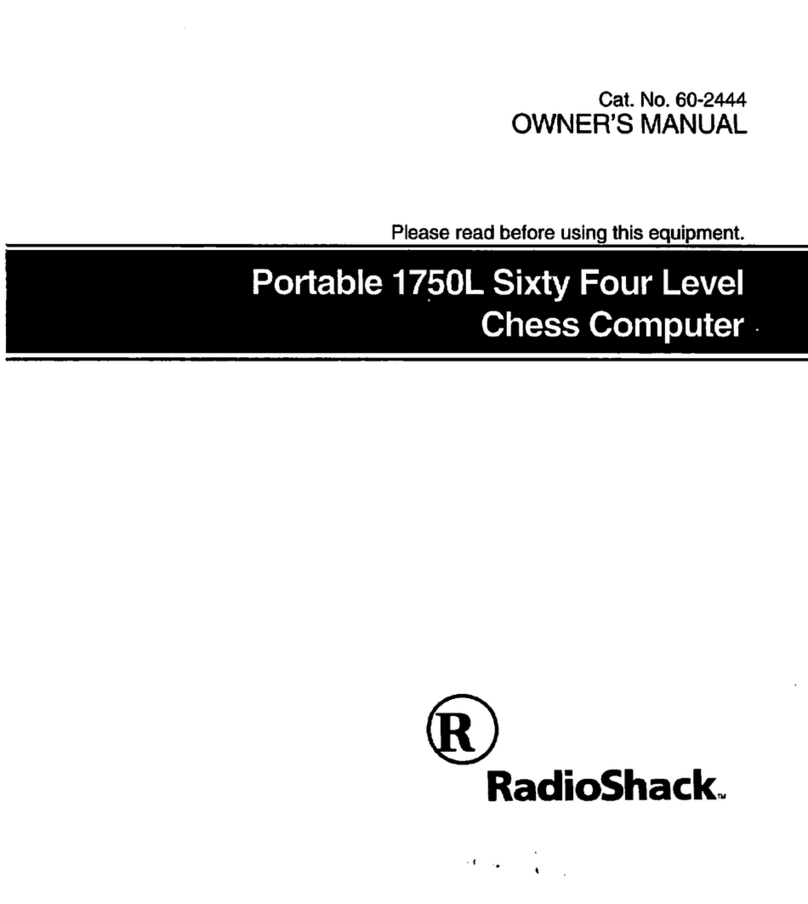
Radio Shack
Radio Shack 1750L User manual
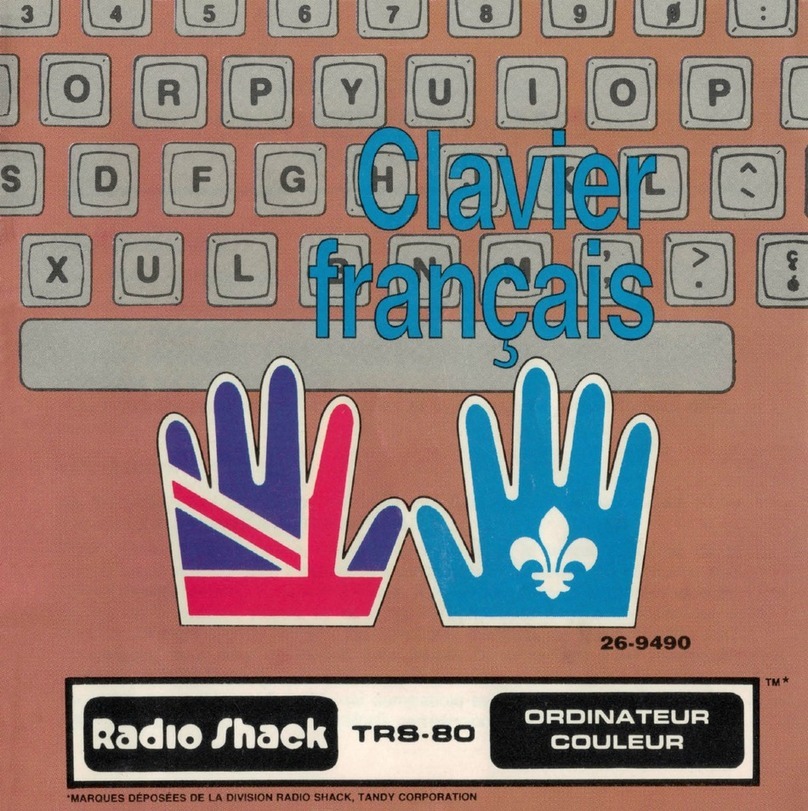
Radio Shack
Radio Shack TRS-80 User manual

Radio Shack
Radio Shack TRS-80 III User manual
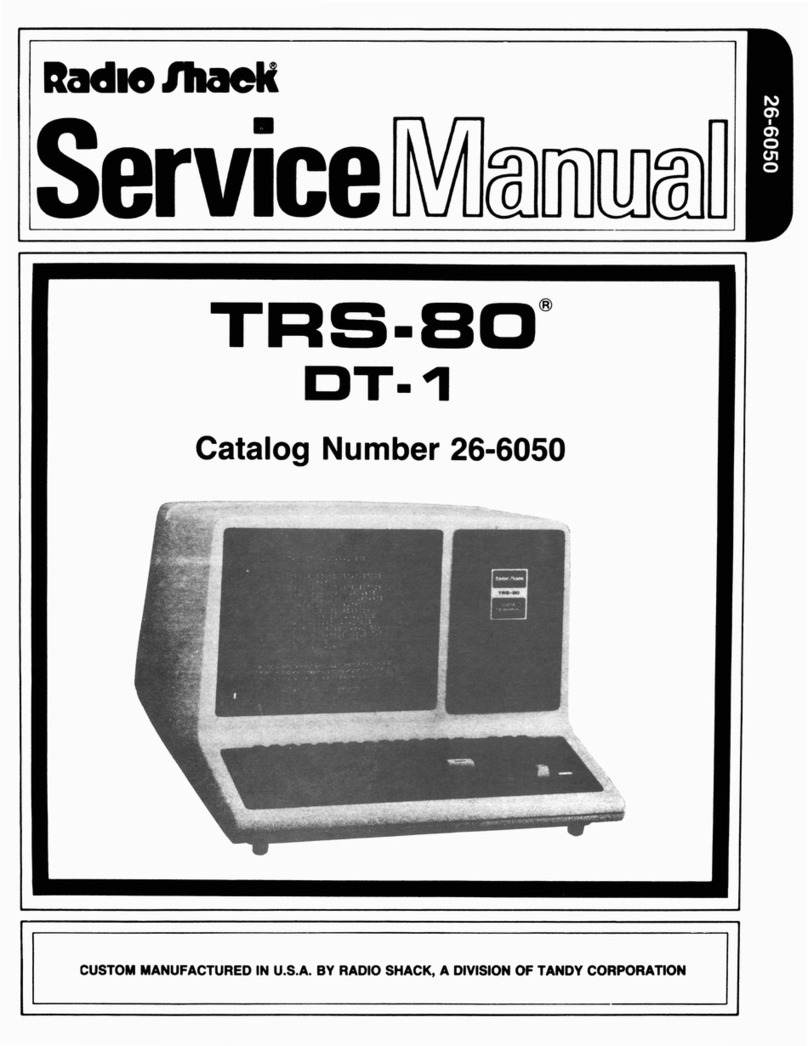
Radio Shack
Radio Shack TRS-80 User manual
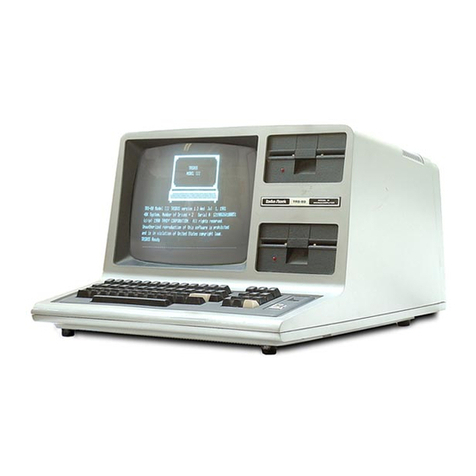
Radio Shack
Radio Shack TRS-80 III User manual
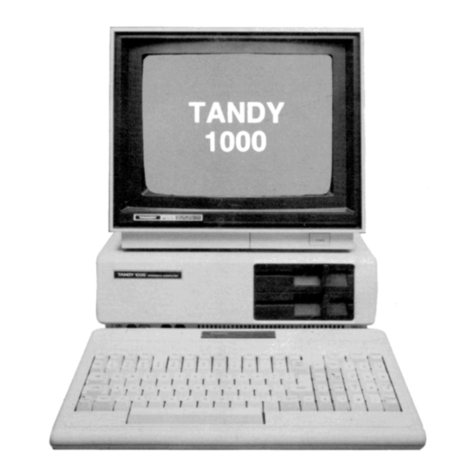
Radio Shack
Radio Shack Tandy 1000 User manual
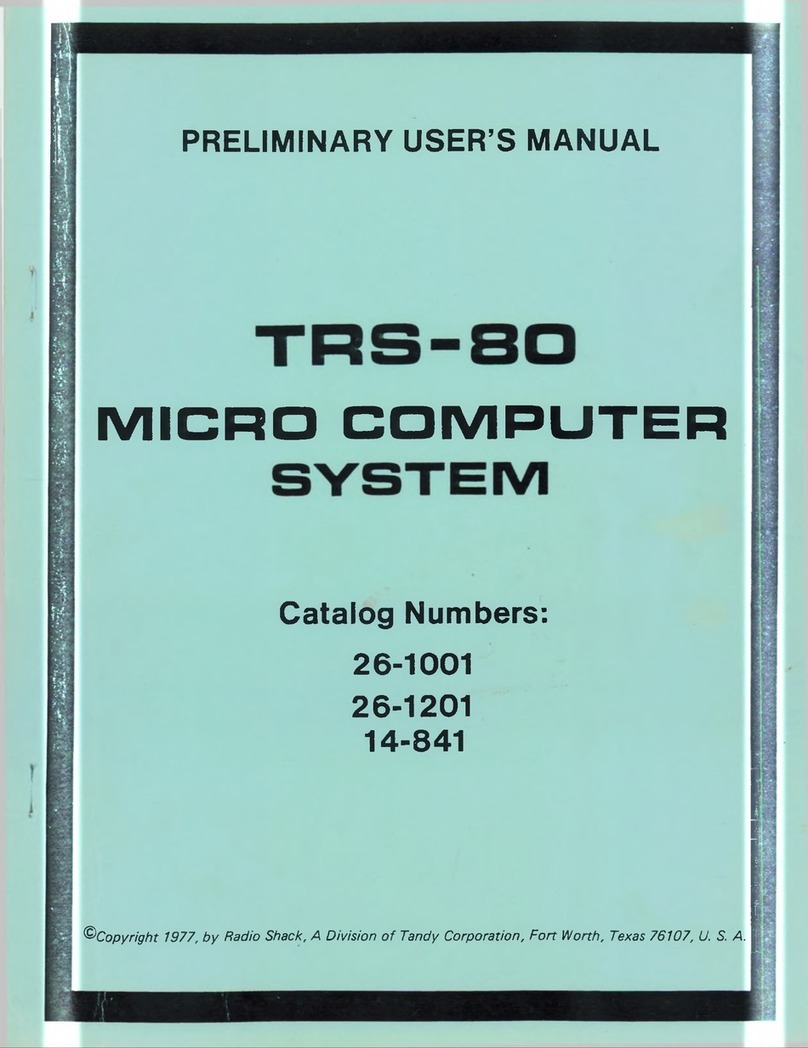
Radio Shack
Radio Shack TRS-80 User manual
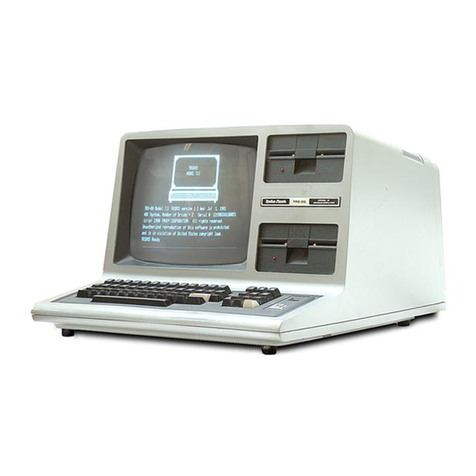
Radio Shack
Radio Shack TRS-80 III User manual
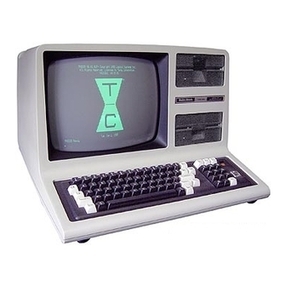
Radio Shack
Radio Shack TRS-80 Model 4 Reference manual
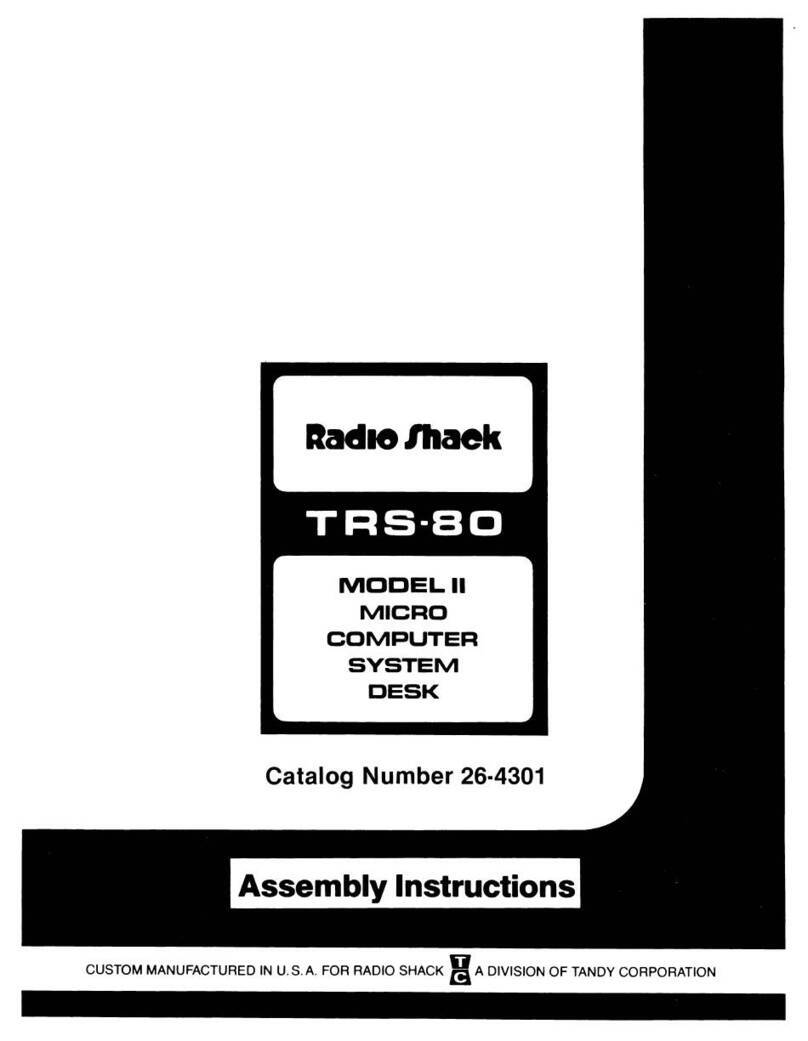
Radio Shack
Radio Shack TRS-80 User manual