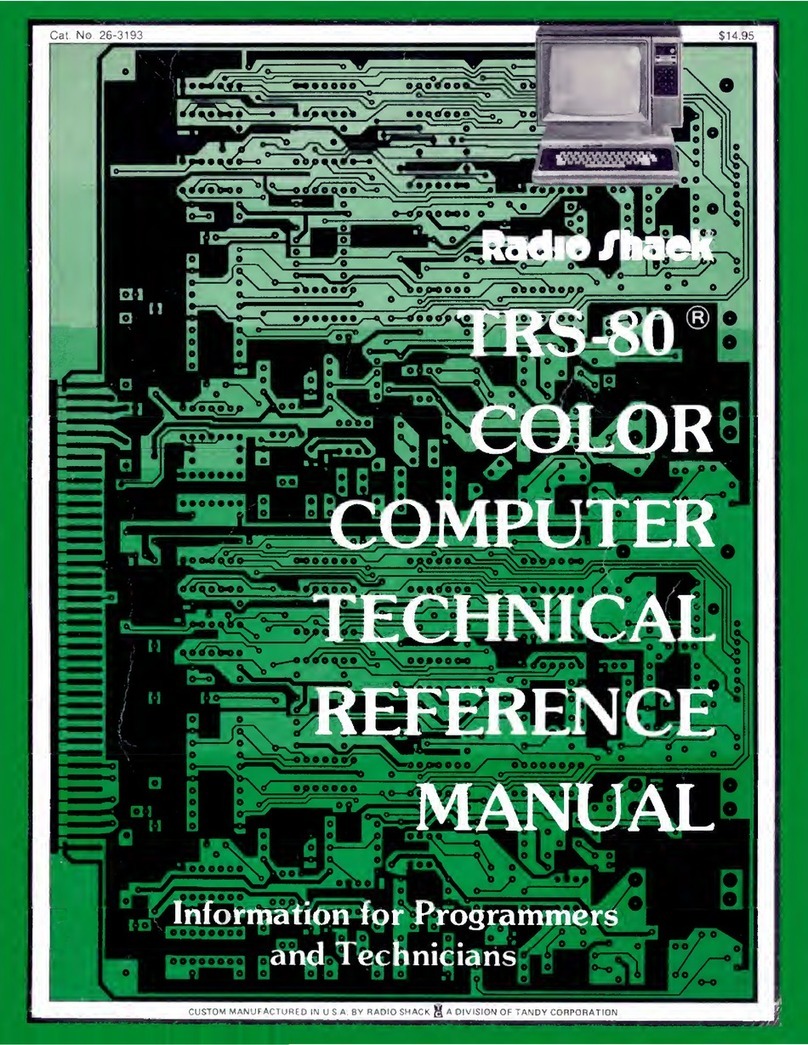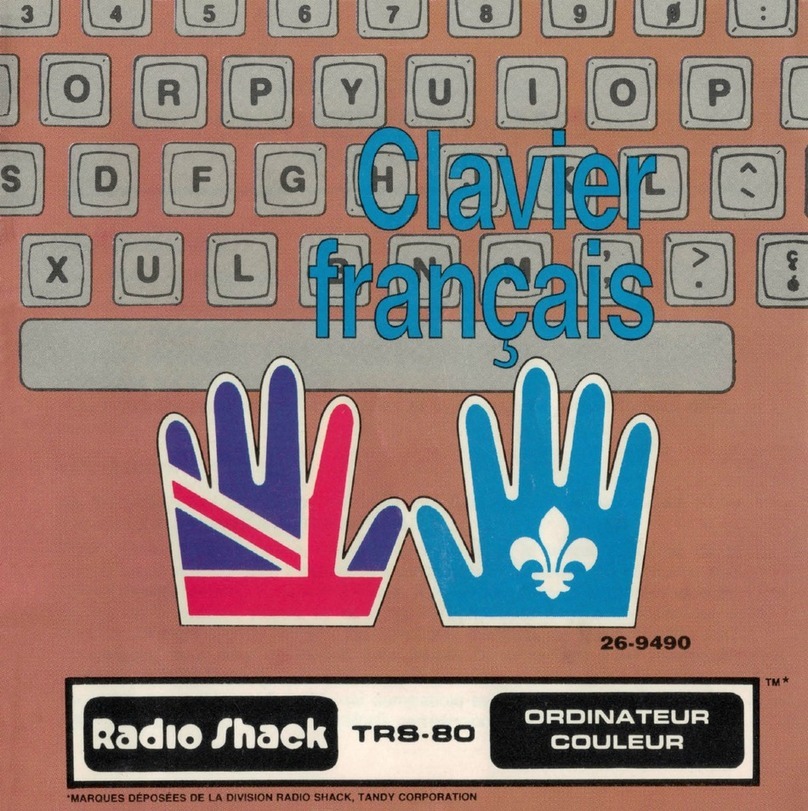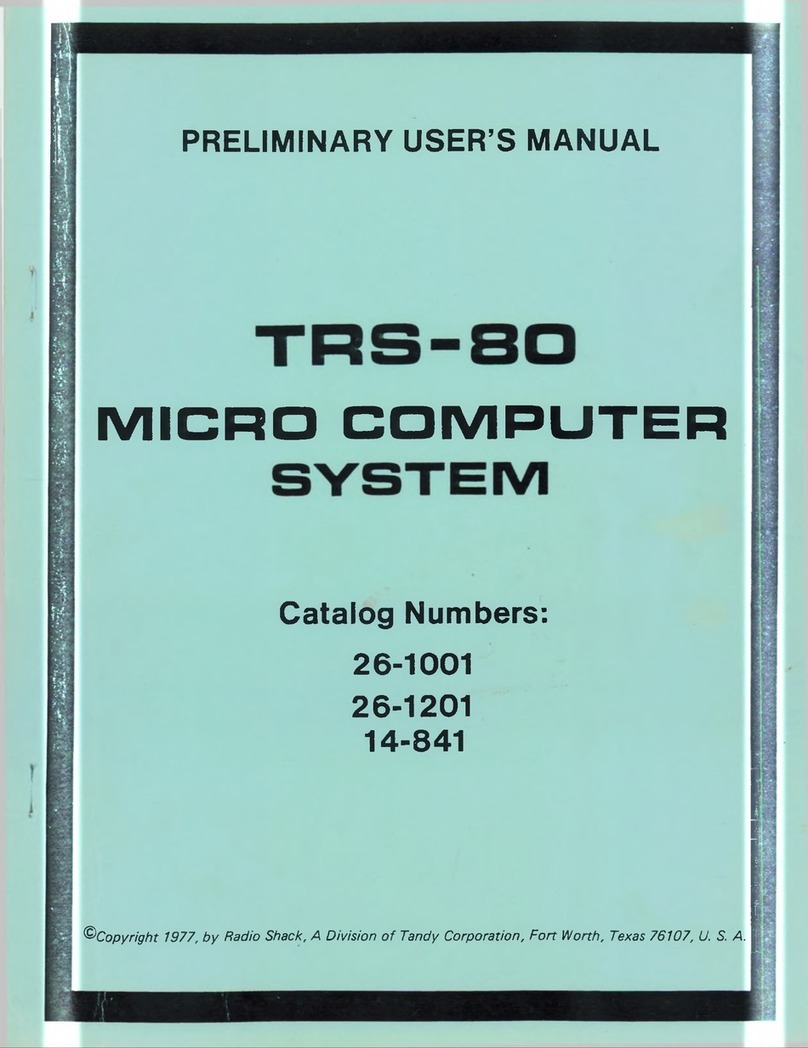Radio Shack TRS-80 User manual
Other Radio Shack Desktop manuals
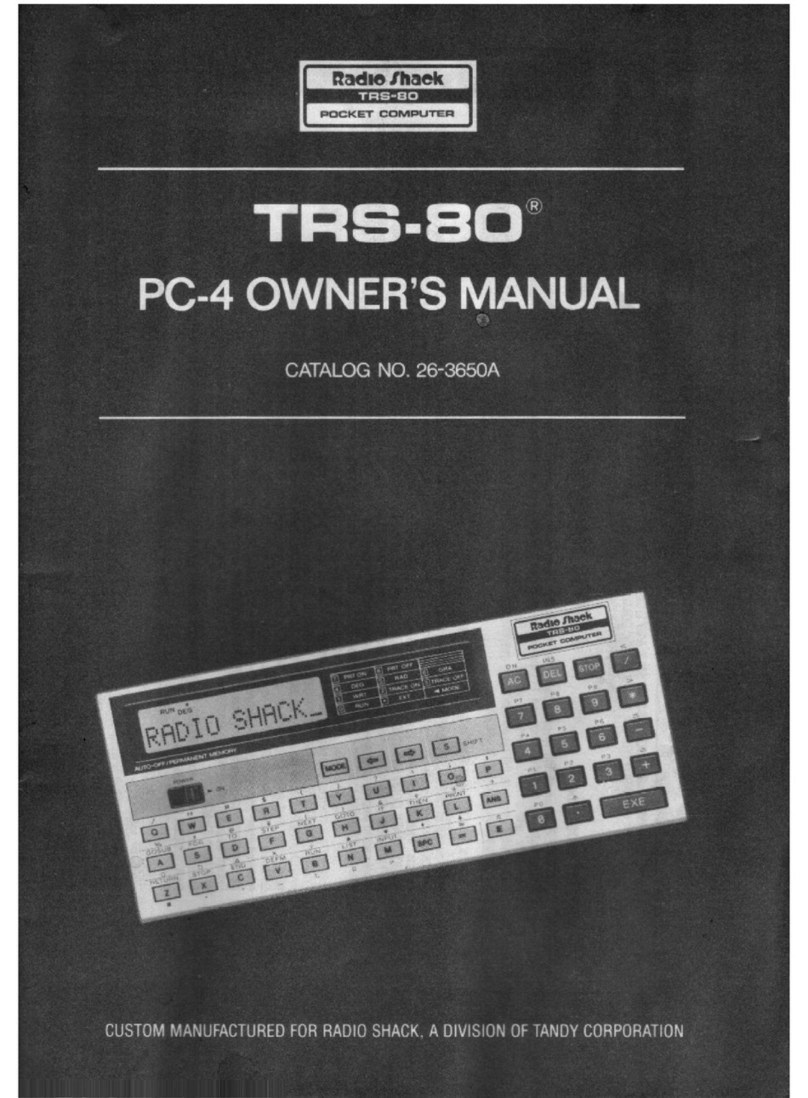
Radio Shack
Radio Shack TRS 80 PC-4 User manual

Radio Shack
Radio Shack TRS-80 III User manual
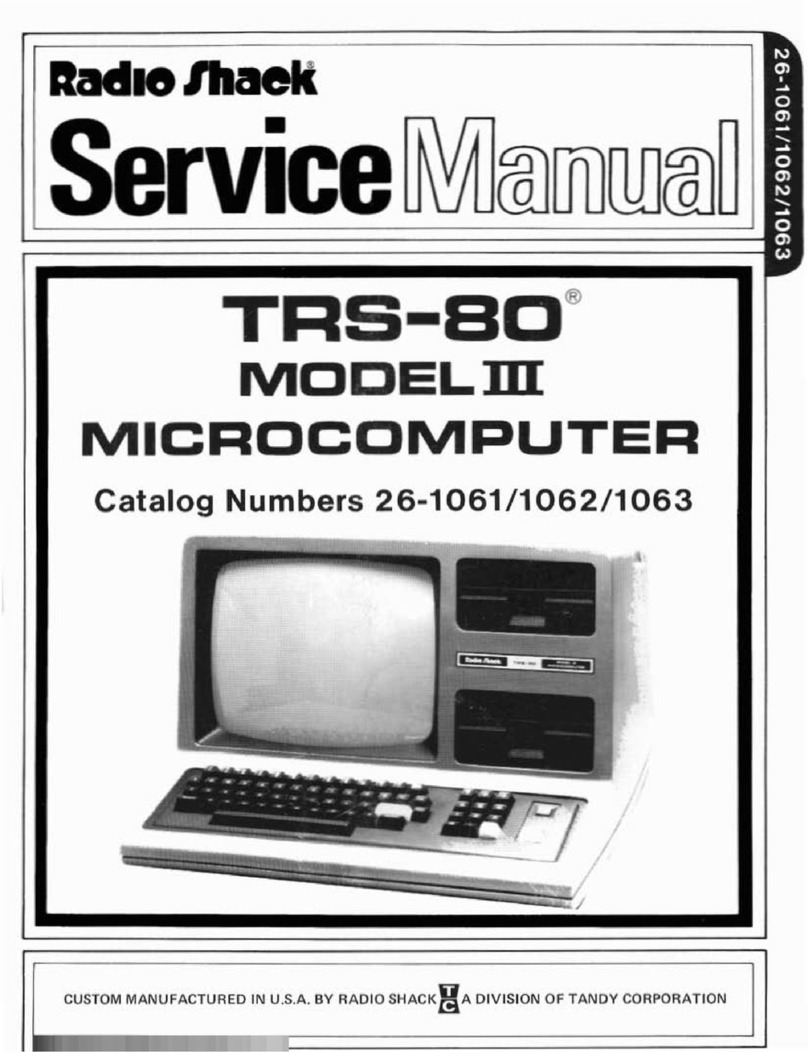
Radio Shack
Radio Shack TRS-80 User manual
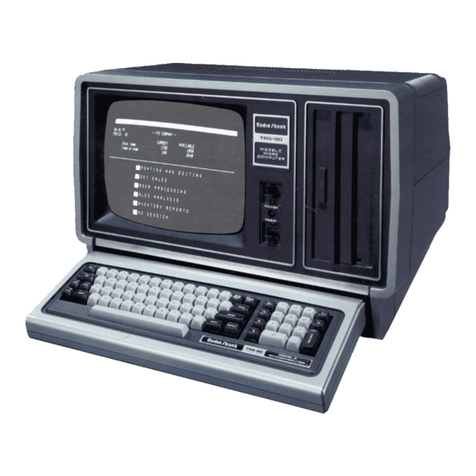
Radio Shack
Radio Shack TRS-8O User manual
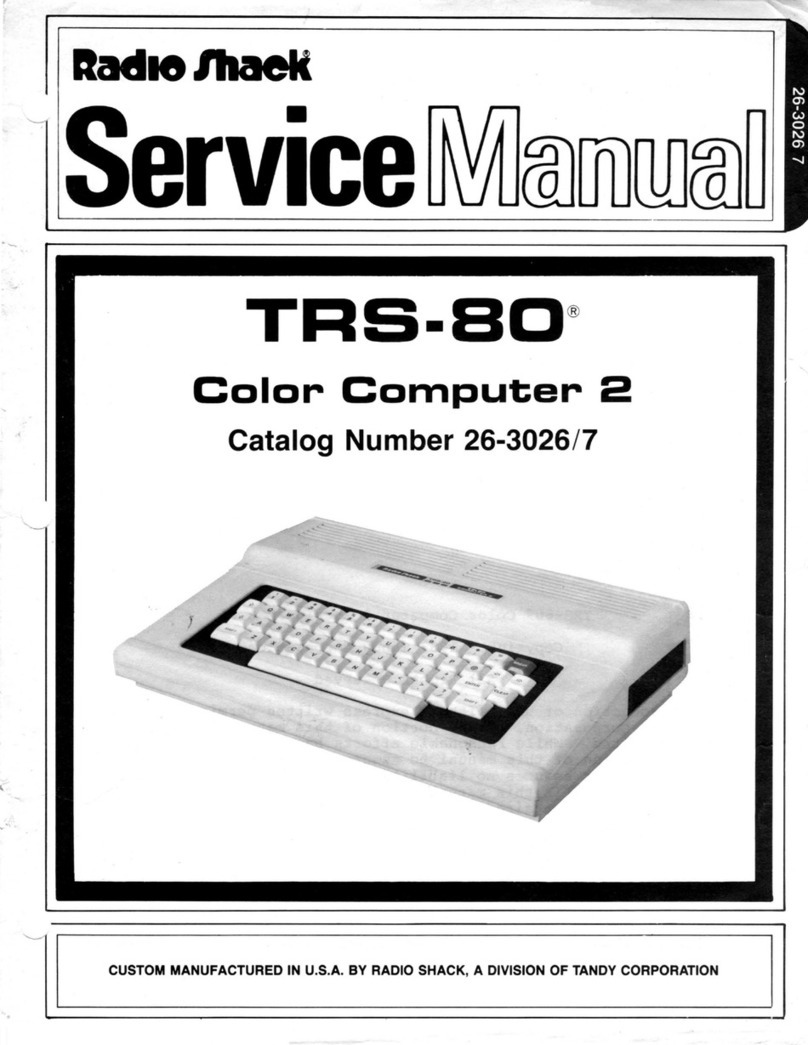
Radio Shack
Radio Shack TRS-80 User manual
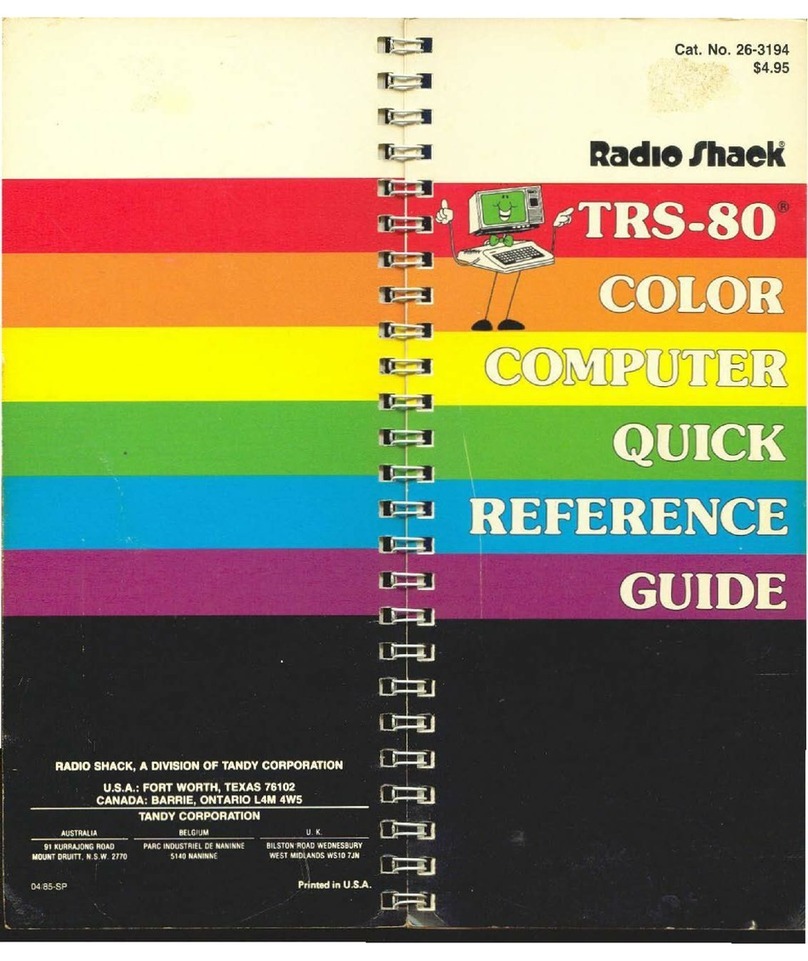
Radio Shack
Radio Shack TRS-80 User manual
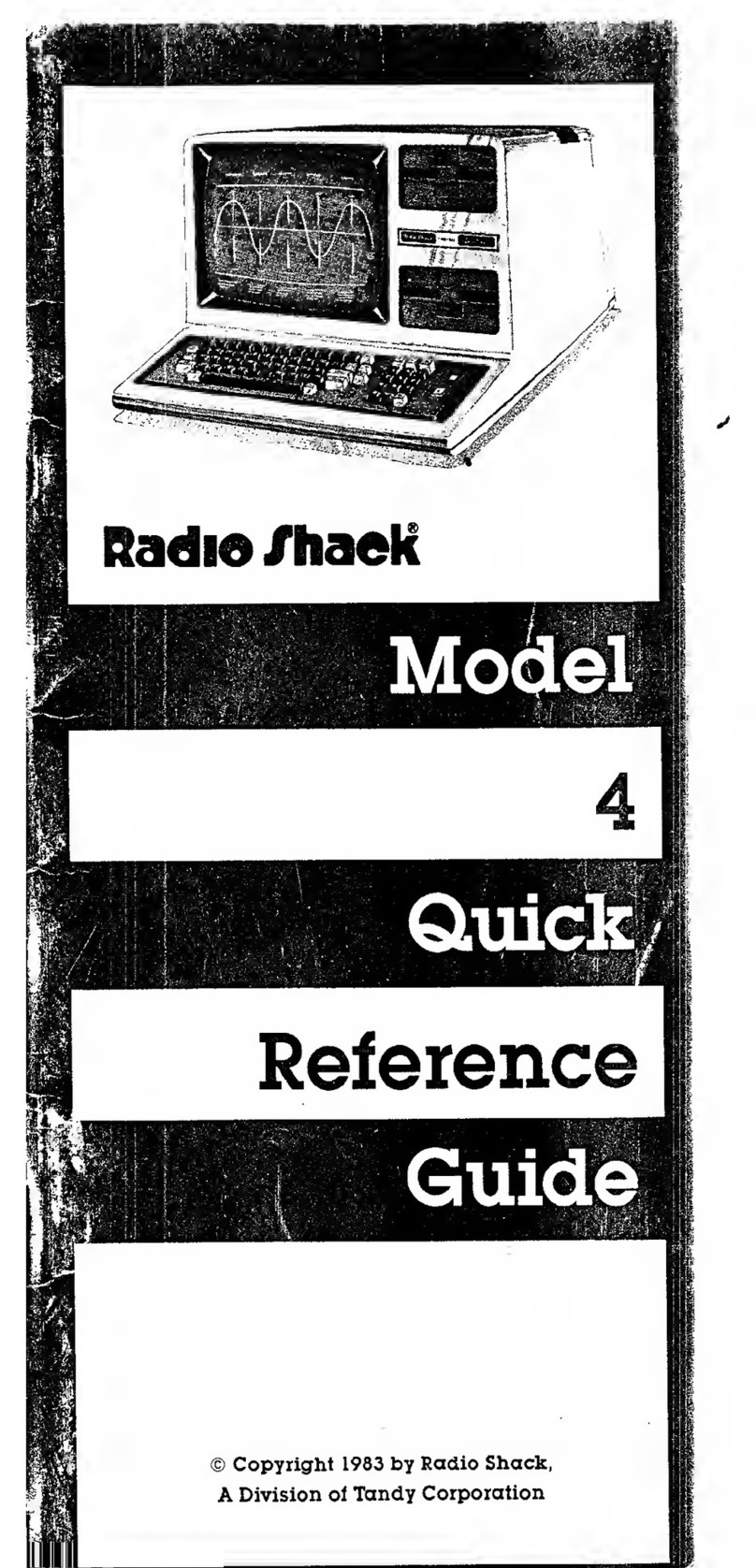
Radio Shack
Radio Shack 4 User manual
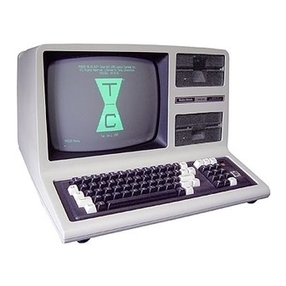
Radio Shack
Radio Shack TRS-80 Model-4 User manual
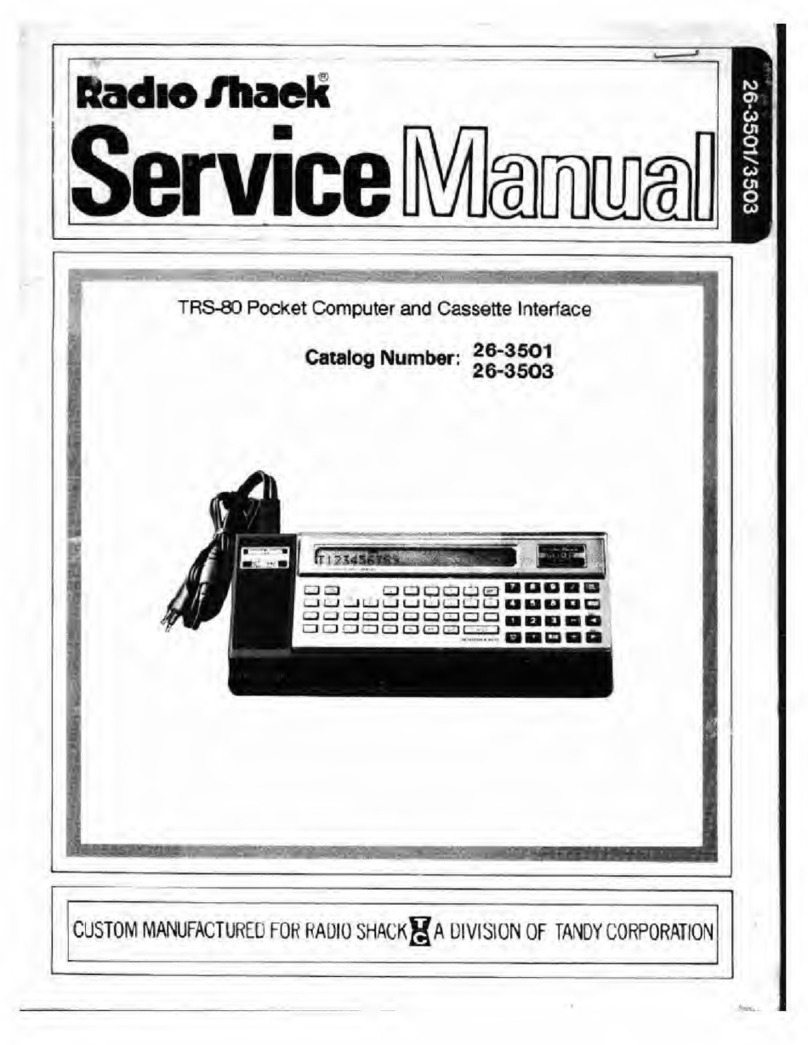
Radio Shack
Radio Shack 26-3501 User manual
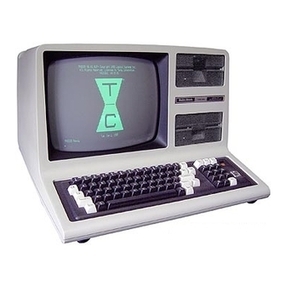
Radio Shack
Radio Shack TRS-80 Model 4 Product manual
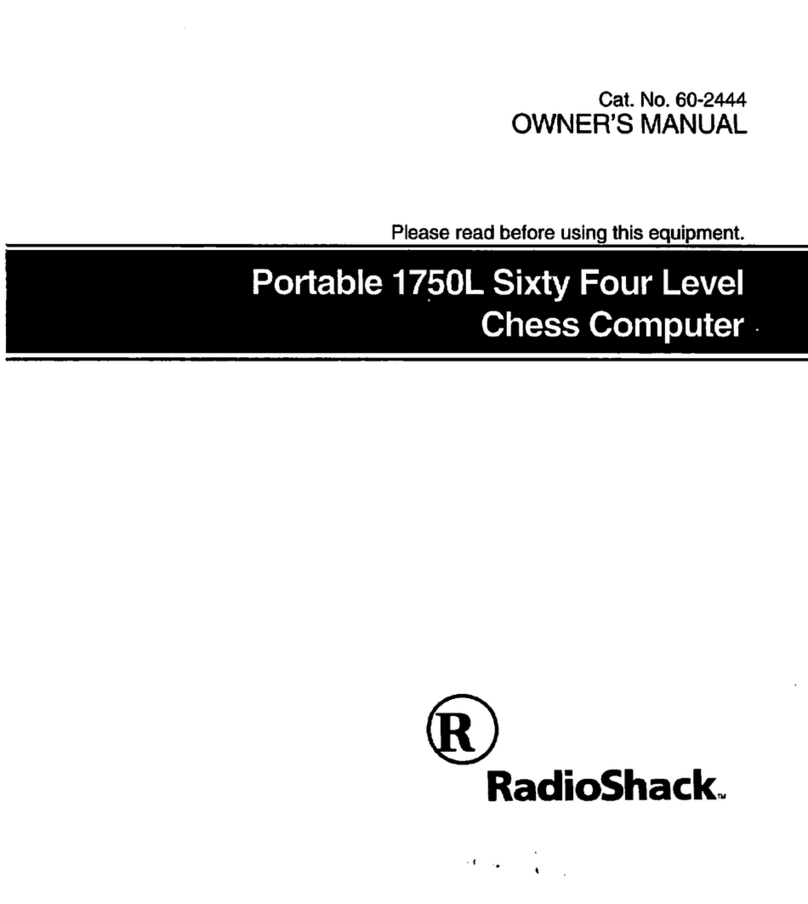
Radio Shack
Radio Shack 1750L User manual
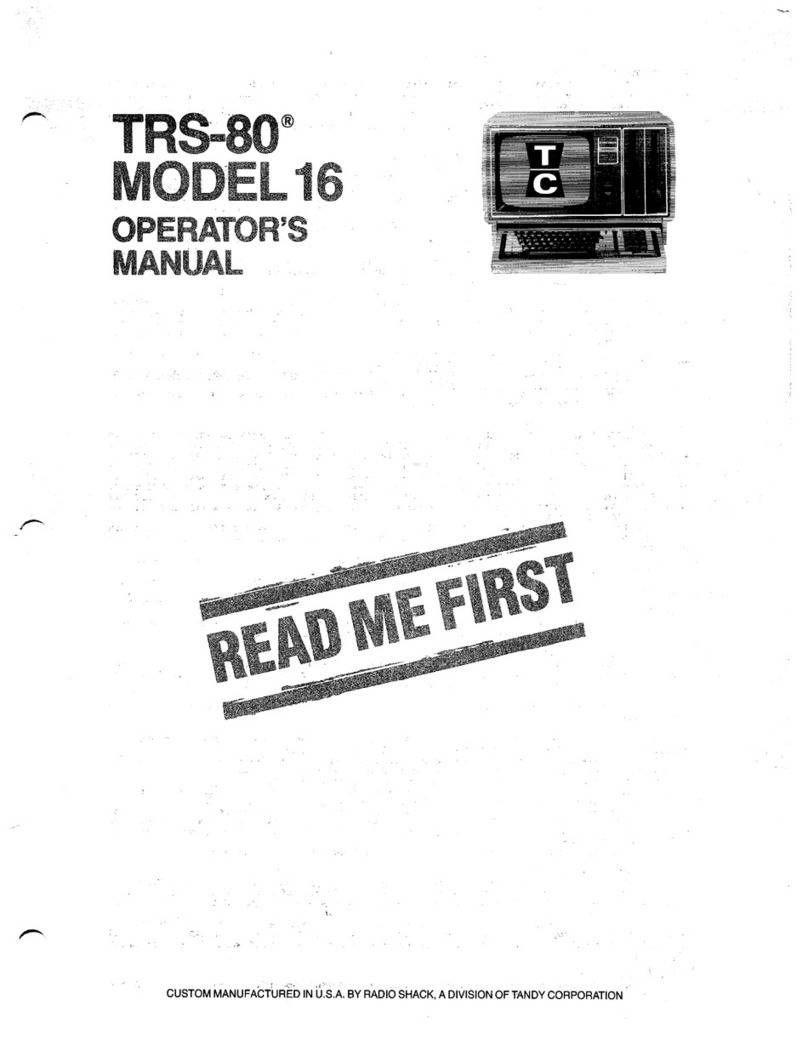
Radio Shack
Radio Shack TRS-80 Model 16 User manual
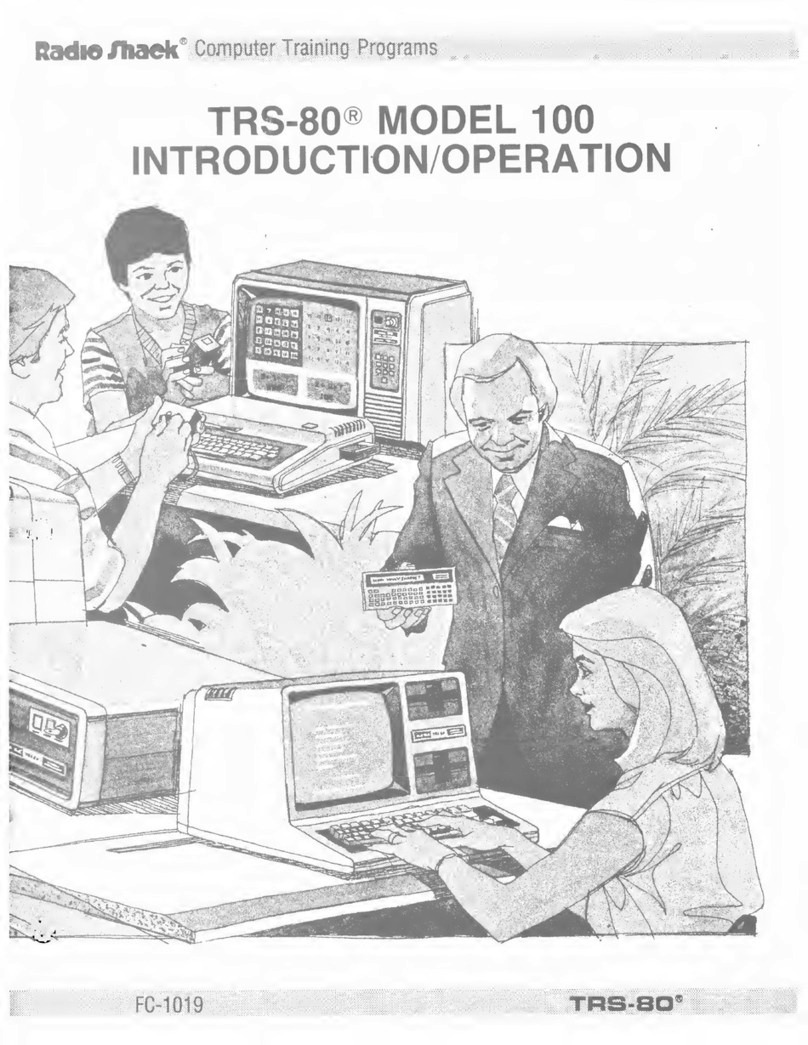
Radio Shack
Radio Shack TRS-80 Model 100 User manual
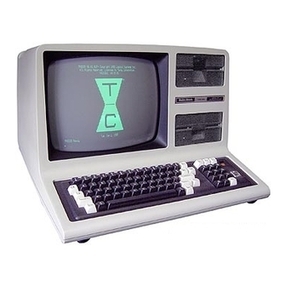
Radio Shack
Radio Shack TRS-80 Model 4 Reference manual
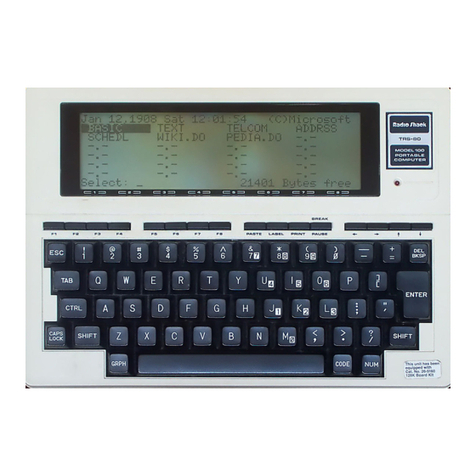
Radio Shack
Radio Shack TRS-80 Model 100 User guide
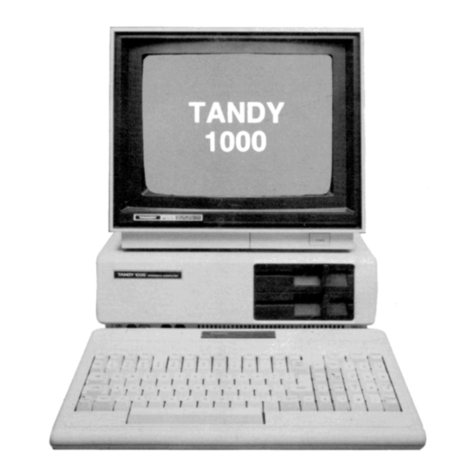
Radio Shack
Radio Shack Tandy 1000 User manual

Radio Shack
Radio Shack TRS-80 PC-4 User manual
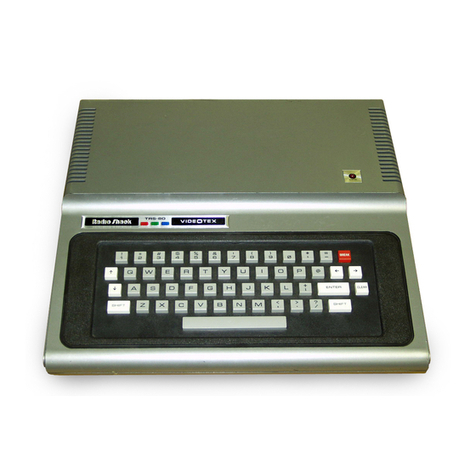
Radio Shack
Radio Shack TRS-80 VIDEOTEX User manual

Radio Shack
Radio Shack TRS-80 III User manual

Radio Shack
Radio Shack 26-1145 User manual