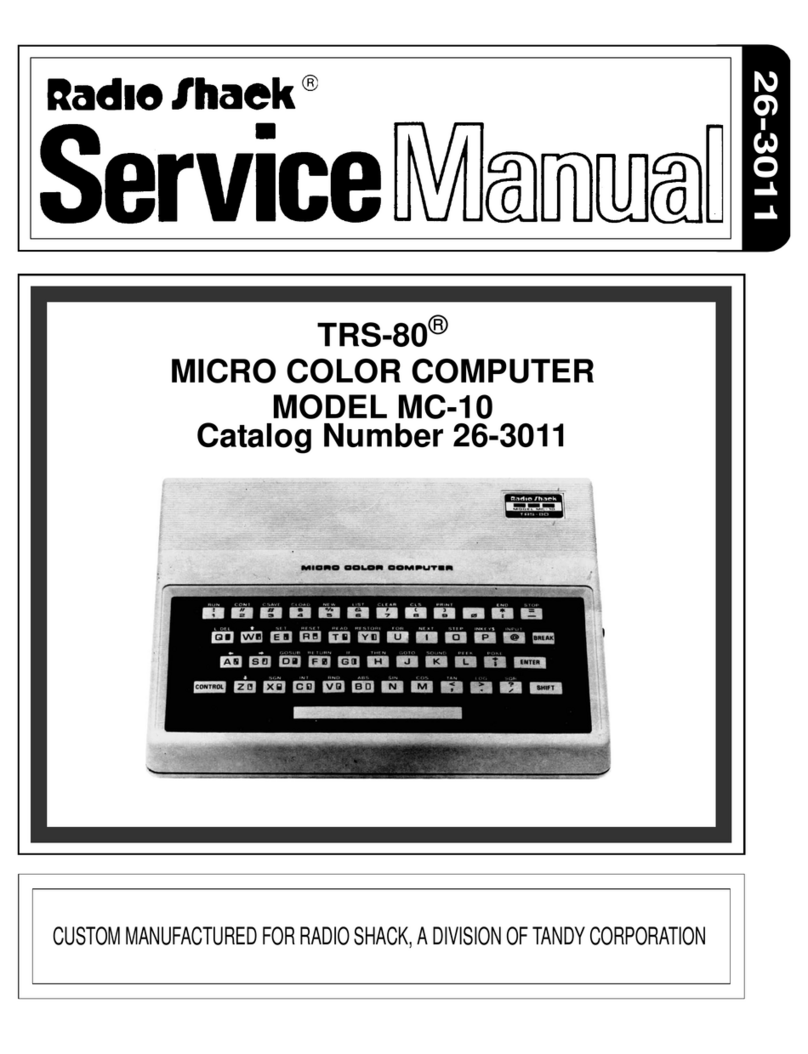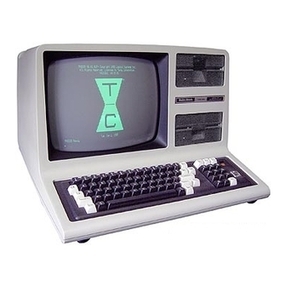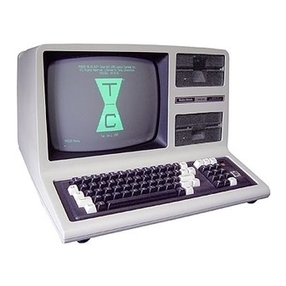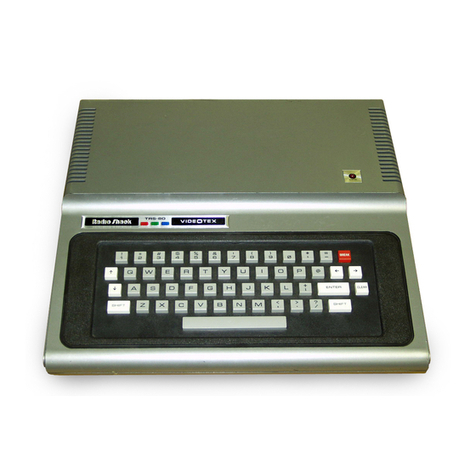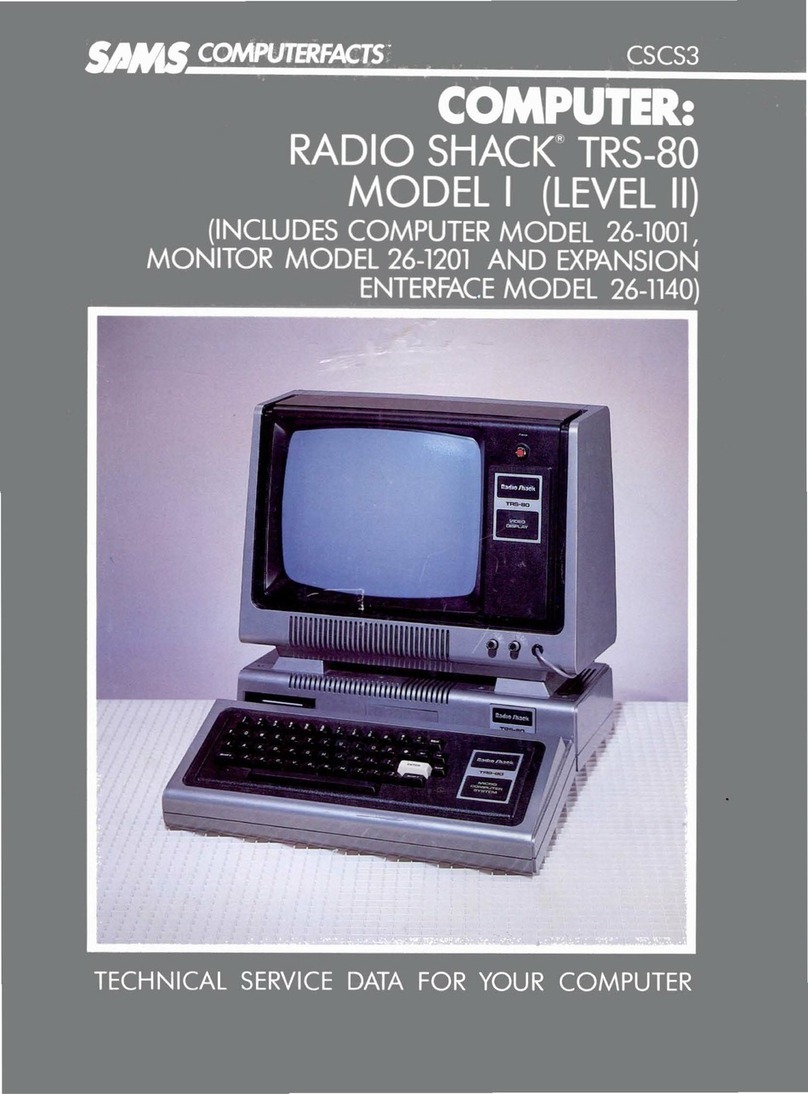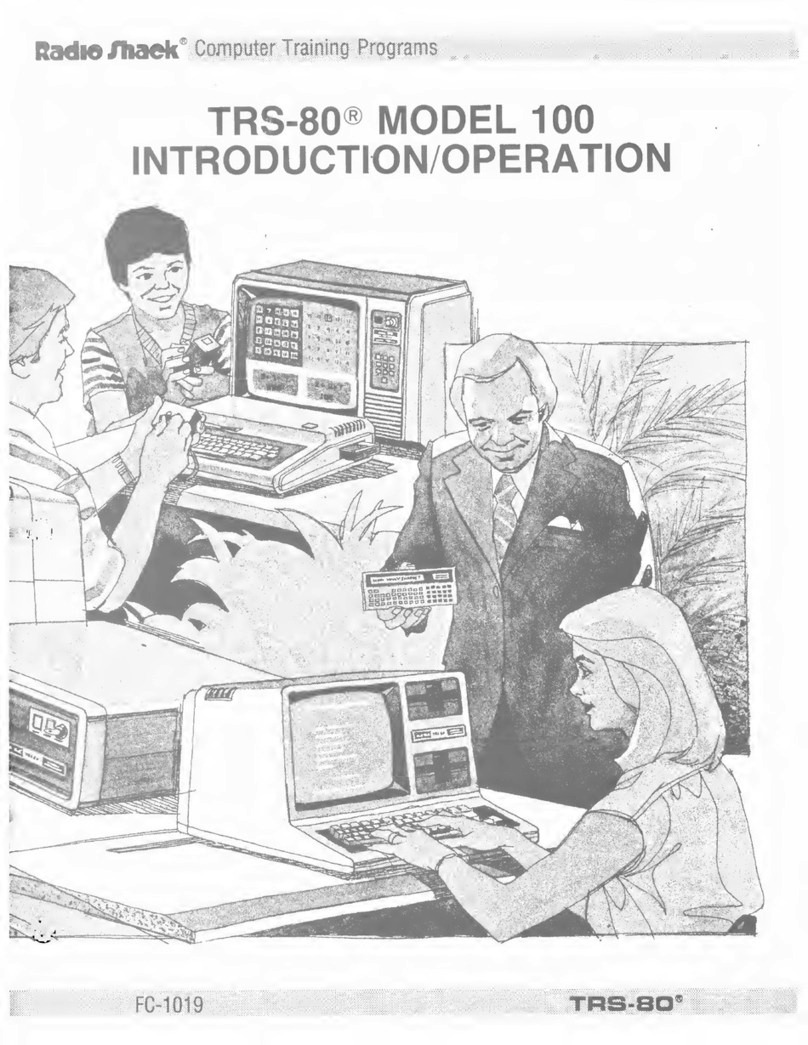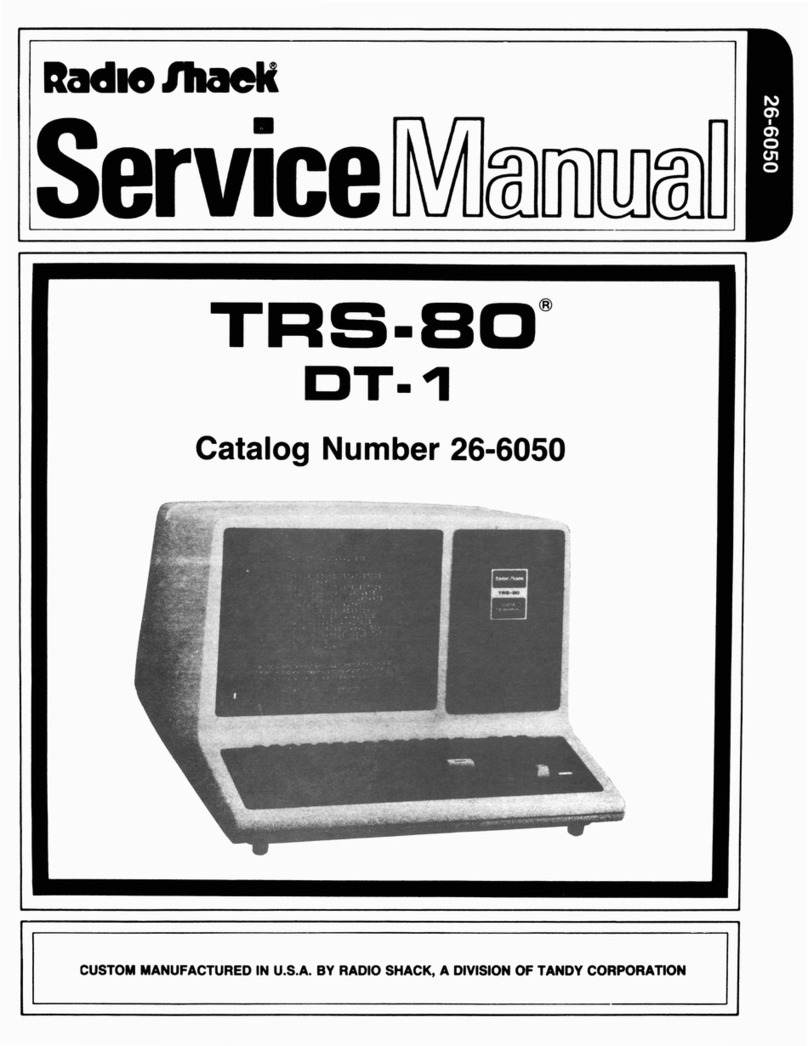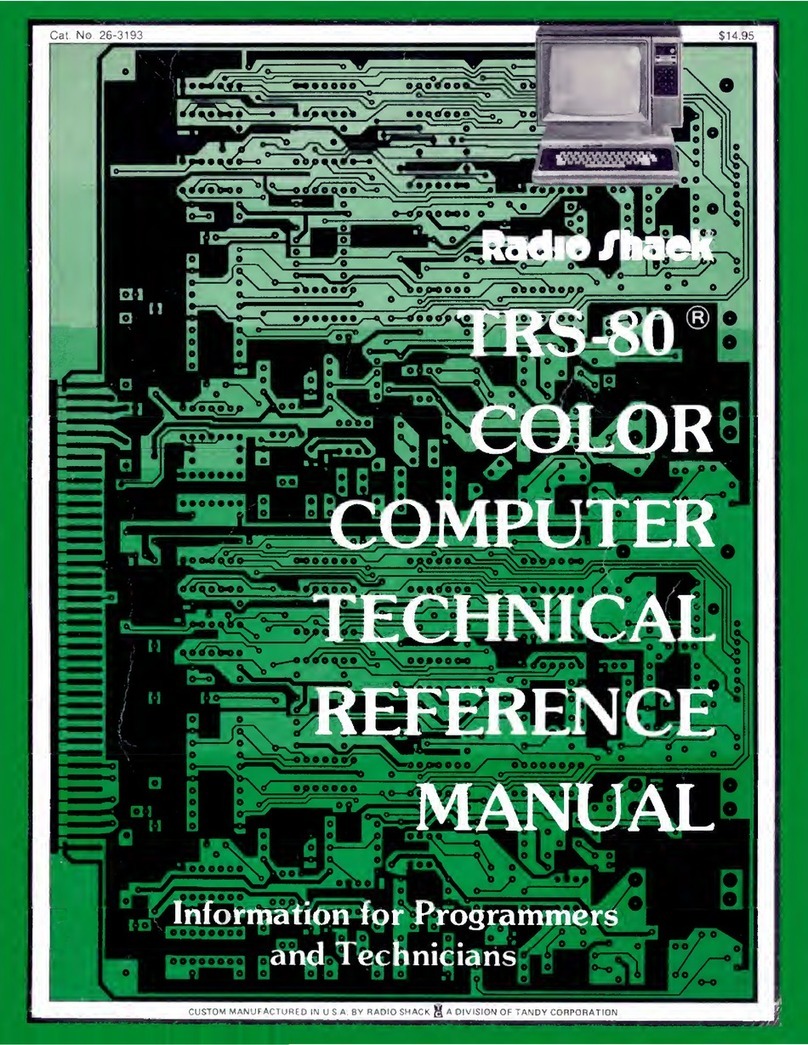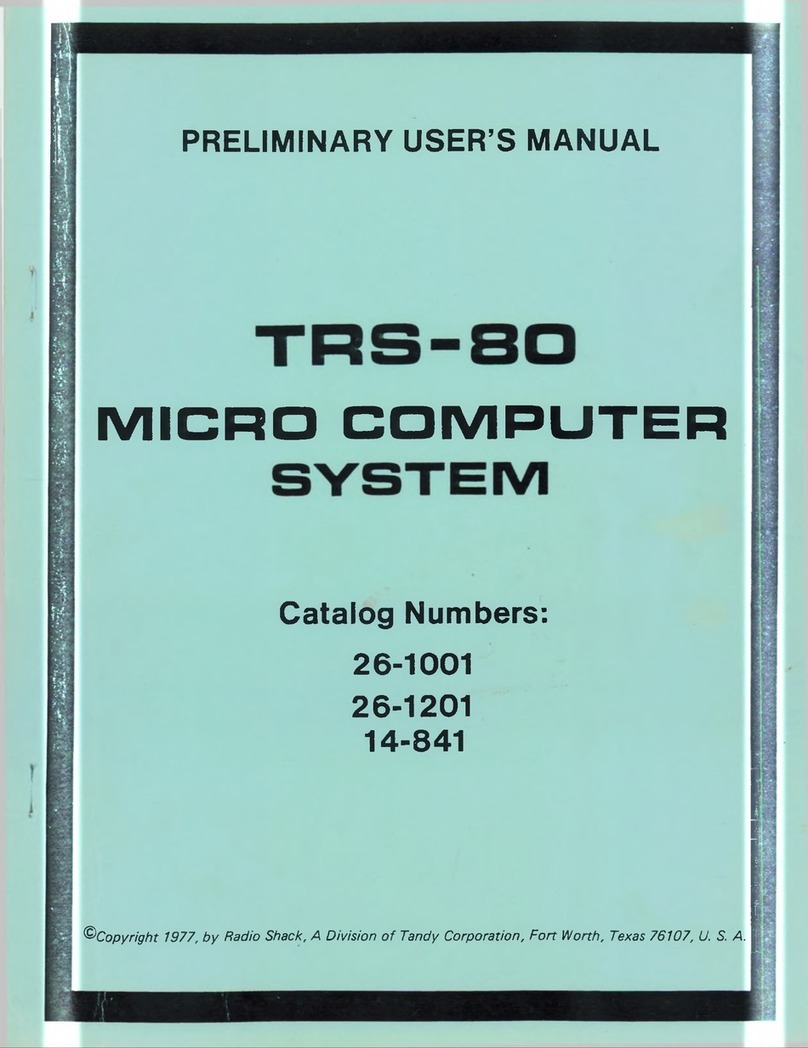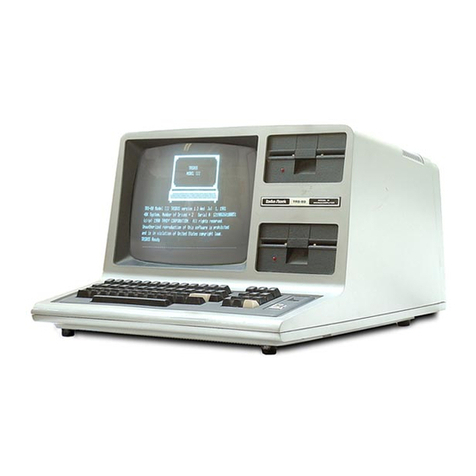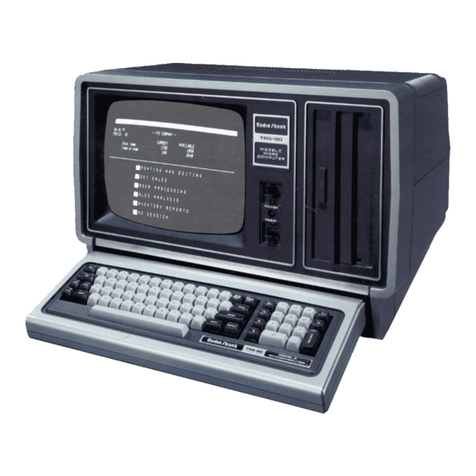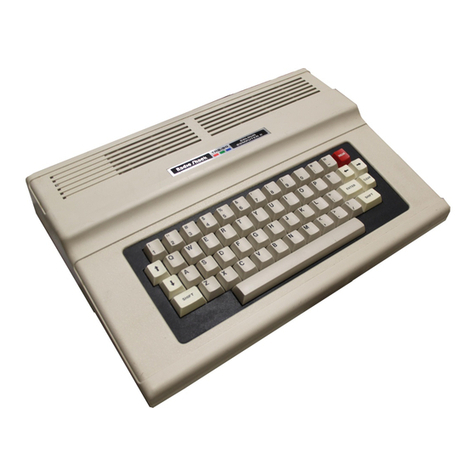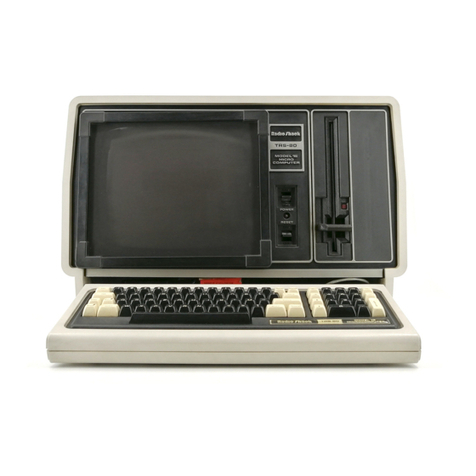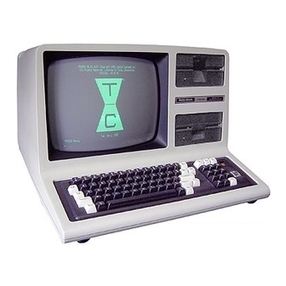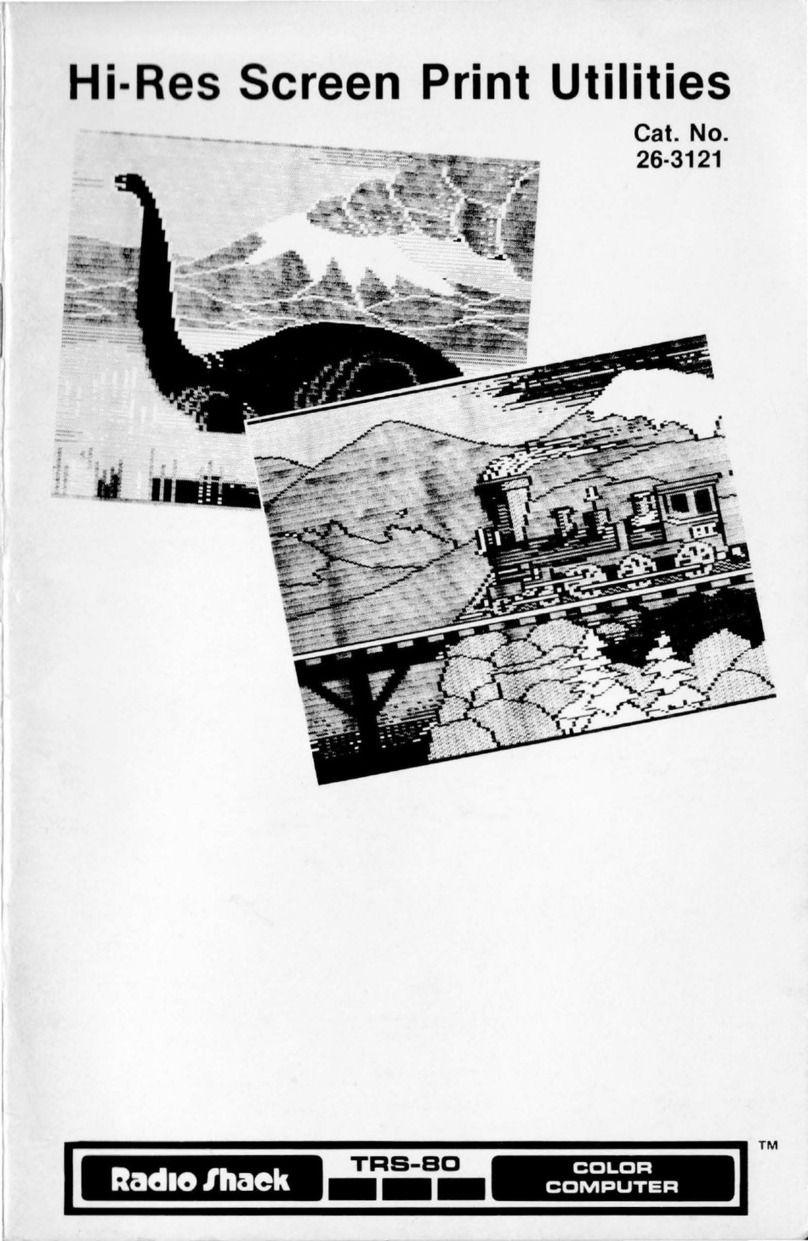17.
Help
modes
18.
Special
study
positions
When
you switch the computer onfor the first time or when
you
press
-1
YOU
wiH
hear
a
beepwhenever a piece
or
a
key is pressed
Thls
is
because
the normal help
mods
"G"
is set. You can confirm this by pressing
[,The
G
light above the board will light up.
Ifyou press again, then the
H
lamp lights up,
indicating that help mode
H
is
set.
Inthis mode
the
comprrter
remains completely silent during the entire game.
Of
course
you must watch the indicator lampsand press piecesand
keys
carefully when pleying without sound.
Press~ng
1
a
third time
ptrts
the computer into help
mode
F.
In this special mode
the
computer will sound the
normal beep, butitwill also give you additional help during
the game:
1.
Duringthe opening itwlll warnyou when you play
a
move
that it
does
not know, i.e. one
that
is
not
inits
"openings
book".
It
doesthis
by
sounding
a
double
beep
and notcomputing
a
reply. You can take your
move
back
,
and
try another move,
or
you
for the computer to continue the
game
inthe normal fashion.
2.
When itmoves
to
putone
of
your pieces indanger, i.e. it
is
kingflttackad
by
0
piece
of
lesser value, then the
computer
will sound
a
lowwarning
keep
and flash the
square
of
the endangered piece for about seven
seconds,
Your
POCKET
CHESS
GAME
has
eight built-in
study
posifions
that you can try to solve withthe assistance of the computer.
You can select
these
positionswith the help of the
NEW
GAME
key
Pressingthis
key
once when itisyour turn
to
move gives
you
the ~nitialposition
(see
section
7).
If you now
press
1-1
again,
the
H
light at
the
top of the board
lights up, ~ndrcatingthat the computer is
ready
to
go through
study positions
H
withyou.
Press
a
third time
to
load position
G.
Each time
you
prass
the
key a new position
is loaded into
memory
and the llghts onthe
top
of the board
tell youwhich one
it
is. You will find diagrams of all the
study
positions on page
14
to
17.
You can
check
the
position quite
easily
by
using the "verify postion" feature described in
section
16.
Once
you
havechosen
a
pesitlon
you
should
try
to
find
the
correct moves for White.
If
you
play
a
wrong move you will
hear an
'OUT
OF
BOOK'
beep
and
the
computer will notplay
a
countermove. You should use to retract this
move andtry another
one.
When
you
play the correct move
the computer will reply instantly with
the
bast black
defence.
Ifyou cannot find the solutionyourself press
and
let
the
computer show you the best
move.
Here's
a
list
of
each
position and what you must
try
to
find (Refertothe
Guidelinesand answer in the
back
of
the manual
if
youfail to
work
it
out}: