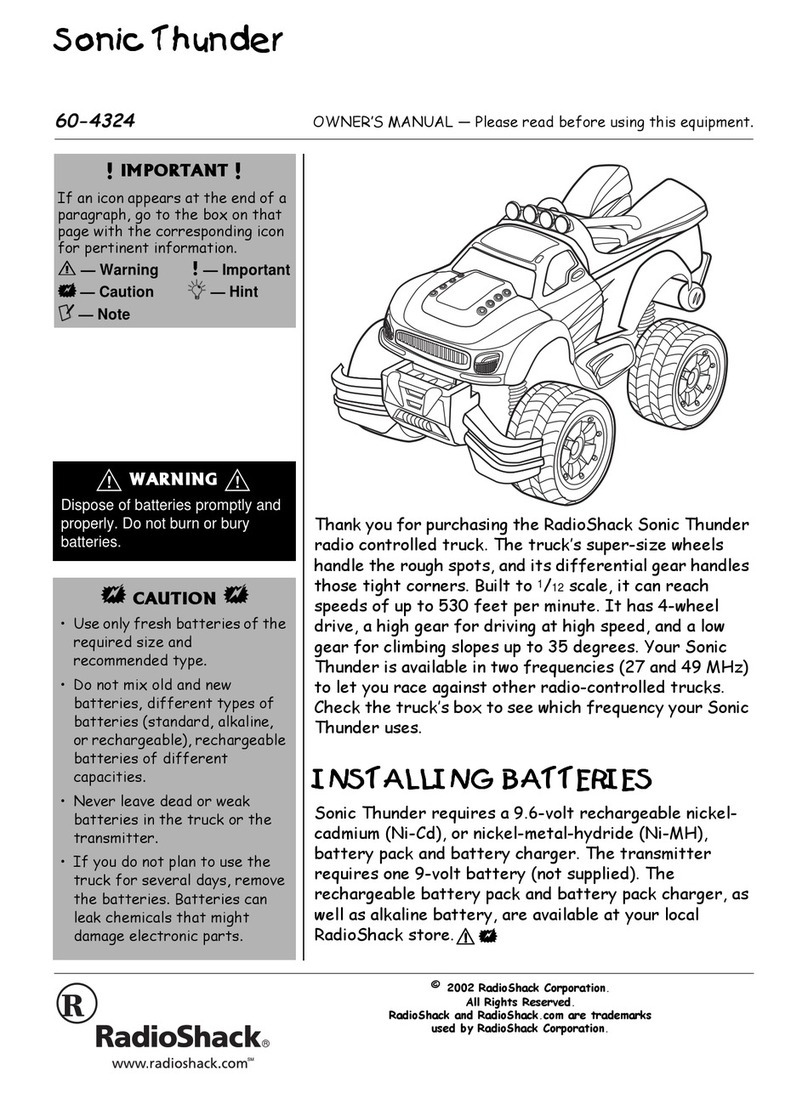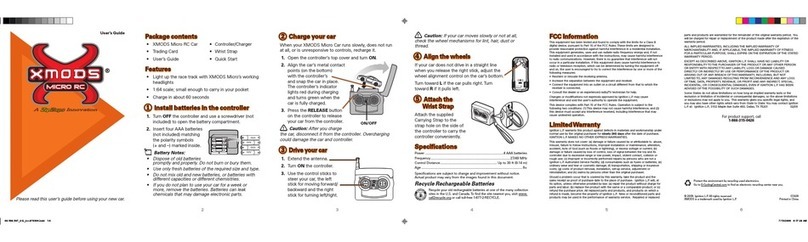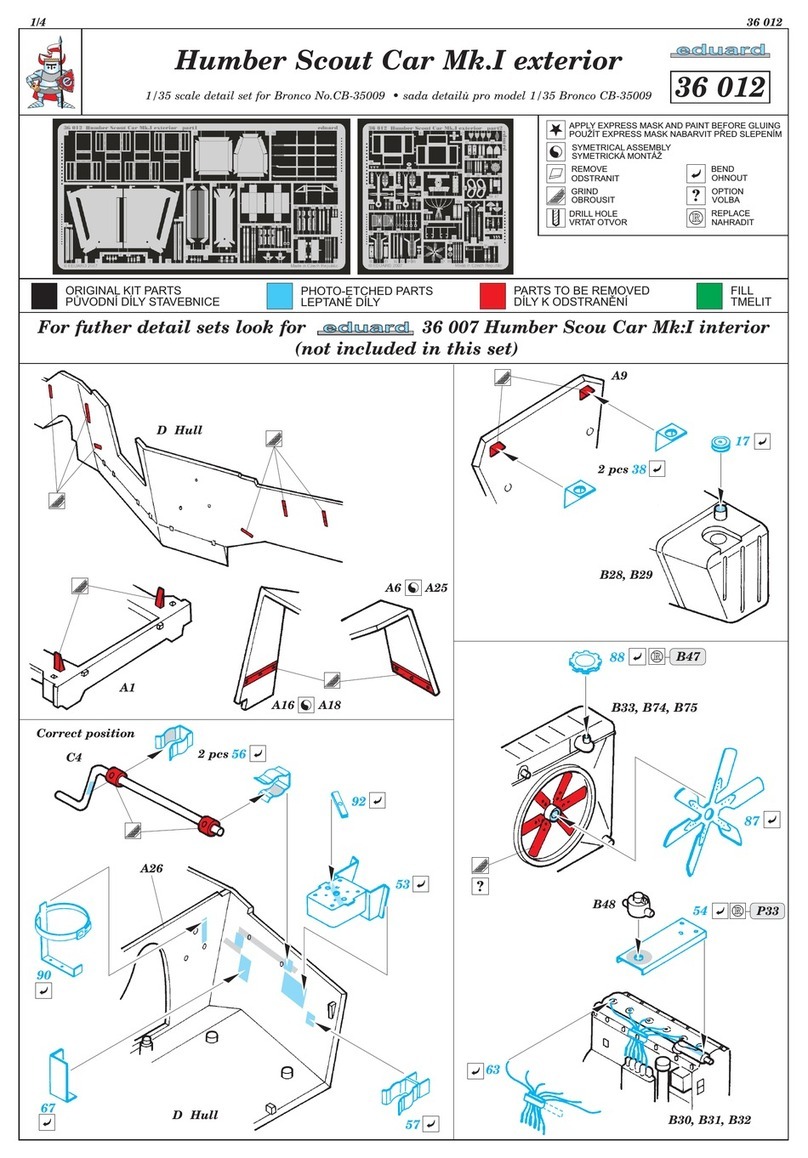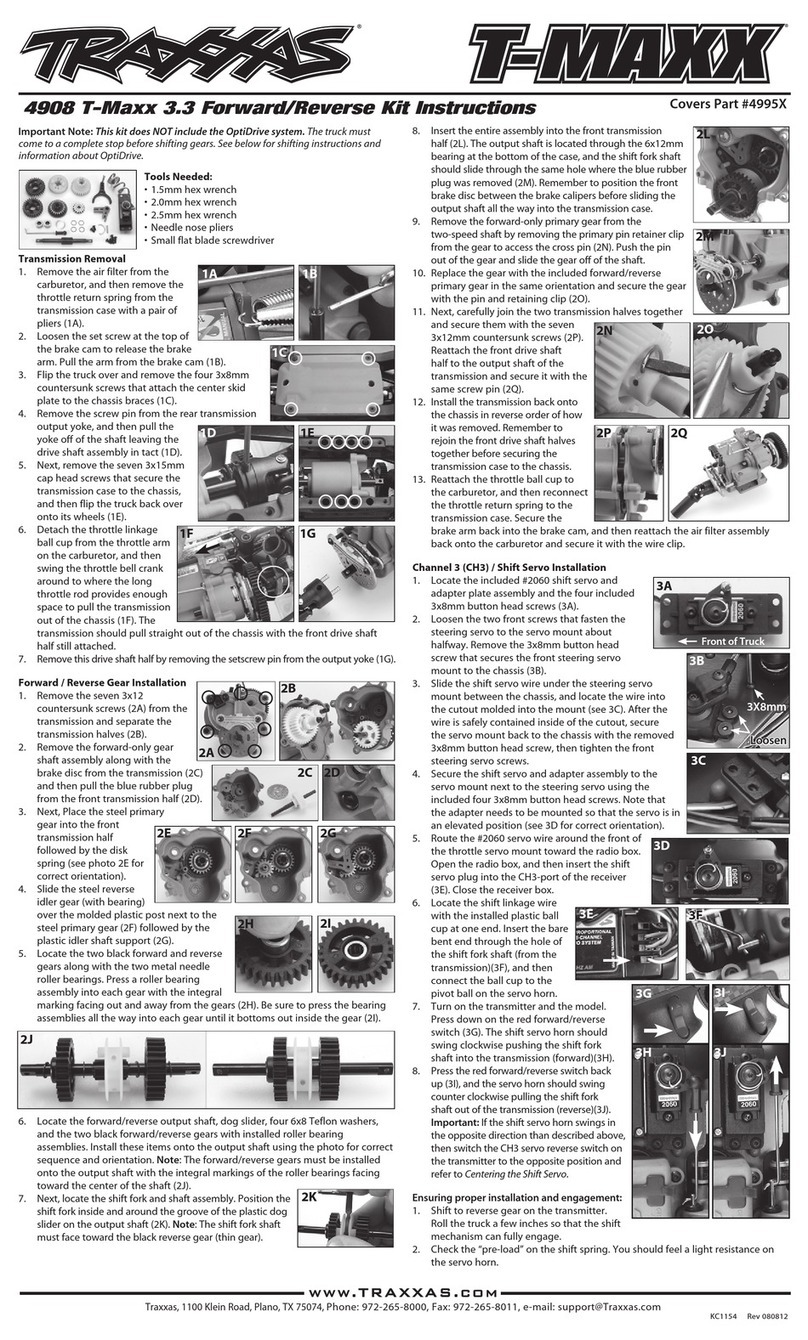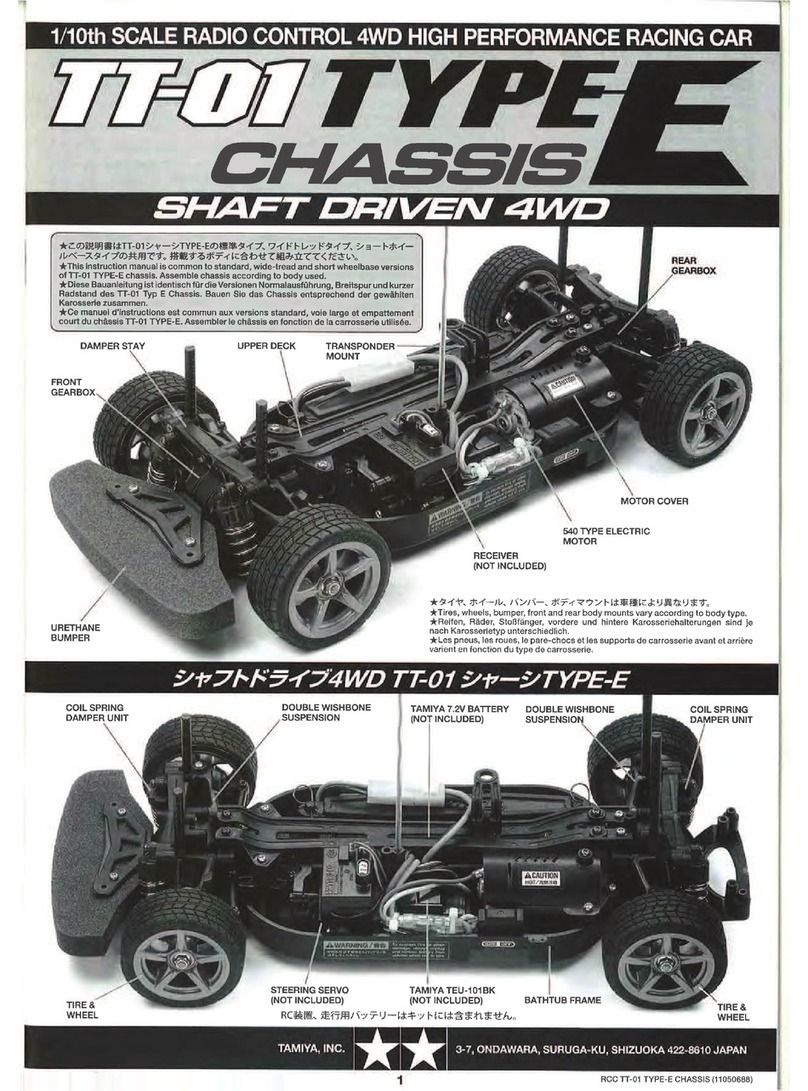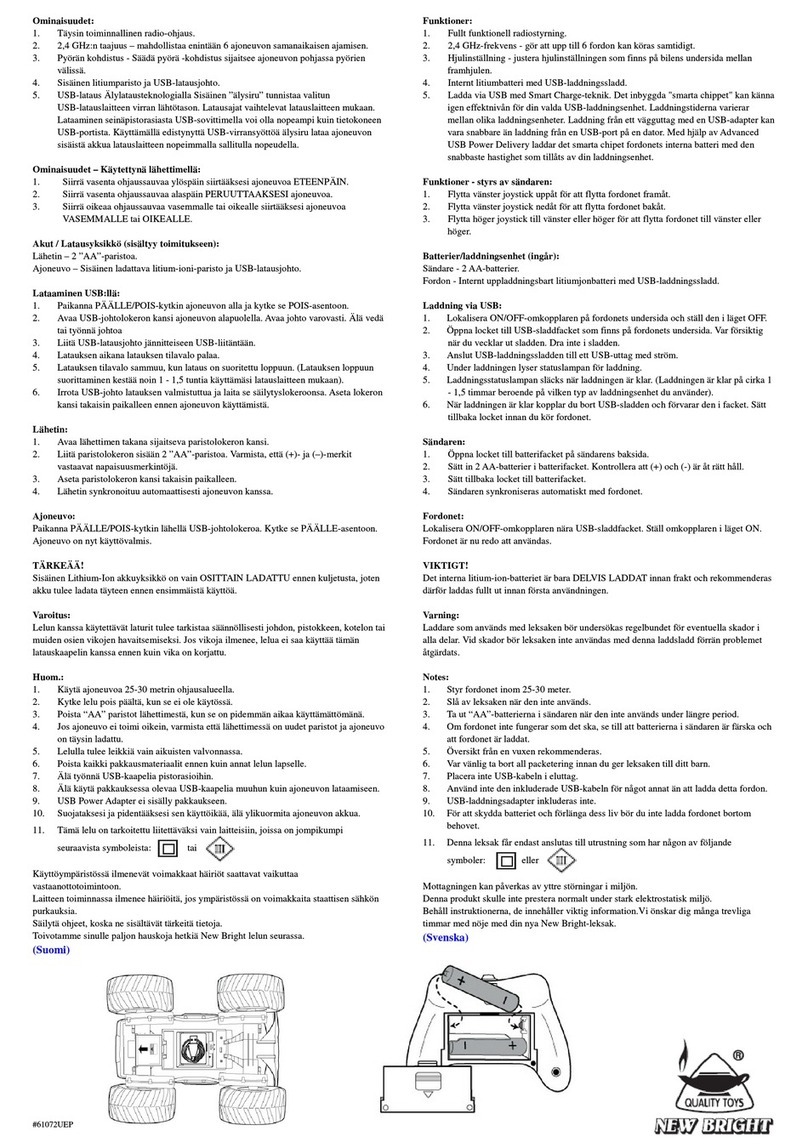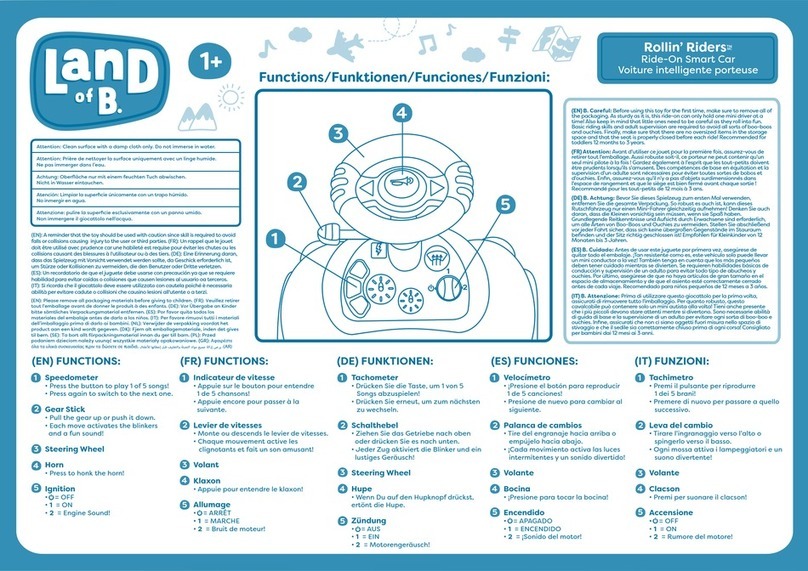Radio Shack Ford F-150 User manual
Other Radio Shack Motorized Toy Car manuals
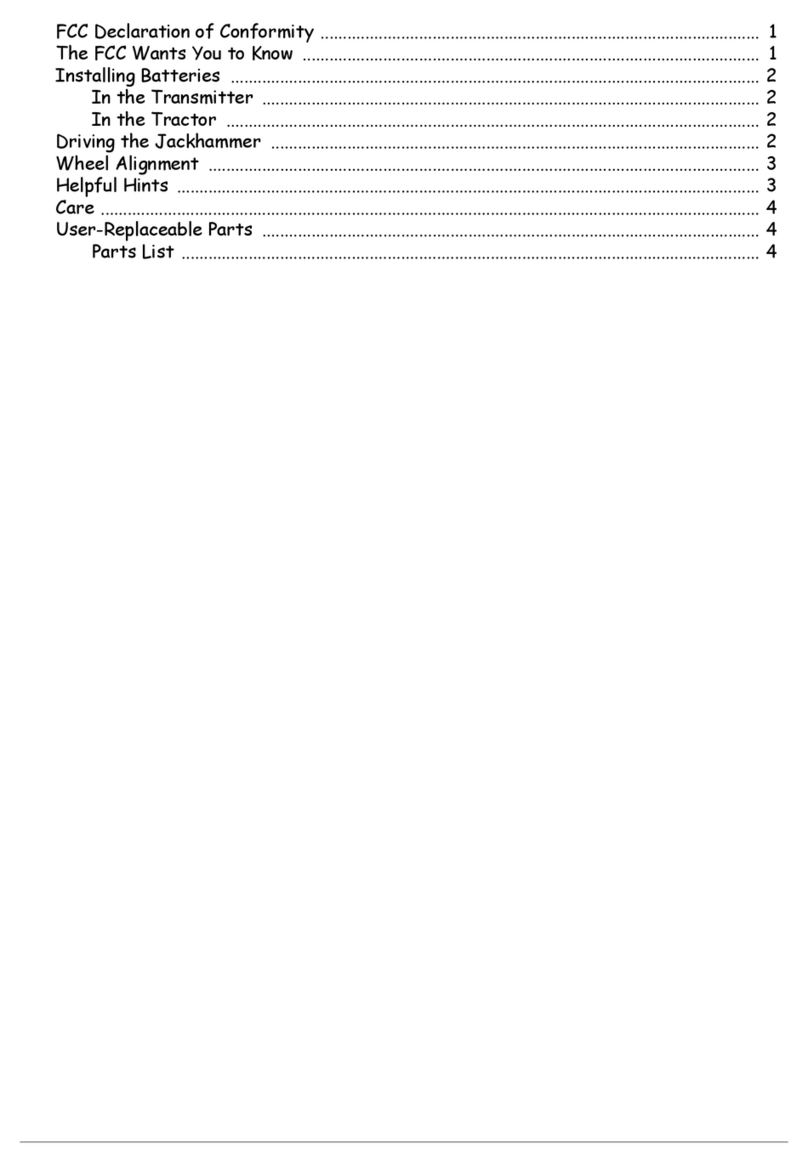
Radio Shack
Radio Shack JackHammer User manual
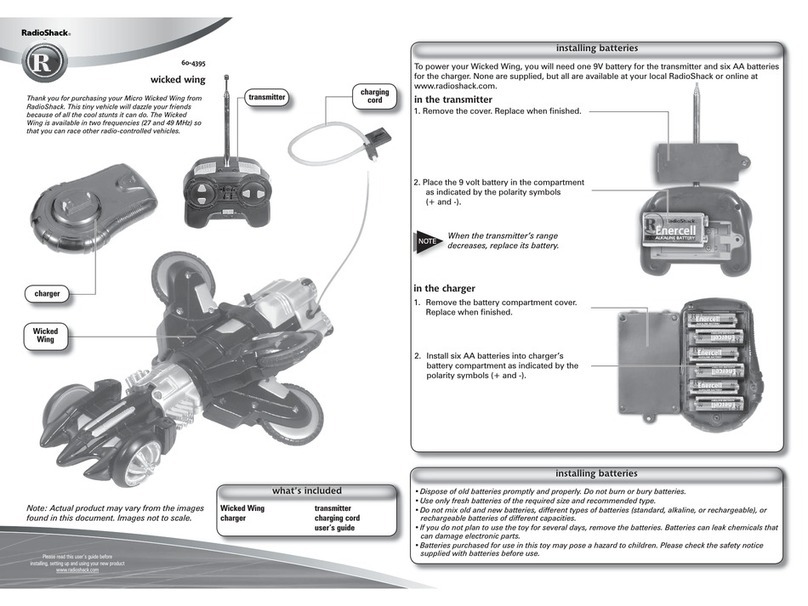
Radio Shack
Radio Shack 60-4395 User manual
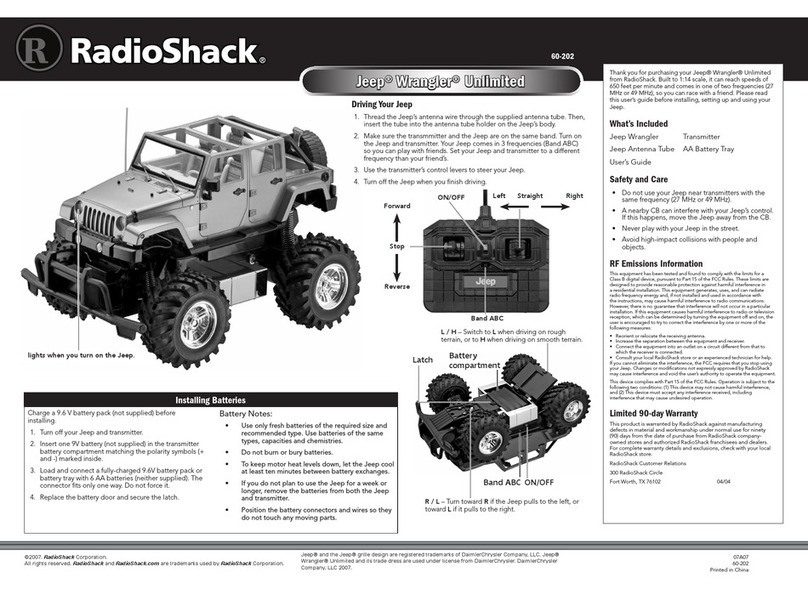
Radio Shack
Radio Shack 60-202 User manual

Radio Shack
Radio Shack 60-4458 User manual
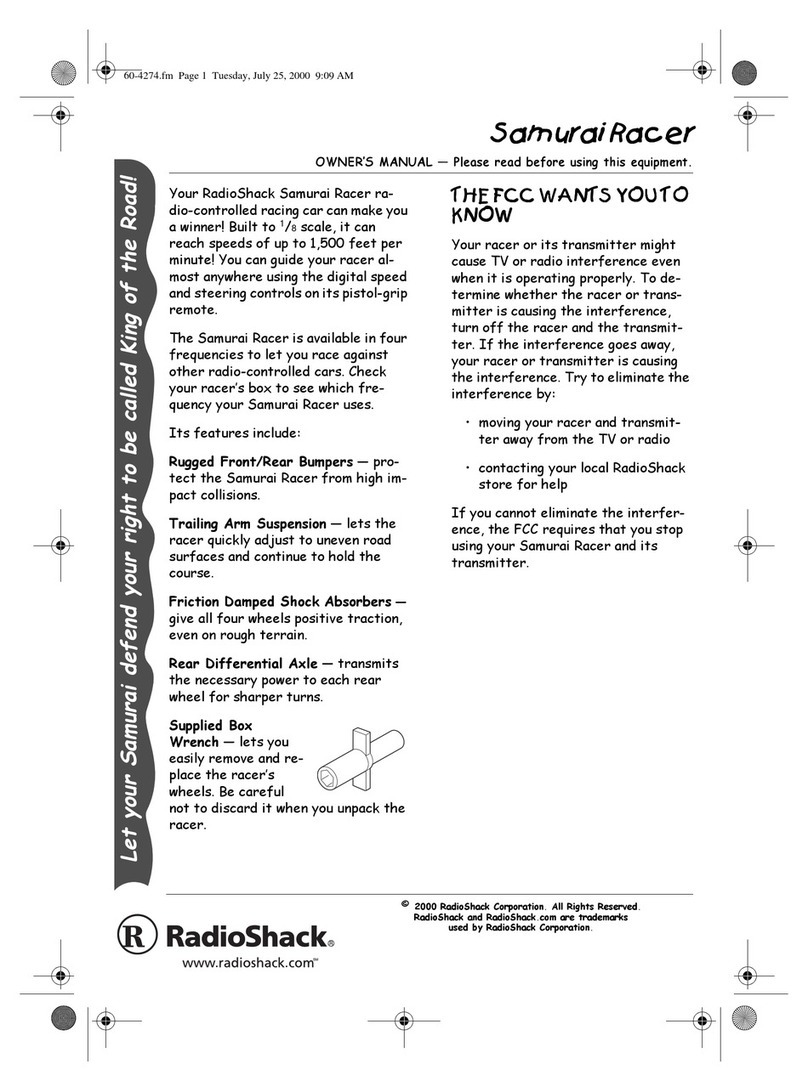
Radio Shack
Radio Shack Samurai Racer 60-4274 User manual

Radio Shack
Radio Shack '64 Impala Lowrider 60-4325 User manual

Radio Shack
Radio Shack Roughneck User manual
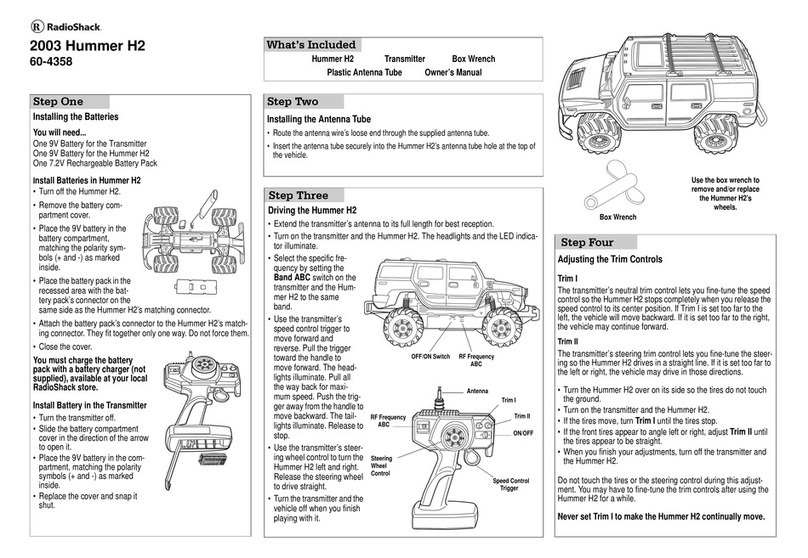
Radio Shack
Radio Shack 60-4358 User manual
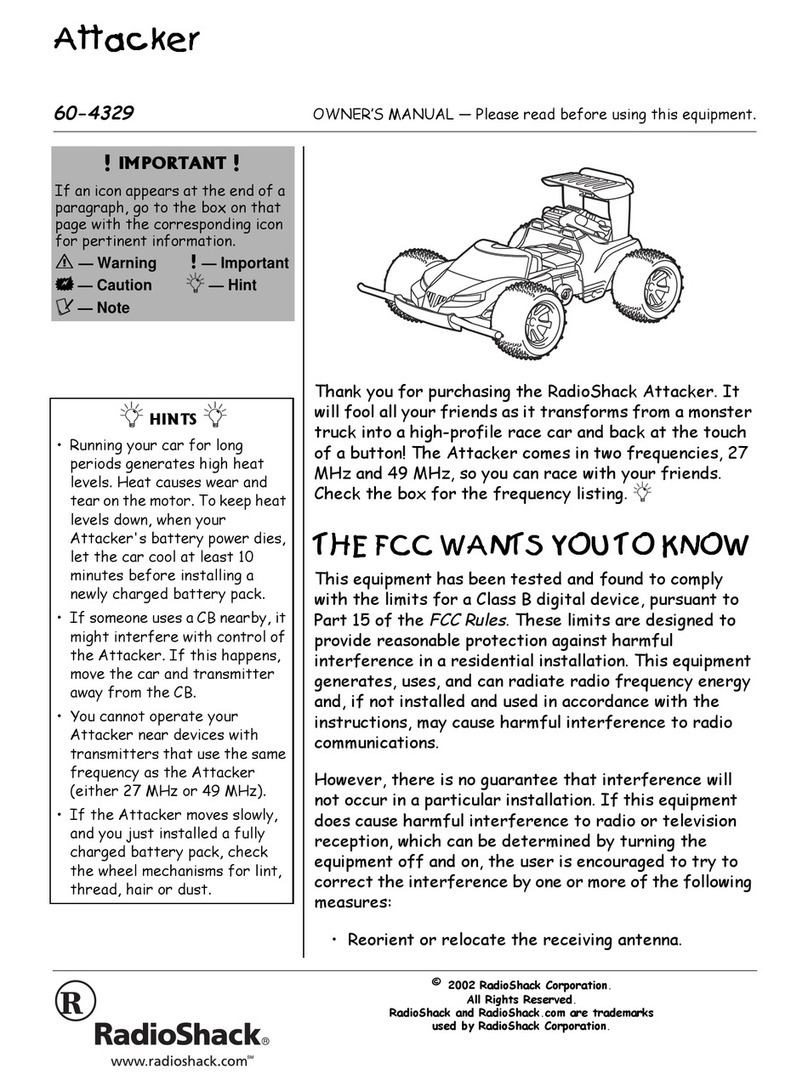
Radio Shack
Radio Shack Attacker User manual

Radio Shack
Radio Shack Dune Warrior User manual

Radio Shack
Radio Shack 60-4357 User manual
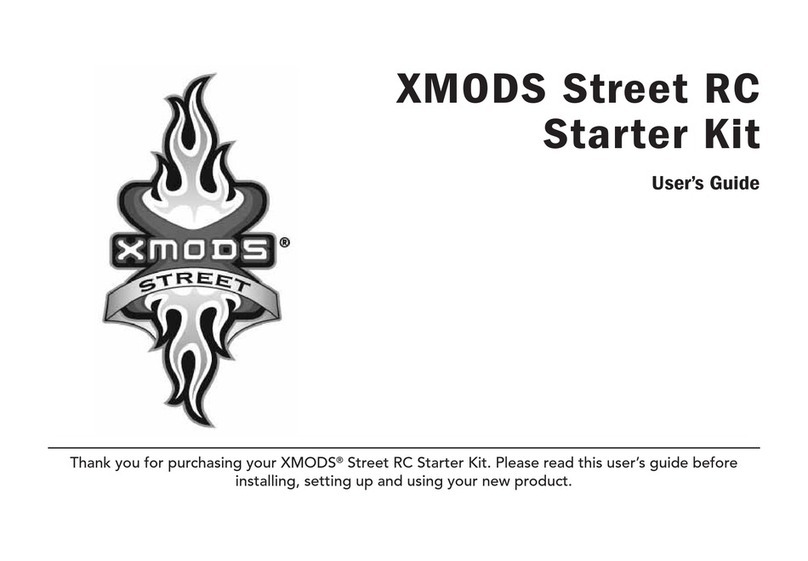
Radio Shack
Radio Shack XMODS 60-437 User manual

Radio Shack
Radio Shack Lowrider '58 Impala 60-4351 User manual

Radio Shack
Radio Shack Flipz Racer User manual
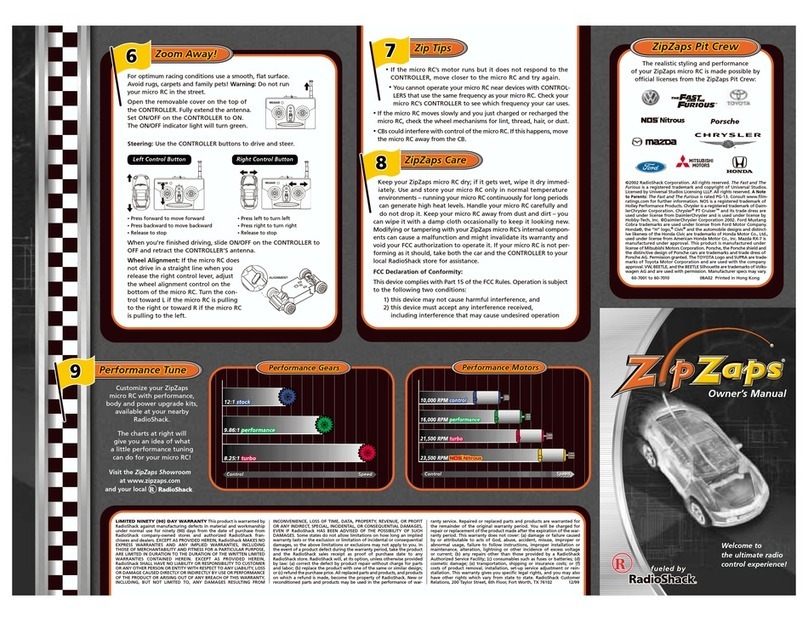
Radio Shack
Radio Shack ZIPZaps User manual
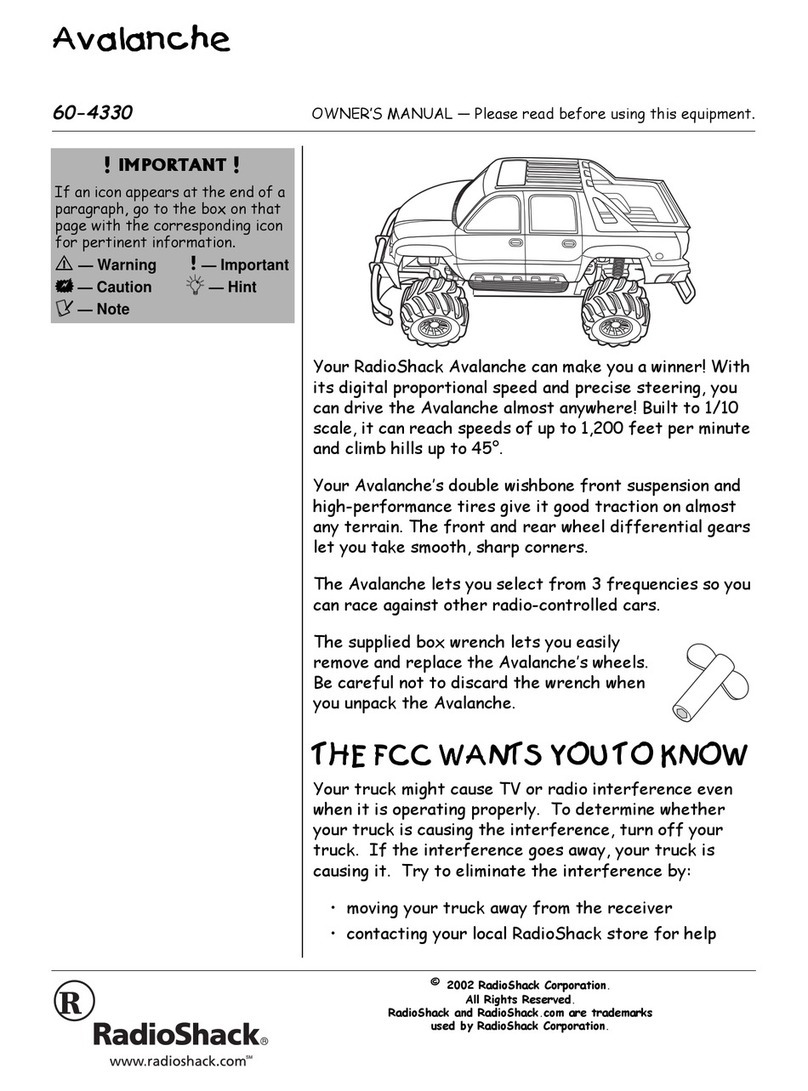
Radio Shack
Radio Shack Avalanche 60-4330 User manual

Radio Shack
Radio Shack ZipZaps User manual
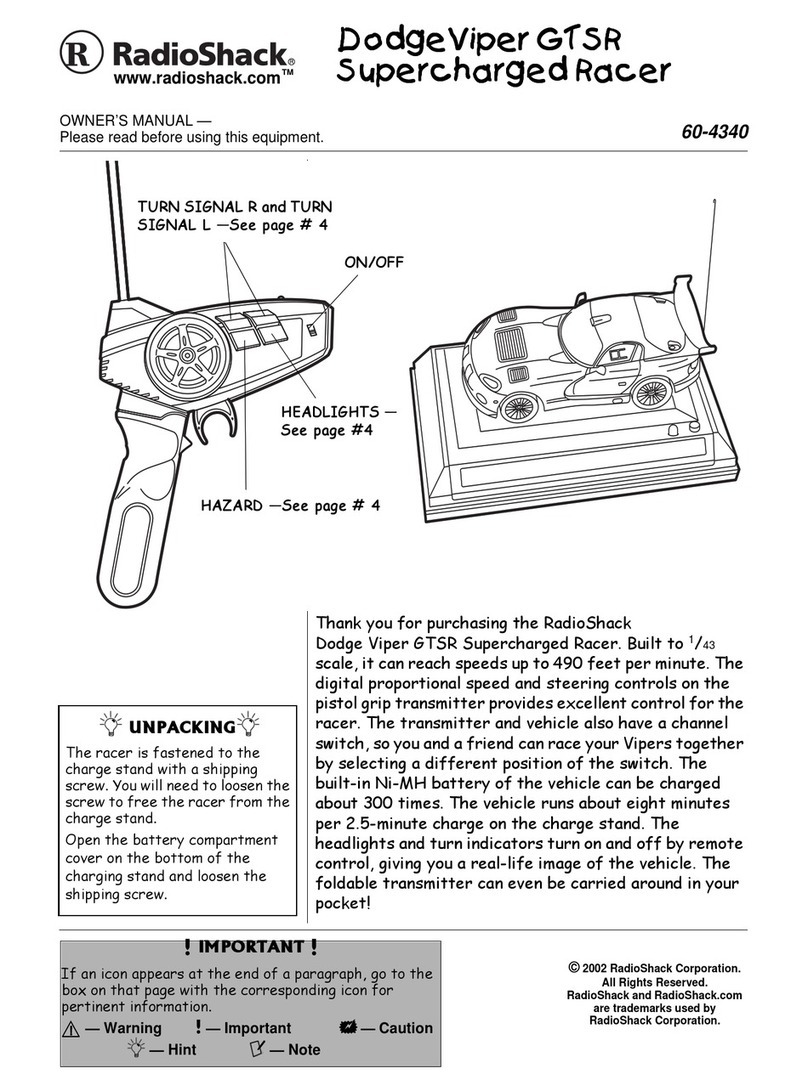
Radio Shack
Radio Shack DodgeViper GTSR Supercharged Racer 60-4340 User manual

Radio Shack
Radio Shack RamRod 60-4321 User manual
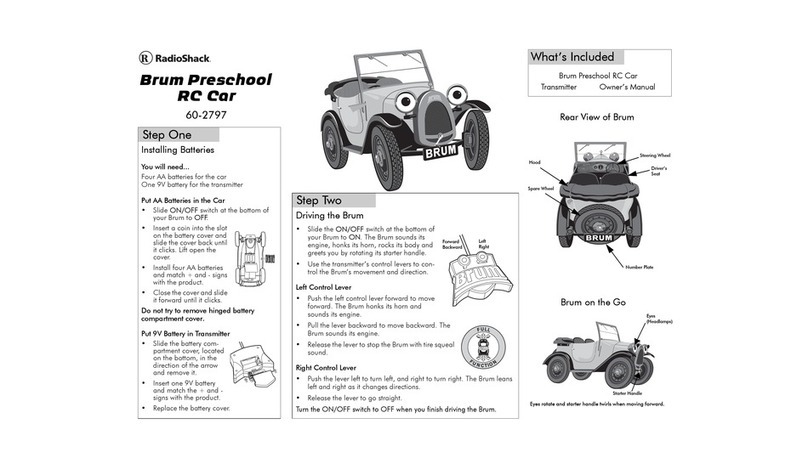
Radio Shack
Radio Shack 60-2797 User manual