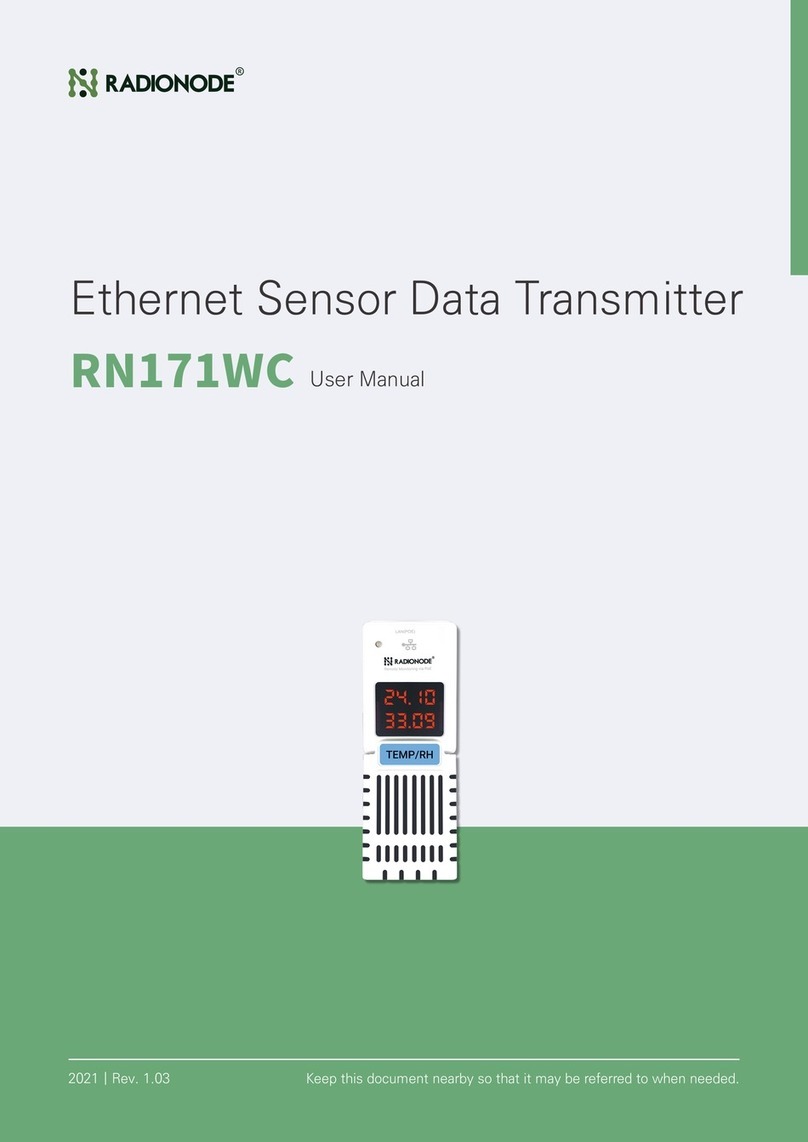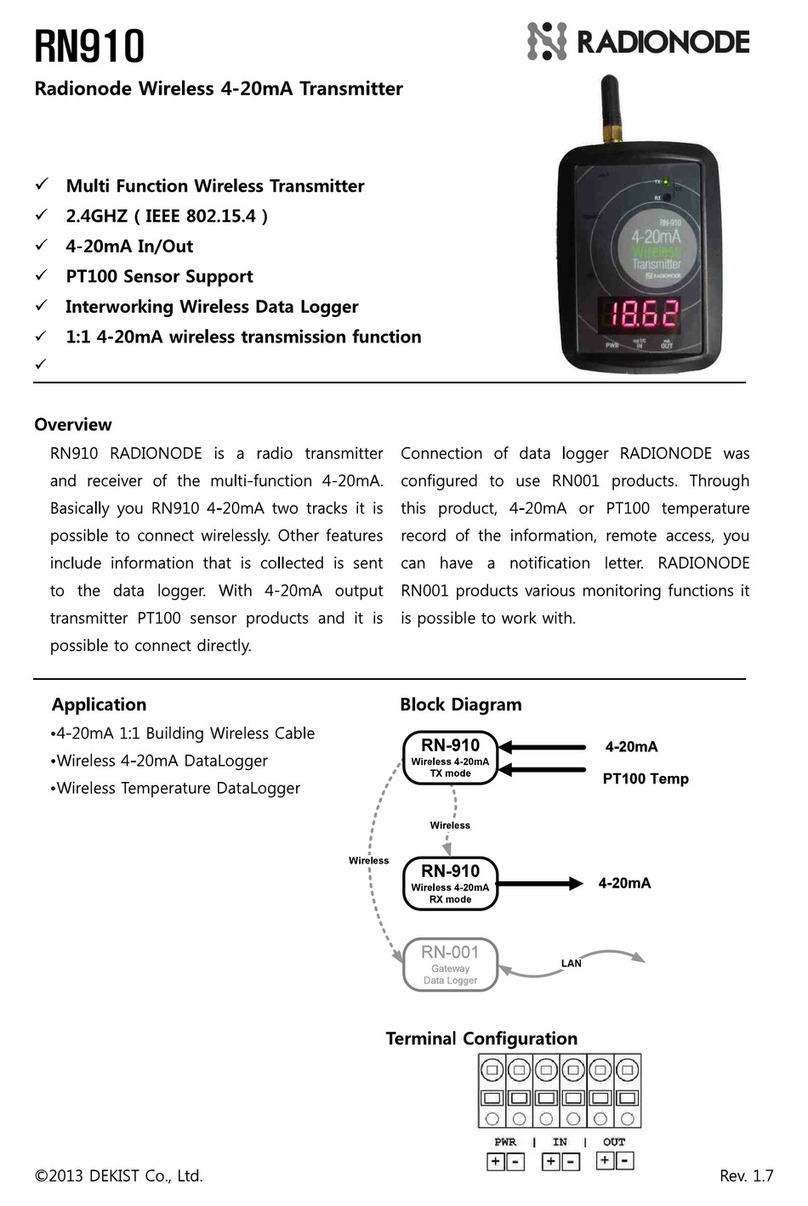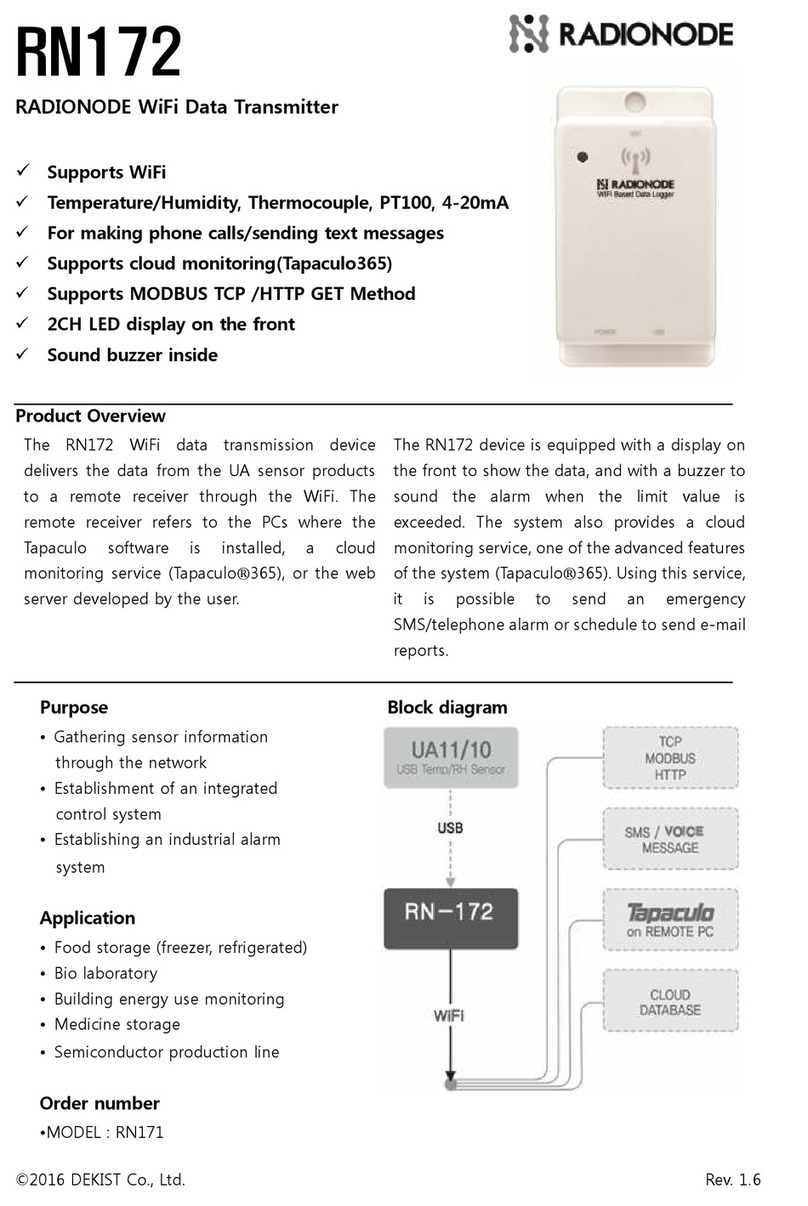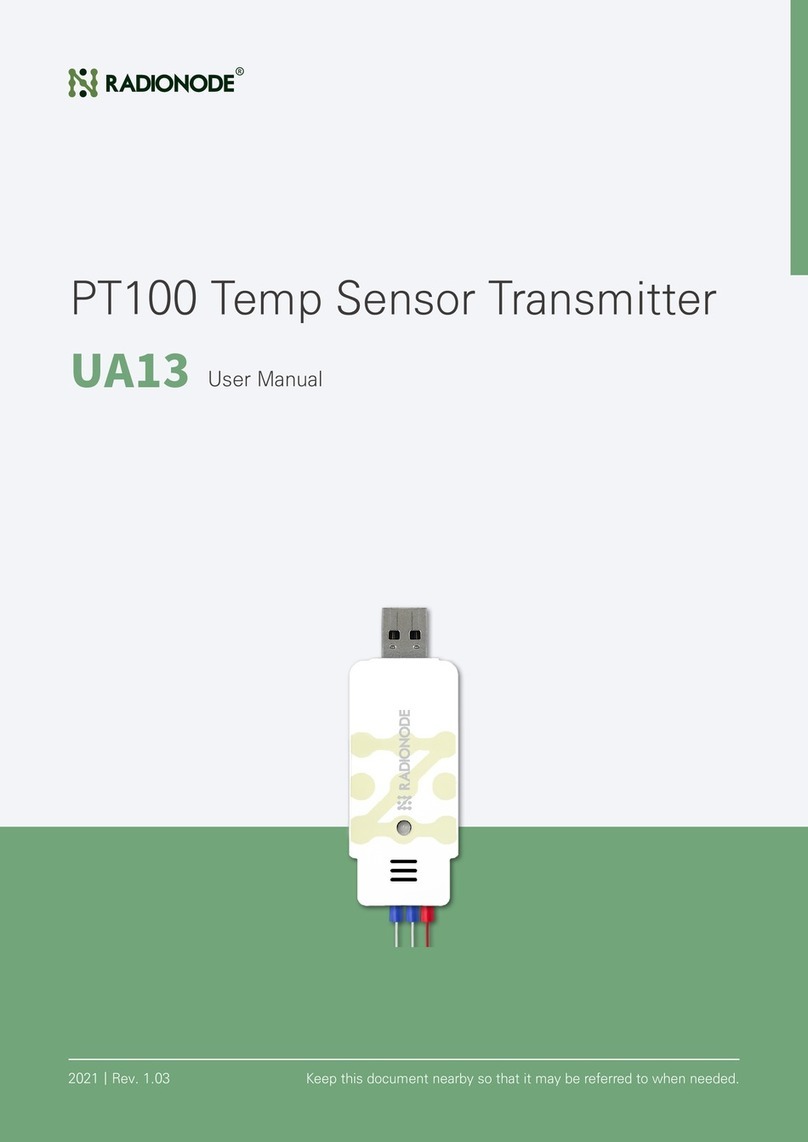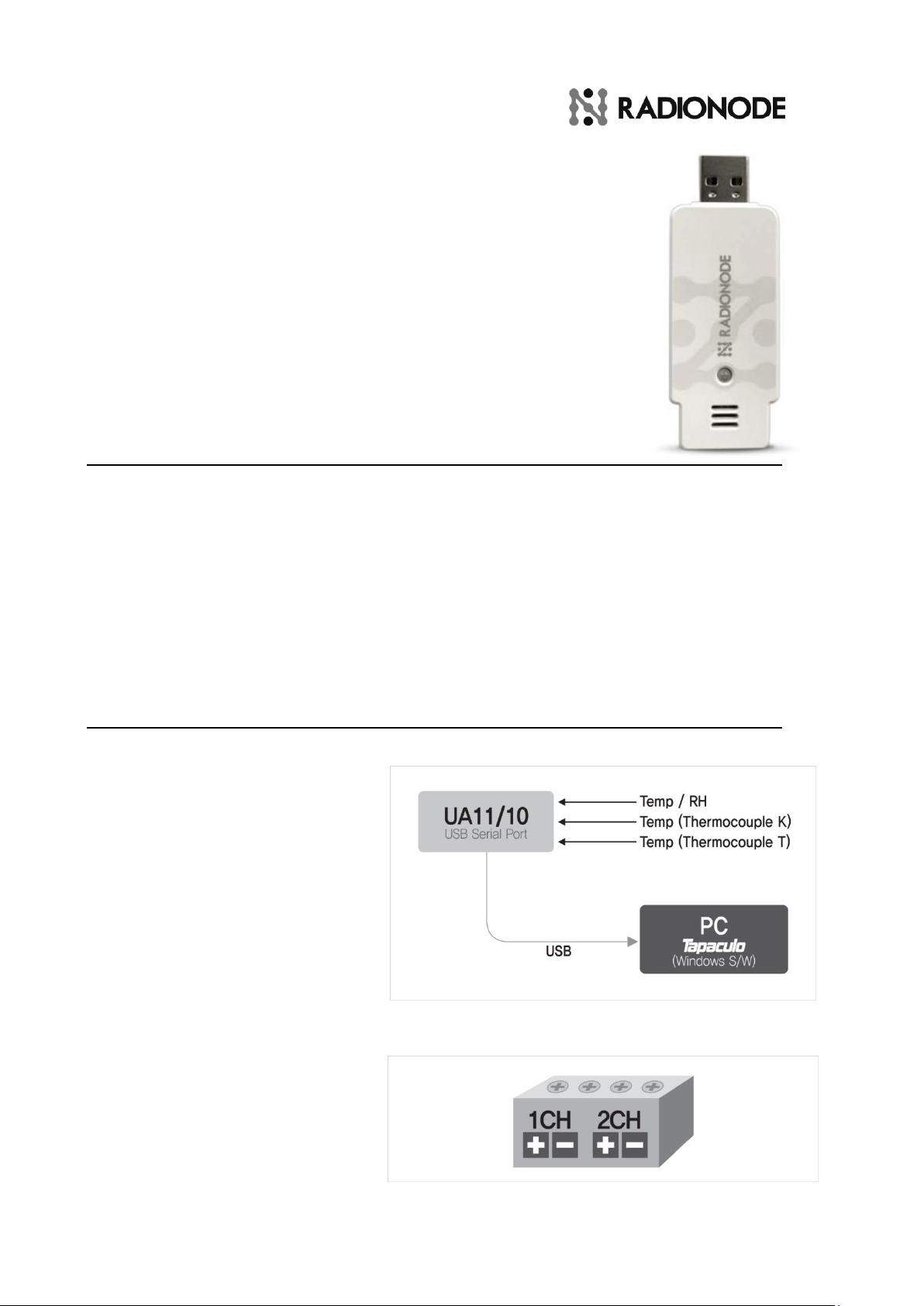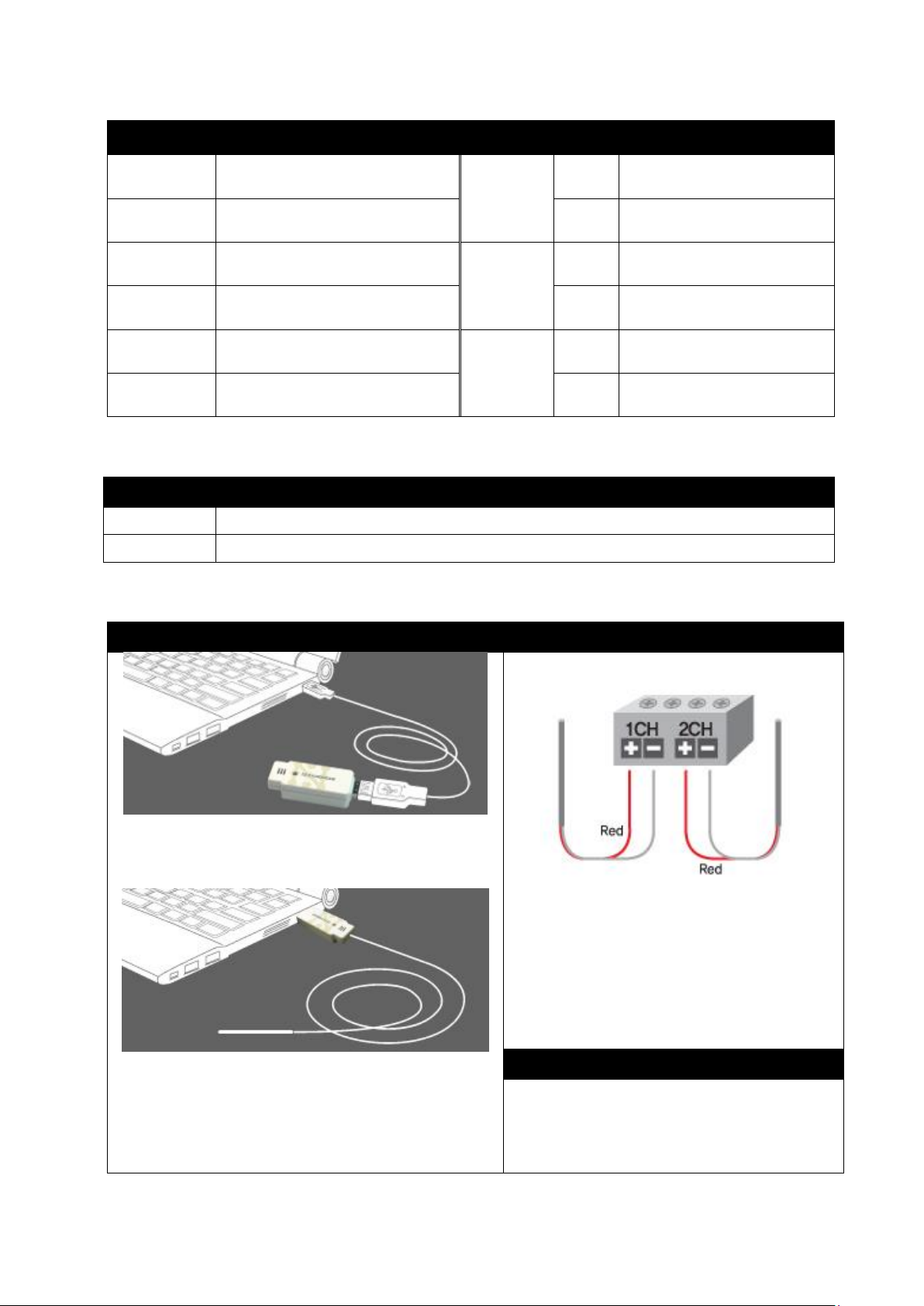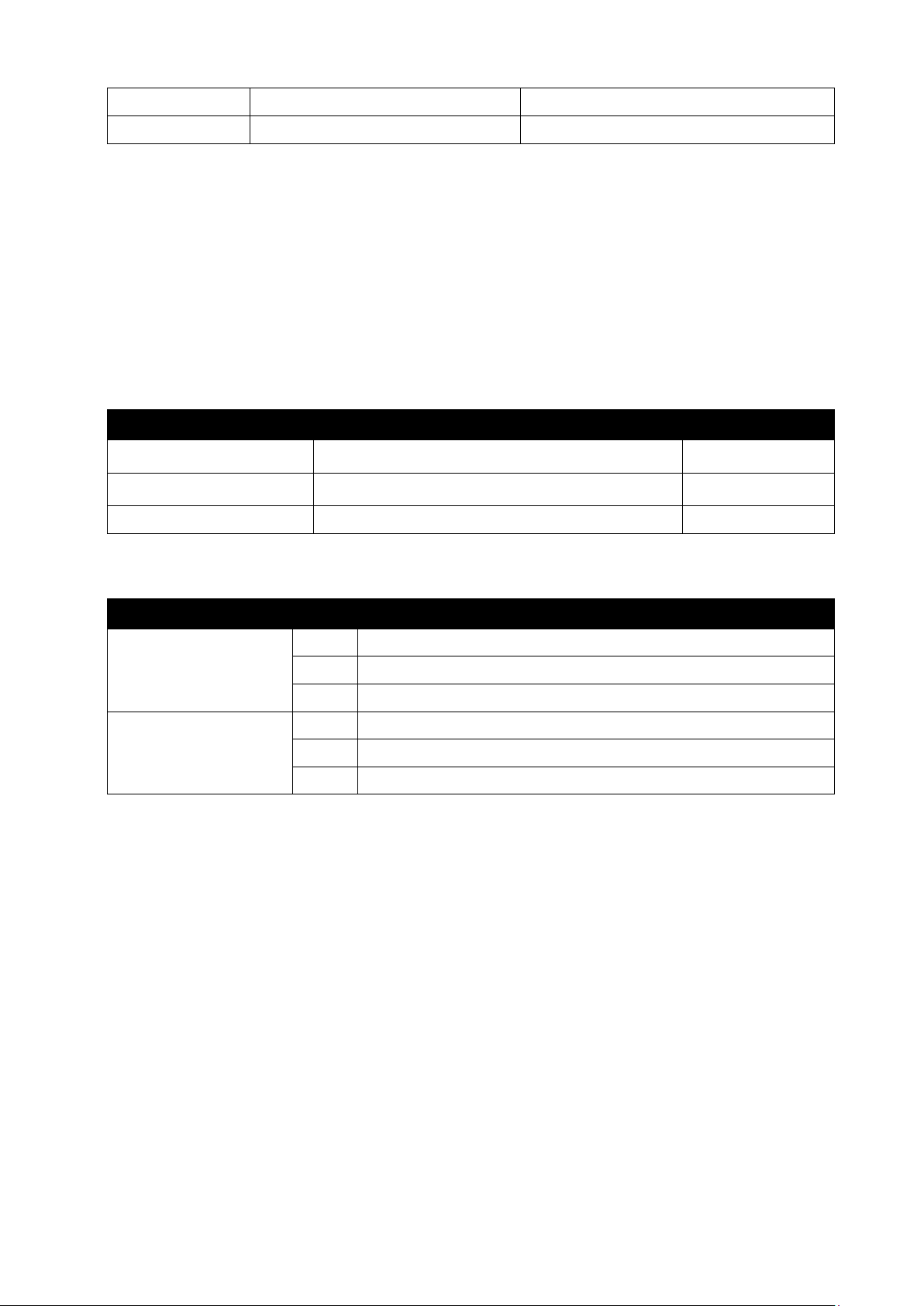©2014 DEKIST Co., Ltd. Rev. 1.2
Show Current Offset for Channel1
*USB Serial COM Port (19200 BPS, 8BIT, 1Stop, N)
6. LED Indicator
Once UA device connect to PC, Red LED turns on. Red LED will turn off right after initializing process.
This is normal waiting status. If the Red LED is not turning off, user needs to re-connect the device. Every
time the devices are sensing data, Green LED would be blink.
In case of UA10, there is a timer for humidity sensor life time. The timer keep monitor the time usage
of humidity sensor. The life time of two year is recommended for high accuracy measurement. When the
timer exceeds two years, Red LED will keep blinking continuously. This situation is just for warning signal.
User can use UA11, UA10 devices as usual.
Connection is not normal. Try to re-connect..
Device Read Sensor and Send it to the host
UA10 humidity sensor may need to be changed.
7. Model Number
C = Celsius(℃), F= Fahrenheit(℉)
H=Temp/RH , T= Temperature Only
S= Serial Communication, H=HID Communication
C = Celsius(℃), F= Fahrenheit(℉)
K=K Type Thermocouple , T=T Type Thermocouple
S= Serial Communication, H=HID Communication
ex>UA10-CHS : UA10 Celsius(℃), CH1=Temp, CH2=RH, Serial Comm.
UA11-CTS : UA11 Celsius(℃), 2CH T type T/C, Serial Comm.