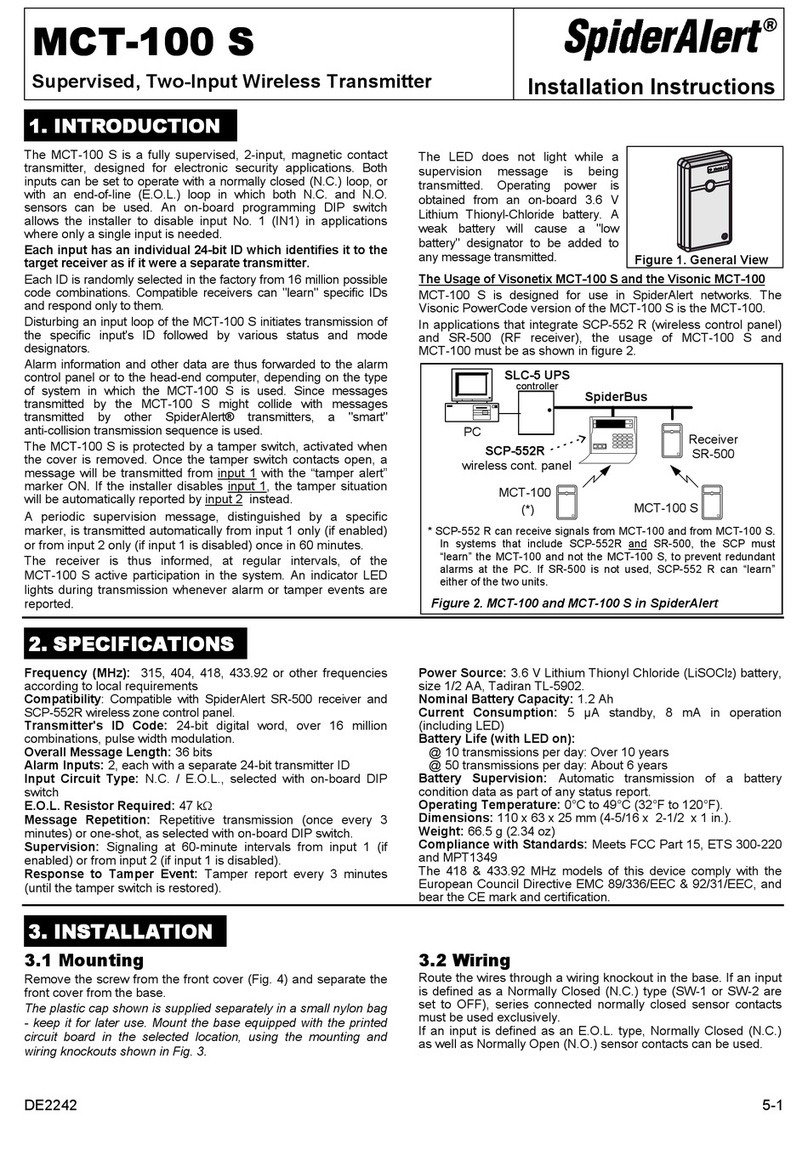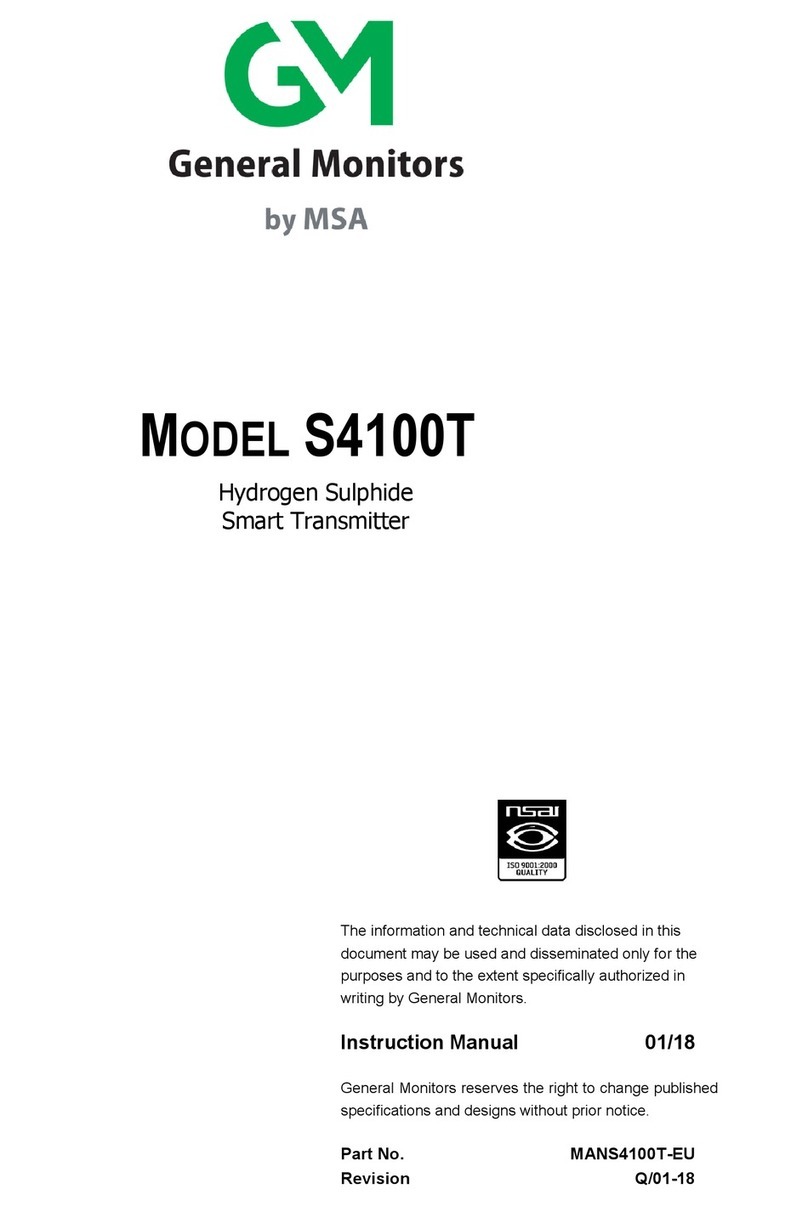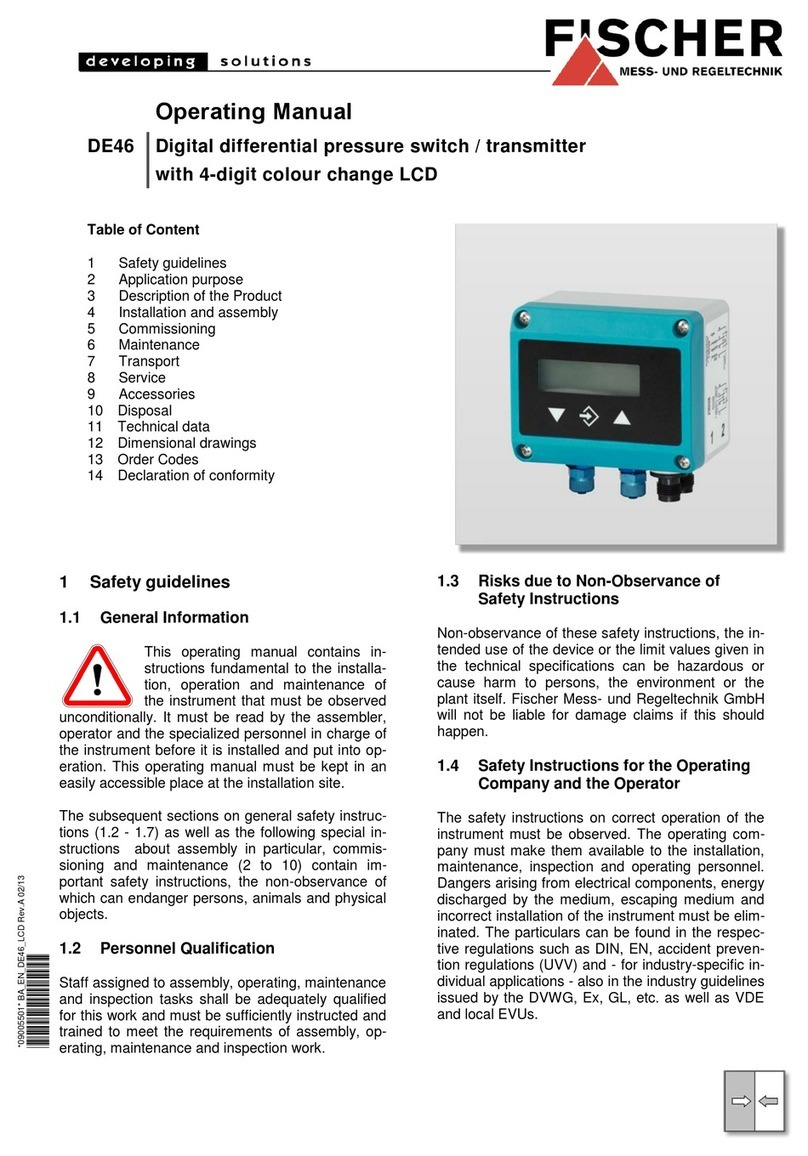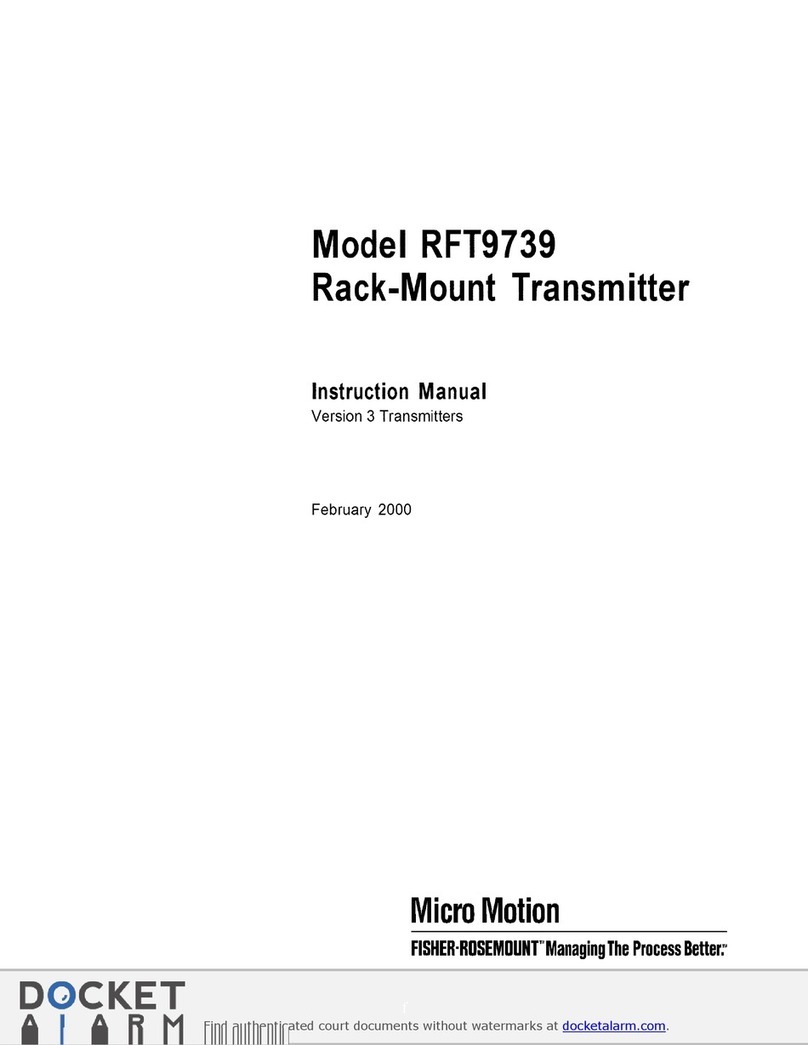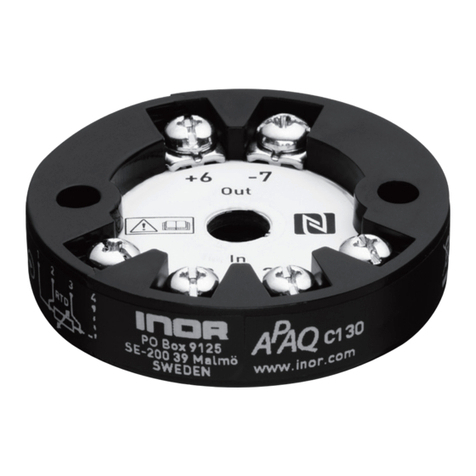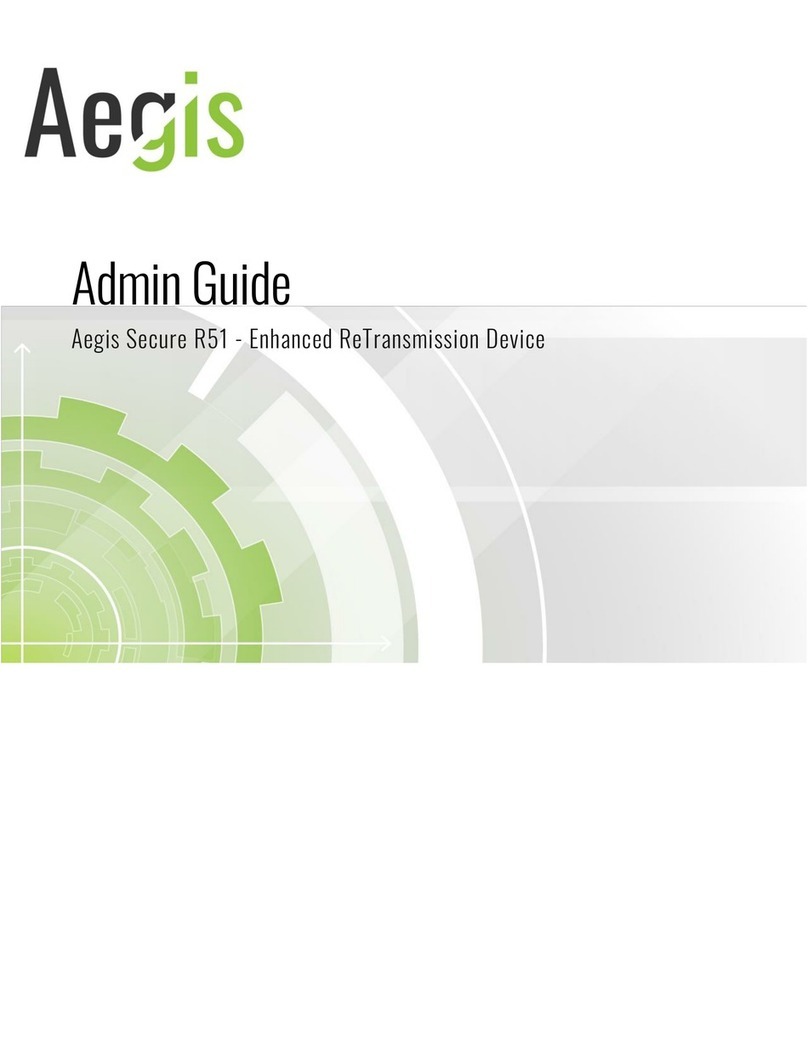Rain Bird PT3002 Technical specifications



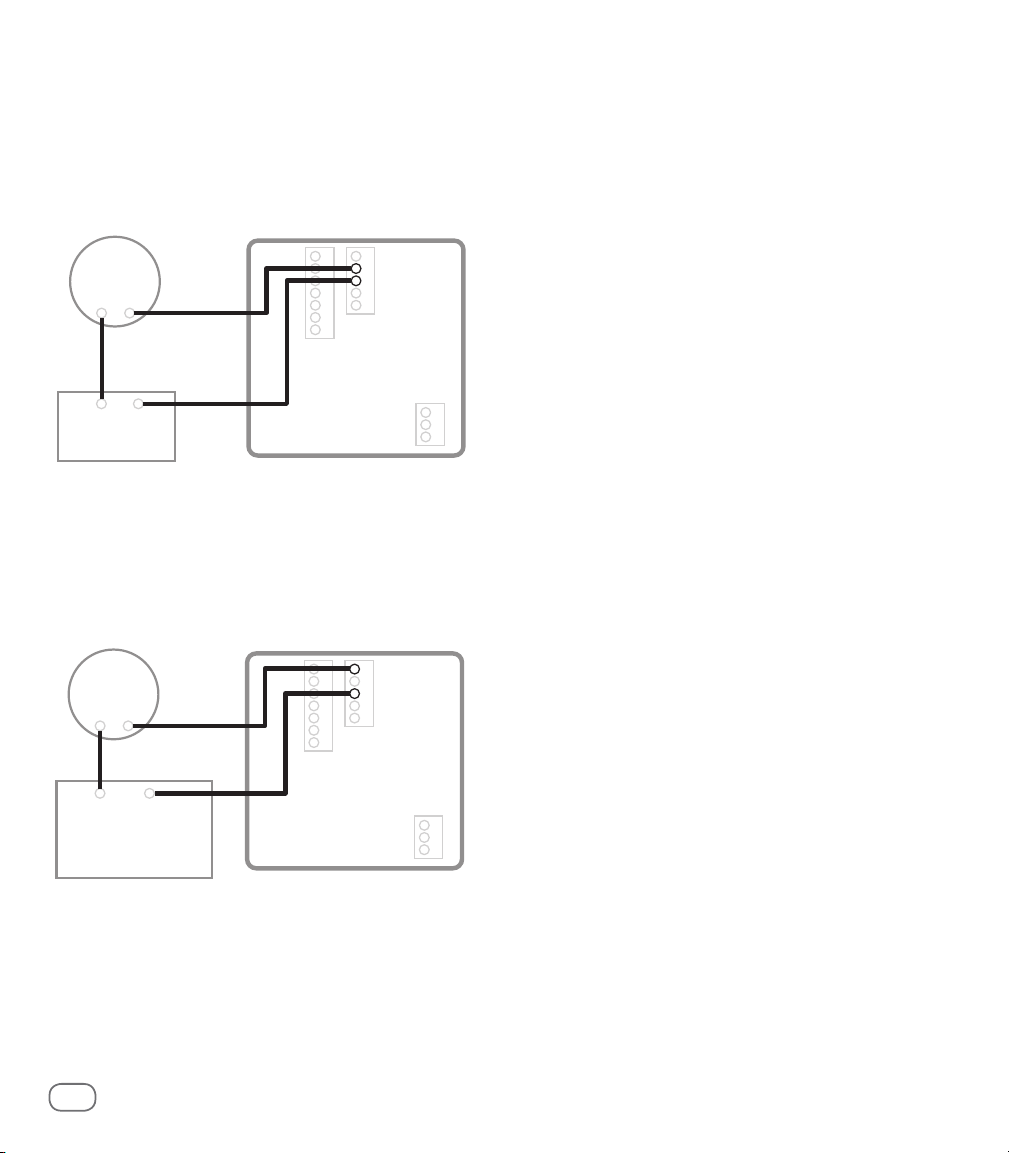

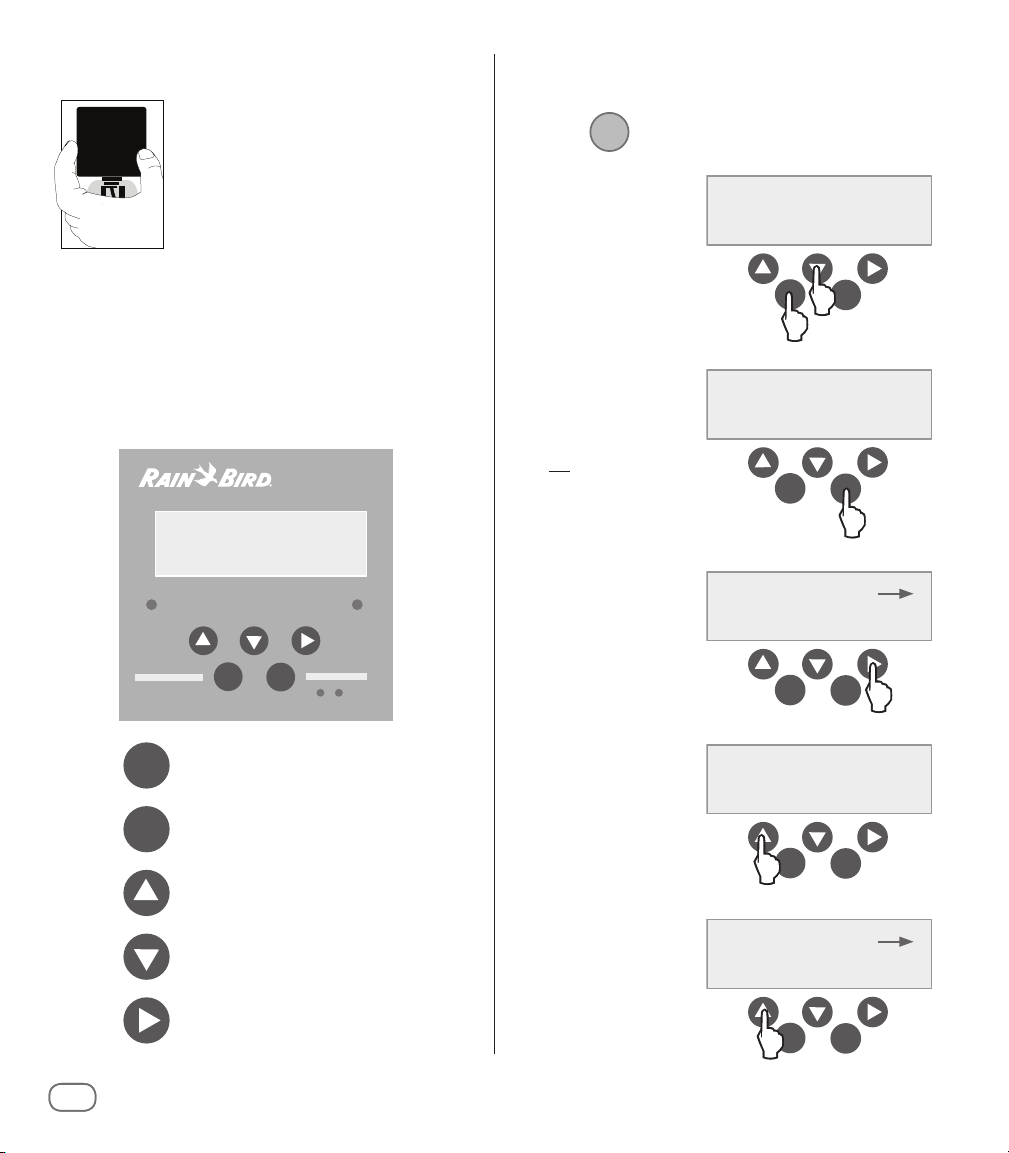



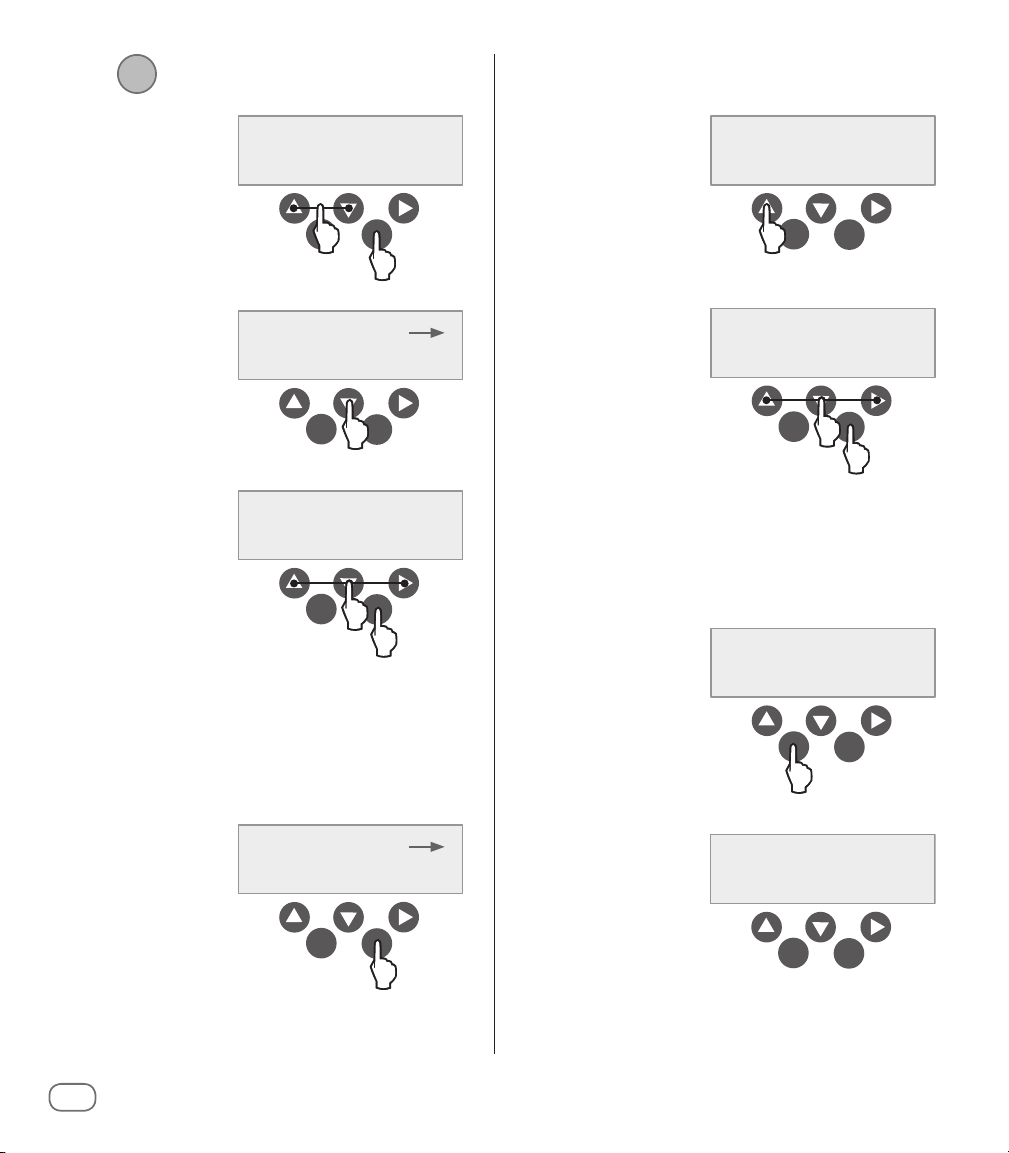
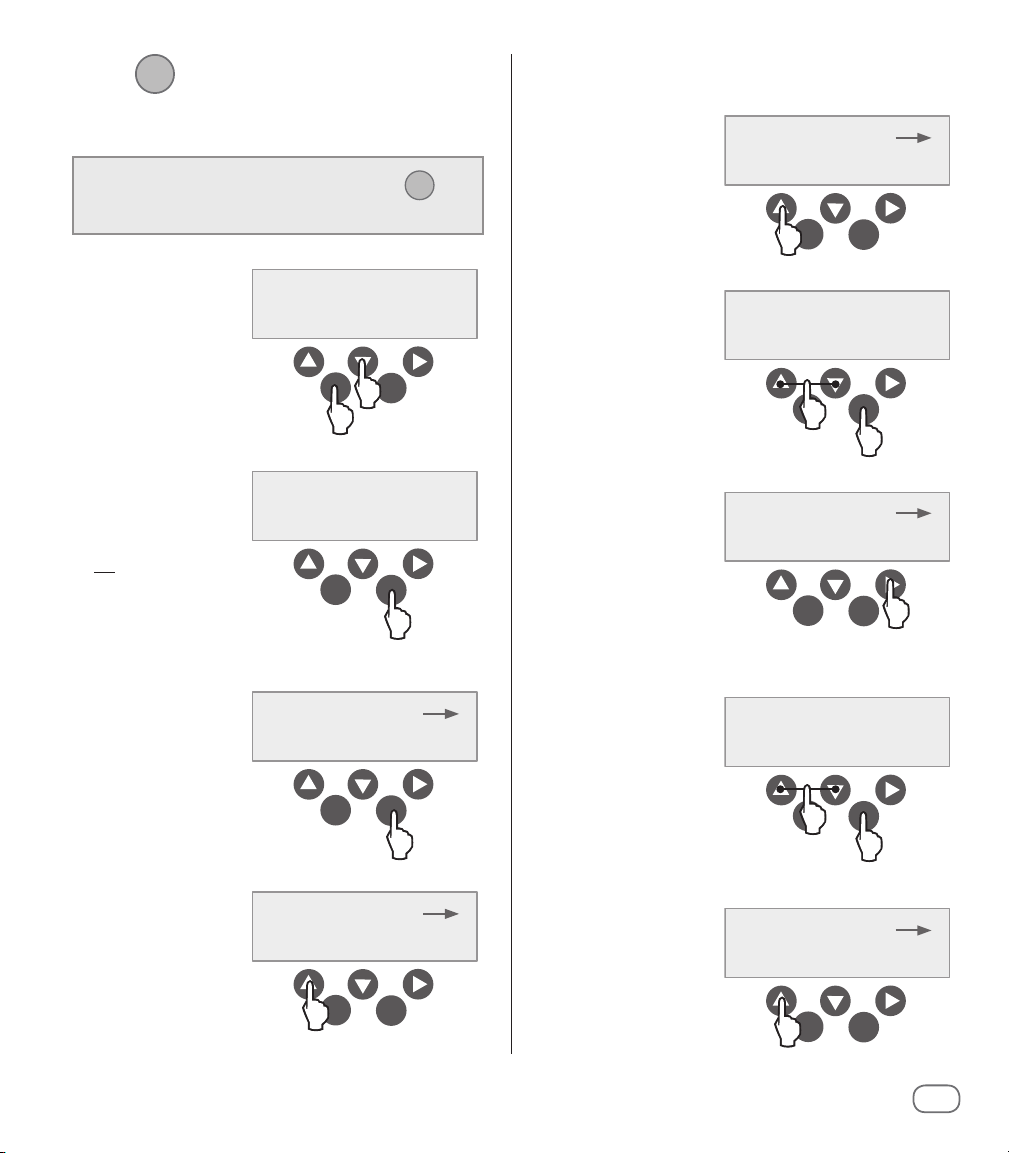
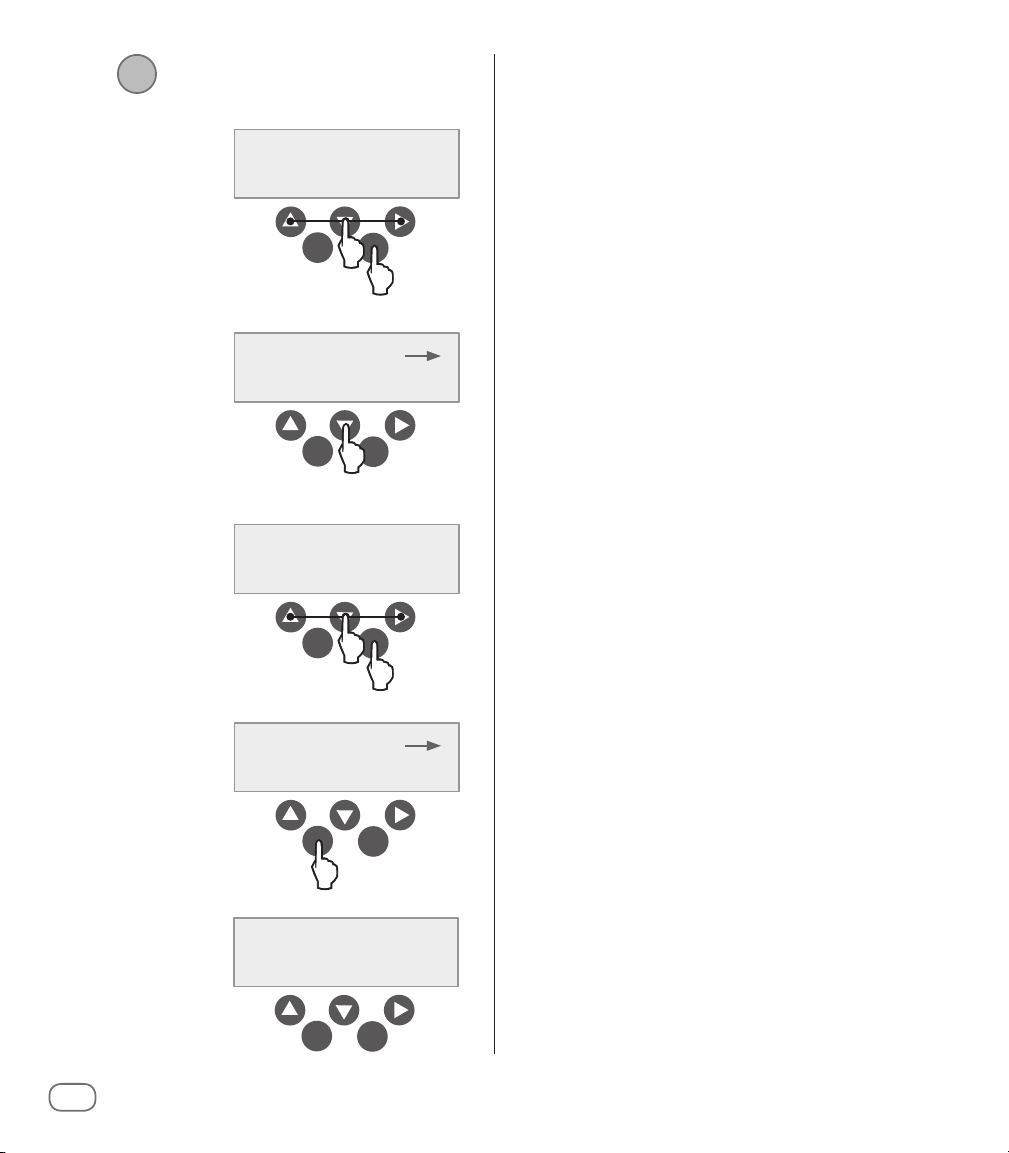
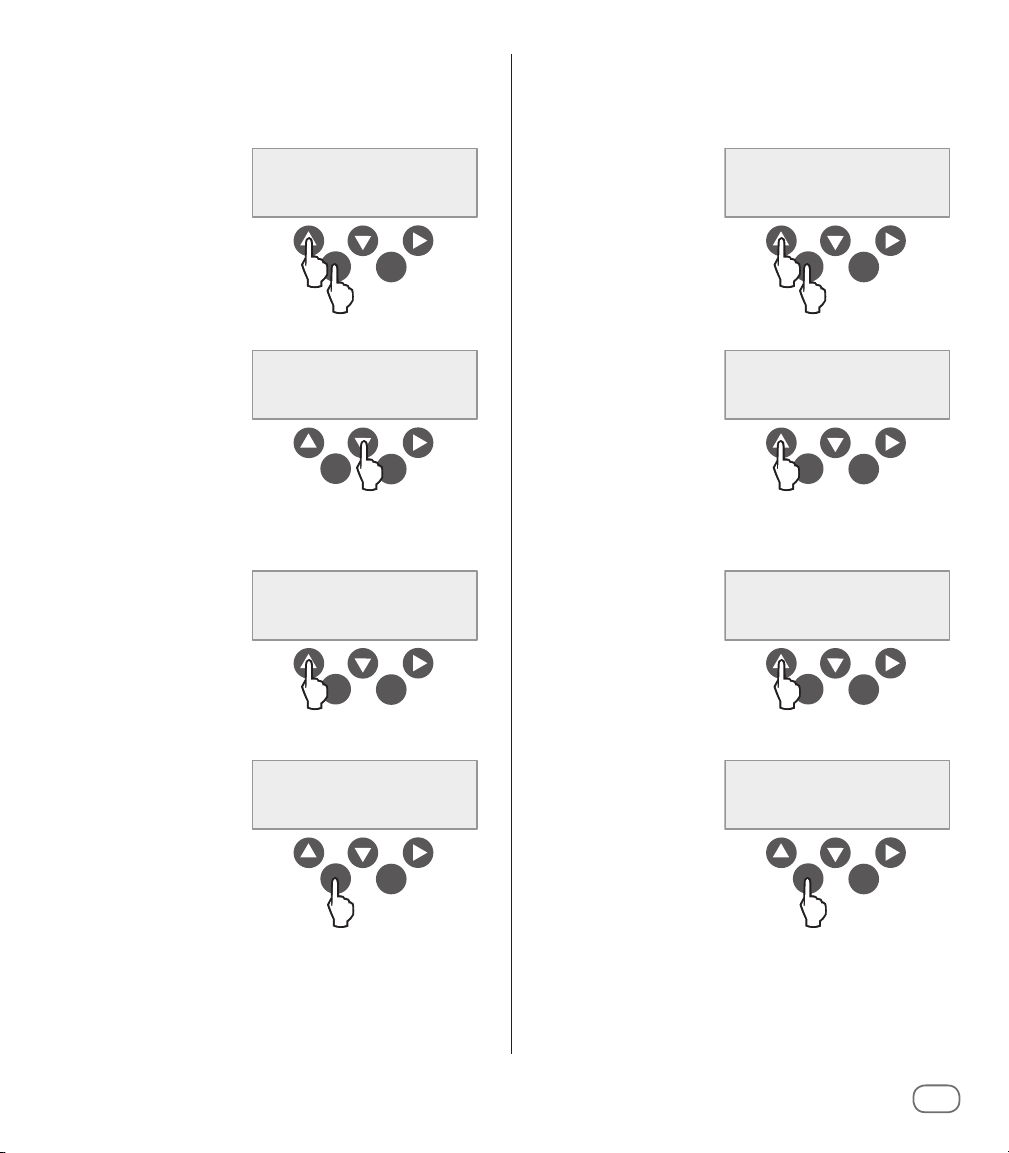
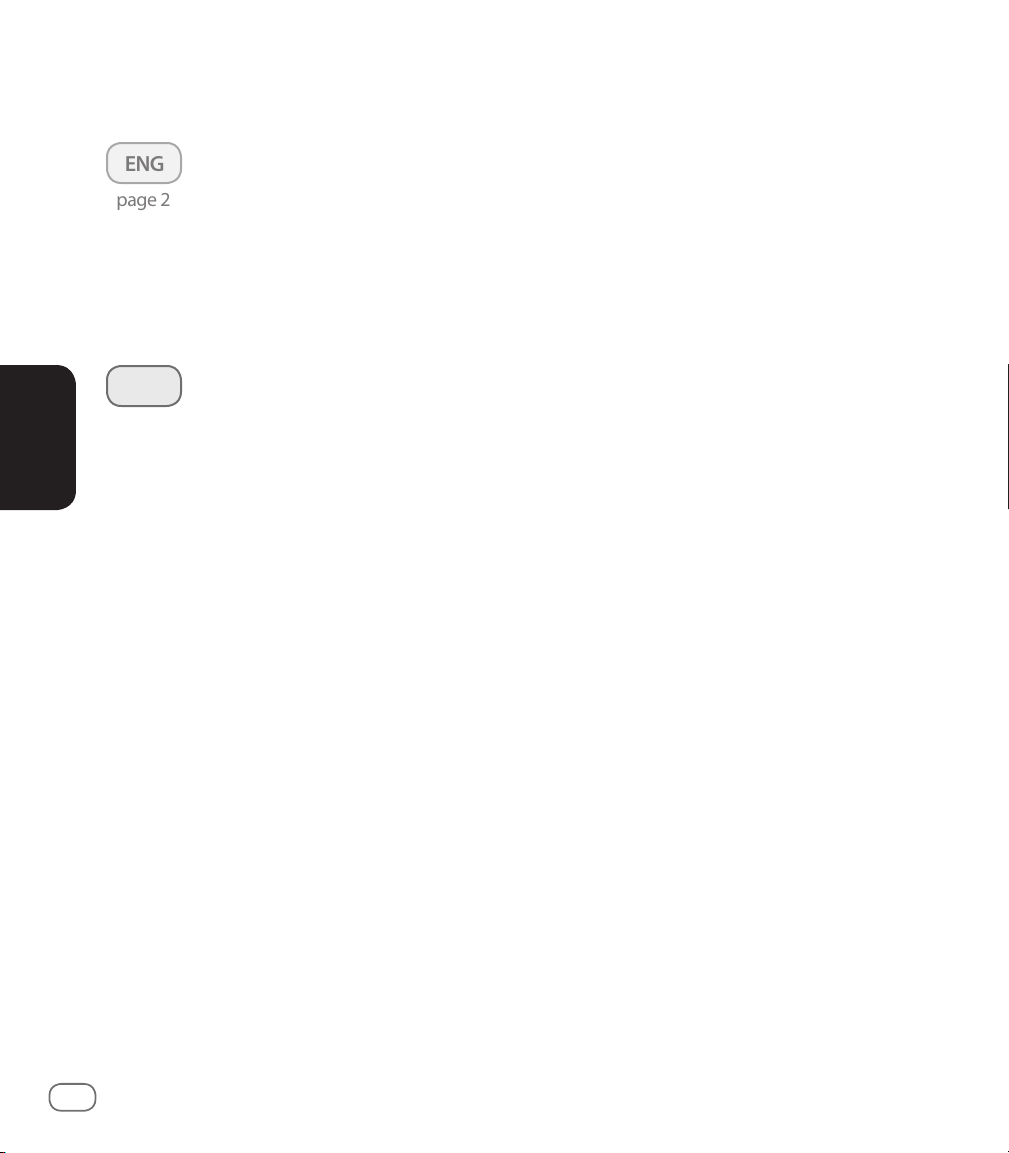
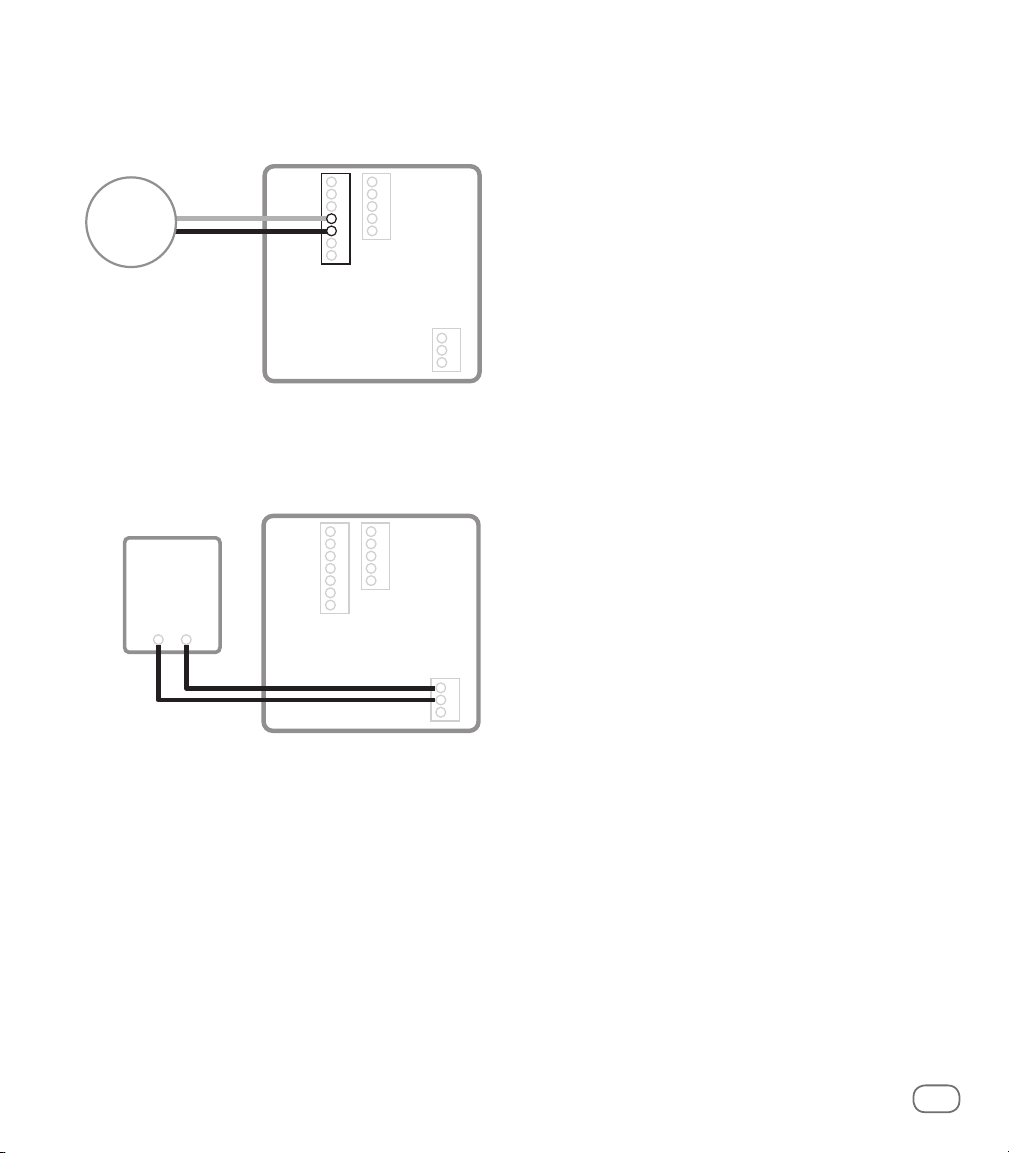
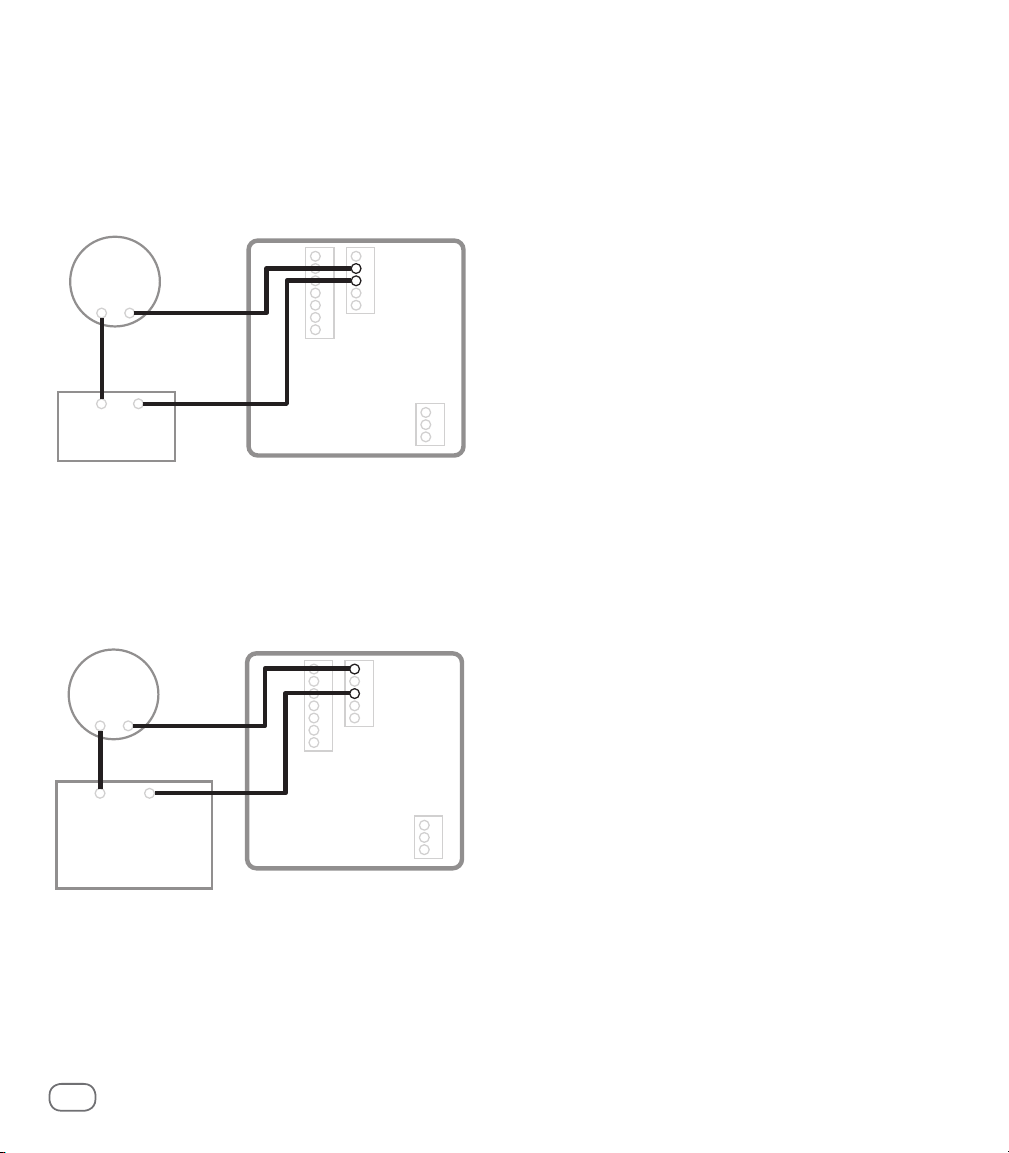


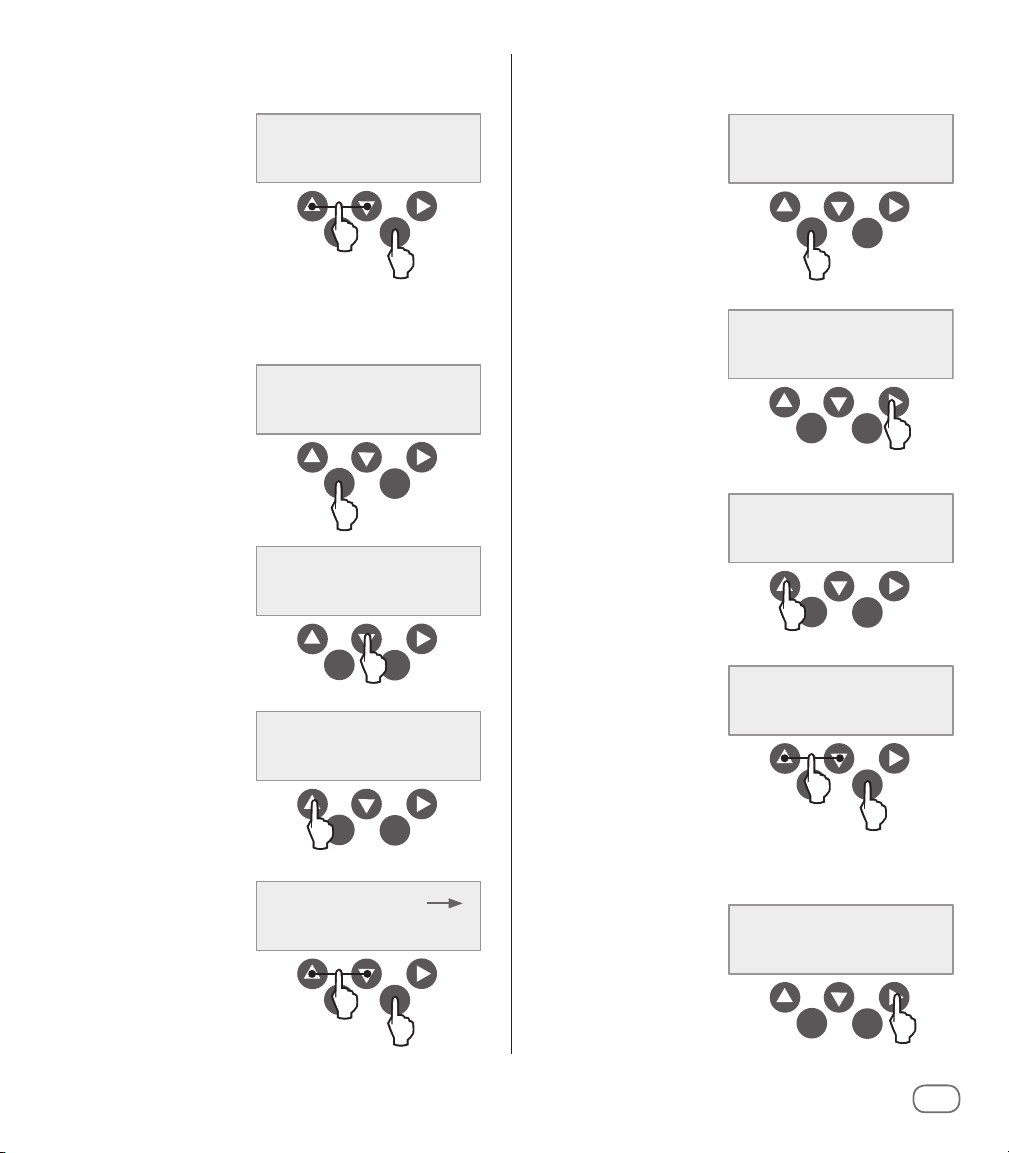

Other manuals for PT3002
1
Table of contents
Languages:
Other Rain Bird Transmitter manuals
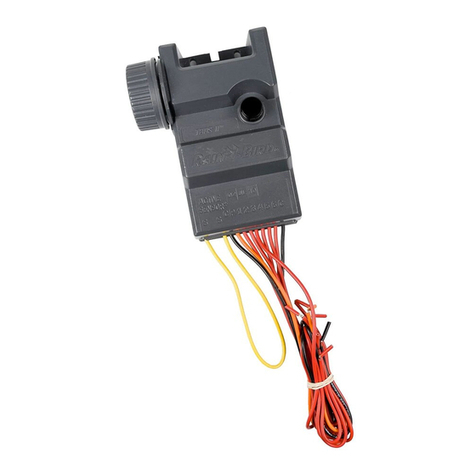
Rain Bird
Rain Bird TBOS SYSTEM 6LR61 User manual

Rain Bird
Rain Bird TBOS-II User manual
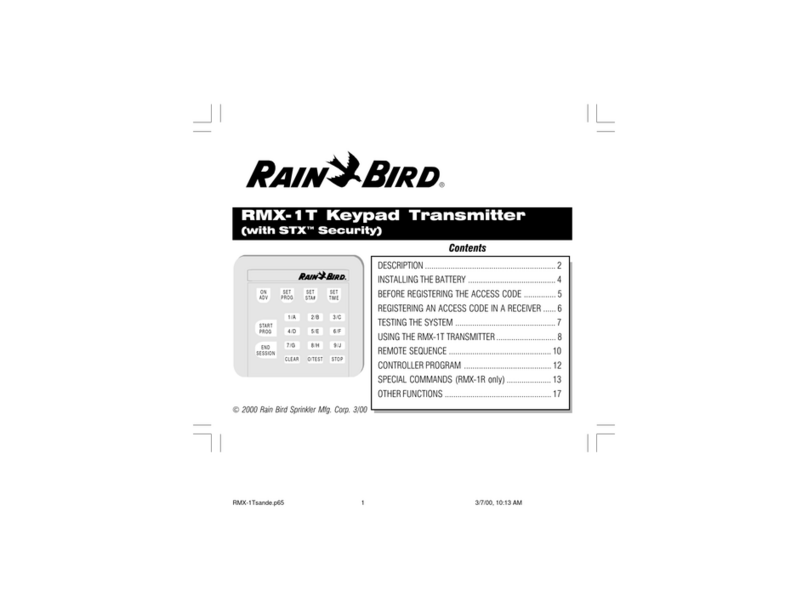
Rain Bird
Rain Bird RMX-1T User manual

Rain Bird
Rain Bird TBOS-II User manual

Rain Bird
Rain Bird TBOS-II User manual
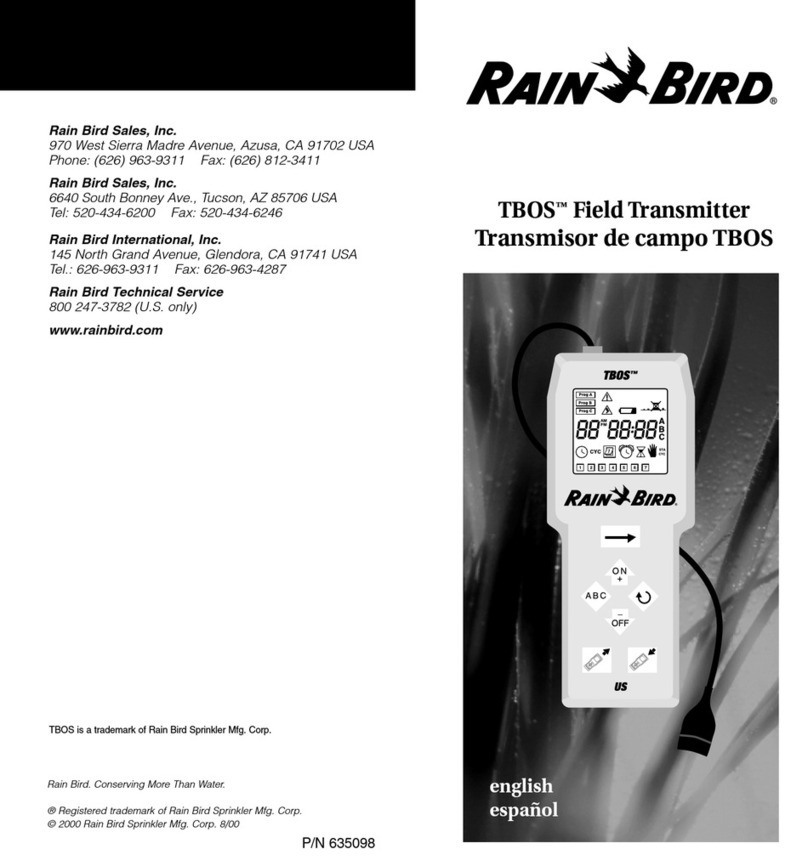
Rain Bird
Rain Bird TBOS 635098 User manual

Rain Bird
Rain Bird TBOS-II User manual
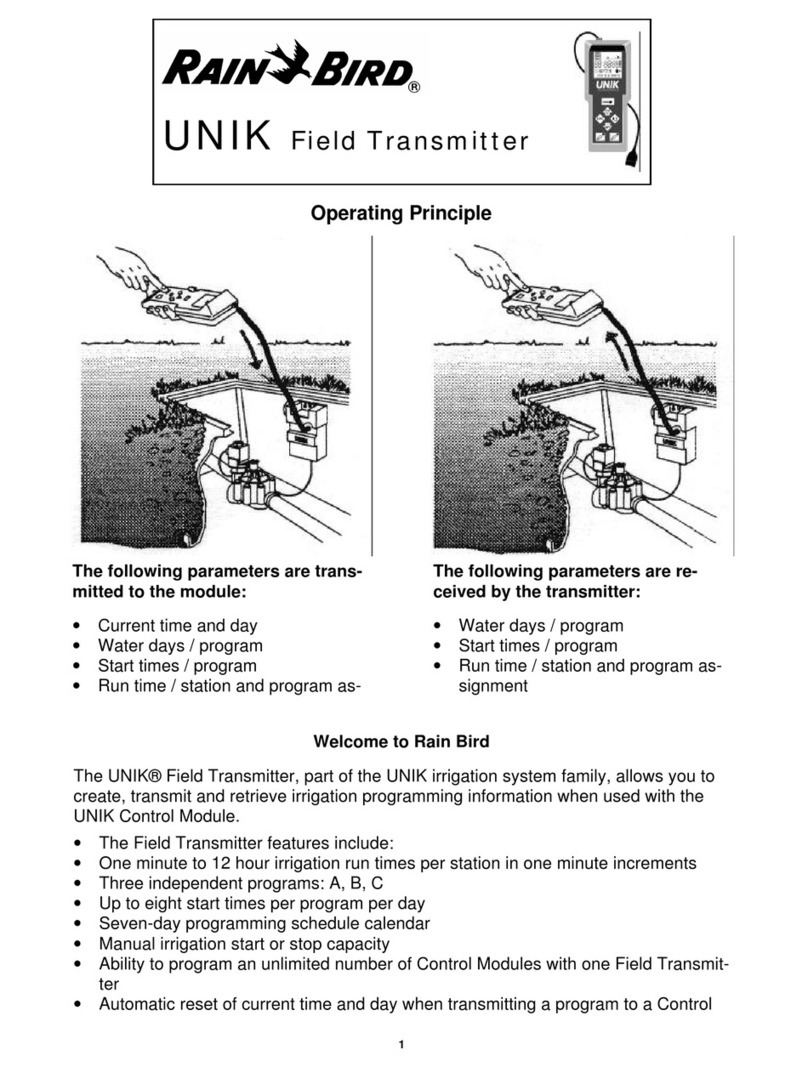
Rain Bird
Rain Bird UNIK Field Transmitter Instruction sheet
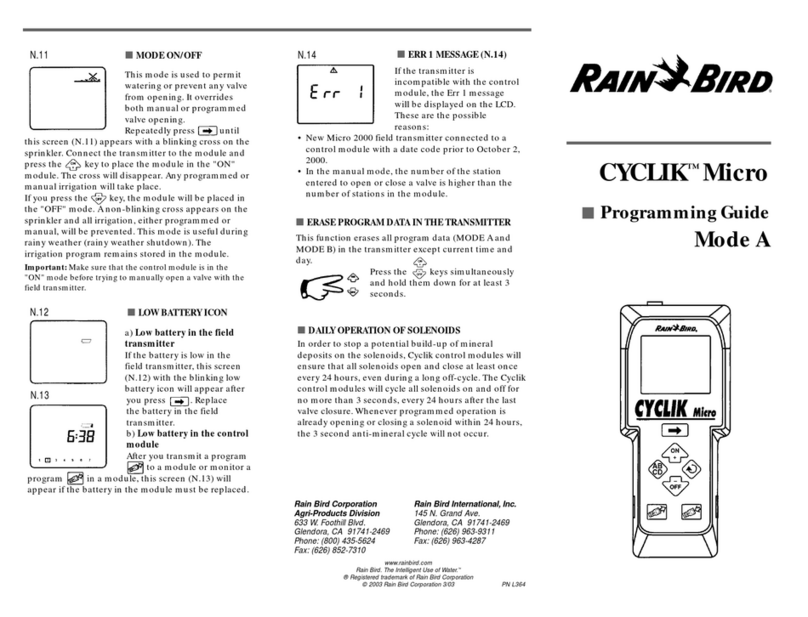
Rain Bird
Rain Bird CYCLIK Micro Operating instructions

Rain Bird
Rain Bird TBOS User manual
Popular Transmitter manuals by other brands

ABB
ABB TTF350 Commissioning instructions
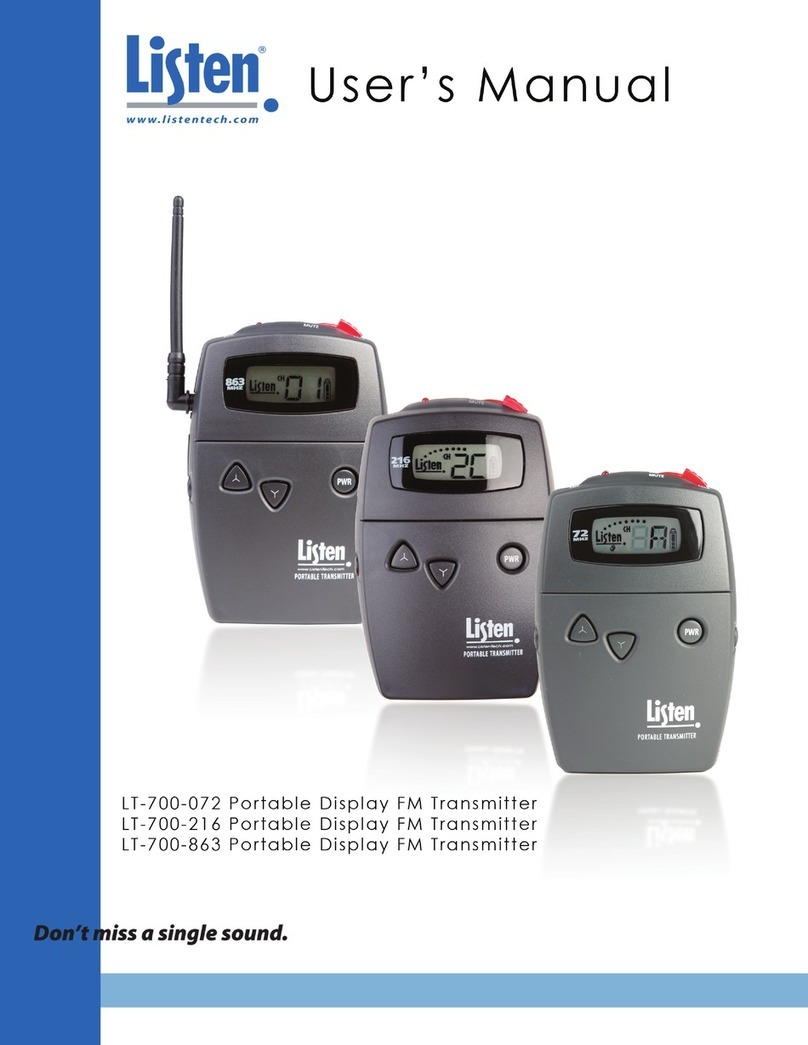
Listen
Listen LT-700-072 user manual

Align
Align A10 INSTALLATION AND INSTRUCTION
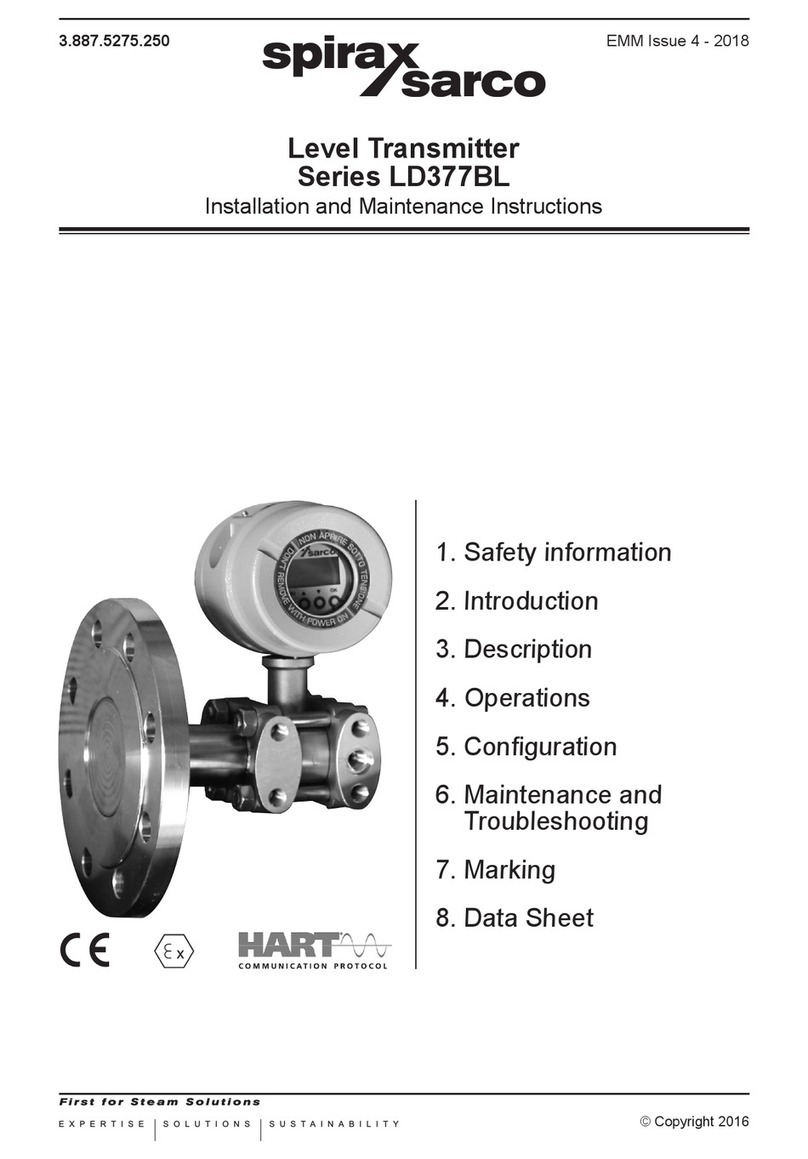
Spirax Sarco
Spirax Sarco LD377BL Series Installation and maintenance instructions

Williams Sound
Williams Sound Personal PA PPA T36 Specifications

Rosemount
Rosemount 2051 Quick installation guide