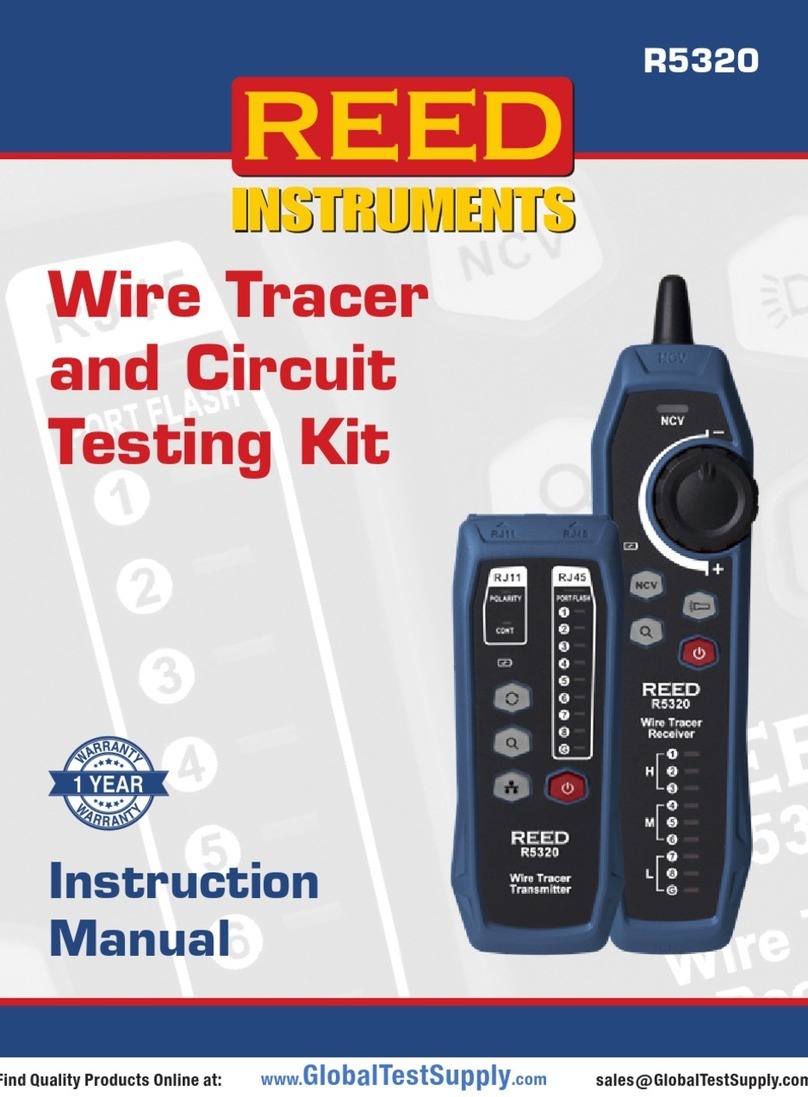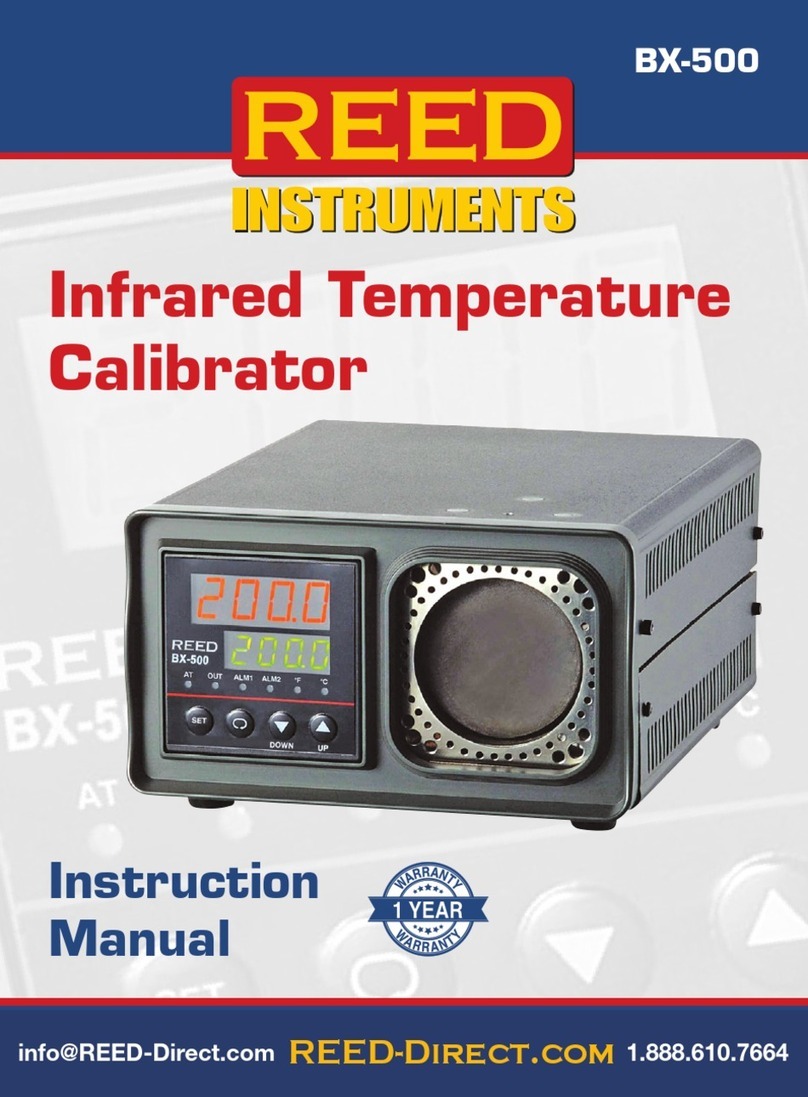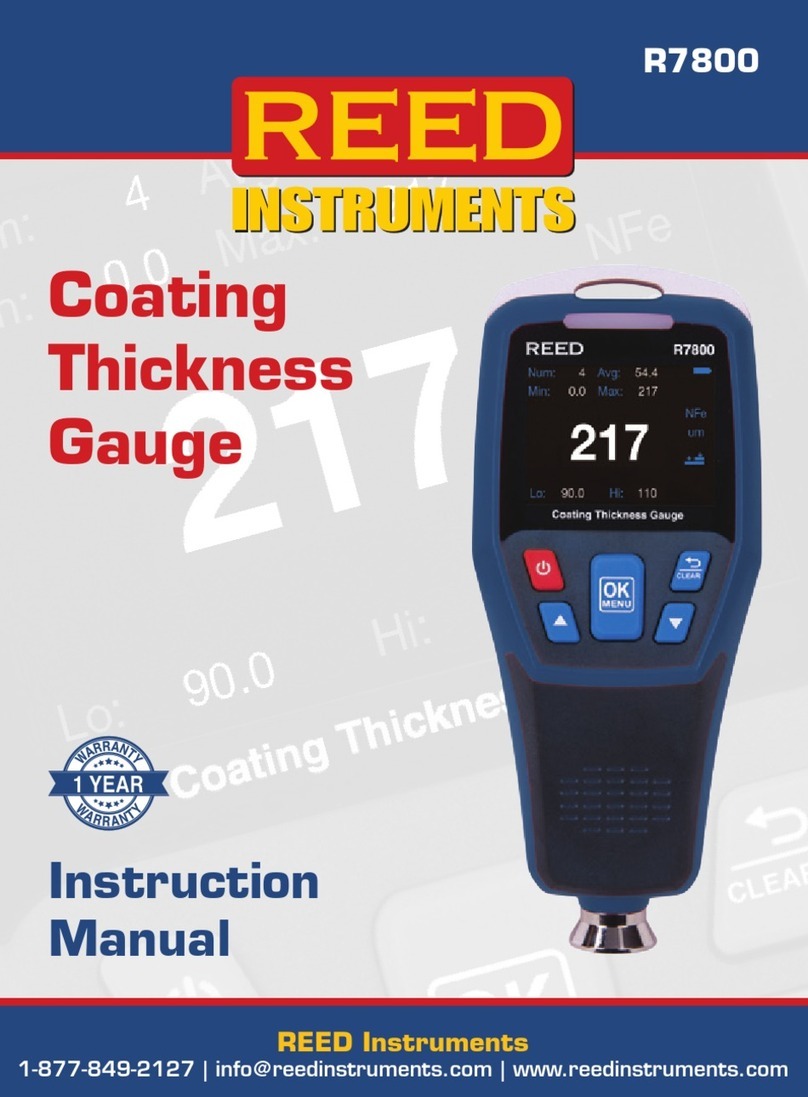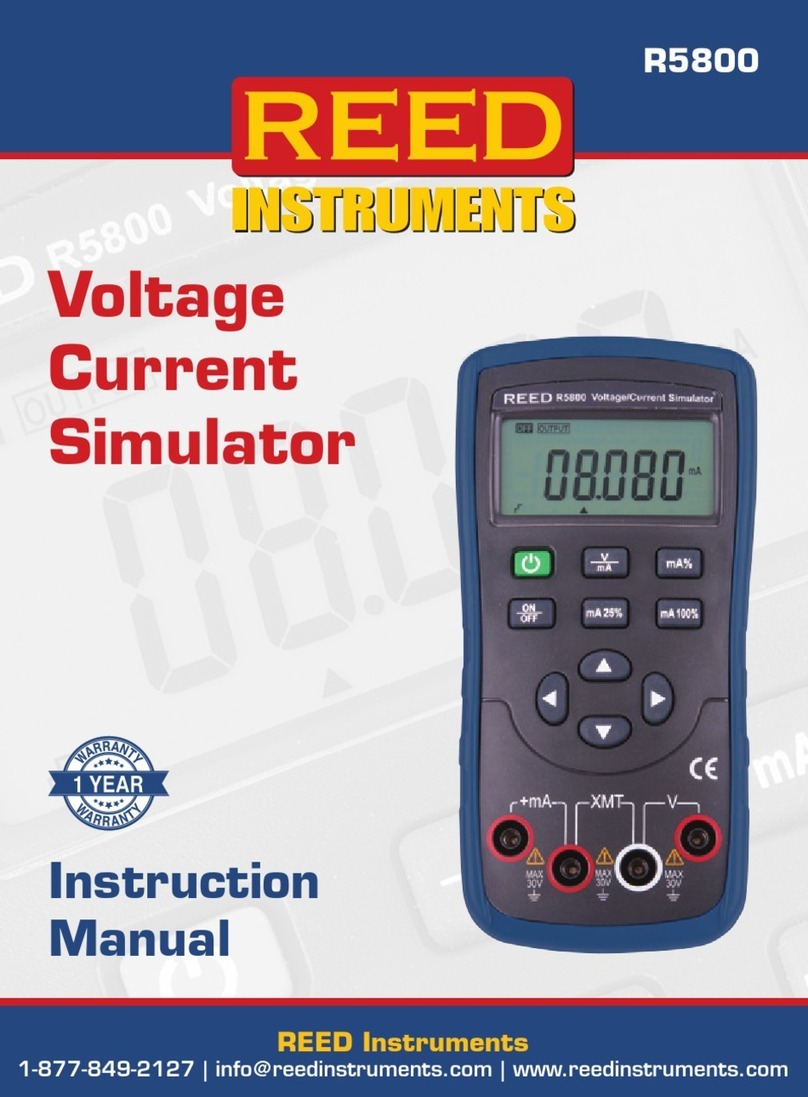2
Table of Contents
Introduction ................................................................................................ 2
Product Quality........................................................................................... 3
Safety ......................................................................................................... 3
Features...................................................................................................... 4
Included...................................................................................................... 4
Specications..........................................................................................4-5
Output Functions ................................................................................... 4
Input Functions ...................................................................................... 5
General Specifications ........................................................................... 5
Instrument Description ............................................................................... 6
Display Description .................................................................................... 7
Operating Instructions...........................................................................8-12
Power ON/OFF ...................................................................................... 8
Auto Power-Off ...................................................................................... 8
Output Function..................................................................................... 8
Output Operation Procedure ................................................................. 9
Current Output....................................................................................... 9
25% Step Current Output ...................................................................... 9
Current Output Set for Zero Point & Full Scale.................................... 10
Auto-Ramp........................................................................................... 10
Simulating Transmitter Output (XMT) ................................................... 11
Measuring Function ............................................................................. 11
Measuring DC Current ....................................................................11-12
Measuring DC Voltage ......................................................................... 12
Providing 24V Power Supply for Measuring Loop Current .................. 12
Battery Replacement................................................................................ 13
Fuse Replacement ................................................................................... 13
Applications.............................................................................................. 13
Accessories and Replacement Parts ....................................................... 14
continued...
REED Instruments