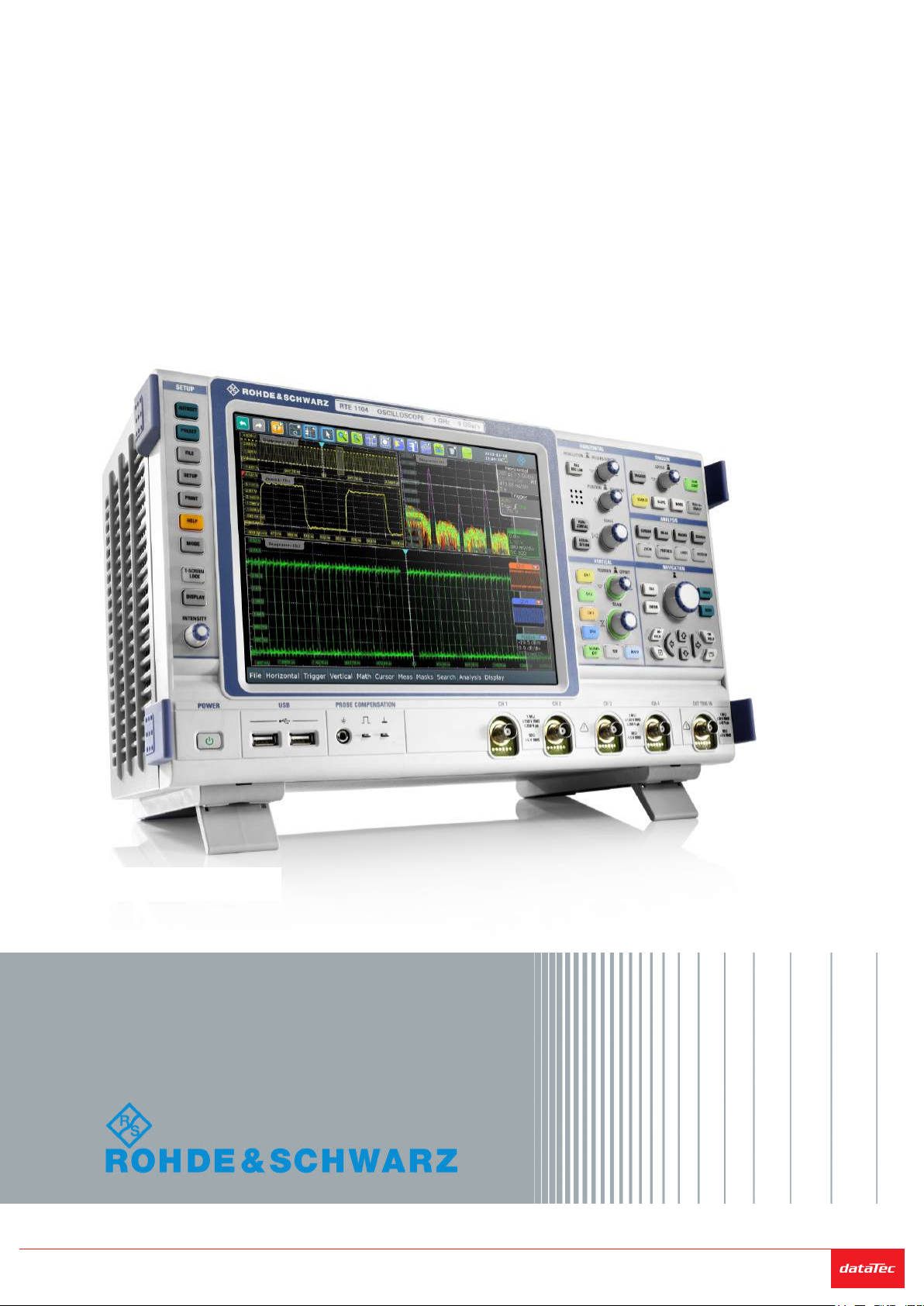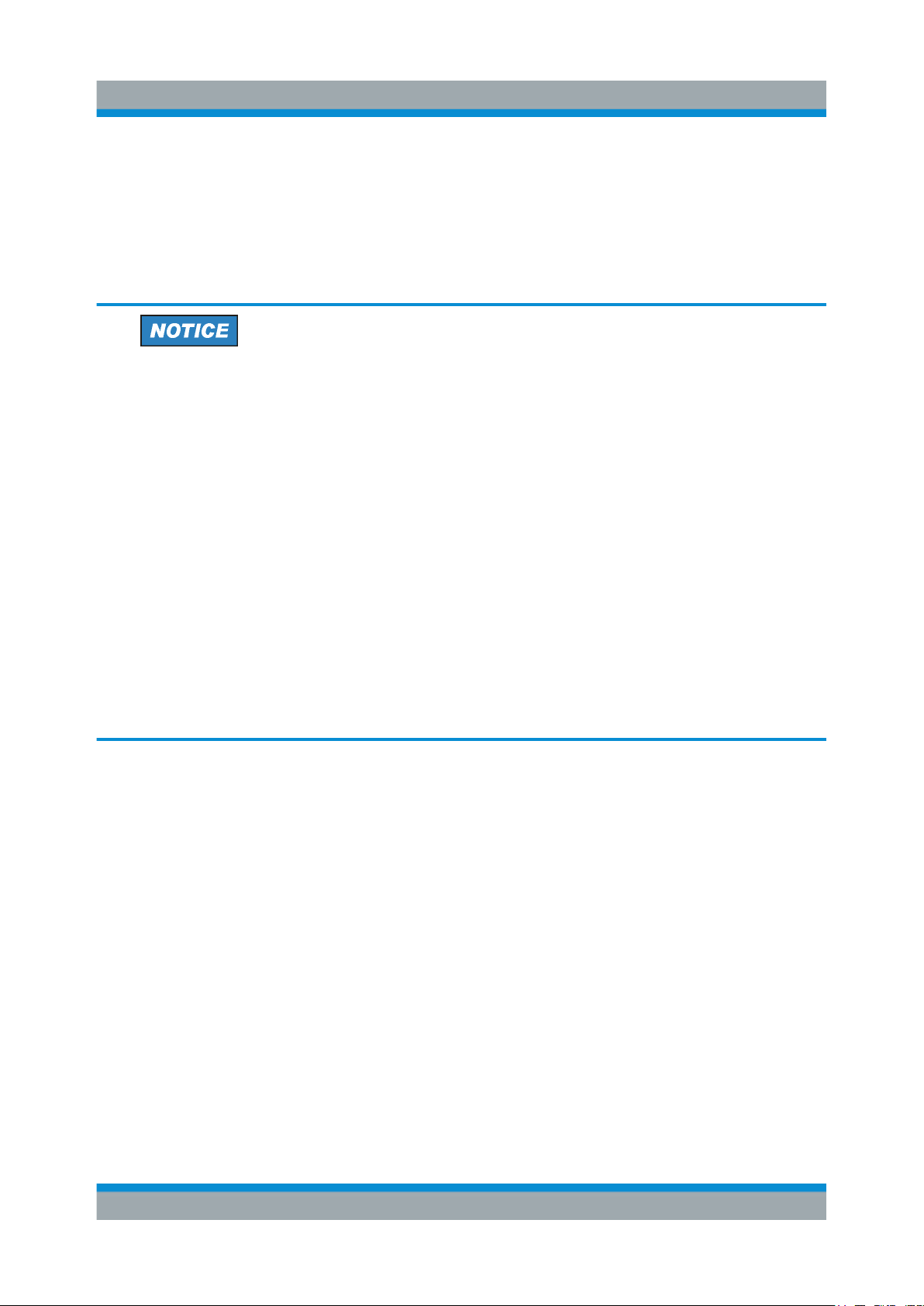Contents
R&S®RTE
4Getting Started 1326.1026.02 ─ 09
6.7 Performing a Basic FFT Analysis......................................................58
6.8 Performing Mathematical Calculations.............................................60
6.9 Performing a Search...........................................................................62
6.10 Performing a Mask Test......................................................................63
6.11 Printing and Saving Screenshots......................................................66
6.12 Saving Data......................................................................................... 69
7 Operating the Instrument....................................................72
7.1 Means of Manual Interaction..............................................................72
7.2 Touchscreen Display.......................................................................... 73
7.3 App Cockpit.........................................................................................79
7.4 Working with Waveforms................................................................... 80
7.5 Rohde & Schwarz SmartGrid............................................................. 83
7.6 Using the Signal bar........................................................................... 84
7.7 Toolbar................................................................................................. 86
7.8 Displaying Results..............................................................................94
7.9 Using Dialog Boxes............................................................................ 96
7.10 Entering Data.......................................................................................98
7.11 Messages...........................................................................................101
7.12 Getting Information and Help.......................................................... 101
8 Setting Up the Instrument.................................................105
8.1 Performing a Self-alignment............................................................ 105
8.2 Aligning the Touchscreen................................................................ 106
8.3 Setting the Display Language..........................................................106
8.4 Adjusting Passive Probes................................................................107
9 Contacting Customer Support......................................... 108
Index................................................................................... 109