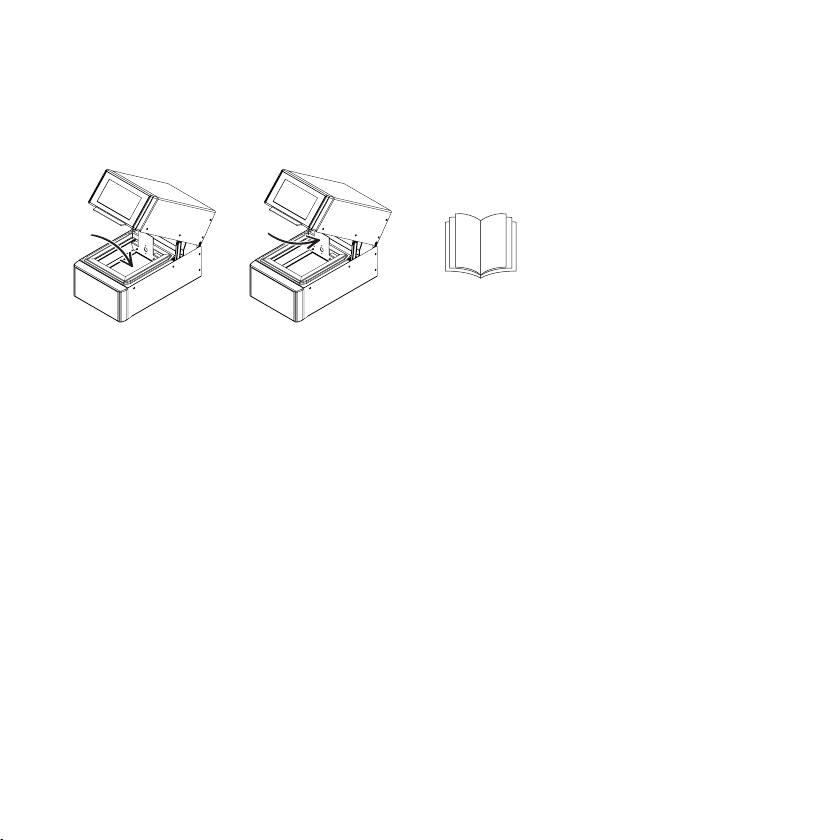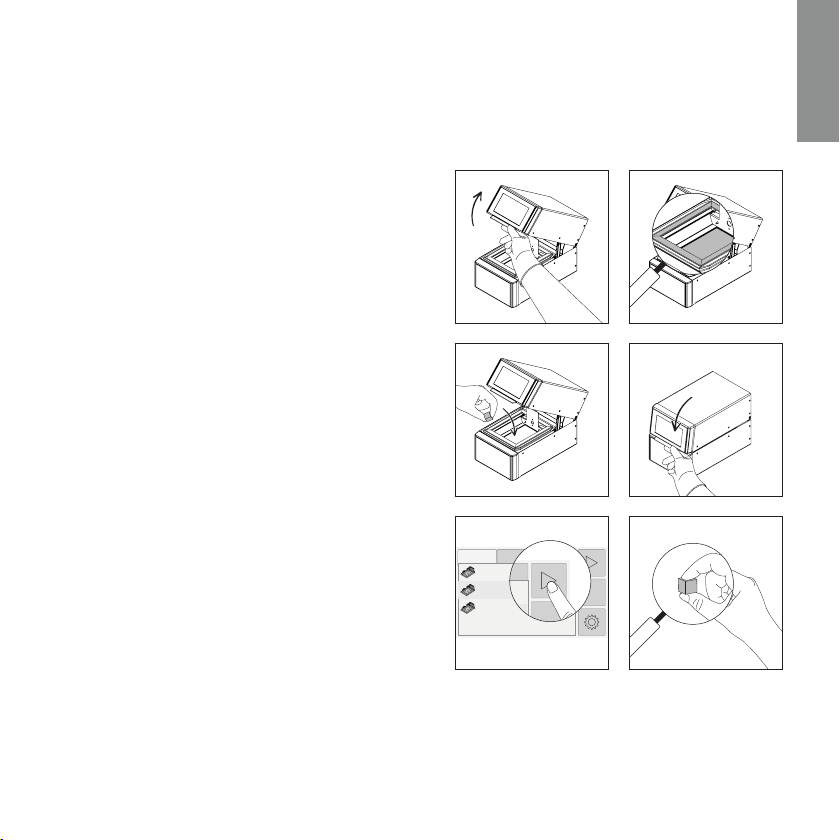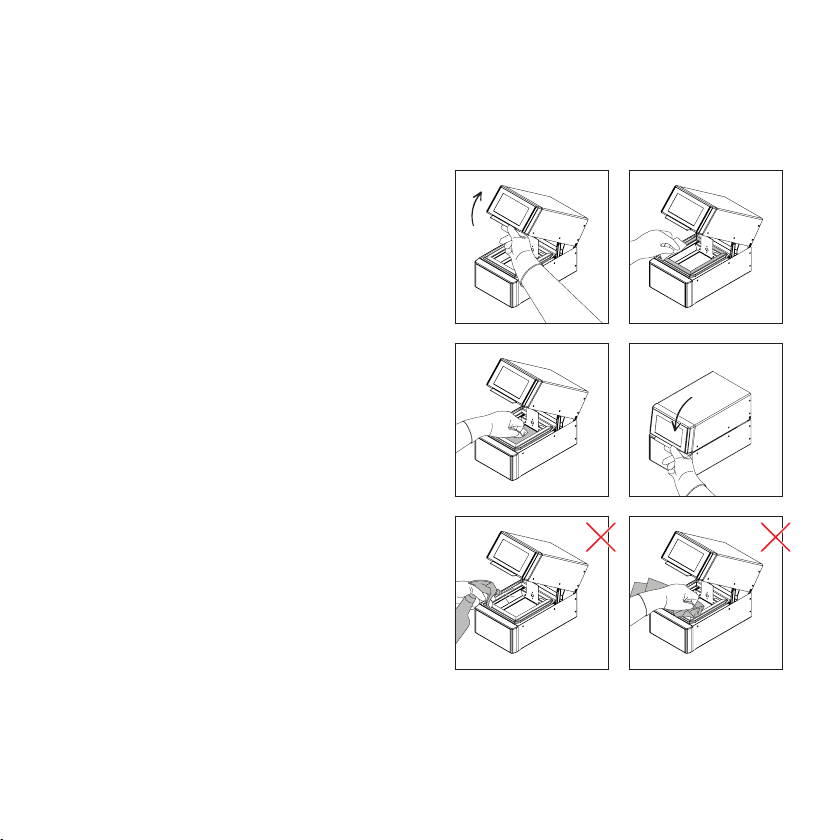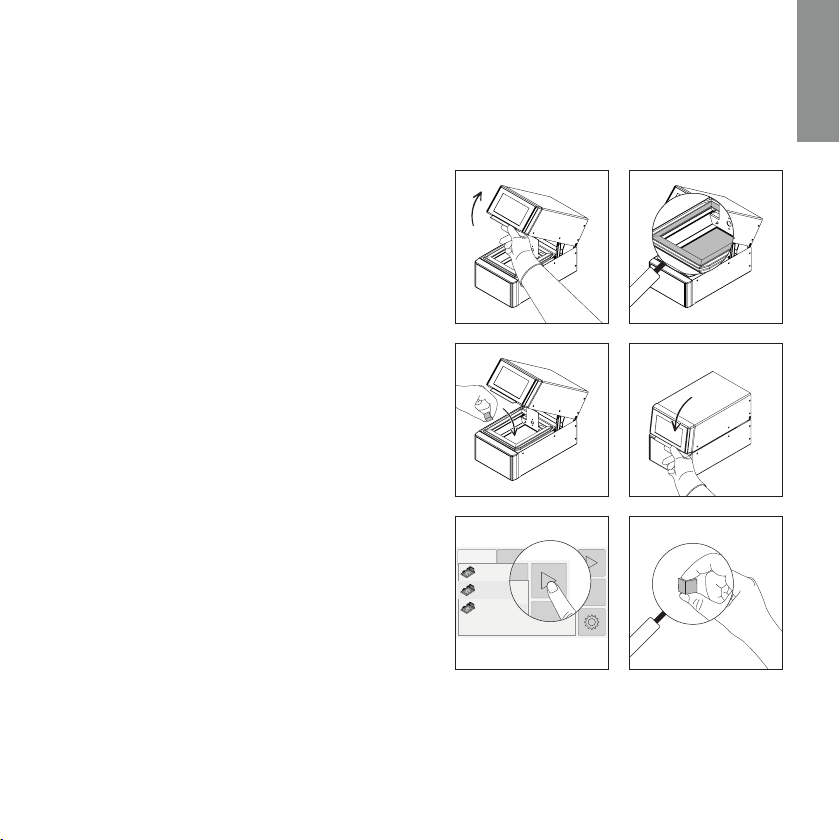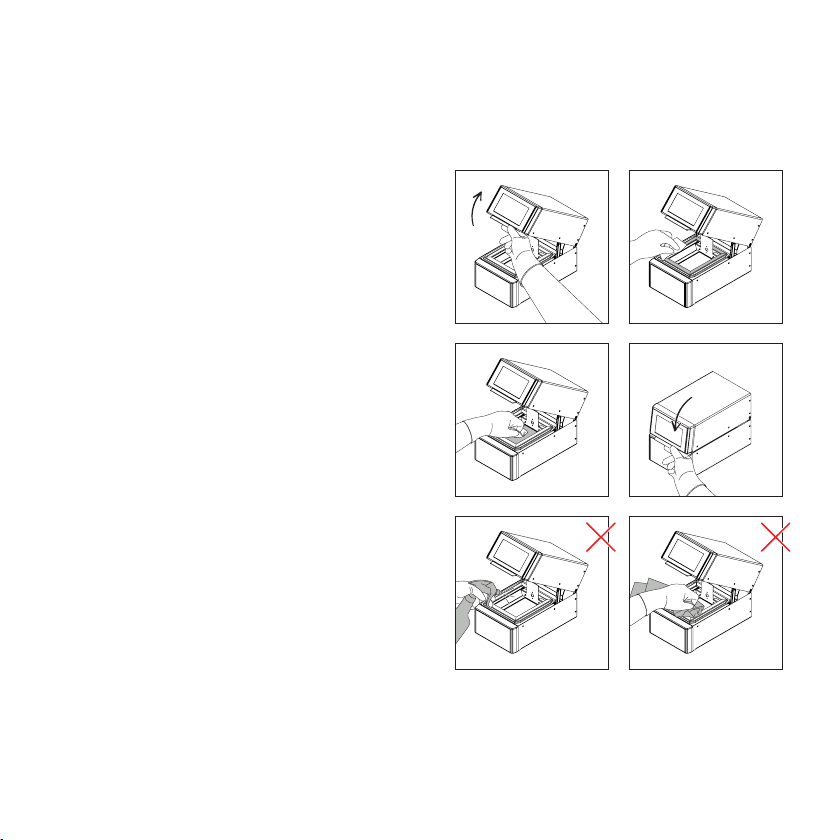8
Wartung
5. Wechseln des Glasbodens
•
•
•
•
•
•
•
•
•
Öffnen Sie den Deckel.
Lösen und entfernen Sie die beiden Rändel-
schrauben an der Rückplatte.
Nehmen Sie die Rückplatte vorsichtig von der
Halterung. Halten Sie dazu die Rückplatte mit
einer Hand fest und achten Sie darauf, dass sich
das Flachbandkabel von Gehäuse und Platte
(Leiterplatte auf der Rückseite) nicht löst. Halten
Sie die Rückplatte weiterhin mit einer Hand fest
und führen Sie die folgenden Schritte aus:
Entnehmen Sie die Seitengläser auf der linken
und rechten Seite aus dem Gerät.
Als nächstes entnehmen Sie den Glasboden.
Nehmen Sie einen neuen Glasboden und legen
Sie ihn in das Gerät ein.
Setzen Sie beide Seitengläser auf der linken und
rechten Seite wieder ein.
Positionieren Sie die Rückplatte zurück auf die
Halterung und befestigen Sie sie mit den beiden
Rändelschrauben. Vergewissern Sie sich, dass
das Flachbandkabel nicht abgeklemmt ist. (Wenn
ja, beachten Sie bitte die Anweisungen auf der rechten Seite.)
Schließen Sie den Deckel.
Wenn der Glasboden nicht mehr gereinigt
werden kann oder beschädigt ist, dann muss er
ausgetauscht werden. Schmutz und ausgehärtete
Materialien lenken das UV-Licht ab, so dass die
Bauteile nicht korrekt ausgehärtet werden.
Halten Sie die Rückplatte mit einer Hand fest und
öffnen Sie den Verschluss der Flachbandkabel-
verbindung auf der Sensorplatine.
Stecken Sie das Flachbandkabel in die An-
schlussstelle, bis es fest an der Rückseite anliegt.
Stellen Sie sicher, dass die Kontaktpunkte nach
oben zeigen.
Sichern Sie das Flachbandkabel, indem Sie die
Schnappverbindung verriegeln.
Positionieren Sie die Rückplatte zurück auf die
Halterung und befestigen Sie sie mit den beiden
Rändelschrauben.
•
•
•
•
Wenn sich das Flachbandkabel zwischen Ge-
häuse und Rückplatte beim Auswechseln des
Glasbodens gelöst hat, gehen Sie bitte wie folgt
vor um das Kabel wieder anzuschließen: