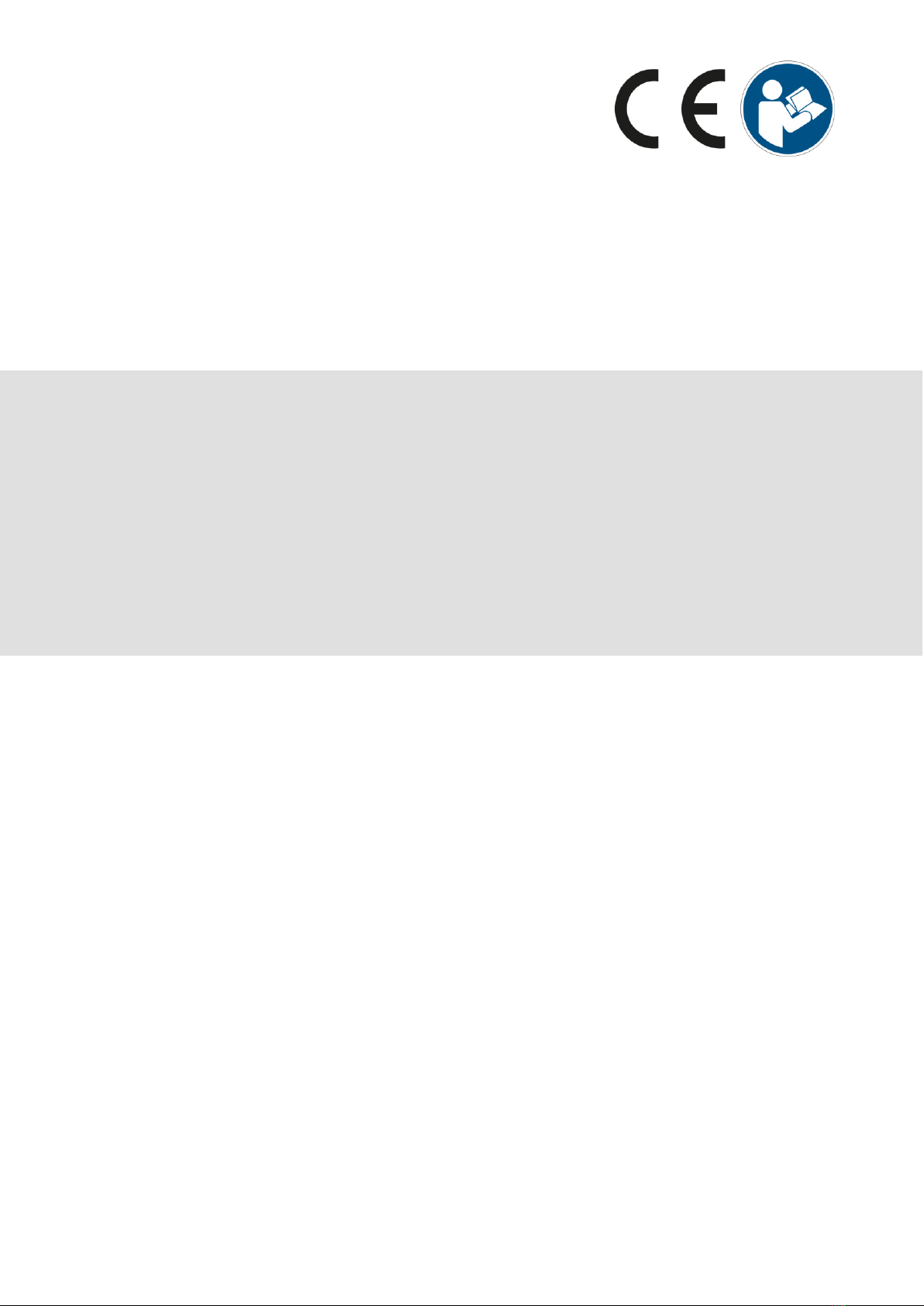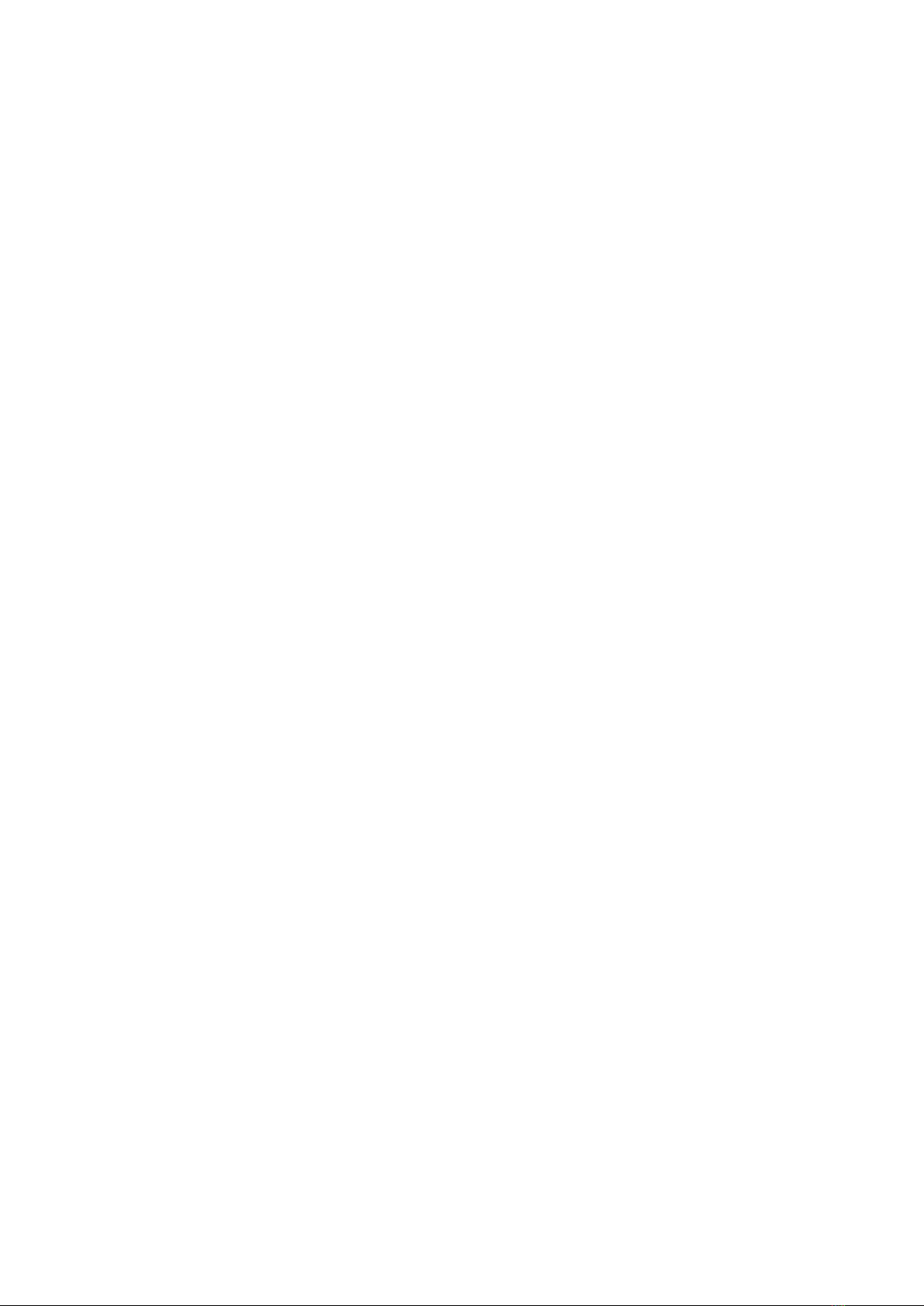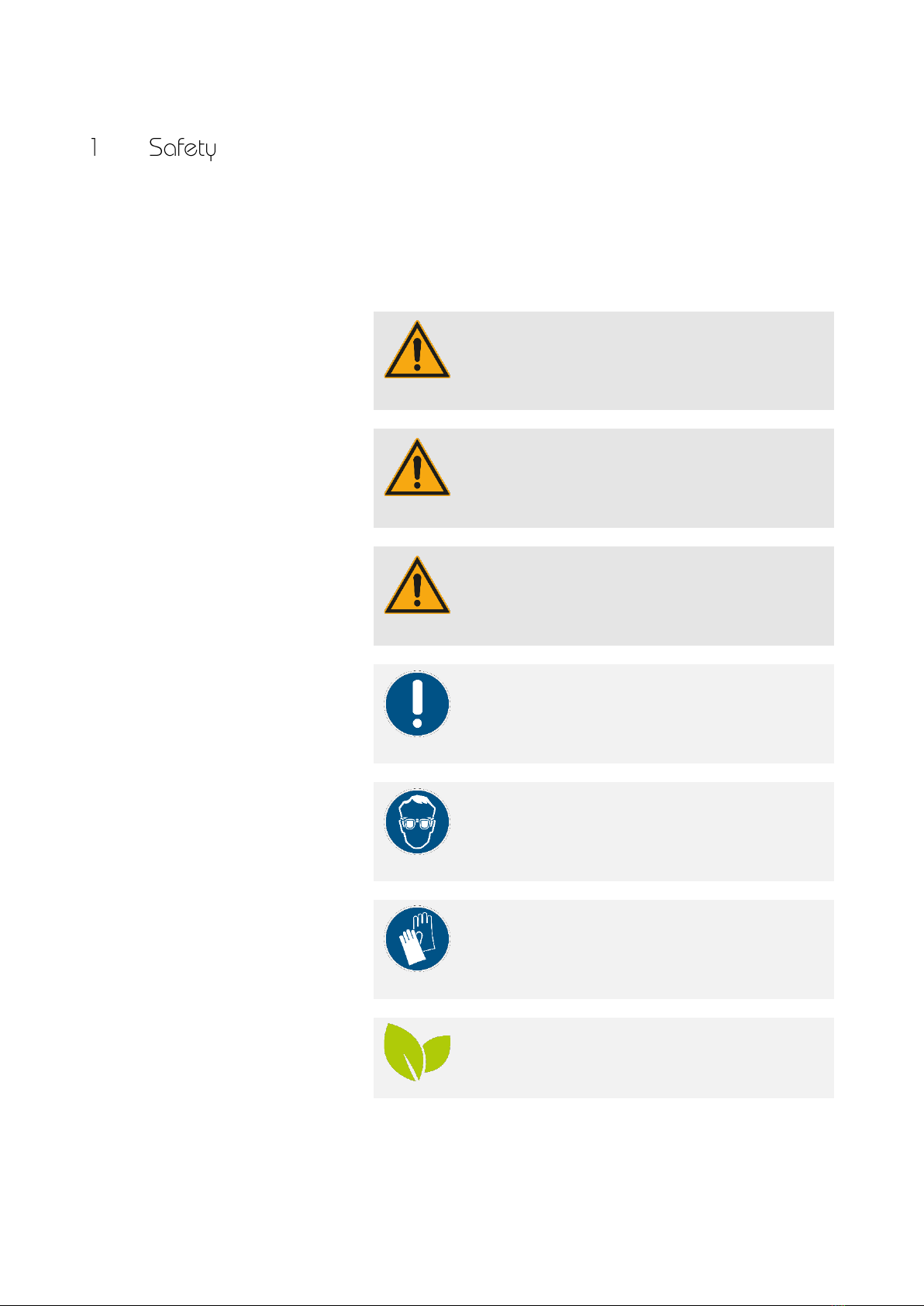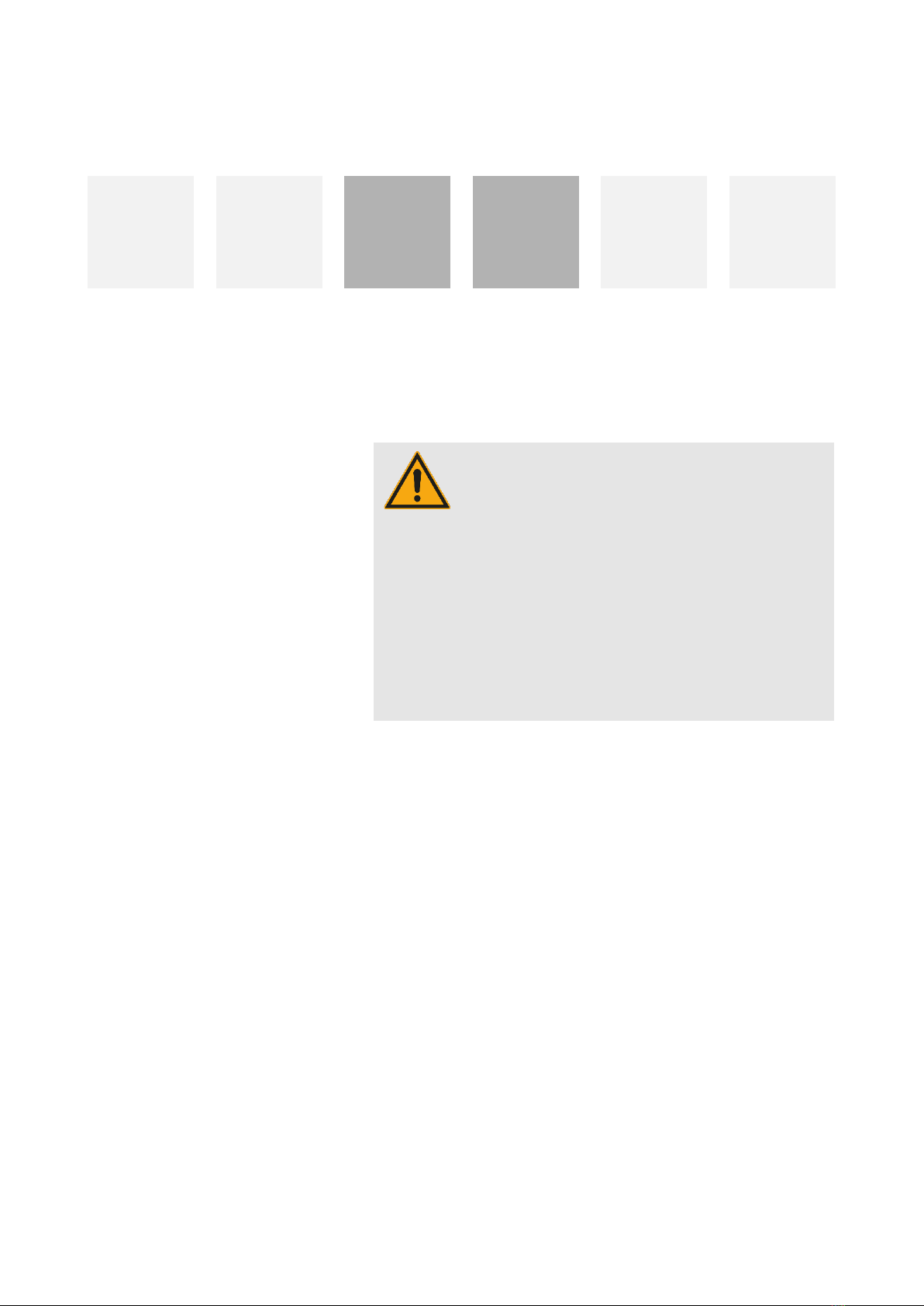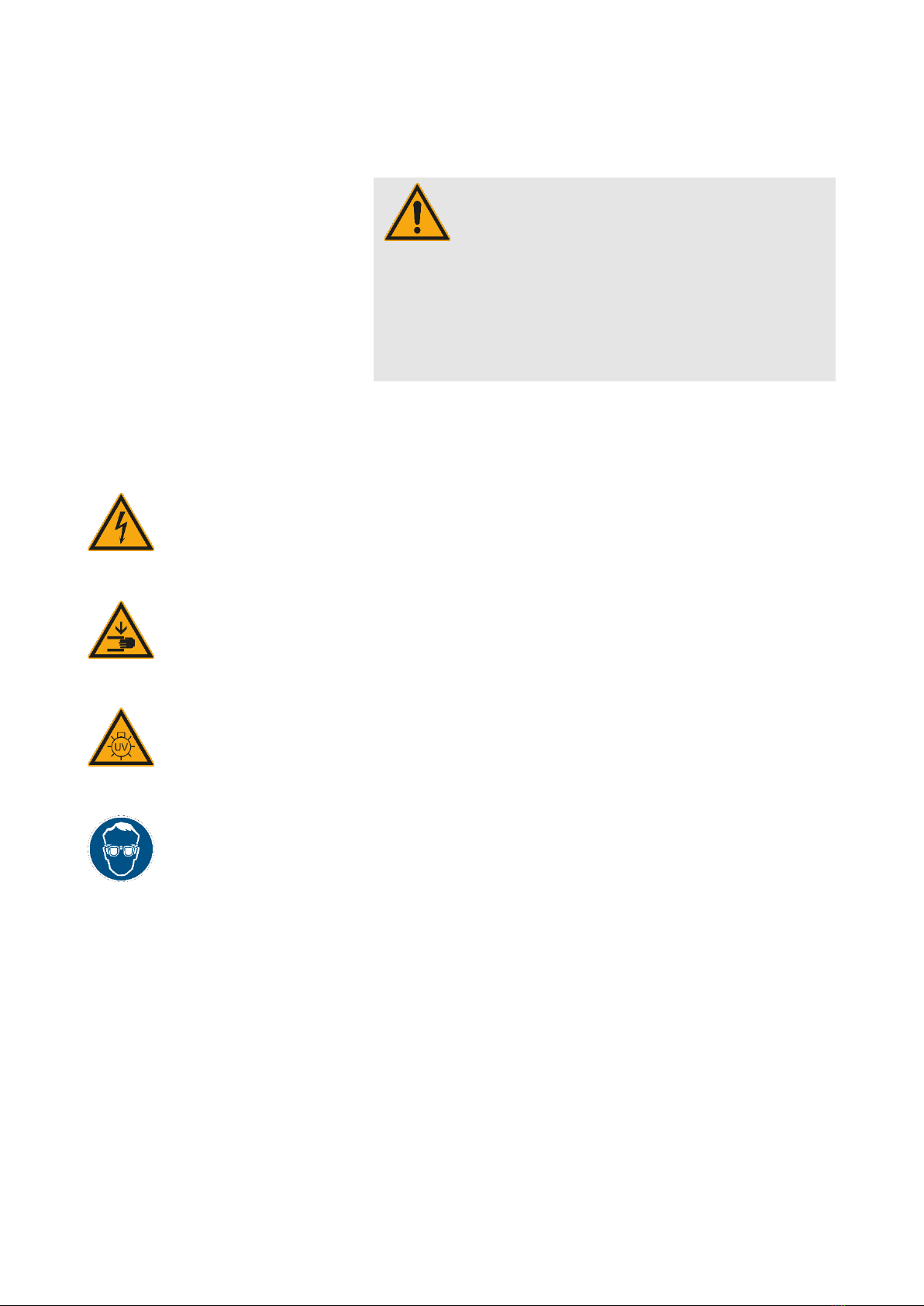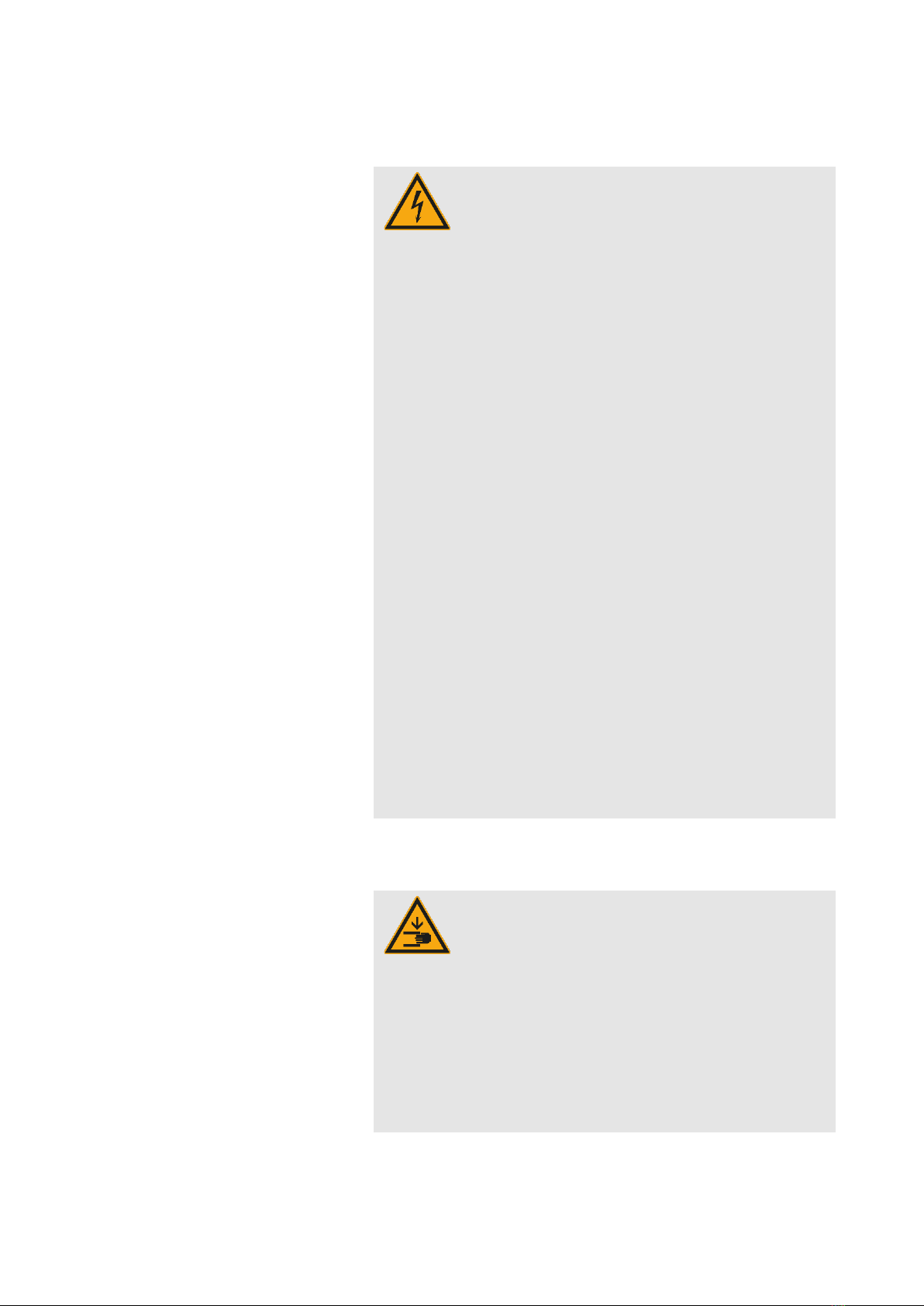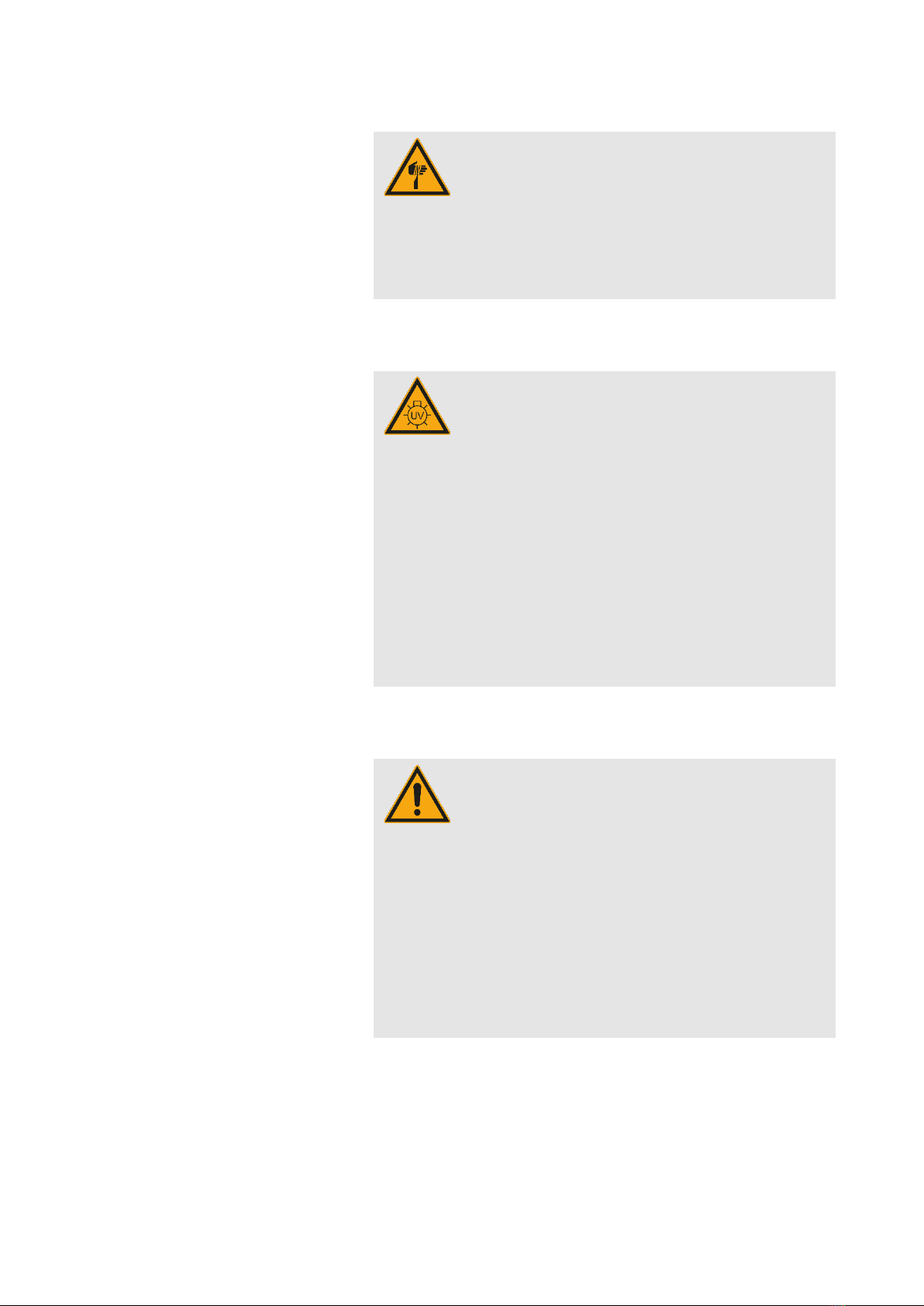1Safety............................................................................... 5
1.1 Symbols in this manual ................................................5
1.2 Intended use...............................................................6
1.2.1 Digital Workflow ....................................................7
1.3 Safety equipment ........................................................7
1.4 Attached safety markings .............................................8
1.5 Residual risks ..............................................................8
1.5.1 Electrical current ....................................................9
1.5.2 Mechanical dangers ...............................................9
1.5.3 UV radiation ........................................................10
1.5.4 Chemical dangers................................................10
1.5.5 Danger of material damage..................................11
1.6 Personnel requirements..............................................11
1.7 Personal protective equipment....................................12
1.8 Environmental protection ...........................................13
2Overview........................................................................ 14
2.1 Machine assembly / Operating elements.....................14
2.2 Serial plate ...............................................................15
3Transport & storage ......................................................... 16
3.1 Safety during transport...............................................16
3.2 Transporting the machine ..........................................16
3.3 Unpacking the machine.............................................17
3.4 Scope of delivery.......................................................17
3.5 Storing the machine ..................................................17
4Installation...................................................................... 18
4.1 Installation safety ......................................................18
4.2 Setting up.................................................................18
4.2.1 Requirements for the installation location ...............18
4.2.2 Setting up the machine .........................................19
4.3 Connecting ..............................................................19
5Emergency shut down....................................................... 20
6Preparation..................................................................... 21
6.1 Required accessories .................................................21
6.2 Print Accessories .......................................................21
6.3 IT requirements .........................................................21
6.4 Netfabb ...................................................................22
7User interface.................................................................. 23
7.1 General ...................................................................23
7.2 Main Menu...............................................................23
7.3 Select Job.................................................................23
7.4 More Functions.........................................................24
7.5 Calibration ...............................................................24