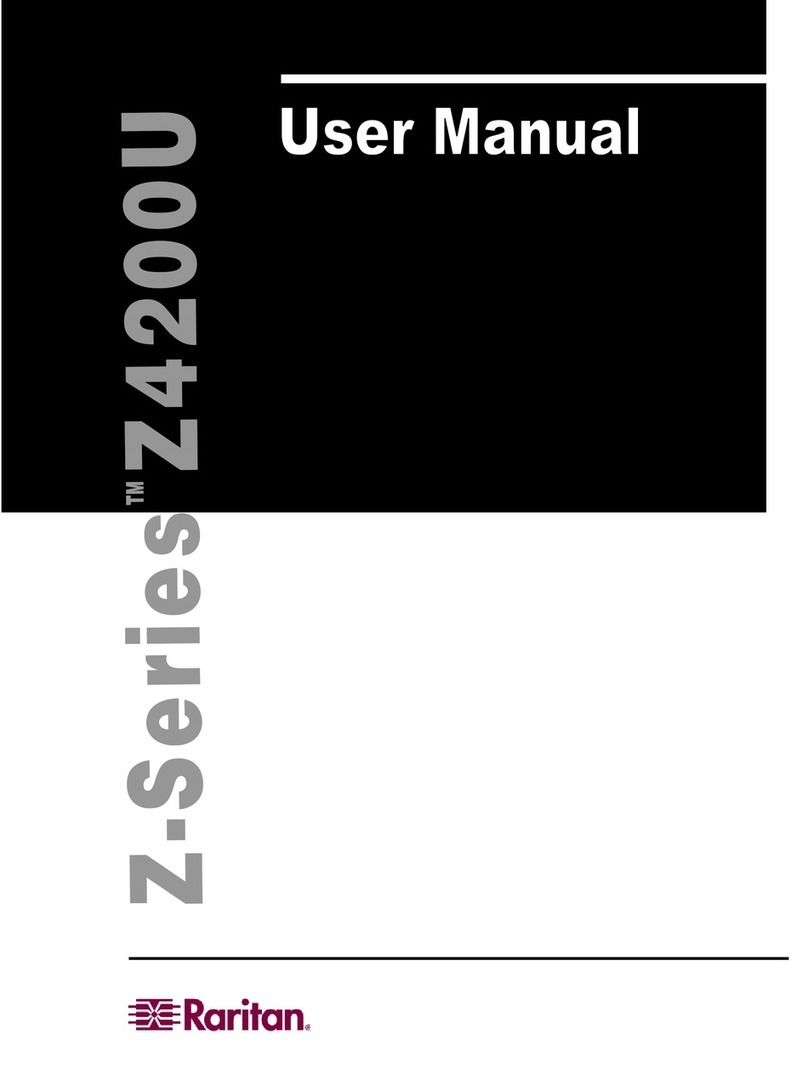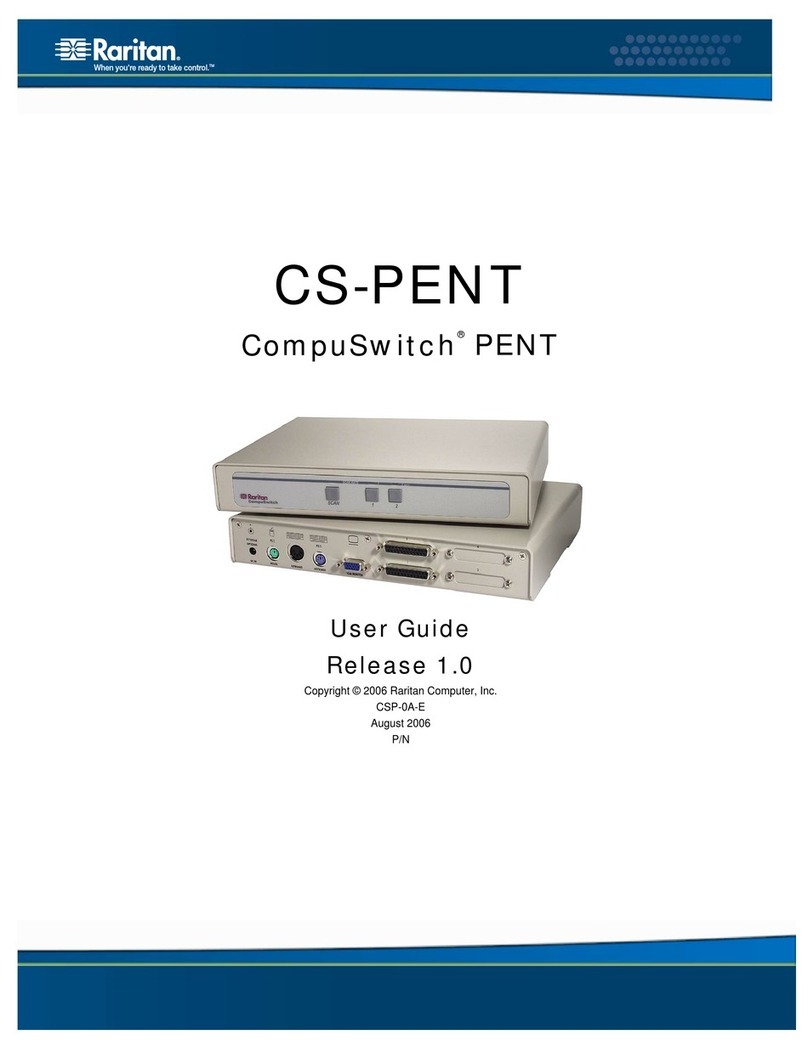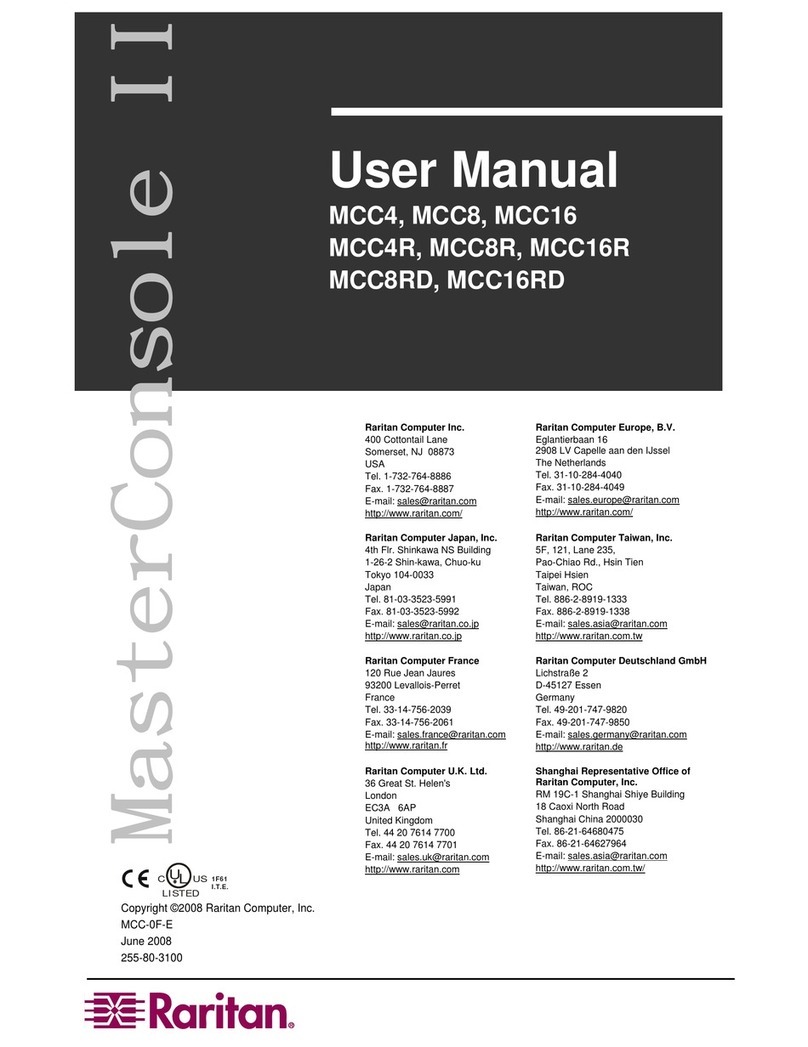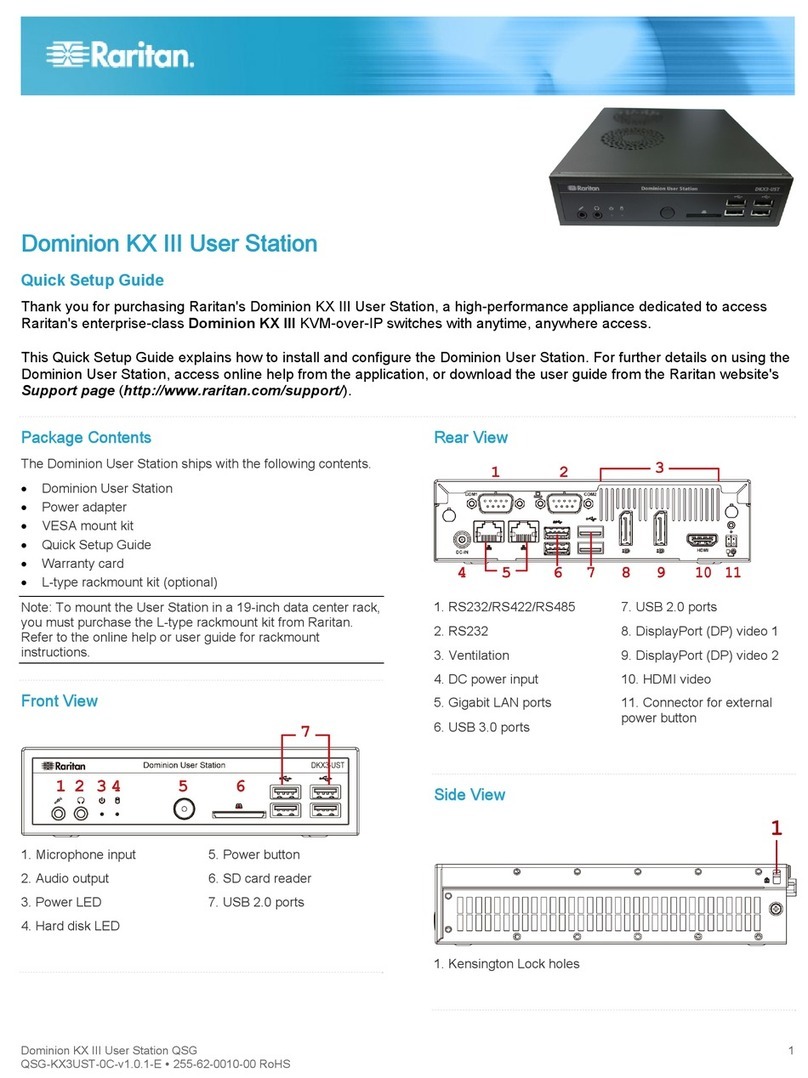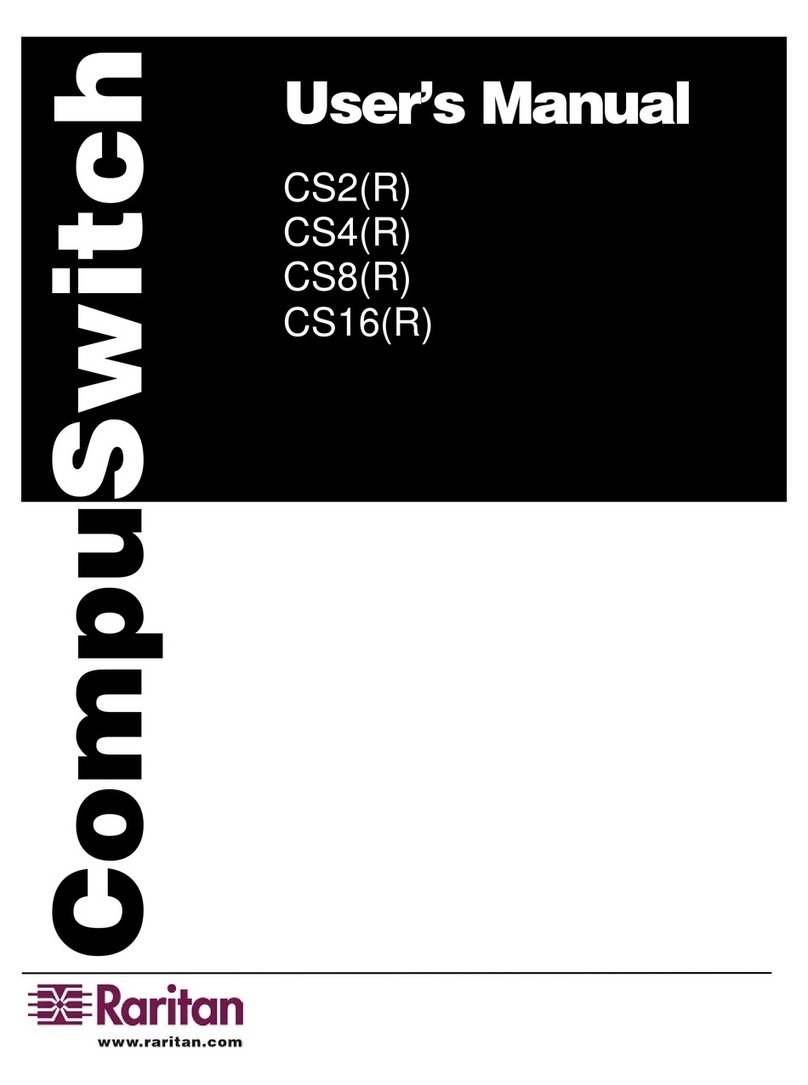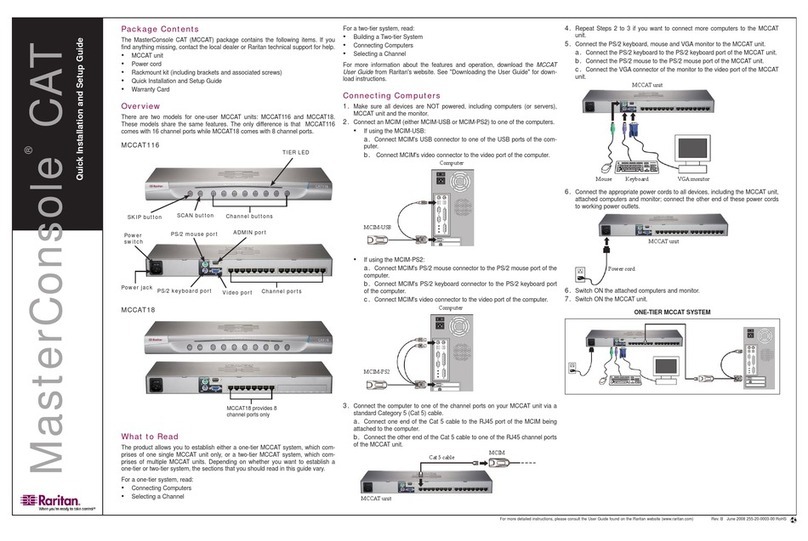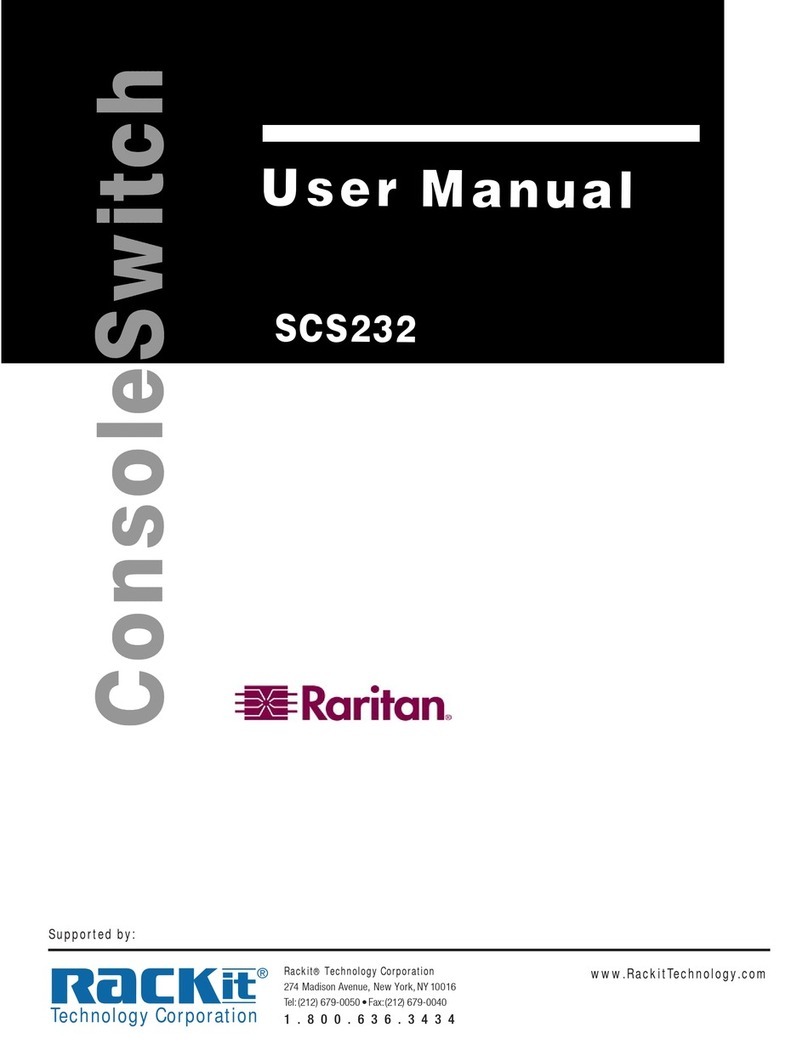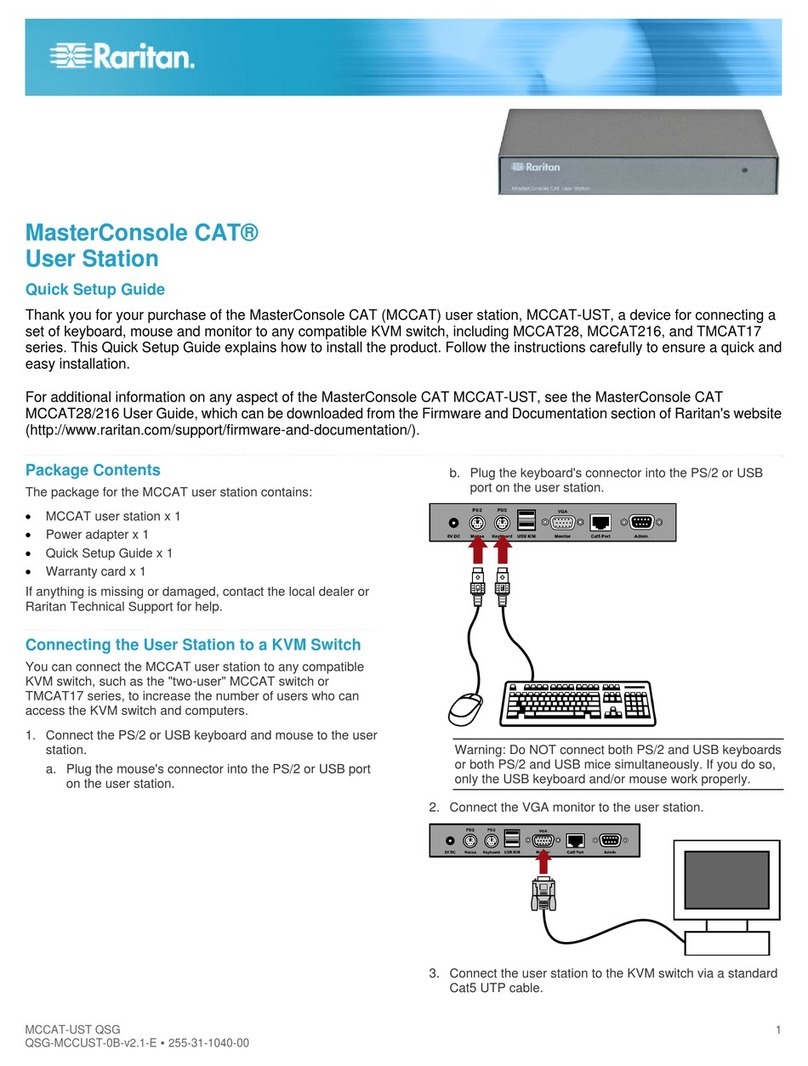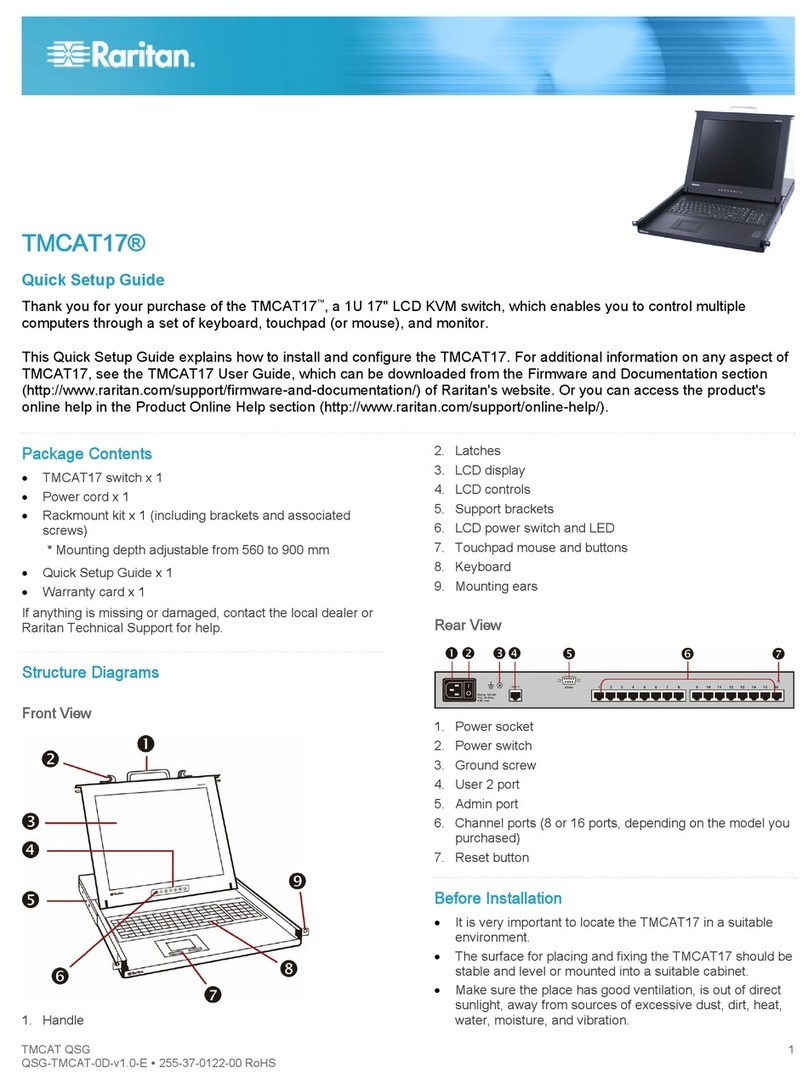SwitchMan includes the same bullet-proof design as Raritan’s
professional-grade products used in business-critical server
environments worldwide. Raritan’s unique emulation
technology dedicates individual processors to each channel
so every PC continuously sees its own keyboard and mouse.
No matter how you use SwitchMan, you’ll enjoy smooth,
flawless booting, switching, and operation.
SwitchMan is inexpensive and easy to connect and operate.
Connect your PS/2 and AT PCs to SwitchMan using male-
to-male KVM cables, or use Raritan’s premium, tangle-proof
KVM cables for the highest quality video. Your standard
PS/2 keyboard, PS/2 mouse, and VGA monitor plug right
into the back. There is no software to load and no dip-switch
to set. Just “plug and play!” Standard features like individual
selection buttons with LED lights, hot-key, and AutoScan
make operation simple and convenient.
Raritan’s SwitchMan is available in 2- and 4-channel models.
Place the unit horizontally or vertically to save even more
space on your desktop. Select PCs by touching individual
channel buttons or by using simple hot-key commands
through your keyboard.
Features
?Works with desktops, workstations, servers, and laptops
?Offers flawless PC boot up and operation
— Complete keyboard/mouse emulation
— Dedicated processors for each PC
?Has individual selection buttons with LED indicators
?Displays 1600 x 1200 video resolution @ 70 Hz
?Provides AutoScan PC at a user selectable rate
?Offers PS/2 Microsoft IntelliMouse support
?Allows you to switch from front panel buttons or easy
hot-key commands
?Gets power from connected PCs
?Uses Raritan’s premium, tangle-proof cables or
male-to-male KVM cables
?Provides color-coded connectors for easy setup
* To qualify for advanced replacement under the standard warranty, you must register the product at http://www.raritan.com/standard_warranty.
Raritan and SwitchMan are registered trademarks of Raritan Computer, Inc.
Raritan Computer Inc. /400 Cottontail Lane /Somerset, NJ 08873 /www.raritan.com
Raritan Computer, Inc., founded in 1985, is the leading provider of KVM
(keyboard/video/mouse) and remote management solutions for access
and control of servers and other network devices. With 18 consecutive
years of profitable growth and technical innovation, Raritan makes
products that are used to control millions of servers at more than 35,000
network data centers, computer test labs, and multi-workstation
environments around the world. From the small business to the
enterprise, Raritan’s complete line of compatible and scalable KVM and
remote connectivity products offers IT professionals the most reliable,
flexible, and secure out-of-band solutions to manage data center
equipment, while improving operational productivity.
When you’re ready to take control,
do it with Raritan’s SwitchMan.
Call 1-800-724-8090, or visit
www.raritan.com.
Specifications
SW2 (2-Channel)
SW4 (4-Channel)
Dimensions 10.00” (W) x 5.50” (D) x 2.13” (H)
256mm (W) x 140mm (D) x 53mm (H)
Weight 1.7 lbs (0.77 kg)
User Connection Ports VGA monitor HD15 (F)
PS/2 keyboard mini-DIN 6 pin (F)
PS/2 mouse mini-DIN 6 pin (F)
PC Connection Ports VGA monitor HD15 (F)
PS/2 keyboard mini-DIN 6 pin (F)
PS/2 mouse mini-DIN 6 pin (F)
Agency Approvals FCC Class B, CE
Optional DC Adapter 6V/1.4A
Standard Warranty Two Years with Advanced Replacement*
Specifications of Cables
Raritan premium grade, tangle-proof cables
One cable required for each PC
CSW18 6’ cable for PS/2 and
VGA connections
CSW30 10’ cable for PS/2 and
VGA connections
APSAT AT/serial converter kit
for above cables
SwitchMan
1
USER PORT
6VDC
500mA
DC IN
2
2
1
USERPORT
6VDC
500mA
DC IN
SW4 SW2
OR
1 2 3 4
SwitchMan