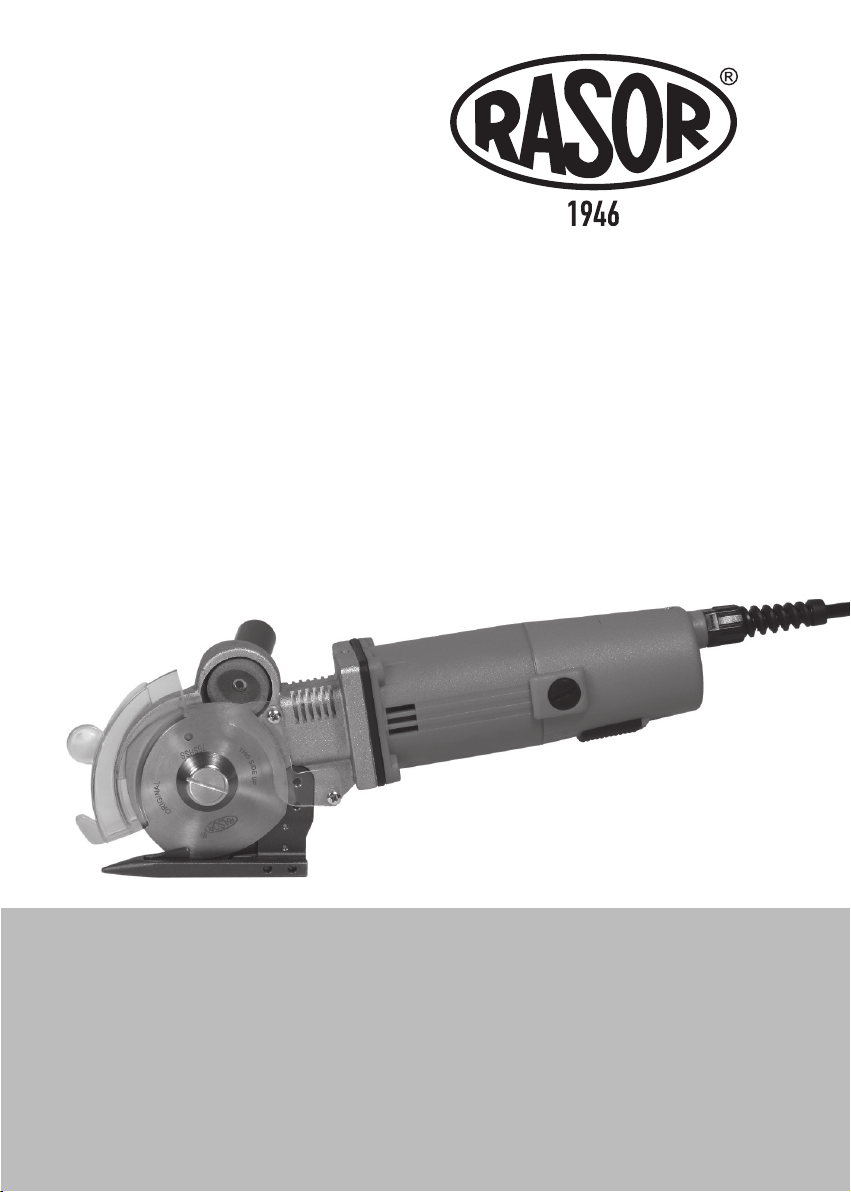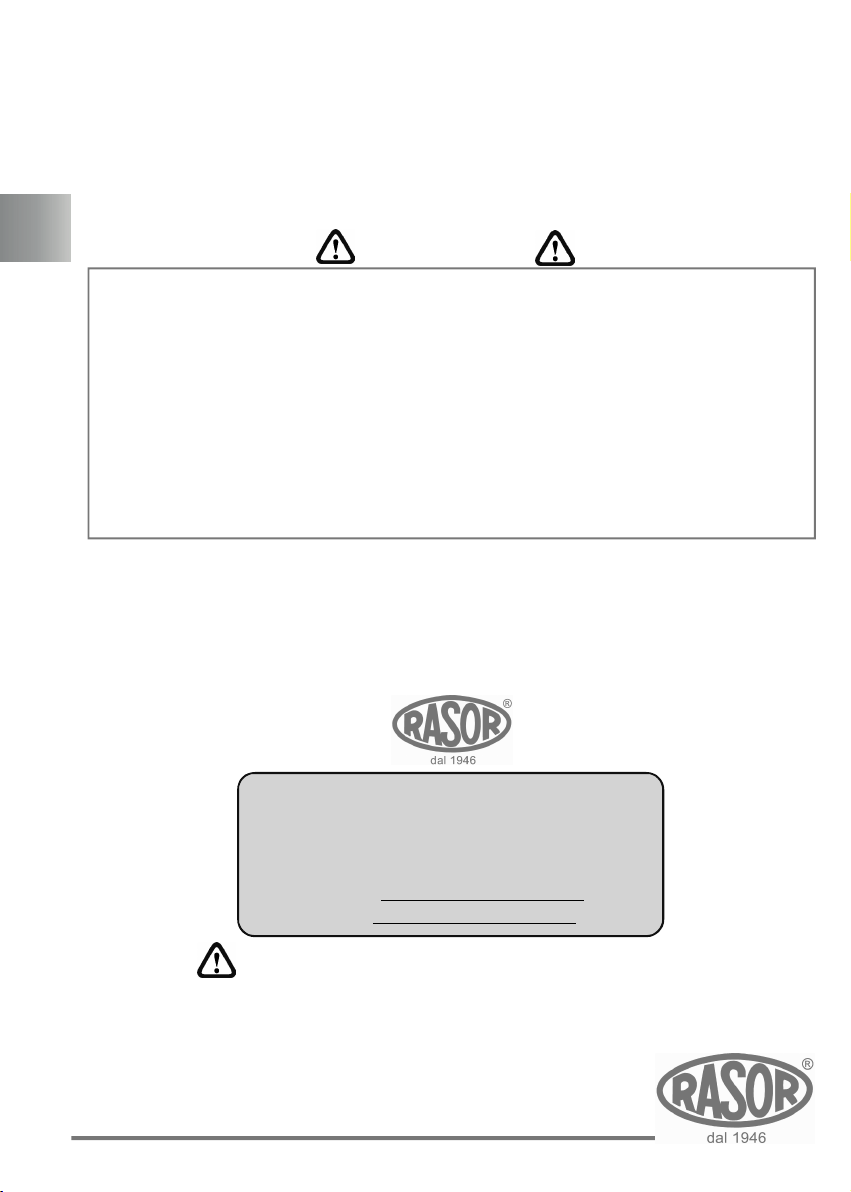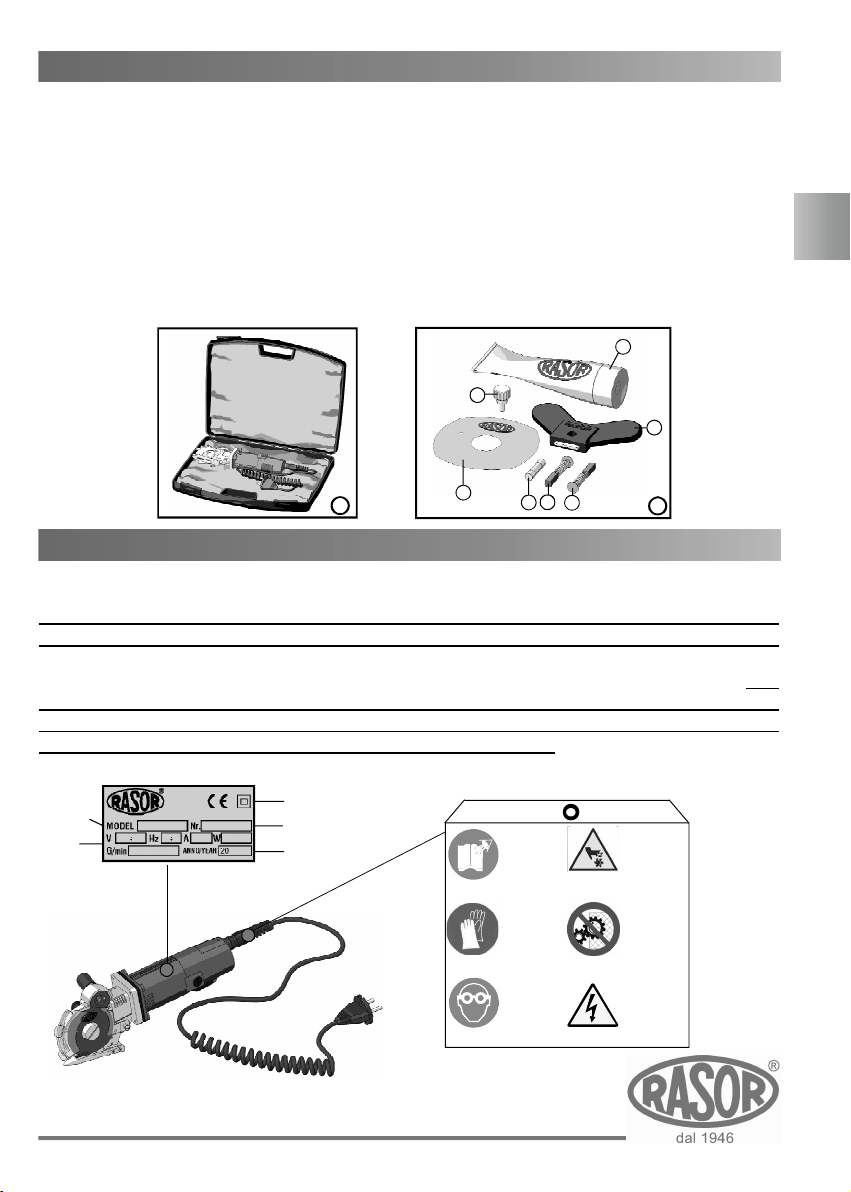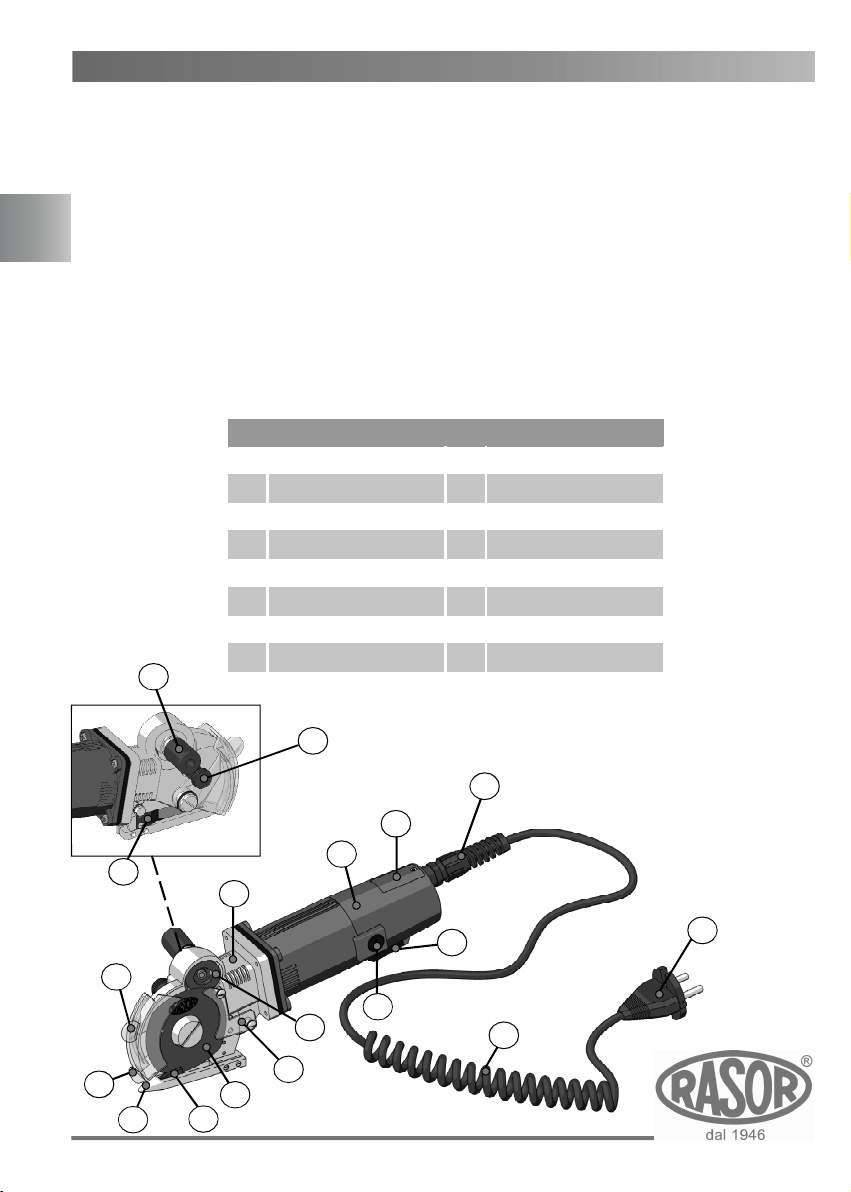12. REPLACEMENTOFTHEMOTOR BRUSHES
8
13. BLADESHARPENING
1
9
14. LUBRICATION
Every3-4daysof use,itisnecessaryto lubricatethepair
of gears.Tocarryoutthisoperation,removeprotective
plug“A”locatedontheheadof theelectricscissorsand
fill itwith thesuppliedlubricatinggrease.Screwplug“A”
againfewturns.Screwplug“A”someturns every2-3
workinghours(see picture10).Fill theplugagain,once
ithasbeentightened.
Theblademust neverbedirtywithgreaseoroil.
10
WARNING
A
2
ElectricscissorsOPTIMA 702 areprovidedwithahighpower
permanentmagnetmotorandtorque.Forthisreasonitisnecessary
tocheckperiodicallyifthecarbonbrushesareworninordernot
tojeopardizethemotoroperationanditsdurationperiod.Unscrew
thecapslocatedonthecoverbymeans ofaslottedscrewdriver
(seepicture8);withdrawthecarbonbrushes,checkiftheyare
wornand,ifneeded,replacethem.Assemblethetwocapsagain,
beingcarefultoholdtheminaperfectlyverticalposition,and
screwthemcompletelyonlywhenyouaresurethatthemouthisthecorrectone.
Note: Thebrush must beinsertedwithits black partdirectedinsidethemotor.
Note: Aslightdifferenceinthewearof thetwobrushesisabsolutelynormalinapermanent
magnetmotor.Nevertheless,intheeventthatthedifferencebetweenthemisexcessive,
itisnecessaryto applyto atechnicalcenterforacompletecheck of thefixture.
Beforecarryingoutanyoperations ontheelectricscissors,makesurethatthesupplyplug
isnot connectedto themains.
WARNING
Aftermanyhoursof acontinuativeuseof theelectricscissors
oriftheyarenot abletocutanymore,itisnecessaryto
sharptheblade.Tocarryoutthisoperation,starttheblade
andpress sharpeningbutton“1”for3-4seconds(asshown
inpicture9).Repeatthisoperation2-3times.
Ifthesharpeningprocess shouldbeineffective,check the
wearoftheemerygrindingwheel“2”(seepicture9).If
wheel“2”istoo wornordirty,replaceitbyremovingthe
bladewiththepropertool.
WARNING
Thesharpeningbuttoncanbeonlypressedifthefrontmobileprotectioniscompletely
lowered.
Enfocus Software - Customer Support
EN
26