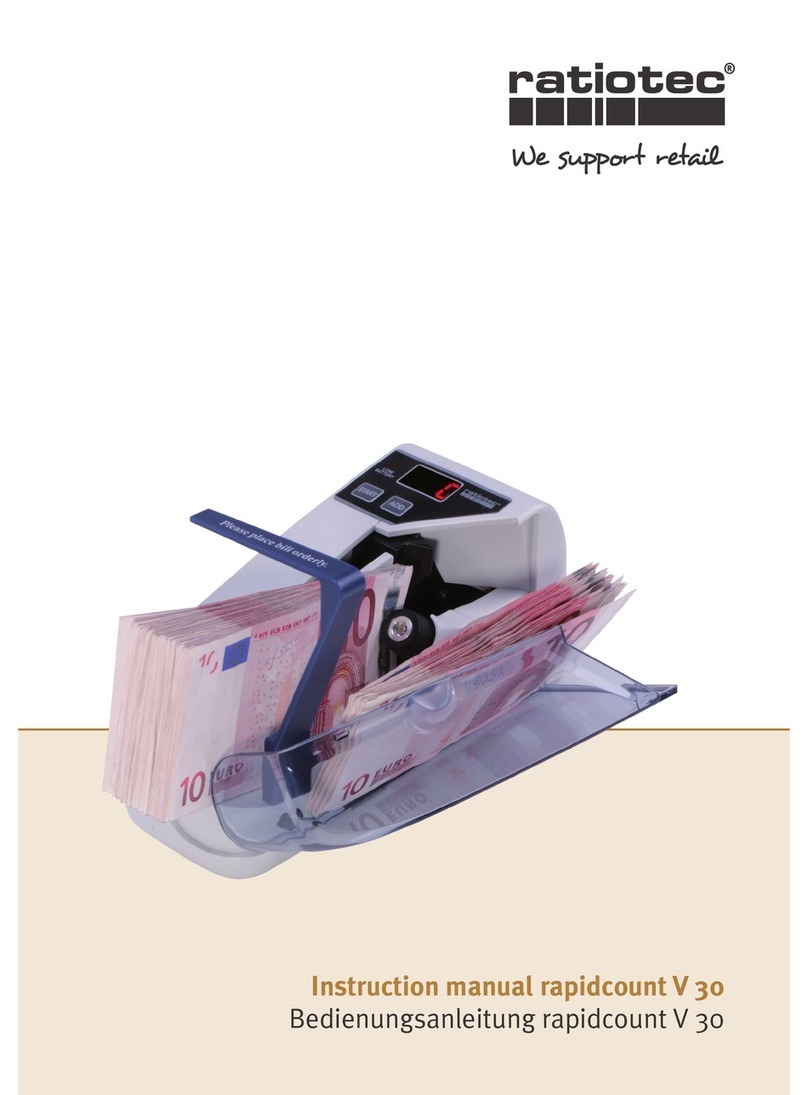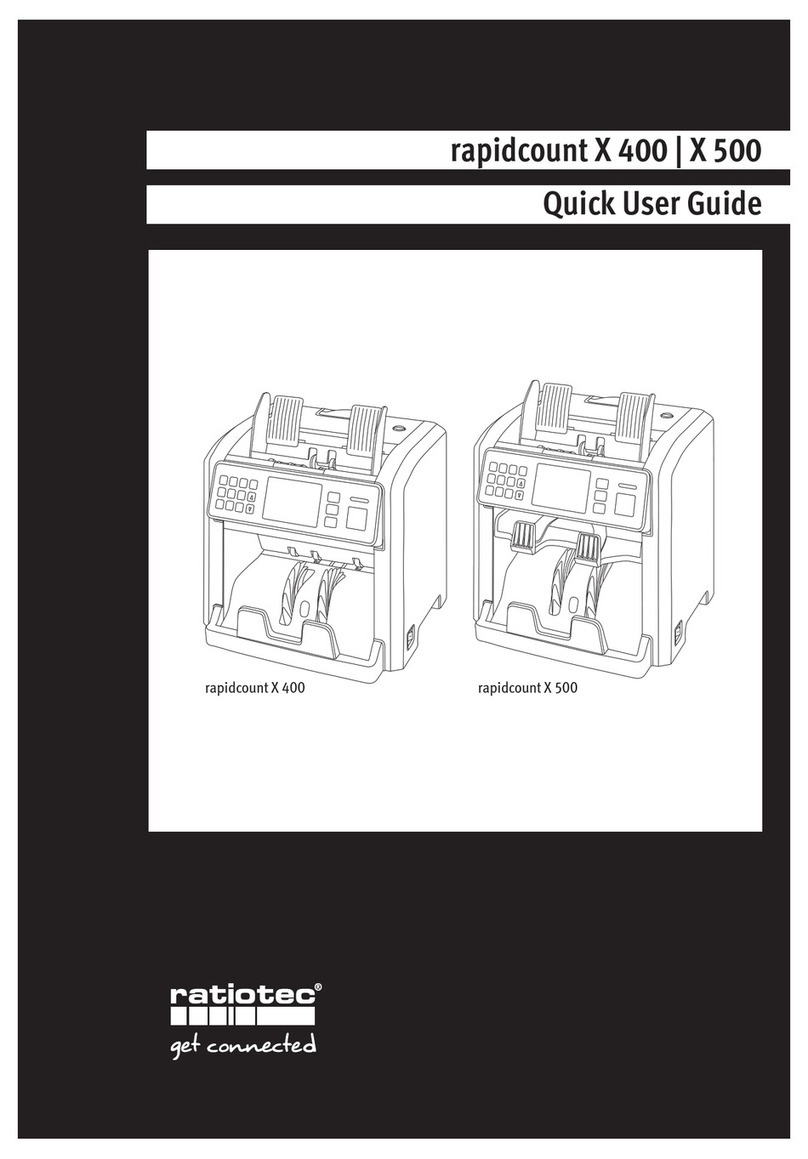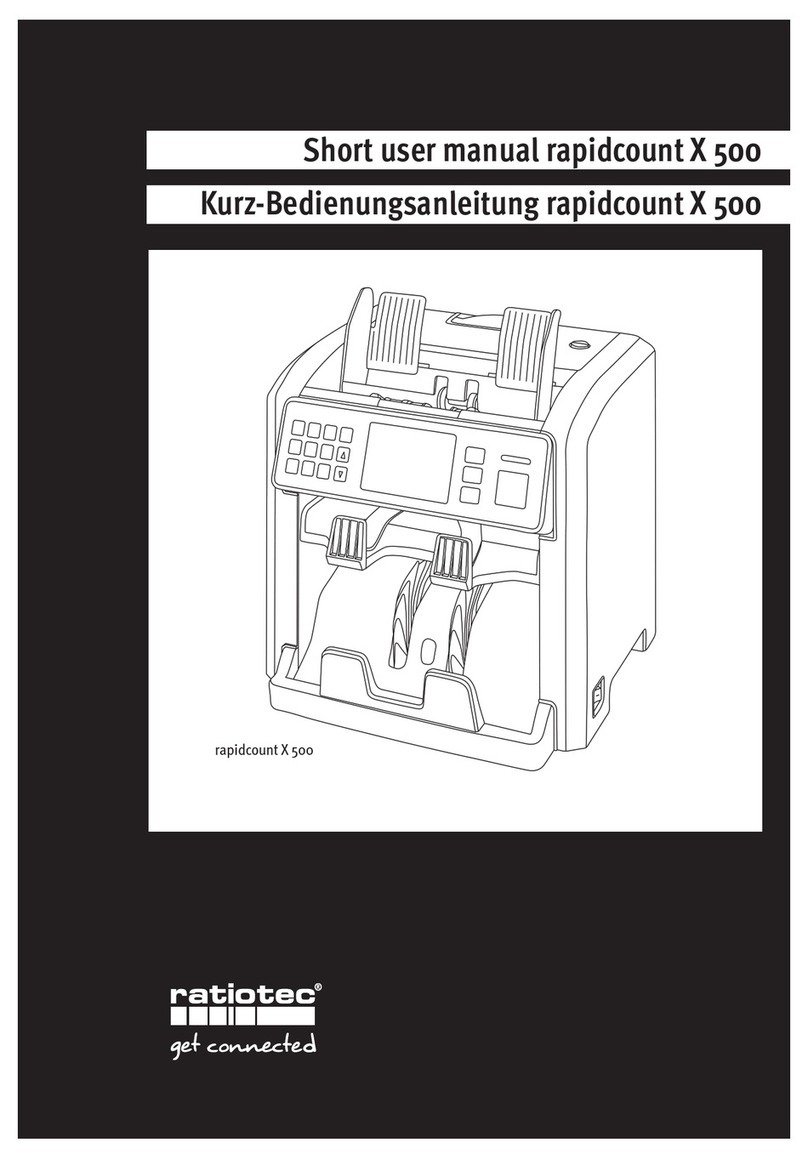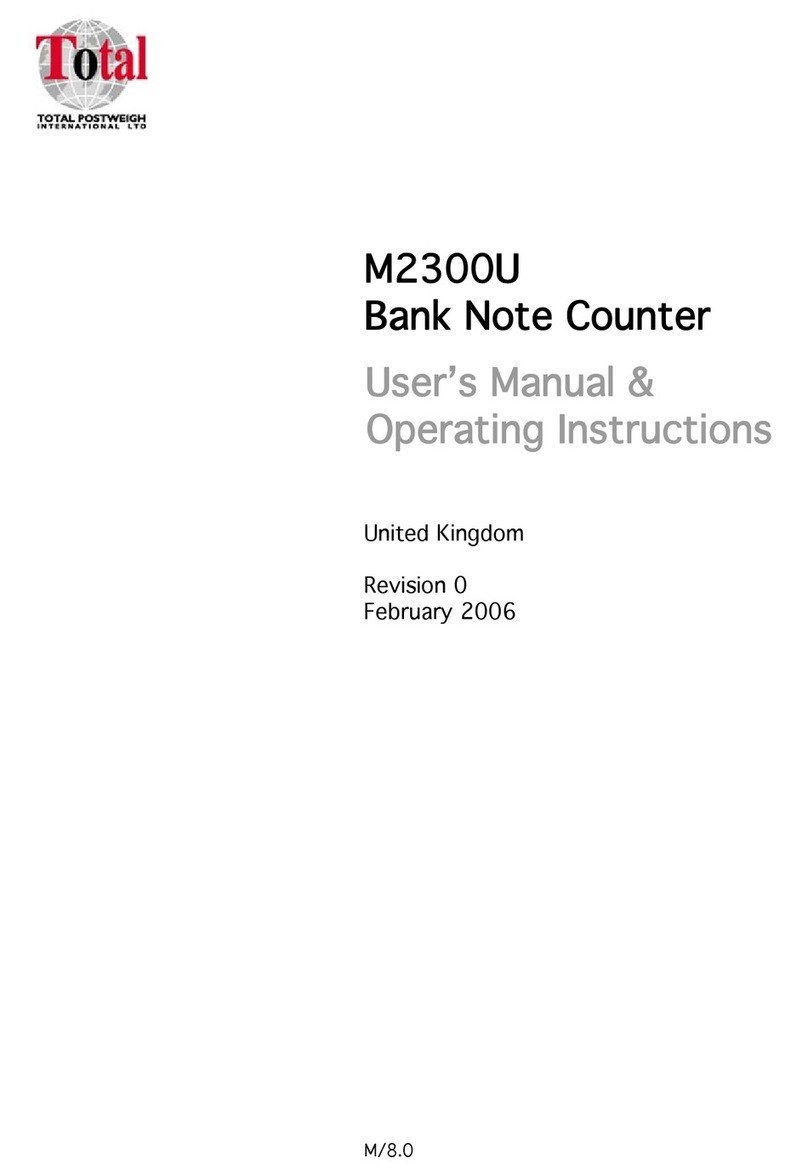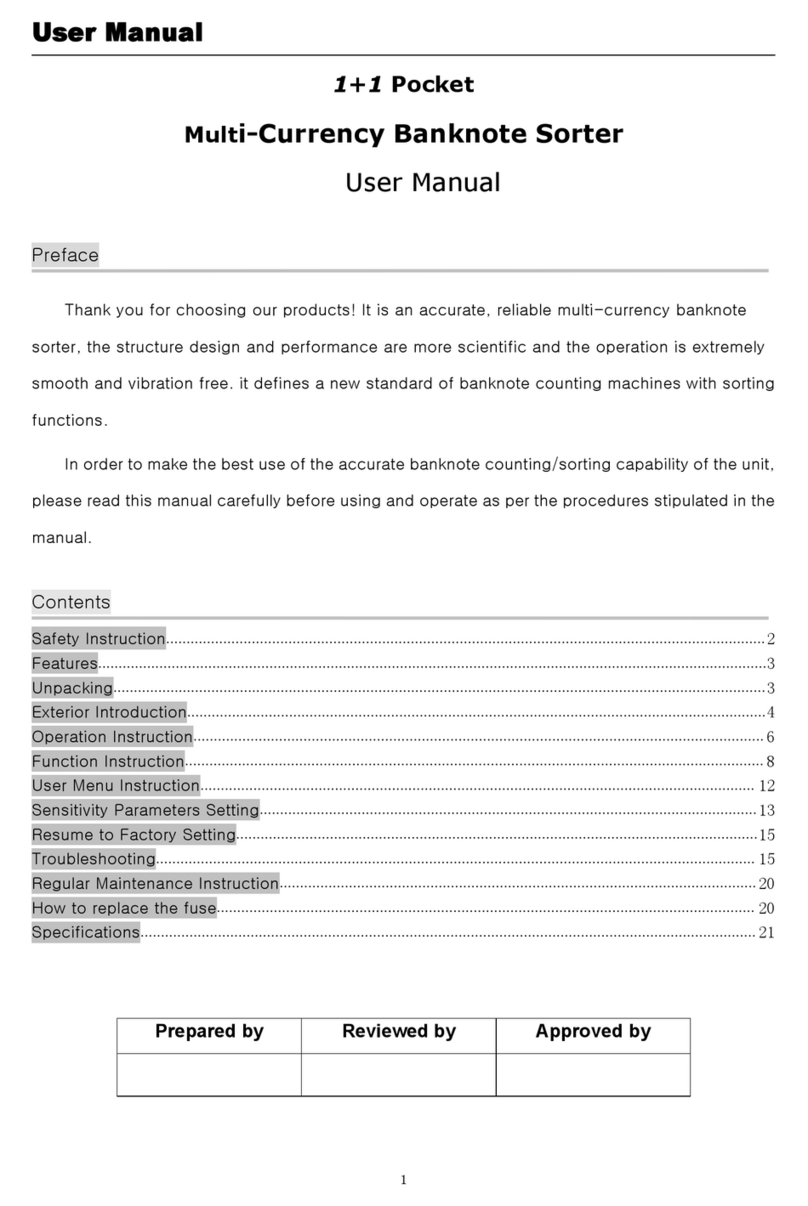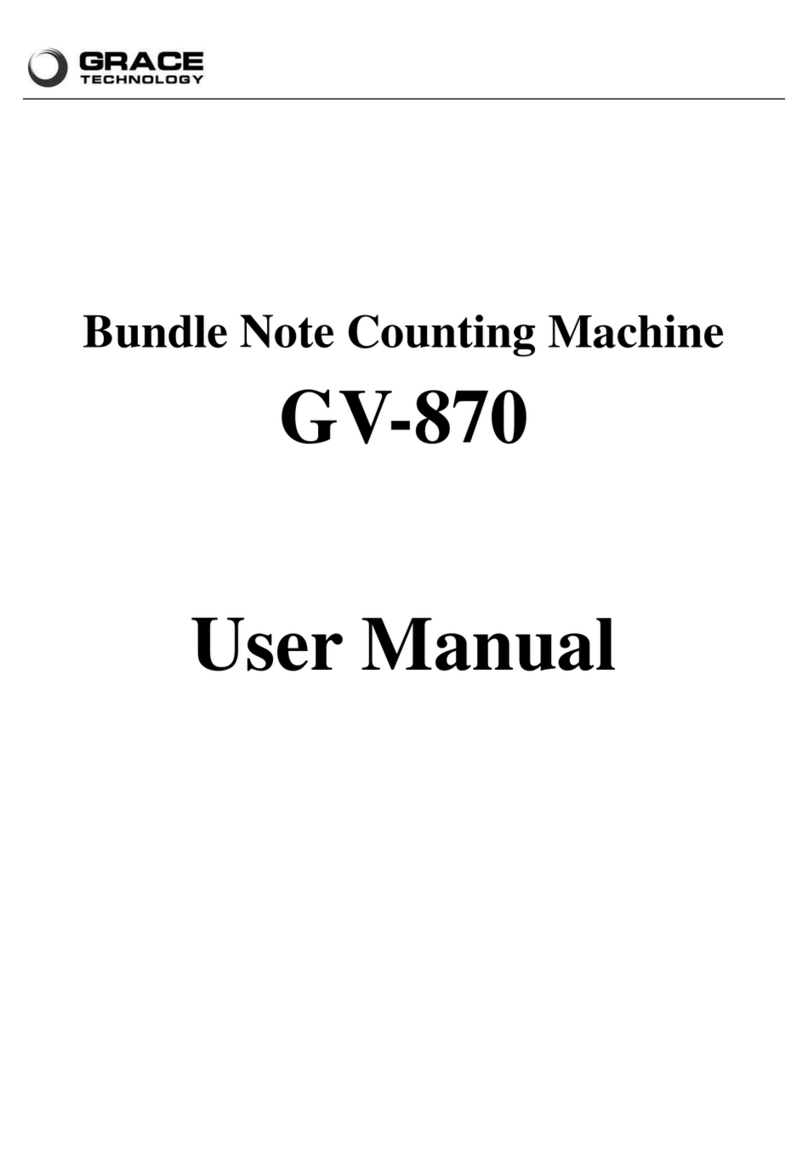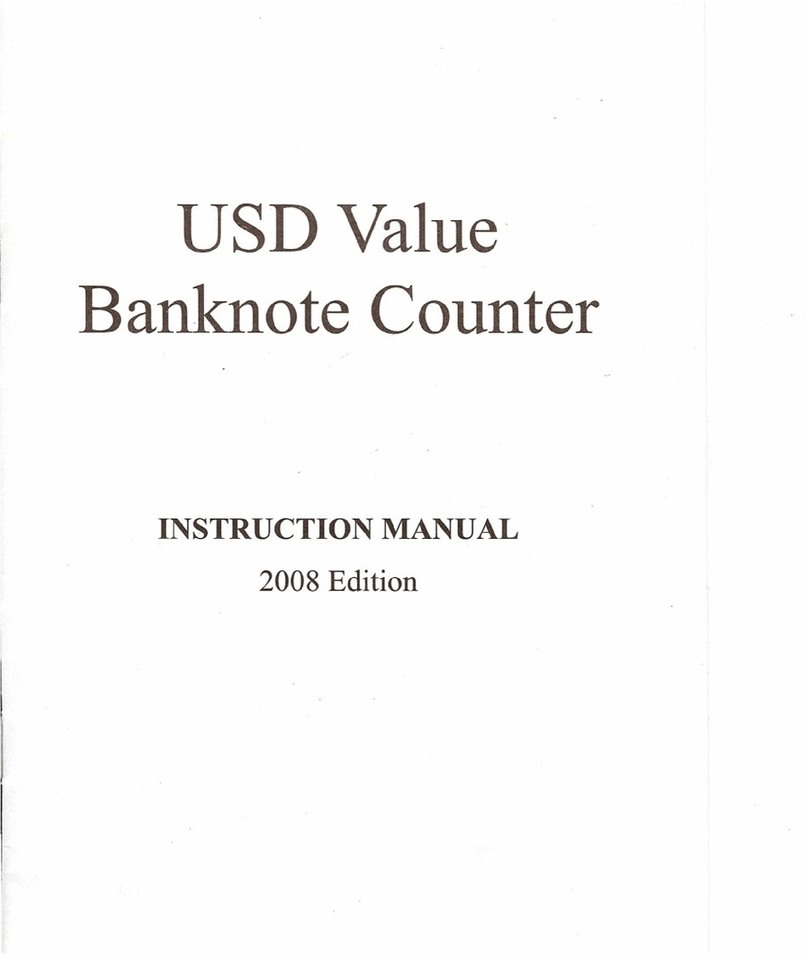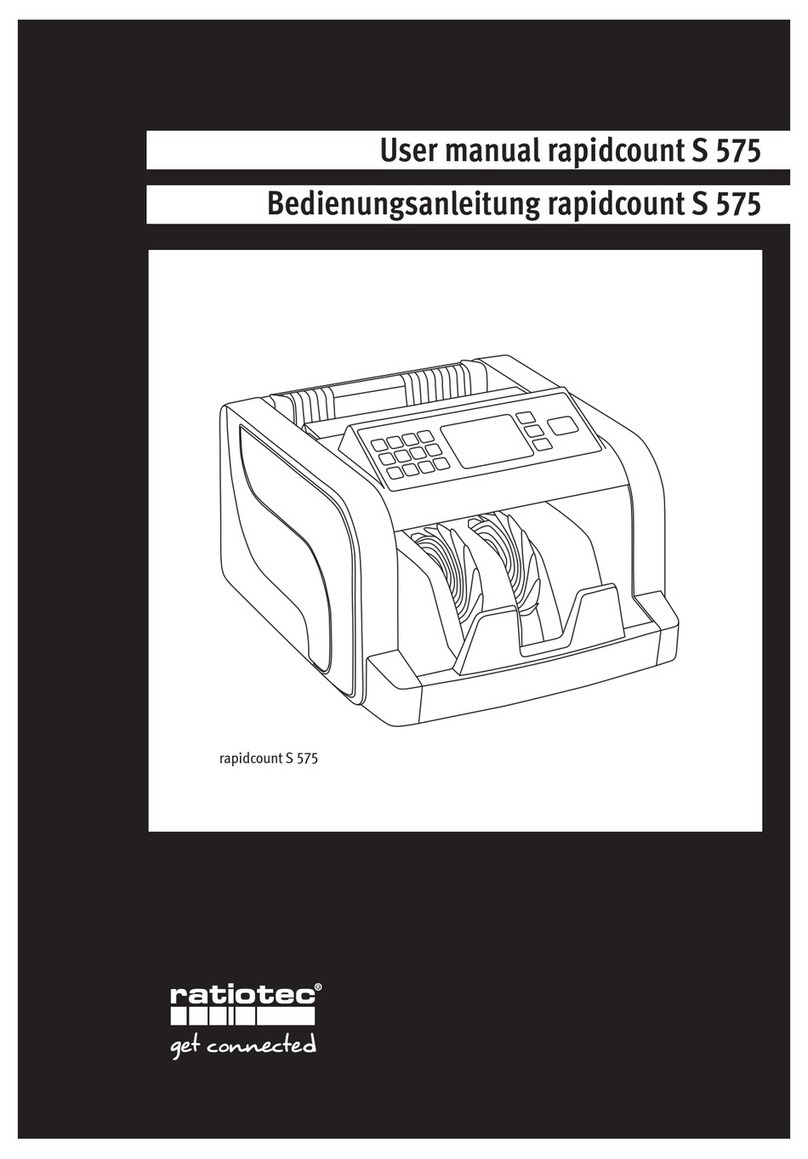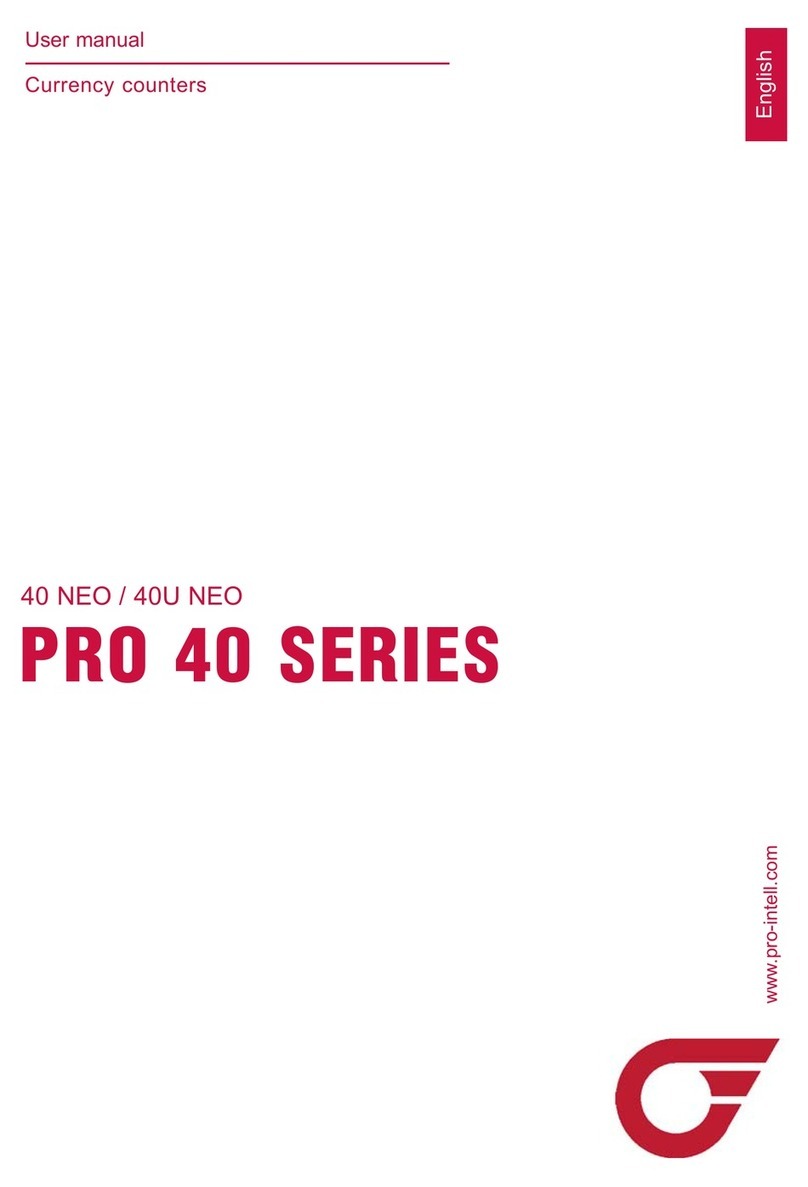6
Bedienung
Einstellungen
[DE]
Stellen Sie das Gerät auf eine stabile, ebene Oberfläche, fern von starken elektromagnetischen Feldern und
direkter Sonneneinstrahlung. Verwenden Sie aus Sicherheitsgründen nur geerdete Steckdosen. Nach Einschal-
ten der rapidcount T führt die Maschine einen Selbsttest durch. Nach erfolgreichem Test ist das Gerät
einsatzbereit.
So vermeiden Sie Fehler beim Zählen der Banknoten:
. Vermeiden Sie es, nasse, übermäßig verschmutzte oder beschädigte Banknoten zu zählen.
. Achten Sie darauf, dass sich keine Fremdkörper wie z.B. Büroklammern, Gummibänder, Klammern, Staub
o.ä. zwischen den Banknoten benden.
. Entfernen Sie Falten oder Knicke in den Banknoten, bevor Sie diese auf den Einzug legen.
Um die Banknotenzählmaschine einzurichten, drücken Sie im Hauptbildschirm die MENU-Taste, um das
Benutzermenü aufzurufen. Verwenden Sie die Navigationstasten, um den gewünschten Menüpunkt auszuwäh-
len und bestätigen Sie diesen mit der START-Taste. Verwenden Sie die MENU-Taste, um das Benutzermenü zu
verlassen.
Einstellen der Signaltonfunktion
. Wählen Sie die Option „Beep Setup“.
. Drücken Sie zur Bestätigung die START-Taste.
. Markieren Sie das gewünschte Element.
. Drücken Sie die CUR- oder PRINT-Taste, um zwischen Ein- und Ausschalten zu wechseln.
. Drücken Sie die MENU-Taste, um das Menü zu verlassen.
Einstellen des Datumsformates
. Wählen Sie die Option „Date Format“.
. Drücken Sie die Taste CUR oder PRINT, um das Datumsformat zu ändern.
. Drücken Sie die MENU-Taste, um das Menü zu verlassen.
Einstellen von Datum und Uhrzeit
. Wählen Sie die Option „Time & Date“.
. Drücken Sie zur Bestätigung die START-Taste.
. Wählen Sie mit der Taste MODE oder REPORT den gewünschten Eintrag aus.
. Ändern Sie den Wert mit der Taste CUR oder PRINT.
. Drücken Sie zur Bestätigung die START-Taste.
. Drücken Sie die MENU-Taste, um das Menü zu verlassen.