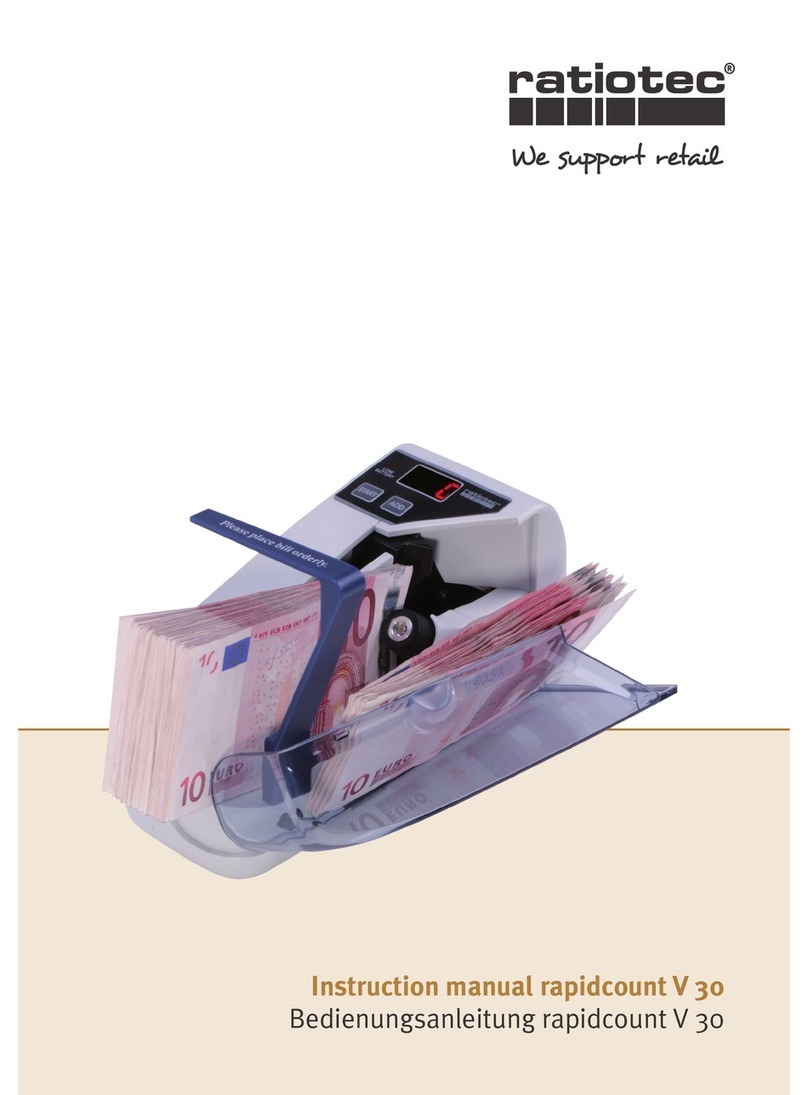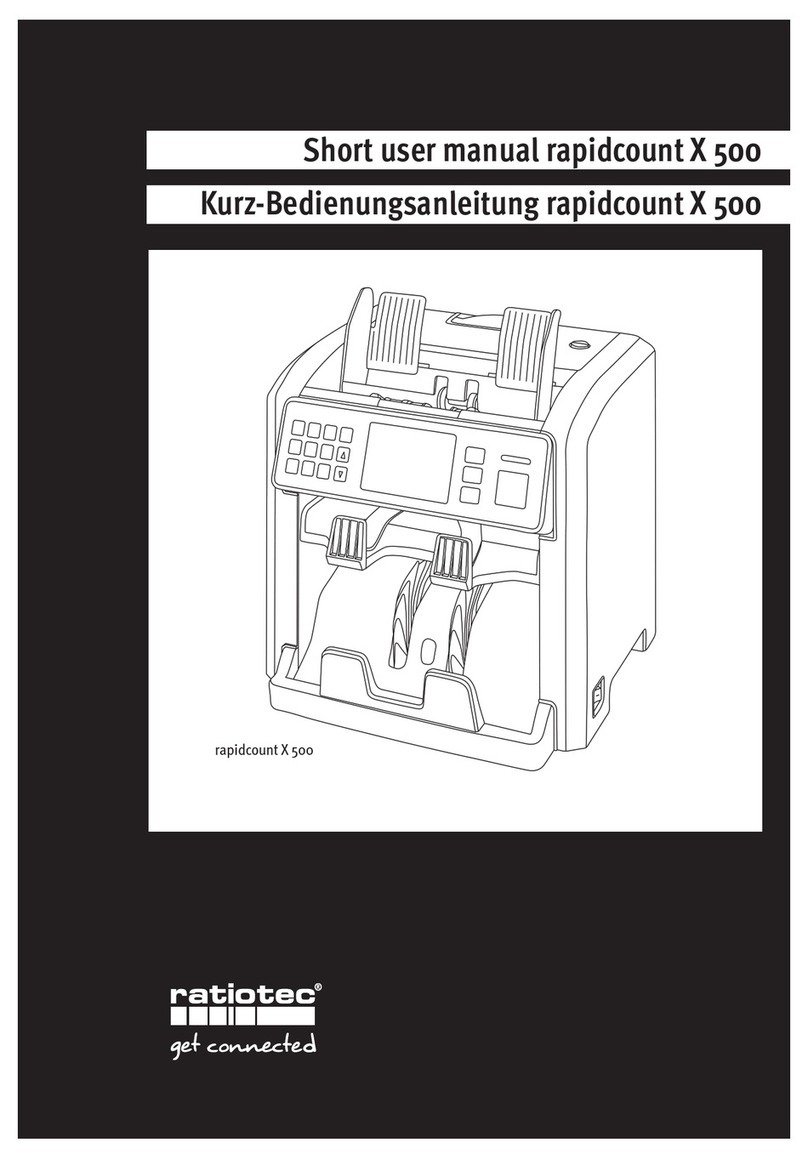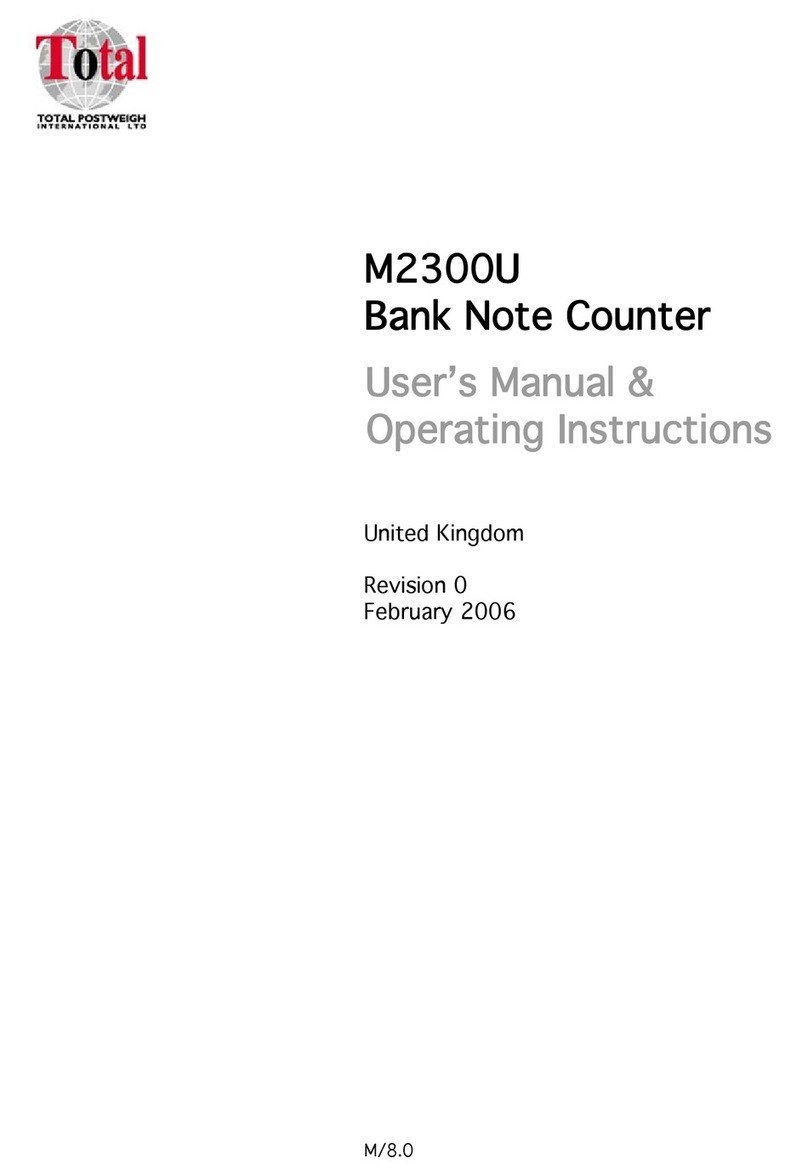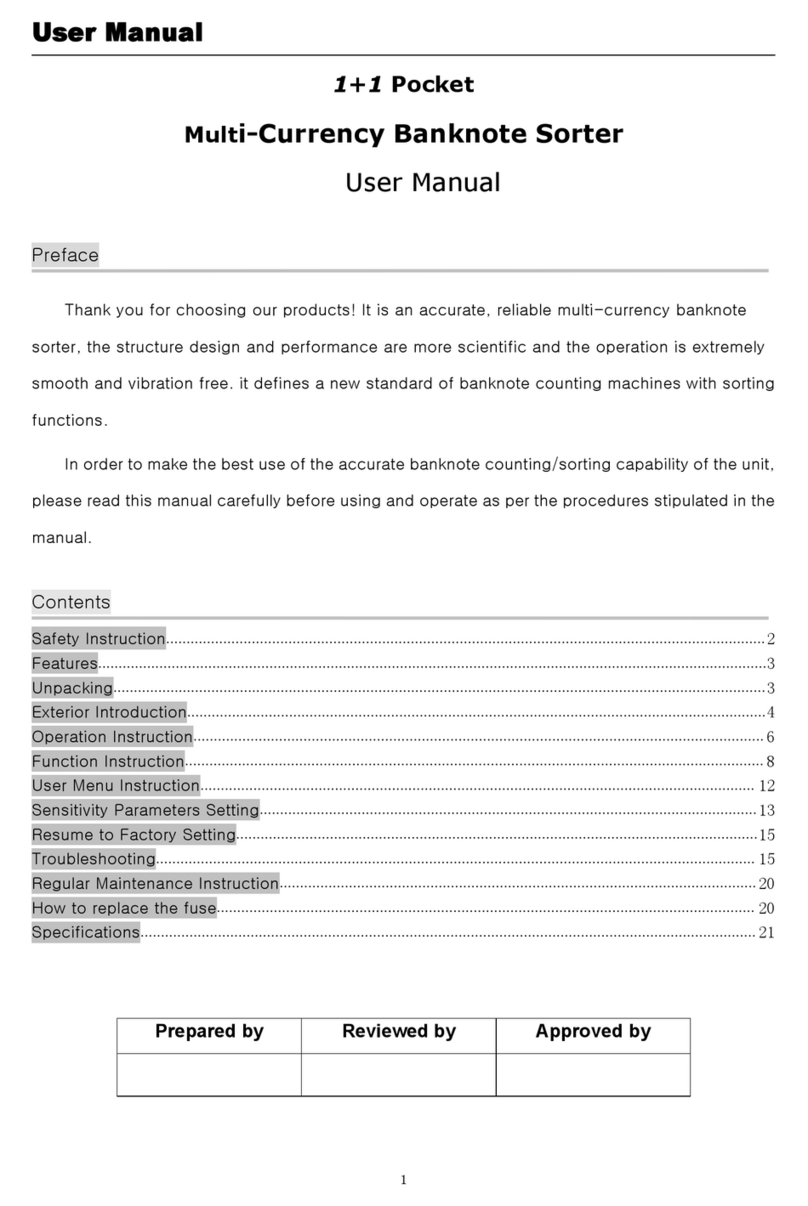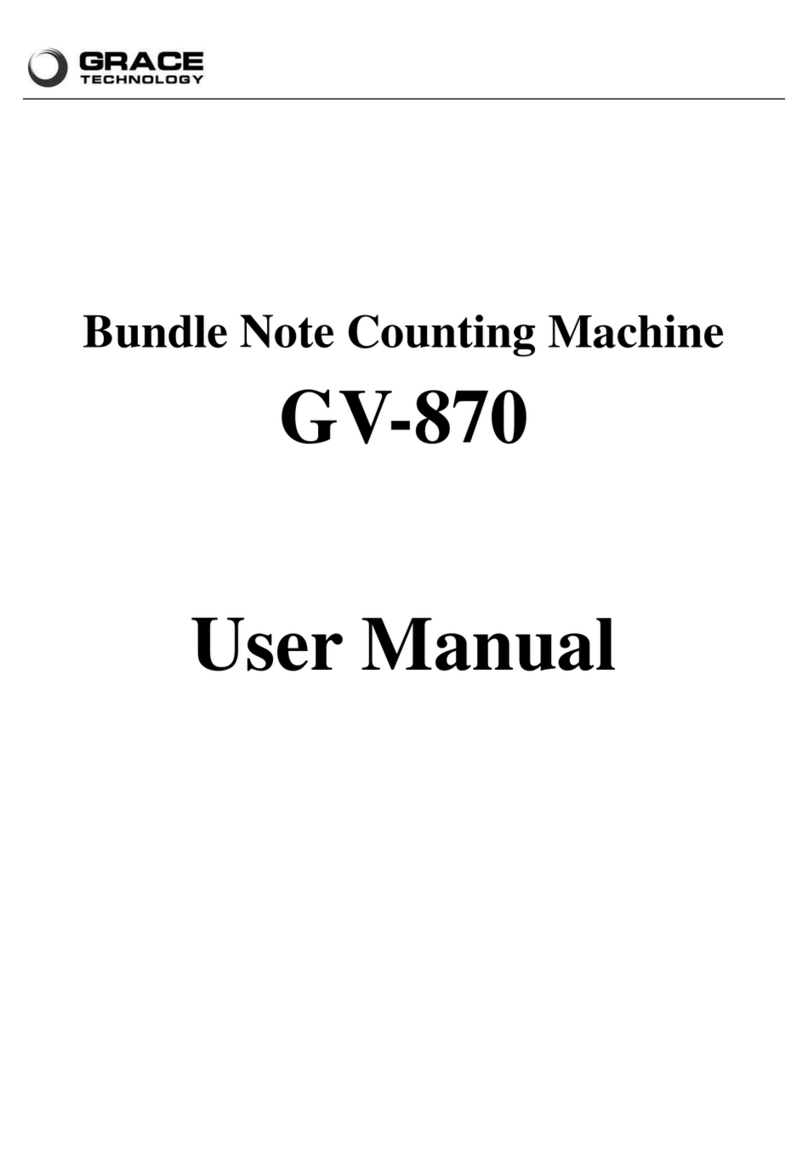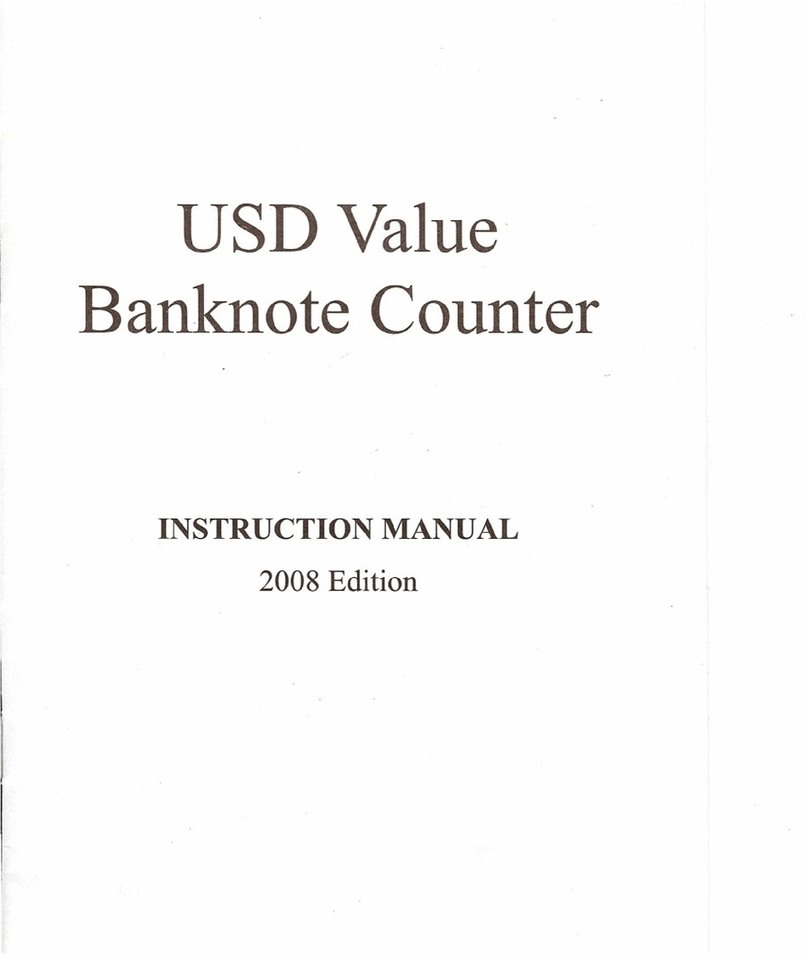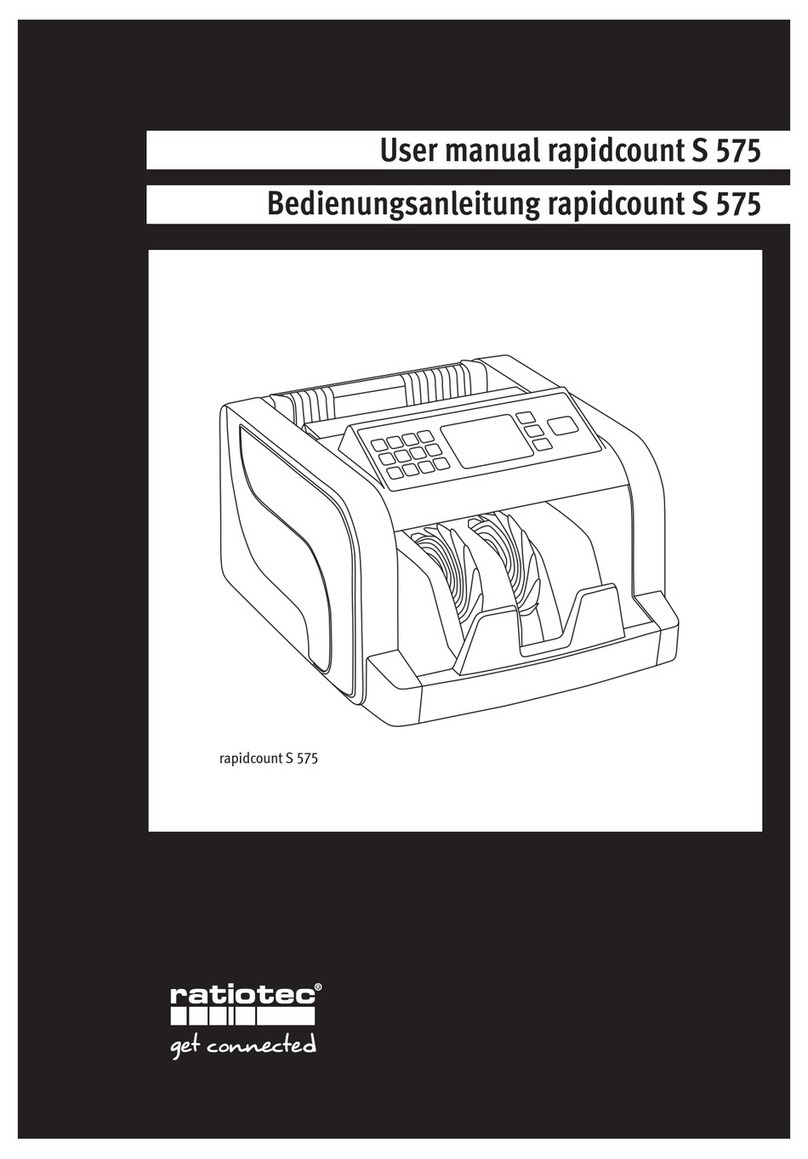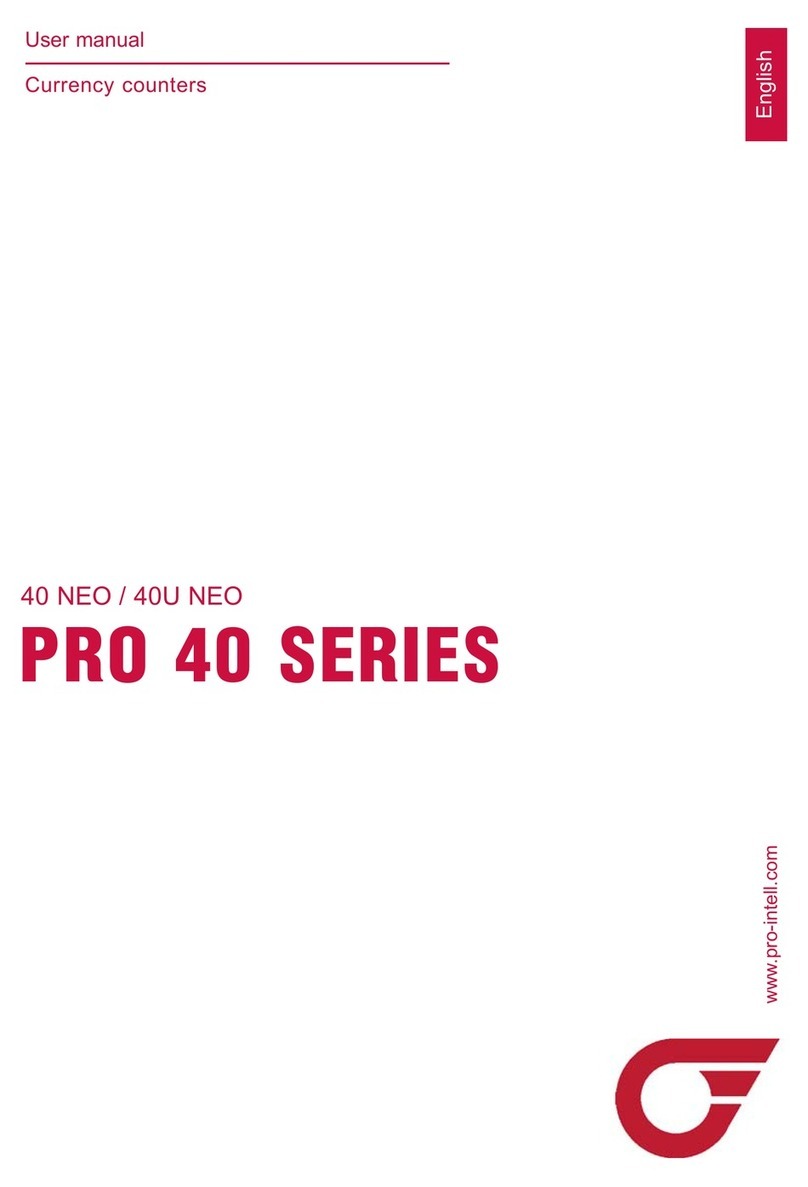5
Control Panel
Press to change the currency setting. Select your currency from the options displayed on the touchscreen.
Adjust the bill guides accordingly.
Press to change the operational mode. Select your counting mode from the options displayed on the touch-
screen. There are seven modes available:
• MIX CF: Select this mode to count mixed denomination bills. After a stack of bills is counted, the display will
show the total dollar value of the stack, the total number of bills counted, and a breakdown of each denomi-
nation counted. In this mode the count is restarted with each new stack of bills.
• SDCV (X only): Select this mode to sort a stack of bills by denomination. When you run a stack of mixed
bills through the machine, it will scan the rst bill to determine its denomination, and then eject all bills of
that denomination into the main stacker, while sending bills of other denominations to the reject pocket.
Repeat this process with the reject stack until all denominations have been separated.
• SDC CF (X only): This mode is similar to SDCV, with the added ability to sort a stack of bills by currency
type (USD, EUR, GBP, etc), as well as denomination.
• COUNT: Select this mode to do a simple piece count. This mode is designed to count bills that have already been
sorted by denomination, and will display the total number of bills counted, but not the value of the bills counted.
• MIX ADD: This mode is similar to MIX CF, except the count does not restart with each new stack of bills.
Instead, each new stack counted is added to the grand total of the count session.
• VAL BAT (X only): Select this mode to count bills into batches by value. Enter your desired dollar amount
before counting, and the machine will pause the count when it reaches that amount. The machine will auto-
matically resume the count when the batch is removed from the stacker.
• MIX VA (X only): This mode is similar to MIX CF, with counterfeit bill detection disabled.
[ EN]