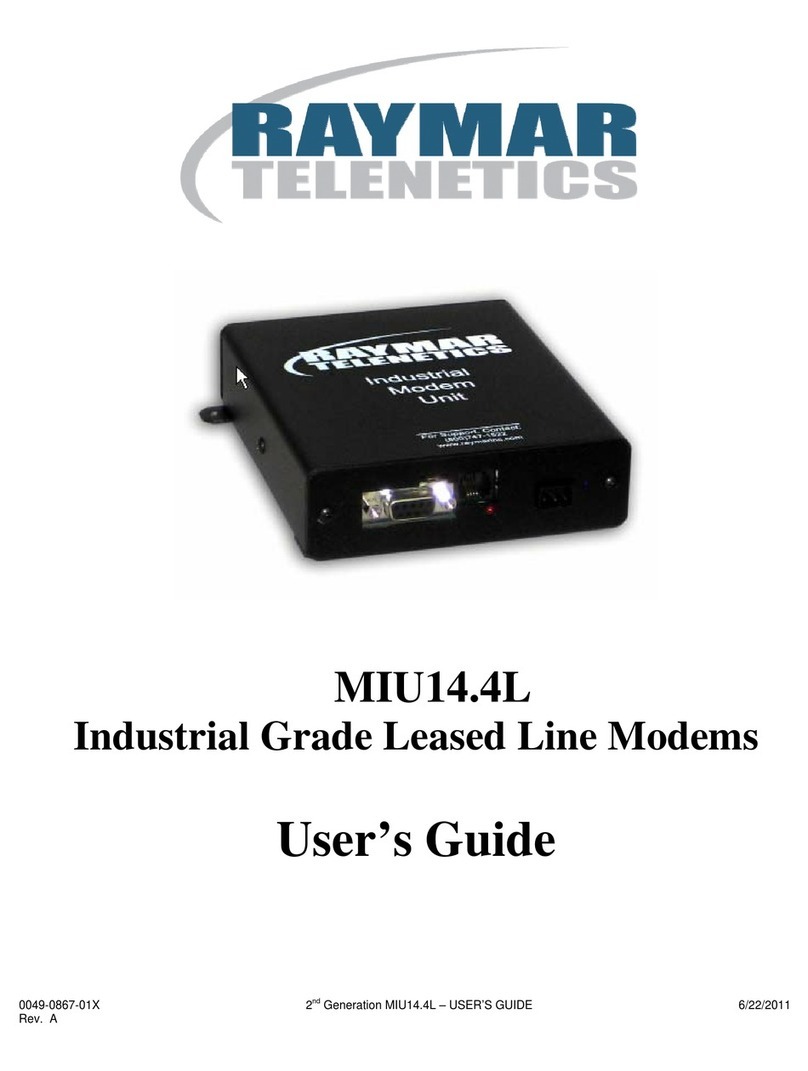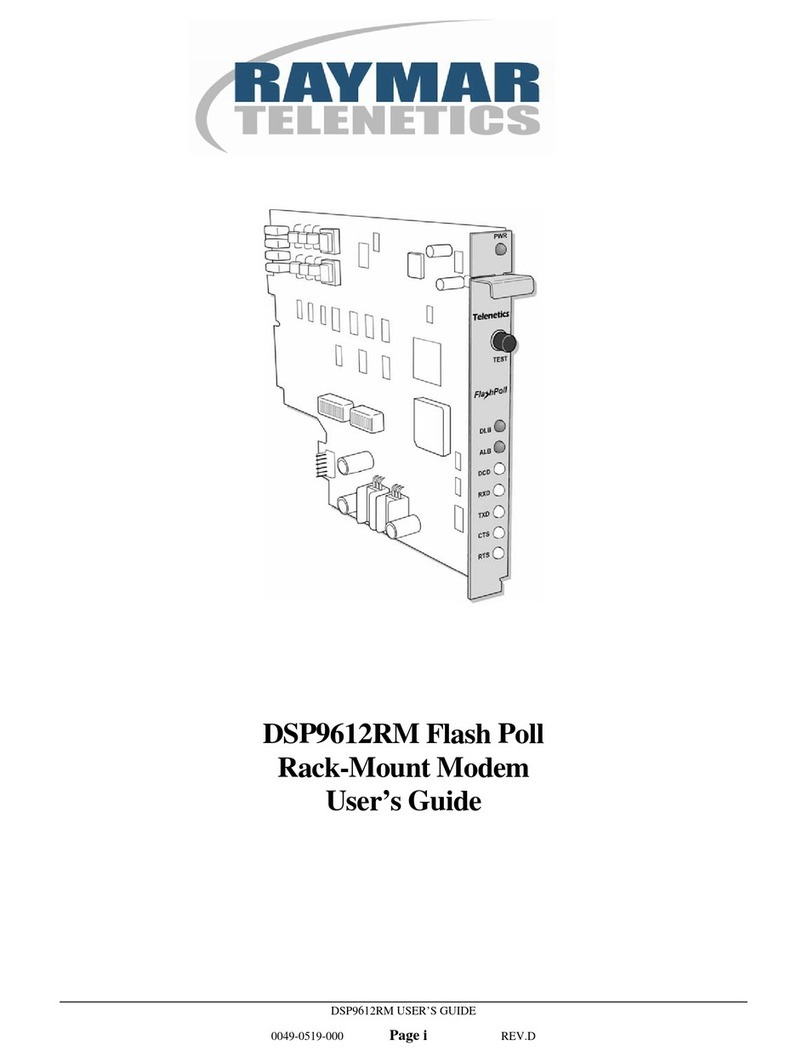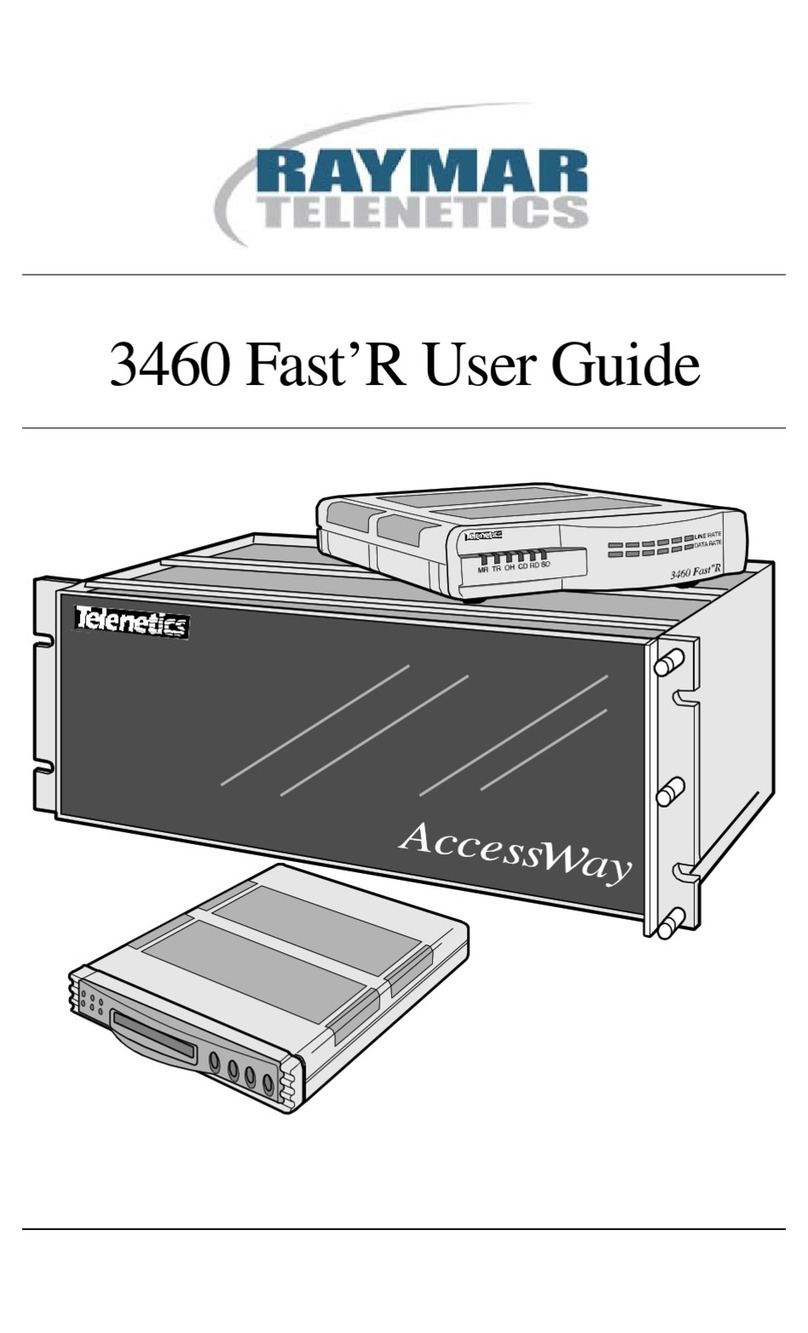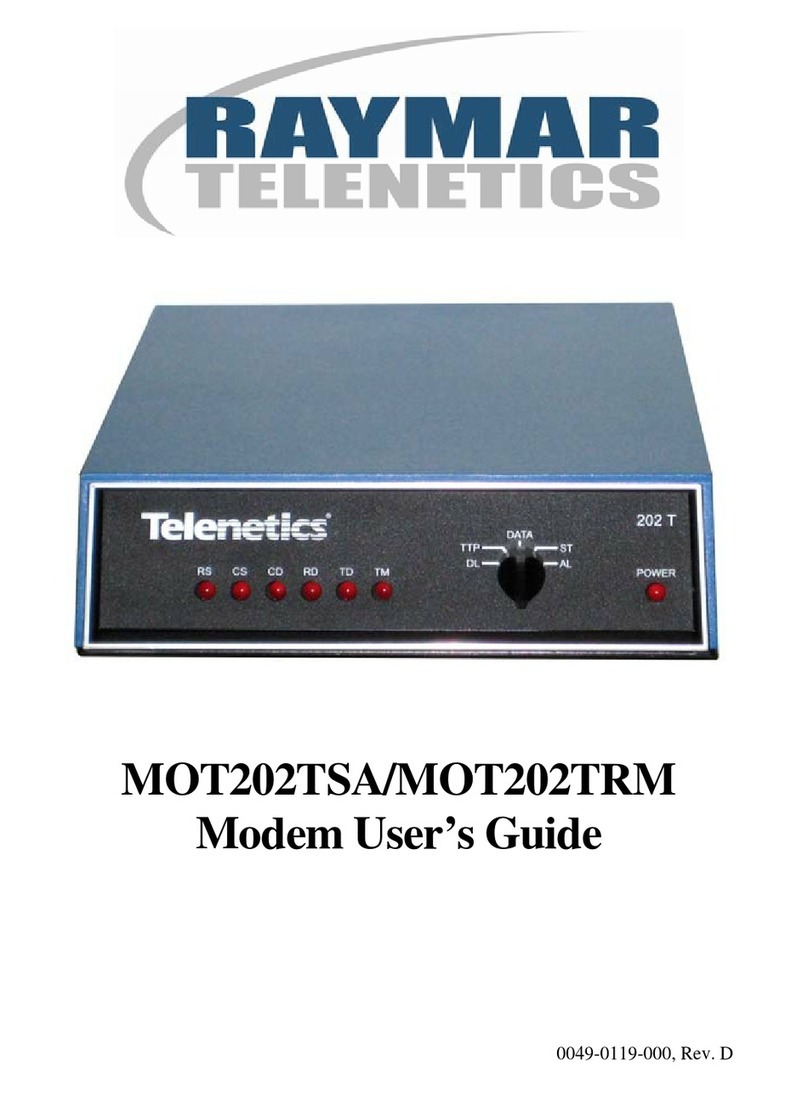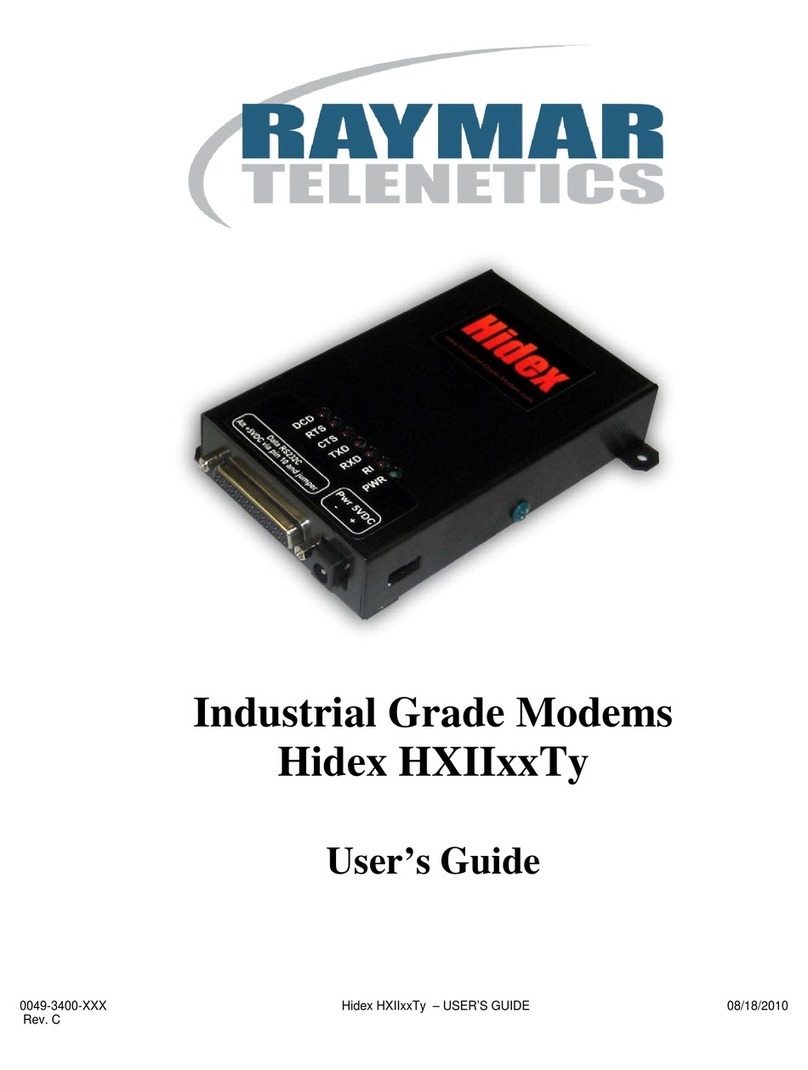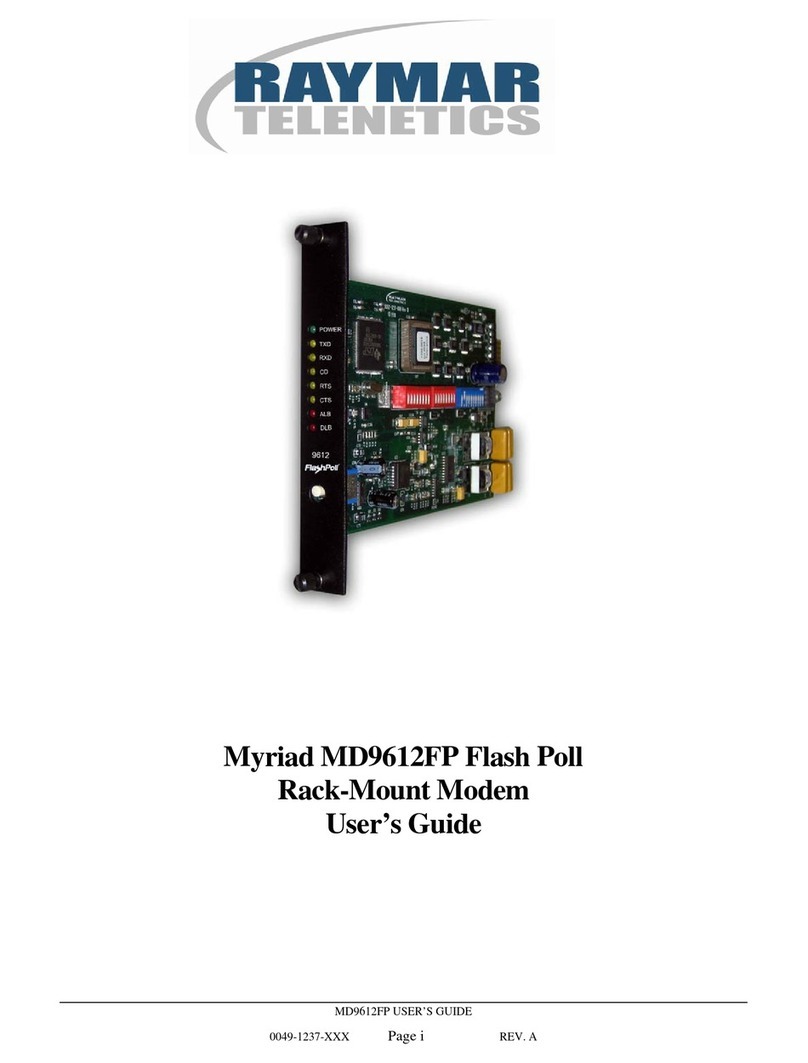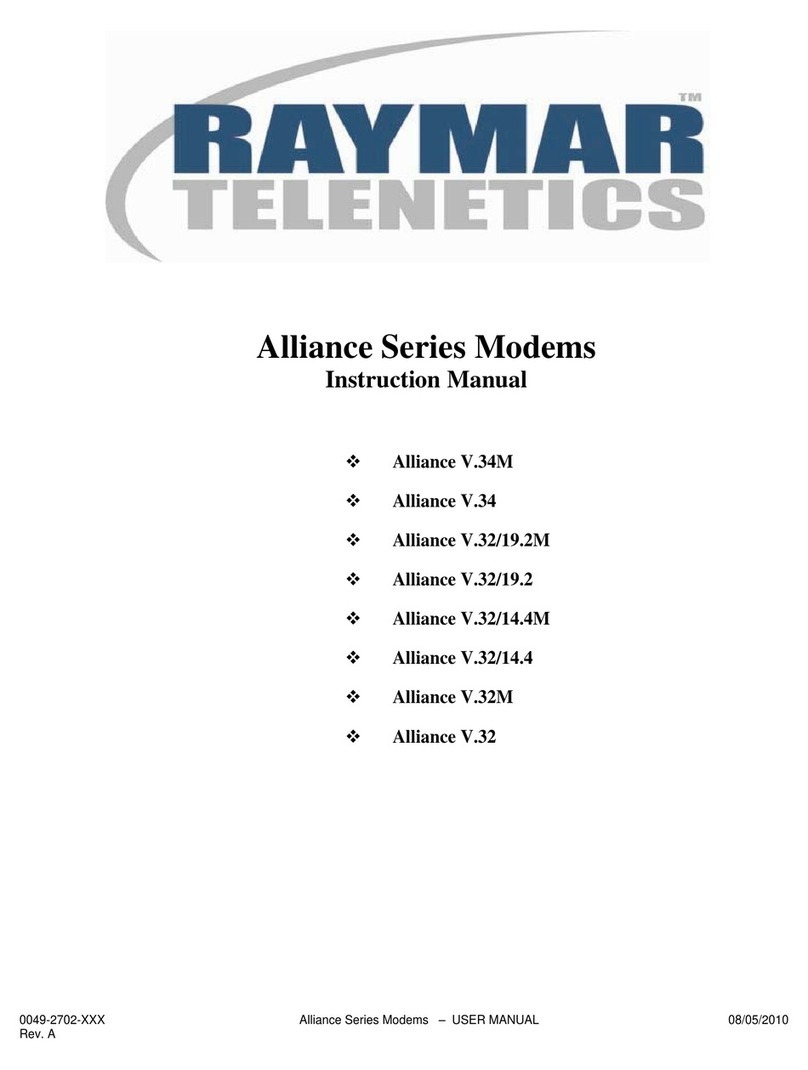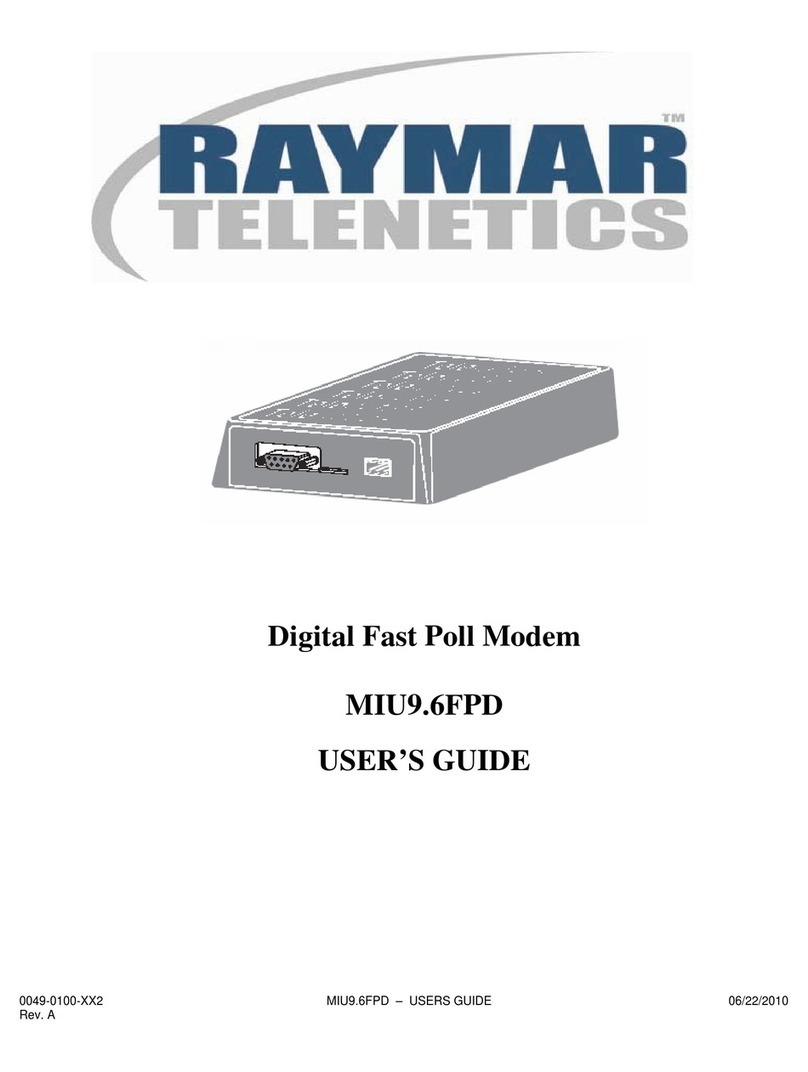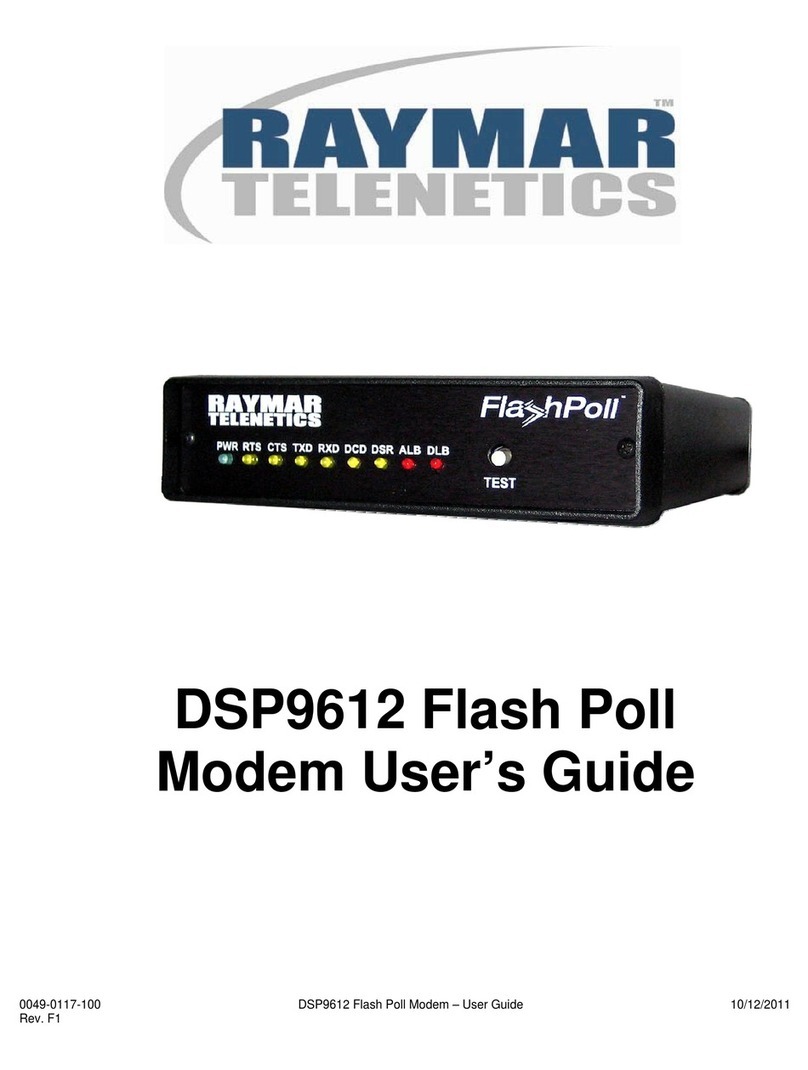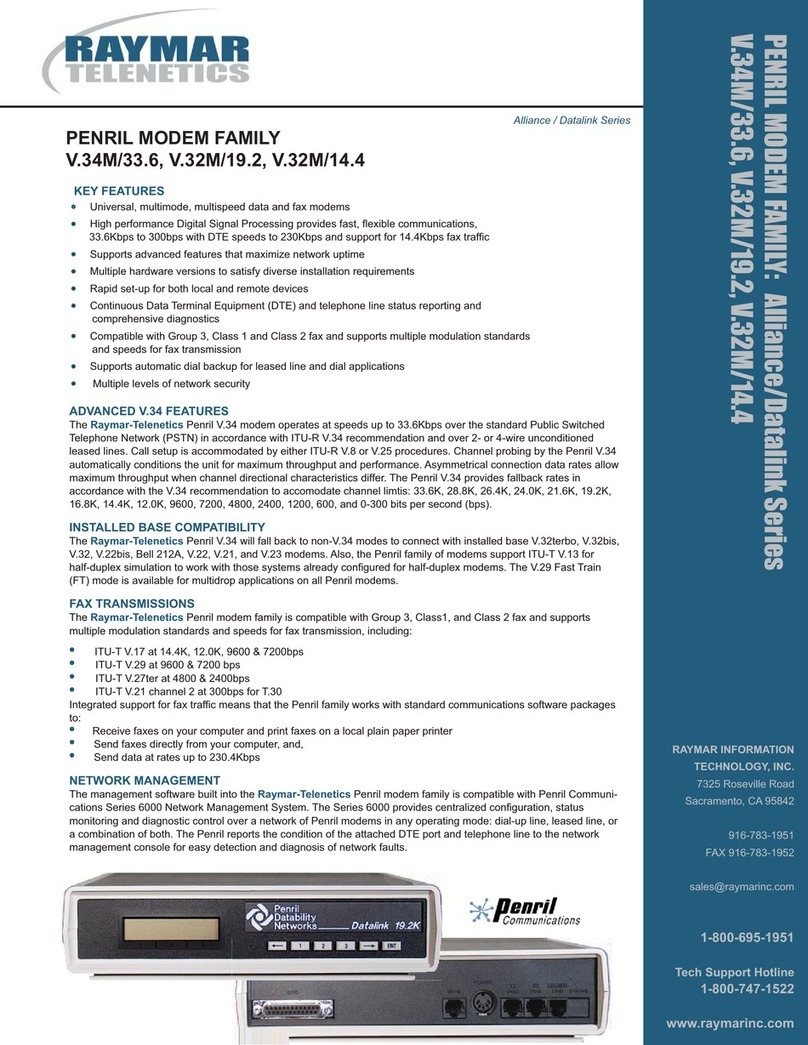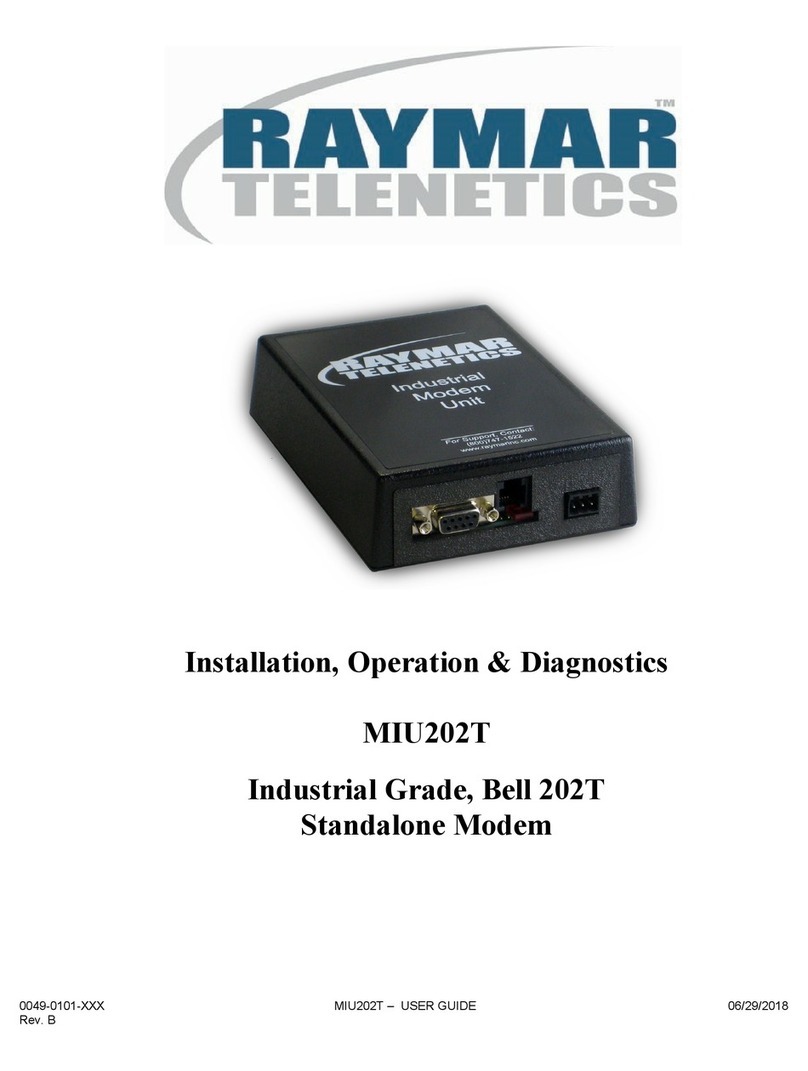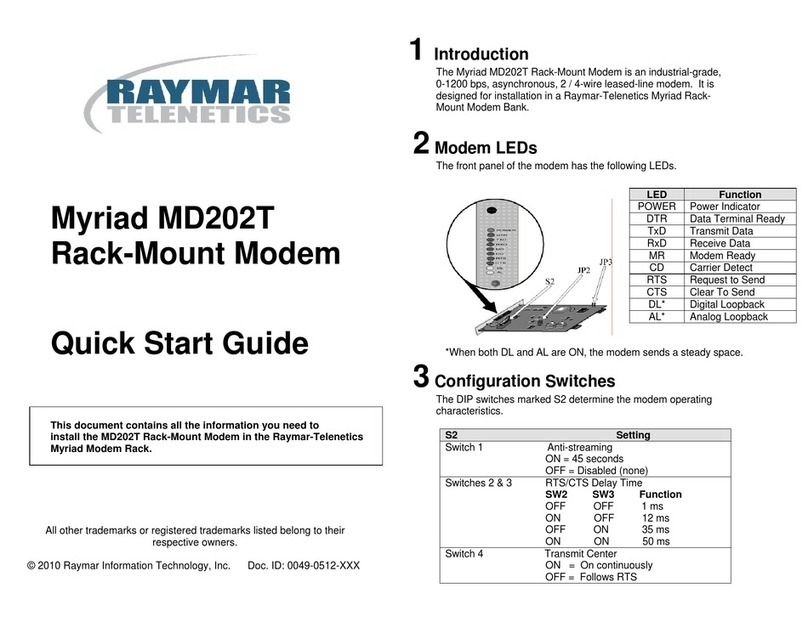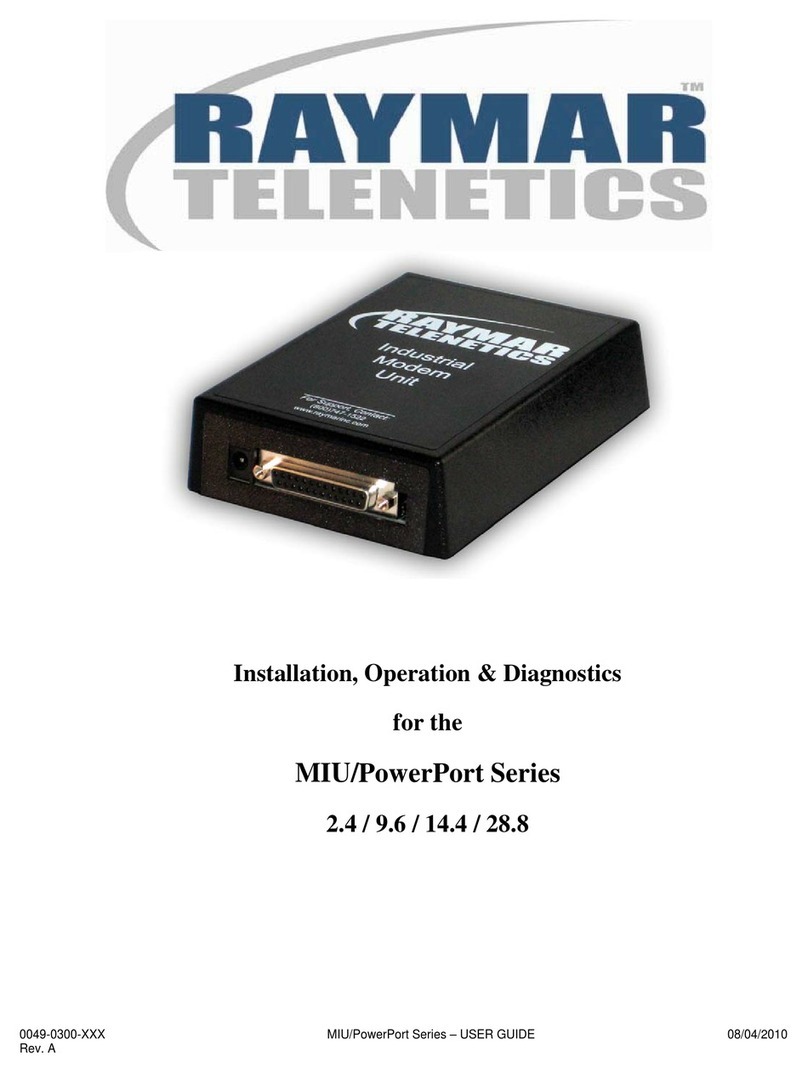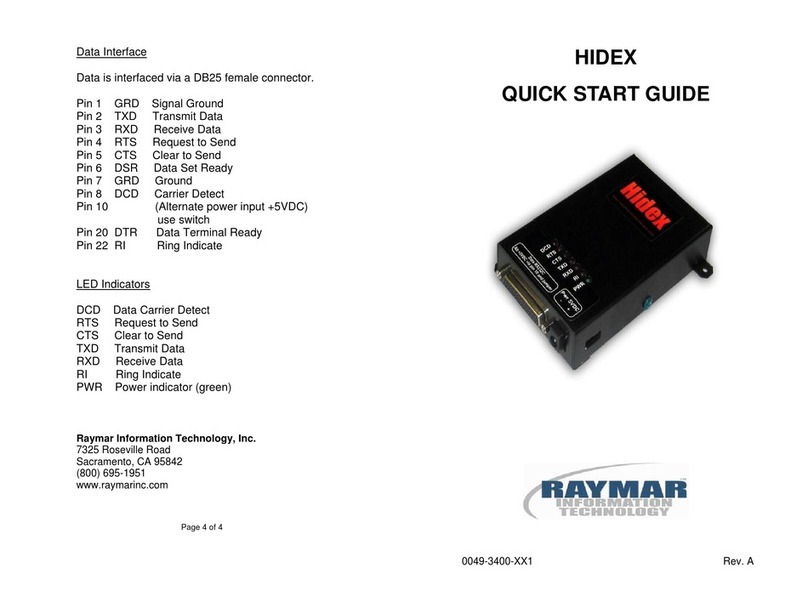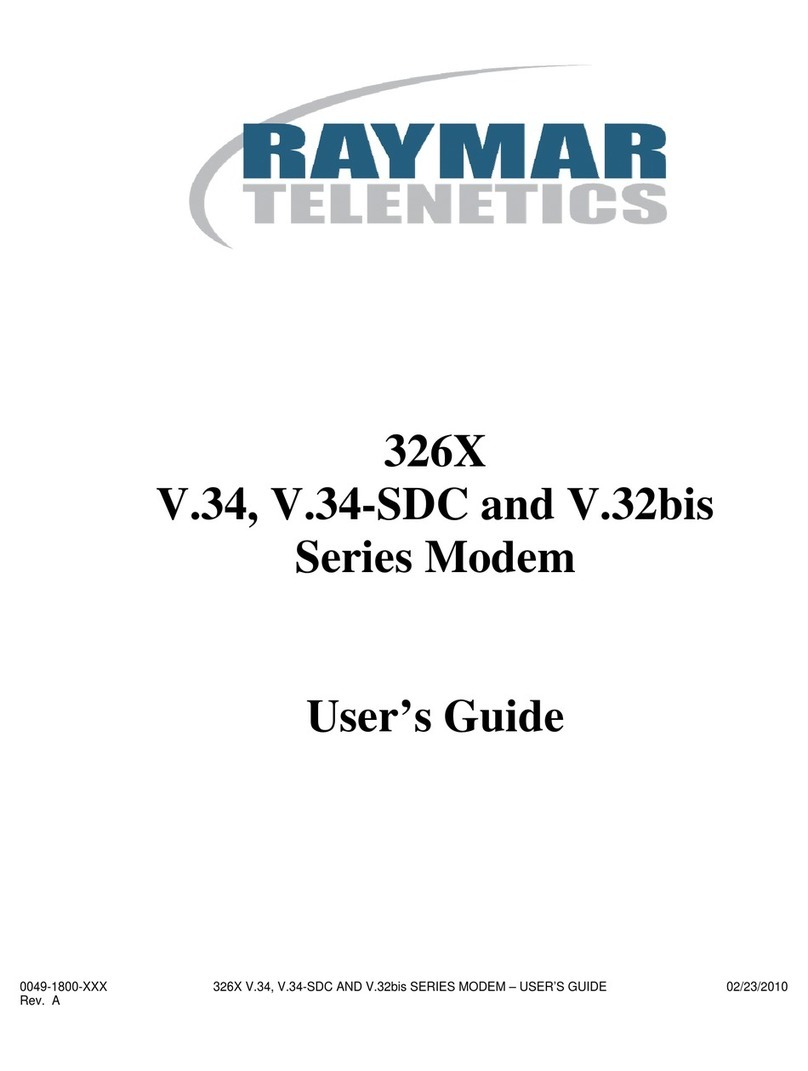00
0049-0001-000 Rev.B
BBI-144B Installation, Operation & Diagnostics
Page 4
4.2 Serial Interface Selection (Jumper J6)
As previously described, the BBI-14.4 has two separate serial interfaces: one for RS-232E
levels and one for TTL levels. BBI-14.4 interface selection is determined either automatically
or manually.
The BBI-14.4 becomes active and responds to a serial interface in response to either the
interface DTR signal becoming active or in response to an incoming ring signal. In the first
case, the interface DTR signal determines the active serial interface. In the second case,
incoming ring, a manual jumper determines the active interface.
When configured to respond to the RS-232E interface (J6 Jumper Position 1-2), an active RS-
232E DTR signal will power up the BBI-14.4 and its RS-232E line drivers. Communication
to and from the BBI-14.4 will be through the RS-232 E serial interface only. The TTL serial
interface signals will be clamped at inactive signal levels. Also in this configuration, when
incoming ring has been detected, the RS-232E interface will become active.
When configured for the TTL interface (J6 Jumper Position 2-3), active TTL DTR signal will
activate the BBI-14.4. Communication is to and from the controller through the TTL serial
interface only. The BBI-14.4 RS-232E line drivers will be powered off. When an incoming
ring has been detected, the TTL interface will become active.
When in the RS-232E configuration, TTL signals are always ignored. This configuration
allows the BBI-14.4A to be used as a conventional modem.
When in the TTL configuration, though, RS-232E signals can be used for BBI-14.4
configuration. Regardless of the state of the TTL serial interface, an active RS-232E DTR
signal will result in inactivating the TWX serial interface, activating the RS-232E serial
interface. If there is an active modem connection the call is not disconnected. To disconnect
the user must enter the command mode (+++) type ATH or drop DTR (to disconnect) and
reinstate DTR to the active state.
The RS-232E configuration is called stand alone mode. It is intended for applications when
attached to intelligent controllers which can configure the BBI-14.4 in the field. The TTL
configuration is called the embedded mode. It is intended for applications when attached to
older controllers that cannot configure the BBI-14.4 in the field. When in embedded mode,
the RS-232E interface is used to configure the BBI-14.4.
Connector Type 3 pin header
Jumper Positions 1-2: RS232 2-3: TTL with RS232 override
NOTE: Section 6 below discusses the BBI-202T's three power supply options and indicates
which serial interface (RS-232 and/or TTL) is supported by each power option.