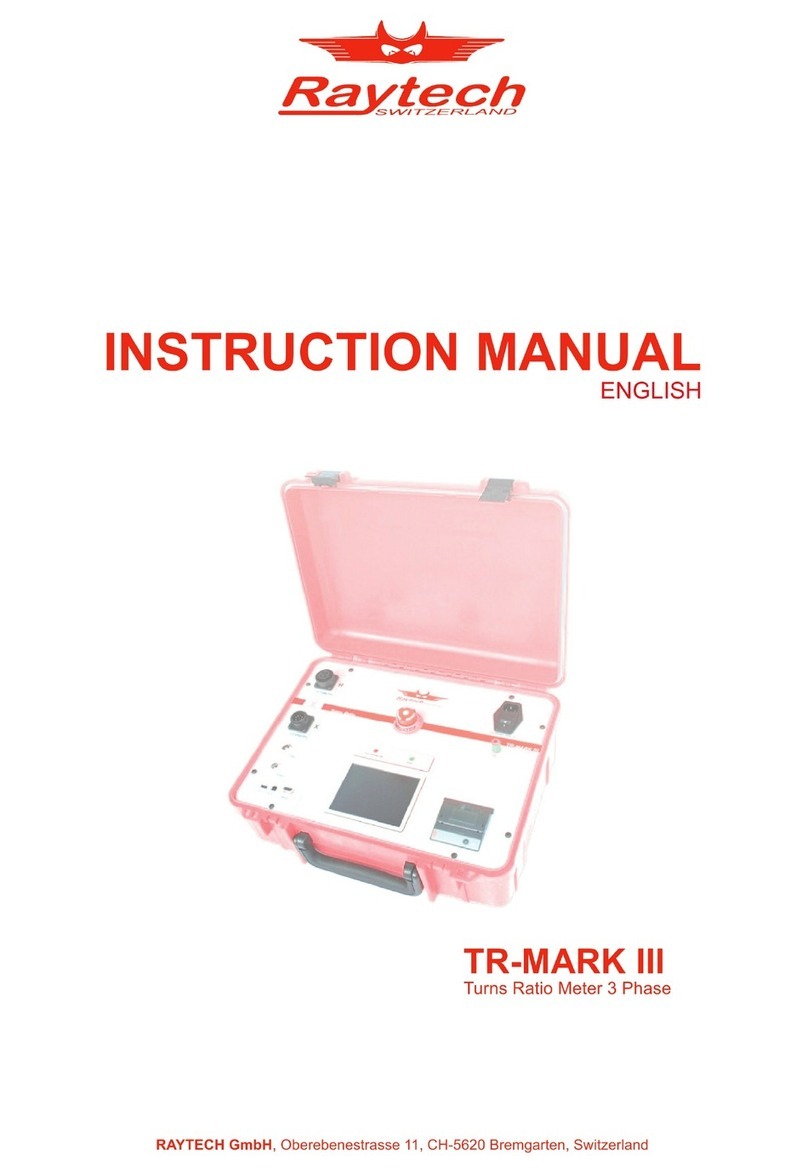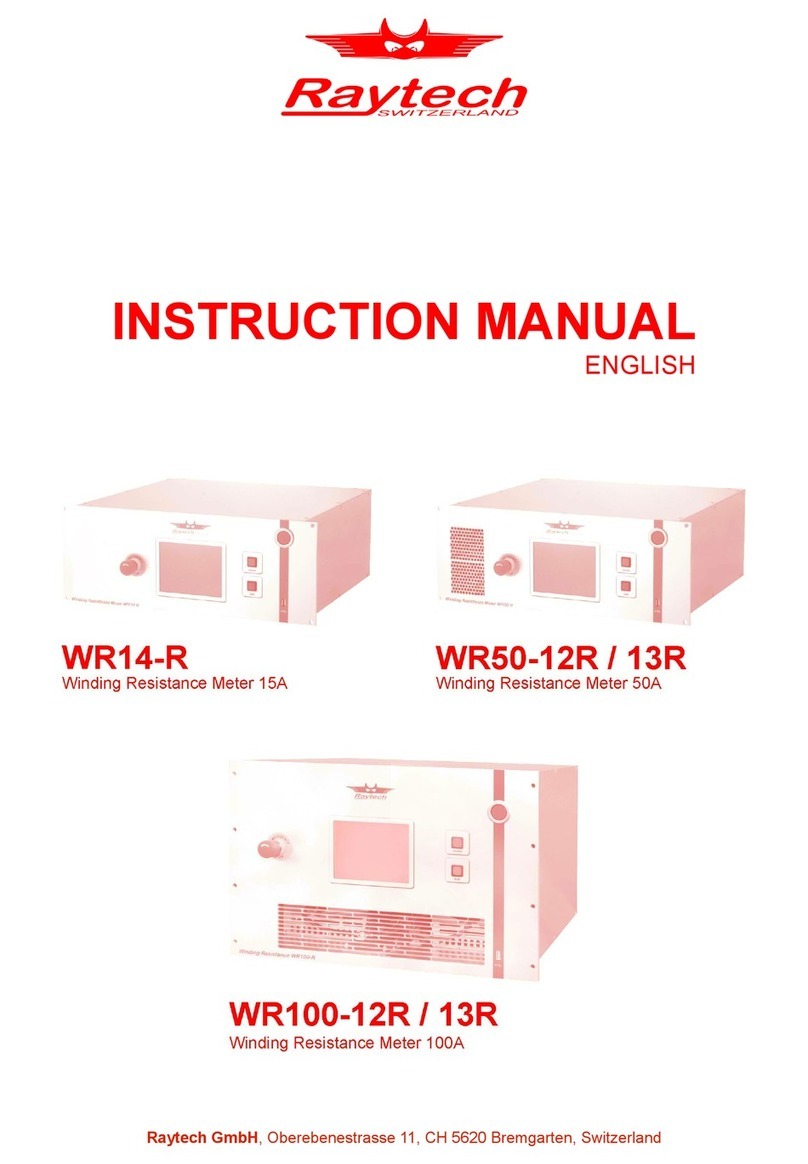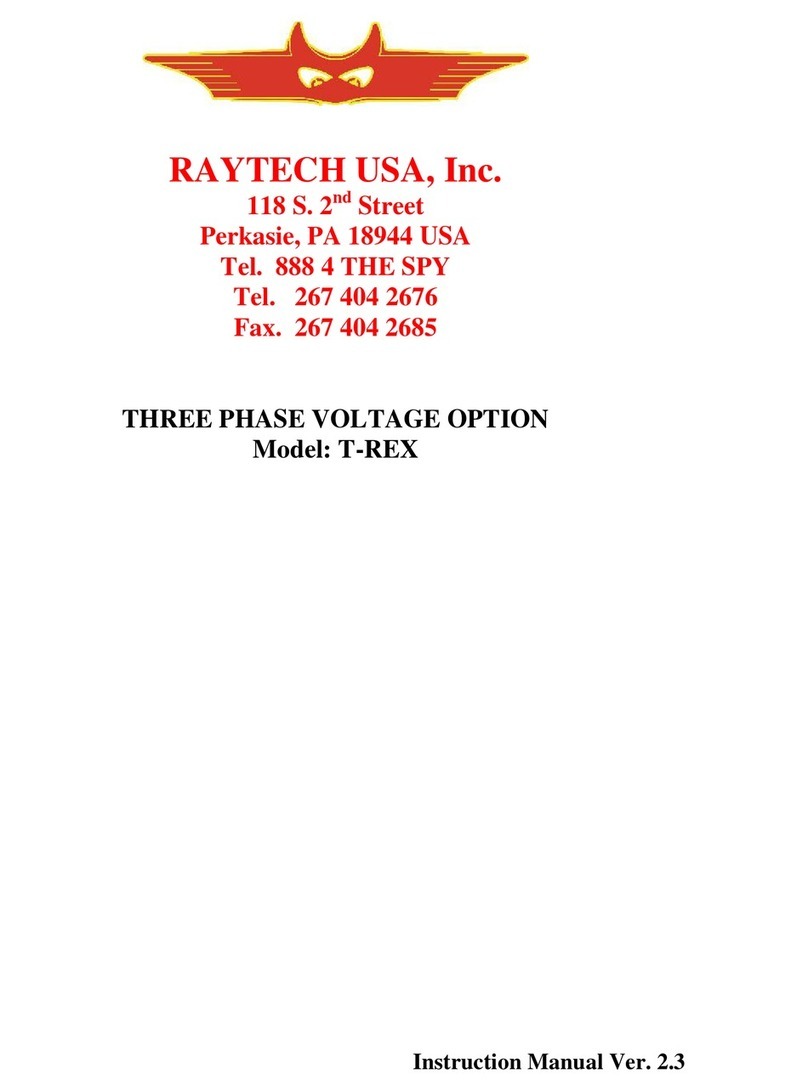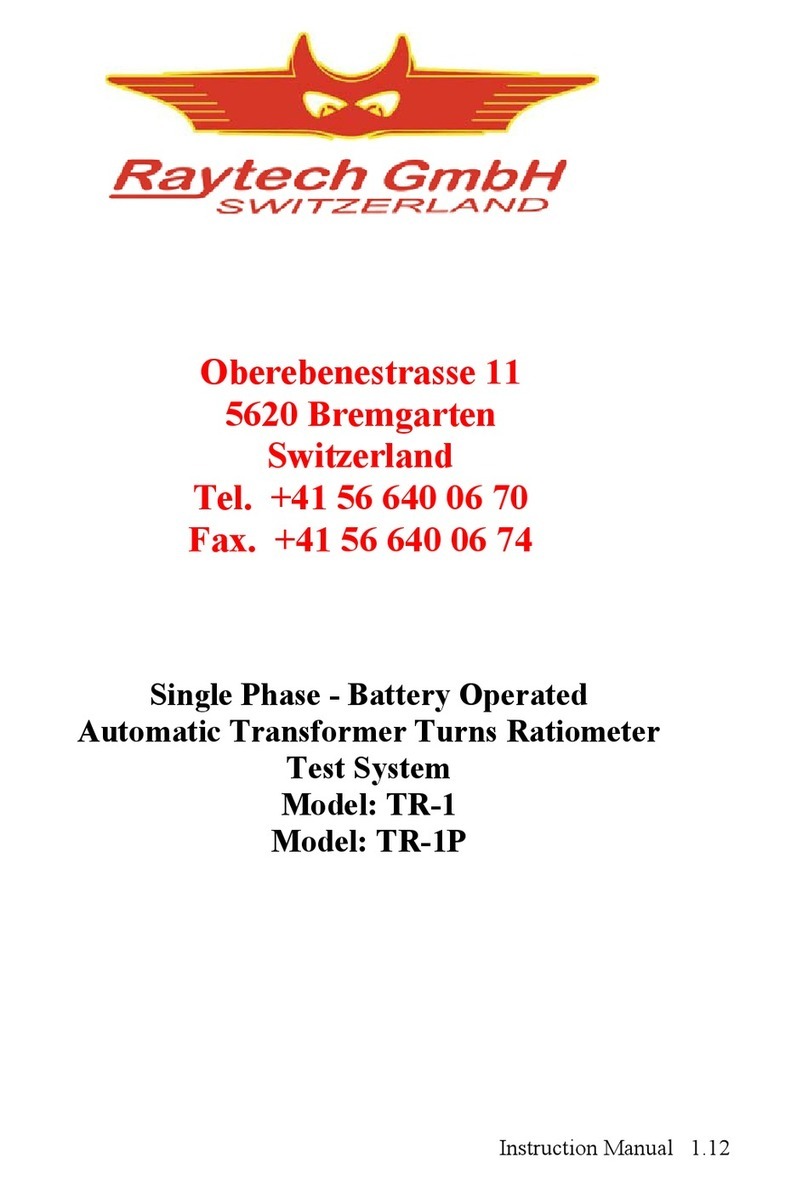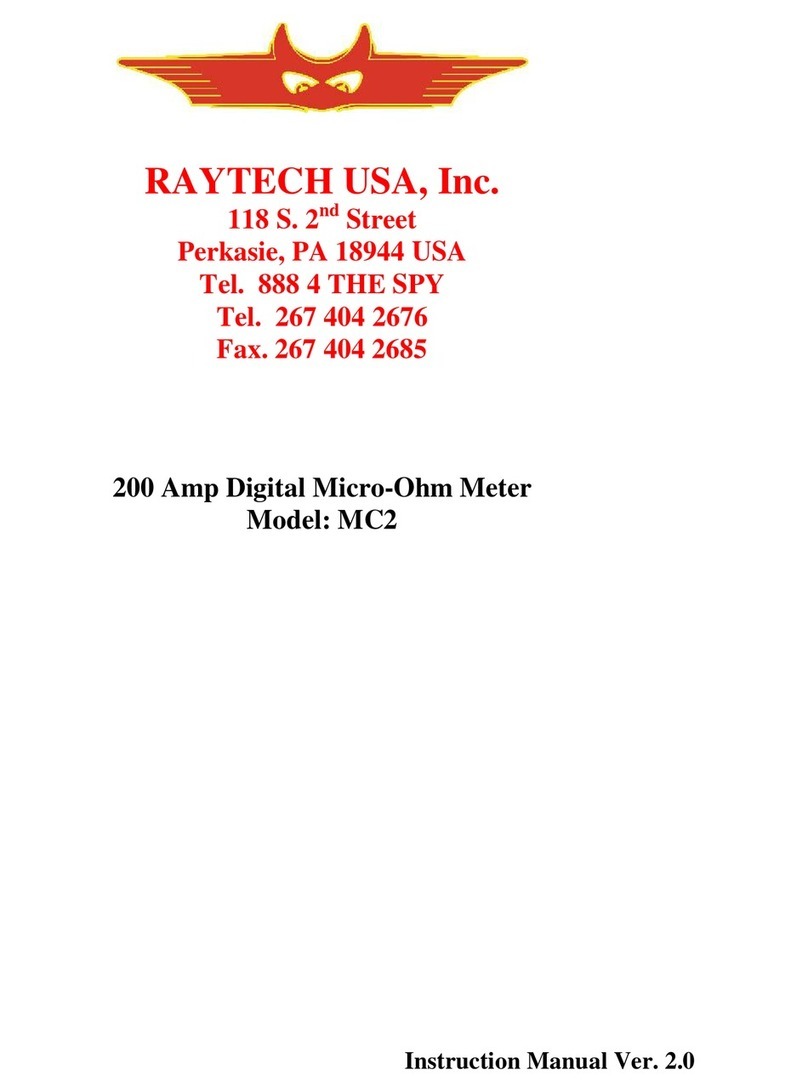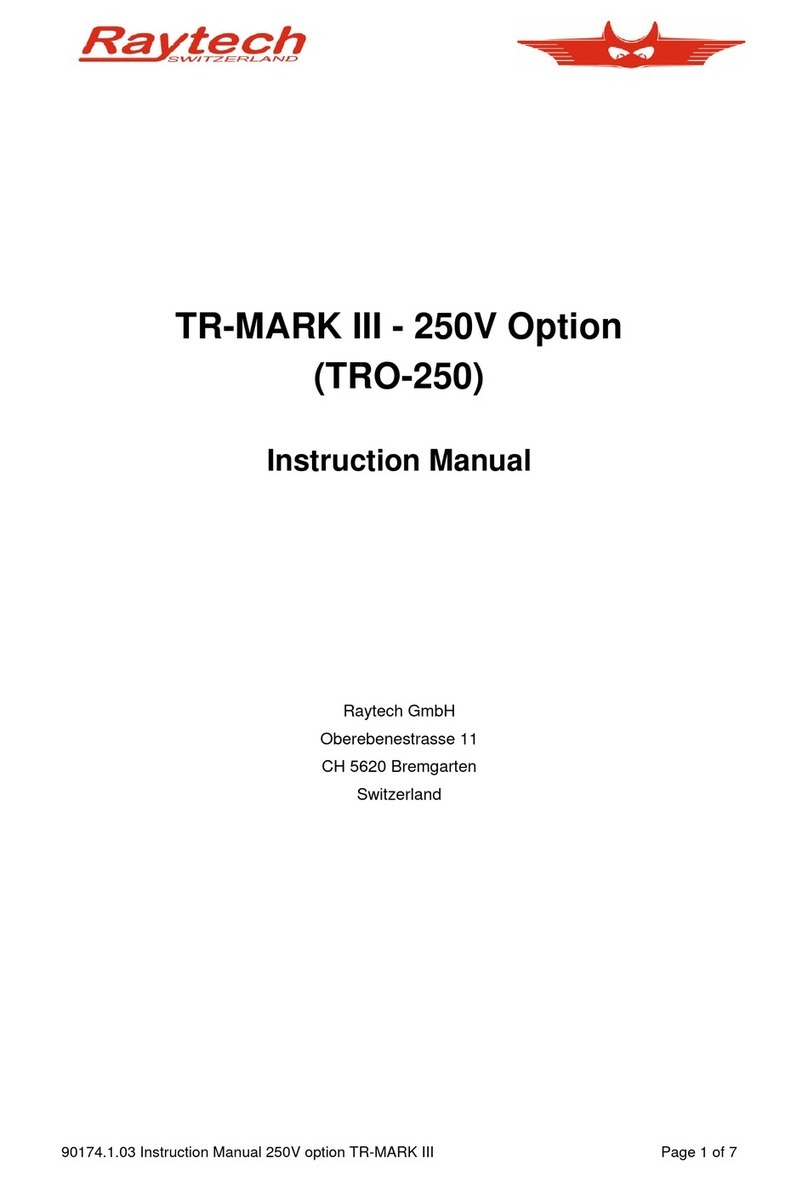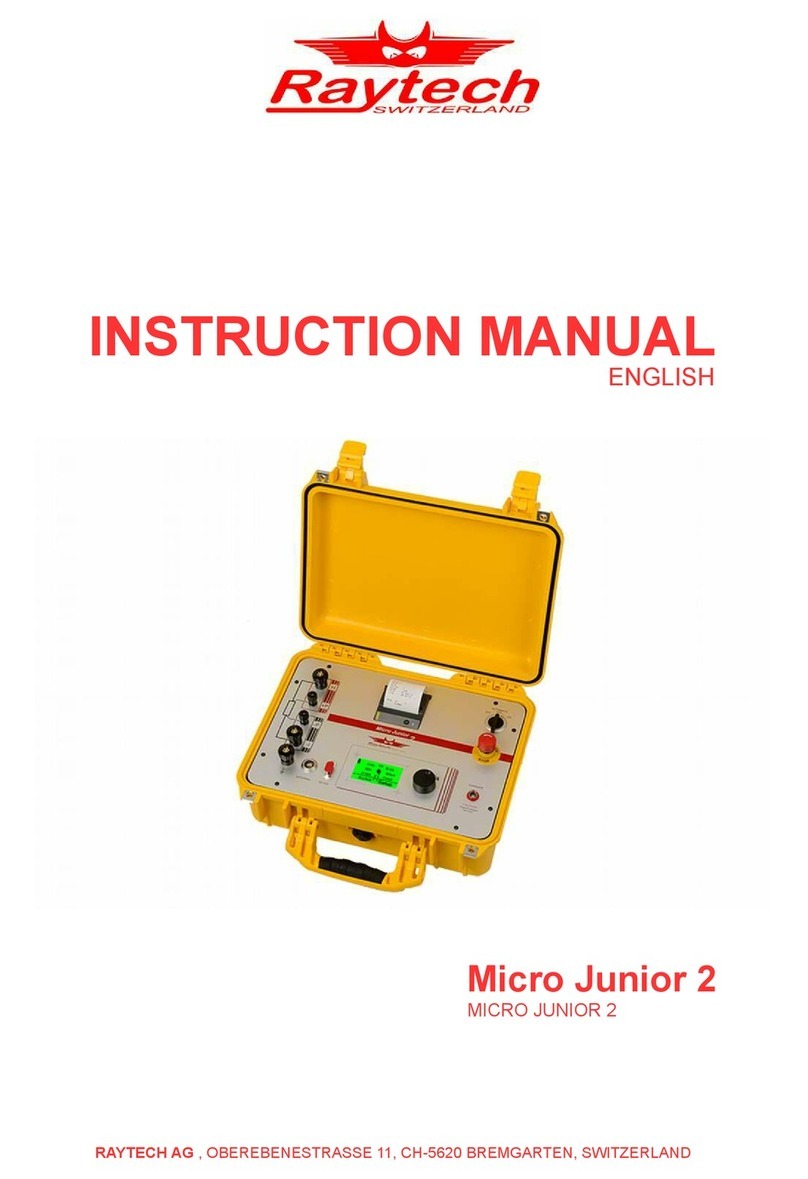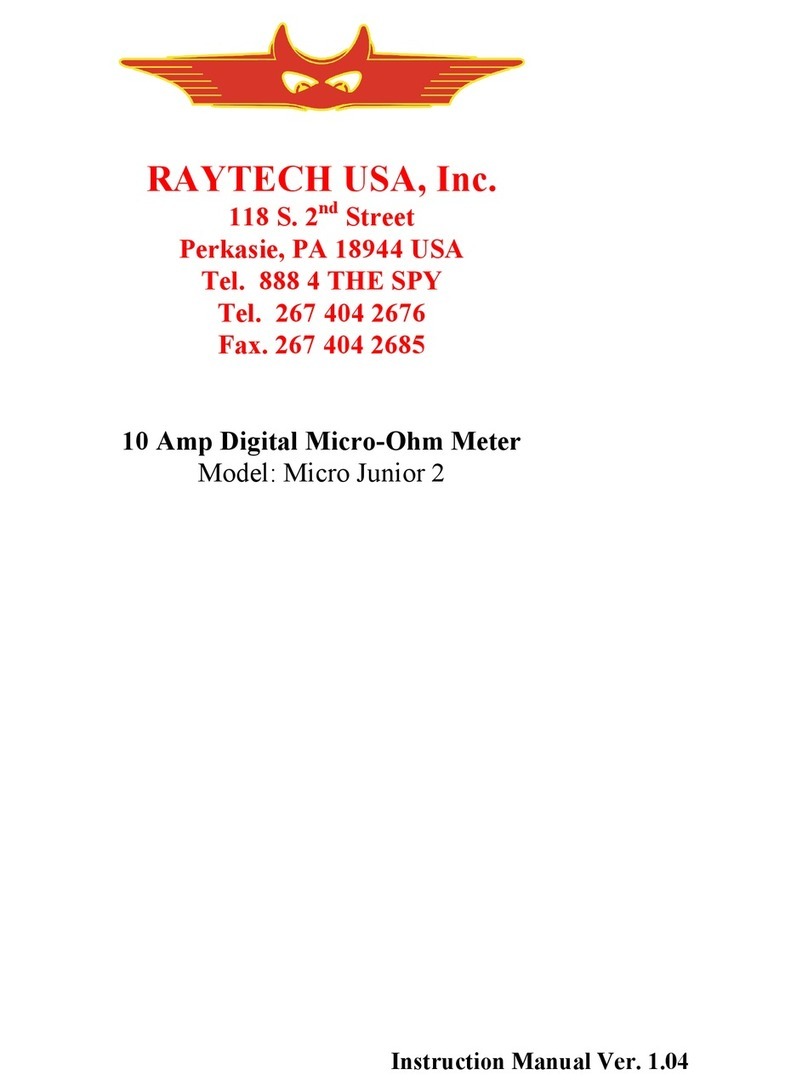Contents
1 Safety Precautions.............................................................................................................................. 4
2 Unpacking...........................................................................................................................................
3 Introduction......................................................................................................................................... 7
3.1 History............................................................................................................................................................ 7
3.2 General.......................................................................................................................................................... 7
3.3 Advantages & Features..................................................................................................................................8
3.4 System Details............................................................................................................................................... 9
3.4.1 System Check:....................................................................................................................................... 9
3.4.2 Transformer Turns Ratio Testing:..........................................................................................................9
3.4.3 Transformer Turns Ratio Meter uses:..................................................................................................10
3.4.4 Limitations of Turns Ratio Testing:.......................................................................................................11
4 Quick Start Guide............................................................................................................................. 12
4.1 Instrument operation....................................................................................................................................12
4.2 Connection to Test Object............................................................................................................................13
4.2.1 Hooking up a transformer.....................................................................................................................13
4.2.2 Comparison of International Standards................................................................................................14
5 Operation Elements Field Case........................................................................................................ 15
5.1 Front Panel Overview...................................................................................................................................15
5.2 Control Elements and Plugs.........................................................................................................................15
5.2.1 Fuse, Mains Input and Mains Switch...................................................................................................15
5.2.2 Ground Terminal..................................................................................................................................15
5.2.3 Emergency Stop...................................................................................................................................1
5.2.4 High Voltage Side Connector...............................................................................................................1
5.2.5 Low Voltage Side Connector................................................................................................................1
5.2. 3 Phase Extension (T-REX).................................................................................................................1
5.2.7 External................................................................................................................................................ 1
5.2.8 Interface...............................................................................................................................................1
5.2.9 Safety Indicator....................................................................................................................................1
5.2.10 Display and Touch Panel...................................................................................................................1
5.2.11 Thermal Printer.................................................................................................................................. 1
Operation Elements Rack.................................................................................................................17
.1 Rack: Front Panel Overview........................................................................................................................ 17
.2 Rack: Rear Panel Overview.........................................................................................................................17
7 Transformer, Measurement and Data Structure...............................................................................18
7.1 Introduction.................................................................................................................................................. 18
7.2 How it works.................................................................................................................................................18
8 Operating Menu................................................................................................................................ 20
8.1 Main Screen................................................................................................................................................. 21
8.1.1 Operating on a simple screen, no Transformer Data entered..............................................................21
8.1.2 Further Options of Main screen............................................................................................................23
8.1.2.1 Change Test Voltage.....................................................................................................................23
8.1.2.2 Continuous Measurement and Stop Measurement.......................................................................23
8.1.2.3 Print and Save, Turns Ratio or Voltage Ratio................................................................................24
8.1.3 Operating on an advanced Screen, Transformer Data entered...........................................................25
8.1.3.1 Pass, Fail and Transformer Name.................................................................................................25
8.1.3.2 Turn Ratio and Voltage Ratio........................................................................................................2
8.1.4 Taps..................................................................................................................................................... 27
8.1.5 More Taps............................................................................................................................................ 29
8.1. Tertiary Winding System......................................................................................................................30
8.2 New.............................................................................................................................................................. 32
8.2.1 New Transformer................................................................................................................................. 33
8.2.1.1 Simple Transformer, no taps.........................................................................................................33
8.2.1.2 Taps...............................................................................................................................................34
8.2.1.3 Tertiary Winding System................................................................................................................35
8.2.2 Load from Archive................................................................................................................................ 3
8.2.3 Copy Actual Transformer.....................................................................................................................37
8.2.4 New Measurement...............................................................................................................................38
8.2.5 Working with Templates....................................................................................................................... 38
8.3 Info............................................................................................................................................................... 39
8.3.1 Enter Tap Changer Data by Wizard.....................................................................................................41
8.3.2 Enter Tap Changer Data manually.......................................................................................................41
8.4 Archive......................................................................................................................................................... 42
90100-2.20 Instruction Manual TR-MARK III 250V Page 2 of 8