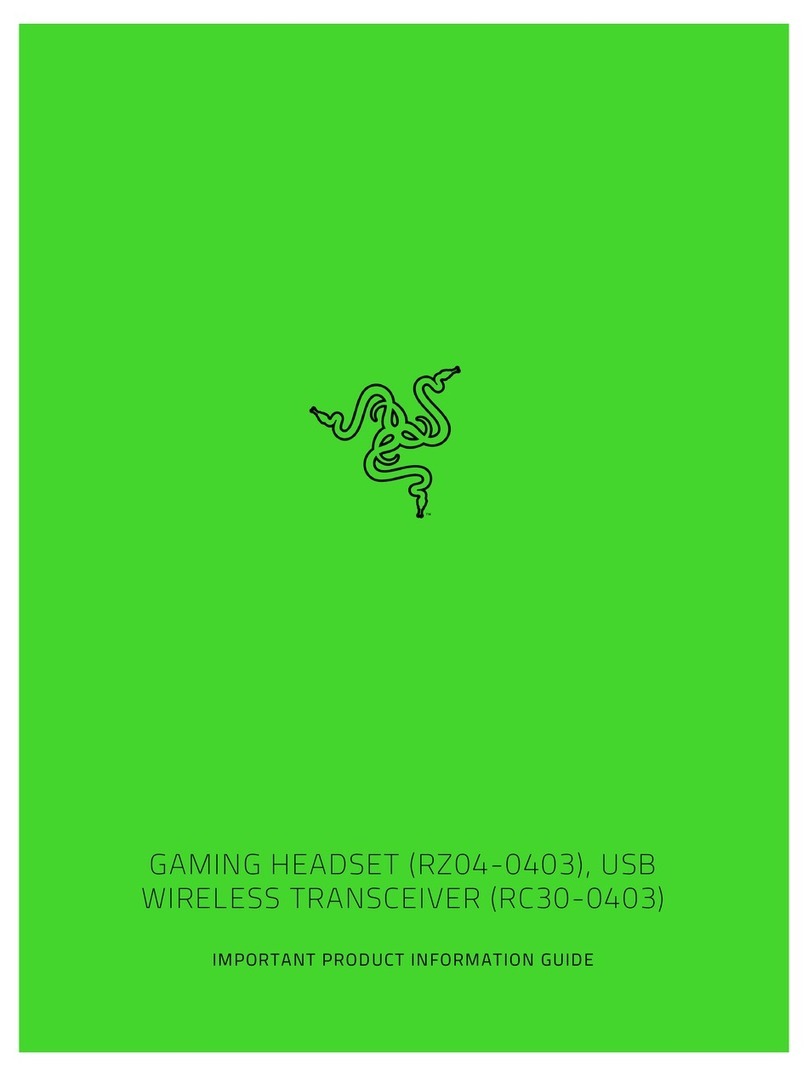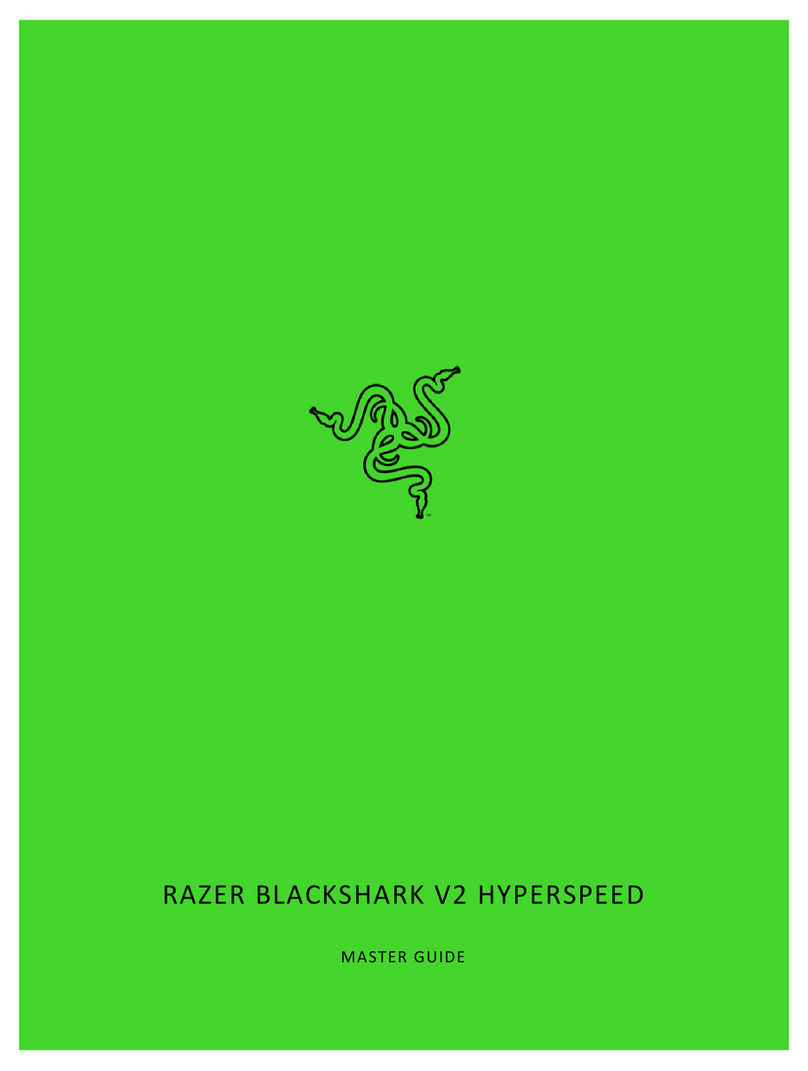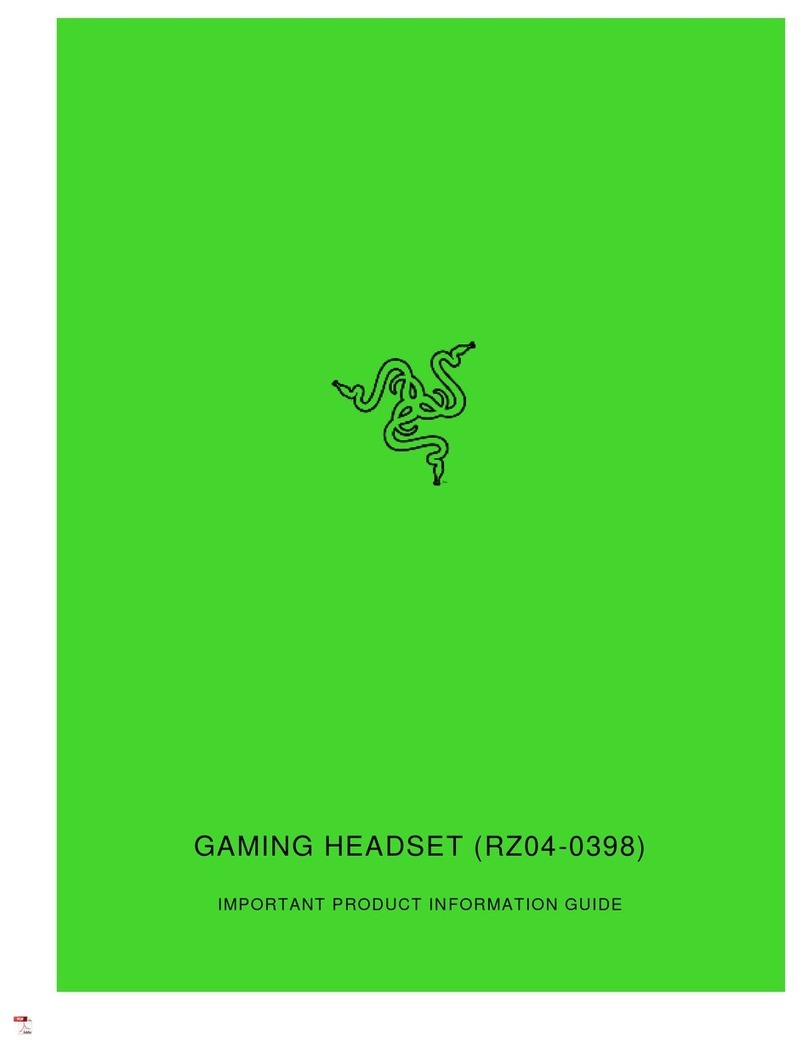Note: The wireless operation of the Nari ultimate is not possible on the Xbox
One. For a wireless Xbox One connection, check out the Razer Thresher for Xbox
One.
How do I clean my Razer Nari Ultimate headset?
We cannot say with certainty what type of dirt and debris may be on your product,
or how certain cleaning products may react with it, but we have had good luck
cleaning Razer products using commonly available monitor cleaning wipes. To
clean the body of your Razer headset please take a monitor wipe and use gentle
wiping motions. Do not scrub the surface of your Razer headset.
When cleaning the earpads on your headset, take extra care not to get any liquids
inside the earcup and onto the speaker itself, as this may damage your headset.
I plugged in my Razer Nari Ultimate headset and I can't hear surround sound, what
should I do?
Please be sure to install Razer Synapse 3 and ensure you are signed in. Also ensure
that "Razer Nari Ultimate" is selected as your default sound device in your
computer's Audio Control Panel.
How do I enable or disable the THX Spatial Audio on my Razer Nari Ultimate
headset?
You can use Razer Synapse 3 to turn THX Spatial Audio on or off.
How does the THX Spatial Audio work on my Razer Nari Ultimate headset?
THX Spatial goes beyond traditional virtual sound. With integrated content, THX
Spatial Audio breaks the boundaries of defined 5.1 and 7.1 channel surround to
deliver seamless 360° positional audio for more natural and lifelike positioning. It
also adds depth to the experience by simulating both sound above and beneath you.
What is the difference between THX Spatial Audio on the Razer Nari Ultimate and
the immersive 7.1 channel virtual surround sound paired with the Razer ManO'War
and the True 7.1 Surround Sound Gaming with Razer Tiamat 7.1 v2?
THX Spatial goes beyond traditional virtual sound. With integrated content, THX
Spatial Audio breaks the boundaries of defined 5.1 and 7.1 channel surround to
deliver seamless 360° positional audio for more natural and lifelike positioning. It
also adds depth to the experience by simulating both sound above and beneath you.
The 7.1 channel Virtual Surround sound utilized on the Razer ManO'War uses a
more traditional technology that Razer uses to simulate 7 channels with only 2
physical speakers (1 driver on each ear cup).
With True 7.1 Surround there are 5 drivers on each ear cup, the same as a home
theatre system with physical surround speakers.