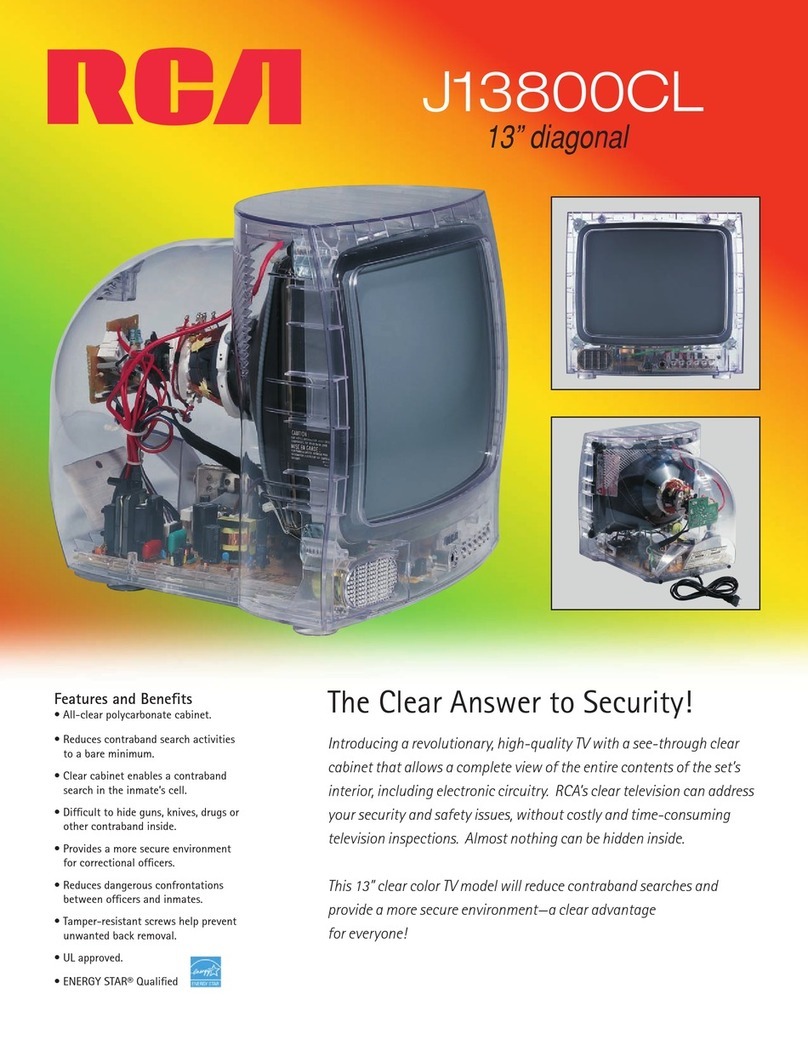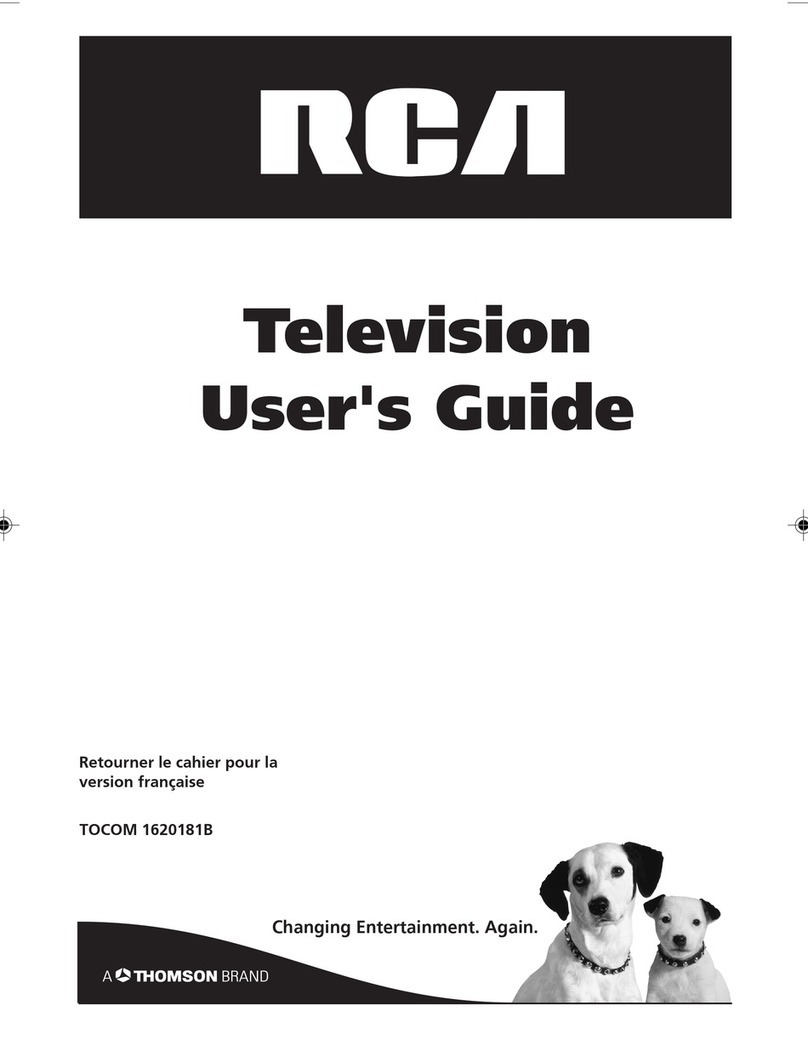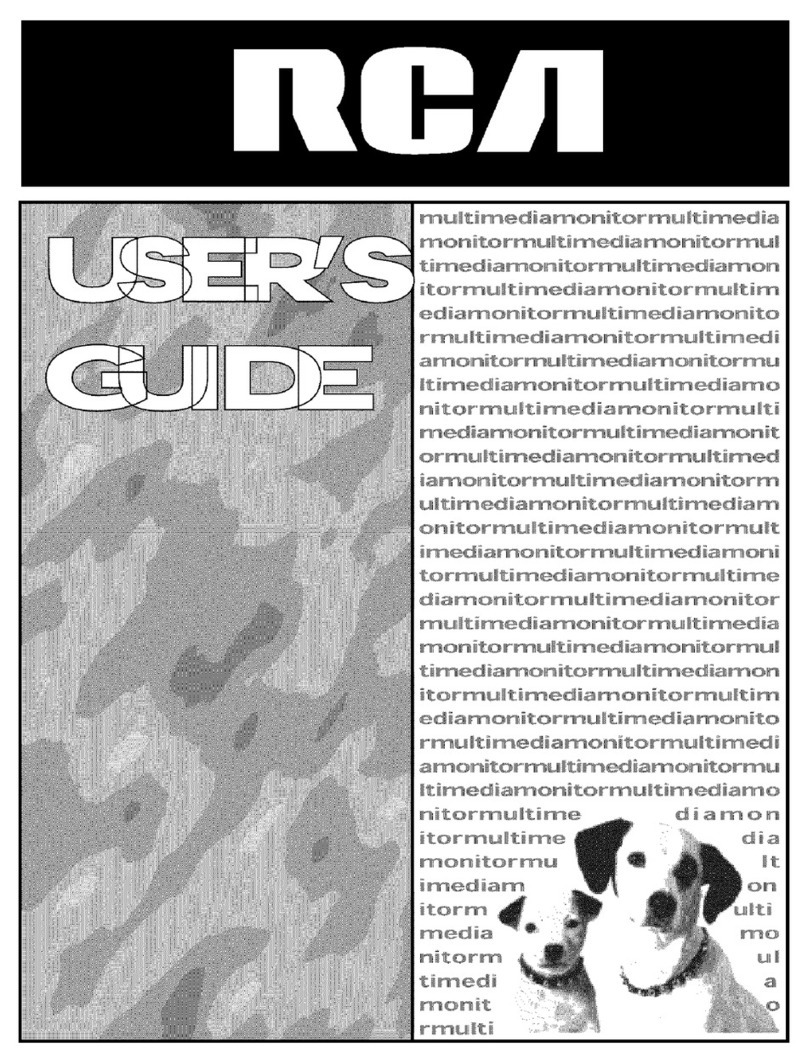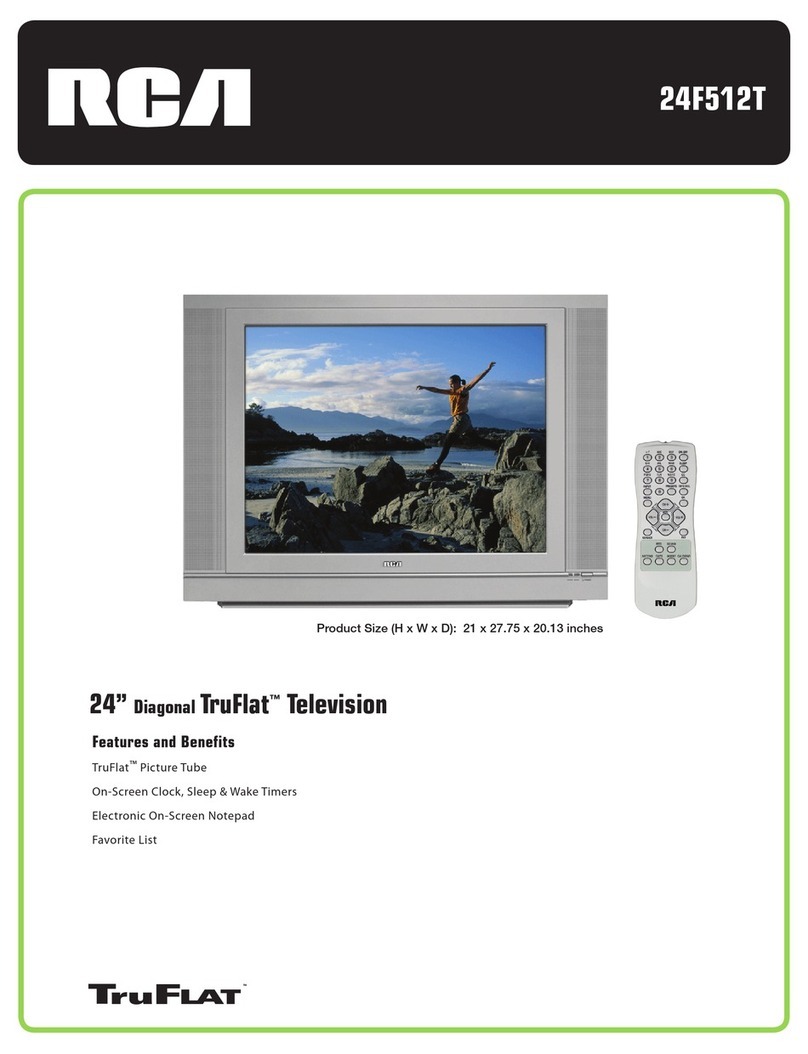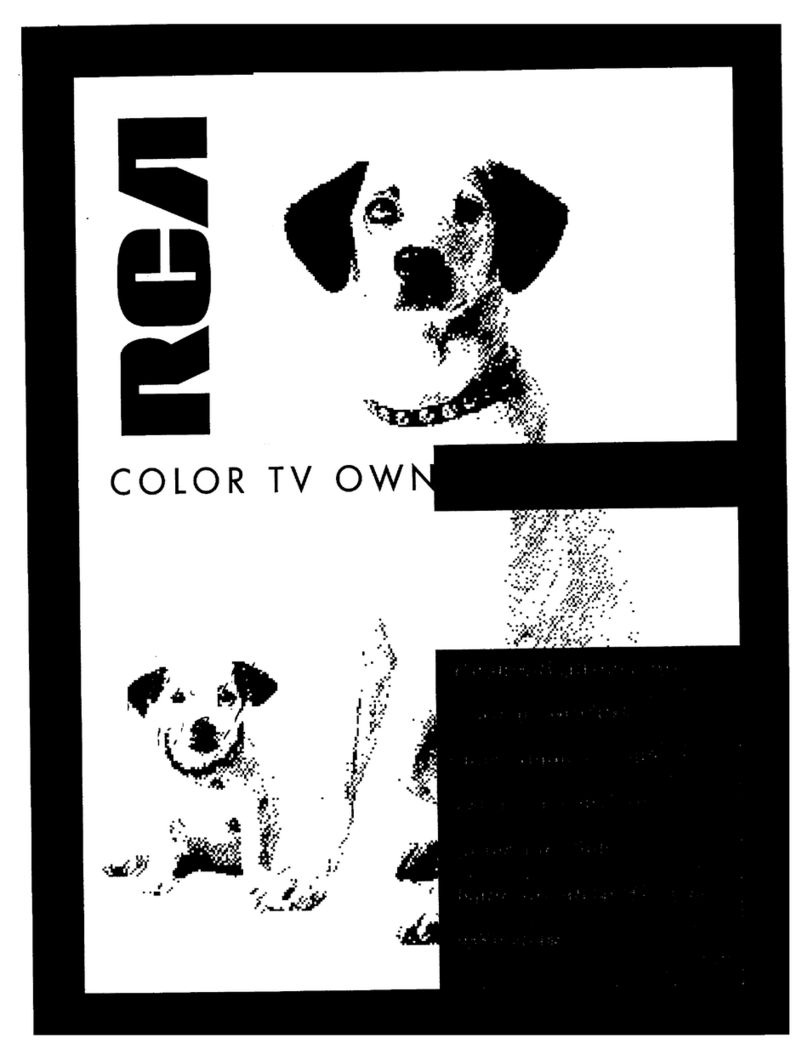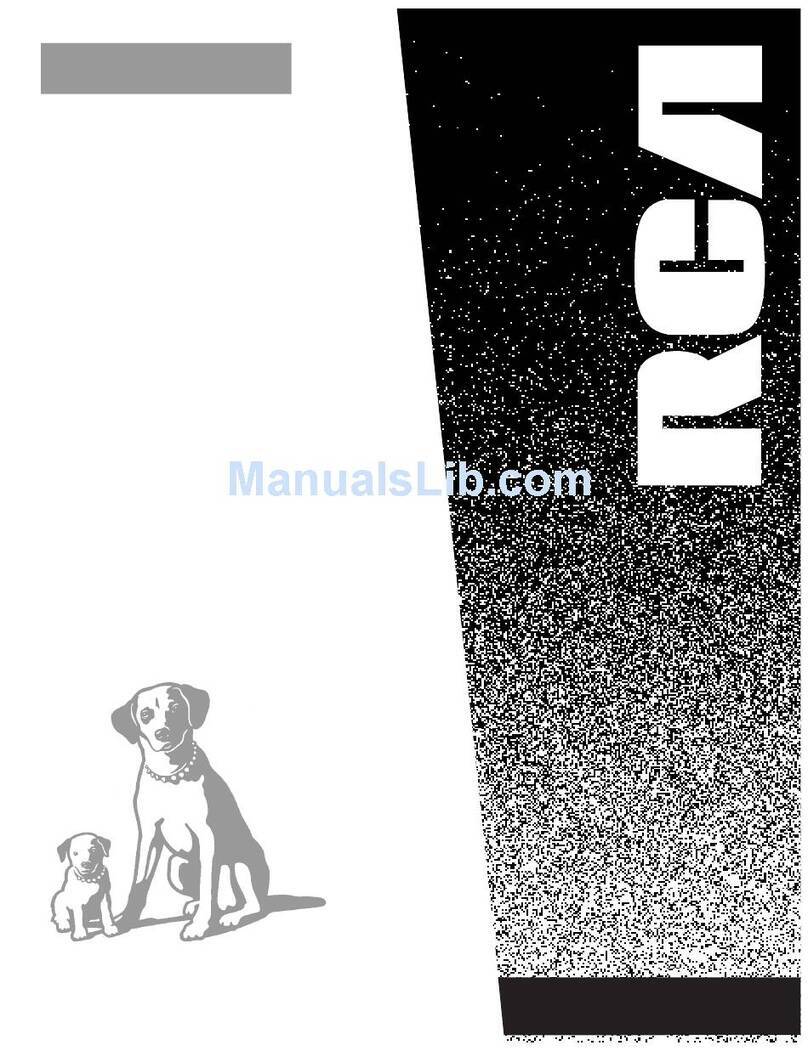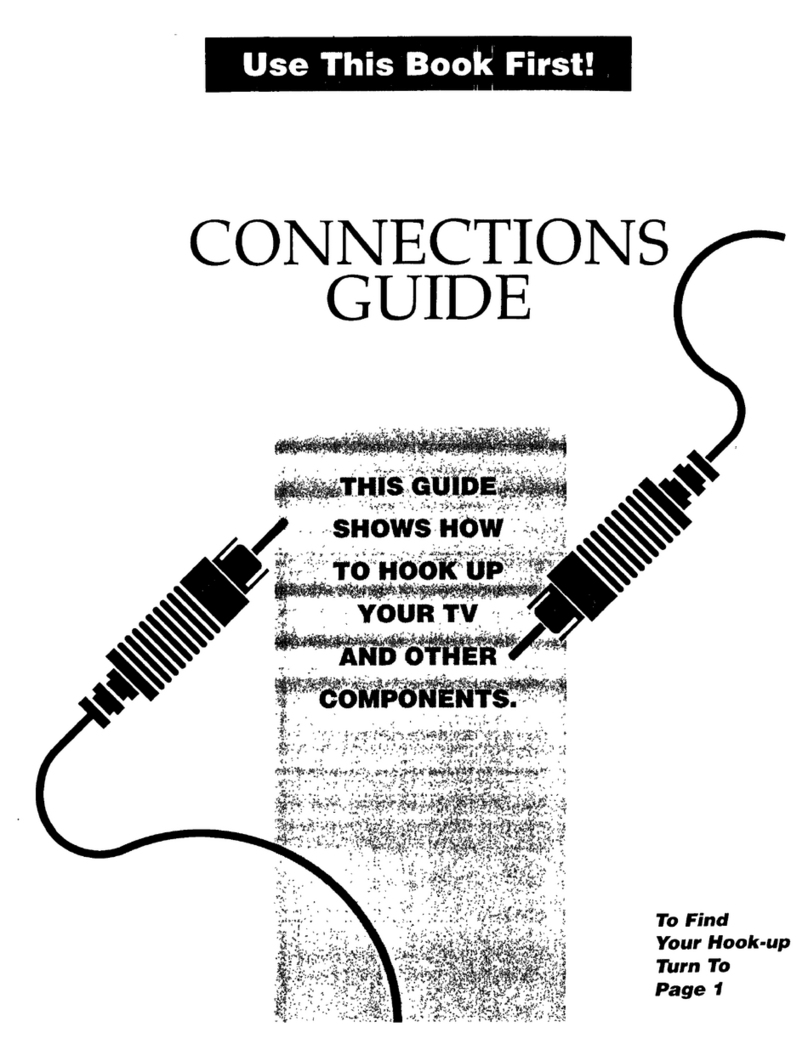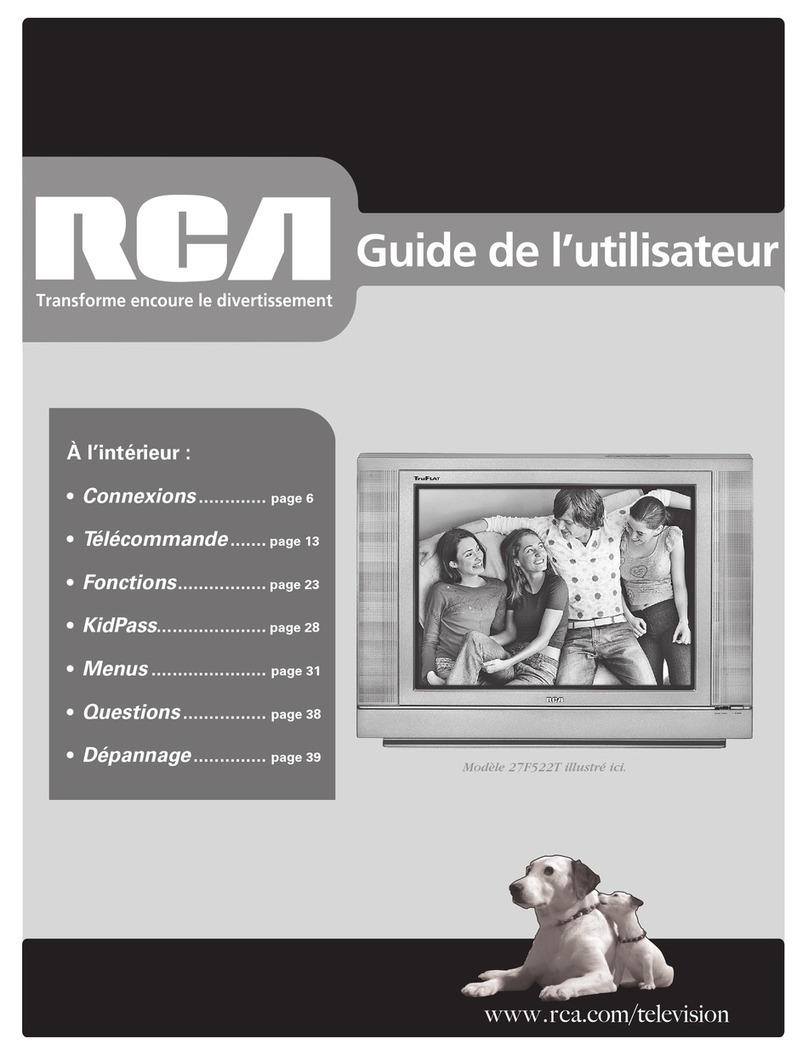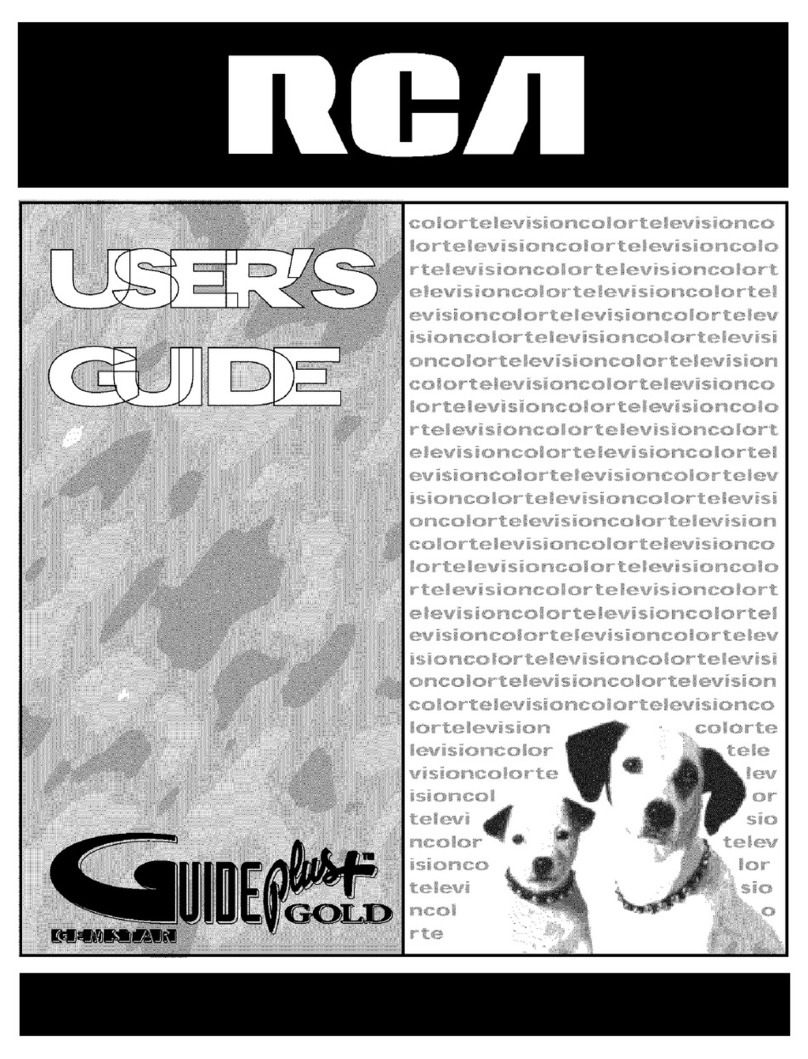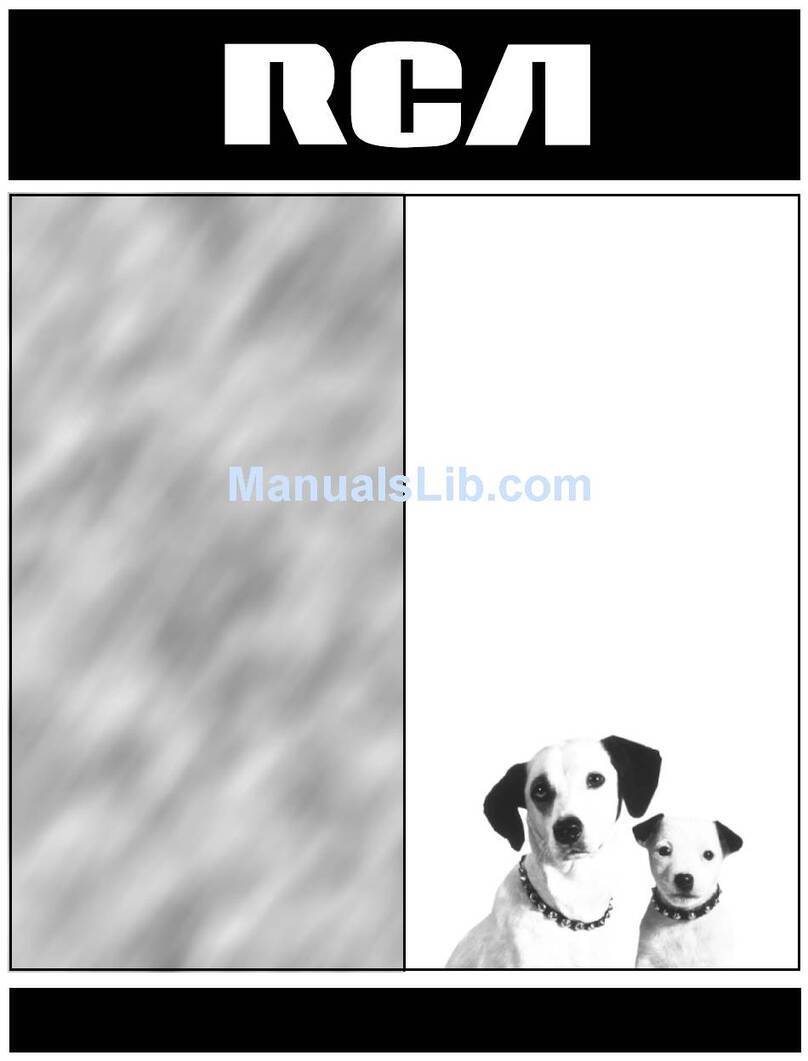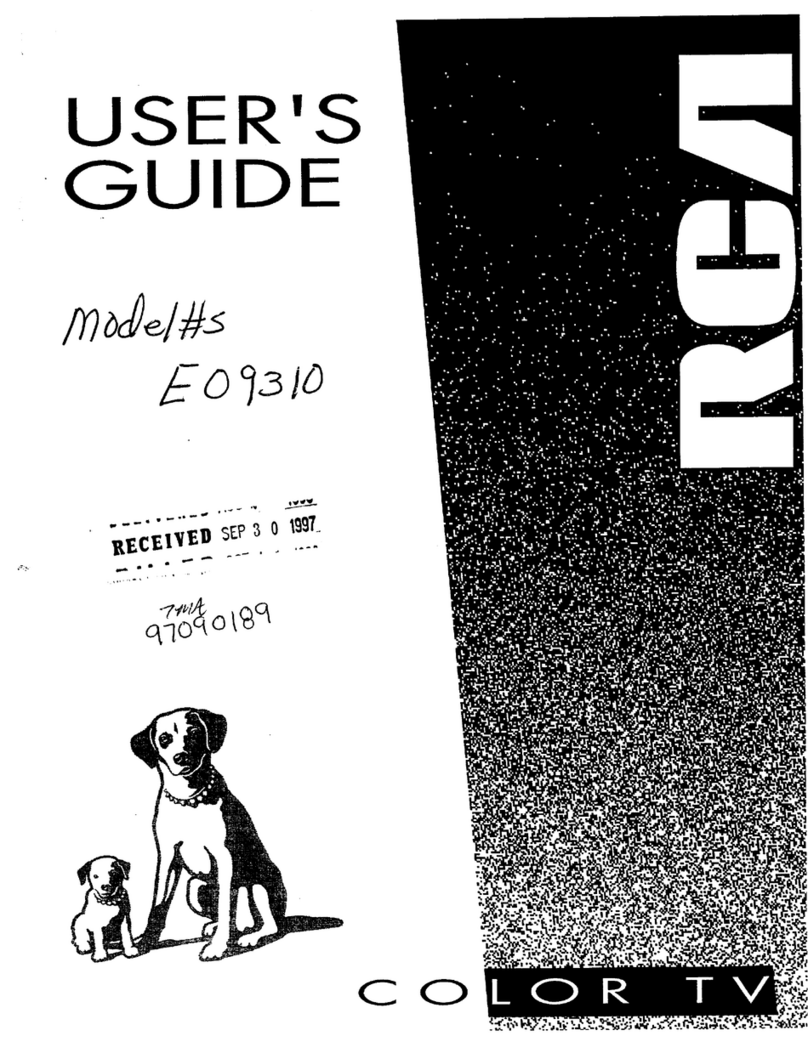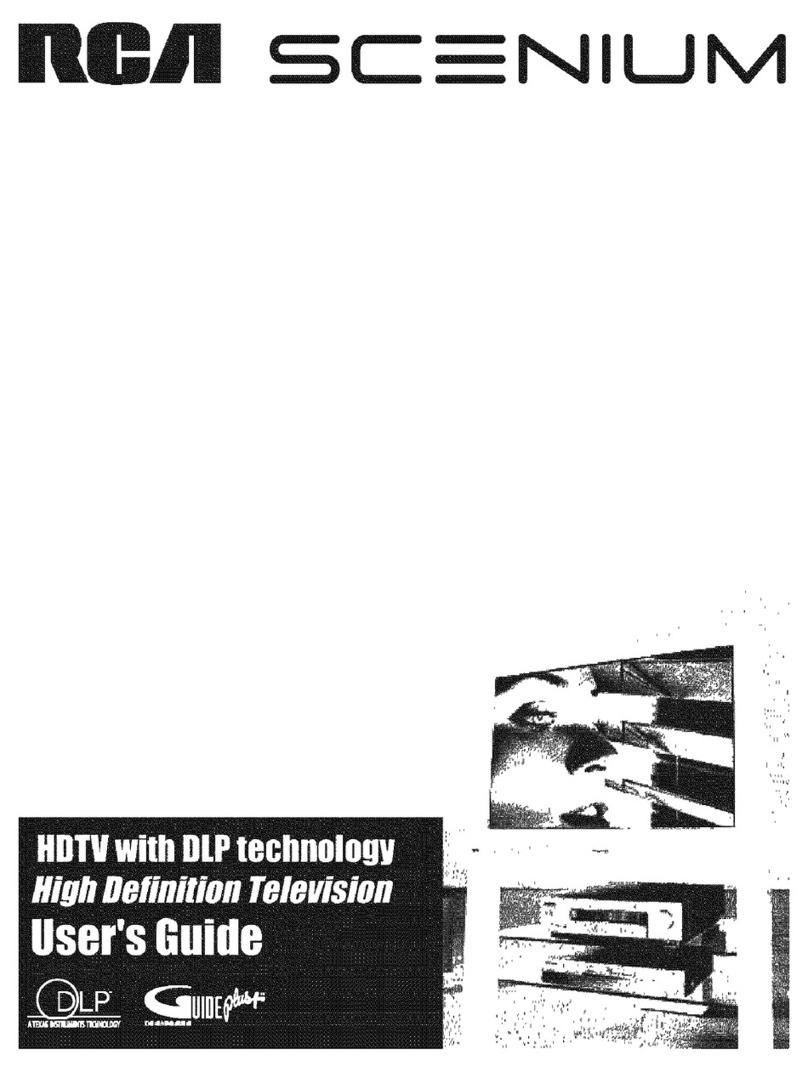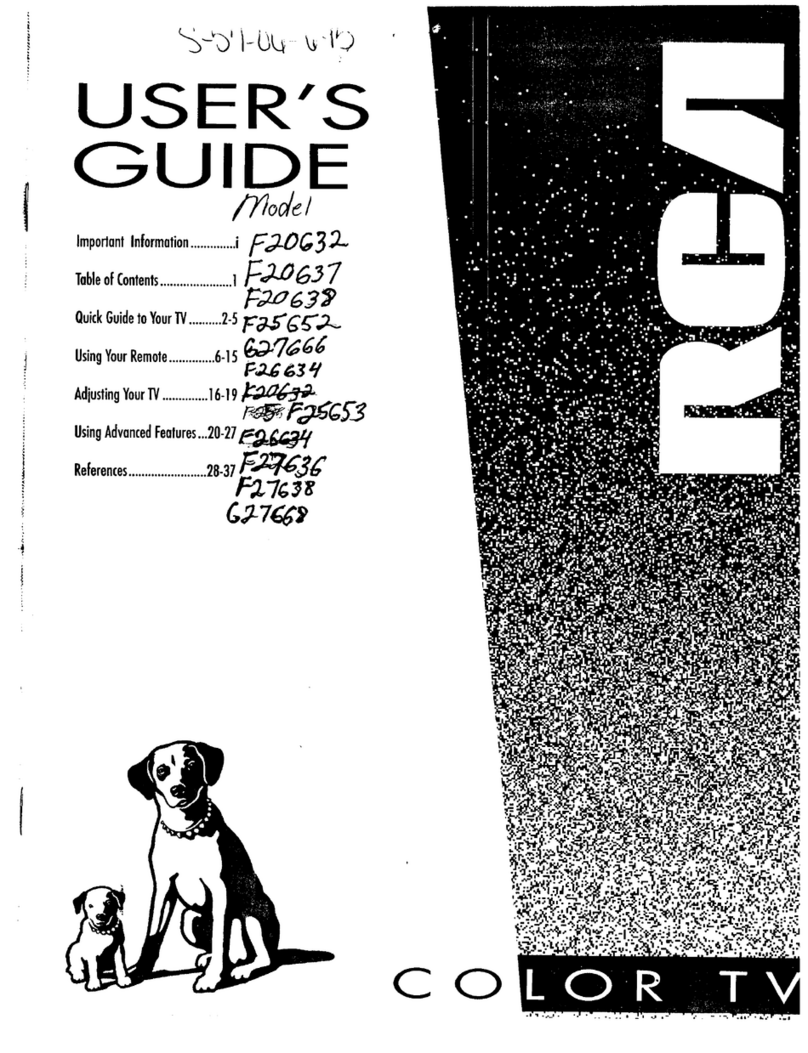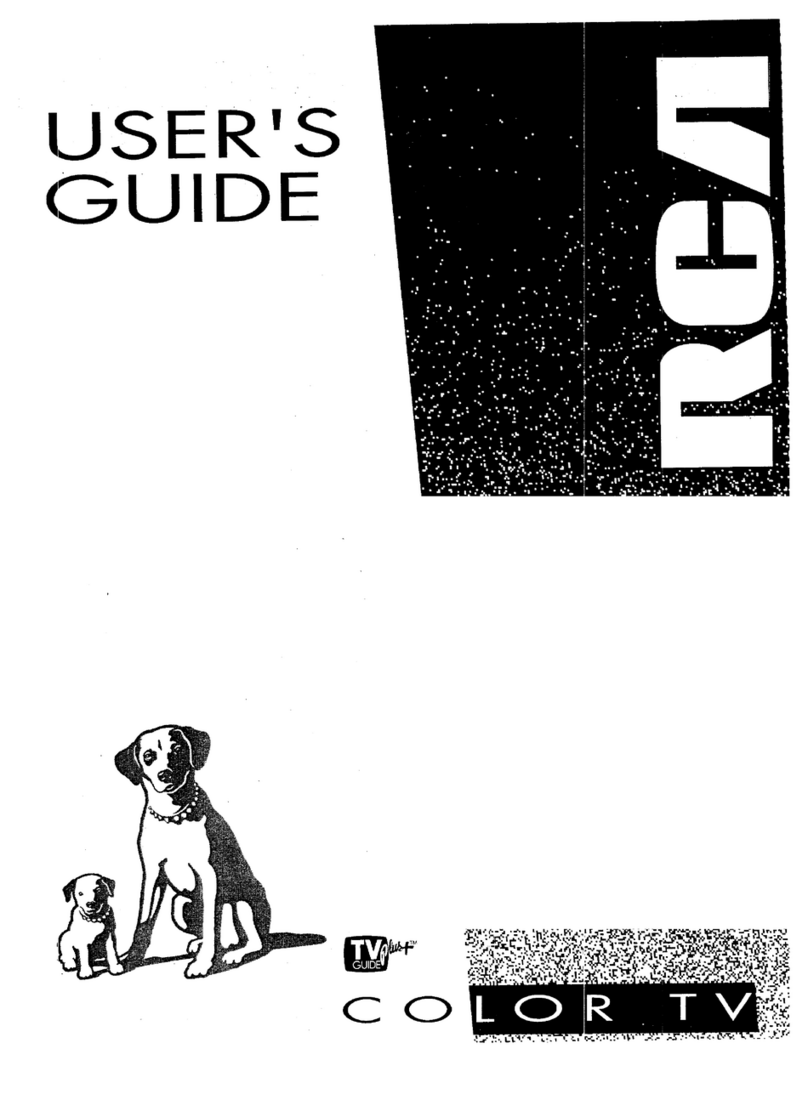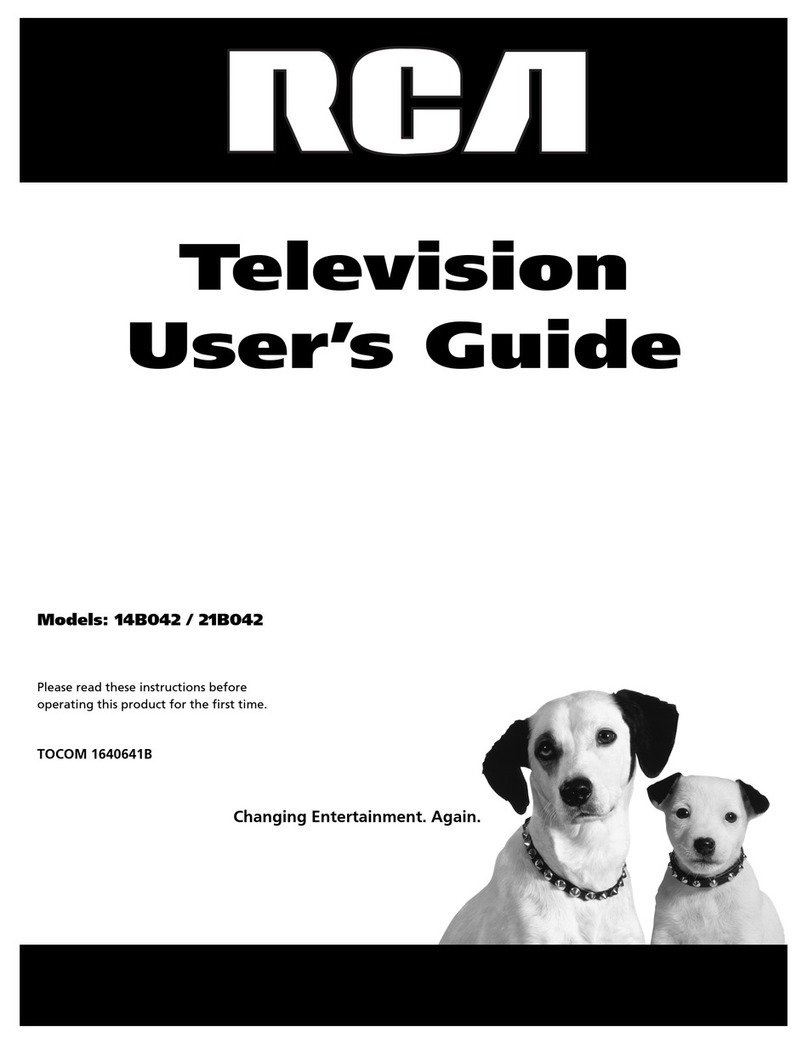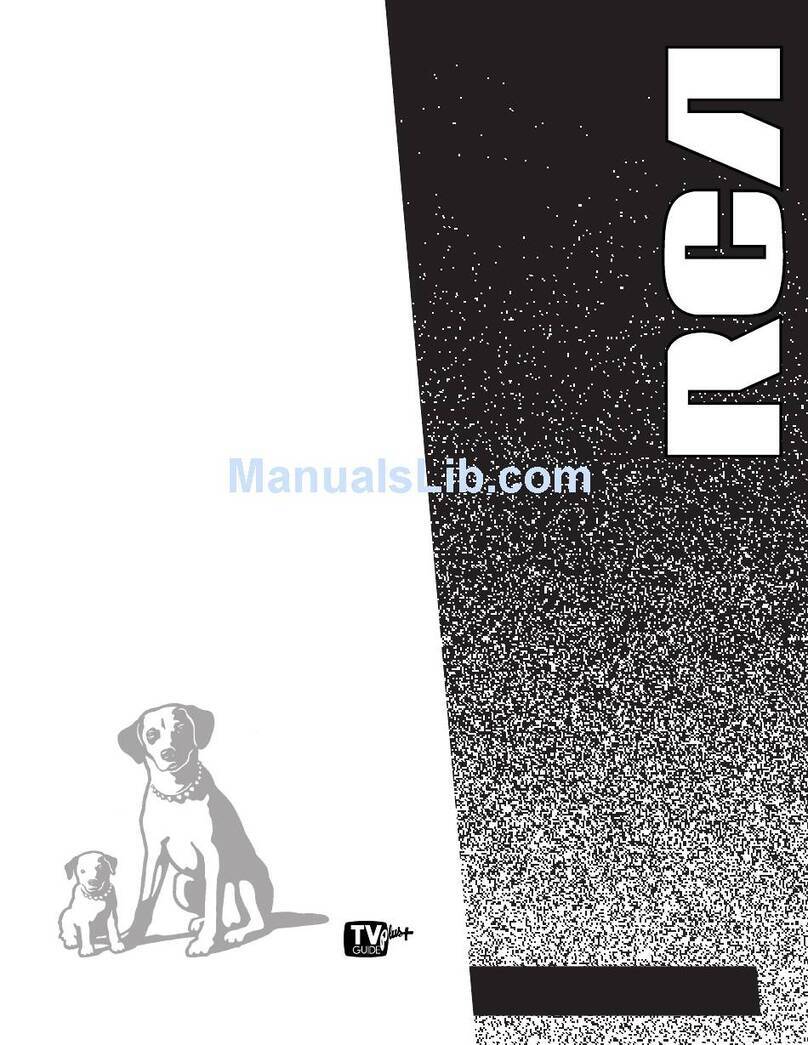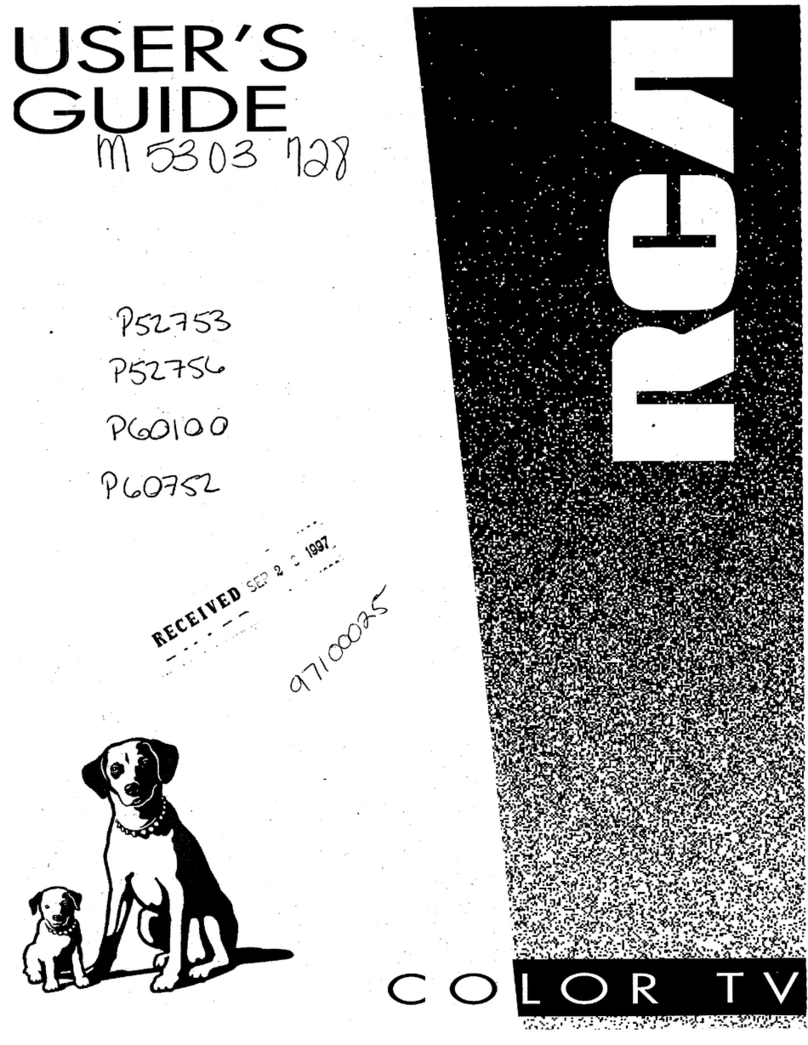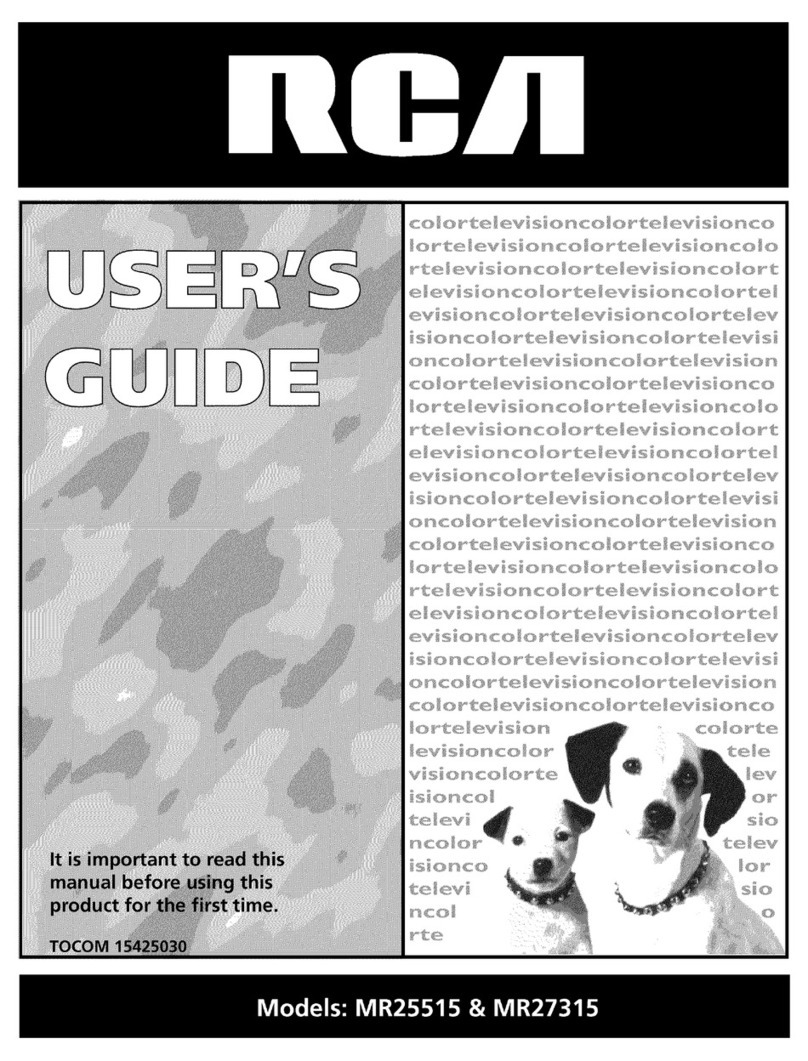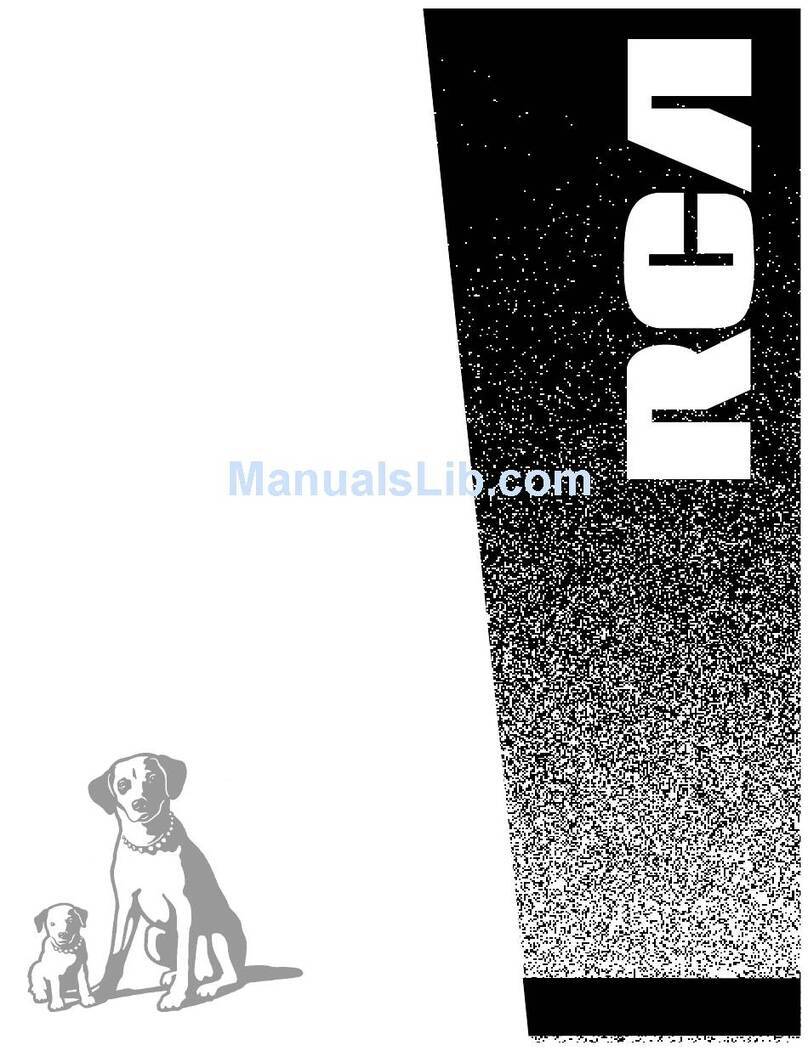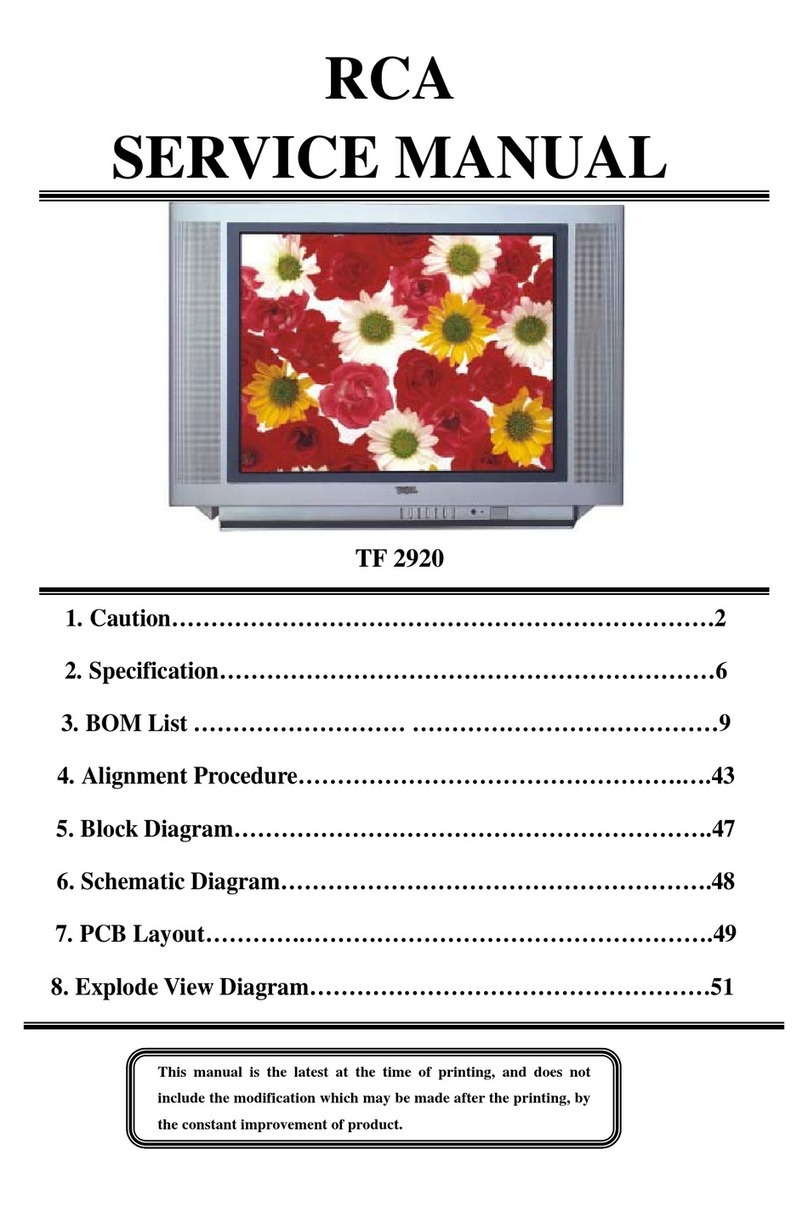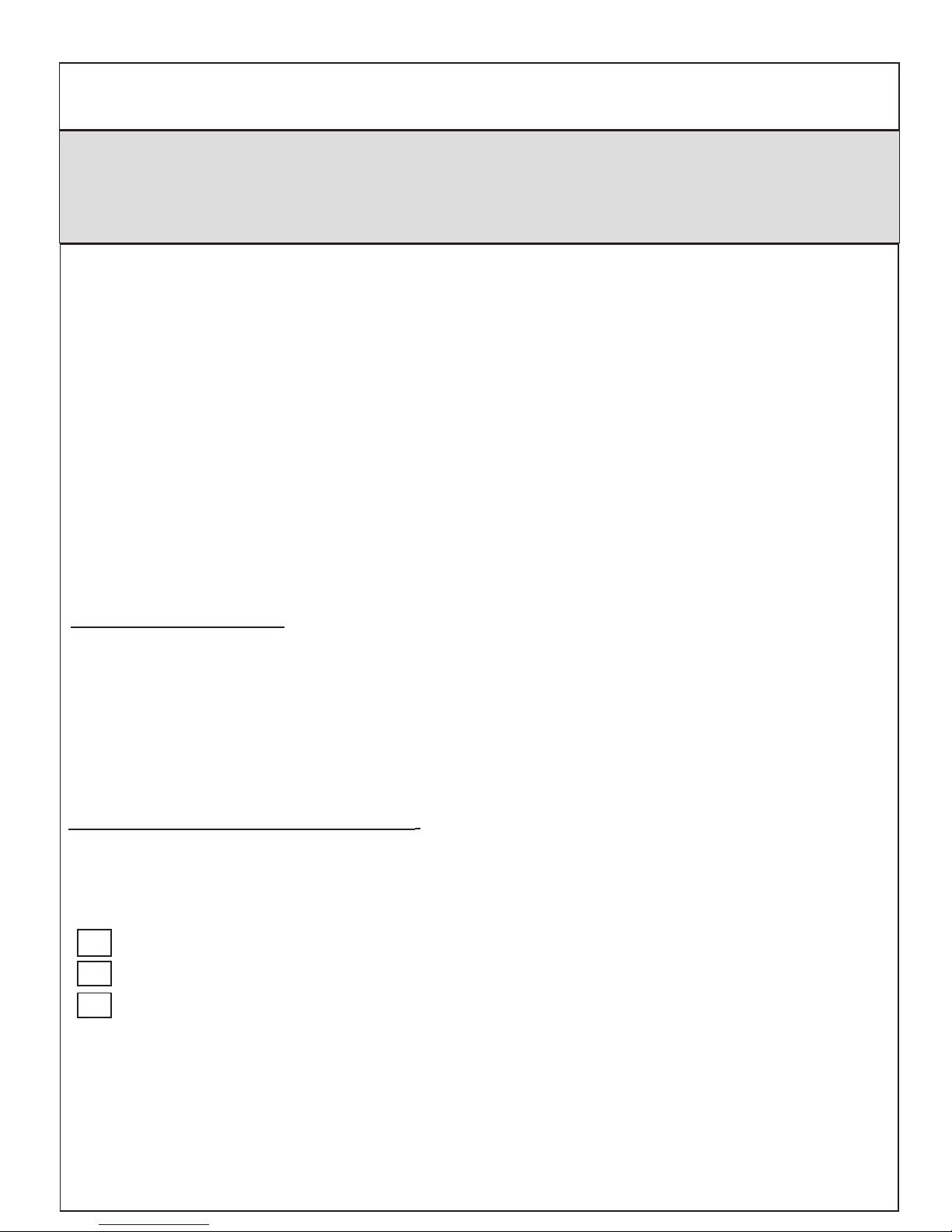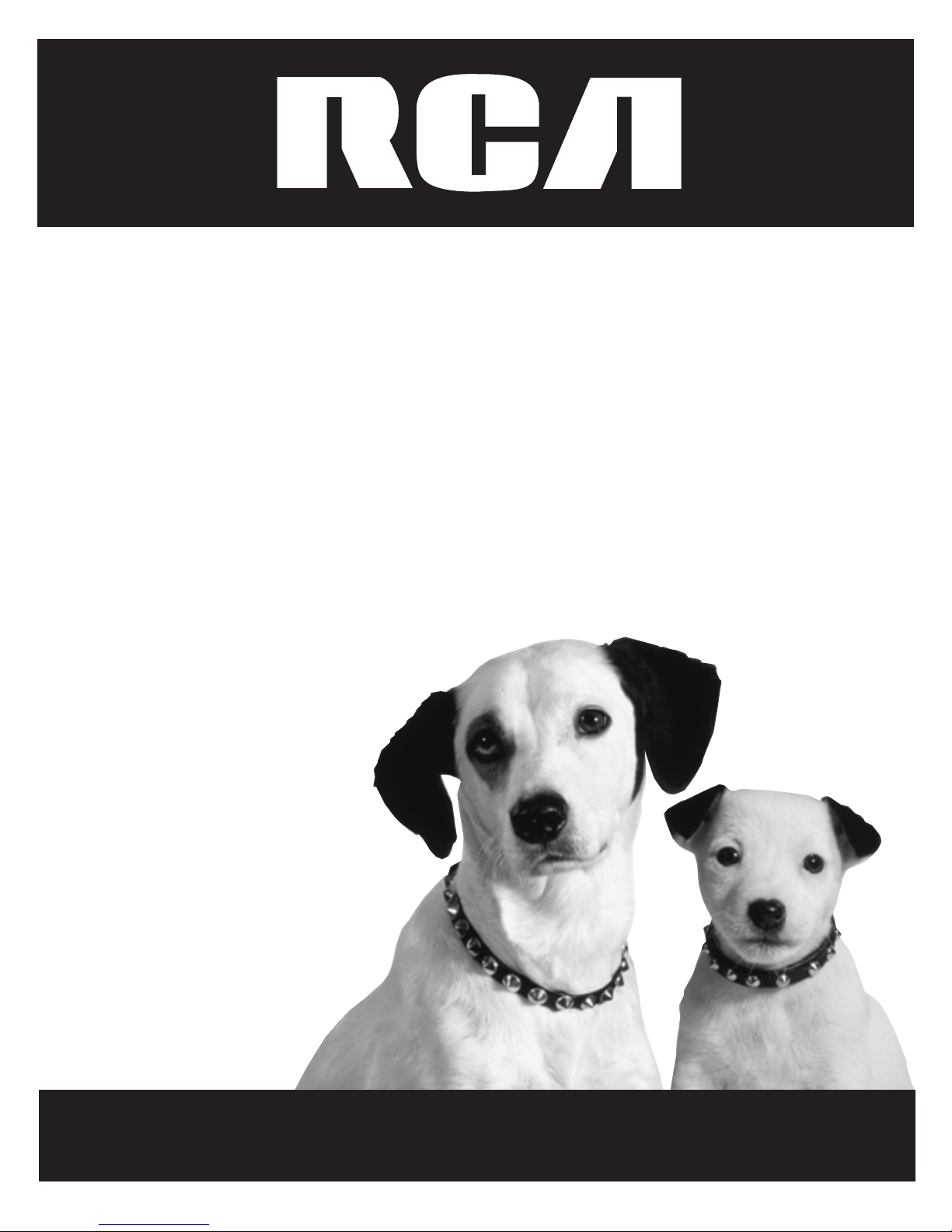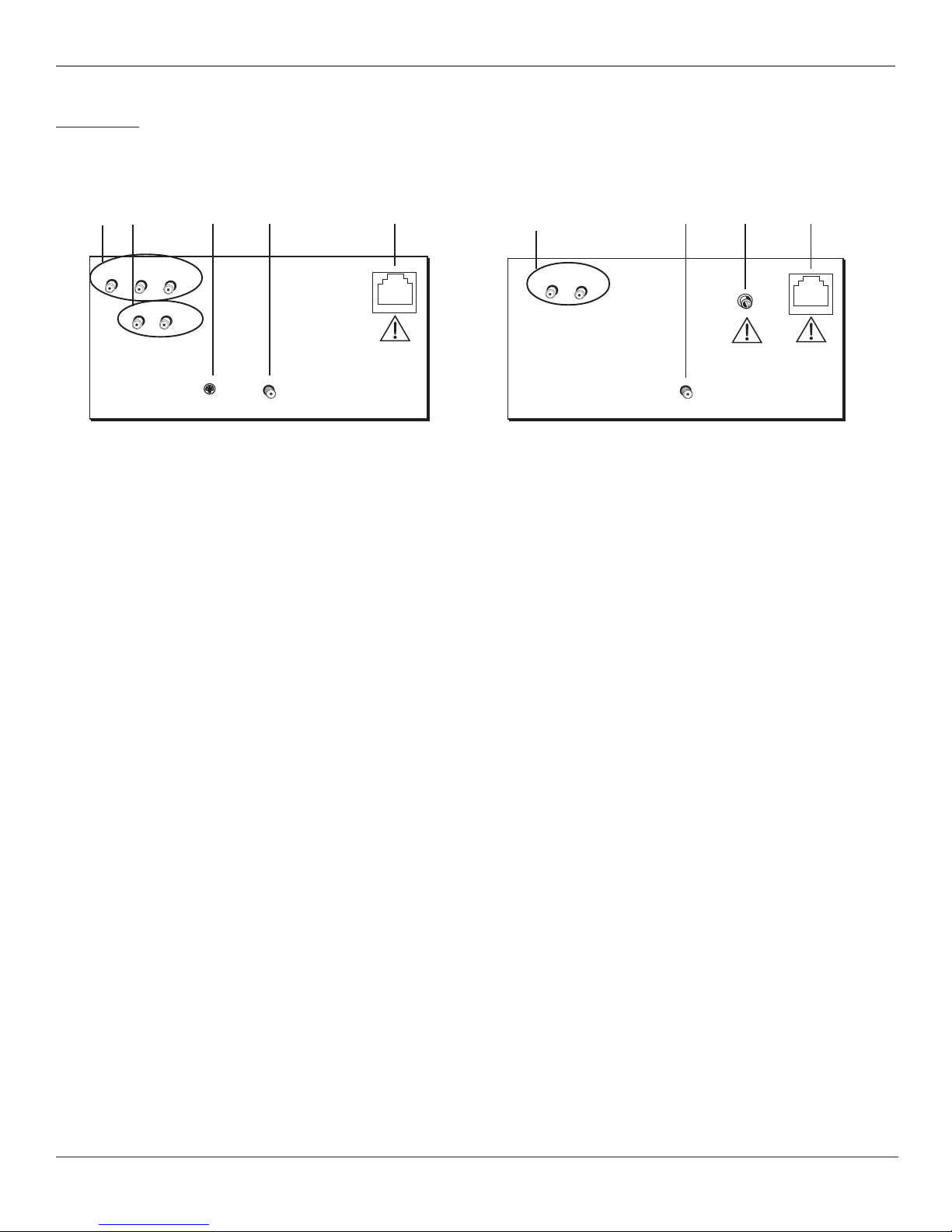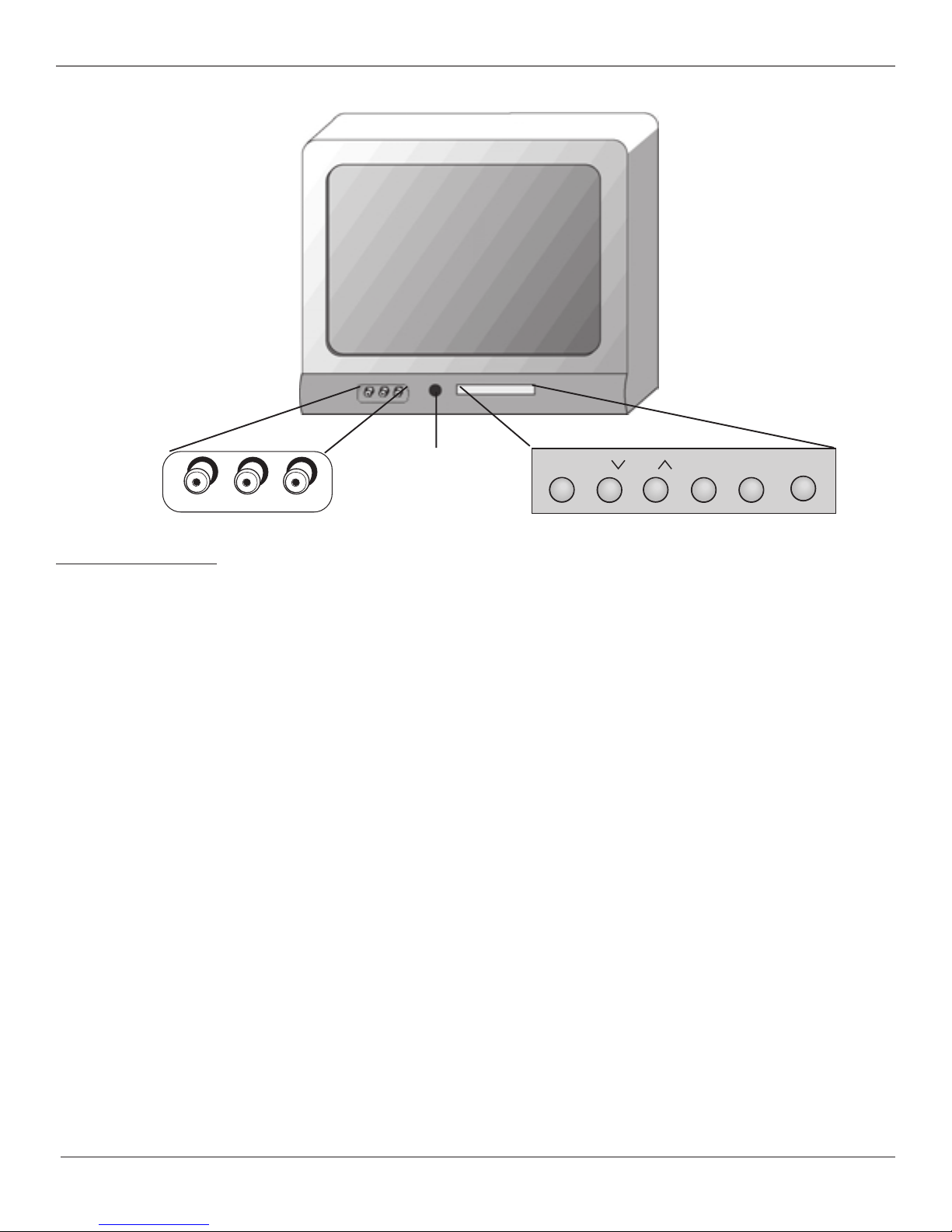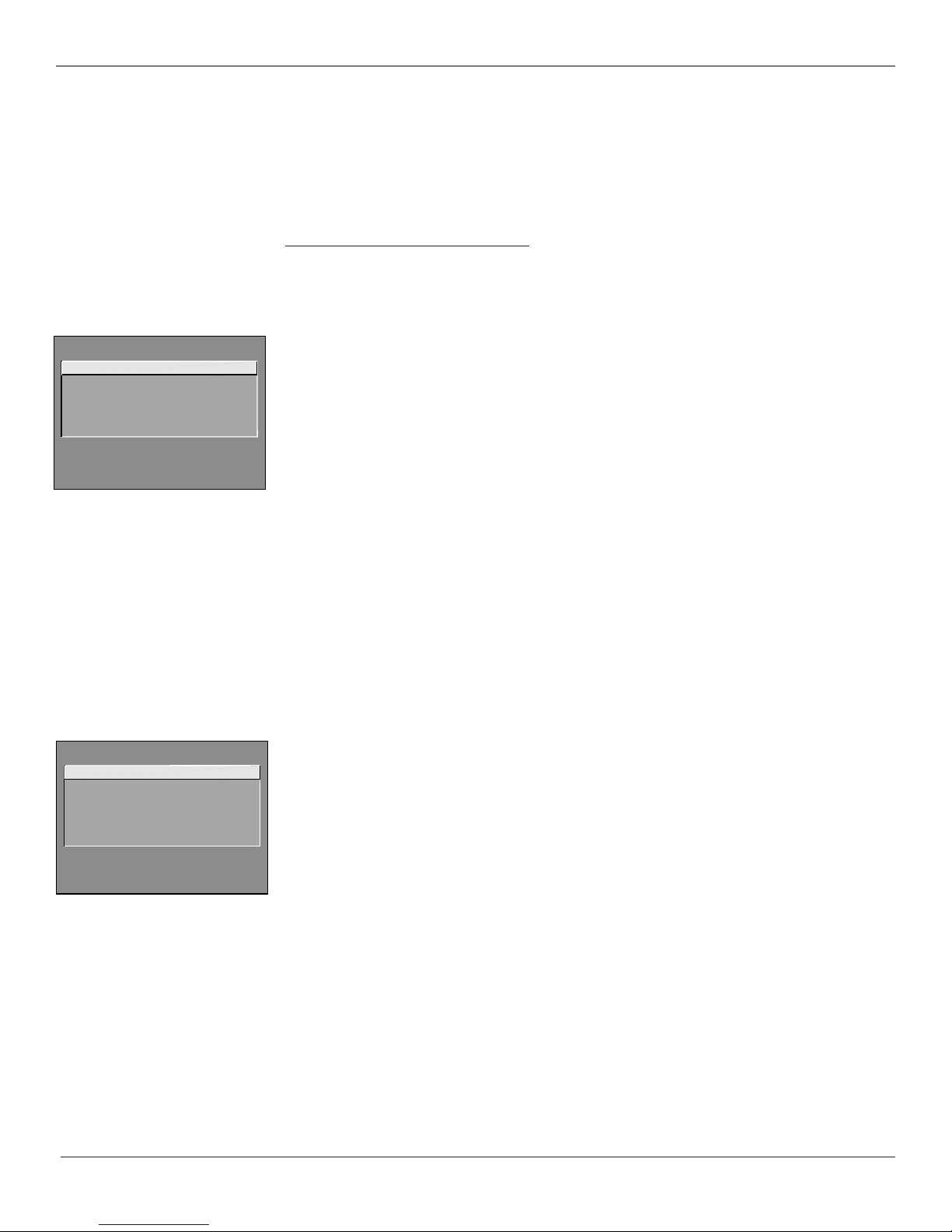1
Table of Contents
Chapter 1: Getting Started
Things to Consider Before You Connect ..........................2
Protect Against Power Surges ........................................................ 2
Protect Components from Overheating ...................................... 2
Position Cables Properly to Avoid Audio Interference ............ 2
Important Stand and Base Safety Information ......................... 2
Use Indirect Light .............................................................................. 2
Things Needed Before You Connect ............................................. 2
TV + VCR .............................................................................3
Back of TV........................................................................... 4
The Front of Your TV .........................................................5
Startup ................................................................................6
Put Batteries in the Remote ........................................................... 6
Turn on the TV .................................................................................... 6
Place All Available Channels Into Memory ................................ 6
Set the Time ........................................................................................ 6
The ClonePRO™ ...................................................................6
Understanding the Menus .................................................6
Using Master and Basic Menus.........................................6
Setting Limits in Master Menus ....................................... 7
Audio Menu ......................................................................................... 7
Picture Quality Menu ....................................................................... 7
Channel Menu .................................................................................... 8
Access & Power Options Menu ...................................................... 8
Time and Timers Menu ..................................................................... 9
Parental Controls ............................................................................. 10
Chapter 2: Using the Remote Control
Types of Remote Controls ............................................... 11
Master (CRK17TD1) or Basic (CRK17TC1) Remote
Buttons .............................................................................. 11
Universal Remote Buttons (CRK76TK1) ........................ 12
ClonePro Remote Buttons .............................................. 13
Using the WHO•INPUT or INPUT Button...................... 14
Using the SYSTEM Button.............................................. 14
Programming the Remote to Operate Other
Components ................................................................... 14
Find Out If You Need to Program the Remote ........................ 14
How to Use the Remote After You’ve Programmed It. 14
Remote Codes .................................................................. 15
Chapter 3: Using the TV’s Menu System
How to Use Your TV’s Menu System ............................. 16
Menus ................................................................................................. 16
Audio Menu ..................................................................... 16
Channel Menu ................................................................. 17
Access & Power Options Menu ...................................... 17
Closed Captioning Menu ................................................ 17
Picture Quality Menu ..................................................... 17
Time and Timers Menu ................................................... 18
Parental Controls and V-Chip ........................................ 18
How V-Chip Works .......................................................................... 18
Lock/Unlock Parental Controls ..................................................... 19
Parental Controls Access ............................................................... 19
V-Chip Movie Rating Limit ........................................................... 19
V-Chip TV Rating Limit .................................................................. 19
Blocking Specific Content Themes ............................................. 20
Viewing Specific Content Themes............................................... 21
V-Chip Unrated Program Block ................................................... 21
Channel Block ................................................................................... 21
Password ............................................................................................ 21
Menu Language ............................................................... 21
Chapter 4: Other Information
Using the ClonePRO™...................................................... 22
Modes of operation ......................................................................... 22
DSCI mode ......................................................................................... 22
IR mode .............................................................................................. 23
Cloning a TV ...................................................................................... 24
Channel Banner ............................................................... 25
Why You Should Use the Auto Tuning Feature ........... 25
How to Set Up the Auto Tuning Feature................................... 25
Troubleshooting ............................................................... 26
Care and Cleaning ........................................................... 28
FCC Declaration of Conformity and Industry Canada
Information ...................................................................... 28
Limited Warranty ............................................................ 29