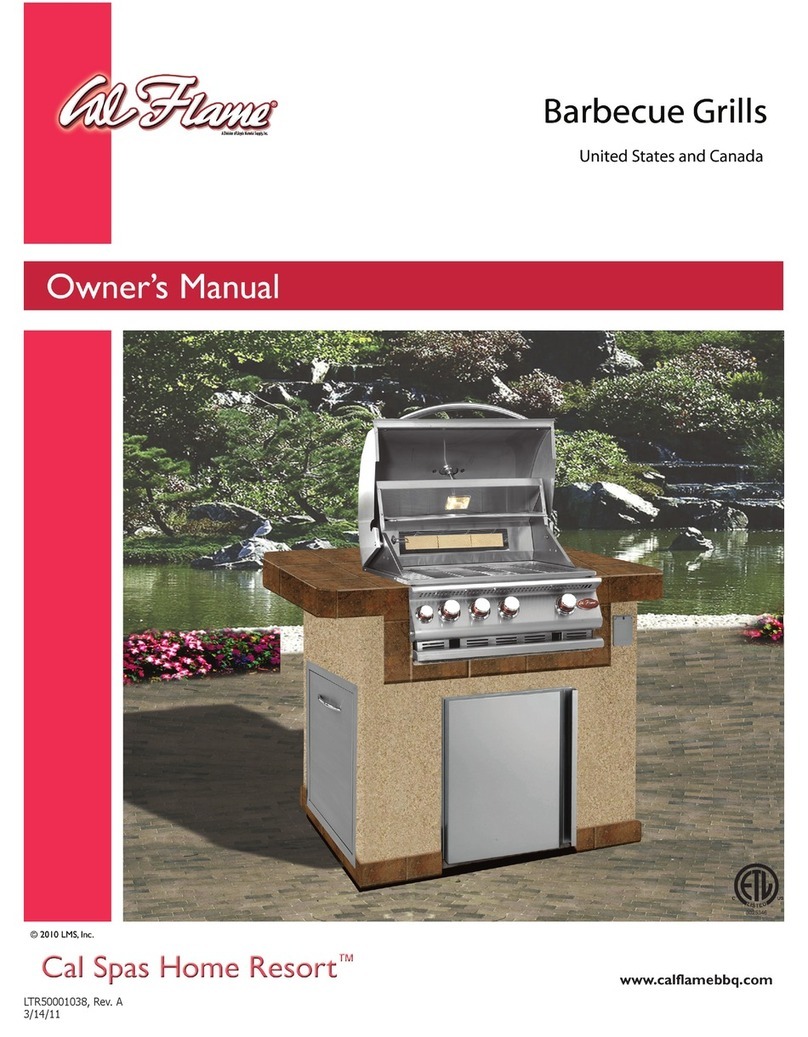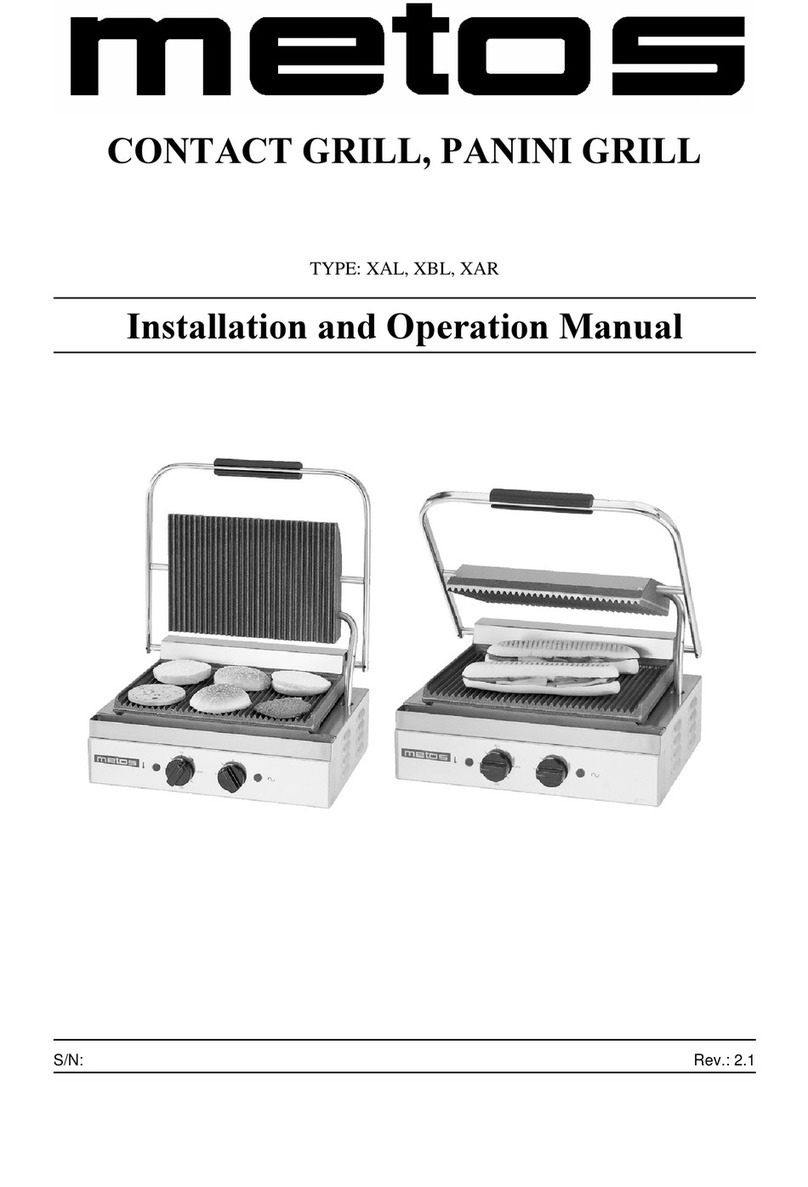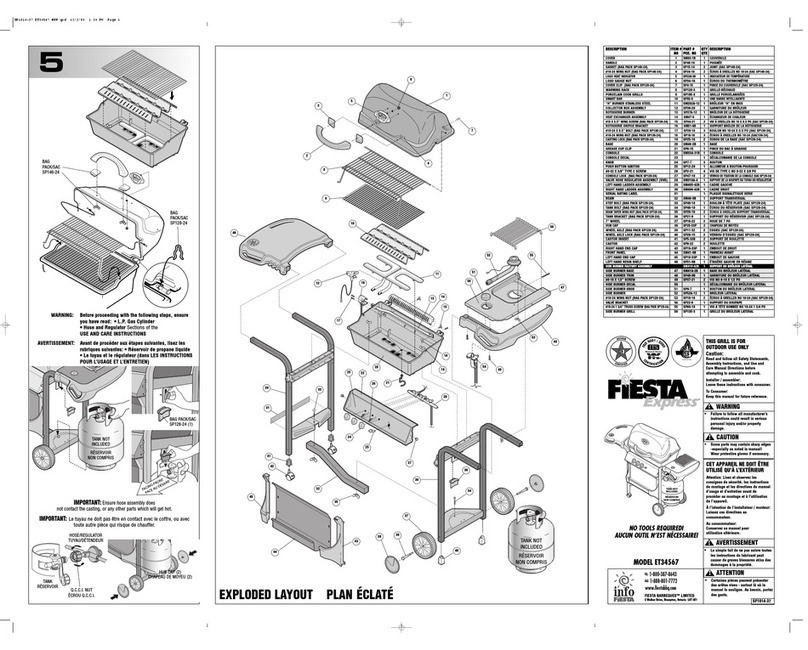recteq RT-2500 BFG User manual
Other recteq Grill manuals

recteq
recteq RT-340 User manual

recteq
recteq RT-700 User manual

recteq
recteq Backyard Beast RT-1000 User manual
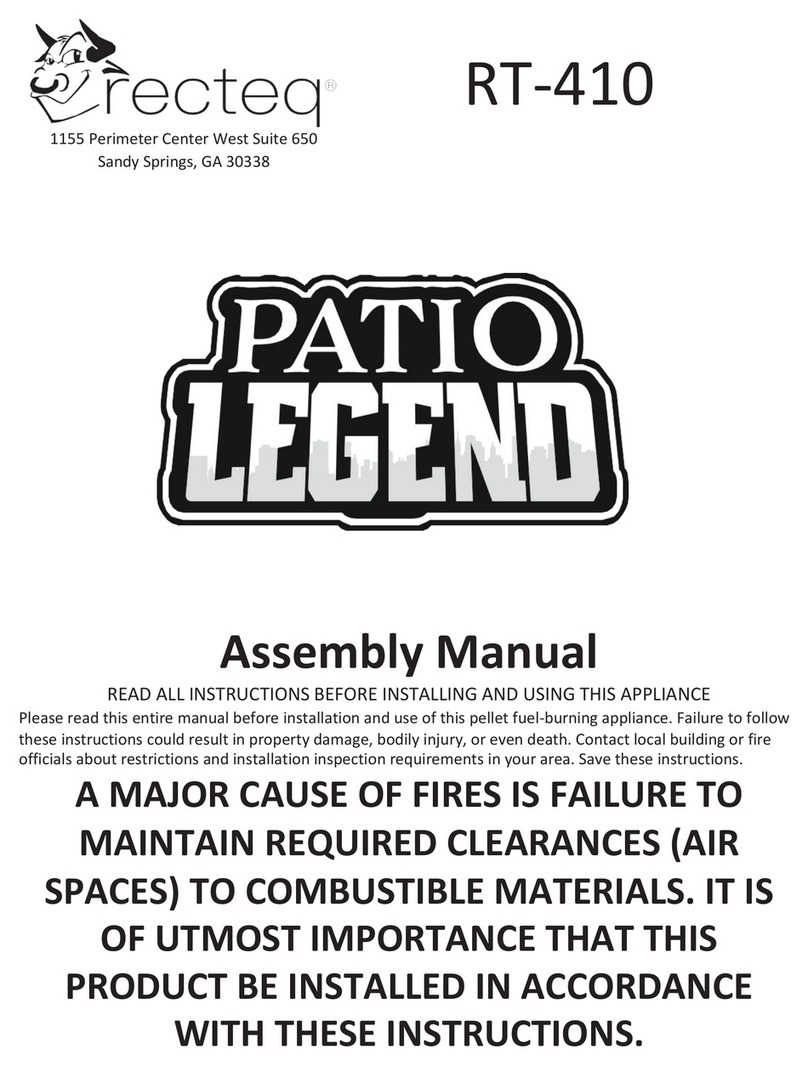
recteq
recteq Patio Legend RT-410 User manual

recteq
recteq Patio Legend 410 User manual

recteq
recteq Bullseye Deluxe RT-B380X User manual
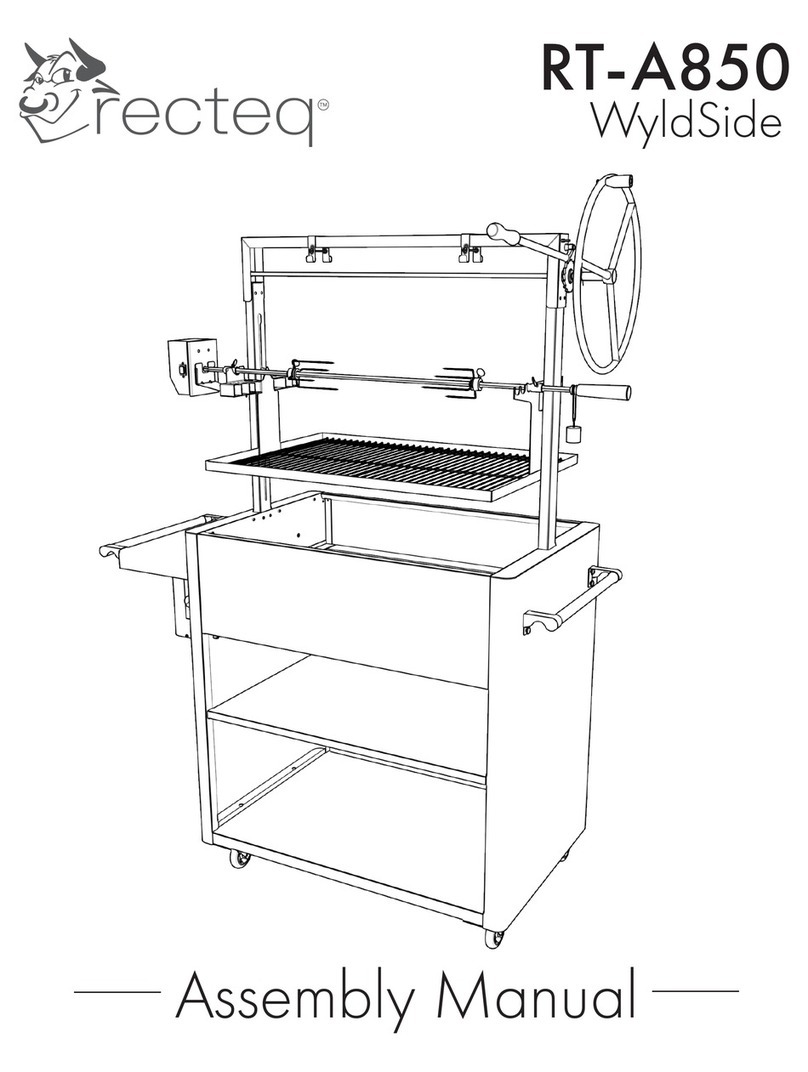
recteq
recteq WyldSide RT-A850 User manual

recteq
recteq RT-B380 Bullseye Guide
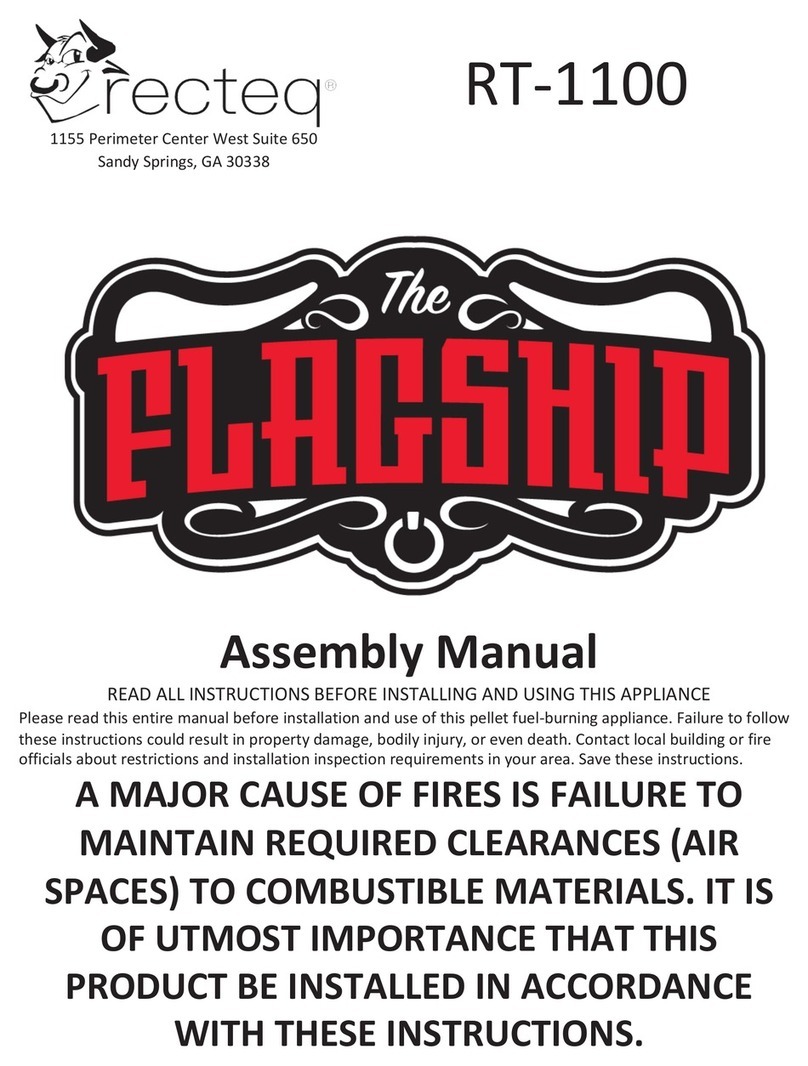
recteq
recteq The Flagship RT-1100 User manual

recteq
recteq RoadWarrior 340 User manual
Popular Grill manuals by other brands

Landmann
Landmann Avalon PTS Plus 5.1 Plus 12122 Assembly and operating manual
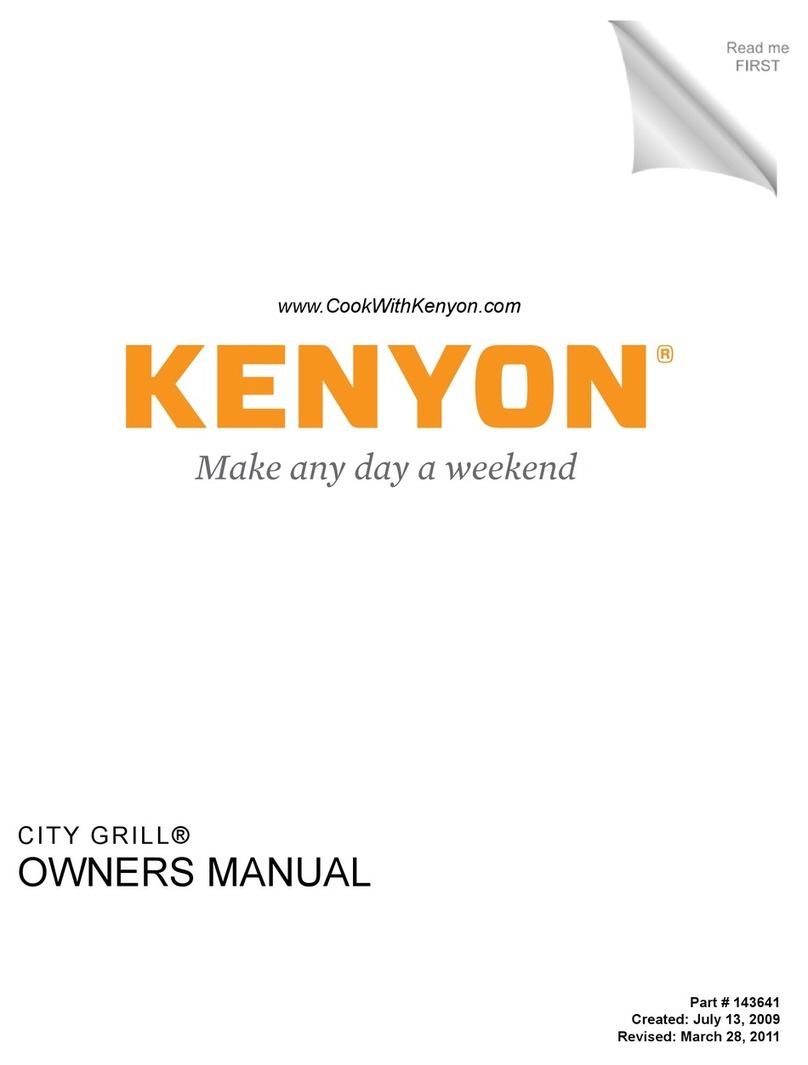
Kenyon
Kenyon B70200 owner's manual

Better Homes and Gardens
Better Homes and Gardens GBC1486W owner's manual

Orbegozo
Orbegozo GR 2300 instruction manual

bora
bora PT11 Operating and installation instructions

Klarstein
Klarstein 10031664 manual

Garland
Garland MWE3W Installation and operation manual

Char-Broil
Char-Broil 463722714 Product guide

MPM
MPM MOP-03 user manual

Kenmore
Kenmore 415.16123800 Use and care guide

Tucker Barbecues
Tucker Barbecues GTR Series Assembly, installation and operating instructions

Monogram
Monogram ZGG540NCP1SS owner's manual