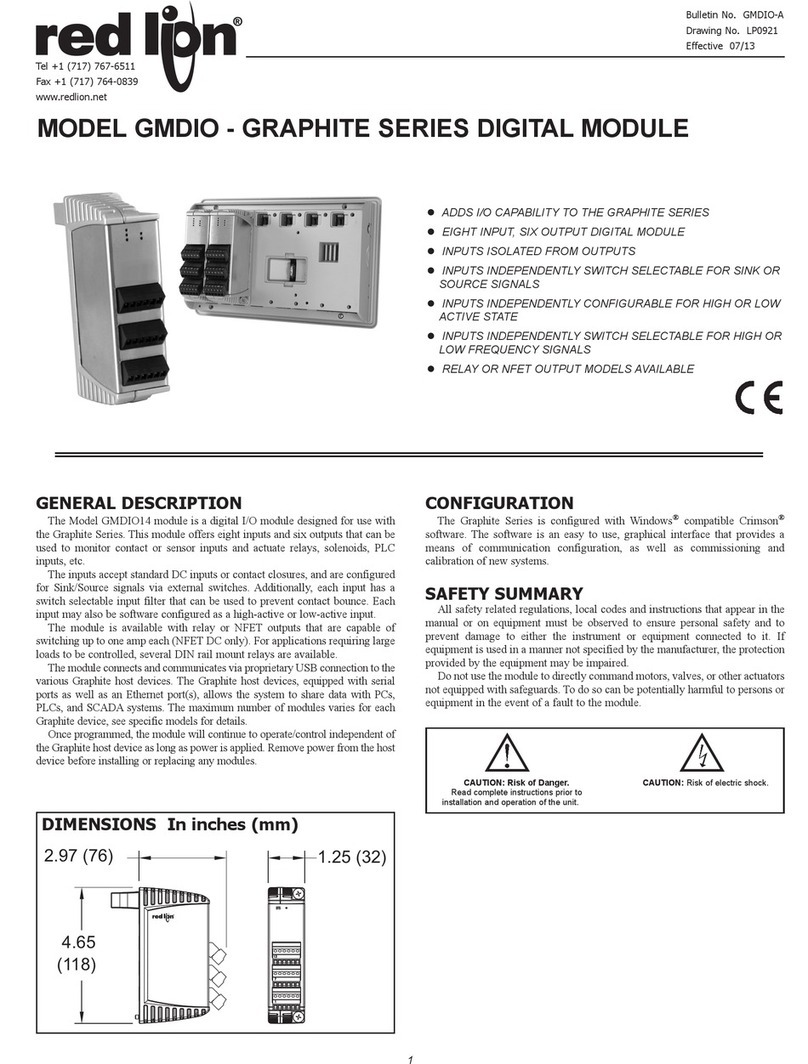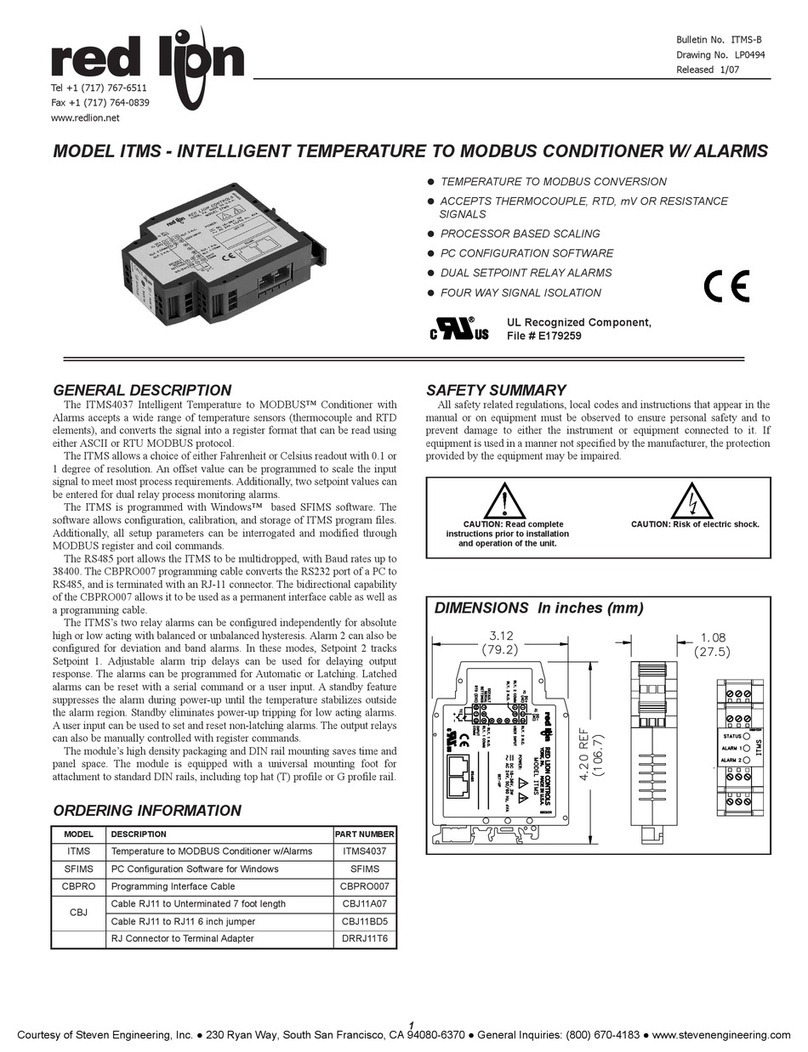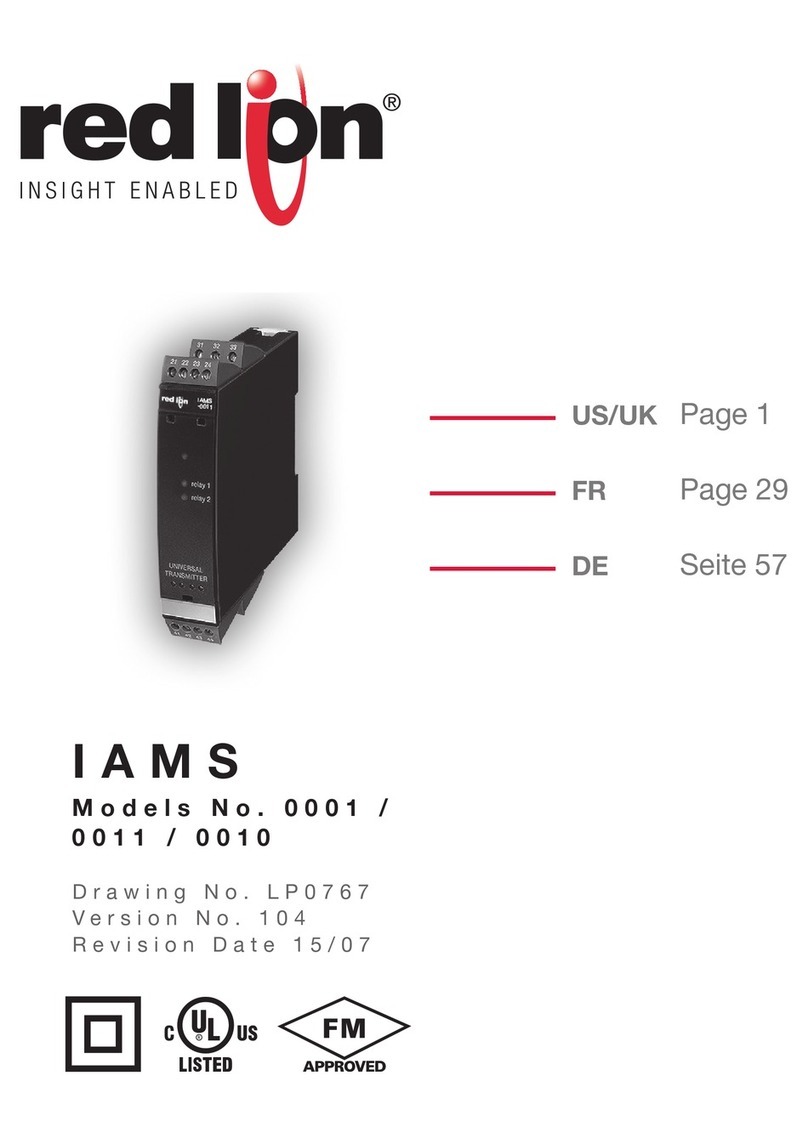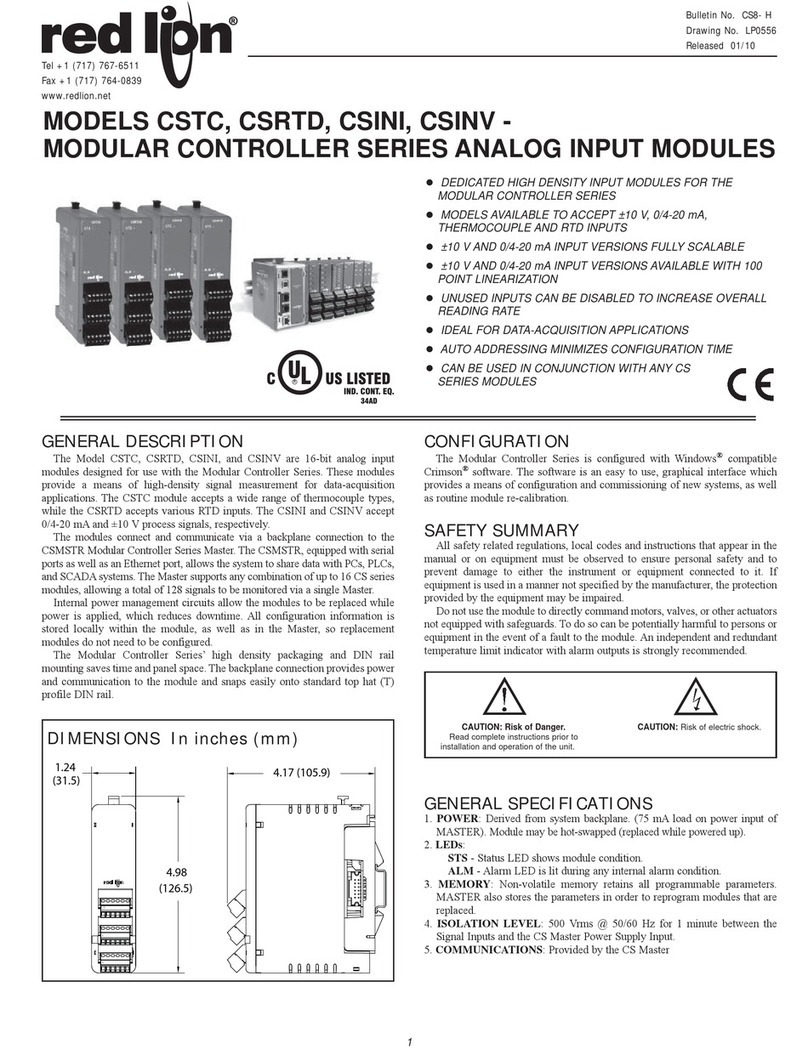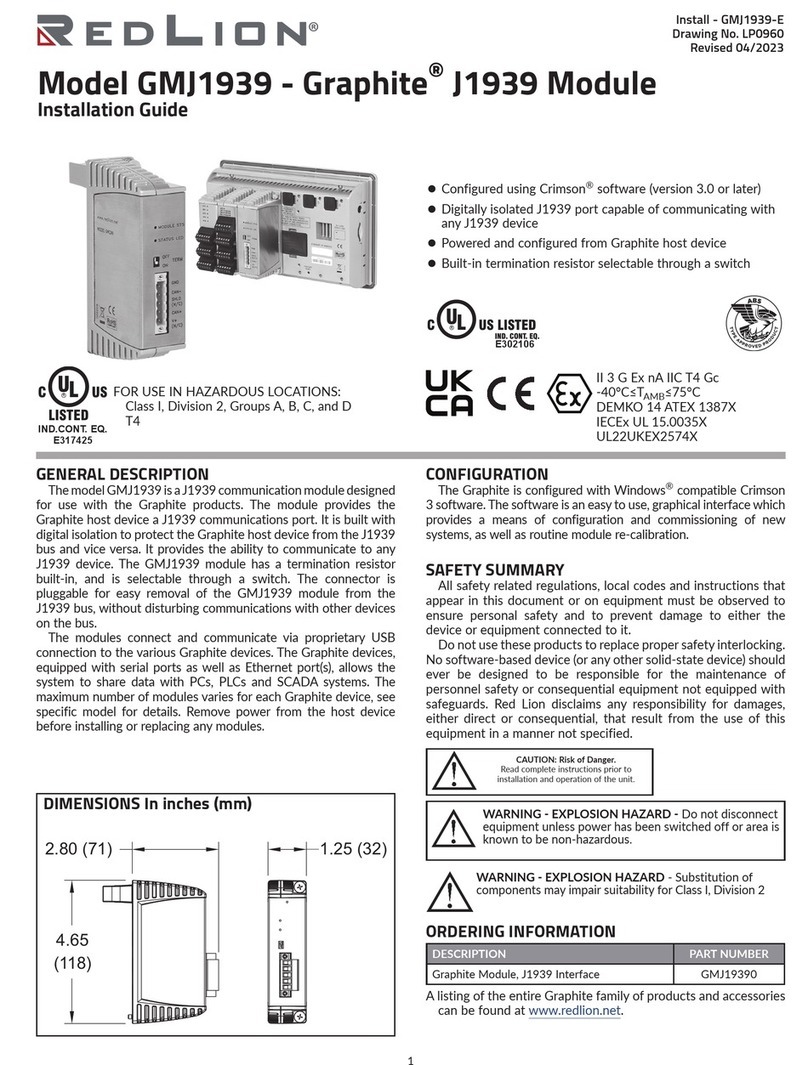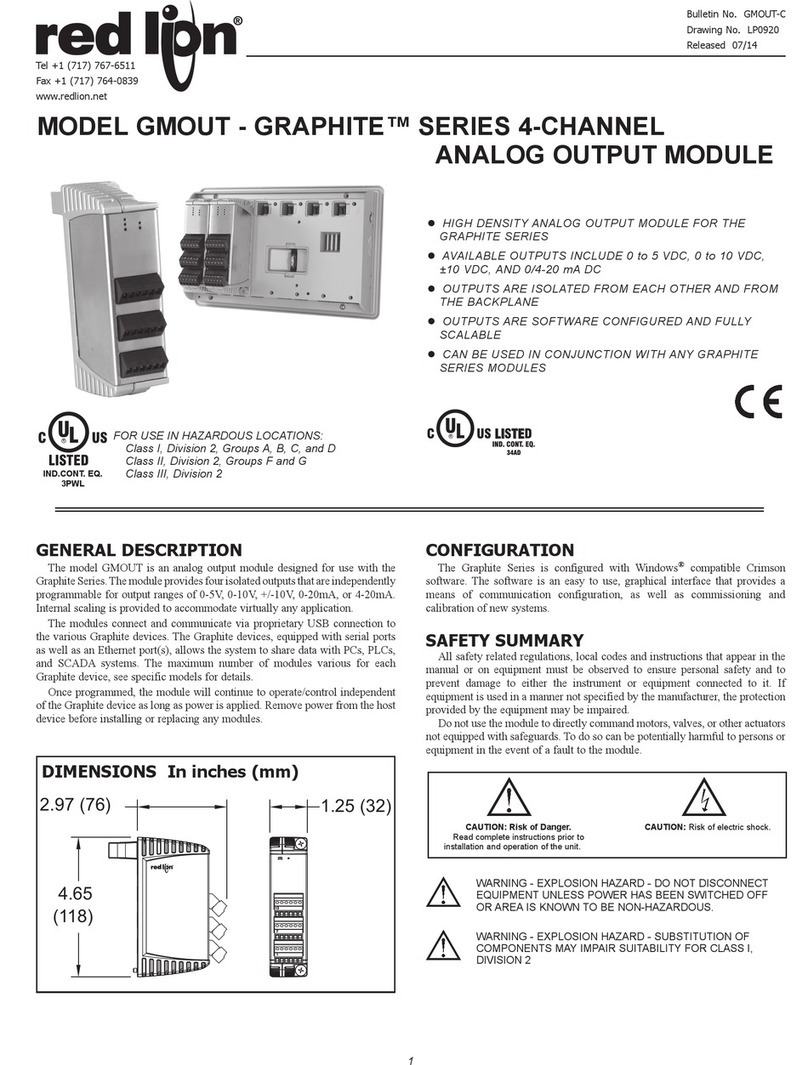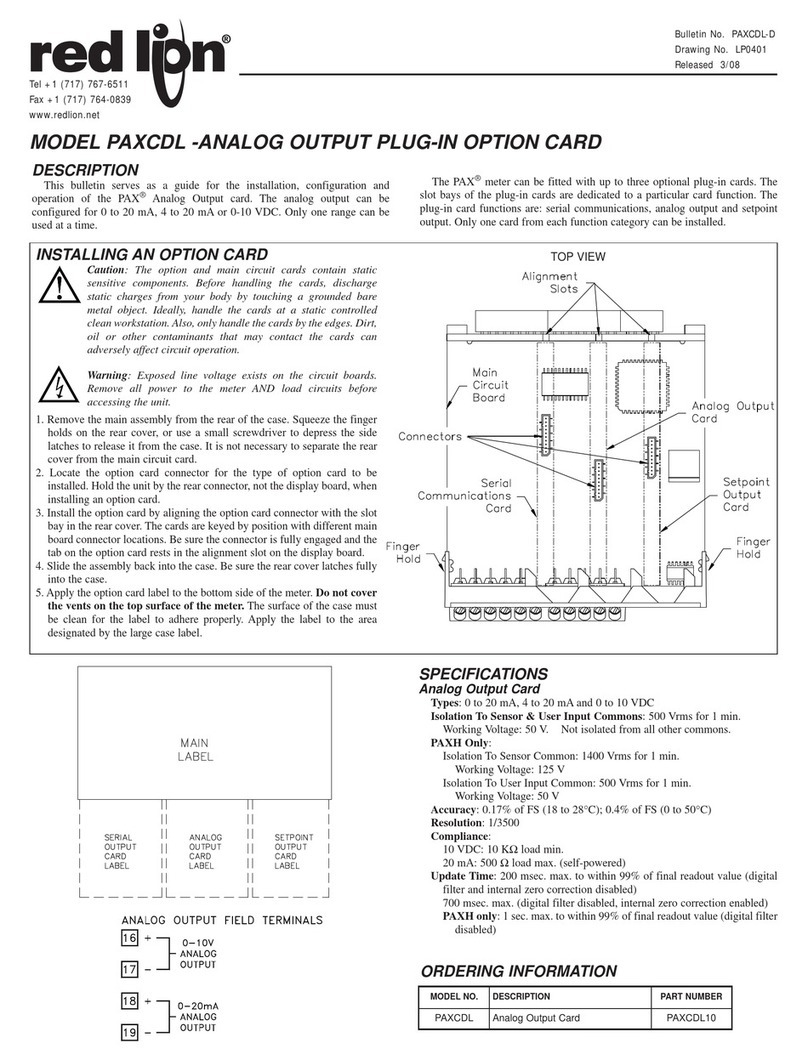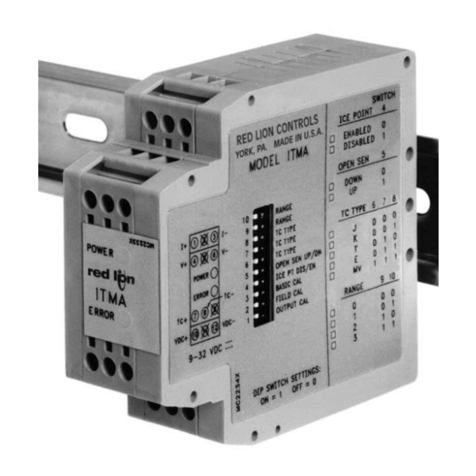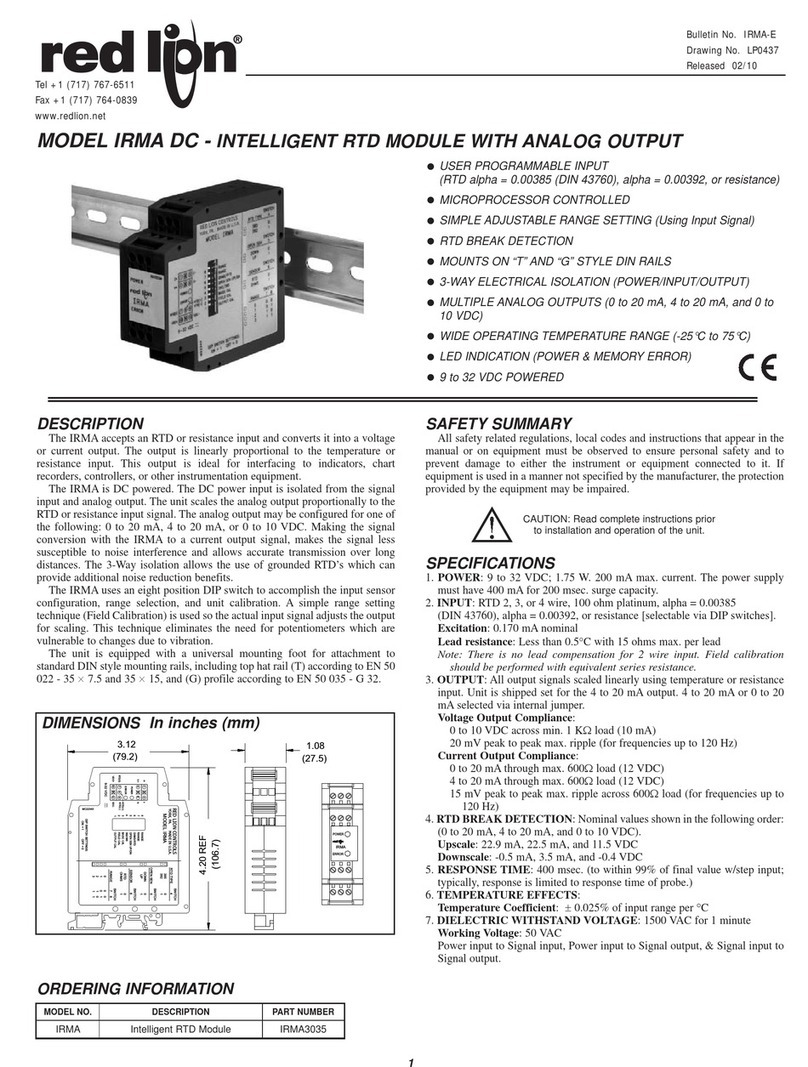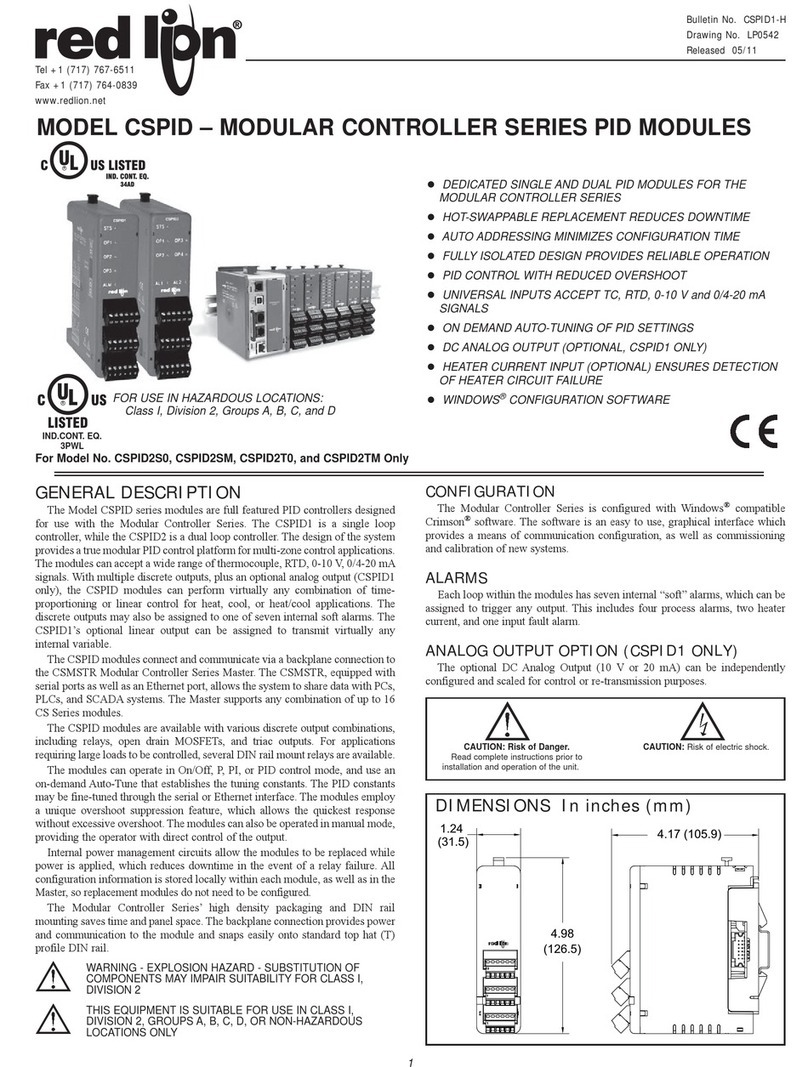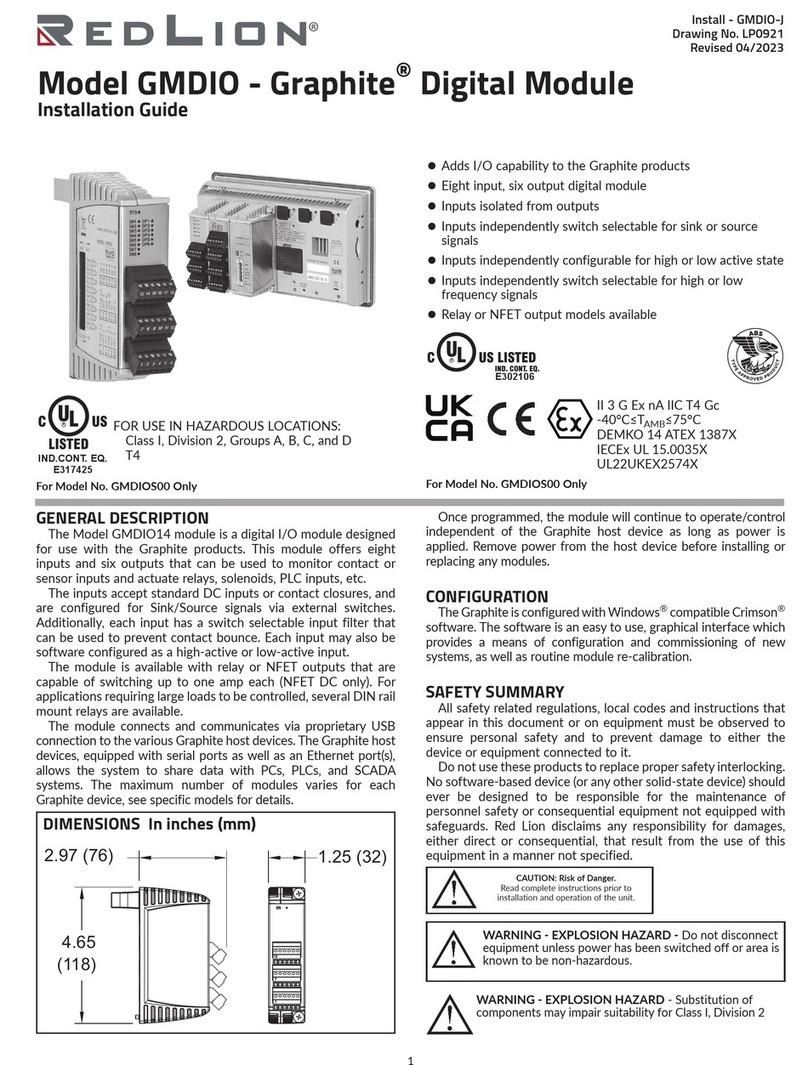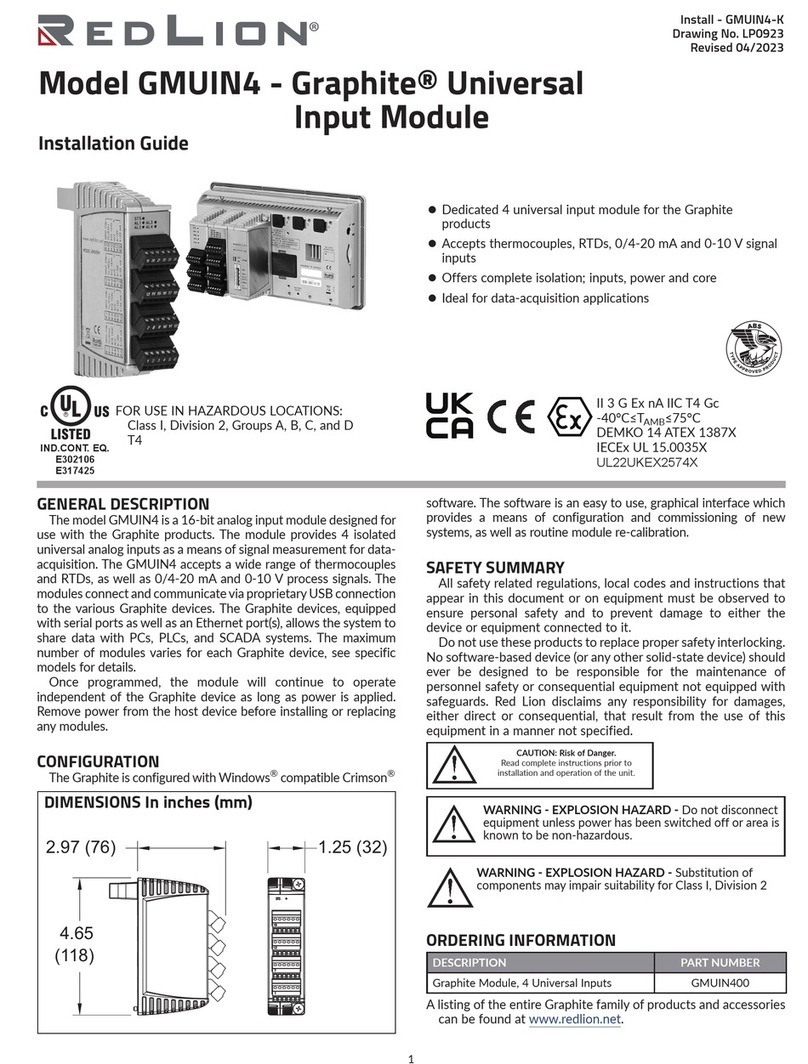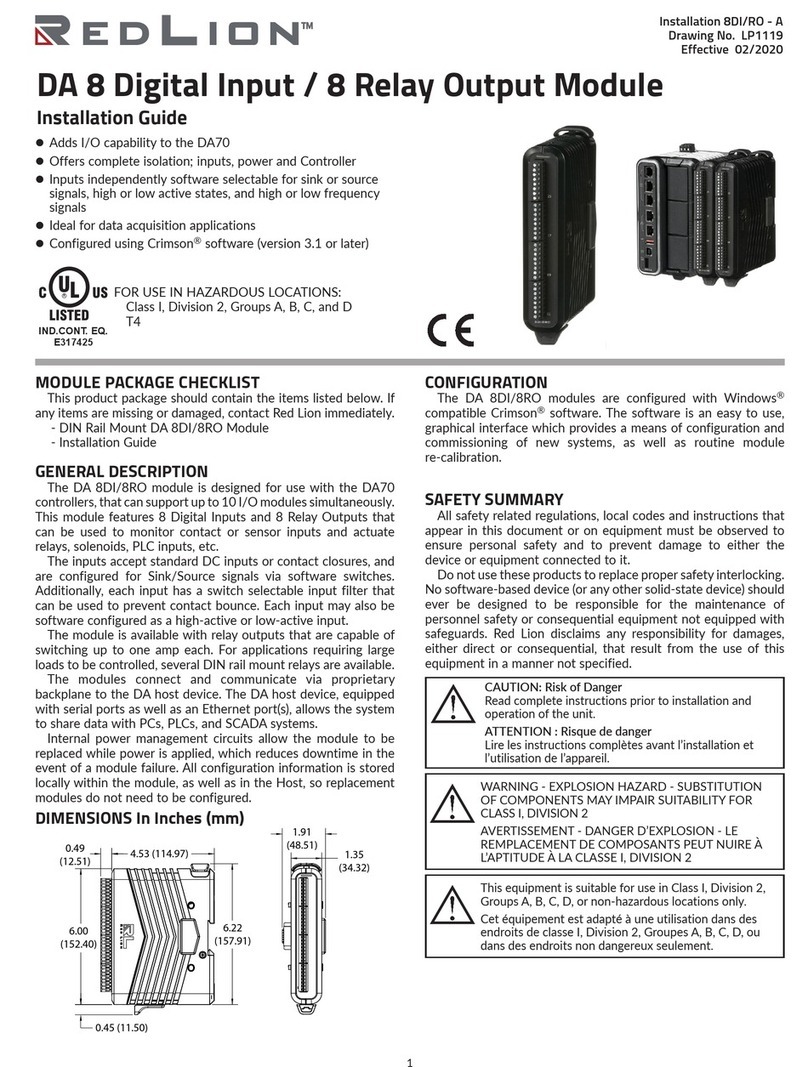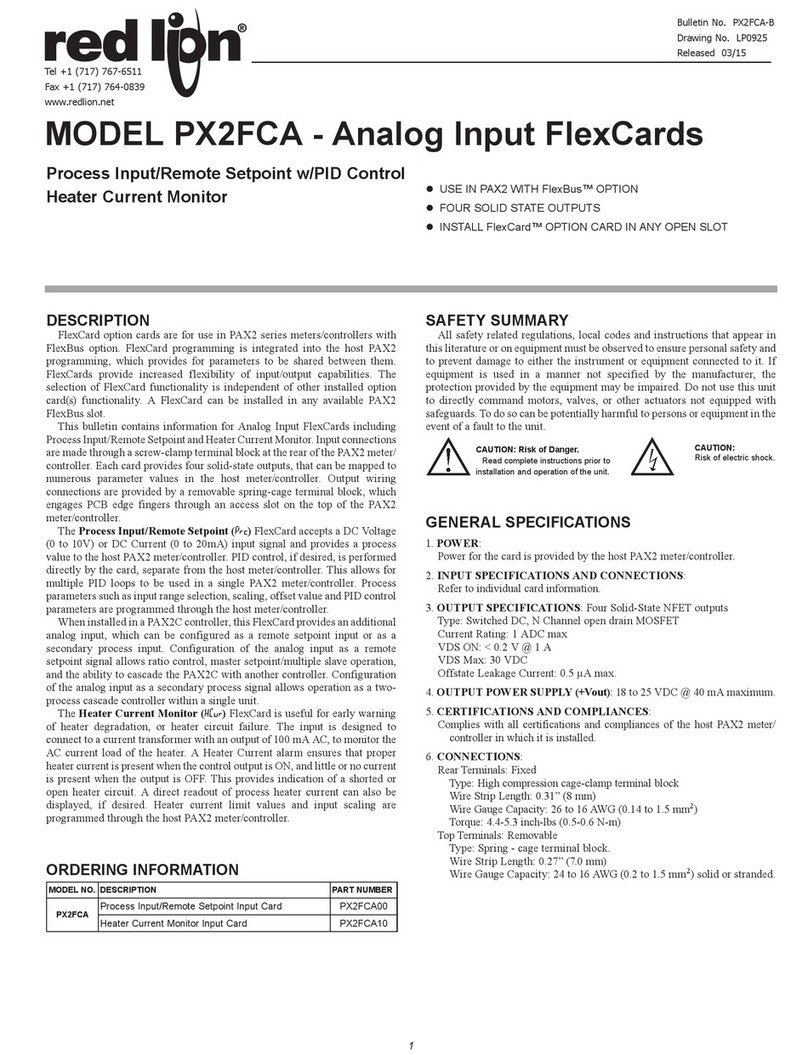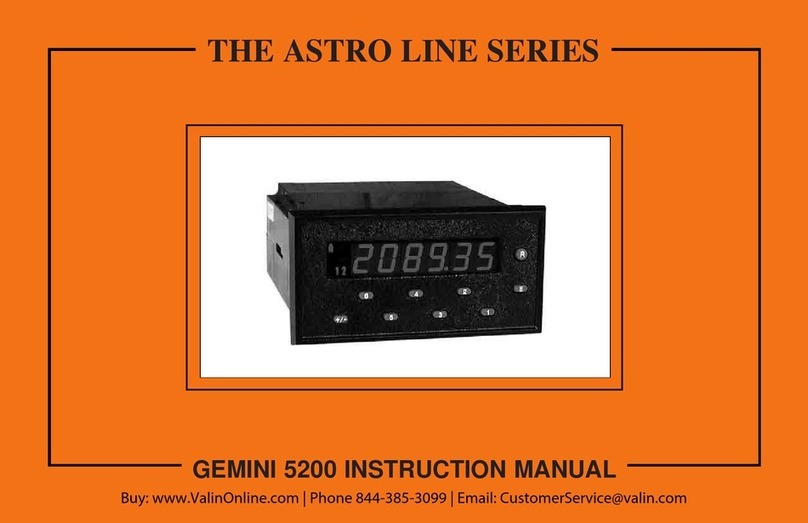2
Drawing No. LP1172 Effective 08 2021
HARDWARE INSTALLATION
Installing a Module
For hazardous location installation the following shall be taken
into consideration:
- This device is open-type and must be mounted in a suitable
dust-tight end-enclosure in accordance with articles 500
and 502 of the NEC and positioned so only the face of the
display is exposed.
- Must be wired using Division 2 wiring methods as specified
in article 501-4(b), 502-4(b), and 503-3(b) of the National
Electric Code, NFPA 70 for installation within the United
States, or as specified in section 19-152 of Canadian
Electrical Code for installation in Canada.
- Combinations of equipment in your system are subject to
investigation by the local Authority having jurisdiction at the
time of installation.
To a 4.3 inch Host
1. To install a module on the tall side of a 4.3 inch host, align the
latches of the module with the host case such that the
backplane connector shroud on the module cover aligns with
the backplane connector opening in the host case.
2. To install a module on the short side of a 4.3 inch host, rotate
the module 180 degrees and align the latches on the host
with the module case so that the I/O connector is facing
downward.
3. Insert the host latches into the openings in the module case
by slightly deflecting the latches inward.
4. Press the module into the host case evenly until the latches
engage.
5. Install Module Locks between each module as shown by fully
inserting the legs of the Module Locks into the slots in the
case until the button on the Module Lock aligns with the hole
provided in the case. Press fit the button into the hole. Repeat
this installation between each module in your system to
provide the most secure installation.
6. When you have finished adding modules, the rear cover
should be installed in the same manner as the modules.
To a 3.5 inch Host
1. Align the latches of the module with the host case such that
the backplane connector shroud on the module cover aligns
with the backplane connector opening in the host case.
2. Insert the module latches into the openings in the host case
by slightly deflecting the latches inward.
WARNING - Disconnect all power to the unit before
installing or removing modules.
AVERTISSEMENT - Débranchez l’alimentation électrique
de l’appareil avant d’installer ou de retirer des modules.
Short Side
Tall Side
Position 1
Rear Cover
It is recommended that a
relay module be installed
in Module Position 1 only
(shown below).
Rear Cover
Position 1
It is recommended that a
relay module be installed
directly onto the back of
the host (shown below),
not on the back of any
other module.
SPECIFICATIONS
Note: The PM-50 4.3 inch host accepts a maximum of 5
modules while the 3.5 inch host accepts a maximum of 3.
Only one module from each function type (i.e. communication,
relay, analog output) can be installed.
1. POWER: Power is supplied by the PM-50 host device.
Must use a Class 2 circuit according to National Electrical
Code (NEC), NFPA-70 or Canadian Electrical Code (CEC),
Part I, C22.1 or a Limited Power Supply (LPS) according to
IEC/EN 60950-1 or Limited-energy circuit according to IEC/
EN 61010-1.
Max Power: 0.75 W
2. ETHERNET COMMUNICATIONS: Field installable module
Ethernet Port: 10BaseT/100BaseTX RJ-45 port, auto MDI/
MDI-X
RJ45 jack is wired as a NIC (Network Interface Card)
Isolation from Ethernet network to PM-50: 1500 Vrms
3. ENVIRONMENTAL CONDITIONS:
Operating Temperature Range: -10 to 55 °C
Storage Temperature Range: -40 to 85 °C
Vibration to IEC 68-2-6: Operational 5-500 Hz, 2 g
Shock to IEC 68-2-27: Operational 20 g
Operating and Storage Humidity: 0 to 85% max. RH non-
condensing
Altitude: Up to 2000 meters
Installation Category II, Pollution Degree 2 as defined in IEC/
EN 60664-1.
4. CERTIFICATIONS AND COMPLIANCES:
CE Approved
EN 61326-1 Immunity to Industrial Locations
Emission CISPR 11 Class A
IEC/EN 61010-1
RoHS Compliant
UL Hazardous: File # E317425
Rugged IP25 enclosure
5. CONSTRUCTION: Plastic enclosure with IP25 rating. For use
only in an approved enclosure.
6. WEIGHT: 1.4 oz (39.7 g)