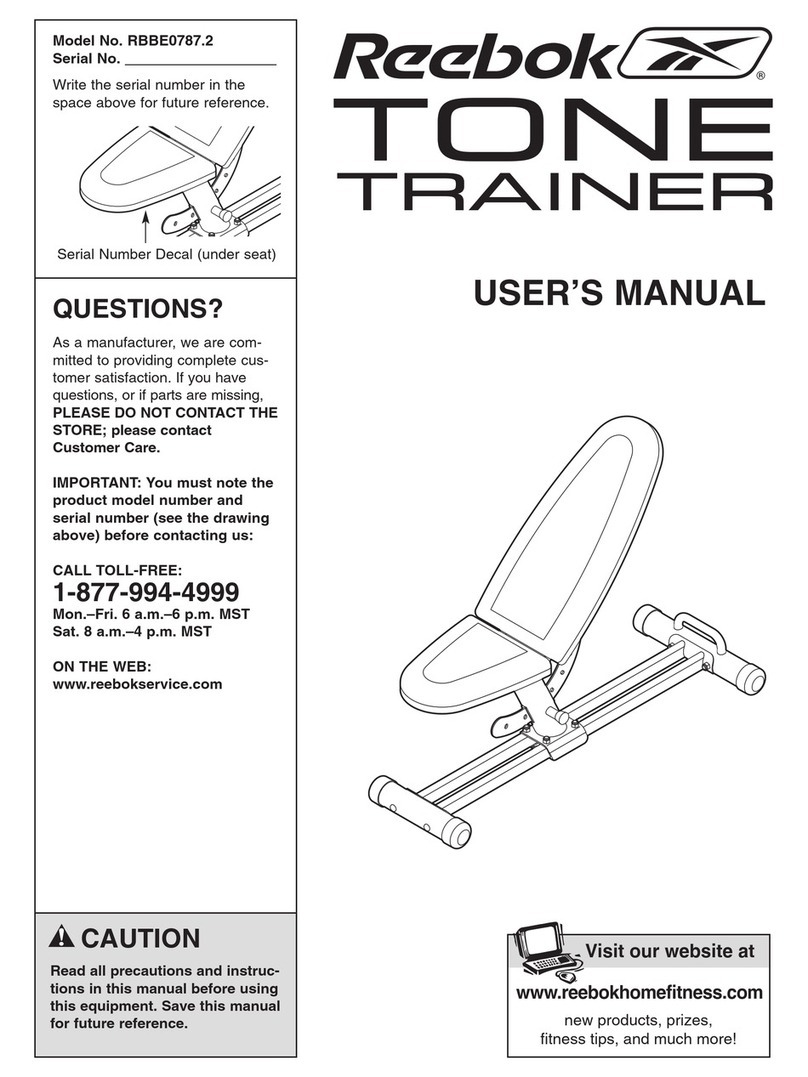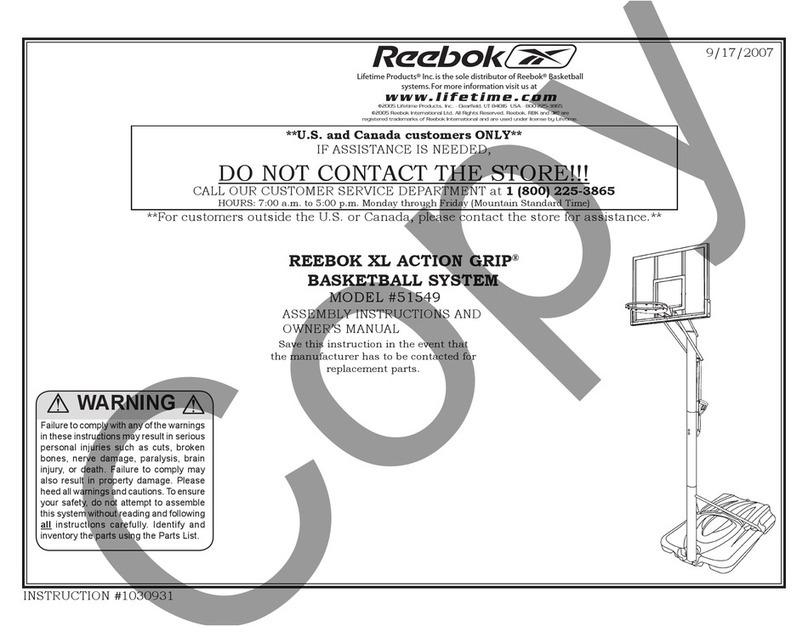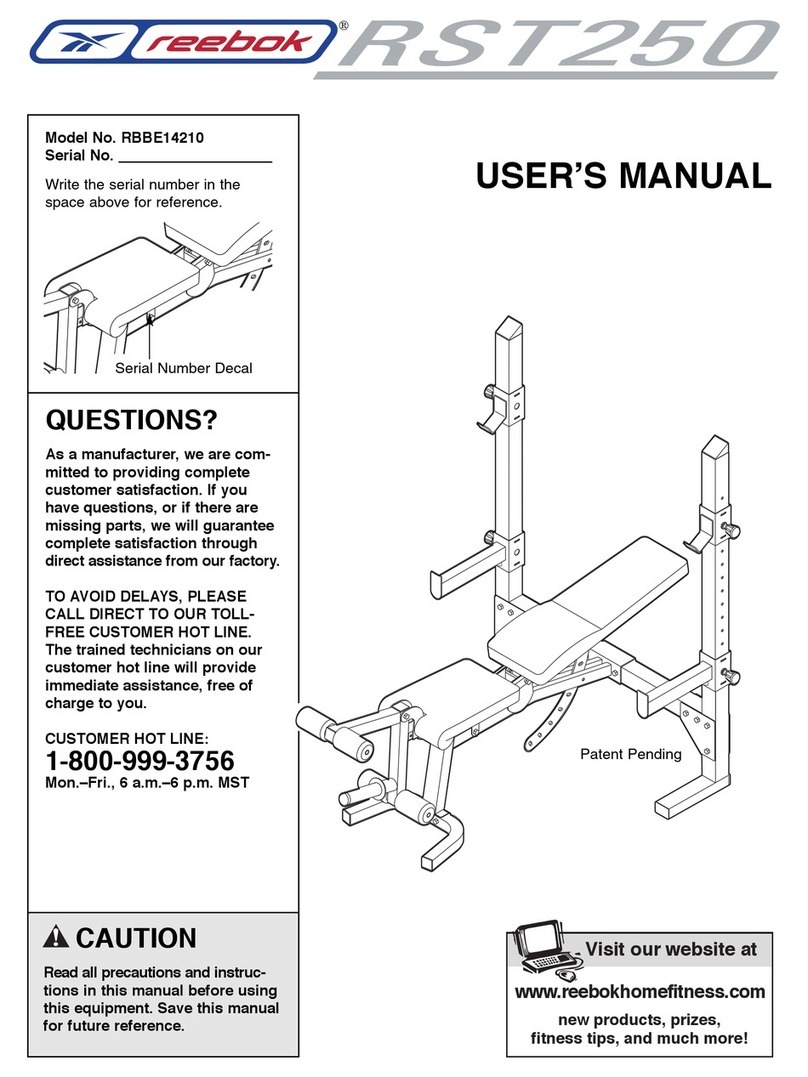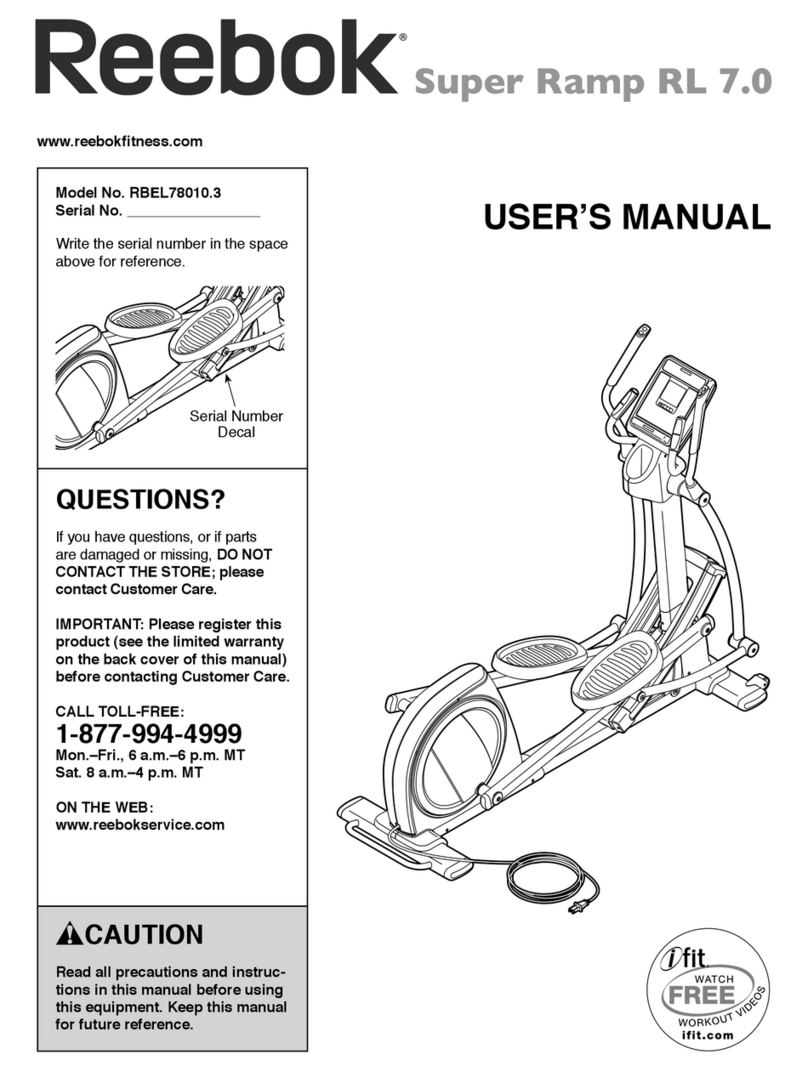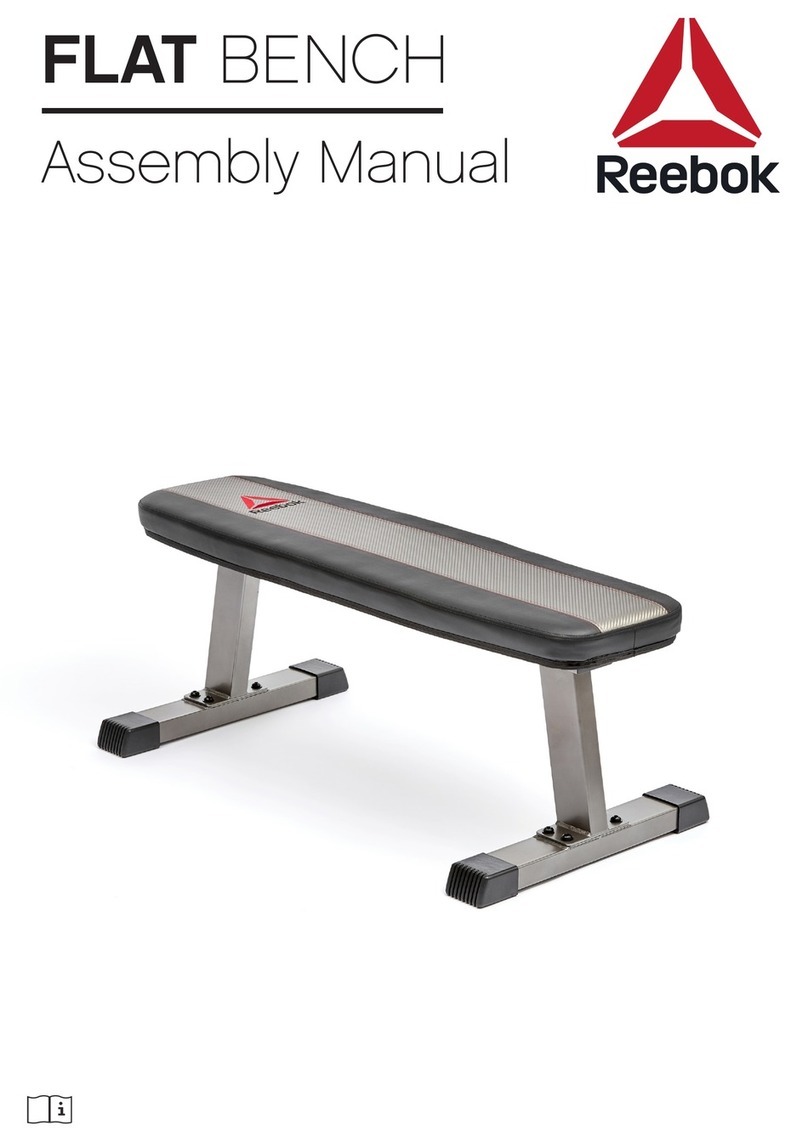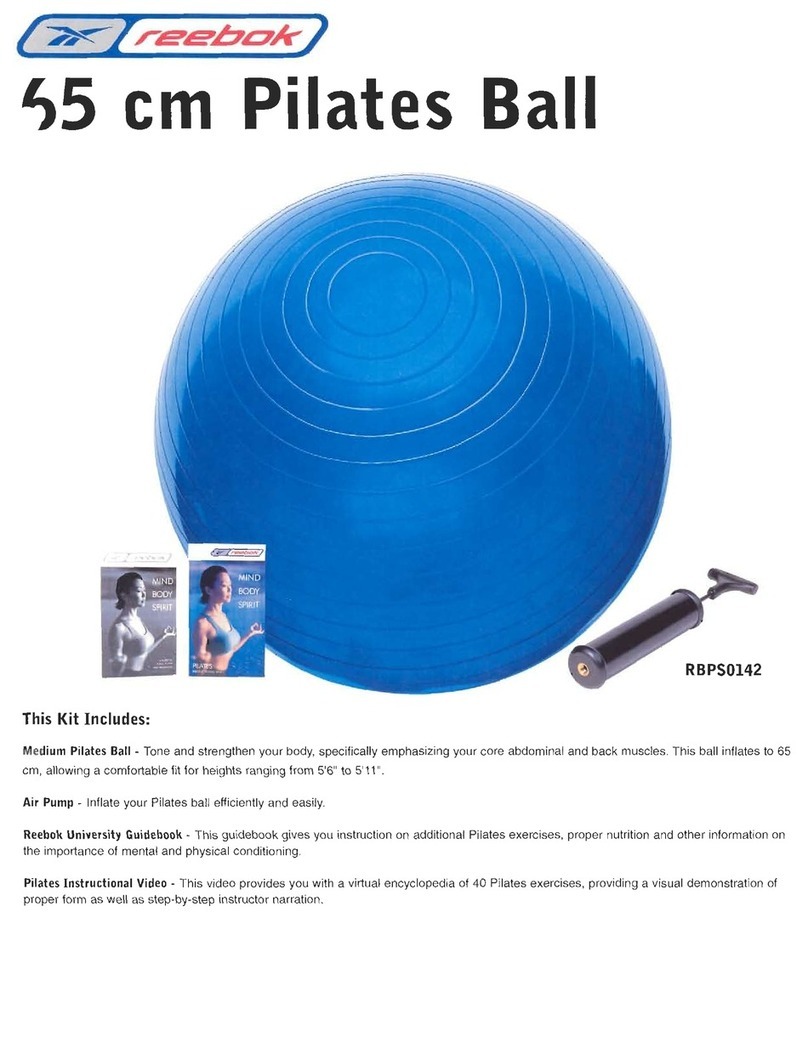REEBOKFITNESSEQUIPMENT.COM
ONE SERIES GB40s / GX40s
CONSOLE GUIDE
6
3Before beginning the manual exercise the user can set the desired workout for TIME, DISTANCE, CALORIES,
and PULSE.
From main menu press UP/DOWN buttons to highlight MANUAL on the screen.
Press ENTER to highlight the required selection, use UP/DOWN to alter the setting. Press
START to begin when details have been inputted. The inputted data will now count down from the entered
information.
4Program
• In Main menu press UP/DOWN to highlight program function.
• Press Enter, P1 will be displayed.
• Use UP/DOWN to select program P1 - P12.
• Press ENTER to enter the program.
• Use UP/DOWN to change the workout duration.
• Press START to begin.
• Program level can be adjusted during exercise by pressing UP/DOWN
PROGRAM 1 PROGRAM 2 PROGRAM 3
PROGRAM 4 PROGRAM 5 PROGRAM 6
PROGRAM 7 PROGRAM 8 PROGRAM 9
PROGRAM 10 PROGRAM 11 PROGRAM 12
5H.R.C (Heart Rate Control) 55%, 75%, 90% and TAG
• In Main menu press UP/DOWN to highlight H.R.C
• Press ENTER to select
• Age will be displayed press UP/DOWN to change
• press ENTER to select
• Select H.R.C program
• Press ENTER
• Use UP/DOWN to change workout duration.
• Press START to begin.
• If user selects H.R.C. TAG preset PULSE value “100” will be shown in flashing text and then user can
press the UP/DOWN button to adjust target range from 30 - 230
• Press ENTER
• Use UP/DOWN to change workout duration.
• Press START to begin
Maximum users heart rate is worked out as 220 – age = total TARGET HEART RATE. This is the maximum your
heart rate (MHR) should be. You can then work out at 55%, 75% or 90% of this. For example: 220 – 25 (users
age) =
195 MHR, from here you can work out at the desired %.
• Computer will record the TARGET HEART RATE and allow the user to work out within this.
The resistance level will automatically be changed.
• If no heart rate is being recorded the below will be displayed on the screen.
In this instance ensure that both hands are securely holding the pulse sensors.
6
• In Main menu press UP/DOWN to highlight Watt
• Press ENTER to confirm.
• Press UP/DOWN to set target WATTS. ( 10 - 350)
• Press ENTER to confirm.
• Press UP/DOWN to set TIME.
• Press START to begin your workout.
During workout, system will adjust LOAD level automatically based on WATT Target value and workout status.
Watt