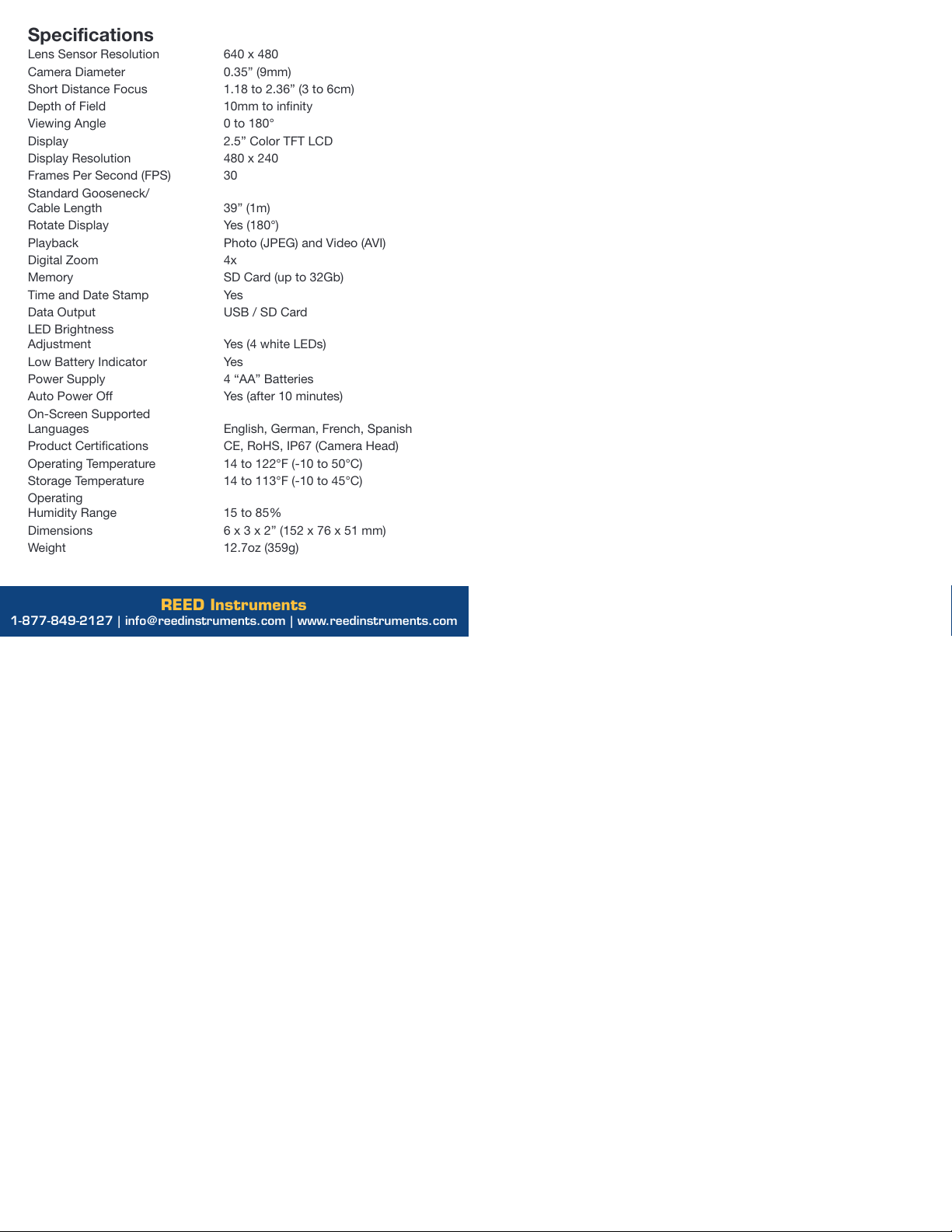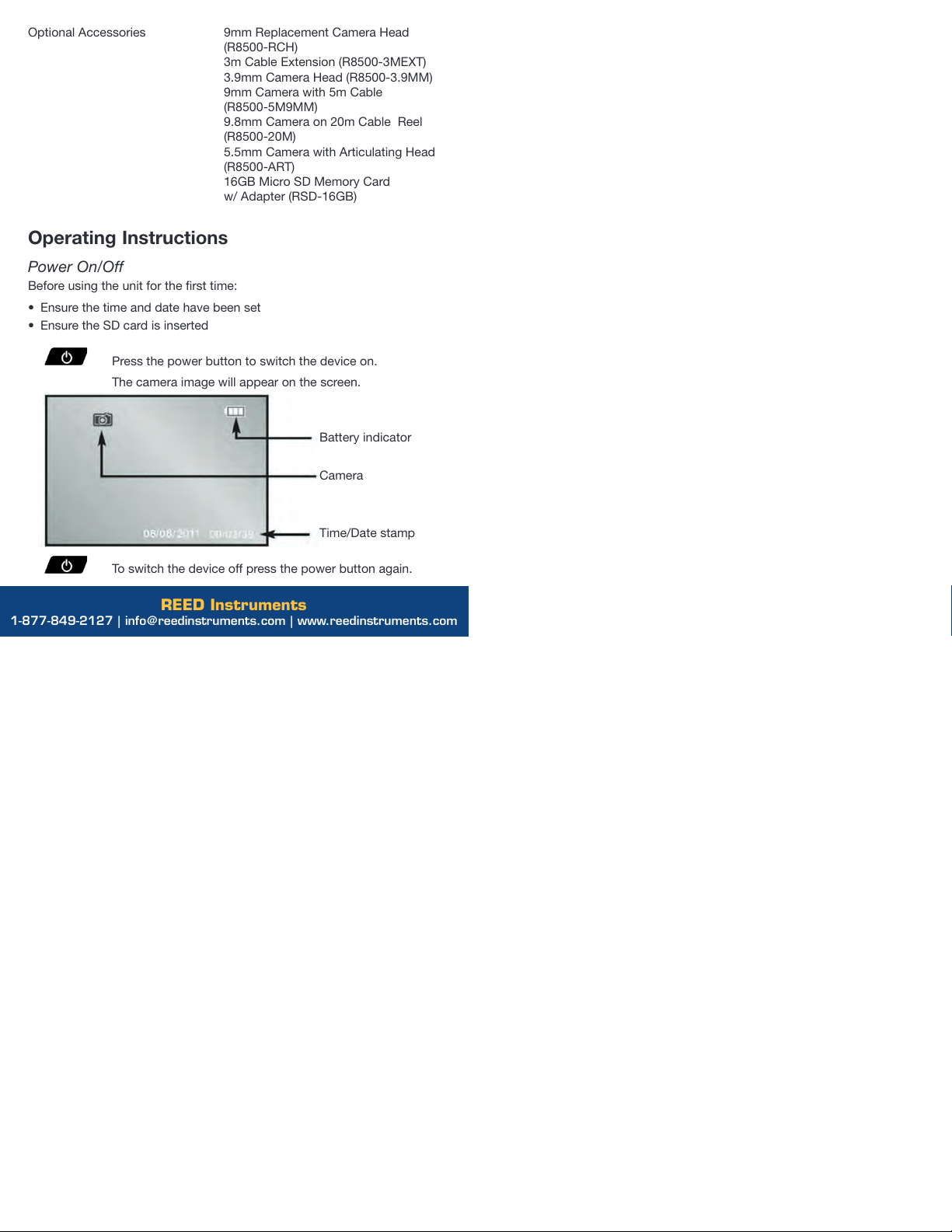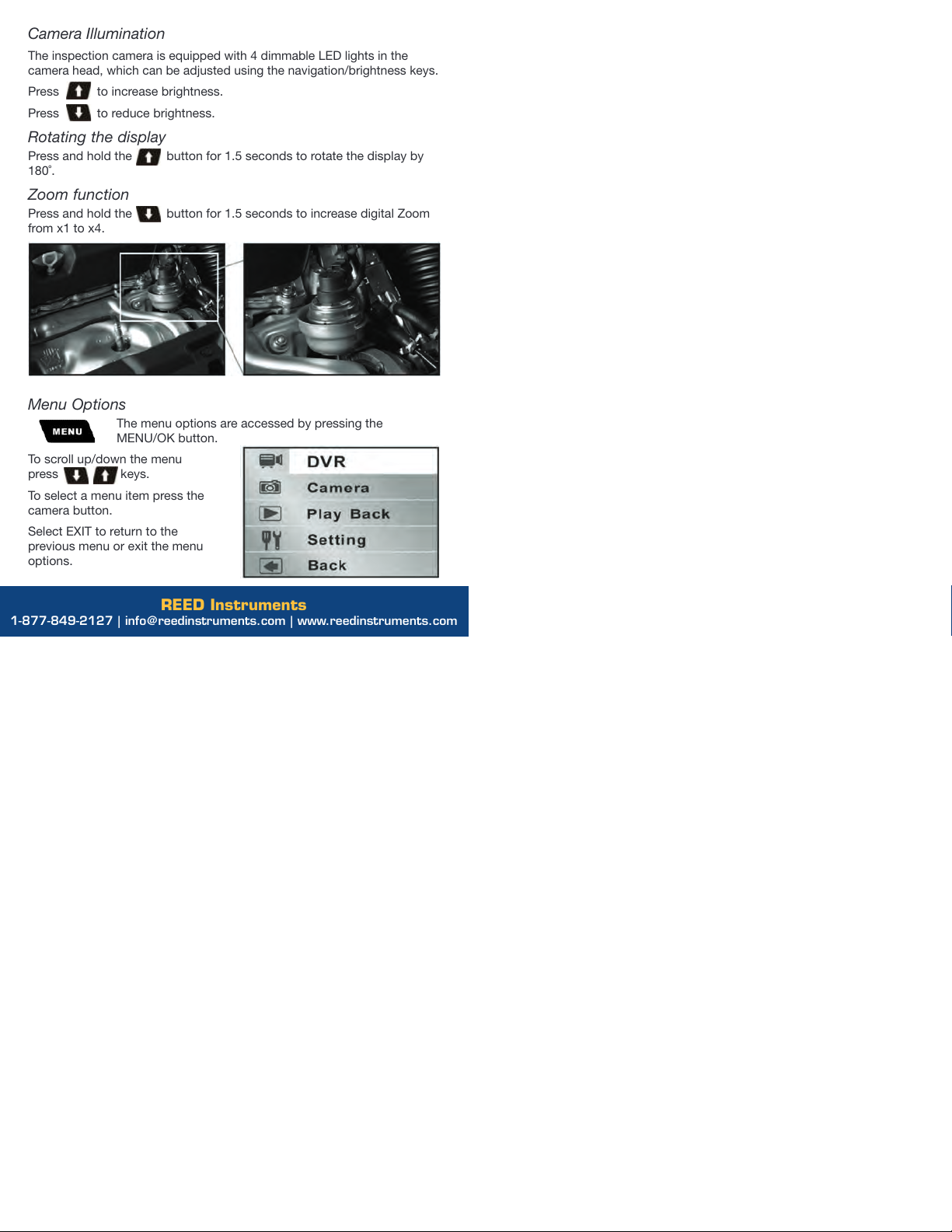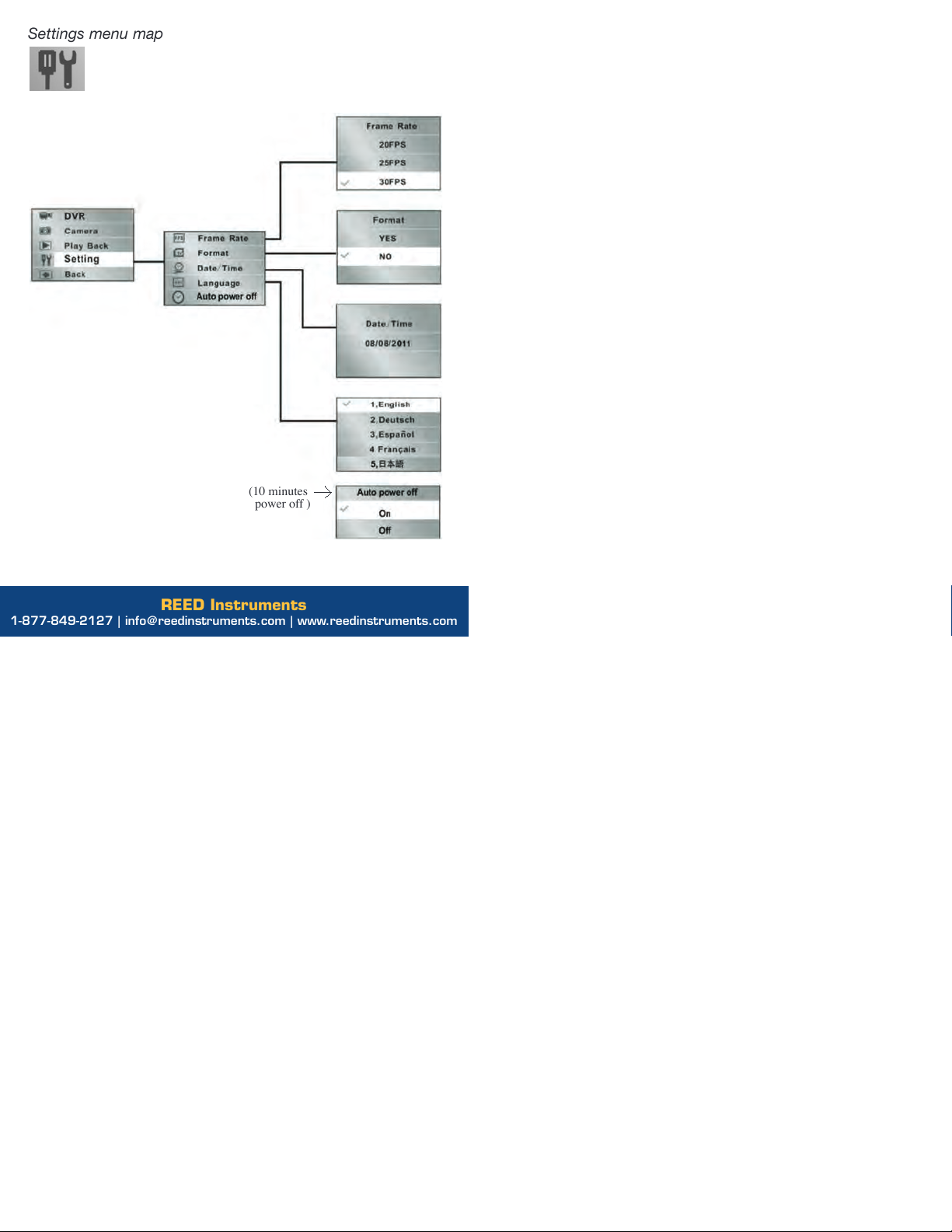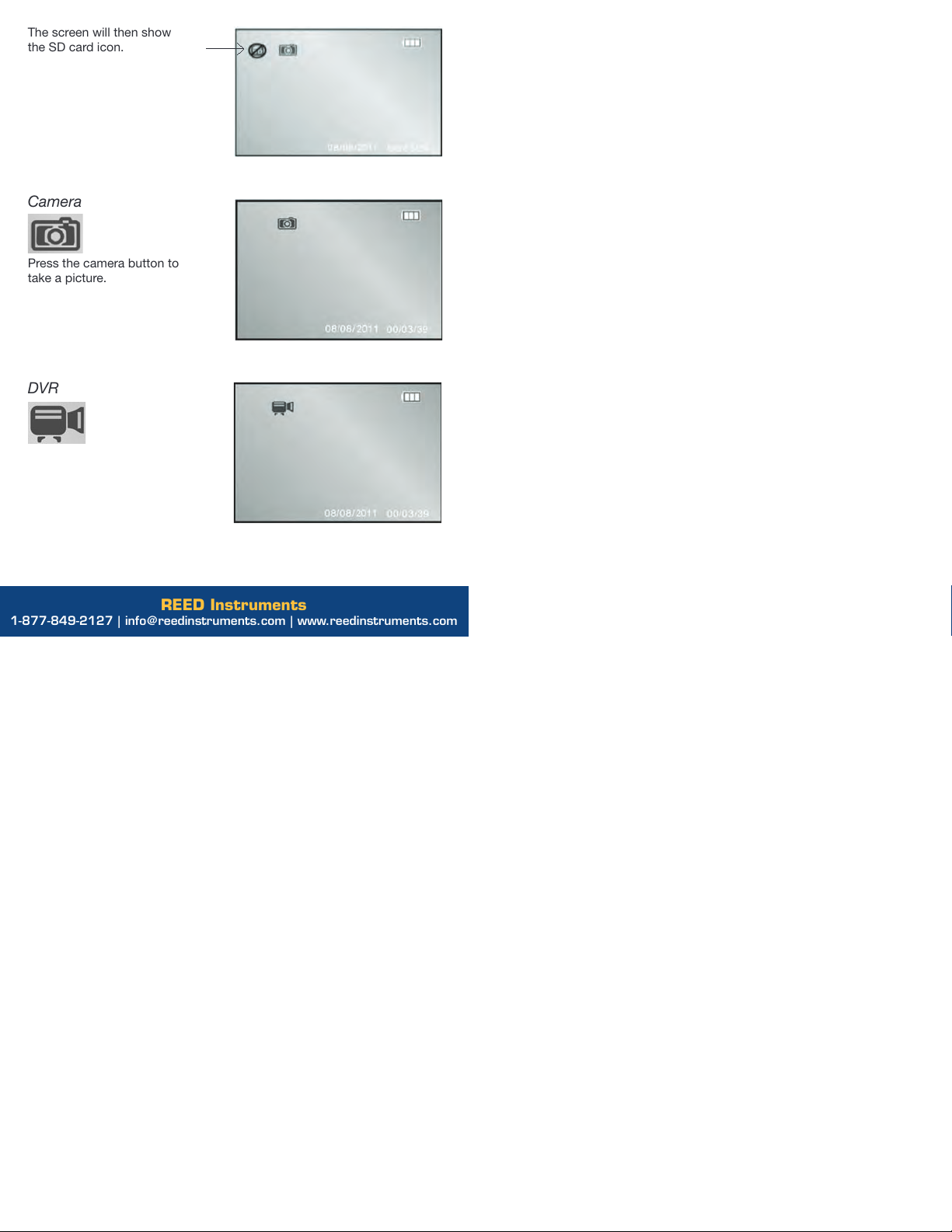Specifications
L e n s Se n s o r Re s o lu tio n 6 4 0 x 4 8 0
Ca me ra Dia me te r 0 .3 5 ” (9 mm)
Sh o rt Dis ta n c e F o c u s 1 .1 8 to 2 .3 6 ” (3 to 6 c m)
De pth o f F ie ld 1 0 mm to in n ity
Vie win g An g le 0 to 1 8 0 °
Dis pla y 2 .5 ” Co lo r T F T L CD
Dis pla y Re s o lu tio n 4 8 0 x 2 4 0
F ra me s Pe r Se c o n d (F PS) 3 0
Sta n da rd Go o s e n e c k /
Ca ble L e n g th 3 9 ” (1 m)
Ro ta te Dis pla y Ye s (1 8 0 ° )
Pla y ba c k Ph o to (J PEG) a n d Vide o (AVI)
Dig ita l Zo o m 4 x
Me mo ry SD Ca rd (u p to 3 2 Gb)
T ime a n d Da te Sta mp Ye s
Da ta Ou tpu t USB / SD Ca rd
L ED Brig h tn e s s
Adju s tme n t Ye s (4 wh ite L EDs )
L o w Ba tte ry In dic a to r Ye s
Po we r Su pply 4 “AA” Ba tte rie s
Au to Po we r Off Ye s (a fte r 1 0 min u te s )
On - Sc re e n Su ppo rte d
L a n g u a g e s En g lis h , Ge rma n , F re n c h , Spa n is h
Pro du c t Ce rtic a tio n s CE, Ro HS, IP6 7 (Ca me ra He a d)
Ope ra tin g T e mpe ra tu re 1 4 to 1 2 2 ° F (-1 0 to 5 0 ° C)
Sto ra g e T e mpe ra tu re 1 4 to 1 1 3 ° F (-1 0 to 4 5 °C)
Ope ra tin g
Hu midity Ra n g e 1 5 to 8 5 %
Dime n s io n s 6 x 3 x 2 ” (1 5 2 x 7 6 x 5 1 mm)
We ig h t 1 2 .7 o z (3 5 9 g )
REED Ins t r ume nt s
1-877-849-2127 |info@reedinstruments.com |www.reedinstruments.com