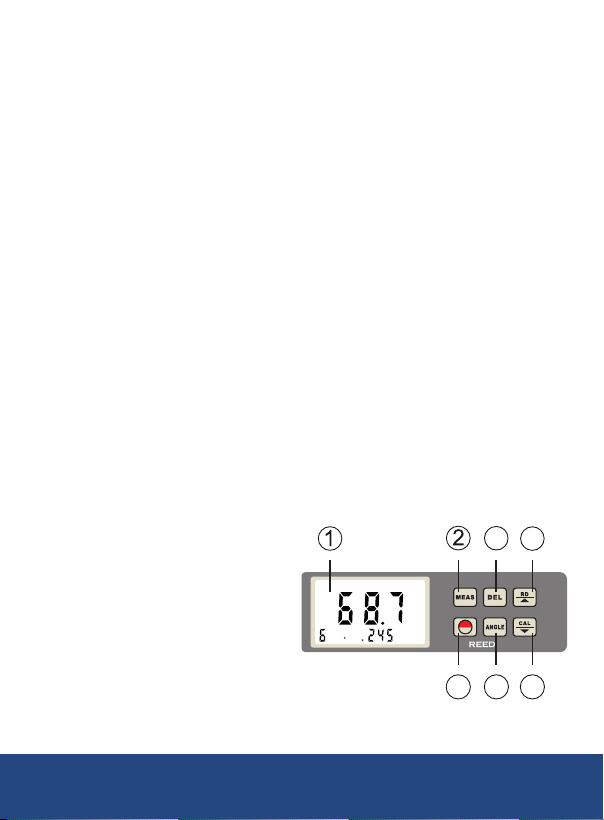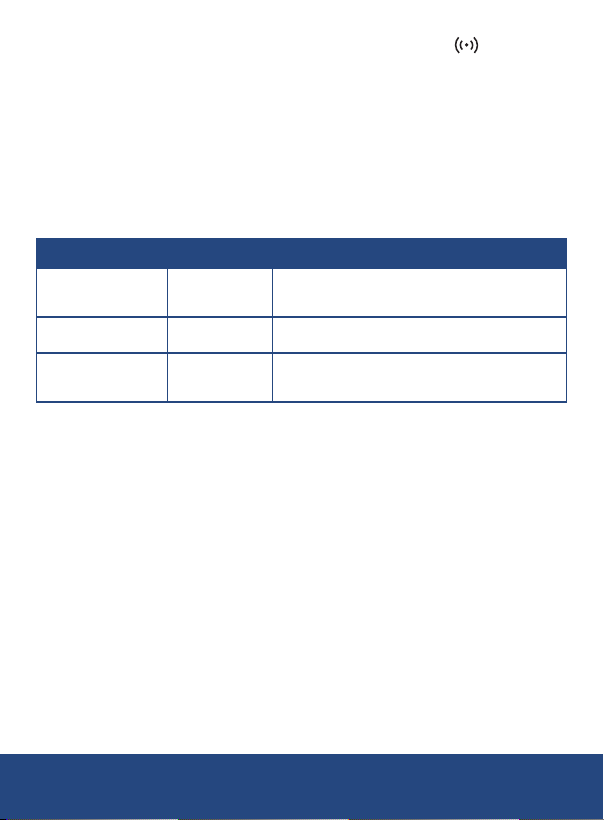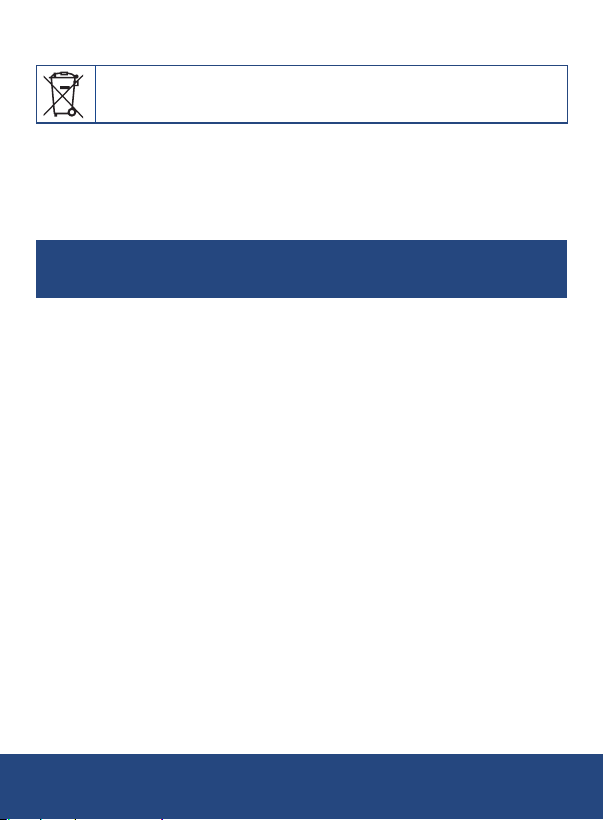2
Table of Contents
Introduction ................................................................................................ 2
Product Quality........................................................................................... 3
Safety ......................................................................................................... 3
Features...................................................................................................... 3
Included...................................................................................................... 3
Specications............................................................................................. 4
Instrument Description............................................................................... 4
Operating Instructions.............................................................................5-7
Power ON/OFF...................................................................................... 5
Calibration ............................................................................................. 5
Single and Continuous Modes .............................................................. 5
Measuring Geometry ............................................................................. 6
Taking Single Measurements................................................................. 6
Taking Continuous Measurements ........................................................ 6
Data Recall ............................................................................................ 7
Clear Memory Data................................................................................ 7
Auto Power Off...................................................................................... 7
Charging the Battery .................................................................................. 7
Accessories and Replacement Parts ......................................................... 7
Applications................................................................................................ 8
Product Care .............................................................................................. 8
Product Warranty ....................................................................................... 8
Product Disposal and Recycling ................................................................ 9
Product Support......................................................................................... 9
Introduction
Thank you for purchasing your REED R7700 Gloss Meter. Please read the
following instructions carefully before using your instrument. By following the
steps outlined in this manual your meter will provide years of reliable service.
REED Instruments