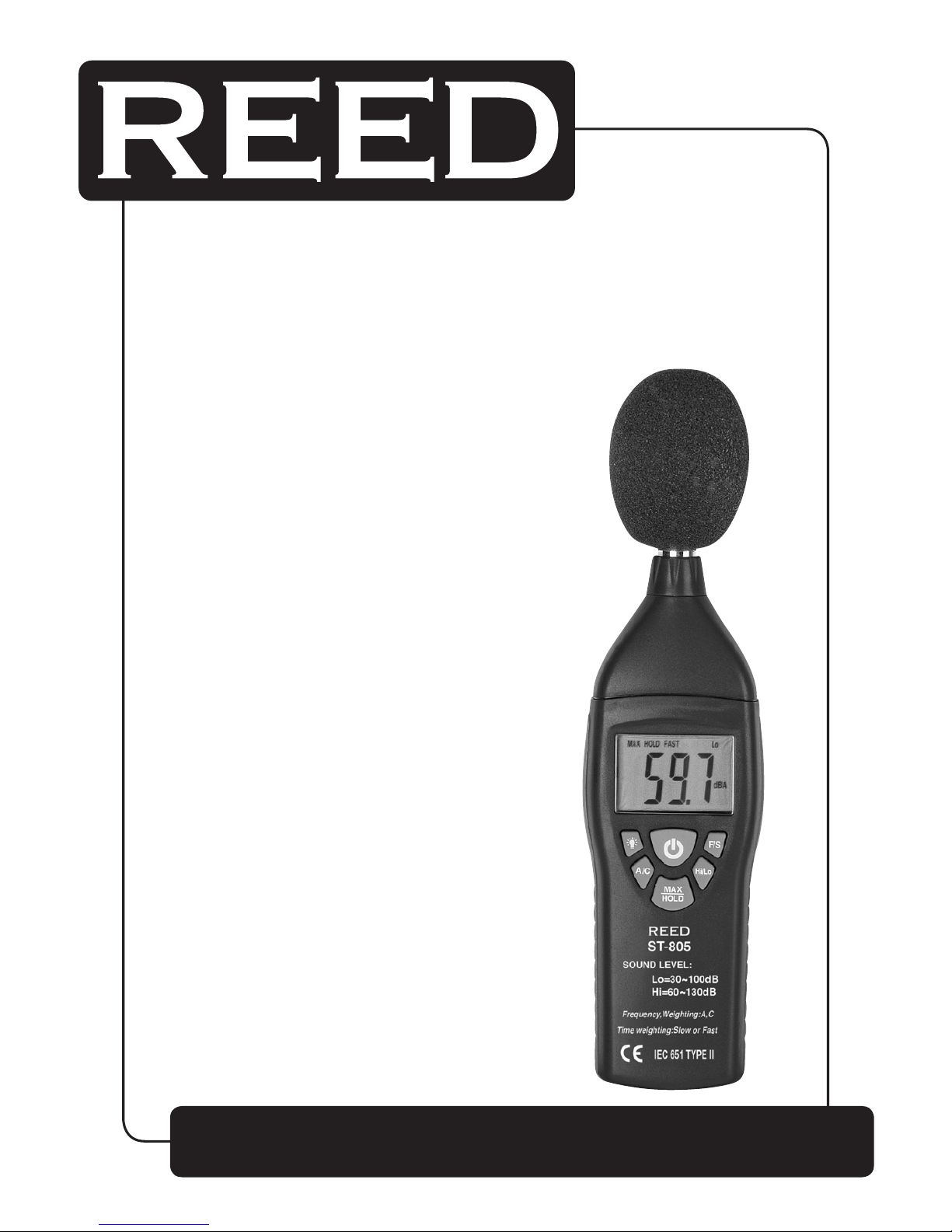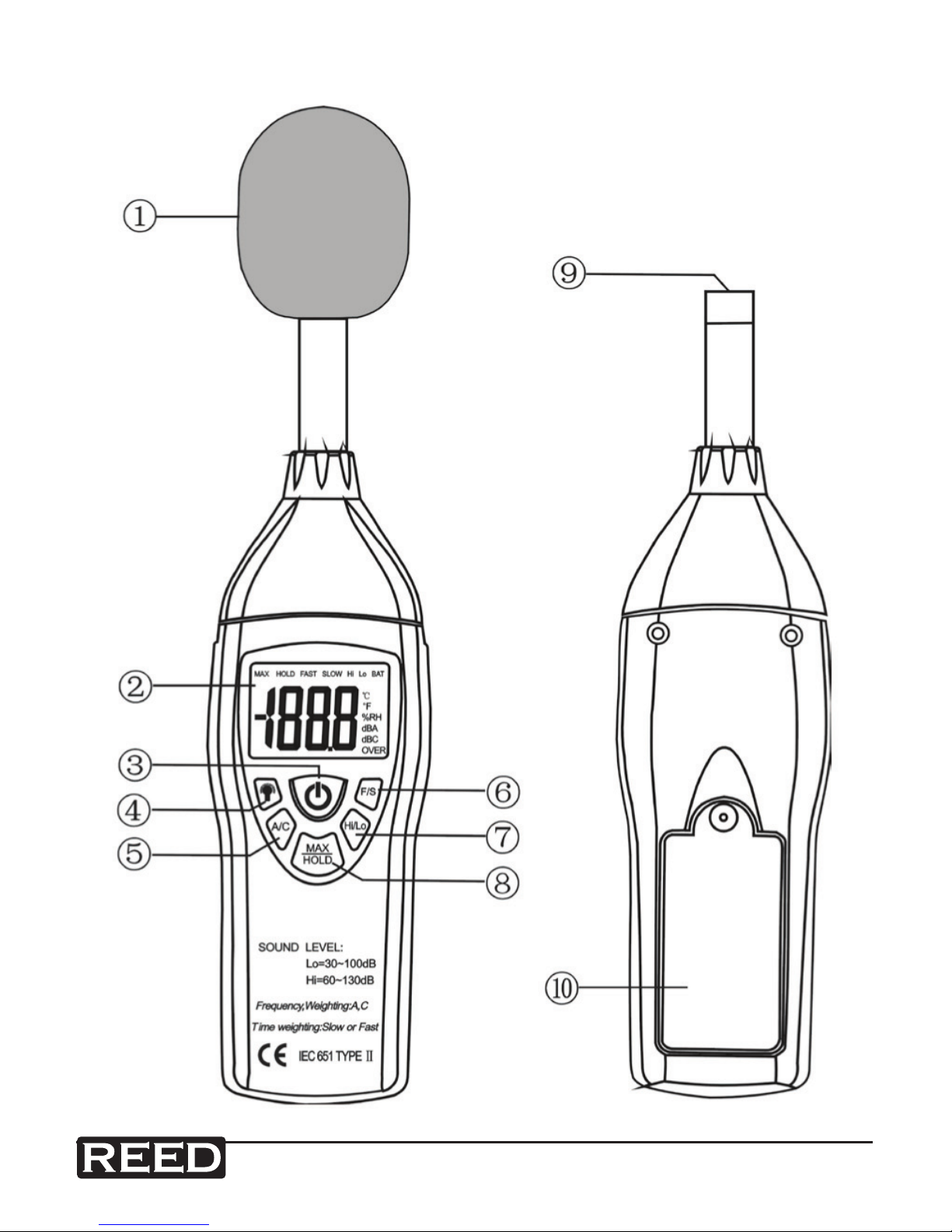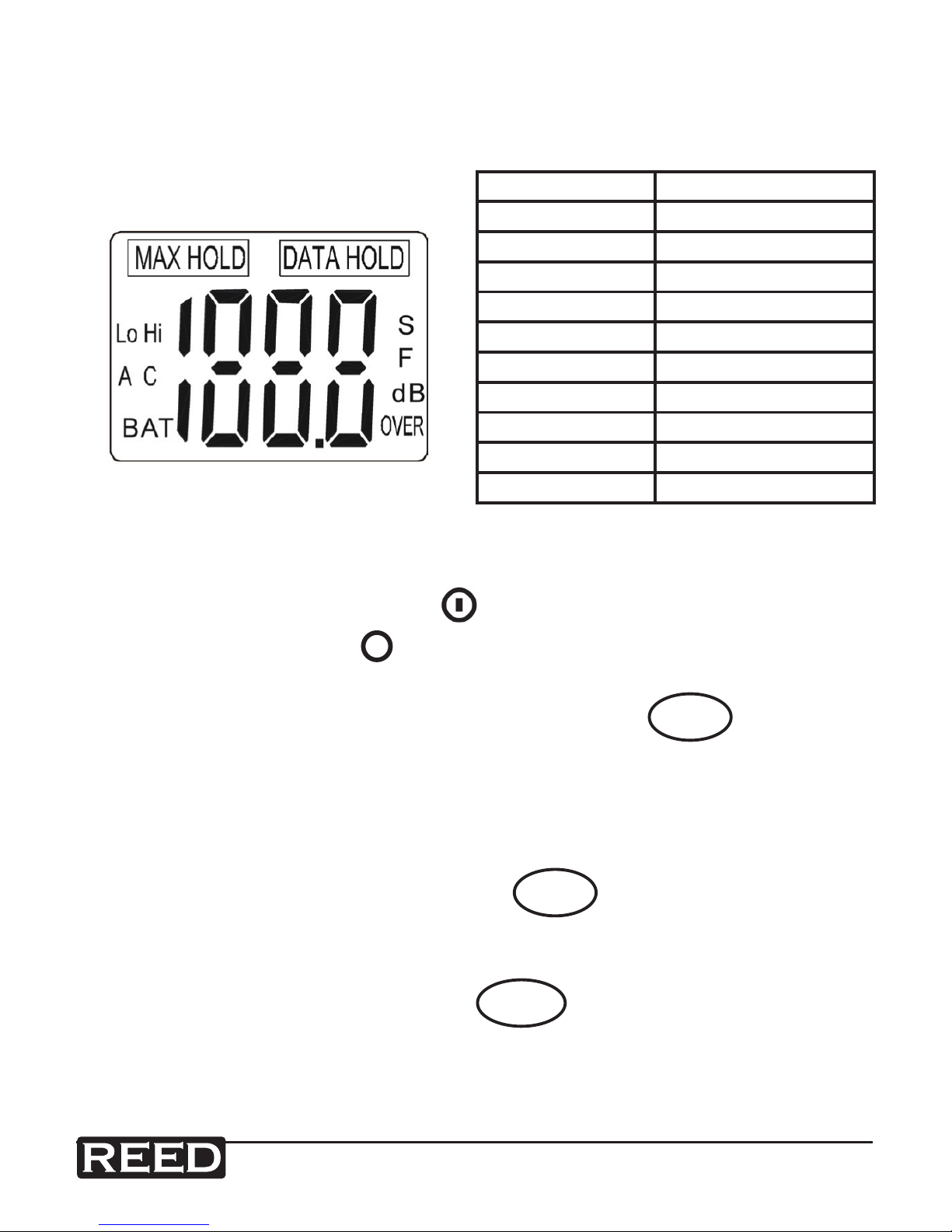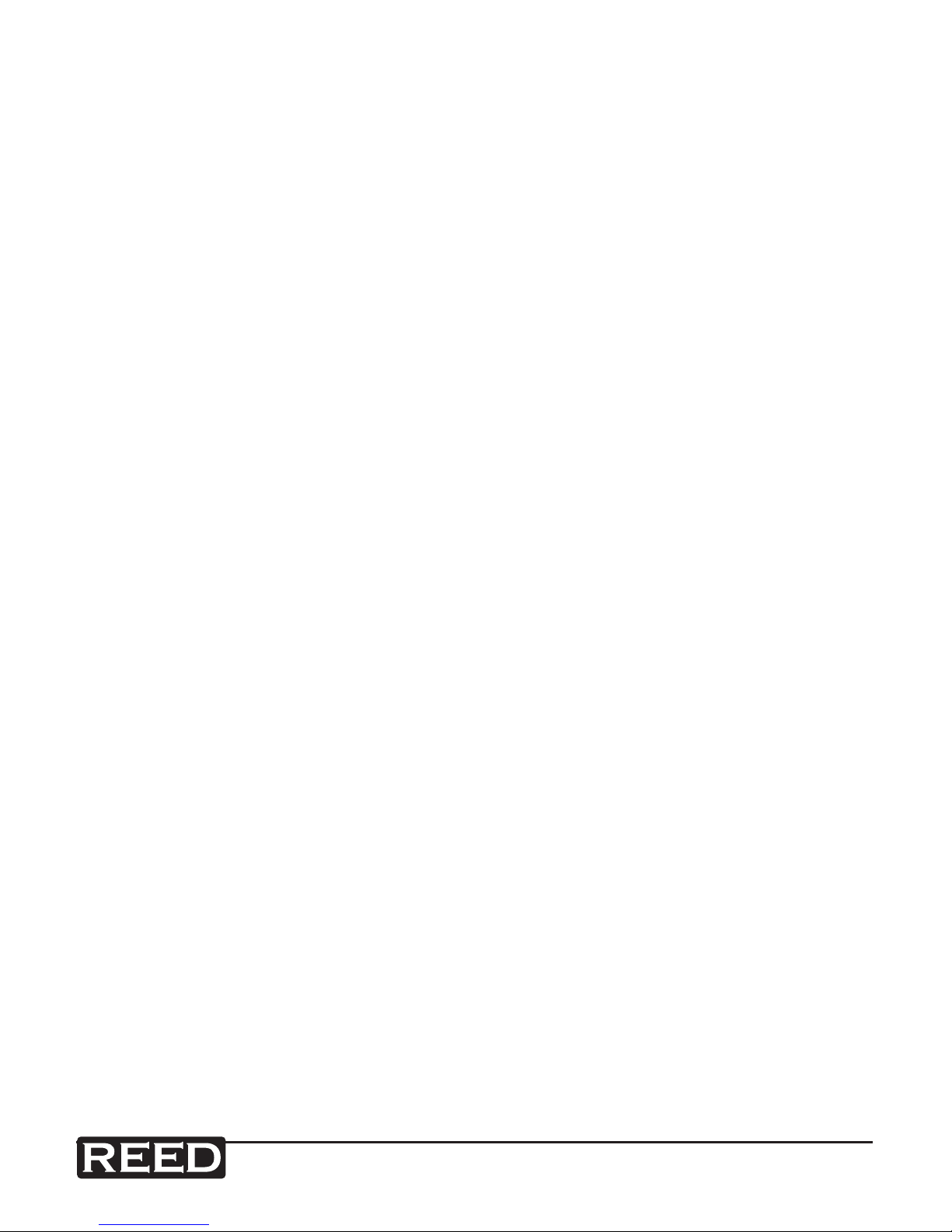Pantone 534 Blue
Pantone 123 Yellow
Pantone 485 Red
Pantone 123 Yellow
Pantone 534 Blue
Black Rich Black -
20/20/20/100
Blue - 100/80/30/5
Yellow - 0/27/100/0
Red - 10/100/100/5
Yellow - 0/27/100/0
Blue - 100/80/30/5
Only if you REALLY need them:
Pantone 534 Blue - 100/80/30/5
Pantone 485 Red - 10/100/100/5
Pantone 123 Yellow - 0/27/100/
Measurement Procedures
1. Turn on power and select the desired response time and
weighting. If the sound source consists of short bursts or only
catching sound peak, set response to FAST. To measure
average sound, use the SLOW setting. Select A-weighting for
general noise sound level and C-weighting for measuring sound
level of acoustic material.
2. Select desired level.
3. Hold the instrument comfortably in hand or x on a tripod and
point the microphone at the suspected noise source, the sound
pressure level will be displayed.
4. When MAX (maximum hold) mode is chosen. The instrument
captures and holds the maximum noise level for a long period
using any of the time weightings and ranges.
5. When HOLD (data hold) mode is chosen.The hold function freezes
the reading in the display. Press the HOLD button momentarily to
activate or to exit the HOLD function.
6. Turn OFF the instrument and remove and remove battery when
not in use.
Battery Replacement
1. Battery Loading: Open the battery cover and install a 9-Volt
battery in the battery compartment.
2. Battery Replacement: When the battery voltage drops below the
operating voltage, “BAT” appears in the display and the existing
battery should be replaced with a new one.
For service on this or any other REED product or information on other