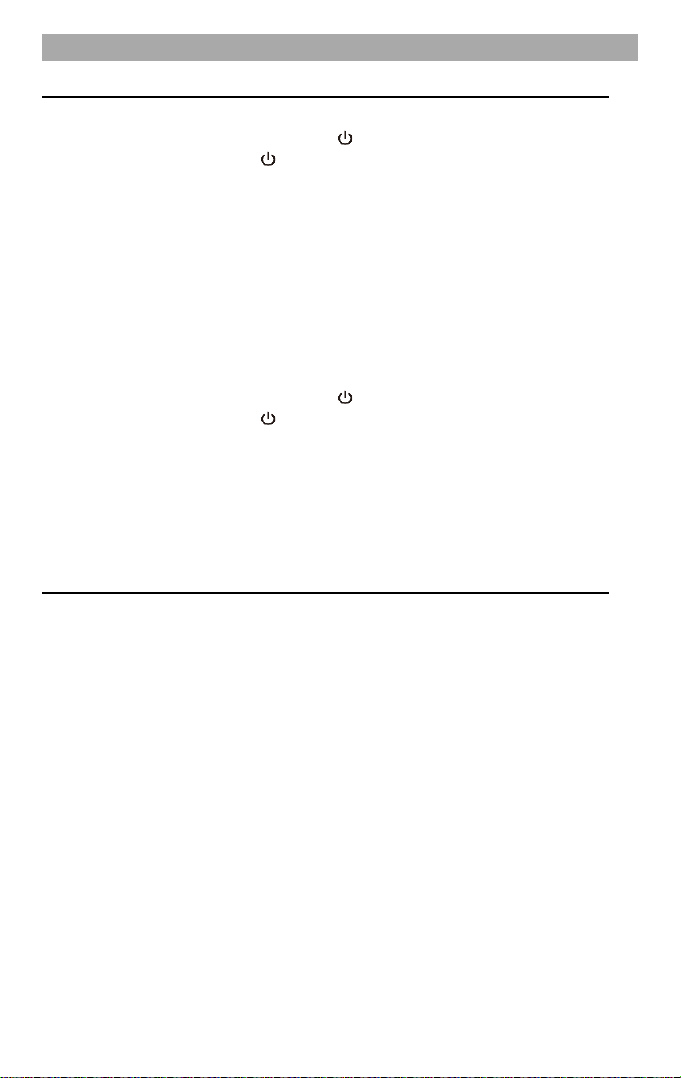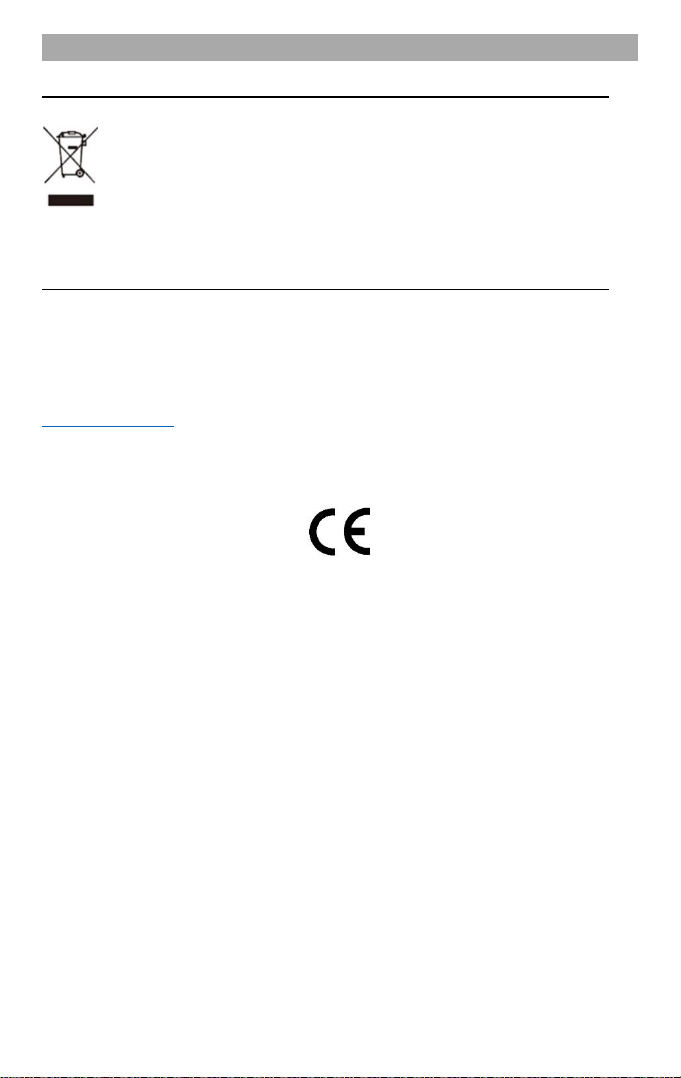DE
4
12) Stellen Sie das Gerät auf eine ebene und stabile Oberfläche.
13) Nicht Temperaturen über 40°C aussetzen.
14) Entsorgen Sie verbrauchte Batterien oder defekte Akkus umweltgerecht.
15) Bei Gewitter oder wenn das Gerät für längere Zeit nicht genutzt wird trennen Sie das
Gerät vom Stromnetz.
16) Dieses Gerät hat keine vom Benutzer zu wartenden Teile. Versuchen Sie nicht, dieses
Gerät selbst zu reparieren. Nur qualifiziertes Servicepersonal darf die Wartung
durchführen. Bei einem Defekt setzen Sie sich mit Ihrem Händler oder dem
Herstellerservice in Verbindung.
17) Beachten Sie speziell bei der Bedienung des Gerätes durch Kindern, dass keine
Gegenstände in die Geräteöffnungen gesteckt werden dürfen.
18) Stellen Sie das Gerät nicht in der Nähe von Fernsehgeräten, Lautsprechern und
anderen Objekten, die starke Magnetfelder erzeugen auf.
19) Lassen Sie das Gerät nicht unbeaufsichtigt, wenn es benutzt wird.
LIEFERUMFANG
Gerät (SRA2021) 1x
Bedienungsanleitung 1x
Micro-USB Kabel 1x
Alle Angaben ohne Gewähr.
Änderungen von Design und Spezifikation auch ohne Vorankündigung vorbehalten.
AKKU-LADEVORGANG
Dieses Gerät besitzt einen wieder aufladbaren 1000mAh Lithium Akku. Laden Sie das Gerät
vor dem ersten Gebrauch vollständig auf (ca. 3-4 Stunden).
1. Stecken Sie das Micro-USB Kabel mit der passenden Seite in die USB DC Buchse.
2. Die andere Seite vom USB Kabel schließen Sie an eine DC 5V Stromquelle (nicht im
Lieferumfang enthalten) an. Z.B. Handy Ladeadapter.
3. Die Power LED am Gerät leuchtet während des Ladevorgangs rot.
4. Ist der Akku voll aufgeladen leuchtet die LED am Gerät blau.
5. Ist das Gerät voll aufgeladen ziehen Sie das USB Kabel vom Gerät ab.
Hinweis:
Der Akku ist fest eingebaut und darf nur durch qualifiziertes Service
Personal getauscht werden.
Wenn Sie das Gerät längere Zeit nicht benutzen, vergewissern Sie sich,
dass das Gerät einmal im Monat vollständig aufgeladen wird, um den
Akku zu schonen.