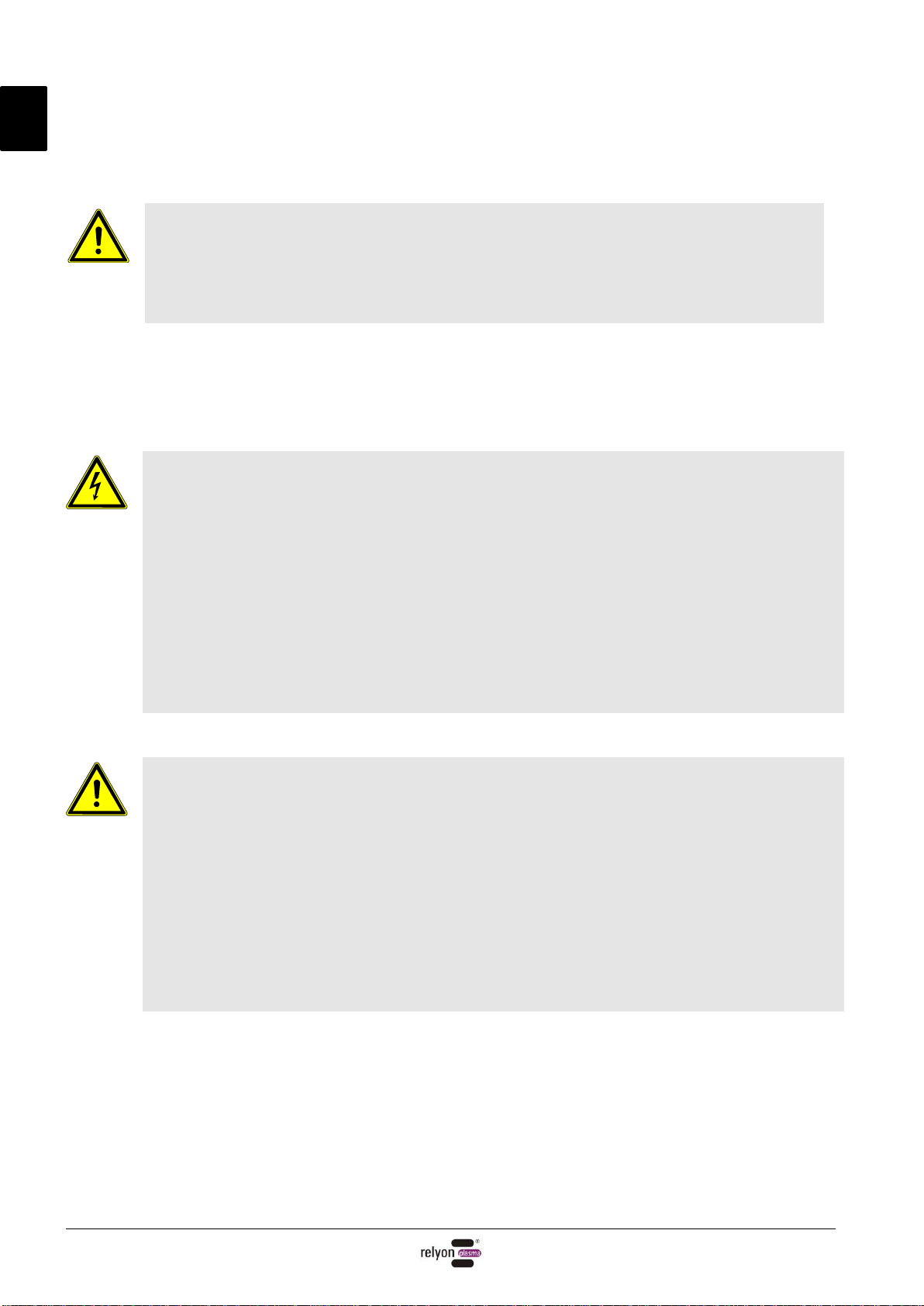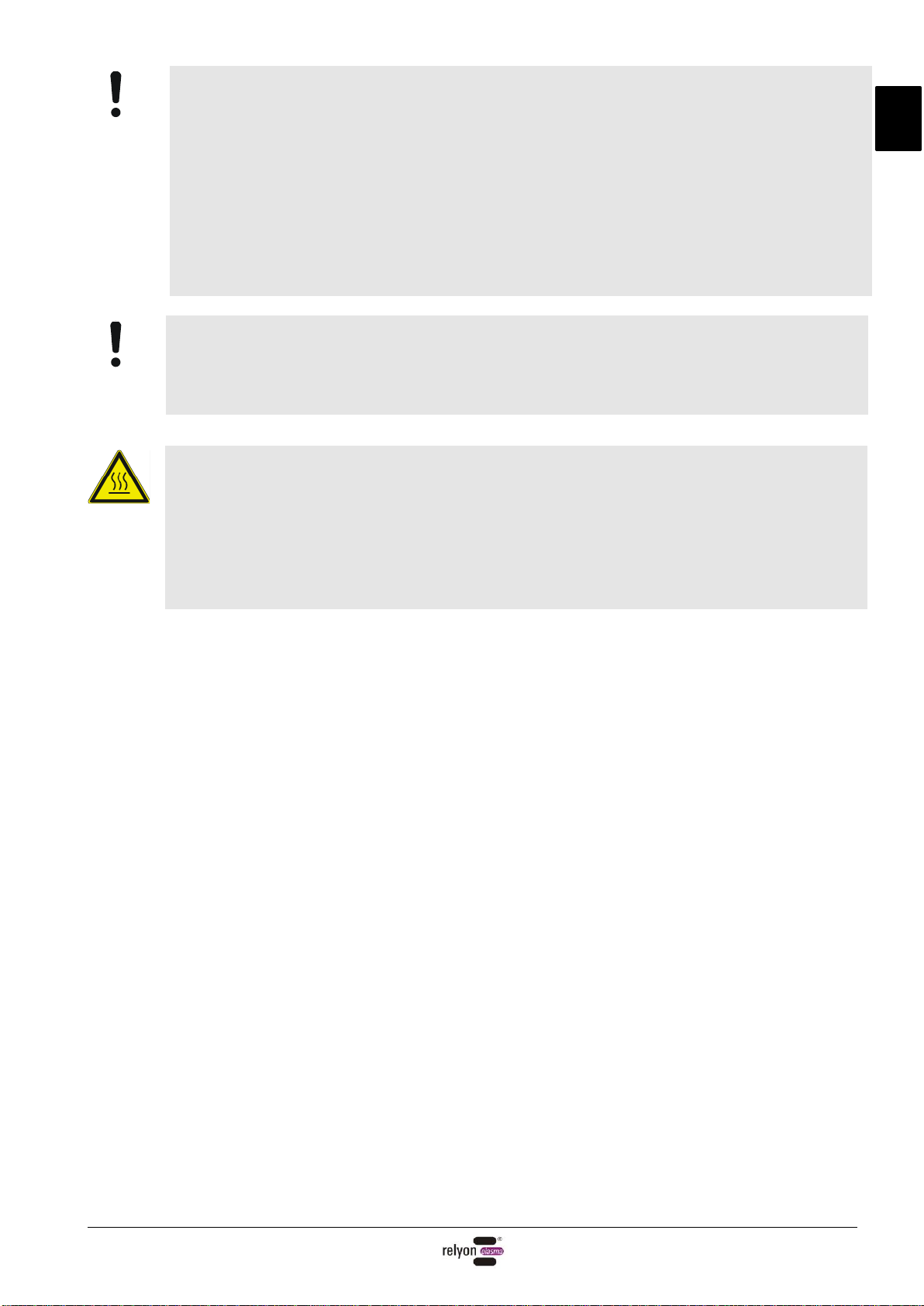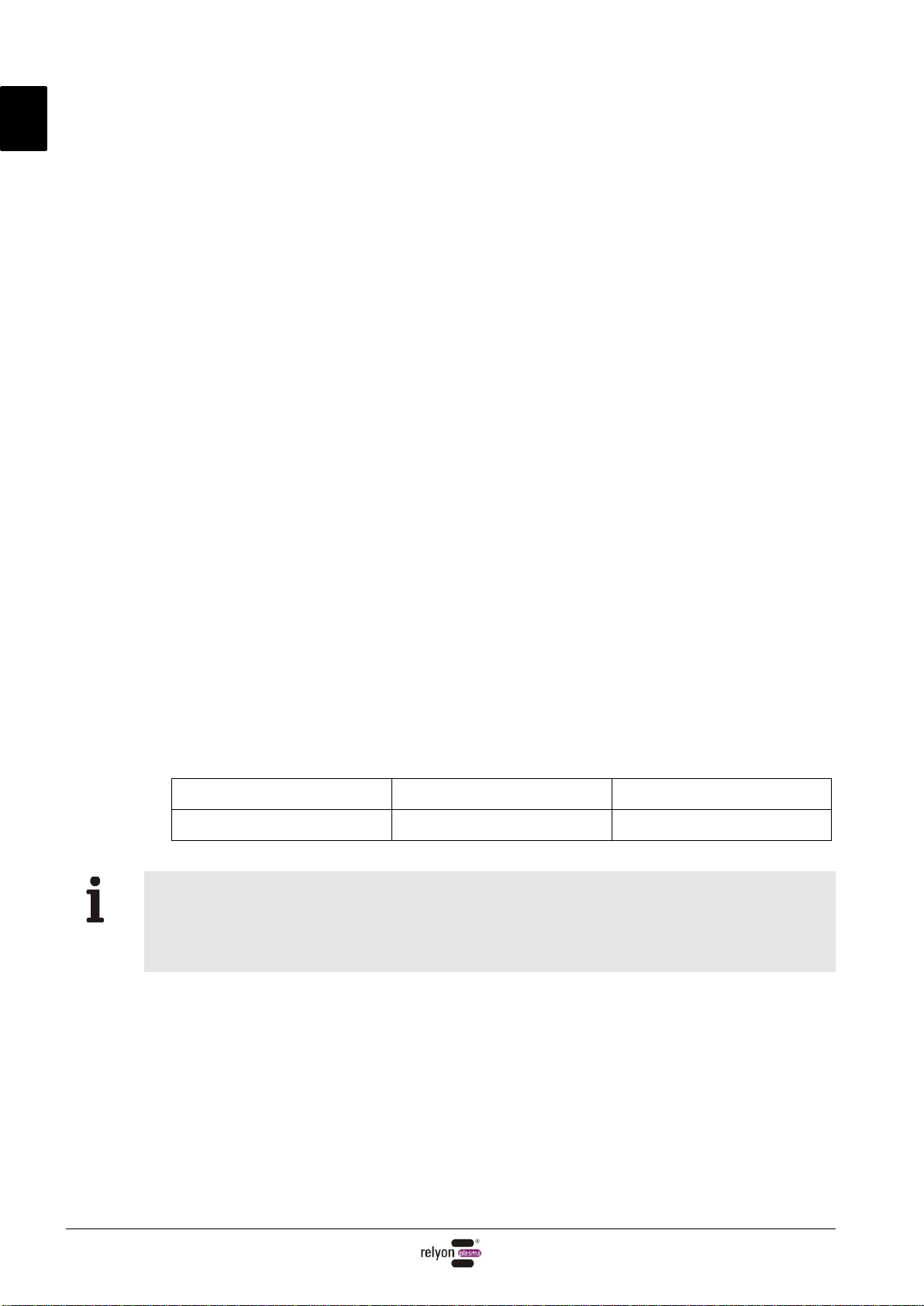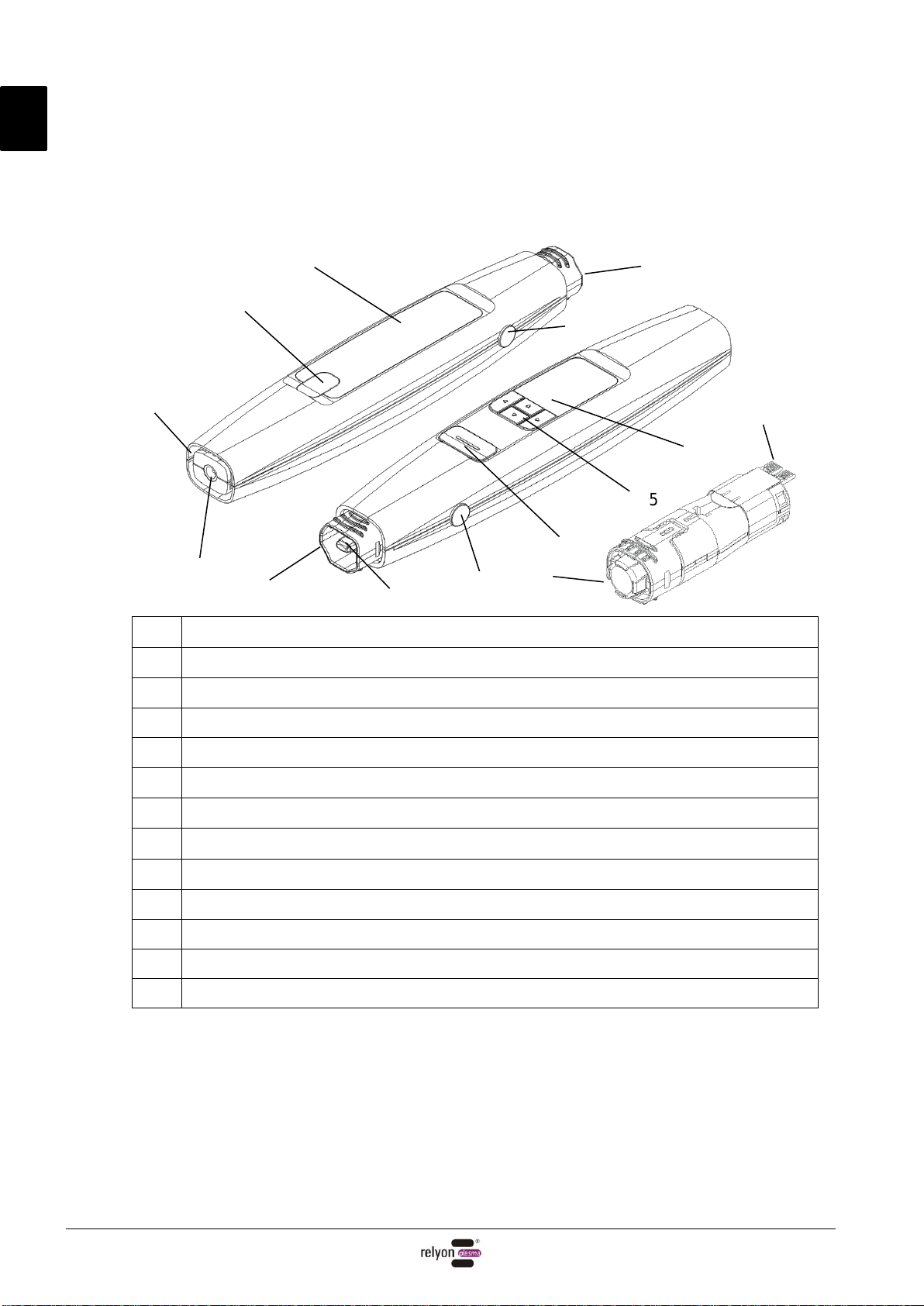1Safety.........................................................................................................................................6
1.1 Residual risks....................................................................................................................................6
1.2 Information and obligations for the operator.....................................................................................8
1.3 Impermissible operating conditions...................................................................................................8
1.4 Emissions..........................................................................................................................................8
2Description of device................................................................................................................9
2.1 Intended use .....................................................................................................................................9
2.2 Scope of delivery...............................................................................................................................9
2.3 Description of device.......................................................................................................................10
3Technical data.........................................................................................................................12
4Transport / storage .................................................................................................................12
5Installation...............................................................................................................................12
6Special note on the operation of the plasma process..........................................................13
6.1 General description.........................................................................................................................13
6.2 Carrying out surface treatment .......................................................................................................14
6.3 Measures to take after the surface treatment.................................................................................14
7Operation.................................................................................................................................15
7.1 Inserting / removing the module......................................................................................................15
7.2 Installation.......................................................................................................................................16
7.3 User menu.......................................................................................................................................18
7.4 Process tools...................................................................................................................................20
7.5 Working with module „Standard“.....................................................................................................21
7.6 Working with module „Nearfield“ .....................................................................................................21
7.7 Working with other modules............................................................................................................21
8Taking out of service ..............................................................................................................22
9Maintenance............................................................................................................................22
9.1 Cleaning..........................................................................................................................................22
9.2 Replacing a module ........................................................................................................................22
10 Troubleshooting .....................................................................................................................23
11 Environment............................................................................................................................24
11.1 Disposal ..........................................................................................................................................24
12 Conformity / standards...........................................................................................................24
12.1 CE ...................................................................................................................................................24
12.2 FCC.................................................................................................................................................24
12.3 Product standards...........................................................................................................................24
12.4 Licenses..........................................................................................................................................24
13 Spare parts..............................................................................................................................25