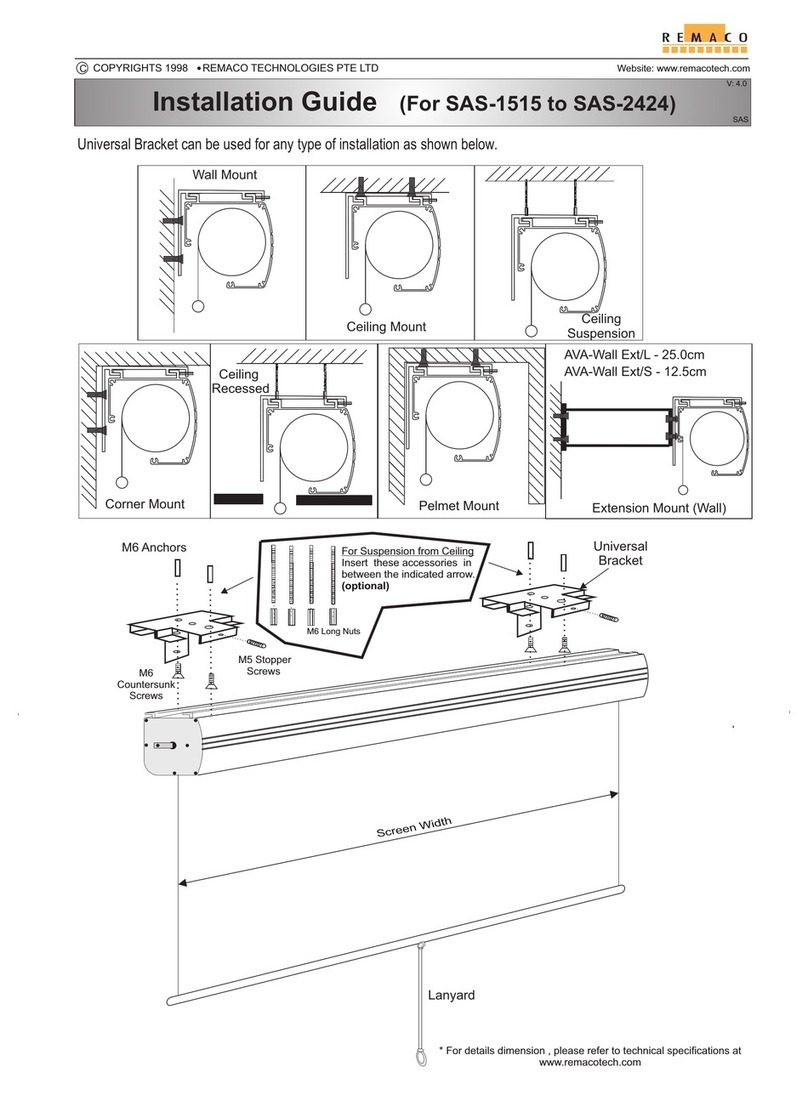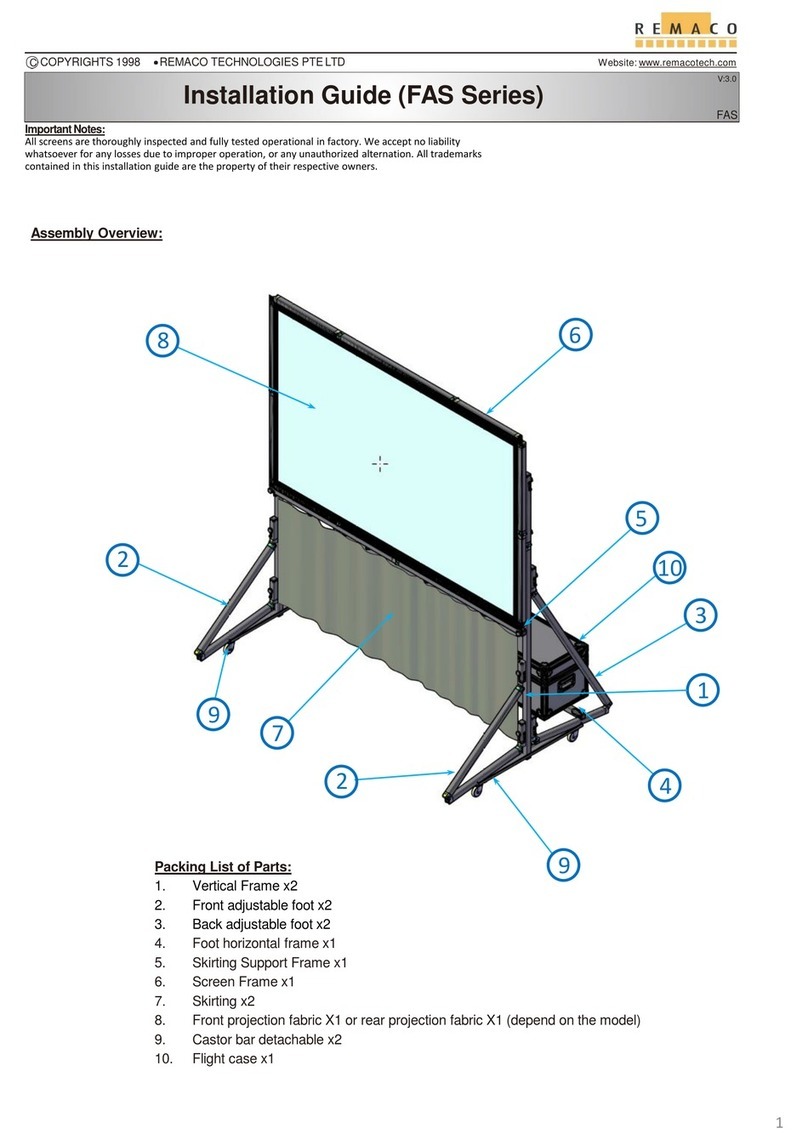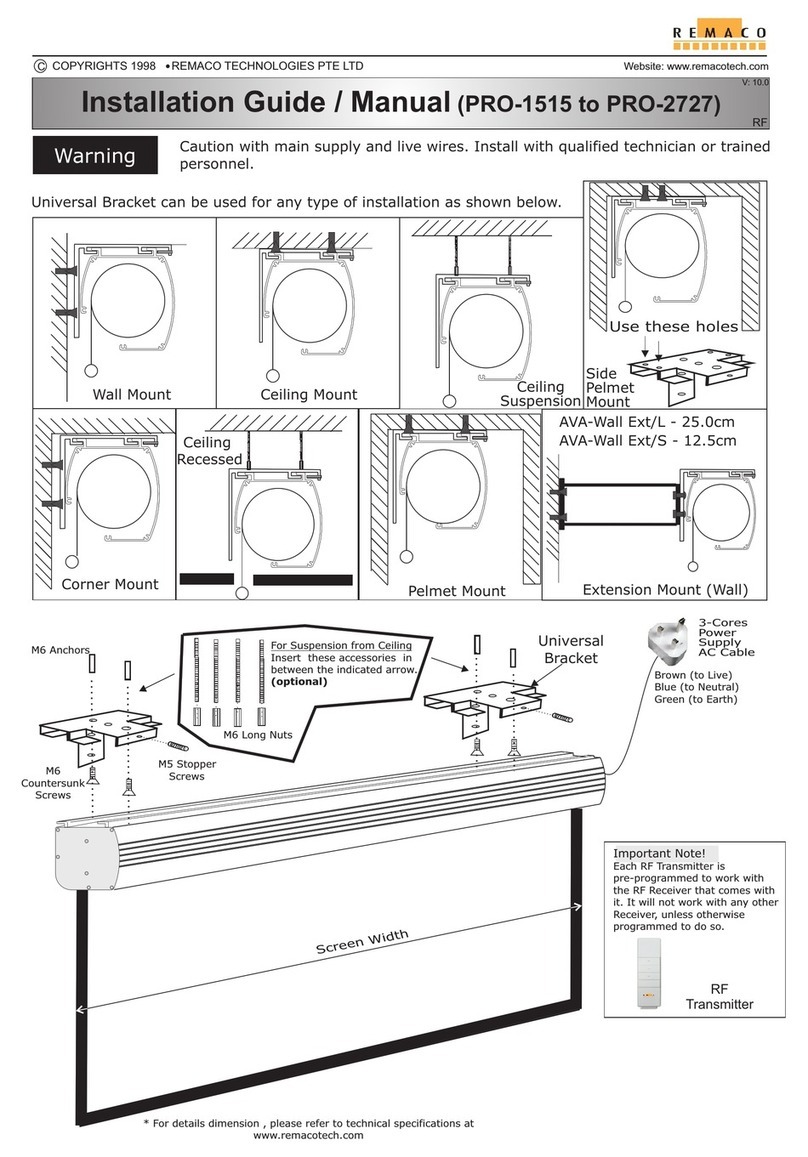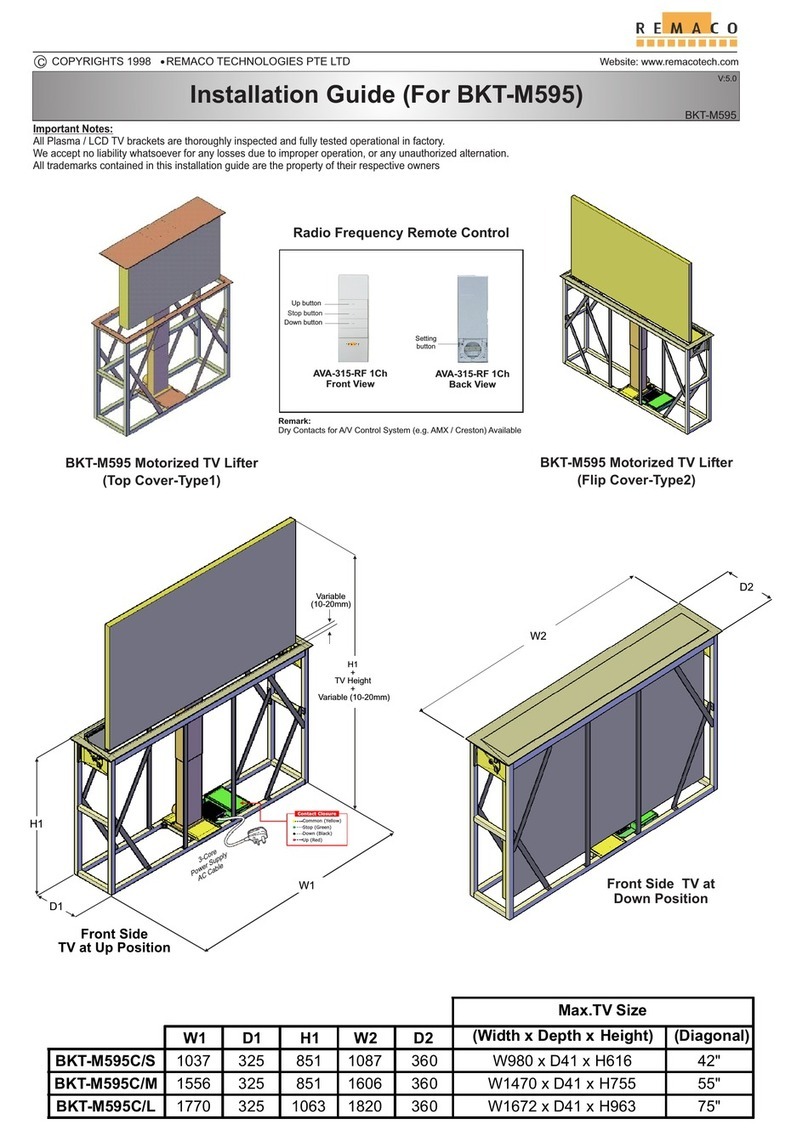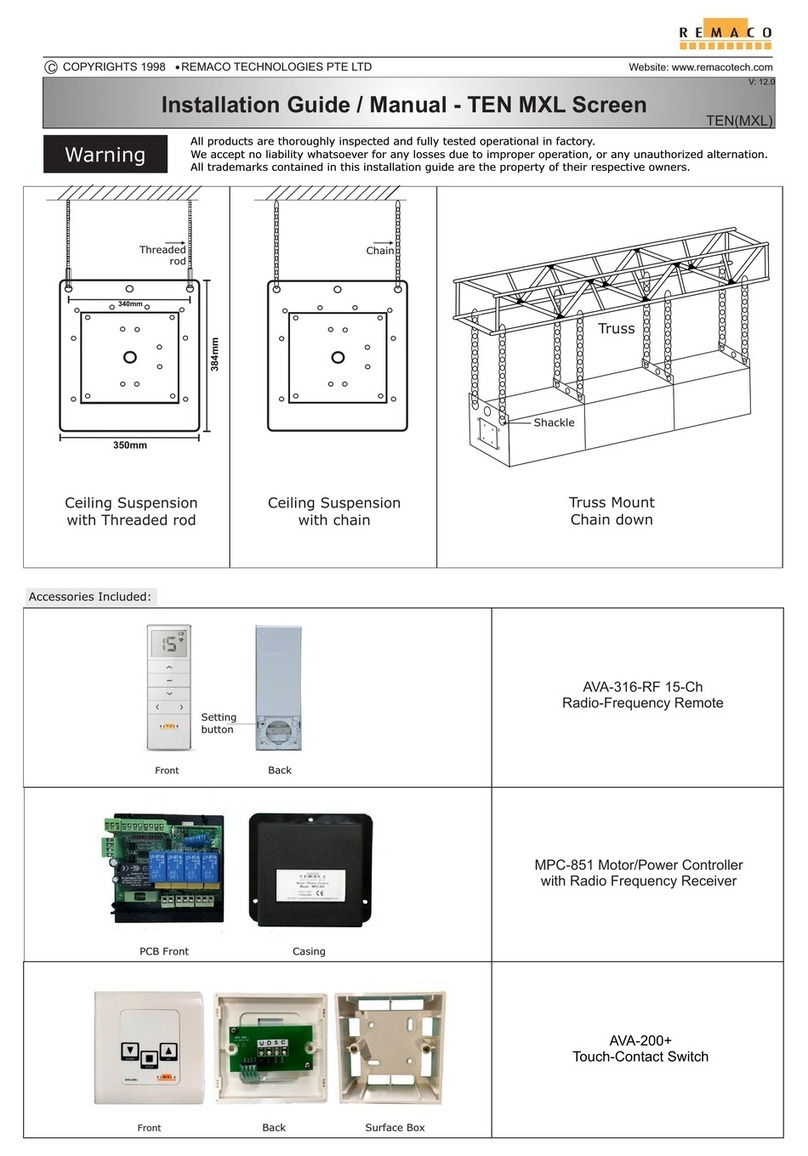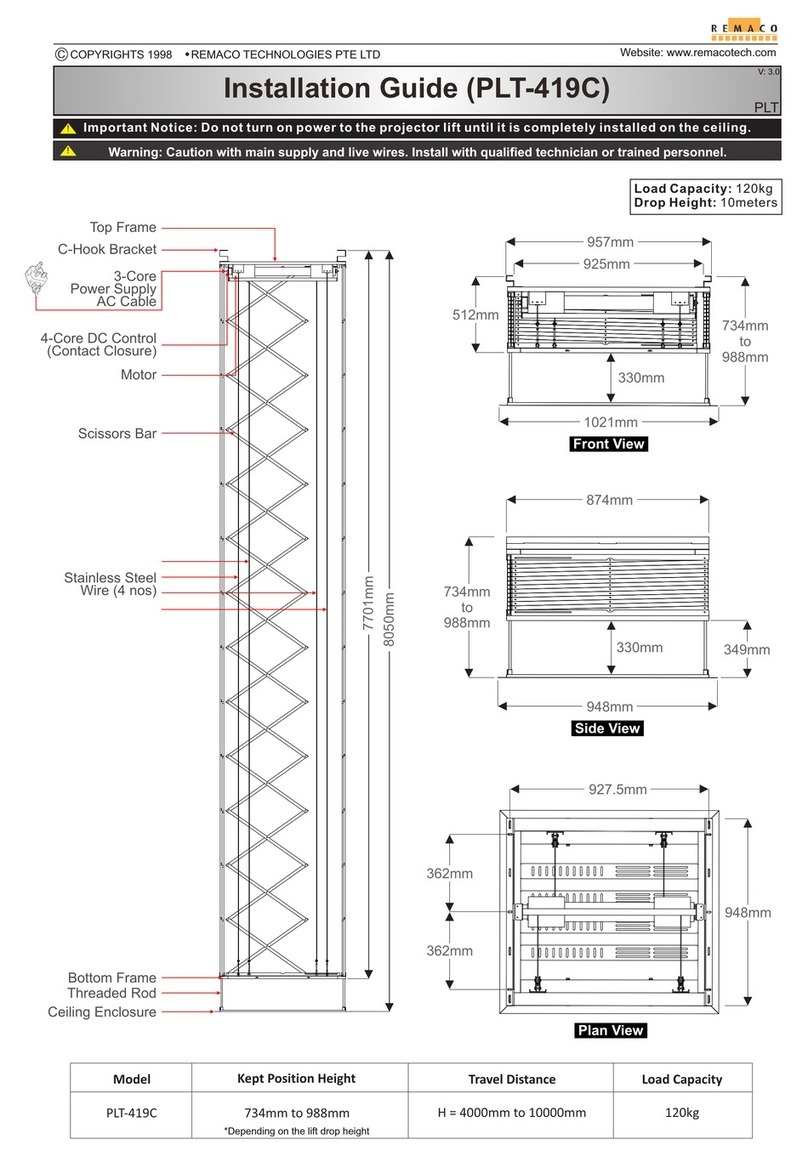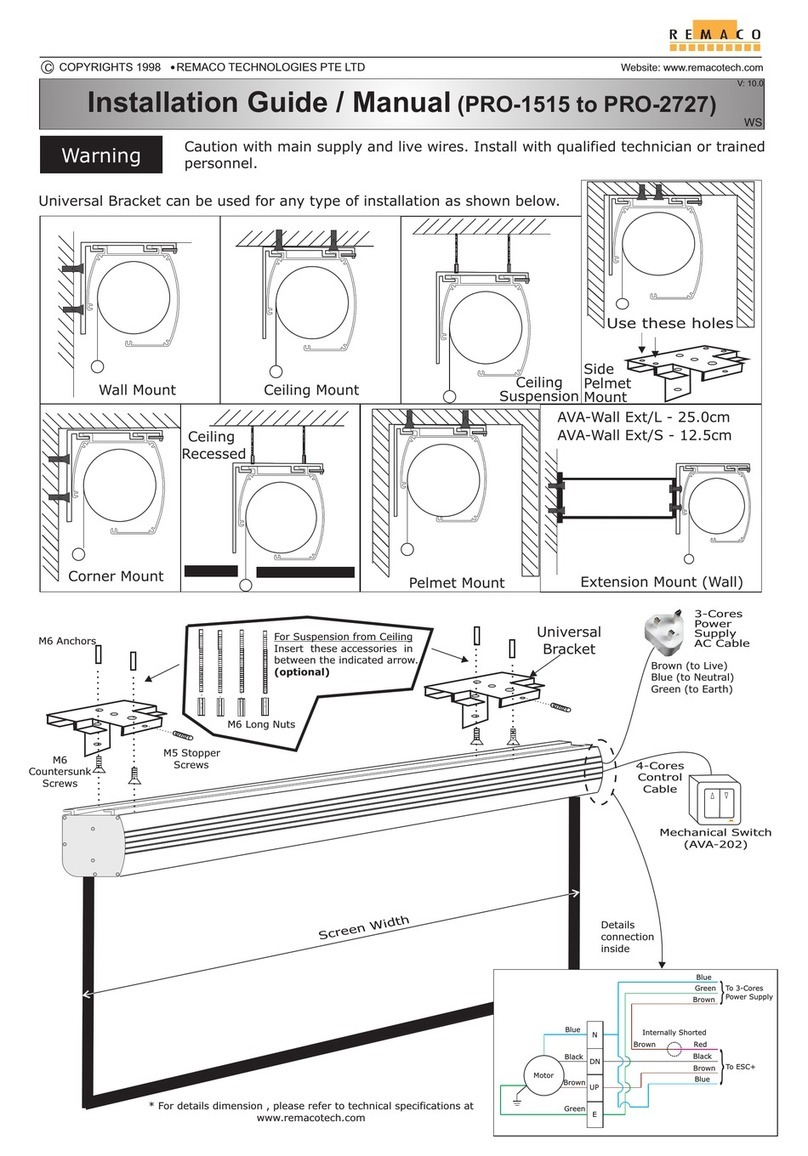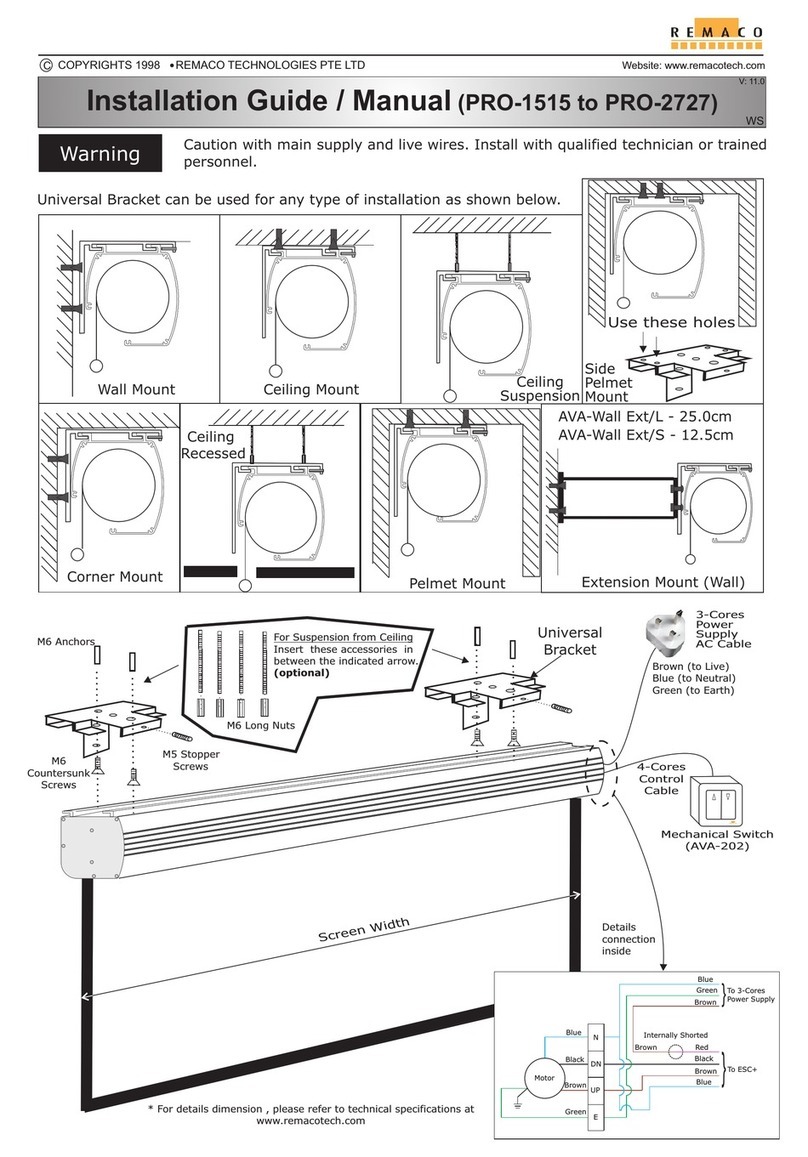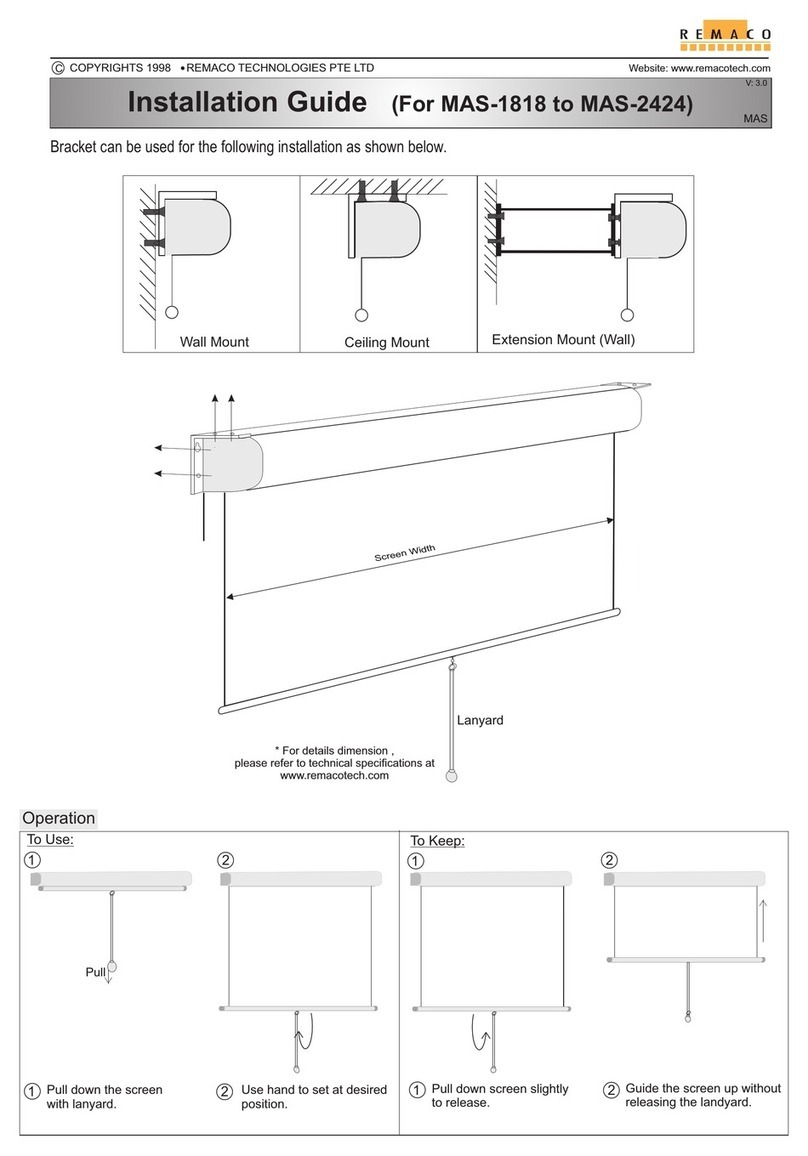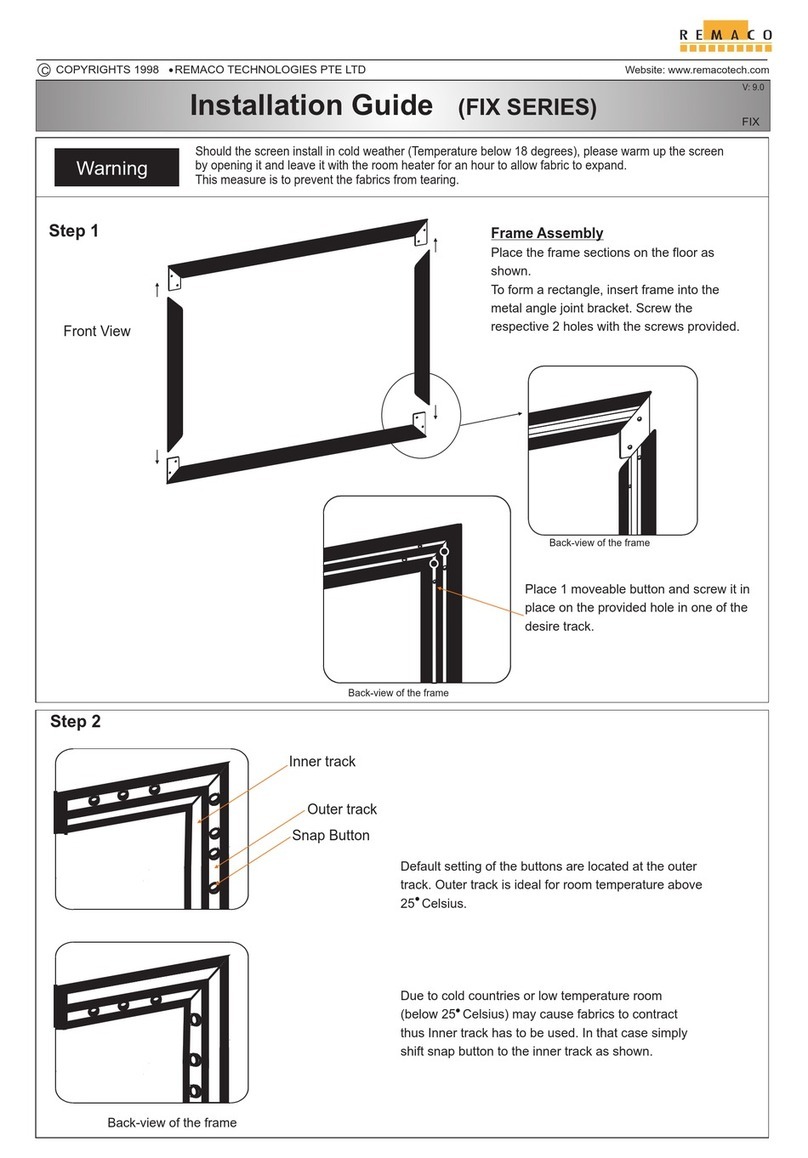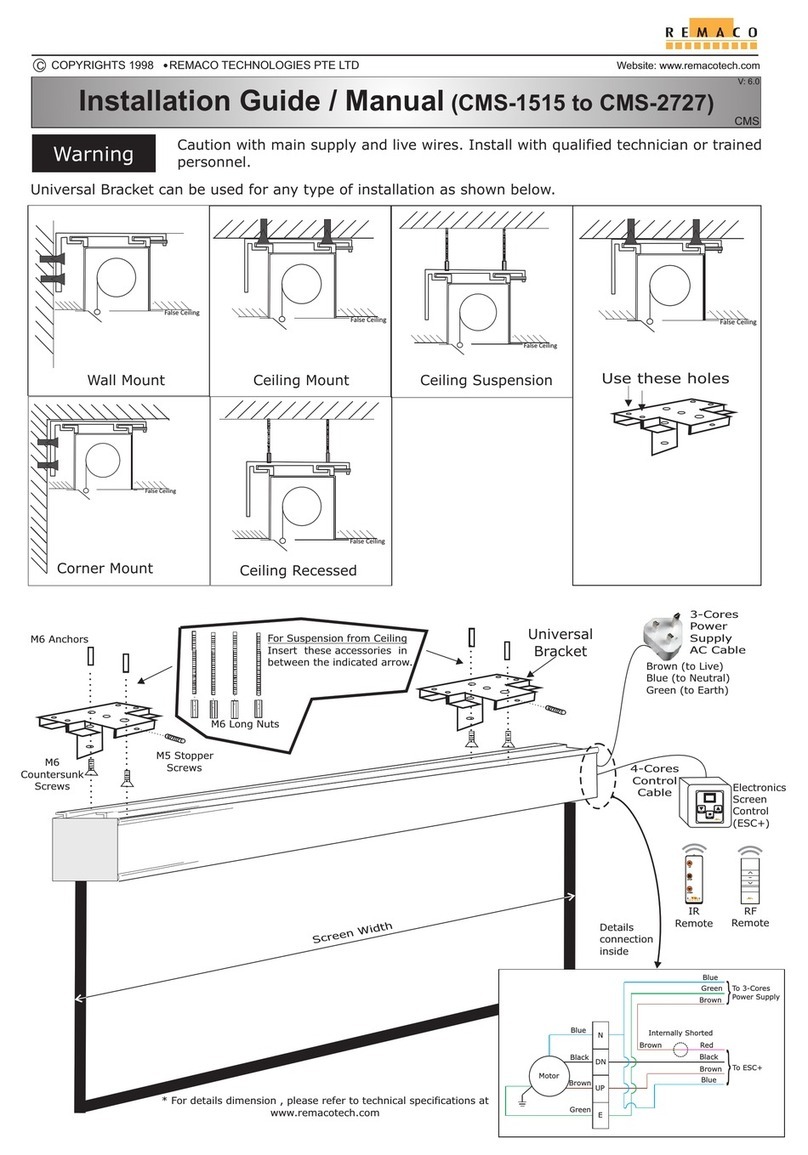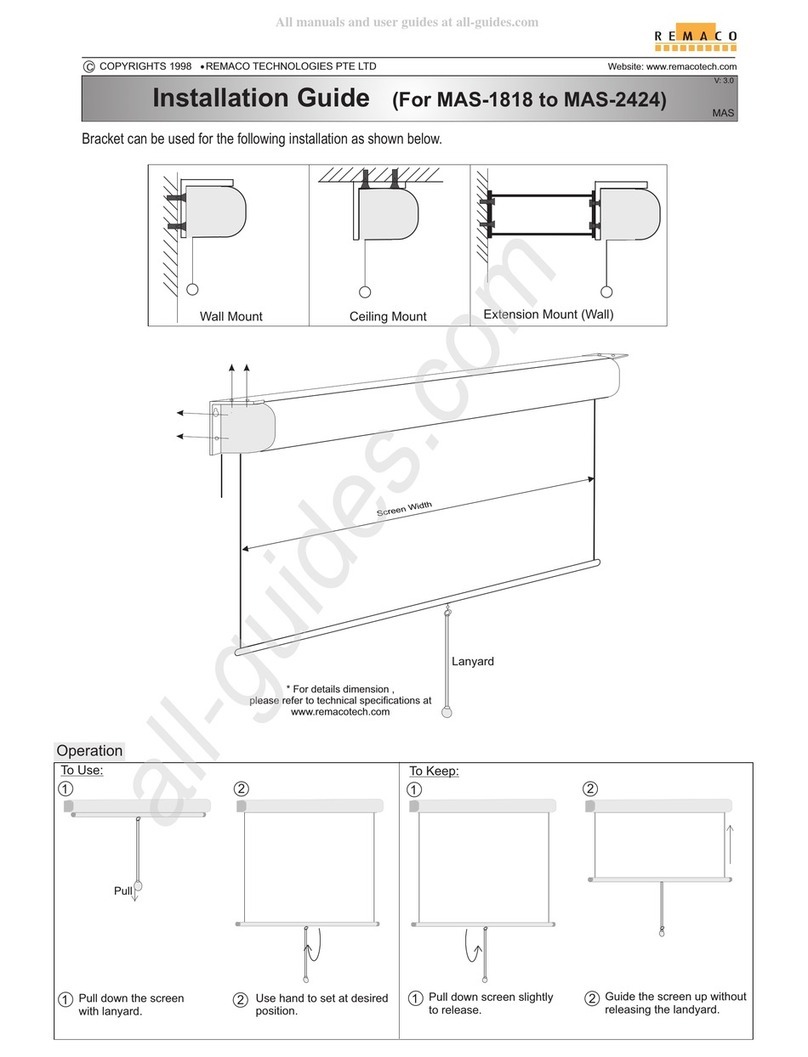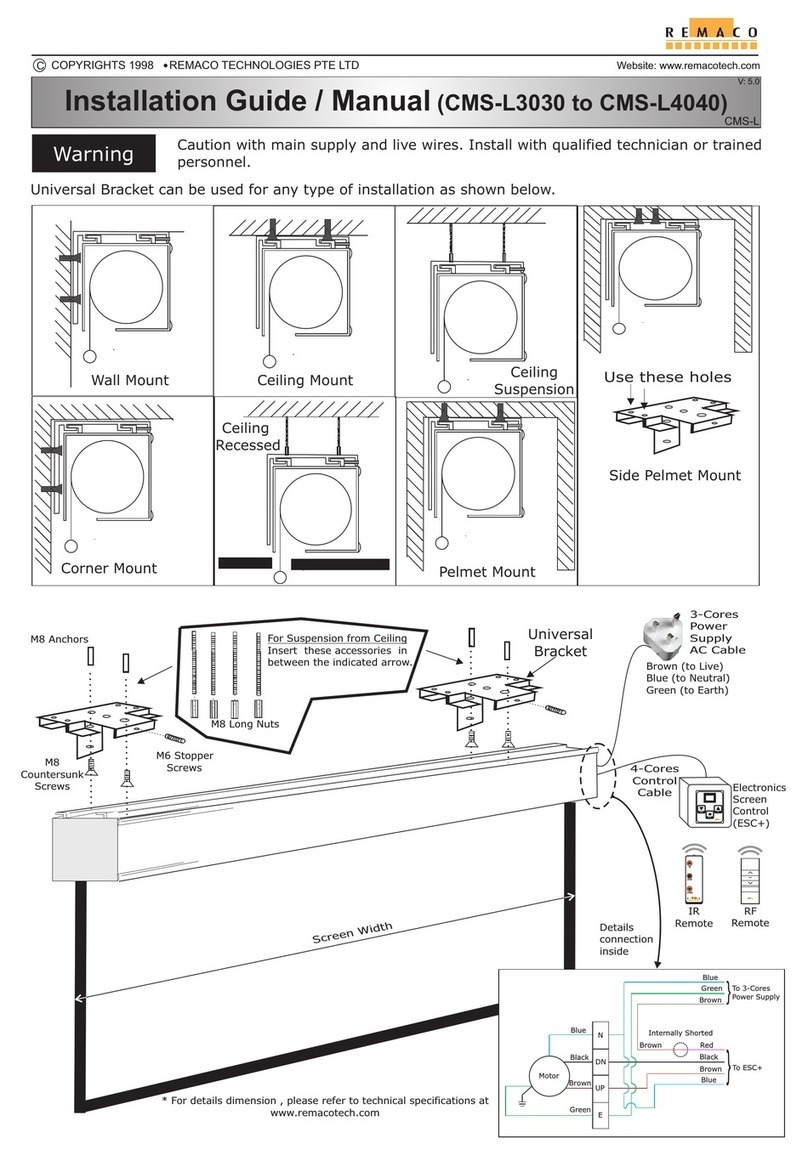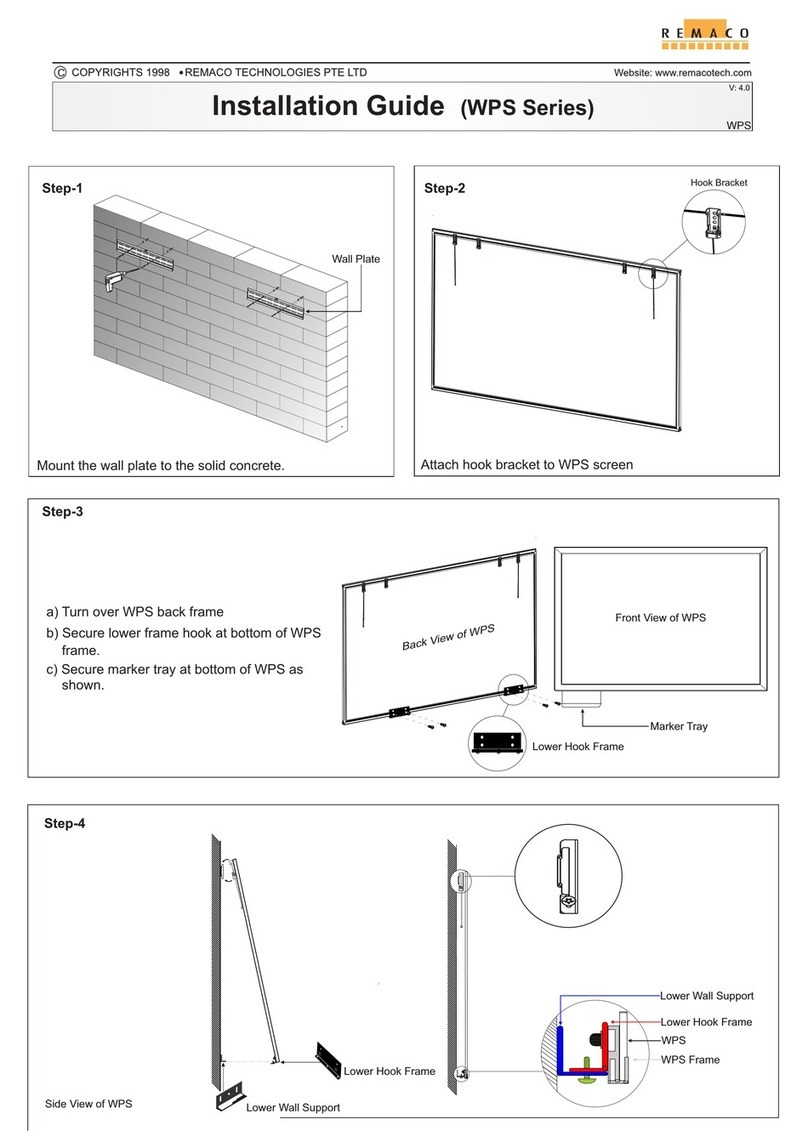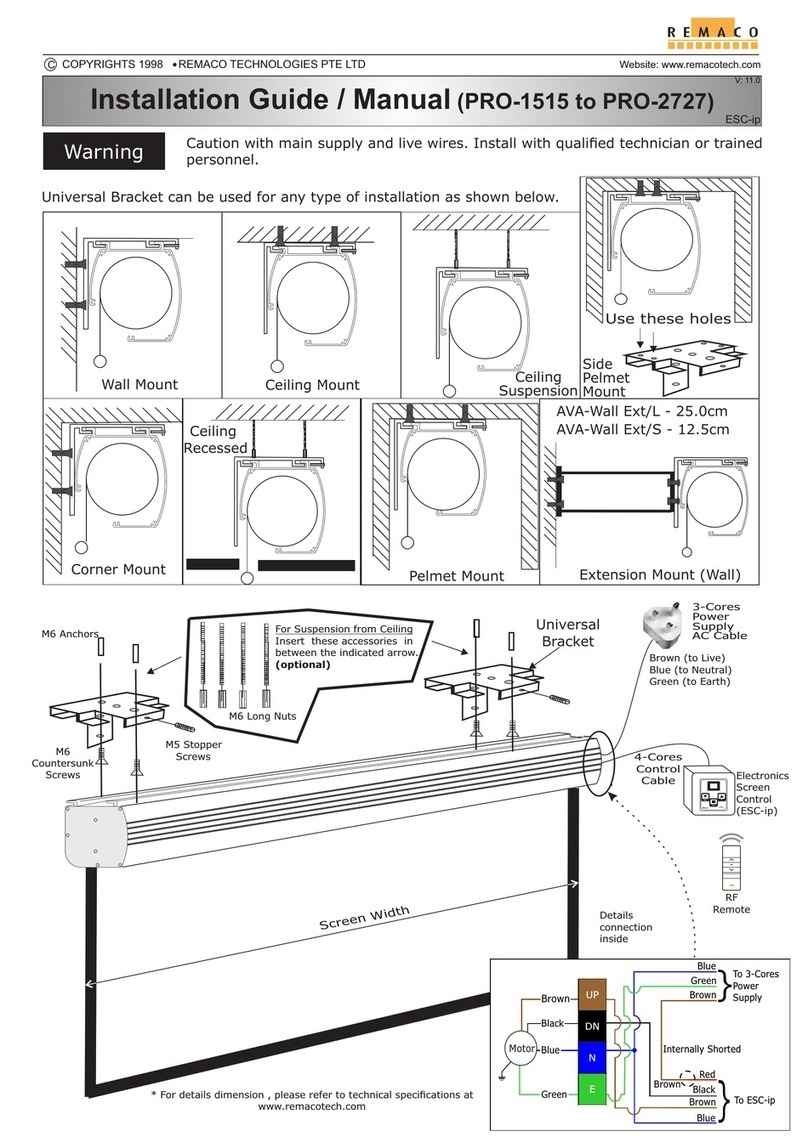up and down
End
Details action and observation:
Connect motors and
power to MPC according
to diagram.
Switch on
power supply
Press and hold the
learning button,
do not release.
Motor will
step-move up
and down
LED starts
flashing
Release
holding the
learning button
Set AVA--316 RF
remote to CH
“1”
Press the
“UP” button
Motor will
step-move
LED stops
flashing
AVA-316 RF remote CH “1”
is now paired with motor 1
MPC-851 compatible with AVA-316 15-Channel Radio Frequency Remote
Stop button
Down button
Channel - Channel +
LCD screen
Up button
AVA-316-RF 15Ch
OPTION
1. Connect motors and power to MPC according to diagram.
2. Switch on power supply.
3. Press and hold the learning button, do not release. Motor will step-move up and down
4. Wait for LED to start flashing, and then release holding the learning button.
5. To pair motor 1, set the channel at the AVA-316 RF remote to “1”.
6. Press the “UP” button. Motor 1 will step-move up and down. LED stops flashing. AVA-316 RF remote CH1 is now paired with
motor 1.
7. To pair motor 2, repeat above step 1 to 6
Setting Number of Channels Used AVA-316 15-Channel RF Remote
** If nothing is pressed within 20 seconds, motor will revert back to working mode automatically with a step move up and down.
Pairing MPC-851 with AVA-316-RF 15 Ch
OK
Setting
is OK
5C15 8
Press
Channel ‘<’ & ‘>’
together
The screen
will display C
The screen
will display 15
Press
Channel ‘<’ & ‘>’
together
Select the number of channel required
Example ‘2’ by pressing
‘<’ or ‘>’ Stop X1
The screen
will display 0
Or
Important Note
The upper limit and lower limit of the screen had been preset in factory. Any adjustment to these 2 limit
switches may cause damages to the screen fabric. If adjusted, it will cause the following problems:
a) The screen will roll into the frame and stop by force and not by the Upper Limit switch.
This will cause overheating of motor which unable the screen to operate properly.
b) The depression of the bottom bar onto the fabric will cause horizontal mark on screen surface.
c) Adjusting the Lower Limit of the screen any lower than beyond the STOP sticker may cause the fabric
to drop off
Disclaimer
Any adjustment to these 2 limit switches will void the warranty for the screen and Remaco will hold
no responsibility for any damages to it. Please consult us if it is necessary to do any adjustment to the
limit switch.
To set screen to your desired “up” and “down” positions.
15