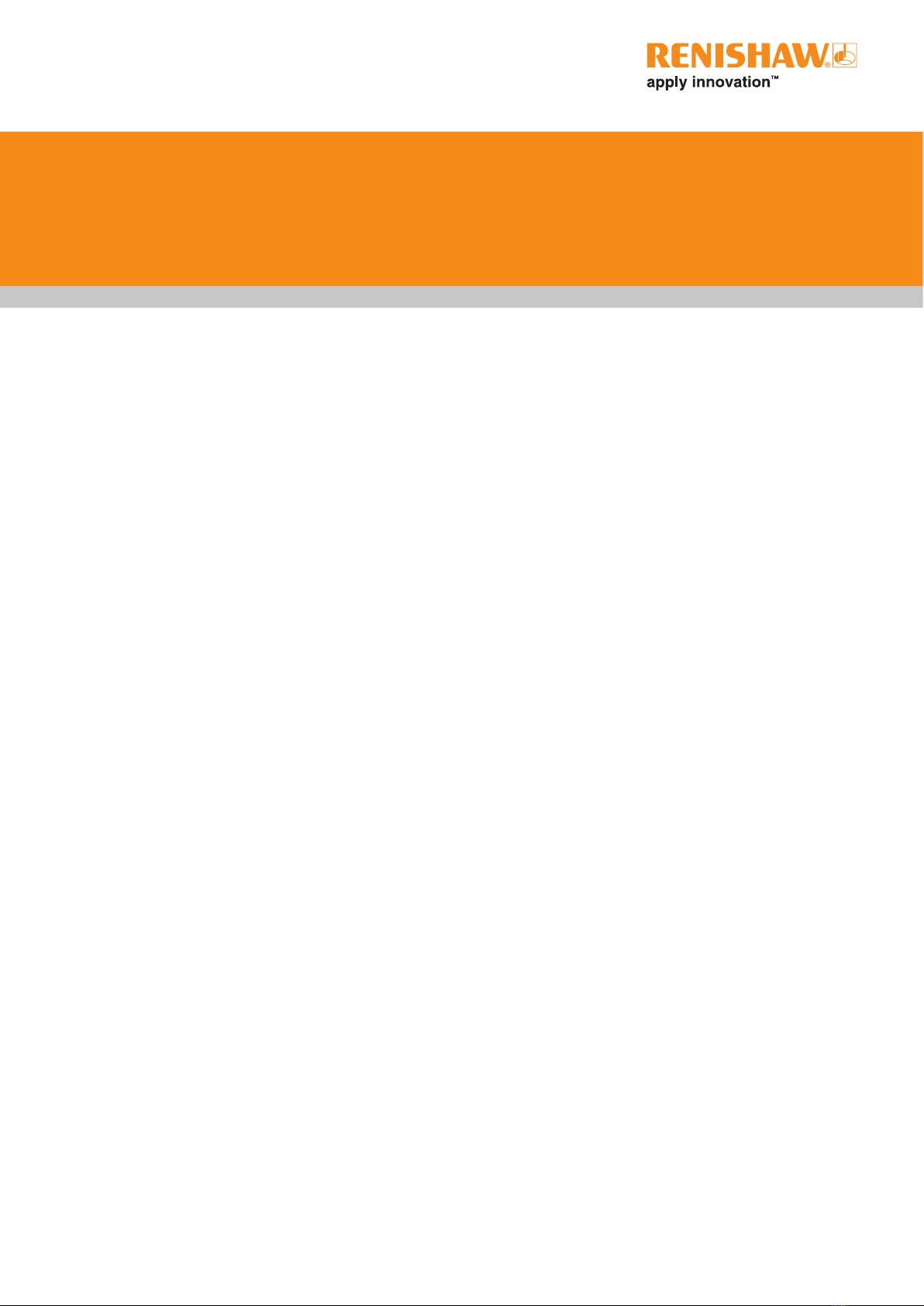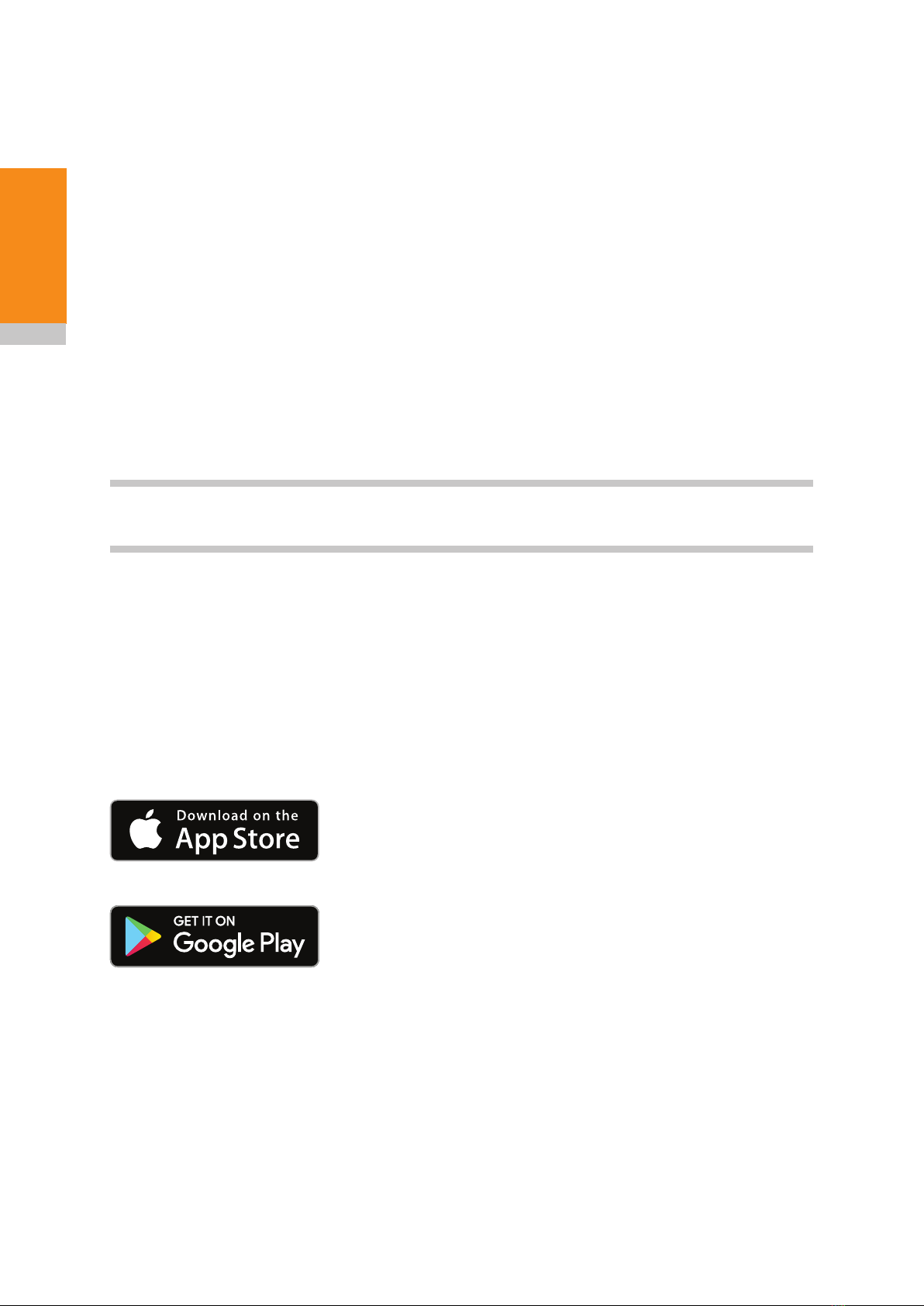OMP60 installation guide
ii
Contents
Installing the OMP60 with an OMM-2C receiver with OSI or OSI-D interface..............3.3
Operating envelopes ......................................................3.3
Performance envelope of OMM-2C with OMP60 .................................3.4
Performance envelope when using the OMP60 with an OMI (legacy transmission) ......3.5
Performance envelope when using the OMP60 with an OMM (legacy transmission) .....3.5
Preparing the OMP60 for use ..................................................3.6
Fitting the stylus ..........................................................3.6
Installing the batteries .....................................................3.8
Mounting the probe on a shank (or machine table) ...............................3.9
Stylus on-centre adjustment................................................3.10
Stylus trigger force and adjustment.............................................3.11
Calibrating the OMP60 ......................................................3.12
Why calibrate a probe? ...................................................3.12
Calibrating in a bored hole or on a turned diameter..............................3.12
Calibrating in a ring gauge or on a datum sphere ...............................3.13
Calibrating the probe length ................................................3.13
Trigger Logic™ ...............................................................4.1
Reviewing the probe settings ..................................................4.1
Probe settings record ........................................................4.2
Changing the probe settings ...................................................4.4
Operating mode.............................................................4.6
Maintenance .................................................................5.1
Maintenance ...............................................................5.1
Cleaning the probe ..........................................................5.1
Changing the batteries .......................................................5.2
Diaphragm replacement ......................................................5.4
OMP60M system .............................................................6.1
OMP60M system............................................................6.1
OMP60M dimensions ........................................................6.2
OMP60M screw torque values .................................................6.2
Fault-finding .................................................................7.1
Parts list .....................................................................8.1