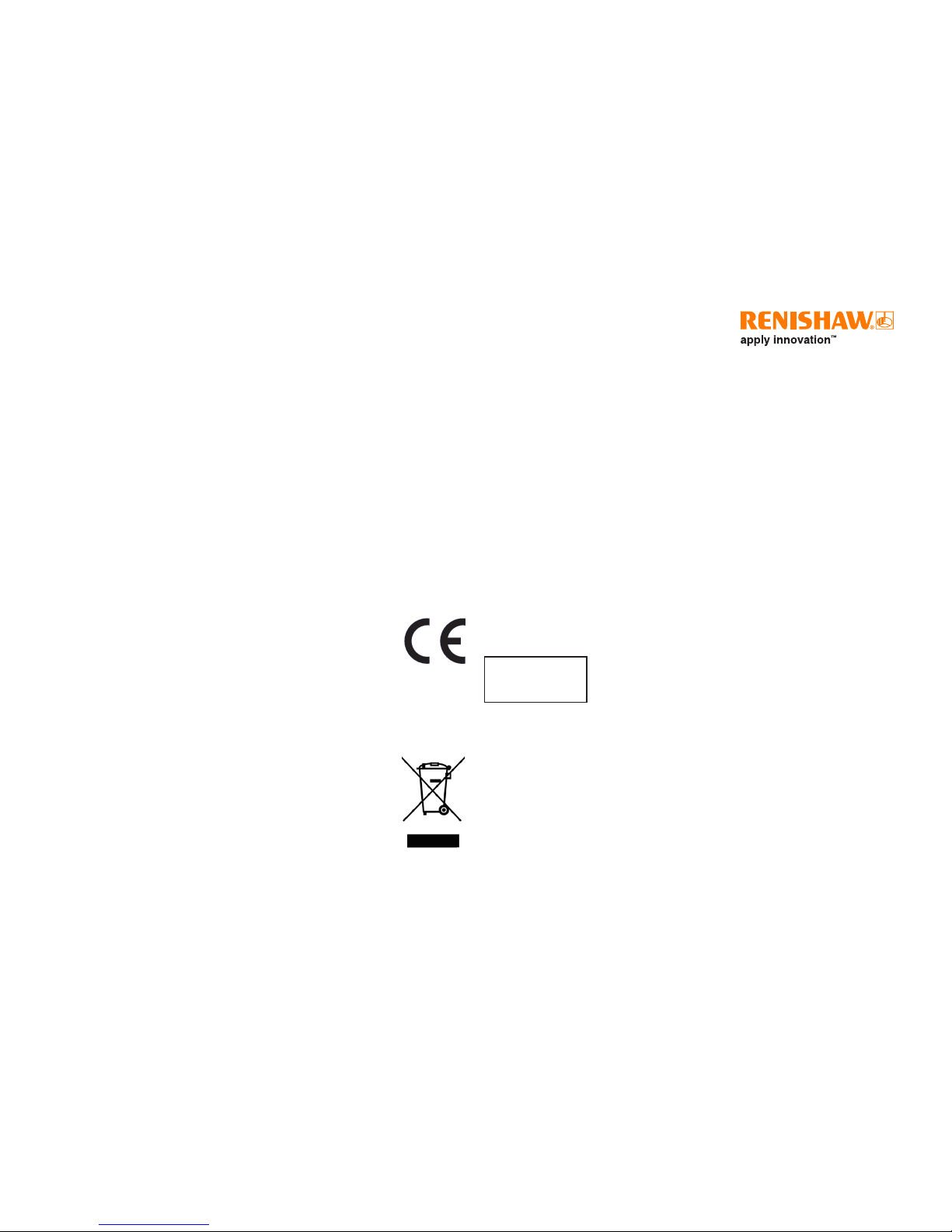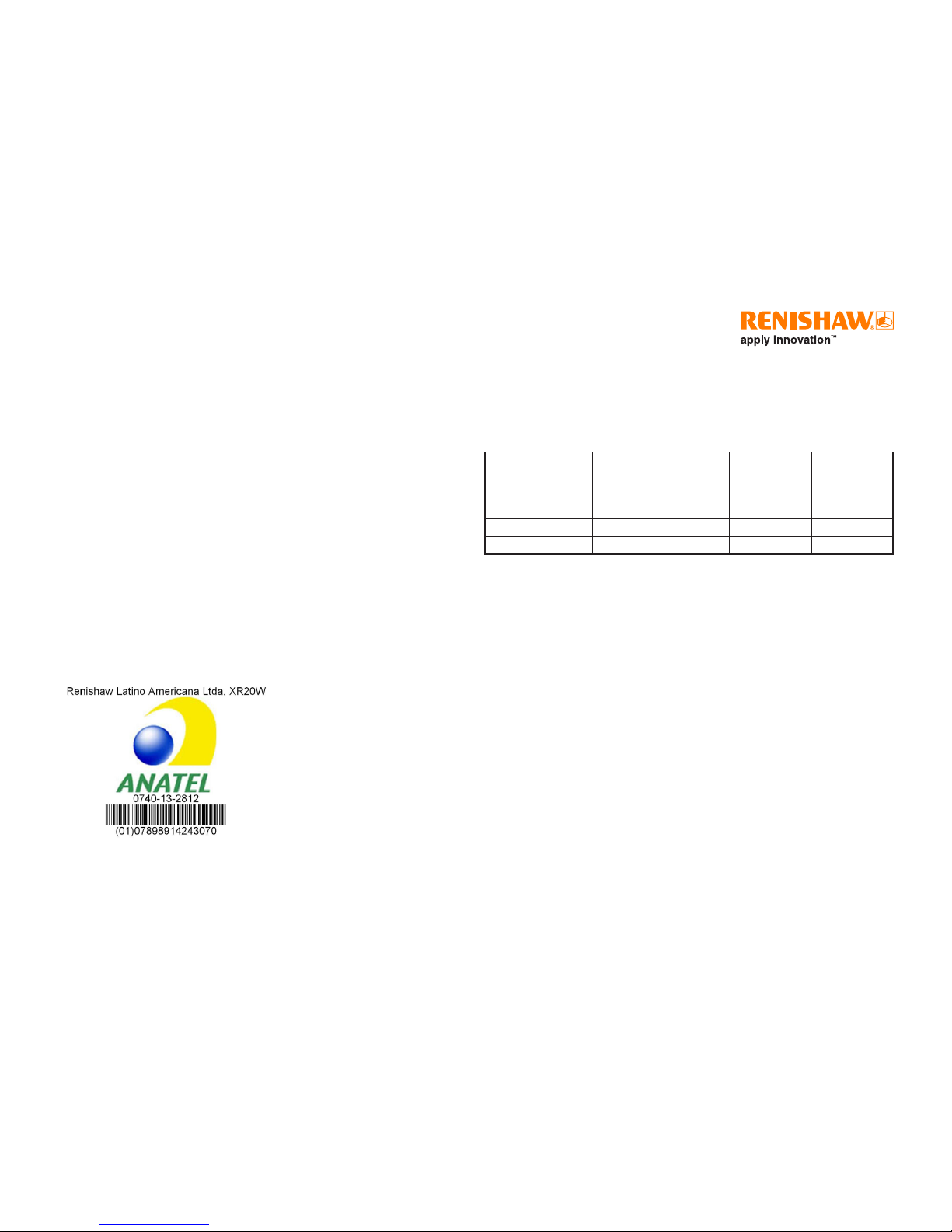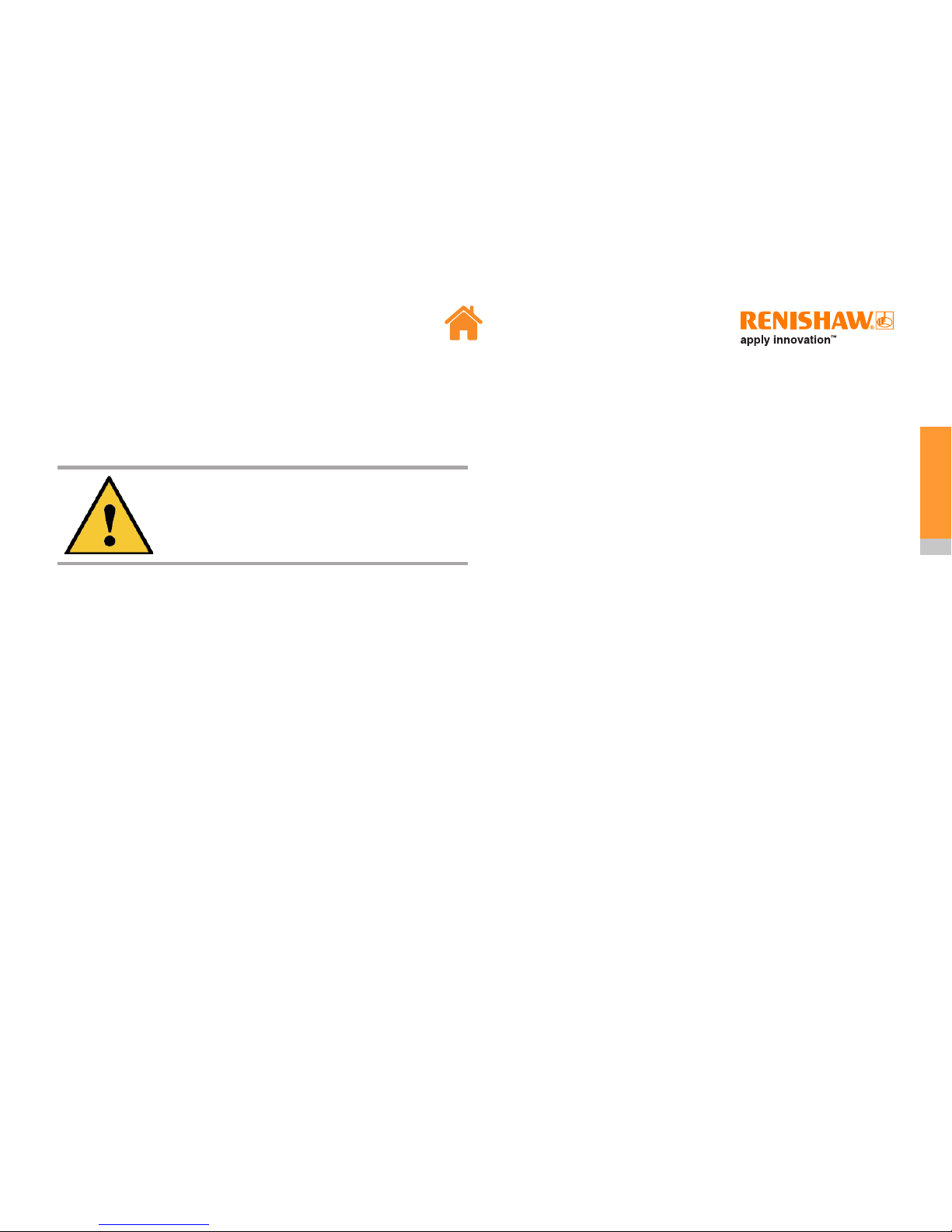Battery safety
The XR20-W rotary axis calibrator is supplied with rechargeable batteries.
• Once depleted, recharge the battery in the charger provided: do not attempt
to charge the battery by other means.
• For specific battery operating, safety and disposal guidelines, please refer to
the battery manufacturers’ literature.
• Replace the batteries only with the specified type.
• Ensure that all batteries are inserted with the correct polarity.
• Do not store batteries in direct sunlight.
• Do not heat or dispose of batteries in a fire.
• Do not short-circuit or force discharge the batteries.
• Do not disassemble, pierce, deform or apply excessive pressure to the
batteries.
• Do not swallow the batteries.
• Keep the batteries out of the reach of children.
• Do not get batteries wet.
• If a battery is damaged, exercise caution when handling it.
Mechanical safety
• When setting up and mounting Renishaw laser calibration equipment,
beware of pinch and/or crush hazards that may be created e.g. due to
magnetic mounting bases.
• Beware of trip hazards that may be created when using Renishaw
equipment, e.g. due to trailing cables.
• Exercise caution if components are to be mounted to moving or rotating
machinery. Beware of cables becoming entangled.
• Exercise extreme caution if Renishaw equipment is to be mounted to
machinery that may accelerate rapidly or move at high speed, which could
lead to items colliding or being ejected.
• If it is necessary to operate the machine with the guards or any safety
feature removed or disabled, it is the responsibility of the operator to
ensure that alternative safety measures are taken in line with the machine
manufacturer’s operating instructions or relevant codes of practice.
• If you are using a part program or error correction parameters generated by
Renishaw software, it is the responsibility of the user to validate these at low
feedrate and be prepared to operate the emergency stop button if necessary.
Laser optical safety
• In accordance with (IEC) EN60825-1, Renishaw XL-80 and XM systems
used to provide a laser source for XR20-W are class 2M lasers and safety
goggles are not required (under normal circumstances the eye will blink and
look away before damage can occur).
• Do not stare directly into the laser beams or view them with optical
equipment such as telescopes, convergent mirrors or binoculars as
permanent retinal damage could occur.
• Do not direct the beam at other people or into areas where people
unconnected with the laser might be present. It is safe to view a diffuse-
reflected beam during system alignment.