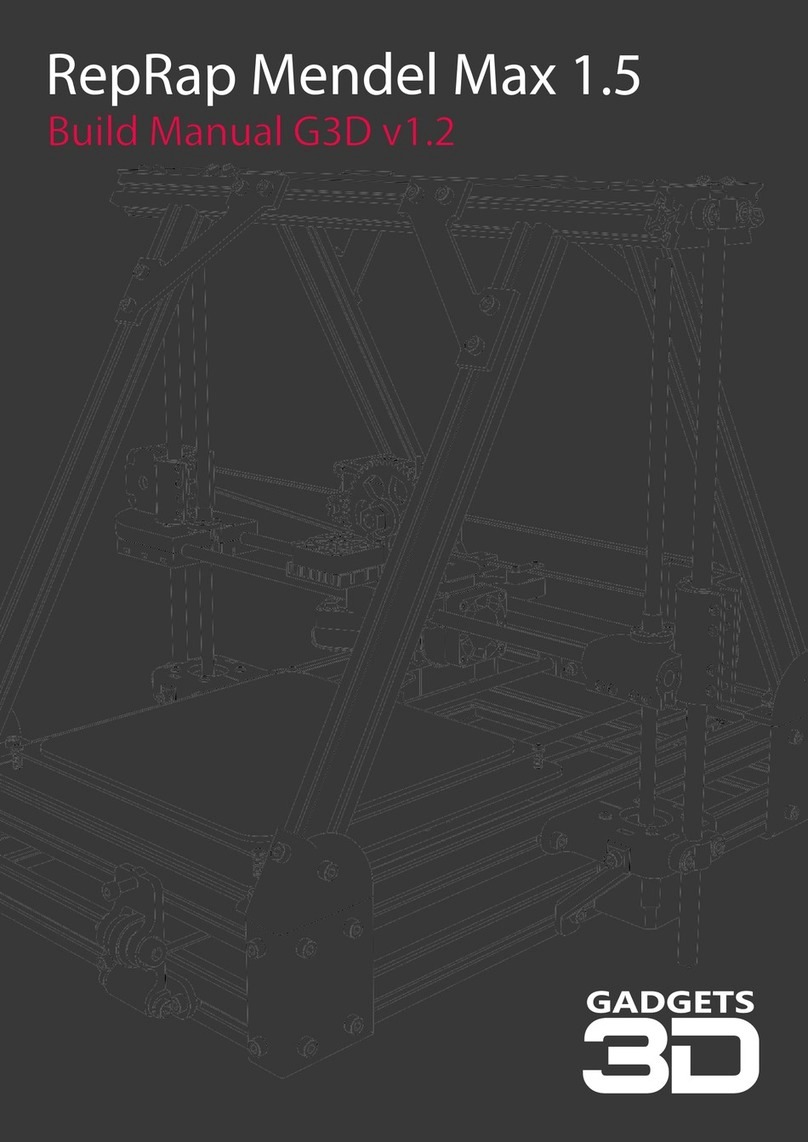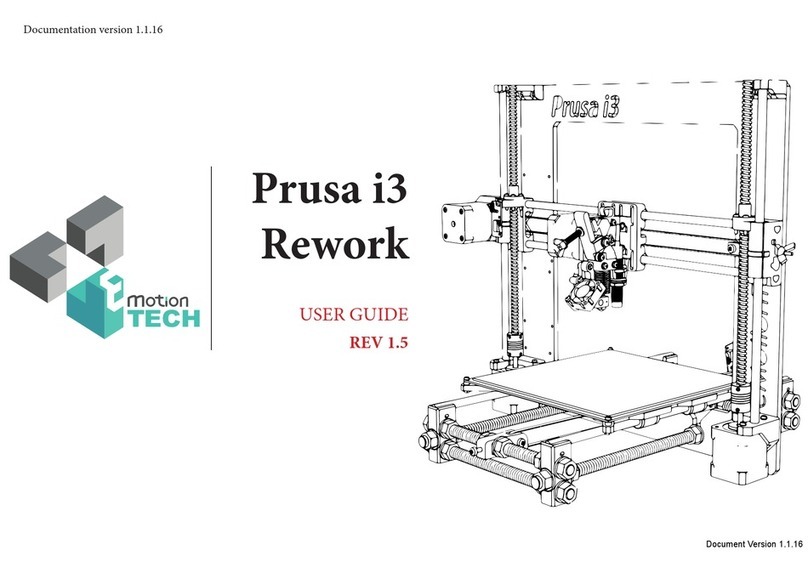Prusa i3 – Build Manual
Table of Contents
Forward............................................................................................................................................................................... 4
1. Y-AXIS Frame...............................................................................................................................................................5
1.1 Y-AXIS Long Sections.................................................................................................................................................................5
1.2 Y-Axis ear Section (Motor)........................................................................................................................................................6
1.3 Y-Axis Front Section (Idler).........................................................................................................................................................8
1.4 Y-Axis Lower Frame Completed..................................................................................................................................................9
2. Z-AXIS Frame.............................................................................................................................................................10
2.1 Z-Axis Frame Mounting.............................................................................................................................................................10
2.2 Z-Axis Top/Bottom mounts (PLA)............................................................................................................................................12
2.3 Z-Axis Motors & End-stop.........................................................................................................................................................13
3. Build Plate & Heated Bed...........................................................................................................................................14
3.1 Build Plate Mounting..................................................................................................................................................................14
3.2 Y-axis belt...................................................................................................................................................................................15
3.3 Heated Bed Mounting.................................................................................................................................................................17
4. amps Mounting.........................................................................................................................................................18
4.1 amps mount..............................................................................................................................................................................18
4.2 amps Y & Z Wiring..................................................................................................................................................................20
5. X-AXIS + Z-AXIS ods.............................................................................................................................................23
5.1 X-Axis Assembly........................................................................................................................................................................23
5.2 X-Axis Mounting........................................................................................................................................................................27
6. Extruder & Hot-End...................................................................................................................................................32
6.1 Hot-end Mounting .....................................................................................................................................................................32
7. X & Z-Endstop Triggers.............................................................................................................................................38
7.1 X-Endstop Trigger......................................................................................................................................................................38
7.2 Z-Endstop Trigger.......................................................................................................................................................................39
8. Final AMPS Wiring..................................................................................................................................................40
8.1 Heated Bed Connecting..............................................................................................................................................................41
8.2 Build Plate Fans Connecting......................................................................................................................................................41
8.3 Hot-End Connecting...................................................................................................................................................................41
8.4 Power Supply / Hot-End Fan and AMPS Fan Connecting.....................................................................................................42
9. Spool Mount................................................................................................................................................................ 44
9.1 Spool Mount Assembly..............................................................................................................................................................44
10. LCD / LCD Case & Mount........................................................................................................................................45
10.1 LCD Case Assembly.................................................................................................................................................................45
10.2 LCD Wiring .............................................................................................................................................................................46
11. First Power-on and Test.............................................................................................................................................47
11.1 First Power-on...........................................................................................................................................................................48
11.2 Motor Tuning (For reference, should not be required).............................................................................................................49
11.3 Filament Feeding......................................................................................................................................................................50
11.4 Extruder Calibration (Optional)................................................................................................................................................52
11.5 End-stop Test.............................................................................................................................................................................52
11.6 Bed Levelling Preparation........................................................................................................................................................53
11.7 Bed Levelling............................................................................................................................................................................54
11.8 First Print..................................................................................................................................................................................55
Appendix A – Motor Wiring.............................................................................................................................................57
Appendix B – Idler Pulleys...............................................................................................................................................63
Appendix C – Power Supply Wiring................................................................................................................................66
Appendix D – Firmware Update .....................................................................................................................................68
Appendix Z – Troubleshooting.........................................................................................................................................69
Version: 1.3 Page: 1