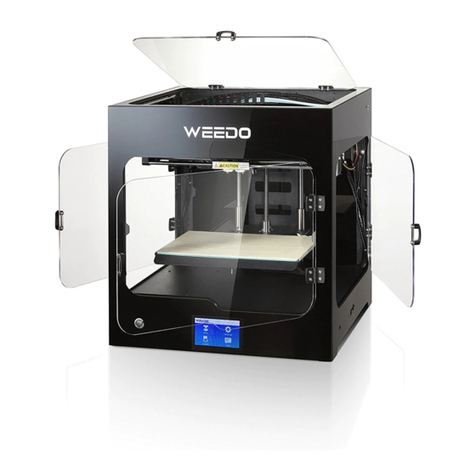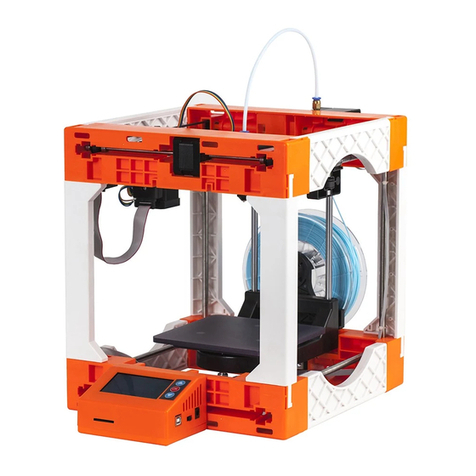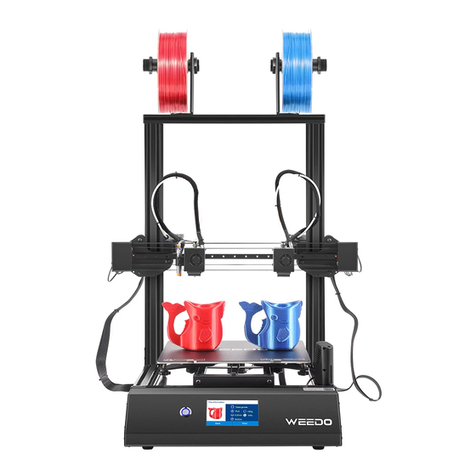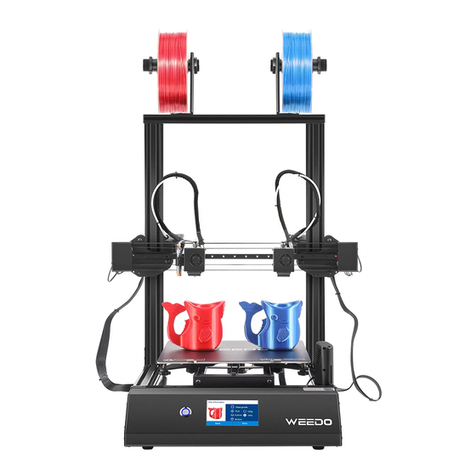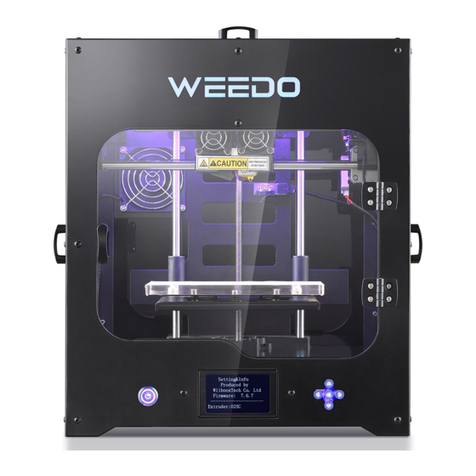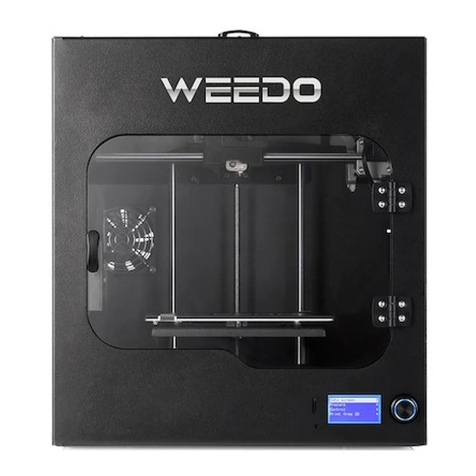X40 3D Printer Quick Start Guide
INTRODUCTION
Thank you for purchasing this X40 3D Printer! This printer uses
the FFF (Fused Filament Fabrication) method of printing. It fea-
tures a metal frame, open structure design and heated build
platform. It can print 1.75mm ABS, PLA, metal fill, wood fill, and
other filament types with melting points below 250°C. The ma-
chine with independent dual extruders can print at a speed up
to80mm/s and 300x300x400mm printing area. It can print from
sliced g-code files stored on a micro SD™ card or from our App.
It supports auto-leveling, automatic shut-down, with a 4.3-inch
touch screen, a removable and a heated build plate.
CUSTOMER SERVICE
The WEEDO Customer Service department is dedicated to ensur-
ing that your ordering, purchasing, and delivery experience is
second to none. If you have any problem with your order, please
give us an opportunity to make it right. You can contact a
WEEDO Customer Service representative through the Live Chat
link on our website www.weedo.ltd or via email at support@wii-
booxtech.com. Check the website for support times and links.
You can also search our product wiki website: www.wee-
do3dprinter.com
1. Start button
2. 4.3’’ touch screen
3. TF card port
4. USB port
5. Camera
6. T Type Fixed bracket
7. Nozzle brush
8. Right nozzle
9. Right X motor
10. Right Filament Holder
11. Left Filament Holder
12. Left Extruder
13. Limit Switch
14.Proximity Sensor
15. Platform
PACKAGE CONTENTS
Please take an inventory of the package contents to ensure you
have all the items listed below. If anything is missing or damaged,
please contact WEEDO Customer Service for a replacement.
1x 3D printer 1x Set of Allen keys
2x 10meters testing PLA filament 1x USB cable
2x Filament holder 1x Glue
1x micro SD™ card 1x Pliers
1x micro SD™ card reader 1x Metal scraper
1x Warranty card 1x Power cord
1x USB cable 10 x Cable ties
Overview