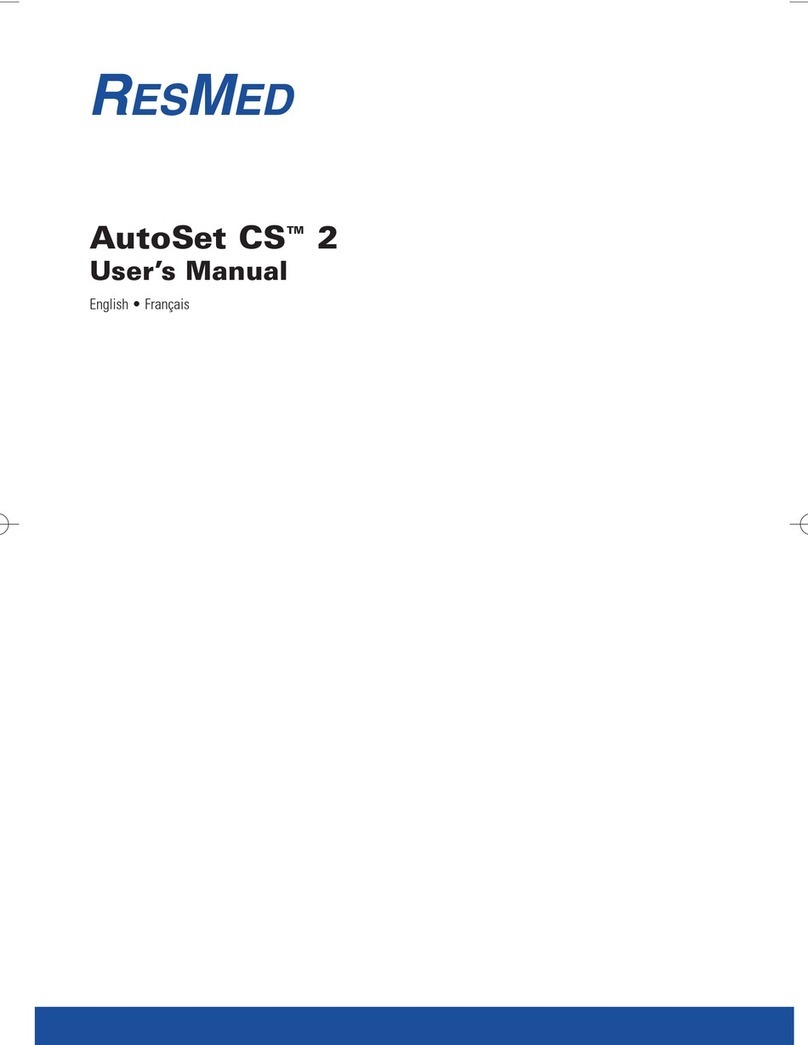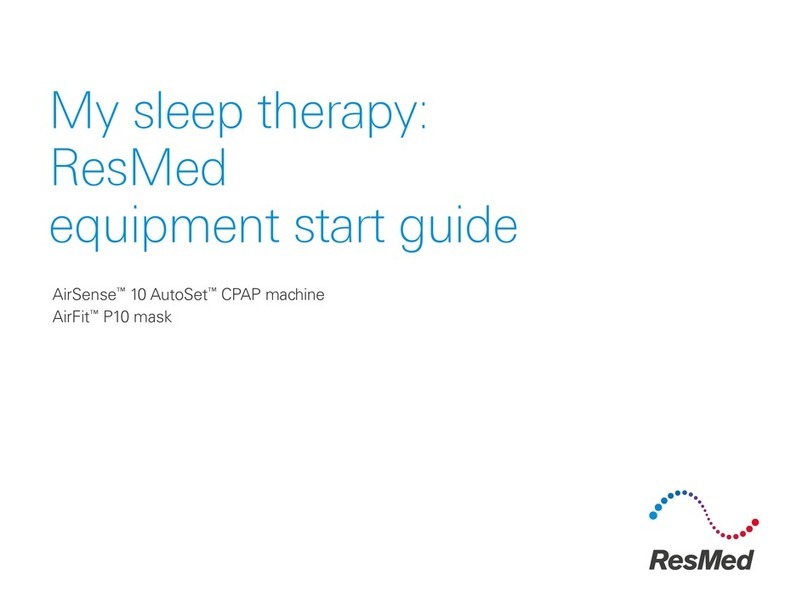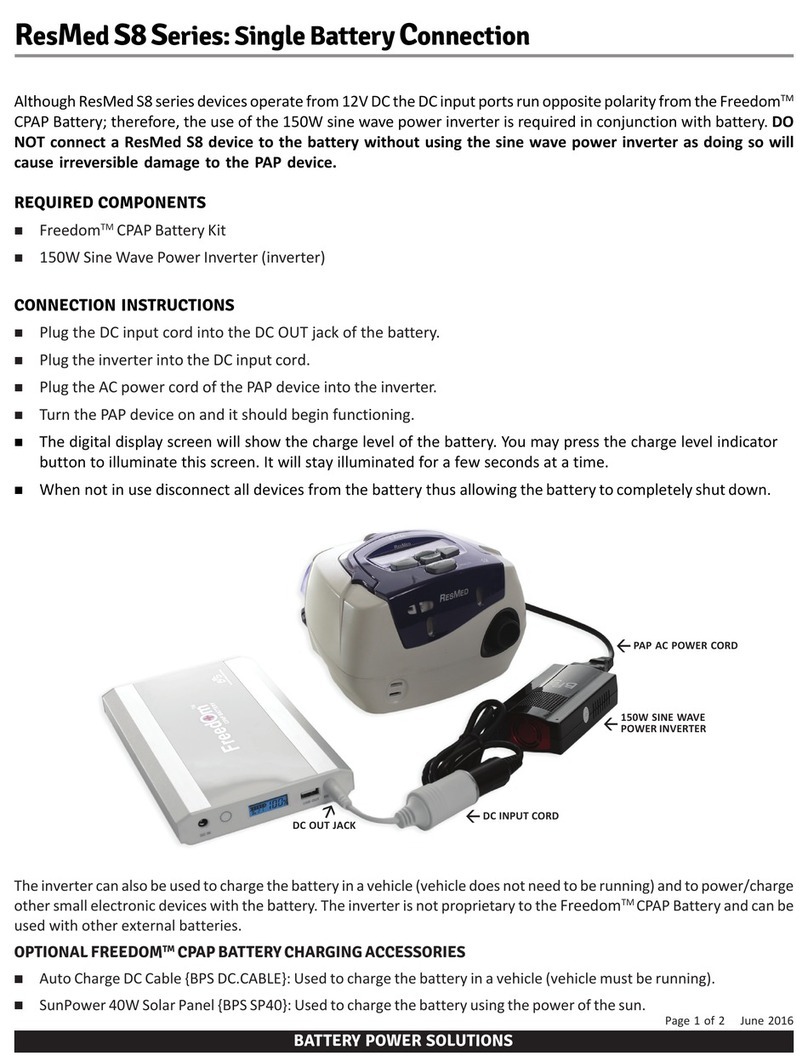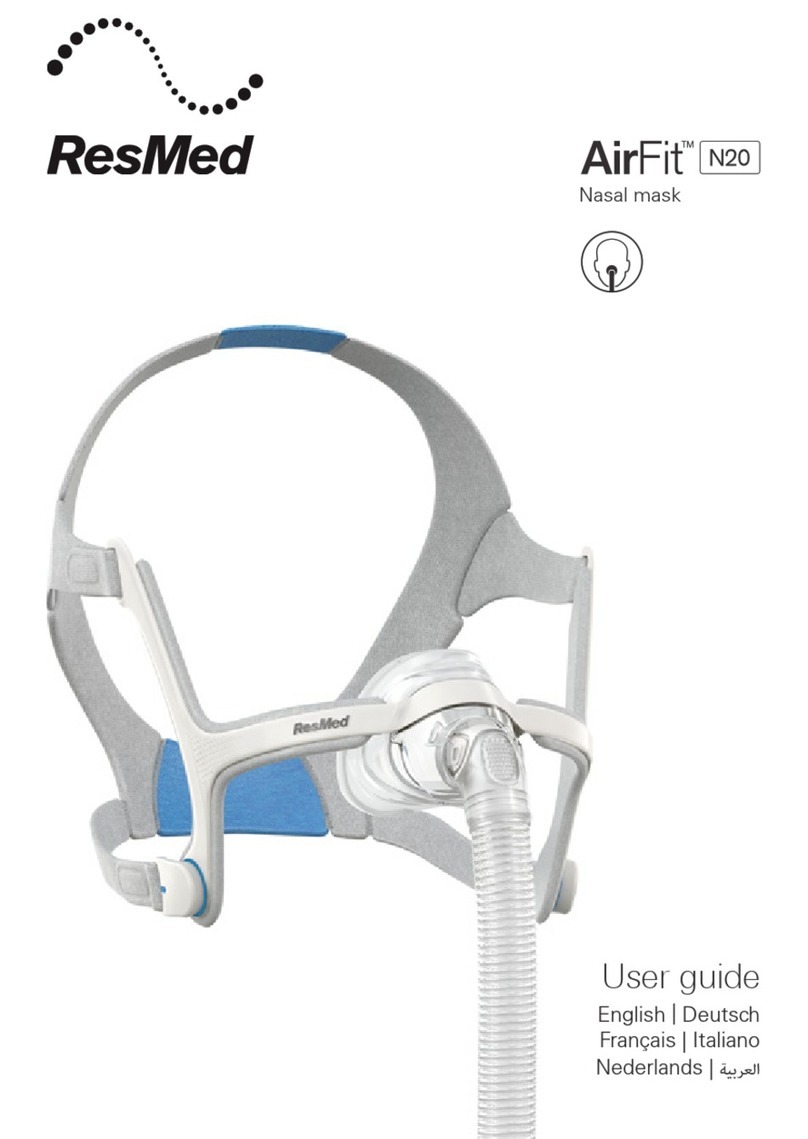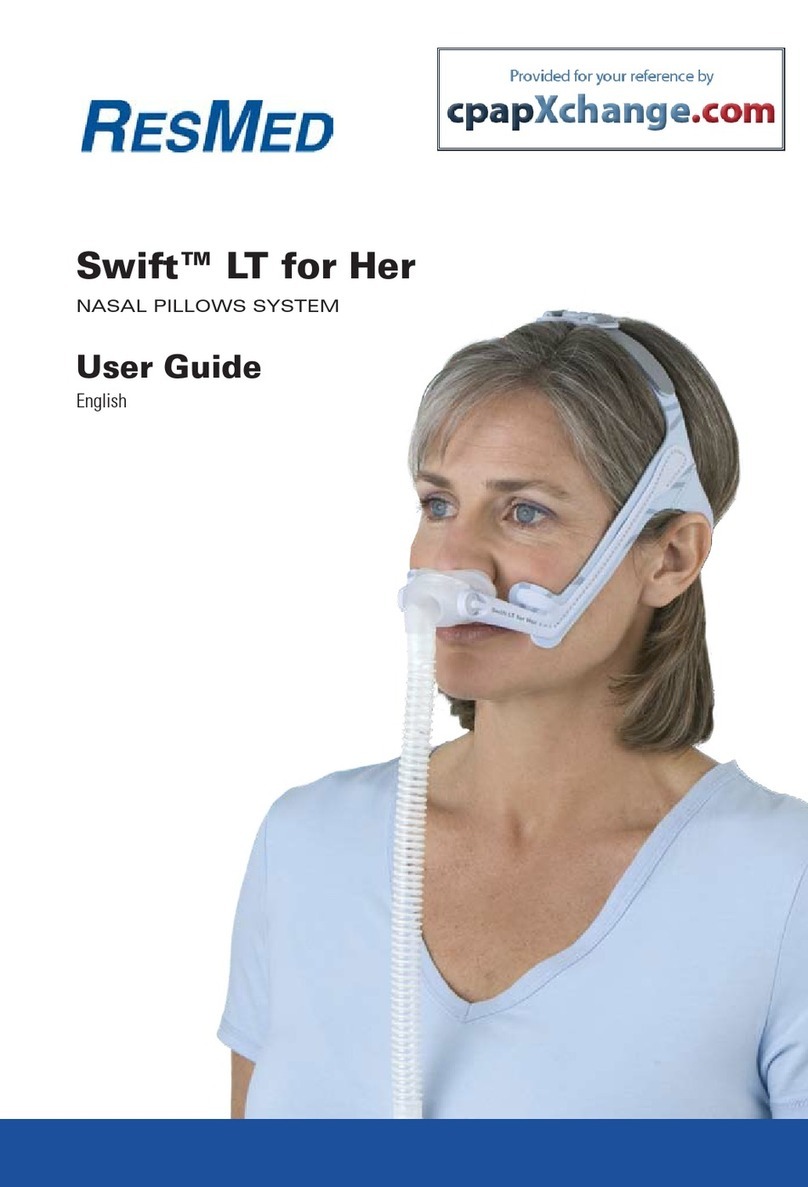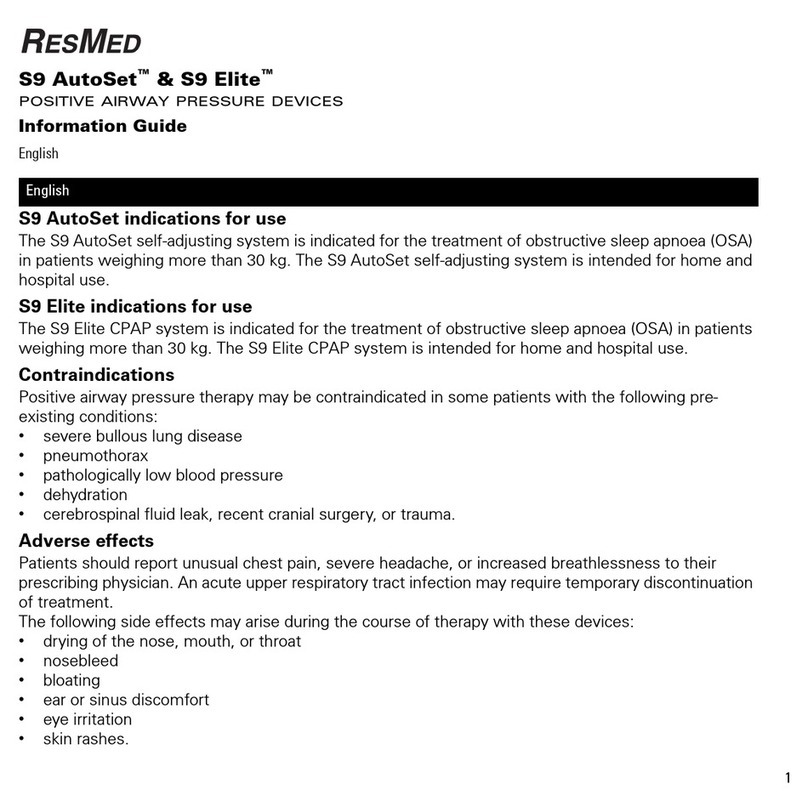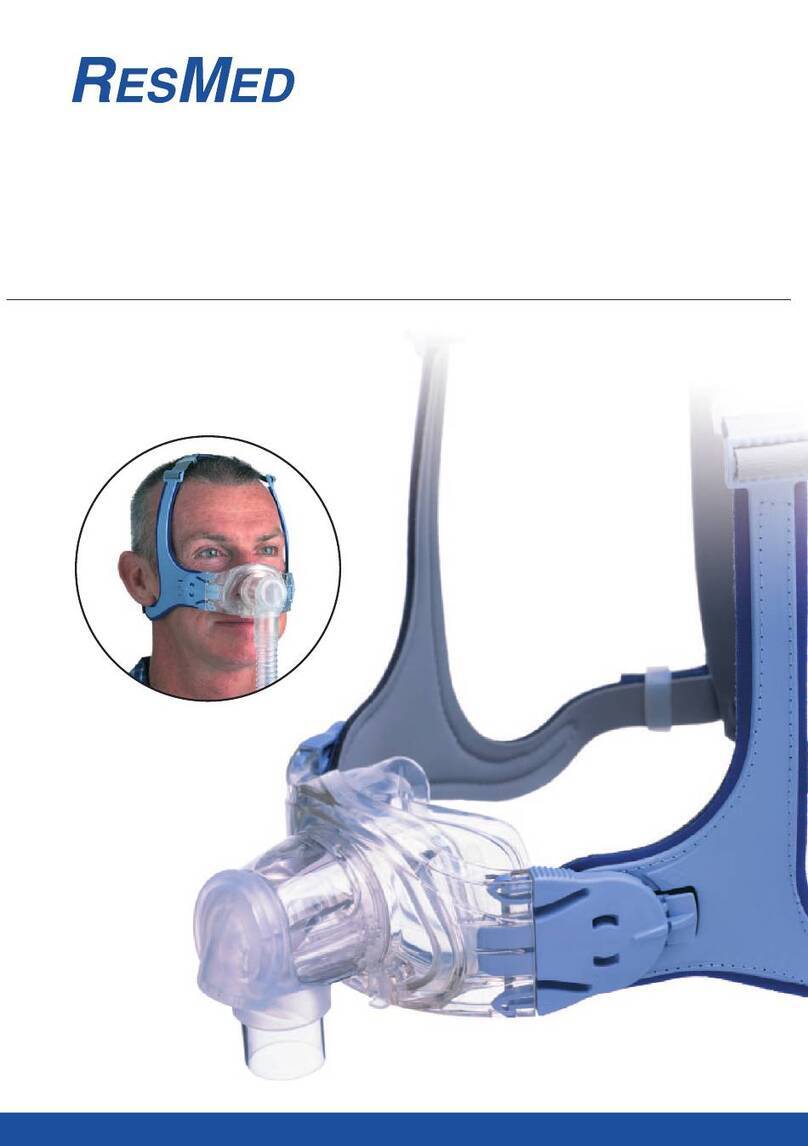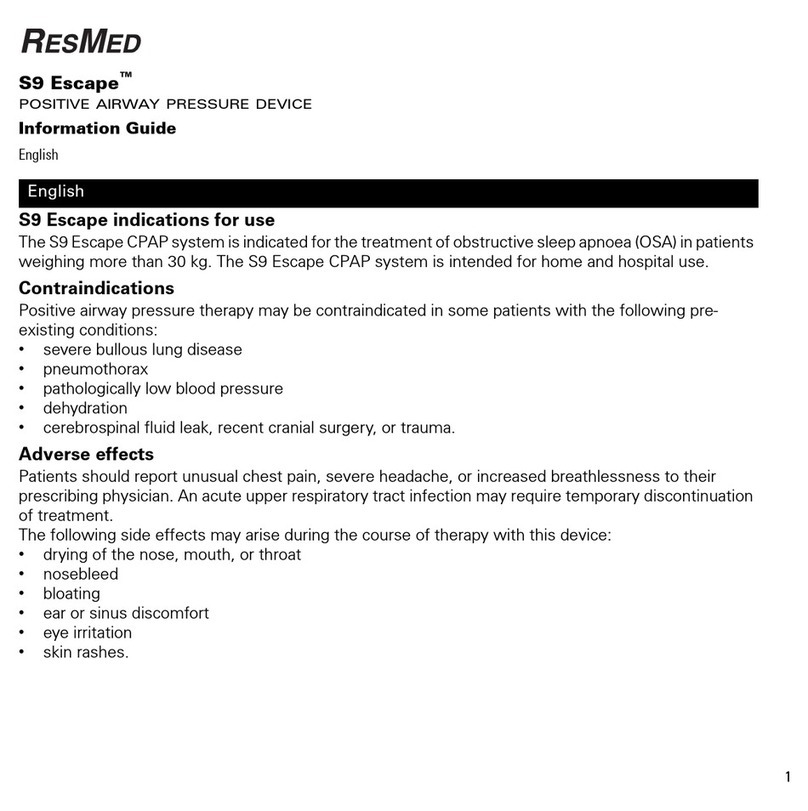Profile Screen ....................................................................................................................... 19
General Details and Additional Details.............................................................................. 19
Clinical History.................................................................................................................. 20
Review Screen...................................................................................................................... 21
The Browser..................................................................................................................... 22
Closing and Opening the Browser ....................................................................................................22
Legends ............................................................................................................................................22
Selecting detailed data sessions .......................................................................................................23
Viewing Saved Reports .....................................................................................................................23
Settings Tab ..................................................................................................................... 23
Statistics Tab .................................................................................................................... 24
Values................................................................................................................................................24
Changing display order......................................................................................................................25
Summary Graphs and Detailed Graphs ............................................................................ 26
Parameters........................................................................................................................................26
The Summary Graphs Tab.................................................................................................................28
The Detailed Graphs Tab...................................................................................................................29
The Oximetry Statistics Tab ..............................................................................................................30
The Device Log Tab ..........................................................................................................................31
Notes Screen ........................................................................................................................ 32
Writing a Note .................................................................................................................. 32
Create a new note.............................................................................................................................33
Edit a note .........................................................................................................................................33
Delete a note.....................................................................................................................................33
Print a note........................................................................................................................................33
Viewing Notes .................................................................................................................. 34
Setting Follow-ups............................................................................................................ 34
Creating a Follow-Up.........................................................................................................................34
Viewing the Follow-up Message.......................................................................................................35
Reports Screen ..................................................................................................................... 36
Create a Report ................................................................................................................ 36
Customize or Create a New Report Template.................................................................. 36
Print a Report ................................................................................................................... 37
Email a Report .................................................................................................................. 38
Save a Report ................................................................................................................... 38
Settings ................................................................................................................................. 39
Open the Settings Dialog ................................................................................................. 39
Change Settings ............................................................................................................... 40
Implementing Changed Settings...................................................................................... 41
Customizing ResScan .......................................................................................................... 42
Options Dialog.................................................................................................................. 42
Preferences tab.................................................................................................................................42
Follow-ups tab...................................................................................................................................43
Reports tab........................................................................................................................................44
Download tab ....................................................................................................................................45
Troubleshooting................................................................................................................... 46
Installation ........................................................................................................................ 46
Downloading .................................................................................................................... 46