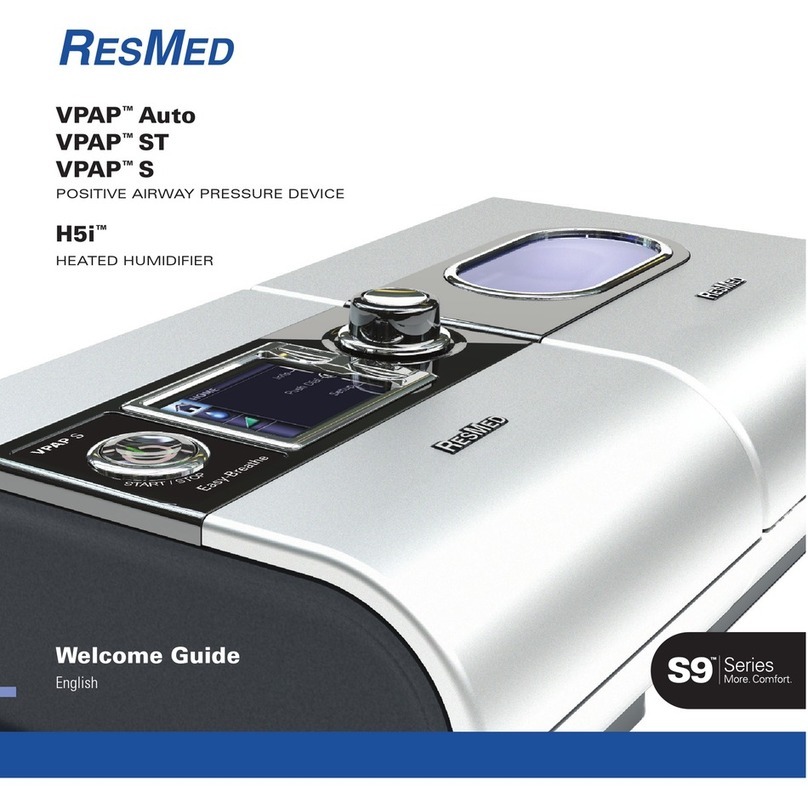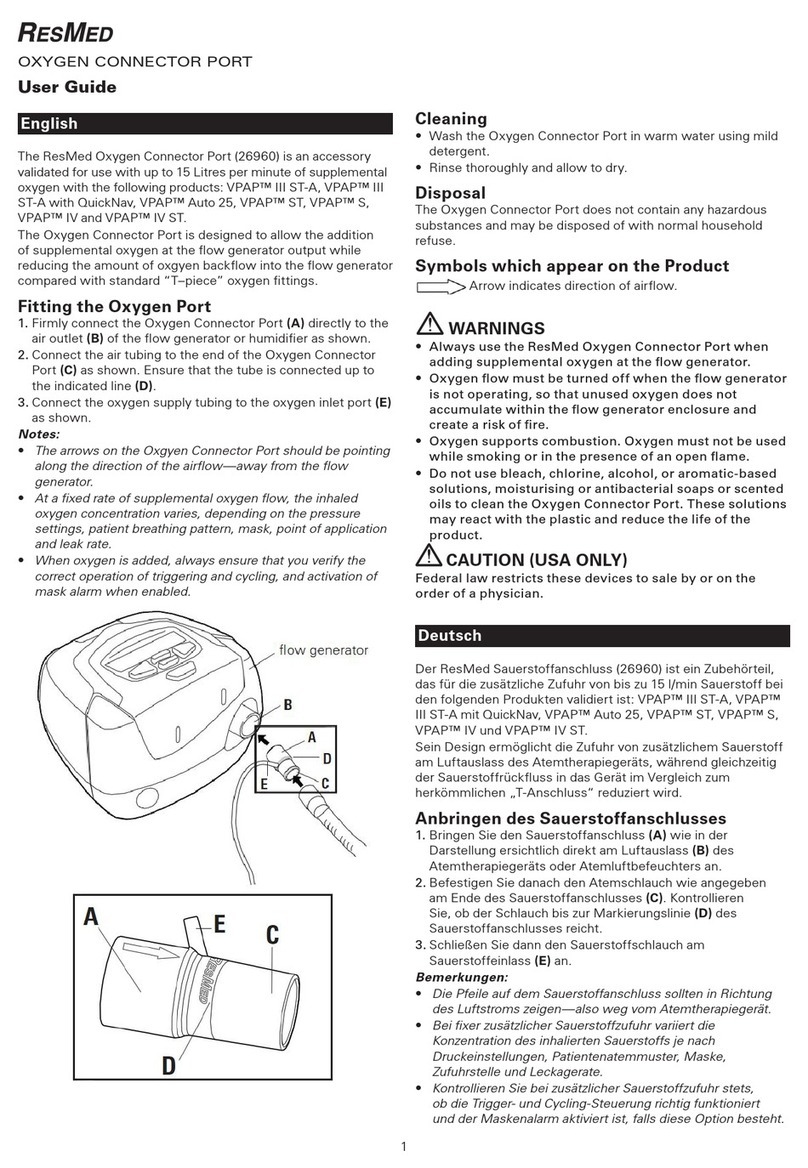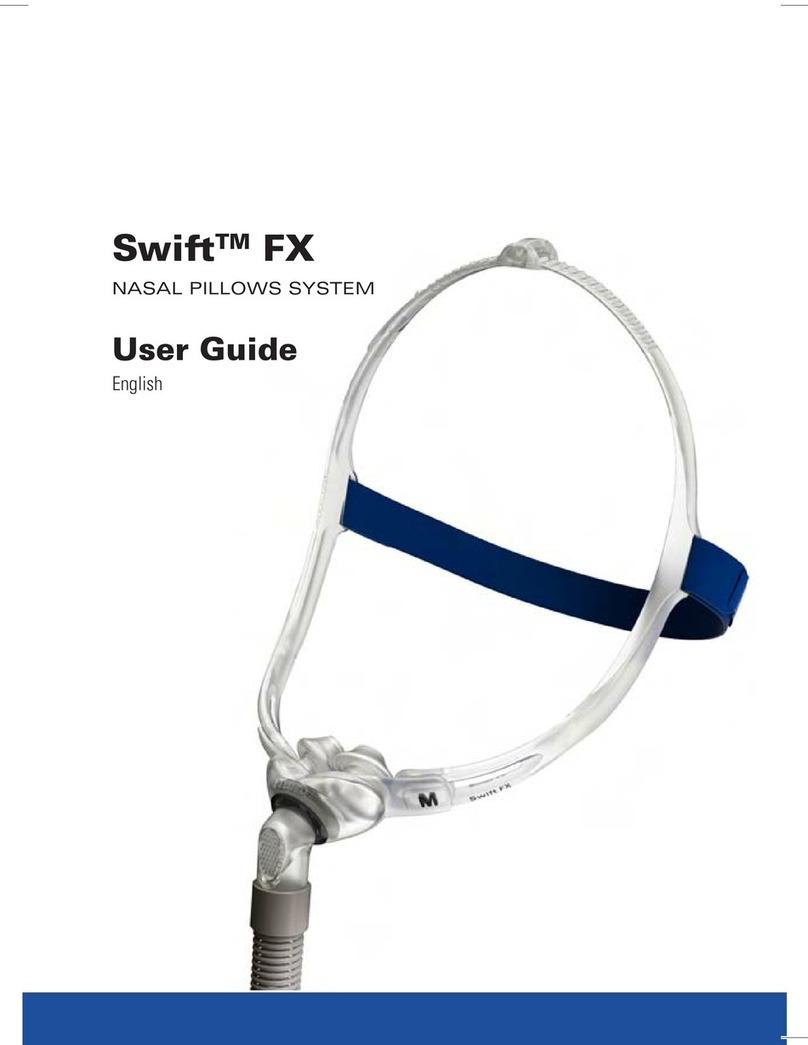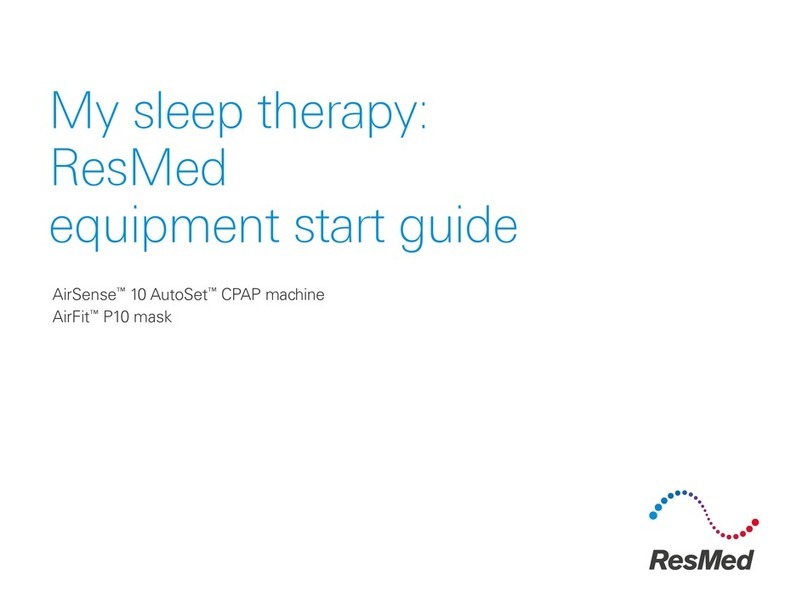vi
5 Clinical Configuration and Use . . . . . . . . . . . . . . . . . . . . . . . . . . . . . . . . . . . . . .63
5.1 Accessing the clinical screens 63
5.2 Manual test 65
5.3 Programming ventilation options 70
Using the new patient icon .................................................................................................................. 70
Using the P1 and P2 buttons ............................................................................................................... 72
Modifying the patient configuration ..................................................................................................... 73
Changing the ventilation mode ............................................................................................................ 74
Adjusting ventilation parameters ......................................................................................................... 75
Starting and stopping ventilation ......................................................................................................... 80
5.4 Monitoring ventilation 81
Measurements .................................................................................................................................... 82
Event log .............................................................................................................................................. 83
Preparing the settings for monitoring in Easyview 150 ........................................................................ 86
5.5 Changing mode during ventilation 89
5.6 Parameter options 91
Parameter options screen .................................................................................................................... 91
Description of the parameter options .................................................................................................. 92
5.7 Specific settings 93
Calibrating the touch screen ................................................................................................................ 93
Empty curves/filled curves .................................................................................................................. 94
Screen brightness and digital sound (volume level) ............................................................................. 95
Date and time ...................................................................................................................................... 97
Assigning program names ................................................................................................................... 99
5.8 Exiting the clinical screens 102
6 Patient use . . . . . . . . . . . . . . . . . . . . . . . . . . . . . . . . . . . . . . . . . . . . . . . . . . . . . . . . . 103
6.1 Main patient screen 103
6.2 Patient mode settings screen 104
6.3 Starting and stopping ventilation in patient mode 105
Starting ventilation in patient mode ................................................................................................... 105
Stopping ventilation in patient mode ................................................................................................. 105
6.4 Measurements screen 106
6.5 Changing ventilation program during ventilation 107
6.6 Screen brightness/Digital sound volume 108
Accessing the setting screen ............................................................................................................. 108
Setting ................................................................................................................................................ 108
6.7 Calibrating the touch screen 109
6.8 Power supply and patient timer information 110
Power supply ..................................................................................................................................... 110
Patient timer ...................................................................................................................................... 111
7 Alarms. . . . . . . . . . . . . . . . . . . . . . . . . . . . . . . . . . . . . . . . . . . . . . . . . . . . . . . . . . . . . 113
7.1 Monitoring the alarms 113
Silencing audible alarms .................................................................................................................... 113
7.2 List of ventilation monitoring alarms 114
7.3 General alarms causes and remedies 116
7.4 Alarm checking procedure 120
Testing the mains power and external DC power alarms .................................................................. 120
Testing settings alarms for use with single or double limb circuits .................................................... 121
Testing settings alarms for use with a double limb circuit ................................................................. 124
Testing settings alarms for use with a single limb circuit ................................................................... 125