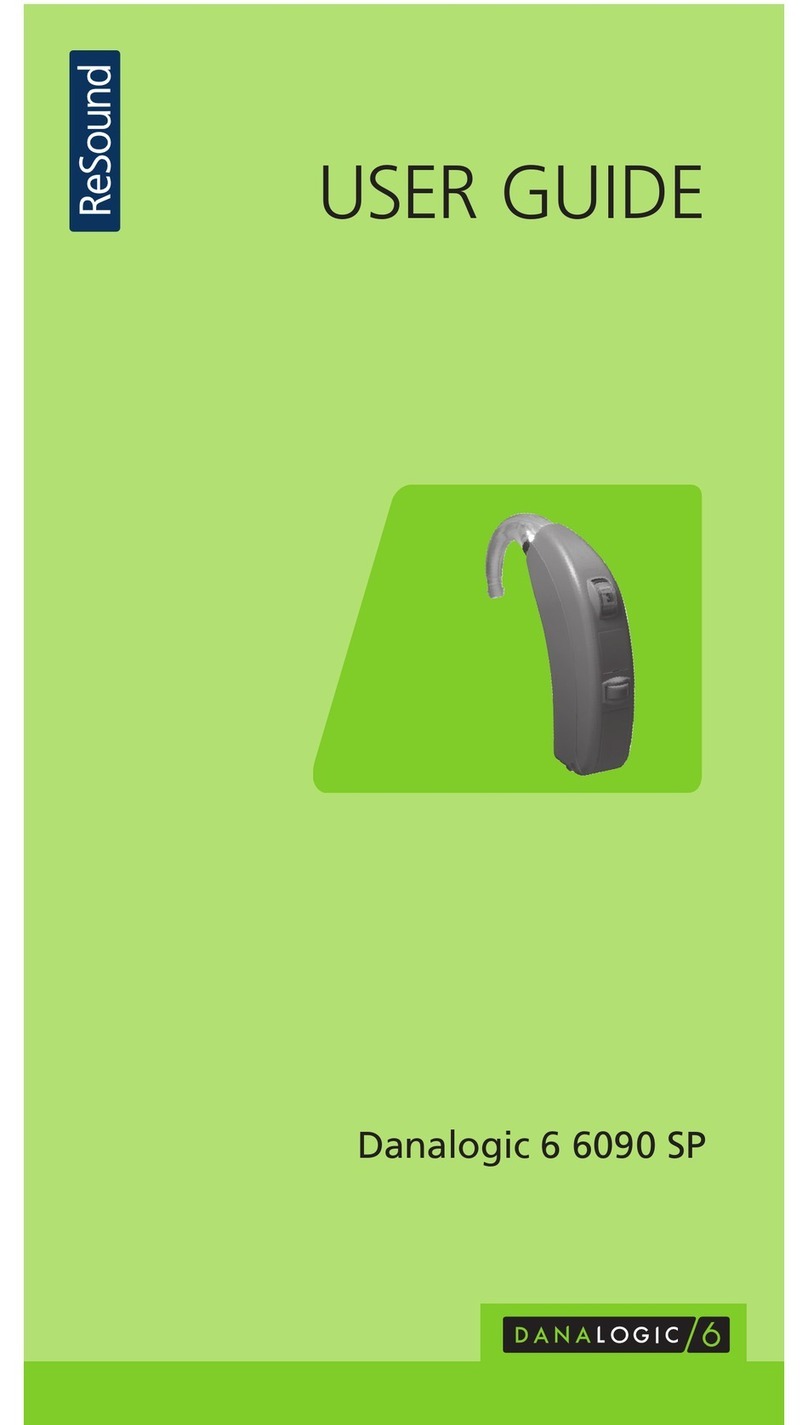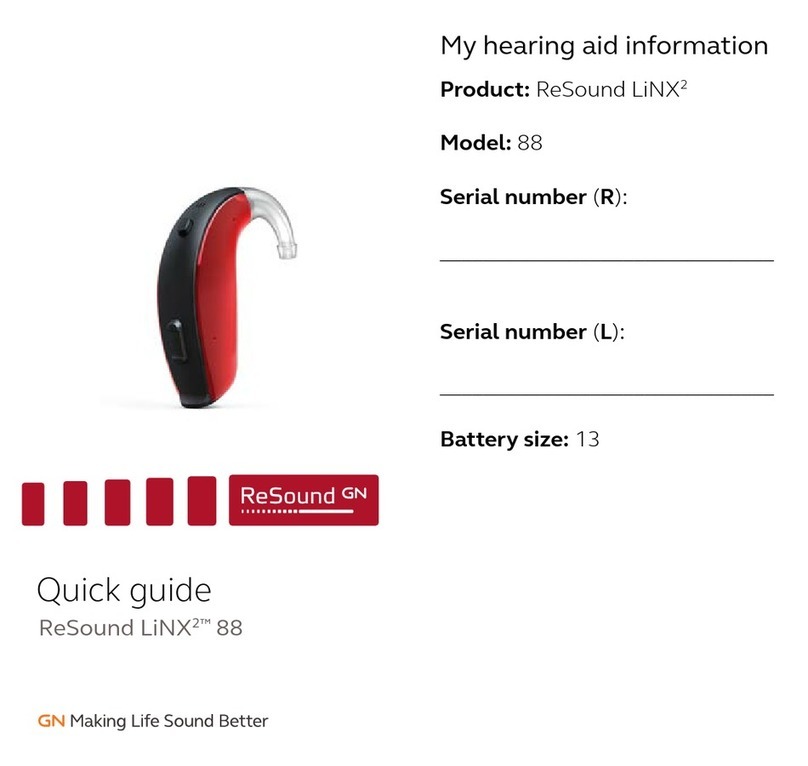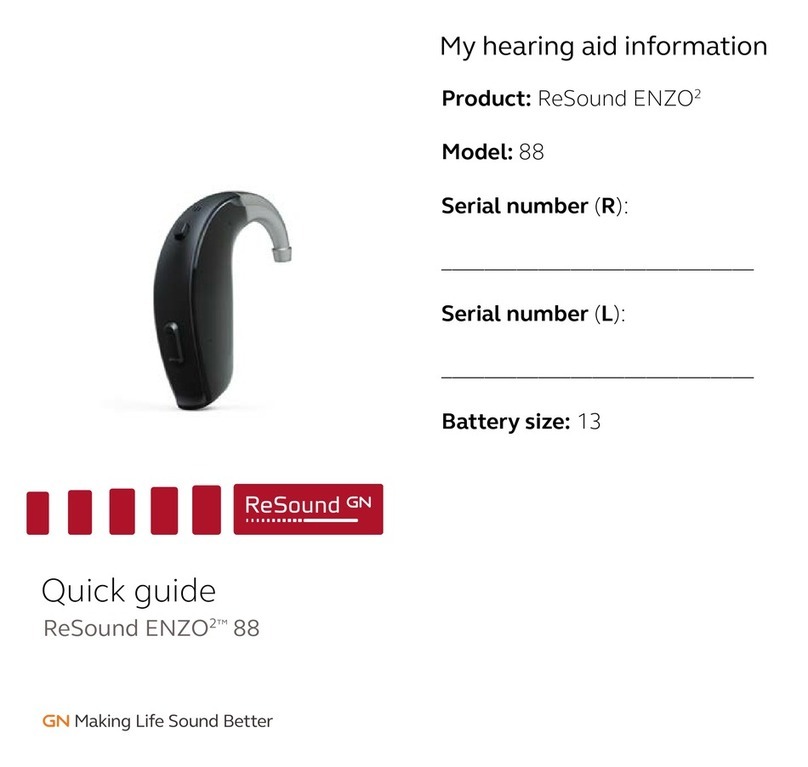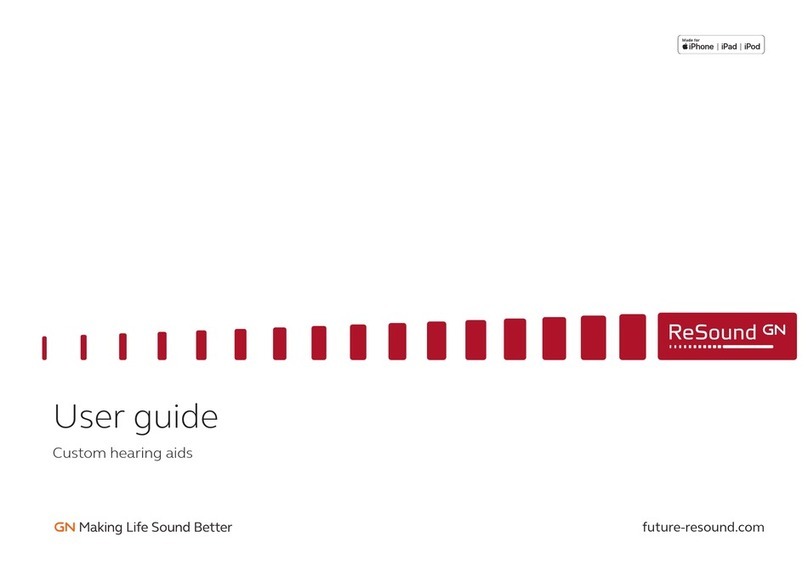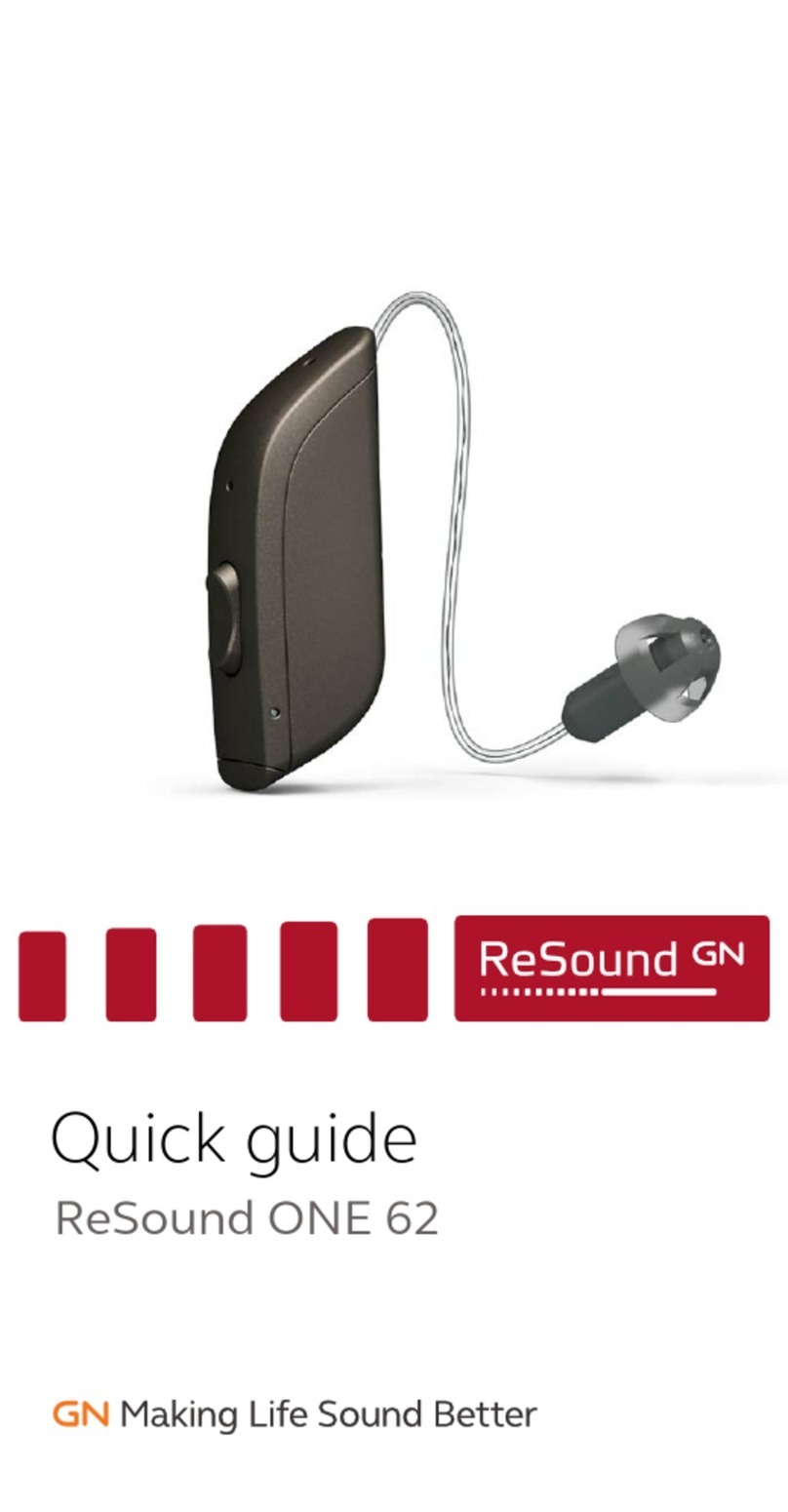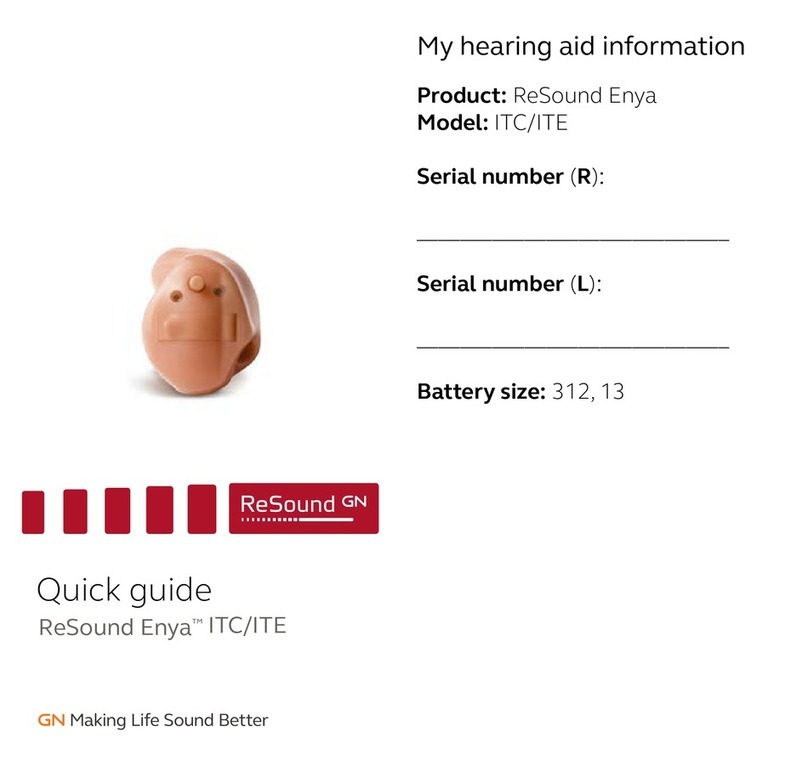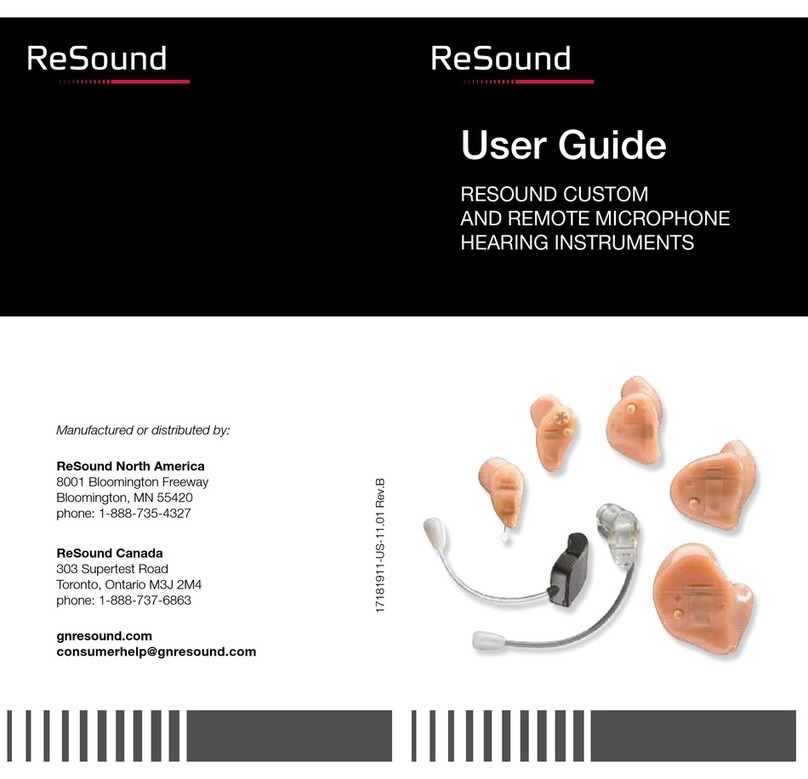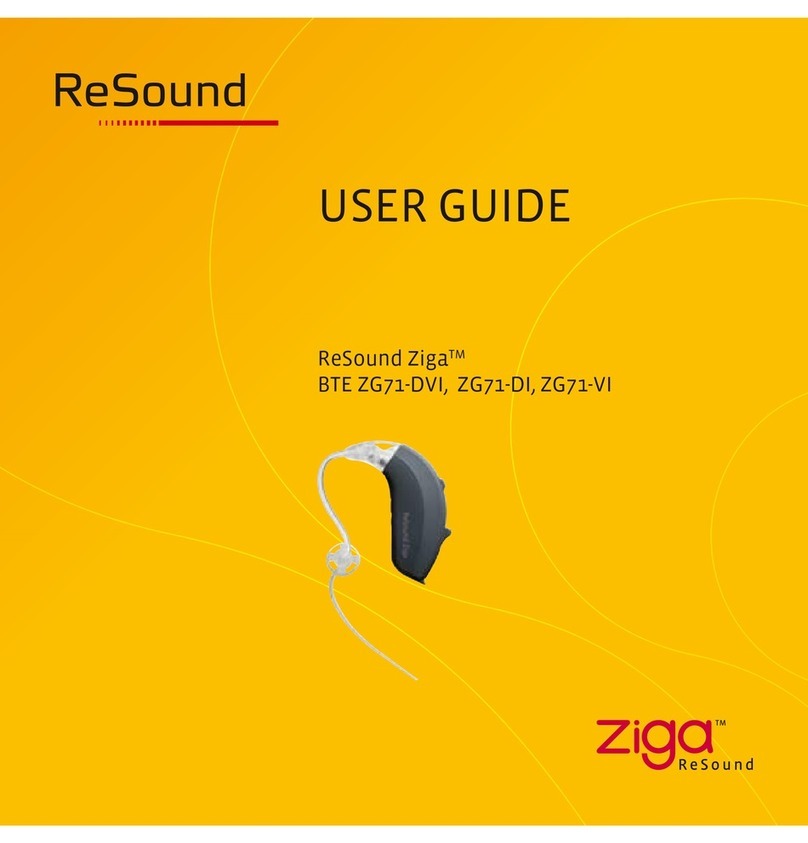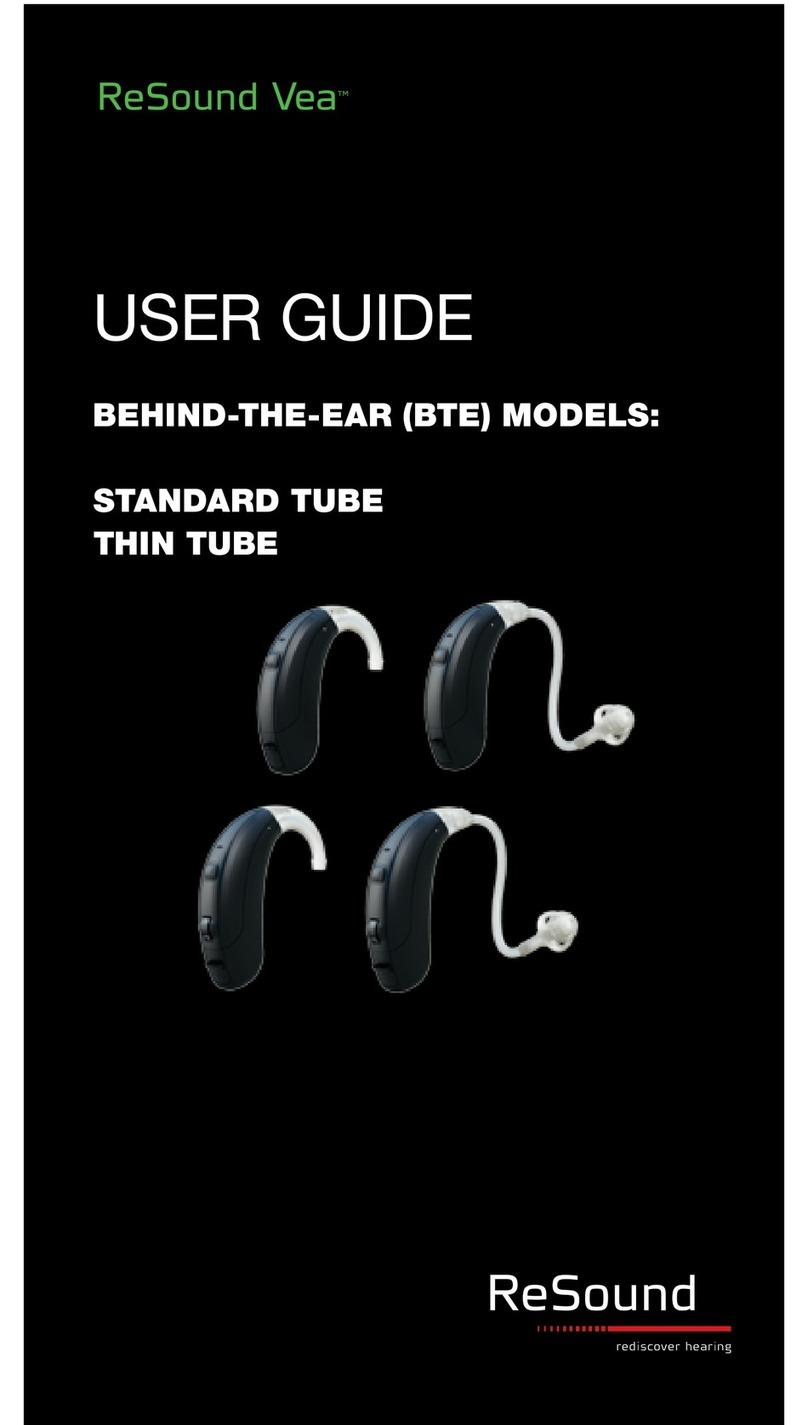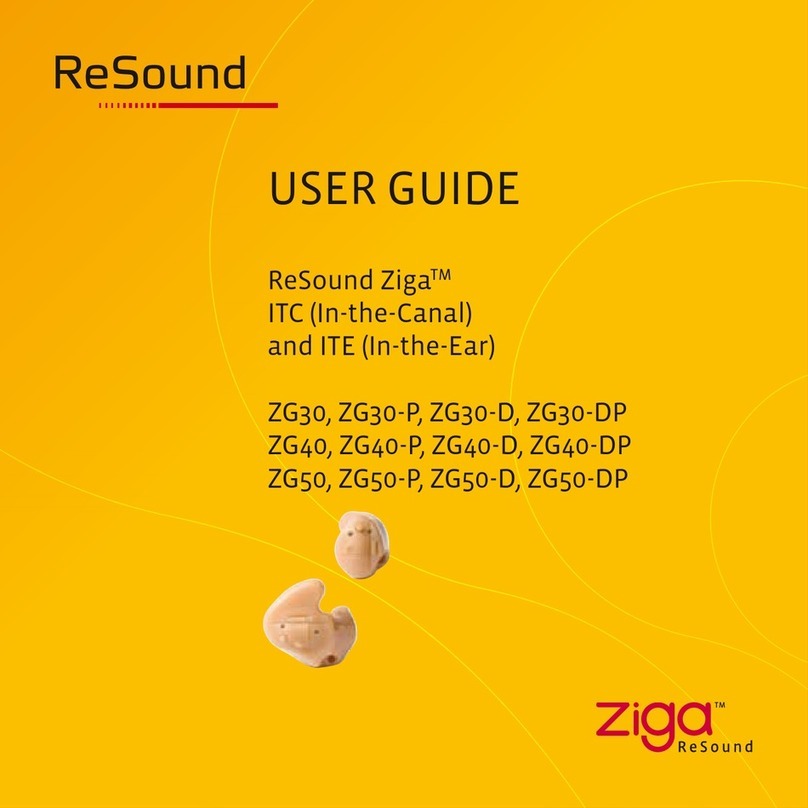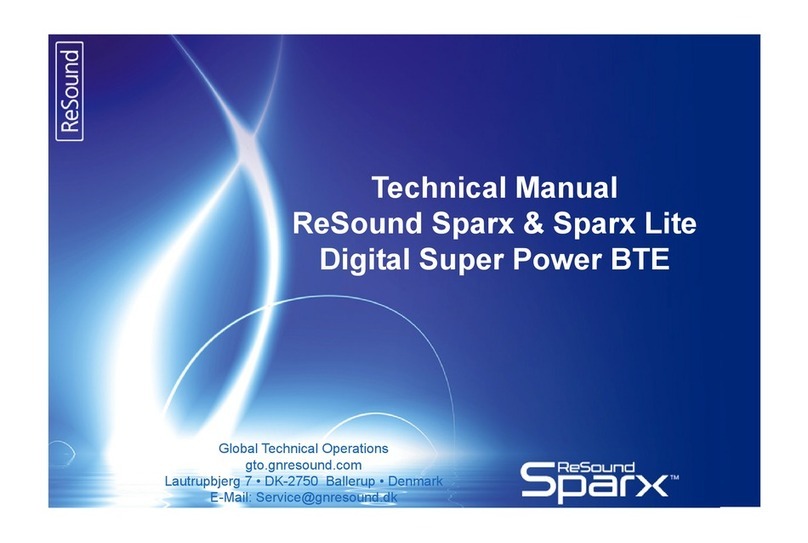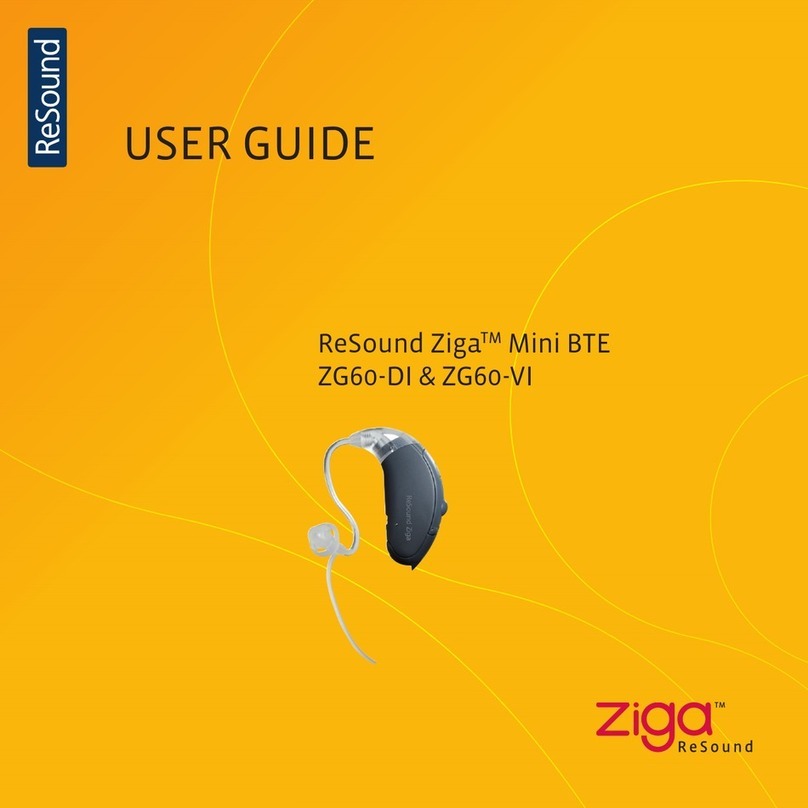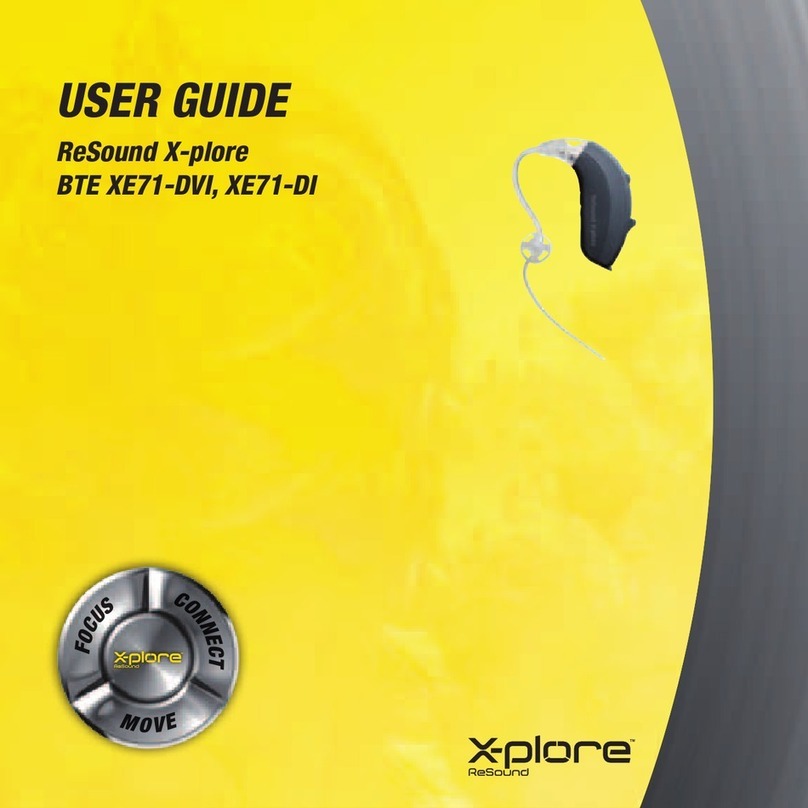D
C
ConnECt with Your mobilE PhonE
Pair with Your mobilE PhonE
b. Pair with Your hEaring inStrumEnt … continued
C. Pair with Your mobilE PhonE … continued
6. A melody of beeps
will be heard in both
hearing instruments
once they success-
fully pair with the
phone clip.
Replace the cover
on the phone clip
once pairing is
complete.
1. Turn off your phone
clip by pressing
and holding the
multifunction button
for about 3 seconds
until the LED
indicator flashes
quickly 4 times and
then goes dark.
3. Remove the cover from
the phone clip.
4. Press the pairing button
to put the phone clip
in pairing mode for
30 seconds.
5. While in pairing mode,
turn on the hearing
instruments by closing
the battery doors
on both hearing
instruments.
4. Locate the “Bluetooth”
option in the mobile
phone menu, and search
for Bluetooth™ devices.
TIP: Ensure that the
Bluetooth feature is
activated on your
mobile phone.
5. From a list of discovered
Bluetooth devices,
select “Hearing Aid
Phone.”
6. Enter a passcode of
“0000” (four zeros)
if prompted.
NOTE: Select “Headset”
if asked which Bluetooth
service you wish to
enable.
1. In most instances, the
phone will ask you to
confirm your intention
to connect with the
phone clip after
successfully pairing.
2. If you have to manually
connect:
Locate a list of “Paired
Devices” in your
phone’s Bluetooth”
menu. From that list,
highlight “Hearing Aid
Phone” and select
“Connect.”
3. You are now ready to
use your phone clip.
TIP: In most instances,
a headset symbol on
the main screen of
your mobile phone
will confirm that you
have successfully
connected.
HELPFUL TIPS:
• Typically,pairingisaprocedurethatonlyneedsto
be conducted as part of the initial setup procedure
and does not need to be repeated.
• Youmayneedtorepeattheconnectionprocedure
if the devices are turned off or moved out of range.
• Onsomephone syoucancongure“Automatic
Reconnection.” Refer to the user guide of your
mobile phone for instructions on how to do this.
2. Turn on your mobile
phone and place it next
to the phone clip.
3. Press and hold the
multifunction button
on the phone clip for 7
seconds to activate pair-
ing mode. A solid blue
light will be displayed for
approximately 6 seconds
before blinking once. Do
not release the multifunc-
tion button until the light
blinks. A solid blue light
will then remain lit for two minutes during which time the
phone clip will be in pairing mode.
NOTE: If you should release the button before pairing mode
has been activated, turn the phone clip off and start again.