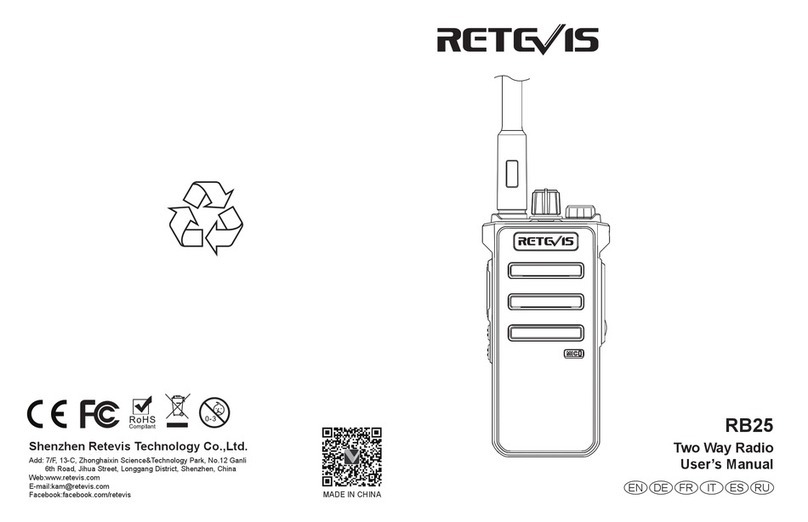• Drücken Sie den ▲-Button (4), um die Empfindlichkeit zwischen 1 und 3
zu ändern.
(Level 3 ist hierbei die mpfindlichste Einstellung).
• Drücken Sie den ▼-Button (7), bis "OF" im Display angezeigt wird, um
den VOX-Modus zu deaktivieren.
• Drücken Sie den TALK-Button (15) zum Bestätigen und um in
den Stand-By Modus zurückzukehren.
10. Nach einem aktiven Funkkanal scannen
• Betätigen Sie den SCAN-Button (21). Auf dem Display wird das Icon zur
SCAN-Funktion angezeigt (17) und die Kanäle (18) werden kontinuierlich
von 1 bis8 durchgescannt.
• Drücken Sie den Button ▼(7), um einen Kanal-Scan von 8 bis 1 zu
starten.Wenn ein aktiver Kanal gefunden wurde, stoppt der Scan-Vorgang
und die Übertragung kann gehört werden.Wenn die Übertragung im
gefundenen Kanal stoppt, fährt der Scan automatisch fort.
Anmerkung: Wenn Sie den TALK-Button (15) drücken, währen
Sie in einem gefundenen Kanal hören, wechselt das Funkgerät
im gefundenen Kanal automatisch in den Stand By zurück.
11. Ruftöne
Ein Rufton weist andere darauf hin, dass Sie anfangen wollen, zu sprechen.
11.1 Einstellen des Ruftones
Die Twintalker haben 10 Ruftöne.
• Drücken Sie den MENU-Button (11) vier mal. "CA" wird angezeigt und der
aktuell eingestellte Rufton blinkt.
• Drücken Sie den ▲-Button (4) oder den ▼-Button (7),um einen anderen
Rufton zu wählen.
• Drücken Sie den TALK-Button (15) zum bestätigen und um in den
Stand-By-Modus zurückzukehren.
11.2 Senden eines Ruftones
Drücken Sie kurz den CALL-Button (12). Der Rufton wird kurz
im eingestellten Kanal übertragen.
12.Doppelte Kanäle Monitor einstellen
• Drücken Sie die Taste Menü(11) fünf mal,bis das Sysmbol “CH” auf dem
Display anzeigt und der derzeitige Kanal blinkt.
• Drücken Sie die Taste Oben oder Unten,um den zweiten Kanel zu
erstellen oder auszuschlaten
• Druch einen Druck auf die Taste Talk(15),um die Bedienung zu bestätigen
und zu dem Stand-by Modus zurückzukehren
07
13. Tastentöne Ein/Aus
Wenn eine Taste gedrückt wird, bestätigt das Gerät dies durch einen
kurzen beep.Um den Tastenton einzustellen gehen Sie wie folgt vor:
• Drücken Sie den MENU-Button (11) sechs mal. "tO" erscheint im Display.
• Drücken Sie den ▲ Button, um die Tastentöne einzuschalten oder den ▼
Button, um sie auszuschalten. Es erscheint entweder ON(eingeschalten)
oder (OF) (ausgeschalten) im Display.
• Drücken Sie den TALK-Button (15) zur Bestätigung und um in den
Stand-By-Modus zurückzukehren.
14.Roger Beep Ein/Aus
Wenn der TALK-Button losgelassen wird, sendet das Gerät einen
Roger-Beep um zu bestätigen, dass Sie aufgehört haben zu reden.
Um den Roger-Beep einzustellen gehen Sie wie folgt vor:
• Drücken Sie den MENU-Button (11) sieben mal. "rO" wird angezeigt.
• Drücken Sie die ▲ -Button um den Beep einzuschalten (ON) oder, die ▼
-Button, um den Roger Beep auszuschalten (OF).
• Drücken sie die TALK-Taste (15) zum bestätigen und um in den
Stand-By-Modus zurückzukehren.
15.Die TX hohe/ niedrige Leistung einstellen
• Drücken Sie die Menü-Taste(11) acht mal, “Pr” wird auf dem Display
angezeigt.
• Mithilfe der Taste Oben oder Unten können Sie das hohe oder niedrige
Level auswählen.
• Drücken Sie die Talk Taste(15)um die Bedienung zu bestätigen und zu
dem Stand-by Modus zurückzukehren.
16.Tastensperre
• Drücken und halten Sie den MENU-Button (11) für zwei Sekunden
gedrückt, um die Tastensperre zu aktivieren. Das Icon für die Tastensperre
wird im Display angezeigt.
• Drücken und halten Sie den MENU-Button (11) erneut für zwei Sekunden,
um die Tastensperre wieder zu deaktivieren.
Anmerkung: Der PTT-Knopf (15), der CALL-Button (12), MON-Button (5)
und der Ein/Aus-Button (6) sind auch bei eingeschaltener Tastensperre
noch funktionstüchtig.
17.Display hintergrundbeleuchtung
Um die Hintergrundbeleuchtung für das LCD Display zu aktivieren, drücken
Sie irgendeinen Knopf außer. Die LCD Hintergrundbeleuchtung leuchten für
5 Sekundne auf.
08